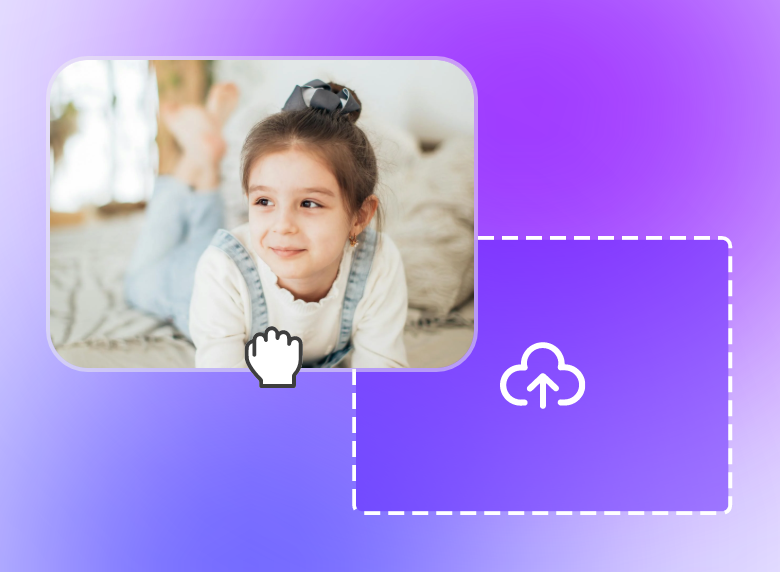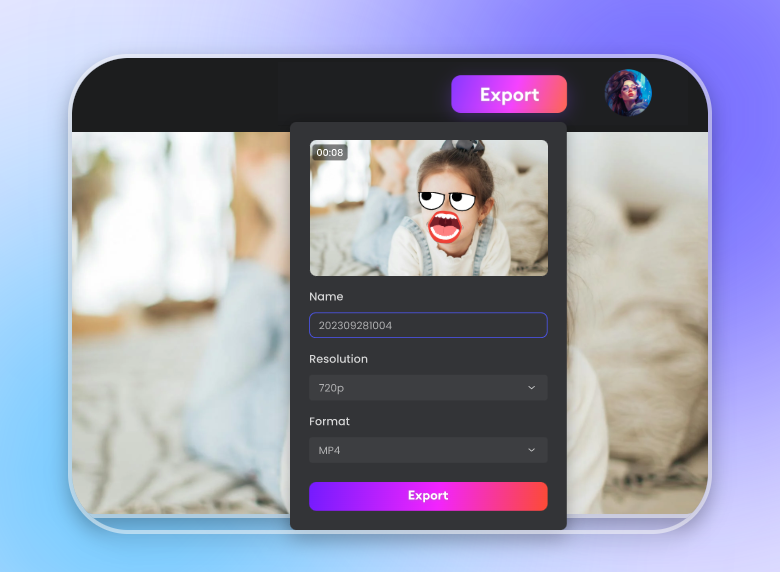Add Sticker to Video
Explore a variety of emojis, icons, logos, and more to spice up your videos. Get creative and customize your content by adding stickers to your videos online today.



Spice up with Funny Stickers
Adding stickers to videos is a good way to enhance the visual appeal of your videos and make them more engaging. With the Clipfly video editor, adding stickers to your videos is a straightforward process. Whether you're creating content for social media, vlogs, or personal memories, we have you covered, offering a fun and creative way to inject personality and style into your videos.

Wide Sticker Options
Our video editor offers an extensive array of sticker collections to cater to your every creative need. Our elements library includes a wide variety of stickers, encompassing emojis, icons, logos, and more. Express your emotions, convey messages, or add branding elements to your videos effortlessly. With our diverse sticker collection, you have the power to tailor your video content precisely as you envision it.
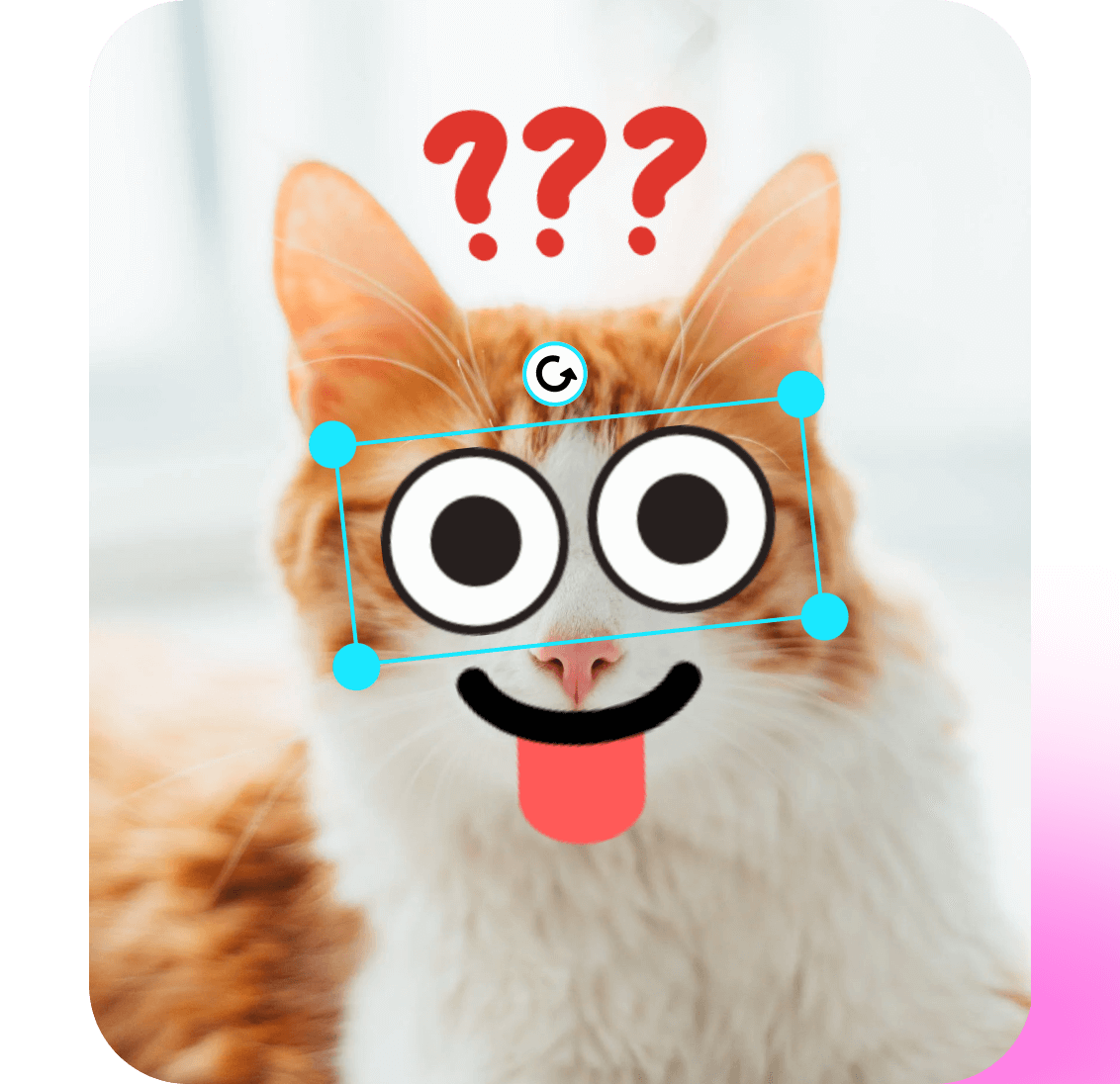
Customize Stickers in Videos
Clipfly empowers you to take full control of sticker customization within your videos. Position stickers precisely where you want them, adjust their size to fit your composition, and determine their appearance on the video timeline to match your storytelling flow. Moreover, you can freely experiment with sticker orientation, rotation, and a host of other attributes.