8 iMovie Alternatives for Easy Video Editing (2024)

iMovie is a popular video editing tool for Apple enthusiasts, offering user-friendly interfaces on both Mac and iOS platforms, particularly catering to beginner editors. Despite its popularity, iMovie does have limitations, notably its unavailability for Windows and Android users, and a relatively limited pool of creative resources.
For those seeking iMovie alternatives, a multitude of options await. This blog serves as your guide to the latest and most effective substitutes for iMovie. If you’re keen on exploring software with enhanced functionality, read on to discover compelling alternatives that might just become your new go-to for video editing.
Table of Contents:
1. Adobe Premiere Pro
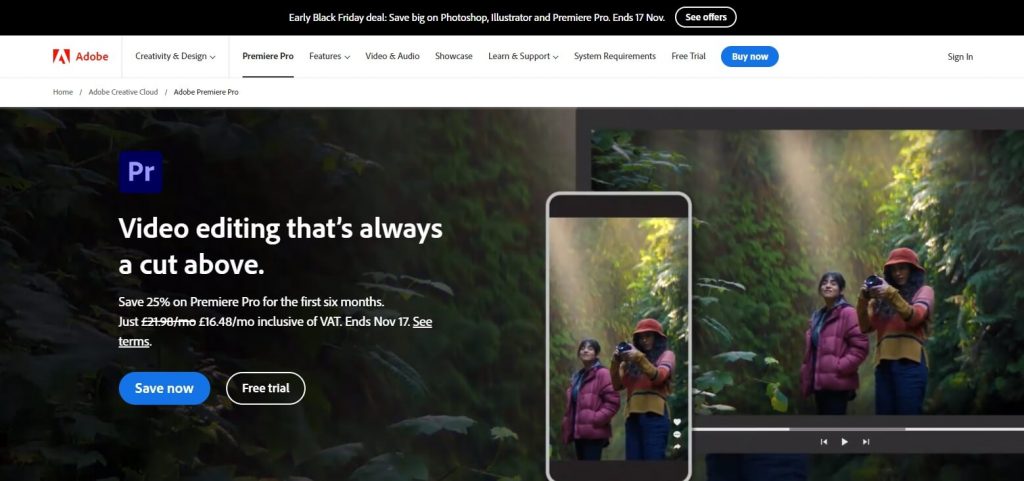
When exploring apps like iMovie, Adobe Premiere Pro consistently emerges as a top choice. Widely acknowledged as the industry standard for professional video editing, it encompasses a comprehensive array of features and tools.
Despite its robust capabilities, Adobe Premiere Pro comes with a relatively higher cost, exceeding $200 annually, and lacks a lifetime license option. This might pose a challenge for budget-conscious novice video creators. However, for seasoned professionals seeking unparalleled editing prowess, Adobe Premiere Pro undeniably stands out as an exceptionally potent video editing tool.
Pros:
- A wide range of professional video editing tools.
- Efficiently craft appealing videos with the aid of presets, color matching, and templates for swift creation.
- Automatic conversion of speech to subtitles, facilitating easy overlay on videos.
- Features like auto-ducking and auto-match contribute to seamless audio flow.
Cons:
- Presents a challenging learning curve for users.
- Relatively high cost compared to other video editors such as iMovie.
2. Clipfly
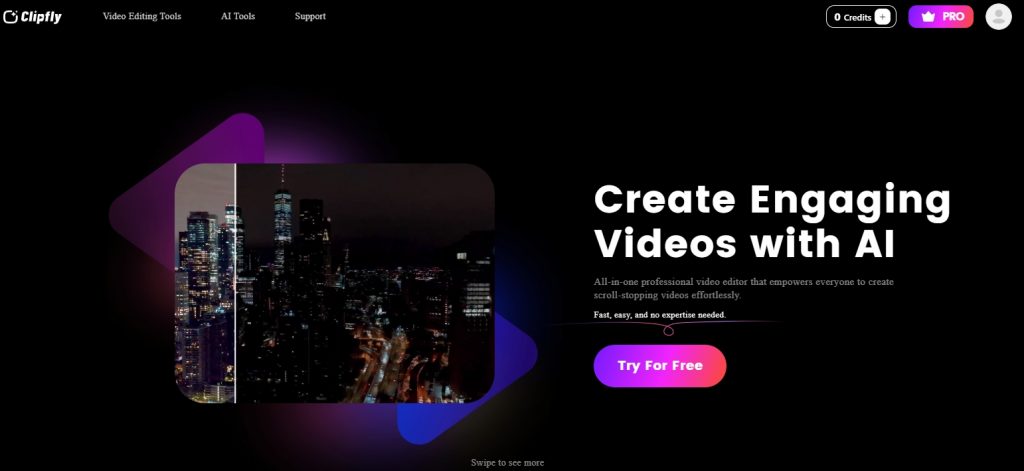
While Clipfly may be a relatively new player in the online video editing scene, its comprehensive functionalities and user-friendly interface rival those of established platforms like Adobe and iMovie. Offering a range of free video editing features, including text addition, video rotation, and splitting, along with a plethora of creative elements such as transitions, special effects, and audio enhancements, Clipfly empowers users to effortlessly create and edit videos without advanced skills.
What sets Clipfly apart is its integration of robust AI video editing tools. Users can enhance the video with a single click, particularly useful for revitalizing older, blurry footage. Furthermore, Clipfly’s audio extractor allows for the extraction of audio from the original video, exporting it in MP3 format for easily integration with other video content.
Pros:
- Offers a free plan and a user-friendly interface.
- Extensive collection of free video editing tools for diverse creative projects.
- Abundant creative elements, featuring a variety of fancy text fonts, royalty-free music, images, and more.
- AI video generator transforms text into dynamic videos, adding a unique touch to your content.
- AI-powered video enhancement effectively fixes blurry footage.
Cons:
- Limited to online usage.
- Certain AI features may entail payment.
3. Wondershare Filmora
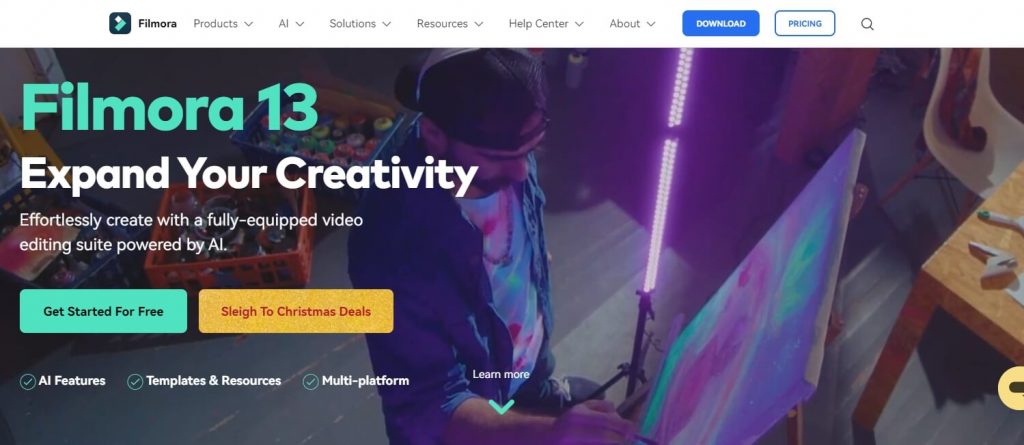
Filmora is very user-friendly, making it accessible for beginners, yet it still offers a range of features for more advanced video editing. It is often chosen by users who are looking for a balance between functionality and ease of use.
Users can edit and enhance videos with tools for trimming, cutting, adding effects, transitions, and more. It has gained popularity for its simplicity and a broad array of creative options, making it suitable for a diverse range of users, from casual content creators to those with more extensive video editing needs.
Pros:
- Enables swift video rendering.
- Provides a range of fundamental and intermediate tools along with an extensive stock media library.
- Allows screen recording.
- Supports a wide array of file formats.
Cons:
- Lacks advanced features.
- 4K editing capabilities on Filmora are not noteworthy.
- Free versions include watermarks.
4. Blender
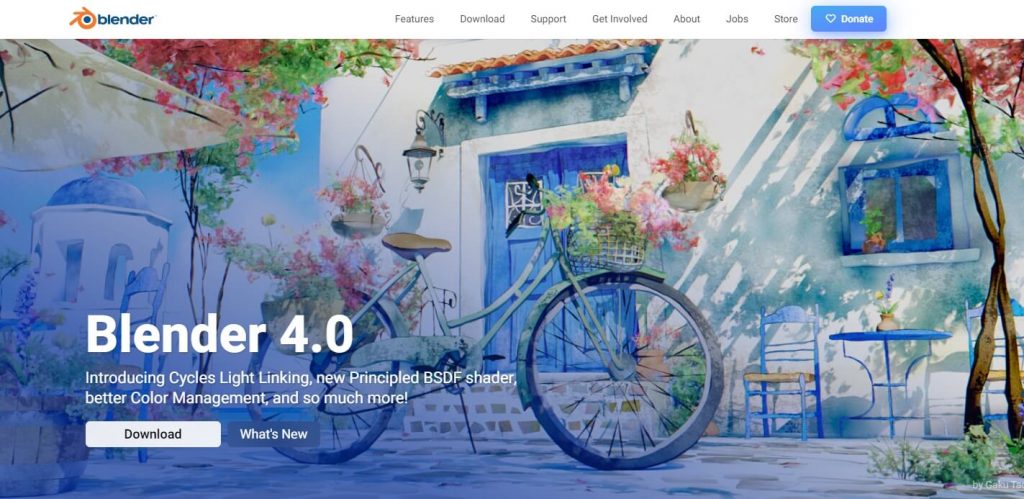
For editors who have 3D rendering needs for videos, Blender is undoubtedly one of the best choices. It is a powerful and open-source 3D computer graphics software used for creating animated films, visual effects, art, 3D games, and more.
While Blender is primarily known for its 3D modeling and animation capabilities, it also has a built-in video editor called the Video Sequence Editor (VSE). The VSE allows users to perform basic video editing tasks such as cutting, splicing, adding transitions, adjusting speed, and more.
Pros:
- It stands out as a more versatile software compared to many contemporary 3D programs.
- The procedural workflow encourages users to maintain an organized and efficient process.
- Blender consistently introduces new versions every few months, benefiting from its open-source nature.
Cons:
- The interface lacks user-friendliness, posing a challenge for beginners.
- In terms of features, it is more rudimentary and may not measure up to other advanced editing tools.
5. Shotcut

Shotcut stands as a dynamic and cost-effective video editing solution, perfectly aligning itself with the needs of content creators and video enthusiasts. As a free and open-source software, Shotcut breaks barriers, offering a robust set of features without the financial constraints associated with many professional-grade editing tools.
Pros:
- Free for use.
- Allows trimming, cutting, copying, and pasting of videos.
- Enables video uploads for editing, as well as webcam footage capture and audio recording.
- Multilingual support, including English, Finnish, Polish, and Swedish.
- Supports a variety of formats, including GIF, SVG, JPEG, PNG, and BMP.
Cons:
- No mobile or web version available.
- The interface is not optimal and may require some time to become accustomed to its features.
6. DaVinci Resolve
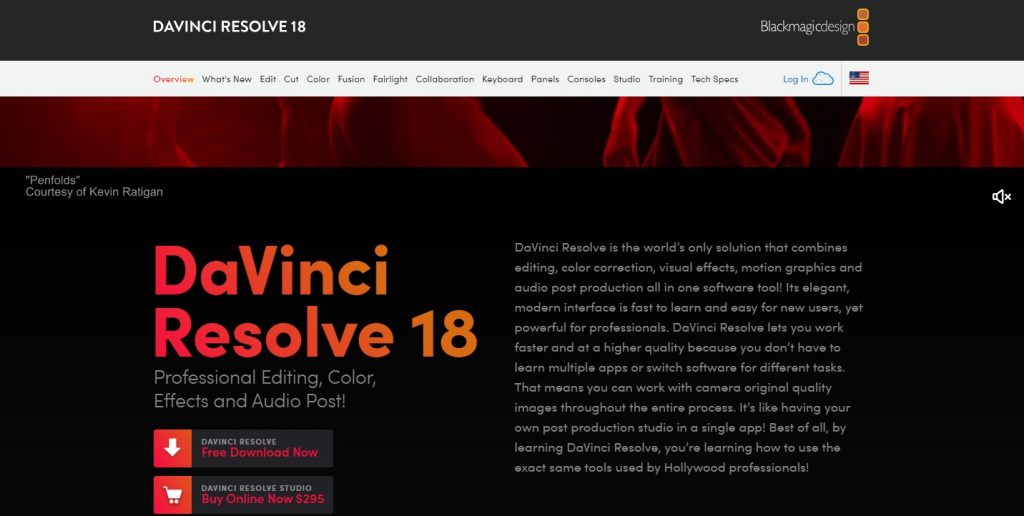
If you have a genuine passion for post-production and aspire to excel in the intricacies of color correction, DaVinci Resolve is the go-to tool for you.
DaVinci Resolve provides a comprehensive set of features, including video editing, color correction, visual effects, motion graphics, and audio post-production, all within a single integrated application.
It offers a free version, DaVinci Resolve, which includes a robust set of features, making it accessible to a broad range of users. There is also a more advanced version called DaVinci Resolve Studio, which includes additional features and is available for purchase.
Pros:
- Edits conducted in the premier software of the industry can be seamlessly imported for grading.
- Offers the flexibility to edit using the cut page.
- DaVinci Resolve presents itself as a comprehensive ecosystem available for purchase.
Cons:
- Users accustomed to Adobe editing may find DaVinci Resolve somewhat perplexing.
- The software lacks support for dynamic linking.
- Availability of plugins for DaVinci Resolve is relatively limited.
7. Kapwing
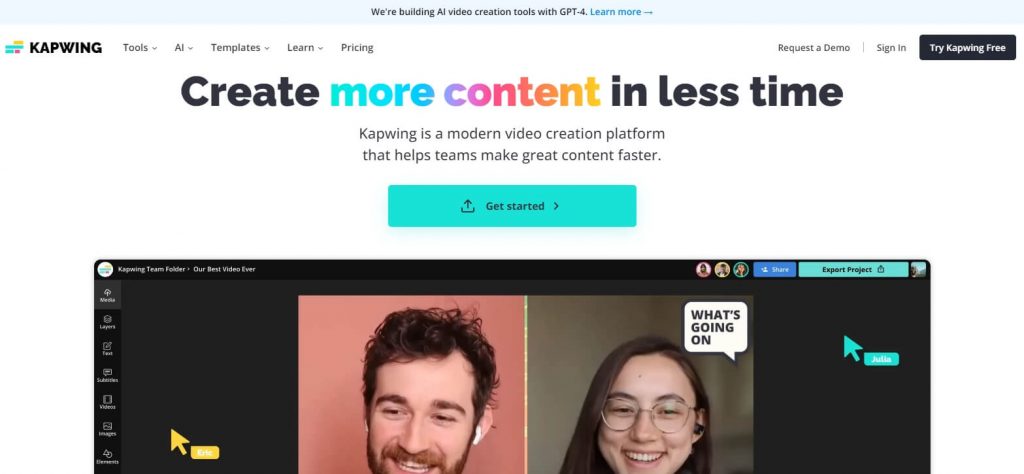
Kapwing is one of the best iMovie alternatives, itis an online multimedia platform that provides a variety of tools for creating and editing digital content. It allows users to edit videos, images, and GIFs directly in their web browsers without the need for specialized software. Some of the key features of Kapwing include video editing, collage creation, meme generation, adding subtitles, and more.
Users can access Kapwing for free, but there may be limitations on certain features or watermarks on exported content with the free plan. Additionally, Kapwing offers a premium subscription for users who require advanced features and an enhanced editing experience.
Pros:
- The free plan does not impose watermarks on videos; however, it limits exports to three videos per month.
- Utilize the editor to upload multiple videos, rearrange, delete, and trim them as needed.
- Automatic subtitle generation facilitates quick addition to your videos.
- Perform various actions such as resizing, cropping, converting, and reversing videos.
Cons:
- No app for iOS.
- Content storage is limited to two days on the free plan.
8. WeVideo
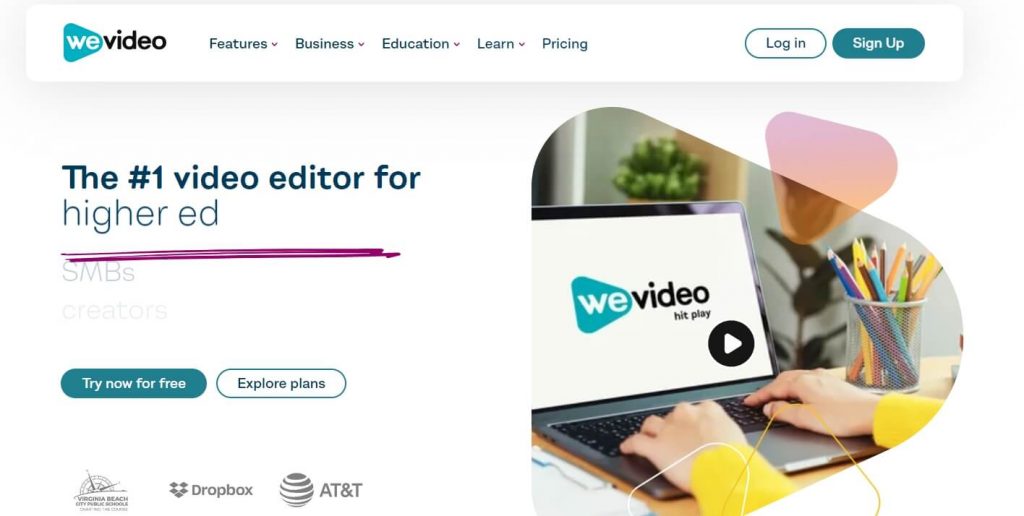
If you are an educator or entrepreneur, you may be wondering what is similar to iMovie and ideal for schools, learning environments, and small and medium-sized businesses. WeVideo is an online video editing platform designed for teachers and students to create and edit videos in the cloud.
Key features of WeVideo include collaborative editing, meaning multiple users can work on a project simultaneously, and it supports various media formats. WeVideo offers different subscription plans, including a free version with limited features and watermarked exports, as well as premium plans with additional capabilities and options for higher video quality.
Pros:
- Provides a free plan.
- Craft videos using personal footage or tap into its extensive library of 1 million music tracks, videos, and images.
- Allows simultaneous recording with the webcam and screen.
- Stores your creations in the cloud for convenient access.
- Diverse features like GIF creator, screen recorder, meme maker, and green screens facilitate the creation of various video types.
Cons:
- The free version is marked with a watermark.
- Limited to creating five minutes of video per month with the free plan.
- The process of unsubscribing is somewhat intricate.
Final Words
While iMovie has long been a trusted companion for Mac users, the alternatives presented in this blog showcase a spectrum of options, each bringing its unique strengths to the forefront. So, take your pick from these best iMovie alternatives, embark on your video editing odyssey, and let your creativity flourish.