How to Make a Highlight Video: a Step-by-Step Guide

Craft a highlight video to capture and share the essence of the achievements and fun moments in life.
Look no further! In this blog, we’ll take you through a step-by-step process, share some special ideas, recommend video makers, and provide tips on how to make a highlight video, that will make your audience go “wow”! So, buckle up and get ready!
Table of Contents:
How to Make a Highlight Video: Plan, Film, and Edit
Step 1: Planning a Highlight Video
Making a highlight video starts with meticulous planning.
1. Define this purpose & audience:
By understanding your goals and the intended audience, you can tailor your intention to better resonate with the target audience and achieve desired outcomes.
2. Organize the footage:
To create a captivating streamline, it’s essential to gather and organize all the footage based on events, time, or significance. Not only does it make your content more engaging but it also helps your audience understand the message you’re trying to convey.
3. Outline the video structure in a logical sequence:
When crafting your storyline, emphasize key moments that align with your purpose and keep viewers hooked from start to finish.
4. Add special ideas wisely:
This includes carefully selecting background music that complements the tone of the video, using smooth transitions to create a seamless viewing experience, and incorporating effects that enhance the overall professionalism of the video.
Step 2: Filming a Highlight Video
It’s the secret ingredient that sets apart a mediocre highlight video from a truly exceptional one.
1. Devices and lighting conditions:
Use stable shots to avoid shaky footage. If possible, consider using multiple cameras to capture different angles for a dynamic showcase that’s sure to impress.
2. Capture moments that align with the purpose of your video:
Whether it’s a winning goal, a significant speech, or a creative process, emphasize what matters most. Your audience wants to see the highlights, so make sure you’re giving them exactly what they’re looking for.
Step 3: Editing a Highlight Video
Are you ready to make your highlight videos stand out from the crowd? The editing process is where your videos truly come to life!
1. Set the right tone and energy:
Choose background music that complements your footage. Use transitions and text wisely to highlight key details and ensure that your story is easy to follow.
2. Make it professional:
Select the right video makers. Platforms like Clipchamp, Invideo, and Clipfly offer a range of effects and functions that will help you create a seamless final product.
3. Don’t forget to get feedback:
Before finalizing your video, preview it multiple times to ensure that everything is designed to showcase your purpose. Gather comments and reviews from others to make suitable adjustments and polish your video to perfection.
With these tips, you’ll be well on your way to creating amazing highlight reels that will leave a lasting impression on your audience!
How to Make a Highlight Video For Sports & Special Events?
Sports Highlight Videos
Sports highlight videos are an incredibly popular genre that showcases the best of individual and team accomplishments. Below is a step-by-step guide on how to create a sports highlight video with Clipfly.
Step 1: Access Clipfly
Go to Clipfly and click on the button “Try for Free”.
Step 2: Upload Your Files
Upload files including highlight clips or images that you took, background music, and audio by clicking the “Upload” button.
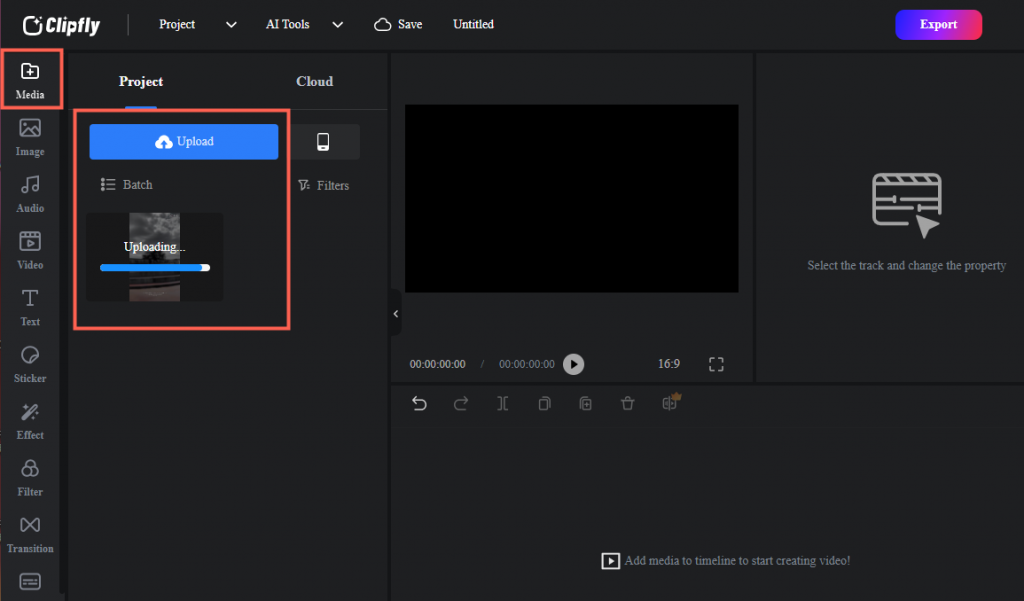
Step 3: Choose The Aspect Ratio of a Video
Select the suitable aspect ratio of a highlight video and refer to the social platforms that you want to share. The button is located in the right corner of the canvas. Generally, for Youtube we recommend 16:9. Instagram Reels, YouTube Shorts, or Tiktok we recommend 9:16.
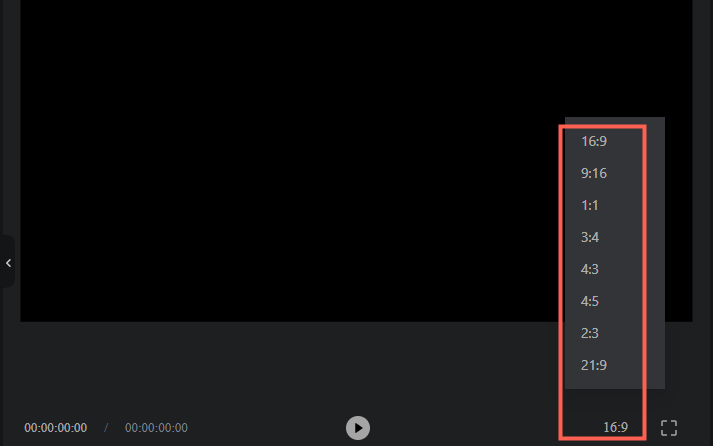
Step 4: Drag And Drop the Video Clips
2 Methods for you to add clips to the timeline. One is to drag and drop clips, and another is to click the blue button “+” to add clips to the timeline.
Step 5: Clip the Videos to The Most Highlighted Sections
Trim your videos into the perfect length with video splitter and delete the unwanted clips to showcase the highlighted moments.
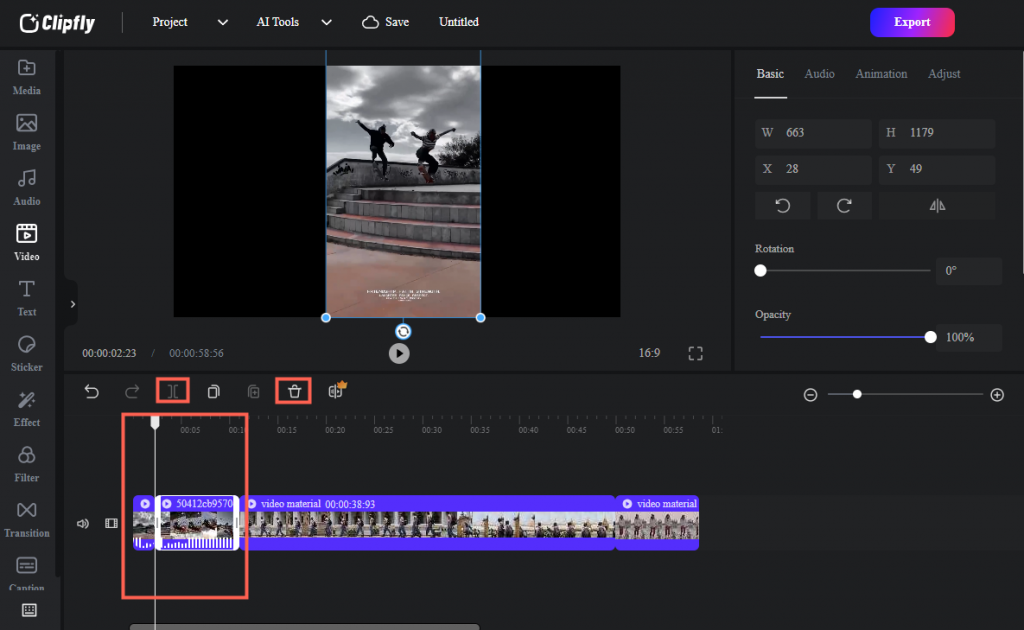
Step 6: Add Transitions to Your Videos
Click the button “Transition” on the toolbar to add transitions between the two videos. Move the timeline to the video that you want to add and choose the most suitable one referring to the style of your highlight clips.
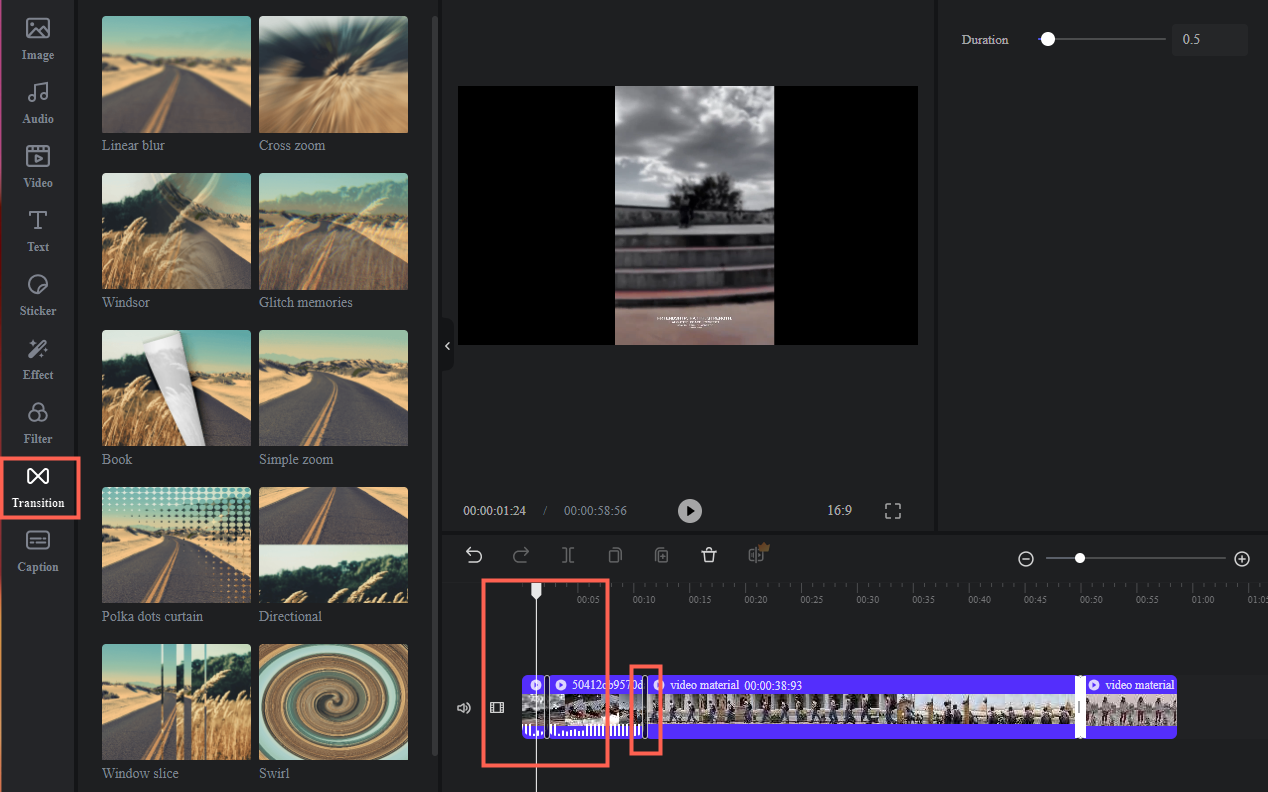
Step 7: Preview And Save
When we’re talking about the steps to edit a highlight video. We’ve mentioned that don’t forget to get feedback before finalizing your video. Preview it to ensure everything is needed to showcase the highlighted moments, and also for the adjustments of background music and audio.
Click the “Export” button to save. We recommend saving all videos in 1080p video resolution for the best quality.
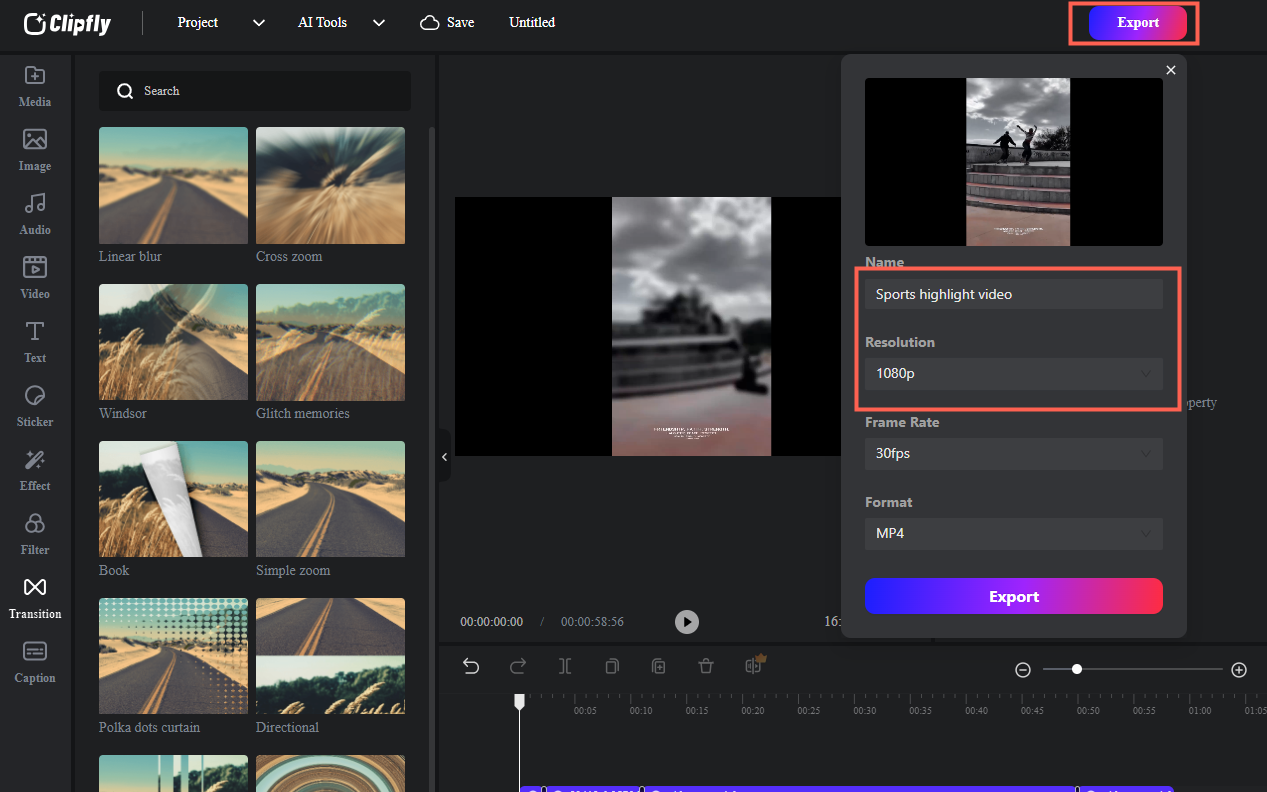
Tips
1. Emphasize Key Plays and Victories: Highlight moments that define a game or season, including impressive plays, game-winning goals, or record-breaking performances, that leave viewers on the edge of their seats.
2. Include Statistics and Achievements: Incorporate relevant statistics, scores, and individual player achievements to add depth to your sports highlight video, which helps your audience understand the impact of each play.
3. Balancing Individual and Team Accomplishments: Strike a balance between showcasing individual skills and highlighting the teamwork that led to success.
Special Events Highlight Videos
Special events highlight videos that capture the essence of a gathering. Not only do they construct the atmosphere, but also they are made for the highlighted milestones.
1. Capture the Atmosphere: Use footage to showcase the venue, decorations, and the energy of the crowd.
2. Highlight Speakers and Performances: Feature key speakers, performances, or any significant moments that define the event. Focus on what sets it apart.
3. Convey the Overall Experience: Craft a highlight video to provide viewers with a sense of what it was like to attend the event.
Add Wow Factors to Your Highlight Videos
Personalize With Effects & Background Music
Add flair to your highlight reels with personalized effects and background music. Use video editors like Clipchamp, Clipfly, and Adobe to import and trim your clips, then add transitions and filters. Choose the perfect background track and sync impactful moments with beat drops for added impact.
Visual Optimization With Proprite Transitions
To optimize visuals in highlight clips, ensure seamless transitions between clips. Try dynamic transition effects to add flair to your video. Smooth transitions between clips contribute to a polished and professional look.
Unify The Title and Caption Text With Video Style
Elevate your highlight videos by unifying your title and caption text with a consistent font and color scheme that complements your video styles.
Customize With Borders, Stickers, and Frames
Enhance your visual content with borders, stickers, and frames. Add subtle edges to highlight key moments and maintain a cohesive aesthetic.
FAQs
How Long is a Highlight Video Usually?
A highlight video typically ranges from 1 to 5 minutes. The main suggestions for this duration are:
Attention span: Viewers’ attention spans are generally shorter online. A concise highlight clip ensures engagement throughout its duration.
Impactful storytelling: Keeping it short allows for a focused narrative, showcasing the most exciting and memorable moments, creating a more impactful storytelling experience.
Social media sharing: Shorter videos are more shareable on social media platforms, where brevity is key for catching users’ attention in their feeds.
Content relevance: A shorter duration helps maintain the relevance of the content. Viewers are more likely to watch and appreciate a condensed, dynamic compilation.
Accessibility: Shorter videos are more accessible to a broader audience, as they require less time commitment, making them suitable for various contexts and audiences.
The optimal duration depends on the specific content, audience, and platform where the highlight video will be shared.
What Other Types of Highlight Videos Do We Make?
Gaming Highlight Videos
To showcase high-impact moments and edit to maintain a fast pace. Gaming highlight videos is mainly for capturing thrilling gameplay moments. Pay attention to the incorporation of dynamic transitions and effects.
Travel Highlight Videos
Highlight scenic views and landmarks. Using ambient sounds or music to evoke the travel atmosphere. It’s better to include personal reflections or anecdotes.
Family Highlight Videos
To release candid family moments. Using warm and vibrant backgrounds, including personal interviews or voiceovers. Remember to keep it heartwarming and relatable.
Fan Highlight Videos
Compile favorite moments of a celebrity, team, or show. Add fan reactions or comments and also create a sense of community and shared enthusiasm.
Wrapping Up
By following these steps, you can create a standout highlight of your achievements that resonates with your audience and leaves a lasting impression.
Keep refining your highlight video makers, stay open to highlight video clips, and let your passion shine through in every highlighted reel. If you have any other ideas about how to make a highlight video, please contact us!