How Long Are TikTok Videos: The Best TikTok Video Length
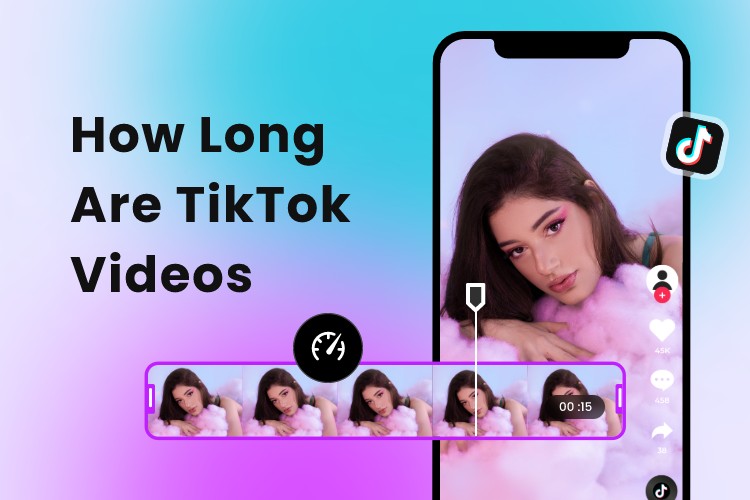
TikTok has taken the world by storm with its short-form videos, capturing the attention of millions of users worldwide. If you’re new to TikTok, you might be wondering how long are TikTok videos and what the best TikTok video length is to maximize your impact on the platform.
In this post, we’ll share the best TikTok video length and the ideal video lengths for different types of TikTok content. We will also provide tips for creating engaging videos to catch your audience and boost engagement. If you want to know TikTok video length limitations, read on to learn more!
Table of Contents:
How Long Can TikTok Videos Be?

Default TikTok Video Length
TikTok’s default video length is 60 seconds, which means that when you open the app to create a new video, you have up to a minute to convey your message, showcase your highlights, or entertain your audience.
Maximum TikTok Video Length
While the default video length is 60 seconds, TikTok also allows for longer videos through the “TikTok Live” feature, creators can broadcast live streams for up to 3 hours.
Minimum TikTok Video Length
On the other end of the spectrum, TikTok videos can be incredibly short, lasting just a few seconds. The minimum video length is 3 seconds, making TikTok the perfect platform for bite-sized content.
Factors to Consider for TikTok Video Length
TikTok’s algorithm is aim to promote engaging content. Understanding how video length affects your video’s performance is crucial to gaining visibility on the platform. When determining the ideal video length for your TikTok content, you need to consider the following factors:
- Audience Engagement
The heartbeat of TikTok’s success lies in its audience’s preferences. Pay close attention to your viewers’ behavior, reactions, and feedback. By monitoring which video lengths resonate best with your audience, you can customize your content accordingly.
For example, if you notice that your audience prefer shorter, snappy videos, adapt your approach to cater to their attention spans. Conversely, if they engages more with longer, in-depth content, consider creating videos that provide a deeper dive into your subject matter.
- Content Type
Different types of content may require different video lengths. Quick and witty comedy sketches may thrive in a shorter format, while educational content might require more time for comprehensive explanations.
Customizing your video length to match your specific niche and content style can significantly impact how well it resonates with your target audience.
- Hot Trends
Staying up-to-date with the trends on TikTok. TikTok is ever-evolving, with new challenges, hashtags, and viral trends emerging regularly. Monitoring these trends can provide valuable insights into the ideal video length for trending content.
When participating in a trending challenge or hashtag, adhering to the prevalent video length norms within that trend can enhance your visibility within the TikTok community.
Ideal Video Length for Different Content Types
The ideal video length for different content types in TikTok varies depending on the type of content you’re creating. To maximize engagement and viewer retention, it’s essential to tailor your video length to the specific genre or style of content you’re producing.
- Dance Challenges (15 seconds): Dance trends are the heart of TikTok. A 15-second video is the sweet spot for showcasing your dance moves. Keep your choreography tight, exciting, and synchronized with the music to engage your audience.
- Educational Content (15-60 seconds): Educational videos can vary in length. For concise explanations, stick to 15 seconds. For more in-depth content, such as tutorials or explanations, extend it to 60 seconds while maintaining clarity.
- How-To (15-60 seconds): Whether you’re demonstrating a quick DIY hack or providing step-by-step instructions, your video’s length should match the complexity of the task. Use 15-60 seconds accordingly.
- Fashion and Style (15-60 seconds): Showcase your outfits and style tips concisely in 15 seconds or create fashion lookbooks within 60 seconds, giving viewers a comprehensive style guide.
- Product Promotion: Keep promotional content concise, around 30 seconds, highlighting the key features and benefits of your product.
How to Create Eye-Catching TikTok Videos?
- Capture Attention Quickly
In the fast-paced world of TikTok, you need to grab your viewers’ attention within the first few seconds. Use intriguing visuals, music, or a catchy hook to hook your audience.
- Effective Storytelling
Even in short videos, storytelling is key. Structure your content with a clear beginning, middle, and end to keep viewers engaged.
- Use TikTok’s Editing Features
TikTok offers a wide range of editing features like filters, effects, and text overlays. Get creative and make your videos visually appealing.
- Utilize Trends and Challenges
Participating in trending challenges and using popular hashtags can help boost your video’s visibility.
How to Trim Your Video to the Best Length for TikTok?
Clipfly is an all-in-one video editor that offers a wide range of tools and features to help you create and edit video for TikTok. You can easily trim your video length without any editing skills with Clipfly, here’s how:
1. Upload your video
Access Clipfly, click the button “Upload” to import your video, or simply drag and drop your video file to Clipfly. Once uploaded, add the uploaded video to the timeline.
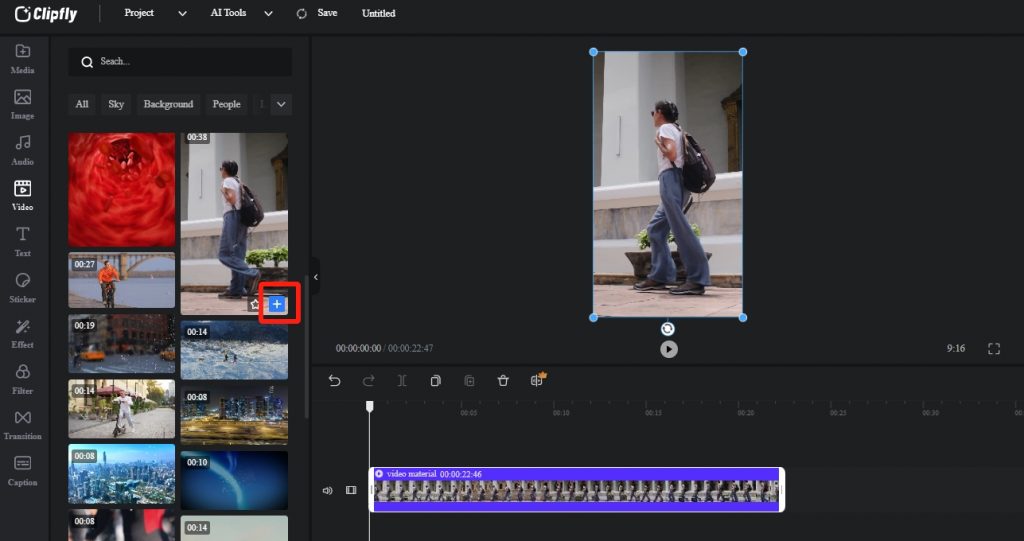
2. Trim your video to the perfect length
Use the video splitter to cut your video, you can effortlessly split and delete the footage you don’t need. To split your video, position the cursor where you want the split and click the Split tool above the timeline. This action will divide your video into two parts. Then, adjust the video’s length using the video trimmer tool by dragging the timeline edges, allowing you to reduce the TikTok video size as needed.
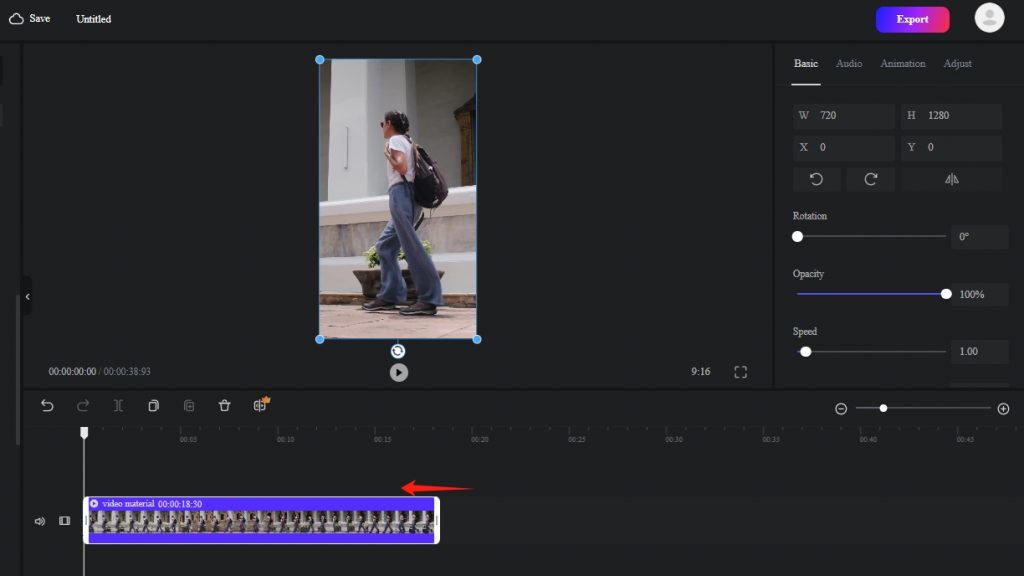
3. Edit more
When you finish trimming your video, explore the other free tools to further customize your video. Add text to your video to convey a message to your audience, insert music to boost the vibe, use the AI tool to enhance your video quality, or even create AI-generated videos from text.
4. Download your trimmed video
Click the ‘Export’ button to download your video. You can choose the resolution from 480p to 4k. For TikTok videos, the ideal resolution is 1080p. You can also set the frame rate from 24 to 60fps.
Final Thoughts
Ready to create TikTok content that stands out? TikTok’s video length is a critical factor in creating engaging and successful content on the platform. Knowing how long are TikTok videos can help your content increase the engagement. By considering your audience, content type, and staying updated with trends, you can find the sweet spot for your TikTok videos.
So, start experimenting with different video lengths today and share your unique stories and talents with the world.