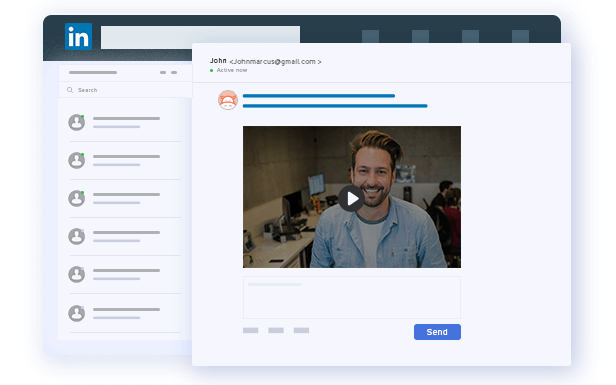LinkedIn Video Specs: Everything You Need to Know
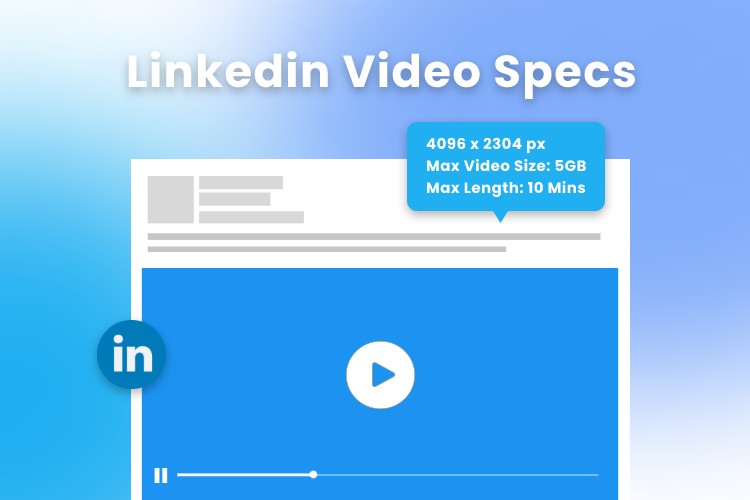
LinkedIn has emerged as the go-to platform for professionals to network, share insights, and build their personal brand. Every day, countless individuals and businesses post videos on their pages to showcase their experiences, expertise, ideas, and more. How to make your video stand out is key, and in addition to needing to cover content that is meaningful and outputs your unique insights, the video specs are also very important.
In this comprehensive guide, we will walk you through the LinkedIn video specs which covers everything you need to know, including the video size standard, format limits, tips to create a good video, and more. Let’s dive in!
Table of Contents:
Why Do You Need to Post Videos on LinkedIn?
Before discussing the details, it is necessary to know why LinkedIn videos are so important. In today’s visually-driven world, video often outperforms text and images in capturing viewer attention. Posting a video in LinkedIn can effectively convey a message and capture the interest of your audience.
In addition, posting videos in LinkedIn can help you showcase your expertise, whether you’re an individual or a company, you can showcase your experiences, skills, company culture, values, etc. to attract potential employees and customers.
LinkedIn Video Specs
A regulated video will greatly enhance the impact of your content, for example, the file size, length, dimensions, and ratio of the video are all very important elements. Read on to learn about LinkedIn video specs.
LinkedIn Video Size Specs
What is the best LinkedIn video size? First and foremost, you need to understand where your audience will be watching your video, will it be on a mobile or desktop device? This is especially important.
For example, a wide video with the aspect ratio of 16:9 will look great on a desktop device, but on a mobile device, a wide video may have a black border, so a 4:5 vertical video will be more suitable for mobile devices.
The following is a list of our recommended sizes:
| Video Type | Aspect Ratio | File Size | Resolution |
| Native Videos | 4:5 | 75KB – 5GB | 360 x 450 px to 1536 x 1920 px |
| 16:9 | 640 x 360 px to 1920 x 1080 px | ||
| LinkedIn Video Ads | 16:9 | 75KB – 200MB | 640 x 360 px to 1920 x 1080 px |
| 1:1 | 360 x 360 px to 1920 x 1920 px | ||
| 9:16 | 360 x 640 px to 1080 x 1920 px | ||
| Company Page Videos | 1:1 | < 200MB | 360 x 360 px to 1920 x 1920 px |
| Shared Videos | 2.4:1 | 75KB – 5GB | 256 x 144 px to 4096 x 2304 px |
Video Size and Video Length Limitations
LinkedIn Native Videos:
Native videos on LinkedIn refer to videos that are directly uploaded and shared on the LinkedIn platform. Users can watch native videos on LinkedIn without ever leaving the platform – they play right within the feed.
The native video file size is limited to 5GB, this size limitation guarantees lag-free uploading and playing, enabling your content to be viewed by more people smoothly.
LinkedIn advises you to publish videos that range in duration from three seconds to ten minutes. Following this rule will help you convey your message clearly and grab the attention of the audience in the best possible amount of time.
LinkedIn Video Ads:
LinkedIn video ads are a paid advertising model that utilizes video content to promote a product, service, brand, or message to a targeted audience. These video ads will appear in the LinkedIn feed or LinkedIn video section.
When posting LinkedIn video ads, the maximum size of video you can upload is 300MB.While LinkedIn allows you to upload video ads from 3 to 30 minutes, it is recommended to keep the duration of the ads to less than one minute, which will be effective in capturing and maintaining the attention of the viewer.
If your video is too long and you want to adjust the length of the video, Clipfly’s video trimmer can help you effectively shorten the length of the video. You can also split the video by using video splitter to remove unwanted video clips and shorten the length of the video.
LinkedIn Video Aspect Ratio Specs
As mentioned earlier, the appropriate video aspect ratio varies on different devices, and you can consider the primary device your audience is on or other factors to determine the aspect ratio.
LinkedIn Video Format Specs
The file format is very important as it will affect whether your video will be compatible with the LinkedIn platform. Video file formats that are accepted in the LinkedIn platform include the popular MP4, ASF, MPEG-1/4, MKV, H.264/AVC, VP8/VP9 and WMV2/WMV3.
For LinkedIn video ads, only MP4 files are supported.
LinkedIn Video Frame Rate Specs
LinkedIn typically supports a range of frame rates, such as 24 fps, 25 fps, and 30 fps. However, for best compatibility and playback quality, it’s best to use 30 fps. If your original video has another frame rate, you can still upload it to LinkedIn, and the platform may automatically convert it to a supported frame rate.
Tips for Creating Best LinkedIn Video

A good LinkedIn video can help you engage with your professional network and showcase your expertise, skills, and even effectively promote your personal brand or business. The following are some tips for LinkedIn video creation.
- Know Your Audience:
First, you need to understand your target audience in LinkedIn. Consider their interests, needs and pain points. Customize your video content on demand to get your audience’s attention.
- Plan Your Video:
It’s important to have a clear plan: what are you going to share in the video? How will you share it? Example key messages and objectives. Write the valuable and engaging script for your video.
- Engaging Visuals:
Incorporate visuals like graphics, charts, or relevant footage to enhance your content and keep viewers engaged.
- Optimize for Mobile
With the popularity of smartphones, many users are accustomed to accessing LinkedIn on their mobile devices, so make sure your video is mobile-friendly.
- Add Captions/Subtitles
Add text to your video for better convey your concept and message, and this can also enhance the accessibility of your video, which is frendly to viewers who may be watching without sound or have hearing impairments.
- Use CTAs
Explain to users what you want them to do after watching your video, such as inviting them to visit your website, contact you, or subscribe to your content.
- Promote Your Video:
Share your video on your LinkedIn profile, in relevant LinkedIn groups, and on other social media platforms to increase its reach.
FAQs
What happens if the LinkedIn video size is larger or smaller than the recommended dimensions?
LinkedIn’s recommended video dimension is 16:9, and the recommended size is 1920 x 1080 px. If your video is larger than this recommended size, LinkedIn may automatically resize it. If your video is smaller than the recommended size, a black border may appear around it to accommodate the 16:9 aspect ratio, which can make your video look less professional.
What is the best video format for LinkedIn?
LinkedIn recommended video file format is MP4, this is the optimal size.
Can I add captions or subtitles to my LinkedIn videos?
Yes. It is easy to add captions to your video. There’re two method for you to do this:
1. You can manually add captions or subtitles by editing your video with Clipfly before posting it on LinkedIn. Clipfly allows you to easily insert captions into your videos, adjust the timing to synchronize with your video, and even change the text color and fonts.
2. LinkedIn offers a built-in feature that allows you to add subtitles to your videos after you upload them. You can add subtitles to your videos using the efficient auto-subtitle feature.
Final Words
Video content is a powerful tool for professionals looking to make an impact on LinkedIn. By following the LinkedIn video specs and tips for creating your videos, you can create engaging and visually appealing videos that help you stand out in the professional world.
So, don’t hesitate to leverage the potential of video on LinkedIn and enhance your online presence today.