How to Create a YouTube Video: 10 Simple Steps

YouTube is a world-renowned video-sharing platform. As a video website owned by Google, it already has 2 billion monthly active users. It has not only fueled the growth of the online creative industry but also nurtured countless influencers. Both businesses and individuals can tap into YouTube’s vast audience by creating their own channels for online media marketing.
If you’re new to YouTube and unsure where to begin, fear not. Our comprehensive blog will walk you through the process of how to create a YouTube video in 10 simple steps. We will cover everything from setting up your YouTube account to the video crafting process, offering valuable tips to kickstart your journey into YouTube video creation. Let’s explore what you need to make YouTube videos.
Table of Contents:
1. Create a YouTube Account
Before you do your YouTube video production, it is essential to create a YouTube account. If you already have one, feel free to skip this step. For those without an account, here’s how to create a YouTube account:
- Go to the YouTube website. In the upper right corner of the YouTube homepage, you’ll see a “Sign In” button. Click on it to proceed.
- YouTube is owned by Google, so if you already have a Google account (Gmail, Google Drive, etc.), you can sign in with that. If not, click on “Create account.”
- If you’re creating a new account, you’ll need to provide some basic information, including your first and last name, desired email address, and password. Follow the prompts to complete this step.
- Once you’ve signed in, click on your profile picture. In the drop-down menu, click on the “Your Channel” option.
- Click on “Create Channel.” Choose Your Channel Name: You can choose to use your name or create a custom name for your channel. If you plan to brand your channel or create content around a specific theme, a custom name may be more suitable.
- You can customize your YouTube channel further by adding a channel description, links to your social media, and channel art (a banner image at the top of your channel). Click on “Customize Channel” to make these adjustments.
2. Set a Goal and Define Your Audience
Know your target audience and their interests. Consider what kind of content they are already engaging with on YouTube. Are you providing information, entertaining, or showcasing a skill? The first step is not only to come up with a YouTube video idea, but to figure out how to present it. What’s your unique perspective? What’s the motivation behind crafting this video? Who is your audience, and why would they watch your channel?
You can find channels in YouTube with various themes, and you need to create a specific theme for your videos. Don’t try to get everyone’s attention, just focus on one topic.
There’re several ways to looking for a good video topic:
- Use YouTube Search
YouTube search is one of the best ways to find content people are looking for. When you come up with content ideas, simply input keywords into YouTube’s search bar. YouTube will promptly suggest related terms and recommended topics. Based on these entries you can get a rough idea of what your audience wants to know.
- Focus on the Trends and Popular Topics
Keep an eye on trending topics and hashtags on social media platforms. Tools like Google Trends and YouTube Trends can provide insights into what people are searching for and talking about. Create content around these trending topics to tap into existing interests.
And, you can also use keyword research tools such as Google Keyword Planner or Ahrefs to discover what people are searching for in your niche. Look for keywords with decent search volume and low competition to increase the visibility of your videos.
- Comments
The section where viewers leave comments on videos and articles serves as a valuable source for generating YouTube video ideas. Frequently, viewers propose new topics or pose questions that indicate areas of interest, providing inspiration for creating more content.
The above are some common and effective ways to find good topics, However, there are numerous other approaches to assist you in discovering the perfect subject matter. For example, you can communicate with others in the community, or directly ask your audience (if you already have some).
3. Optimize for SEO
Crafting compelling titles and designing enticing thumbnails is essential for attracting viewers to your video. So, you can connects with individuals who use the YouTube search to discover videos.
To enhance the visibility of your video on YouTube, employing search engine optimization (SEO) techniques is essential. One of the primary steps in YouTube SEO is conducting thorough keyword research. Keywords represent the phrases users actively seek, such as:
- How to make a YouTube video?
- Best photo editor
- iPhone 15 review
To optimize your video’s discoverability, it’s imperative to target the most relevant keywords. Incorporate these keywords strategically in your video’s description, tags, thumbnail, and title. By doing so, you provide crucial information to YouTube and Google’s algorithms, clarifying the content and purpose of your videos.
4. Brainstorm Ideas and Plan Your Content
Now that you know your audience, it’s time to write your script and create a storyboard.
Generate ideas that align with your purpose and audience. Create an outline or script to organize your thoughts, ensuring a cohesive and structured narrative. Consider incorporating a hook to capture viewers’ attention from the beginning. You can create your outline digitally or manually, and this outline encompasses the video’s format, duration, and the content included in each frame.
5. Gather Your Equipment
While a high-end camera and microphone can elevate your production quality, starting with a smartphone and a basic microphone is perfectly acceptable. Good lighting is essential; consider utilizing natural light or investing in affordable LED lights. Stability is crucial, so use a tripod or stable surface to avoid shaky footage.
6. Set Up Your Filming Space
When you make a YouTube video, you need to prepare your filming location to be camera-ready. Choose a well-lit, quiet space for filming. Pay attention to background elements, ensuring they complement your video’s theme.
If possible, shoot your YouTube video in daylight, making the most of natural sunlight. If you intend to capture a nighttime scene, ensure there’s some lighting to illuminate your actions and make them visible to your audience.
7. Record Your Video
1) Adjust your webcam or camera angle to align with eye level, eliminating the need for viewers to tilt their heads up. Follow the Rule of Thirds or position yourself at the center of the frame.
2) Project your voice with clarity and volume. This not only optimizes audio quality but also captivates your audience. When using a microphone, speak directly into it, particularly when working with recording equipment featuring a built-in microphone.
8. Edit Your Video
Video editing can be a daunting task for beginners. That’s when you need a user-friendly and accessible video editor to help you edit your videos.
Clipfly stands out as an excellent choice. It not only offers a range of free video editing features such as splitting, trimming, flipping, and adding music but also provides powerful a powerful AI video generator.
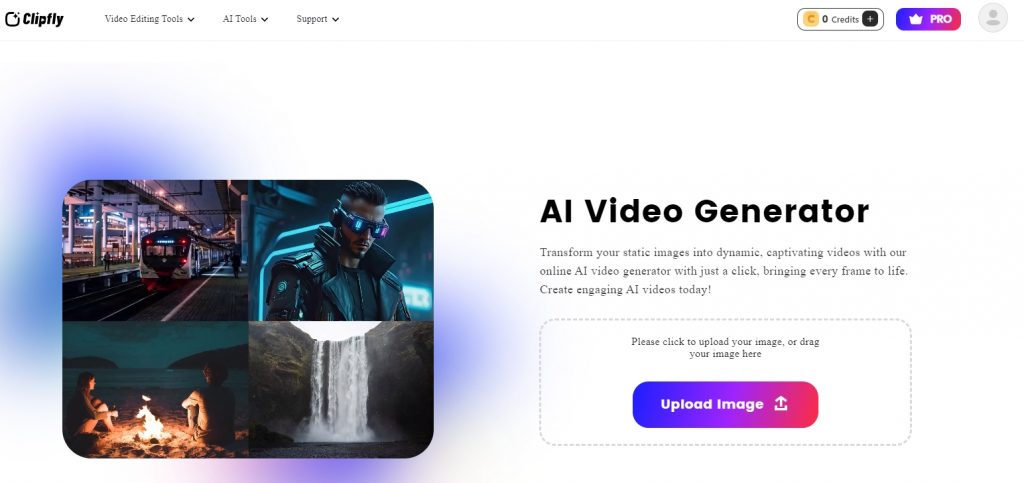
With its AI-powered features, you can quickly enhance the brightness and hue of your video to achieve precise color correction. In addition, you can improve the clarity of your videos with one click and say goodbye to blurry video clips.
The best part? Clipfly’s AI talking avatar feature empowers you to effortlessly transform static portraits into lively, conversational avatars. All you need to do is upload a photo, import audio, or enter your text script. Clipfly will generate a natural and dynamic talking avatar, perfect for creators who are uncomfortable when facing camera.
9. Create an Eye-Catching Thumbnail
Your video thumbnail is the first impression viewers have. Design a custom thumbnail that accurately represents your content and grabs attention.
10. Upload and Promote
Once your video is recorded and edited, upload it to your YouTube account. Here’s how to upload a video to YouTube:
- Sign in your YouTube account.
- Click on your profile picture in the upper right corner of the screen, and then click on “YouTube Studio” in the dropdown menu.
- Click on “Videos” in the left-hand sidebar.
- You’ll see a button that says “Create.” Next, click on it to begin the video upload process.
- Select “Upload Video.” Then, choose your video file and upload it.
- While your video is uploading, you can fill in important details about your video:
Title: Give your video a clear and descriptive title.
Description: Write a detailed description of your video, including relevant keywords and information.
Tags: Add relevant tags to help your video be discovered by viewers.
Thumbnail: You can upload a custom thumbnail image or choose one of the auto-generated options.
Visibility: Choose whether your video should be public, unlisted, or private.
Video Elements: Add end screens, cards, and captions if desired.
Once your video has finished uploading and you’ve filled in all the necessary information, click the “Publish” button. Your video will then be available on your YouTube channel.
Final Words
Creating a YouTube video involves a combination of creativity, technical skills, and strategic thinking. By following this step-by-step guide on how to create a YouTube video, you’ll be well on your way to producing compelling content that resonates with your audience.
Thank you for reading, and may your YouTube journey be filled with creativity and success!