Youtube Video Size: Best Resolution, Dimensions, Aspect Ratio
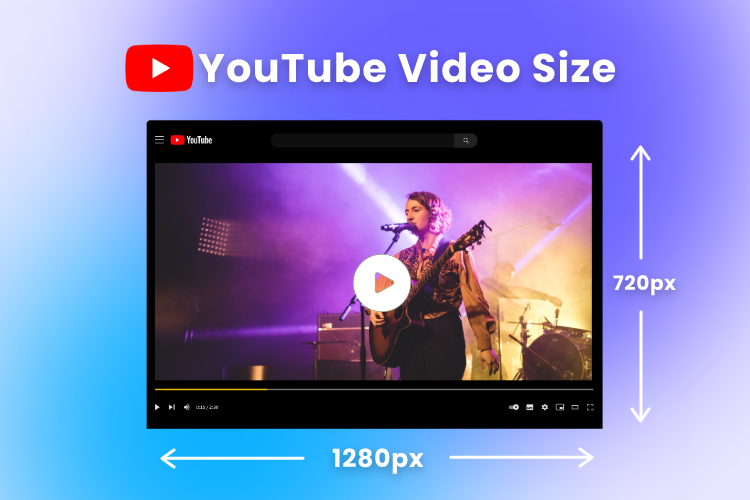
YouTube is one of the most popular social media platforms today. If you want to achieve success on YouTube, you need to set your video to the perfect size. The right video dimensions and resolution not only enhance the visual appeal of your content but also bolster engagement and increase views. Therefore, gaining a deep understanding of the ideal YouTube video size is essential.
In this blog, we will walk you through everything you need to know about YouTube video size, including resolution, dimensions, and aspect ratio. Additionally, we will introduce a simple way to resize your videos to achieve stunning results.
Table of Contents:
What is the Best Video Size for YouTube?
In a nutshell, the video size is about resolution and dimensions, influencing your video’s quality and appearance on YouTube. Choose wisely to enhance your content’s appeal.
| Video Size | Resolution (Pixel) | Quality |
| 4320p | 7680 x 4320 | 8K |
| 2160p | 3840 x 2160 | 4K |
| 1440p | 2560 x 1440 | 2K |
| 1080p | 1920 x 1080 | Full HD maximum resolution |
| 720p | 1280 x 720 | HD minimum resolution |
| 480p | 854 x 480 | Standard definition |
| 360p | 640 x 360 | Normal website resolution |
| 240p | 426 x 240 | YouTube minimum video size |
YouTube Video Resolution
YouTube video resolution pertains to the number of pixels that make up the video’s image. A higher resolution means there are more pixels packed into each frame, resulting in a clearer and more detailed video.
YouTube Video Dimensions
YouTube video dimensions refer to the specific width and height measurements of a video, which are quantified in pixels. These dimensions play a pivotal role in how your video is presented and perceived by viewers on the platform. YouTube provides flexibility in terms of video sizes, accommodating a wide spectrum of dimensions to cater to diverse content creators and audience preferences.
What is the Best YouTube Video Aspect Ratio

The best YouTube video aspect ratio largely depends on your content, your audience, and where you expect viewers to watch your videos. YouTube supports a variety of aspect ratios, and the choice of the best one should align with your goals and the viewing platforms you target. Here are some commonly used YouTube video aspect ratios and when they might be the most suitable:
1. 16:9 (Widescreen): This is the most common and versatile aspect ratio on YouTube. It provides a cinematic look and is well-suited for a wide range of content, including vlogs, tutorials, and most types of videos. It’s also ideal for viewing on computers, laptops, and modern TVs.
2. 4:3 (Standard): While less commonly used today, the 4:3 aspect ratio can evoke a nostalgic or classic feel. It’s suitable for content that aims to capture a vintage or retro aesthetic, or if you’re repurposing older video footage.
3. 1:1 (Square): Square videos are perfect for platforms like Instagram and Facebook, but they can also work on YouTube.
4. 9:16 (Vertical): This aspect ratio is ideal for mobile viewing and popular on platforms like Instagram Stories and TikTok. If your target audience primarily watches videos on smartphones, this might be a good choice.
5. 21:9 (Ultra-Wide): This aspect ratio is ultra-wide and can create a cinematic, immersive experience. It’s excellent for video game content, film trailers, and other content where a wide field of view is essential.
Other Guidelines about YouTube You Need to Know
Beside the video size, there’re other essential guidelines you need to pay attention.
- File size
The maximum file size is 256GB. It’s essential to be mindful of your video’s size because larger files may take longer to upload, and viewers with slower internet connections might experience buffering issues.
- Video Duration
The max video length is 12 hours for verified accounts
- Video Format
When it comes to video format, YouTube is relatively flexible. It supports a wide range of video formats, including:
MP4: This is the recommended video format for YouTube. Videos in the MP4 format typically have the H.264 video codec and AAC audio codec. It provides a good balance of video quality and compression efficiency.
MOV: YouTube also supports videos in the MOV format, which is commonly used by Apple devices and software. Like MP4, MOV videos often use the H.264 video codec.
AVI: AVI is a popular video format that YouTube can handle. However, it may not be as efficient in terms of compression as MP4 or MOV.
WMV: YouTube accepts videos in the WMV format, although it’s less common these days. WMV files typically use Windows Media Video codecs.
FLV: While less common than it used to be, YouTube can still process videos in the FLV format. FLV was developed by Adobe for online streaming.
3GP: 3GP files are commonly used for mobile devices and are supported by YouTube. They are known for their small file sizes.
MKV: YouTube can handle MKV files, although compatibility may vary, and some features like subtitles might not work as expected.
How to Change the YouTube Video Size with Clipfly?
Your video recording might not be the proper size or resolution originally. This means you’ll want to change or adjust it to fit YouTube’s best practices. Clipfly’s video editor offers a simple solution for resizing your videos.
The video resizer tool allows you to customize your video’s aspect ratio, offering preset popular options like 16:9, 1:1, 4:3, and more, giving you the flexibility to choose the one that suits your needs. Furthermore, you can also modify the output video quality, ranging from 480p to 4k. With Clipfly, managing your video size to meet YouTube’s requirements becomes a breeze.
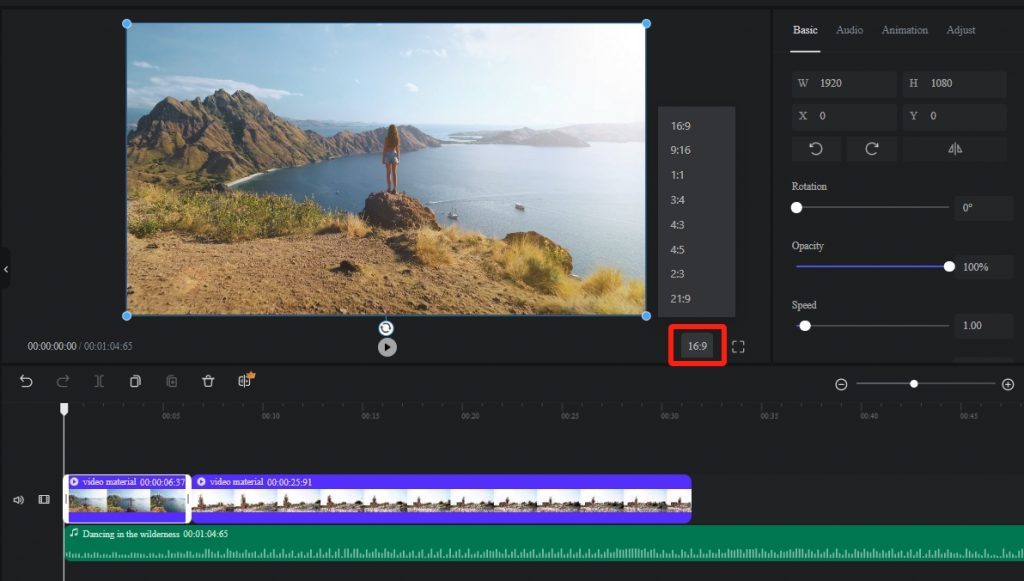
Here’s how:
- Access Clipfly and click the “Upload” button located in the left toolbar to import the video you wish to resize.
- On the lower right corner, click the “16:9” option, and you’ll find several preset size options available.
- Select the size that best fits your requirements, and Clipfly will automatically resize your video accordingly.
- Finally, click the “Export” button to save your resized video. You can choose the desired resolution, such as 480p, 720p, and so on, during the export process.
FAQs:
Is YouTube 16:9 size?
Yes, the standard aspect ratio for YouTube videos is 16:9. This aspect ratio is commonly used for widescreen videos and is the most common format for YouTube content. However, YouTube does support other aspect ratios as well, but 16:9 is the most widely used and recommended for optimal viewing on the platform.
What is the standard size of a YouTube video?
The standard size of a YouTube video in terms of its resolution is typically 1080p, which is 1920×1080 pixels. But YouTube also supports a range of video resolutions, such as 720p and 4k.
Final Words
To expand your YouTube audience, it’s crucial to ensure that your videos are of the highest quality and adhere to the optimal dimensions. In this blog, we’ve not only introduced the ideal YouTube video size but also provided a step-by-step guide on how to resize your videos using an online video editor. Armed with this guide, you can confidently choose the correct video size for YouTube and elevate your content to stand out effortlessly.