AI Unblur Video Online for Free
Remove blur from video online for free with our AI video clearer. Unblur videos and adjust video opacity, brightness, contrast, and saturation in one click. Transform your visuals with clarity now!
Click to upload your video, or drag your video here
How to Make a Blurry Video Clearer Online?
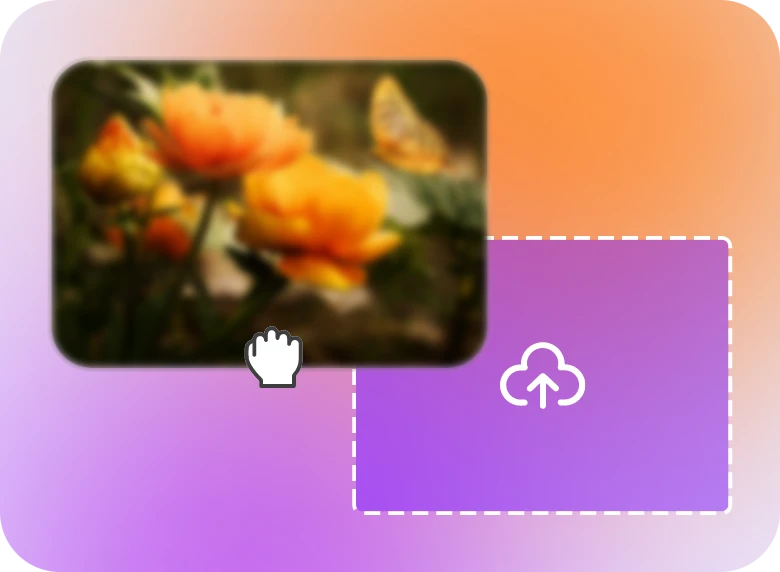
1. Upload a Video
Click the "Upload a Video" button to upload a video containing pixelation and noise that requires improvement.
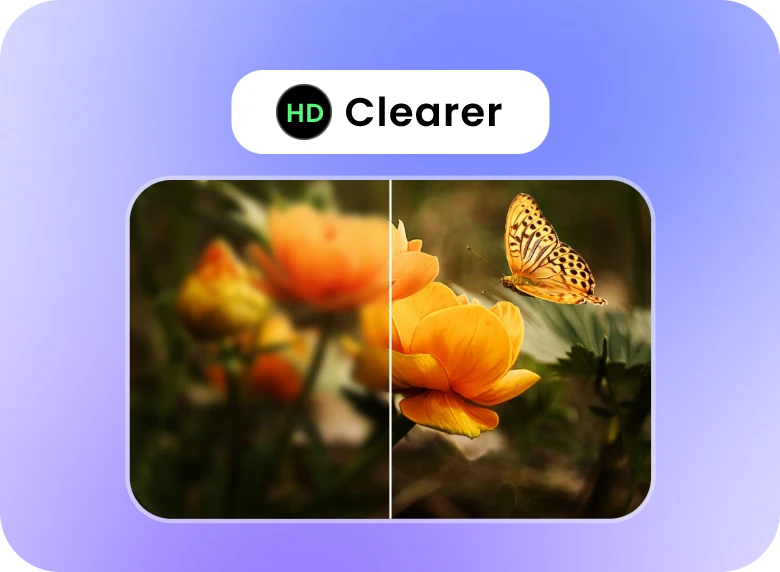
2. Make it Clearer
Let Clipfly automatically enhance the clarity of your video. You can edit the enhanced video further and convert blurry video to HD with our online video editor.
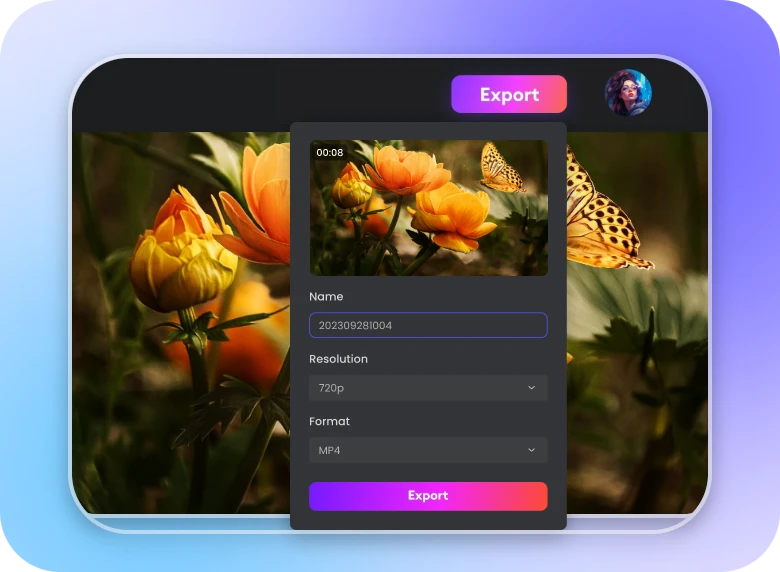
3. Download or Share
Once the AI enhancement process is complete, you can either download the high-definition video or share it on your social media platforms.
Make Video Clearer with AI in One Click
Say goodbye to pixelated and unclear videos. Assisted with advanced AI algorithms such as high-frequency emphasis and temporal filtering, our online video blur remover can fix blurry videos and enhance visual clarity effortlessly. The process is as simple as uploading the video you wish to unblur, applying our online video unblur tool, and allowing the AI-based deep learning technology to work its magic. With just a simple click, watch as your vague and blurred content transforms into an HD or 4K result.

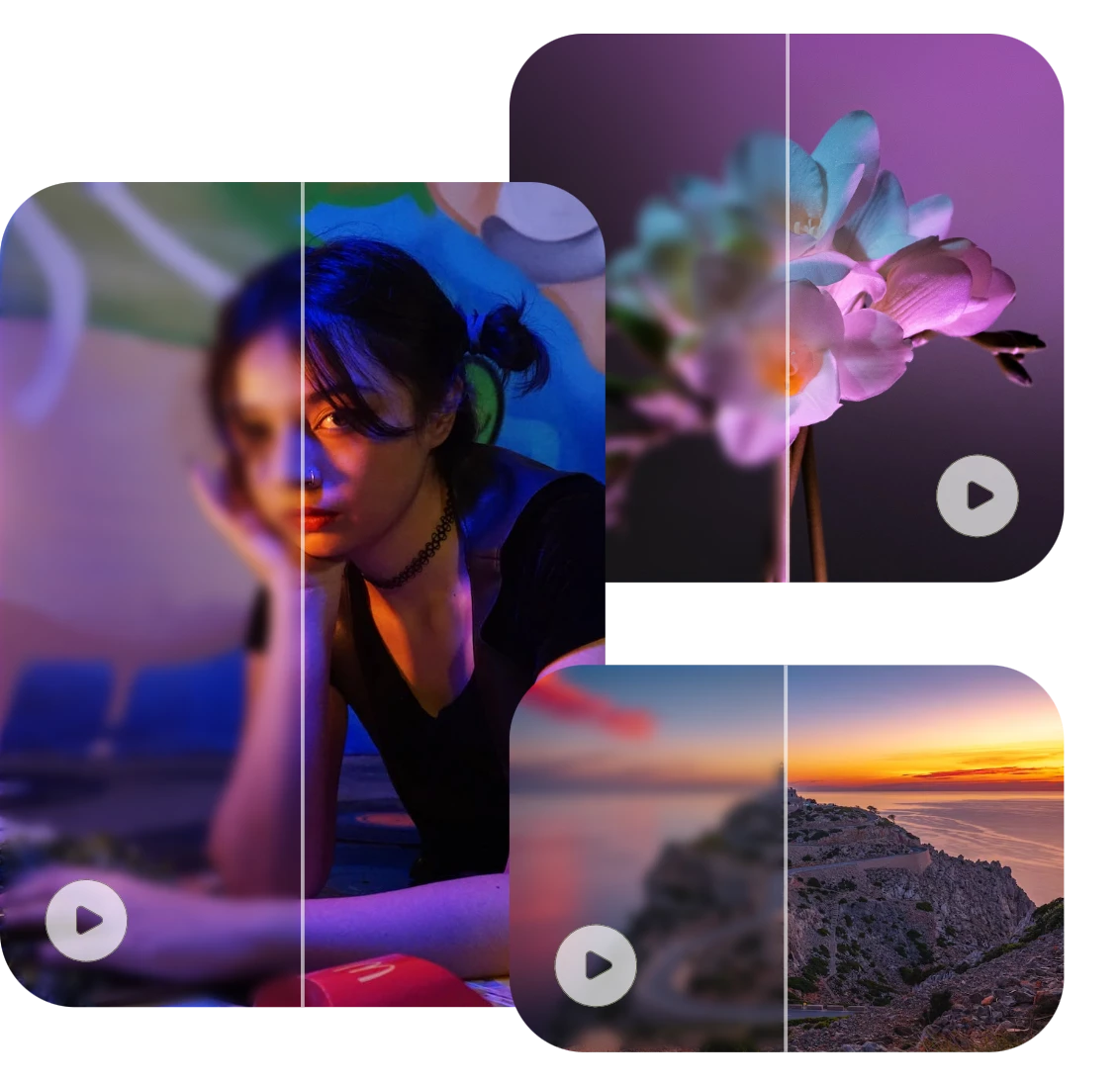
Enhance Video Clarity with Precise Adjustments
Have you ever uploaded a video to your social media only to find it looks fuzzy and low-resolution? With our online video clarifier, you can easily enhance blurry video with AI and sharpen video quality using a series of online editing tools. Clipfly makes sure creators can easily use all of the tools they need to make a video less blurry. Access the online video editor right on the preview page to adjust the video resolution, contrast, brightness, saturation, and opacity.
Denoise and Fix Details in Pixelated and Old Videos
Over time and transferring, many videos experience a decline in quality. However, you can restore pixelated, aged, and low-resolution videos by leveraging Clipfly AI unblur video tool. It uses advanced image restoration and video enhancement algorithms, allowing you to remove pixelation and noise from visuals in mere seconds. Whether eliminating noise in lower-quality videos, enriching clarity in old videos, or enhancing facial details in portrait shots, Clipfly has you covered.

Why Choose Clipfly?

1. Versatile Editing Tools
Enjoy a comprehensive set of video editing tools online after clearing up a blurry video. Adjust color grading, add music, and merge videos with ease.

2. High-Quality Result
Enhance your video content with Clipfly's AI unblur video tool, guaranteeing flawless frames and superior quality. Export your video in a natural effect without motion blur or pixelation distortion.

3. Time-Saving
With an intuitive interface, you can deblur videos in one click using Clipfly’s advanced AI video clearer. Streamline your workflow and create a clear video in a breeze.
Automatically Unblur Videos with AI for All Purposes
Bring Old Videos Back to Life
Enhance the clarity of your cherished life moments effortlessly with our automatic video enhancer. Transform your old blurry videos into vivid memories at the click of a button, ensuring that your lifestyle moments are preserved in the best possible quality.
Boost Your Business
Improve the professionalism of your business presentations, marketing materials, and promotional content with our automatic video unblurring solution. Sharpen visuals, refine details, and impress clients and colleagues with clear, high-quality videos.
Share HD videos on Social Media
Whether you're a content creator, influencer, or simply sharing personal moments, our automatic video unblur tool enhances the quality of your content, making it more engaging and shareable.
Say goodbye to pixelated videos on your social media feeds, captivates your audience and enhances your online presence.
Bring Old Videos Back to Life
Enhance the clarity of your cherished life moments effortlessly with our automatic video enhancer. Transform your old blurry videos into vivid memories at the click of a button, ensuring that your lifestyle moments are preserved in the best possible quality.
Boost Your Business
Improve the professionalism of your business presentations, marketing materials, and promotional content with our automatic video unblurring solution. Sharpen visuals, refine details, and impress clients and colleagues with clear, high-quality videos.
Share HD videos on Social Media
Whether you're a content creator, influencer, or simply sharing personal moments, our automatic video unblur tool enhances the quality of your content, making it more engaging and shareable.
Say goodbye to pixelated videos on your social media feeds, captivates your audience and enhances your online presence.
Video Clearer FAQs

Unblur Videos
with Clipfly AI Video Clearer Now
Take your video clarity and quality to new heights with Clipfly. Experience HD quality conversion that transforms every frame. Try Clipfly video clarifier and start enhancing your videos now!
