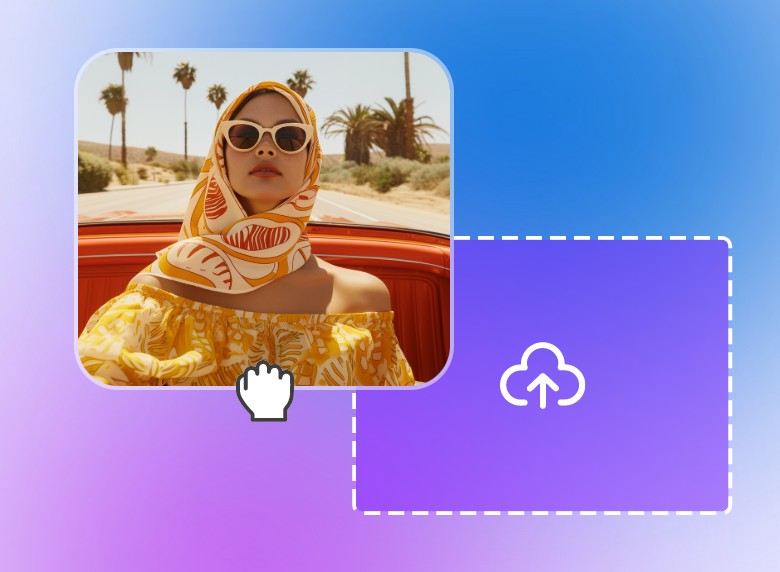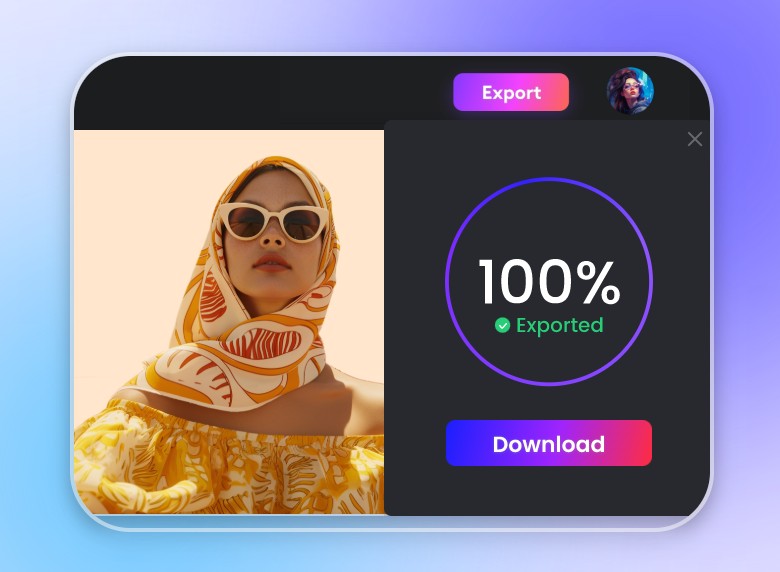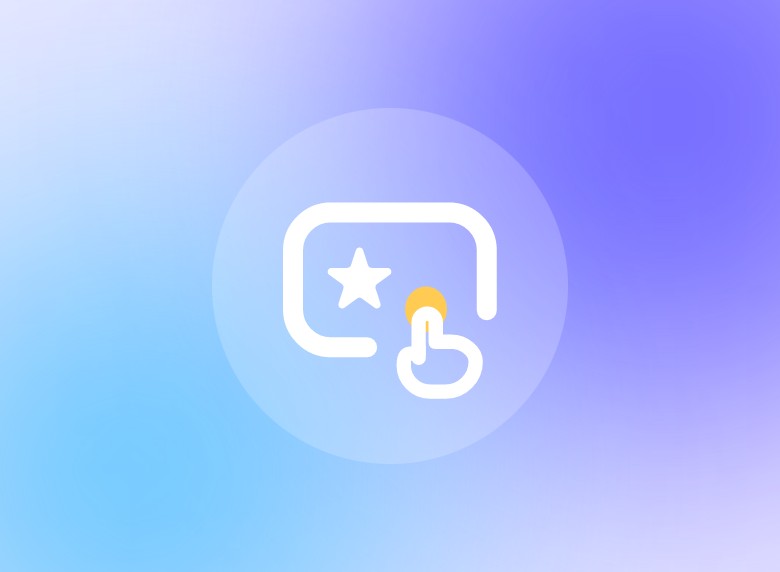Free AI Portrait Video Background Remover
Automatically remove background from video with AI recognition technology. Get rid of messy backdrop from portrait videos now. Make video transparent or change video background color and image in one click!
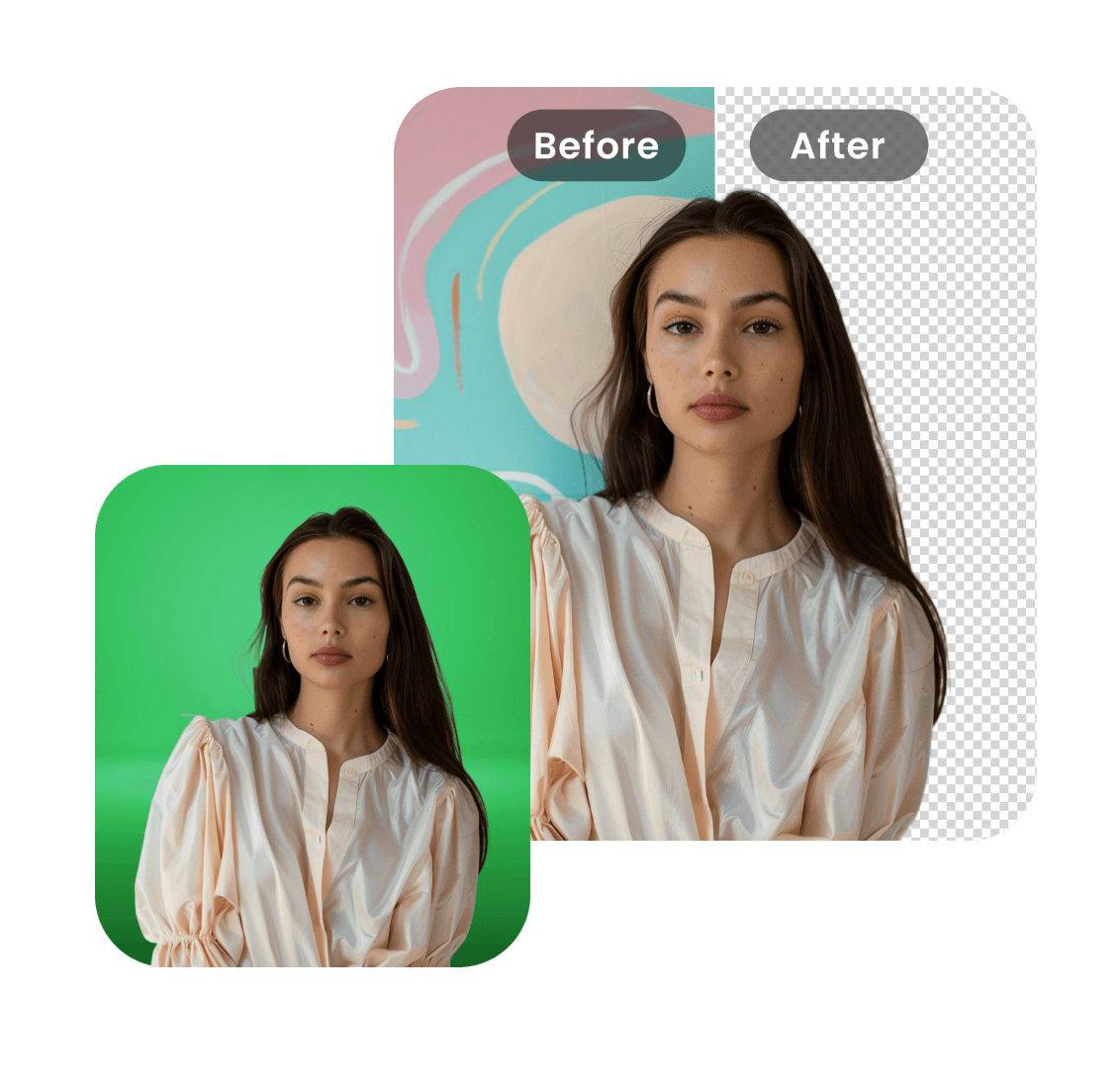
Eliminate Video Background without Greenscreens
Say goodbye to laborious greenscreen video shooting, chroma-keying, and rotoscoping. Assisted with advanced AI recognition and machine learning technology, our free video background remover empowers you to get rid of unwanted backdrop from videos with ease. No longer using fiddly techniques or pricey equipment. You can record your video footage anywhere and anytime. Let Clipfly remove the full video background online for free and offer you a top-tier result.
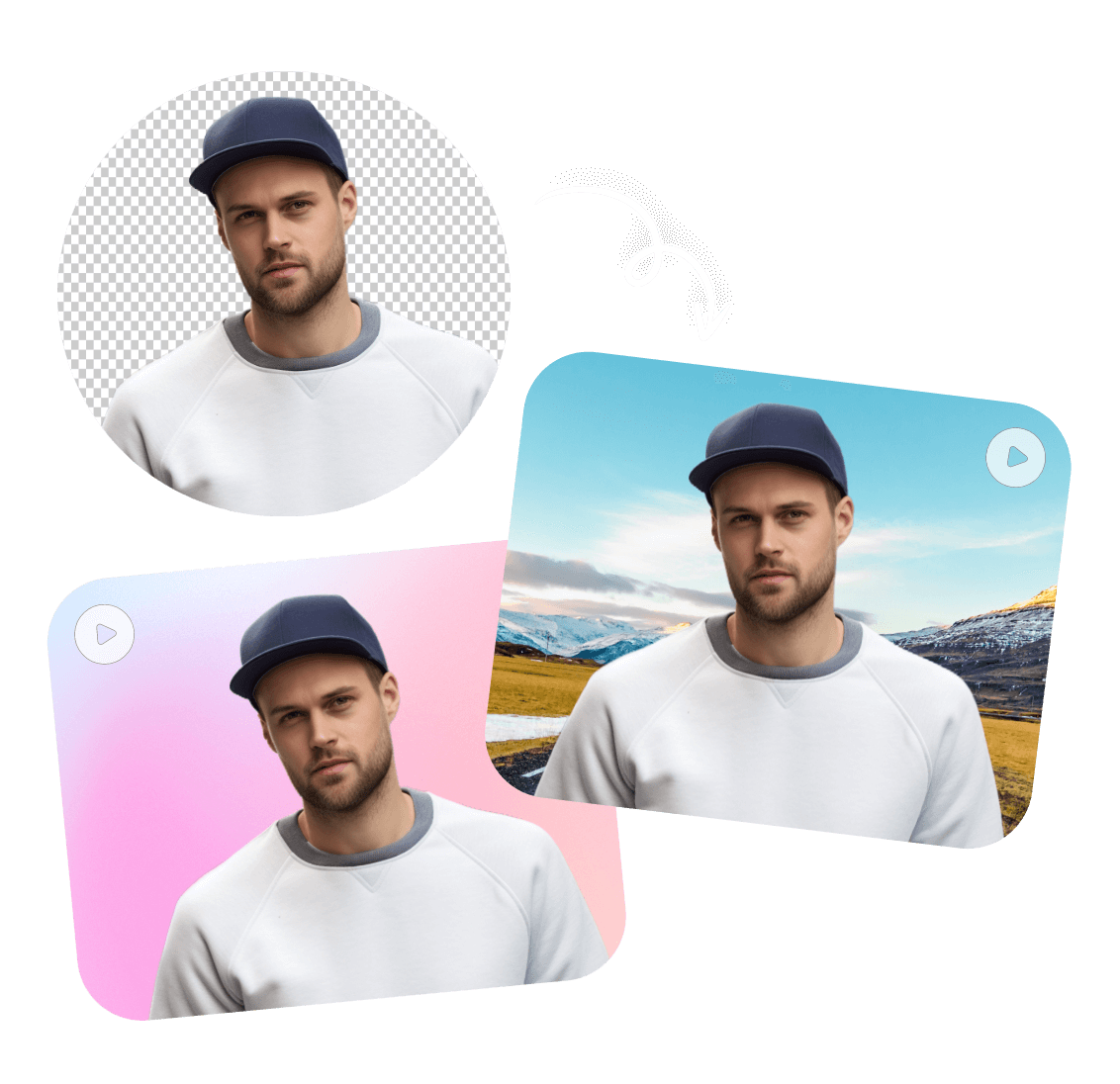
Personalize Video Backdrop Color and Image
Transparent video background, solid color backdrop, custom image setting, all in one place! Creating a visually appealing look for YouTube and Instagram videos is essential to the viewer’s feelings. Clipfly MOV and MP4 background remover allow you to save WEBM videos with Alpha Channels, change the backdrop color using a color palette, and restyle the setting with your own images. Make video background transparent and elevate its visual aesthetic now!

Automatic, Fast, and Accurate Video Background Remover
No need to select pixels or change paths. Clipfly analyzes your video content, including portraits, backdrops, and any details automatically and accurately in mere seconds. Unlock yourself from time-consuming greenscreen, masking, and motion-tracking background subtraction with our one-stop BG removal tool. Regardless of skill level, you can utilize this program to generate a high-quality background-free video on any device. Experience precise and easy video background removal like never before!
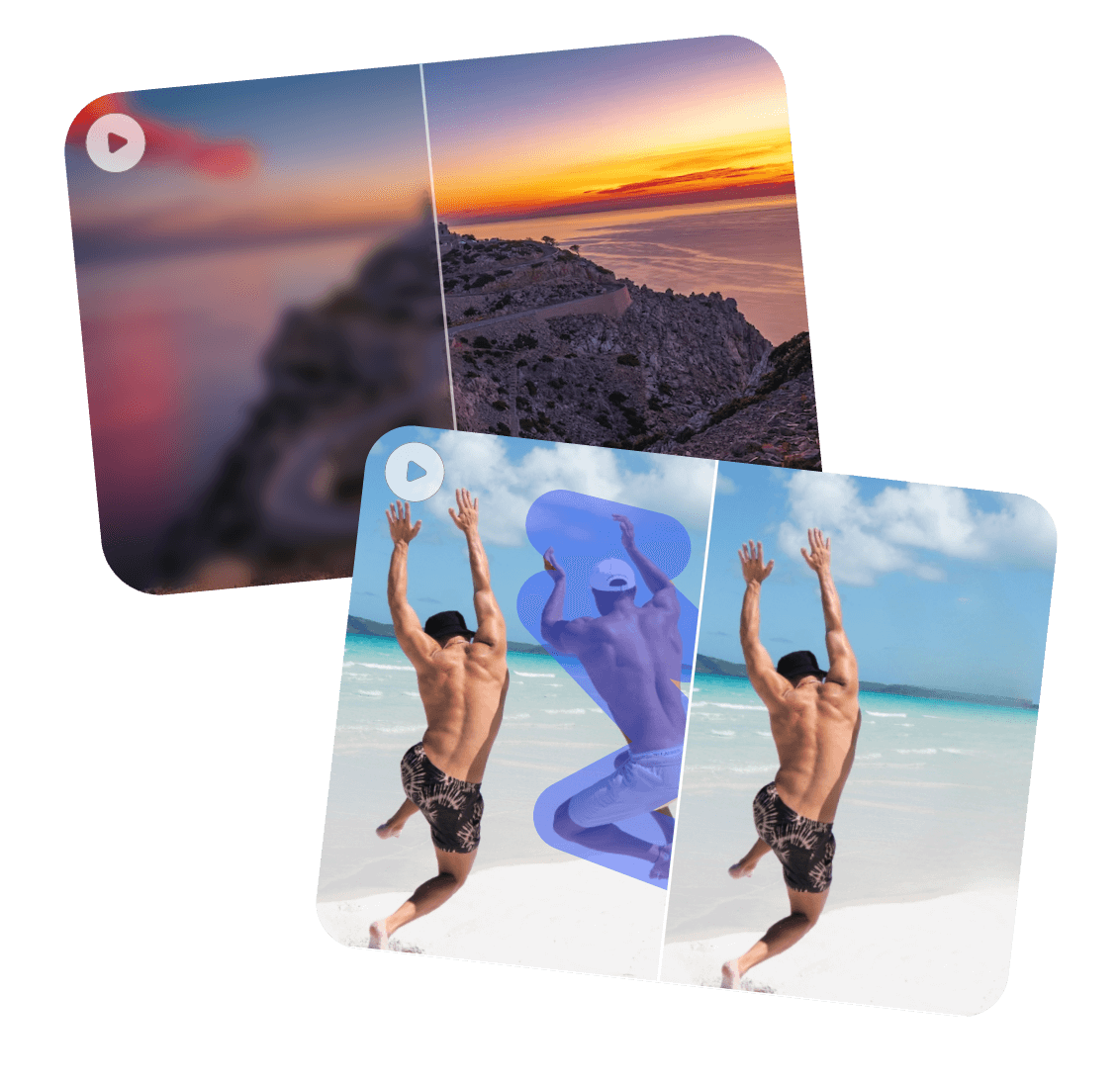
Get Rid of Unwanted BG and Objects for Any Purpose
Clipfly’s video BG remover can make unwanted and messy backdrop vanish from videos for any purpose. Use it to remove video BG and change video background online for free to elevate visual effects. Create stunning marketing videos, product showcases, training videos, and more. Not enough? Try our AI video object remover to remove anything, including watermarks, text, moving objects, people, and more. Use the AI video enhancer to transform dim and unclear videos into brighter and clearer ones. Clipfly hold all the aces online!