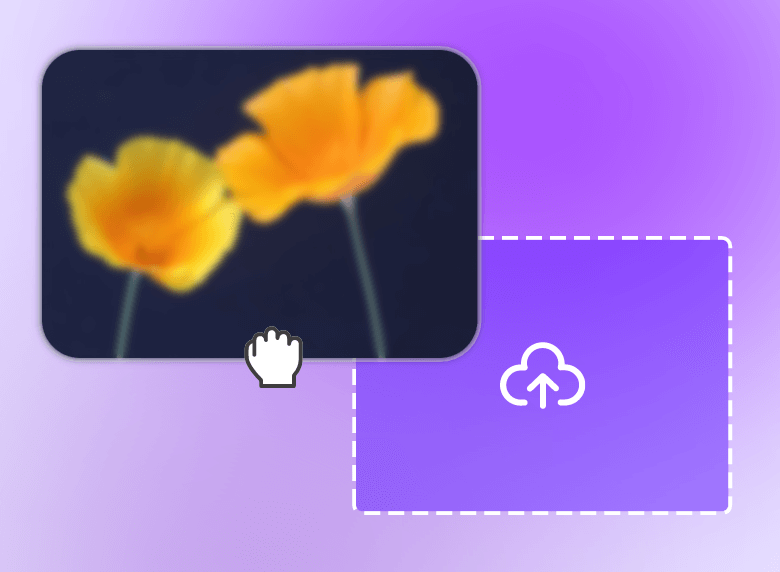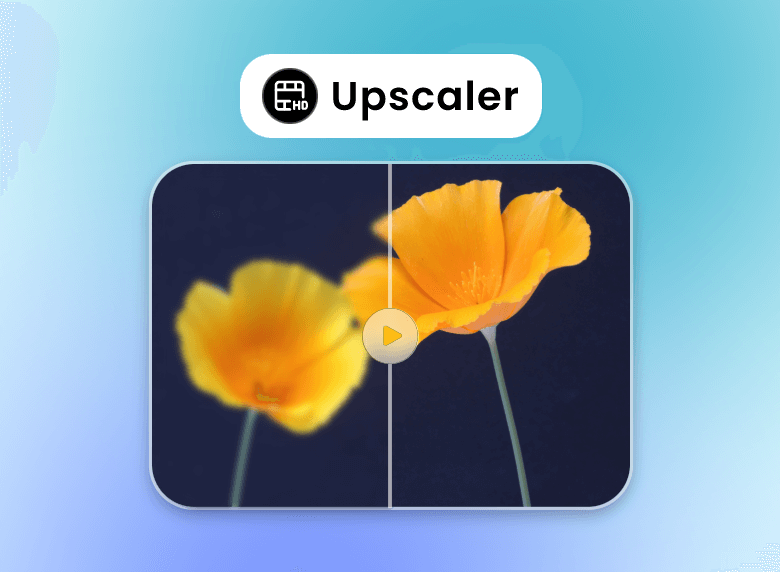AI Video Upscaler Online for Free
Use Clipfly's online free AI video upscaler to polish your video. Come to Clipfly and enjoy your video with higher resolution and clarity in a flash.
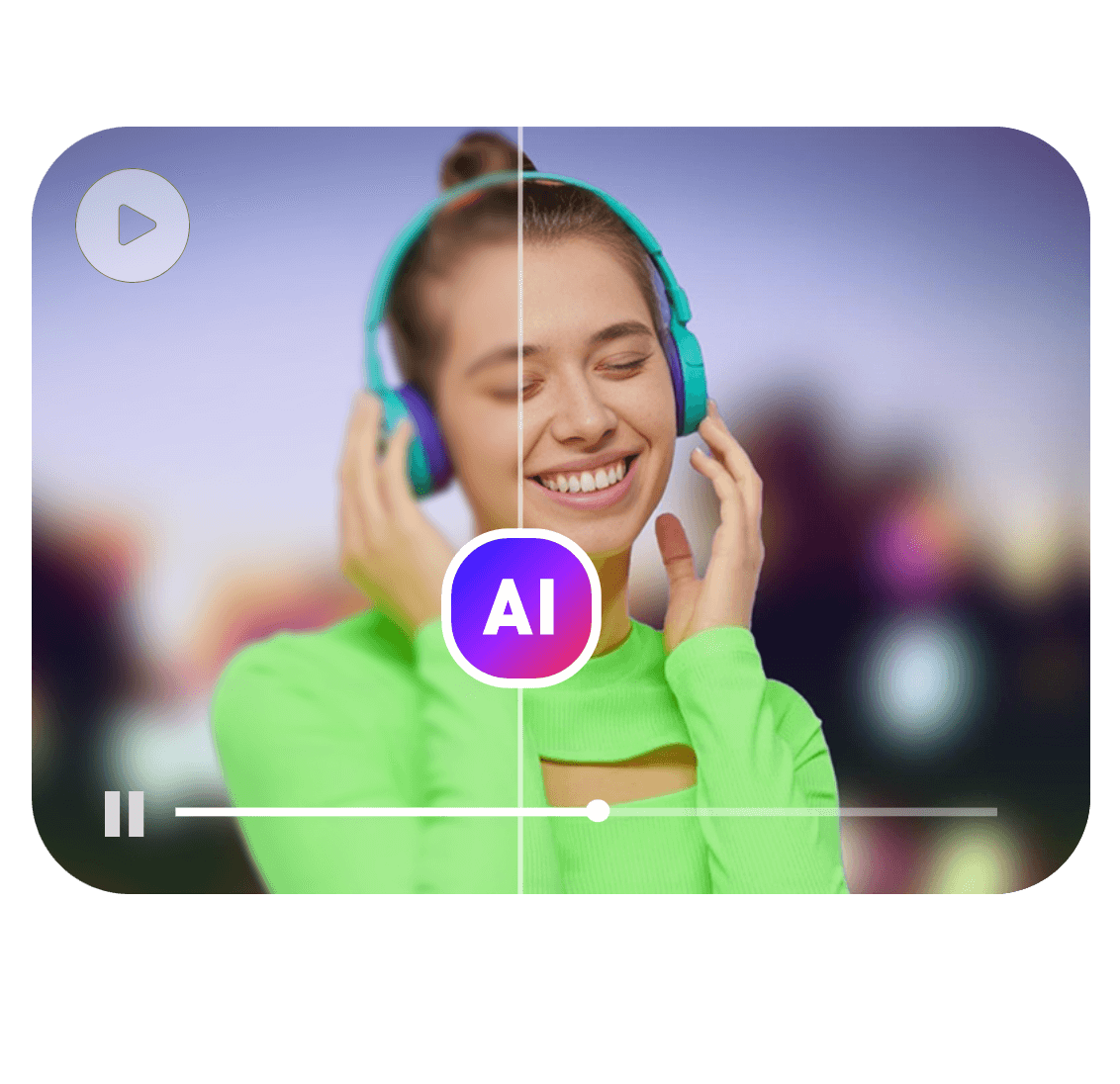
Improve Resolution with AI Video Upscaler Effortlessly
Without any technical requirements, users can apply our free online AI video upscaler to enhance their videos in a flash. All they need to do is upload a video to our upscaler, and then our AI video upscaler will automatically convert the video from low resolution to higher resolution. Besides, without downloading, users can also use our video upscaler online on any device. Forget about the complex steps to improve your video and enjoy an effortless and seamless enhancement in Clipfly!

Upscale Your Visual Experience wihout Losing Quality
Our online AI video upscaler allows users to enjoy high-quality video results with fewer processes. A video upscaler can enhance your video frame without sacrificing your video quality. You can keep editing your processed HD video like a pro. In addition, Clipfly has launched AI features that allow users to go a step further in optimizing their videos. There is an online AI video enhancer that helps you correct colors in your video. You can easily restore all the blur and darkness in your video to output engaging work.
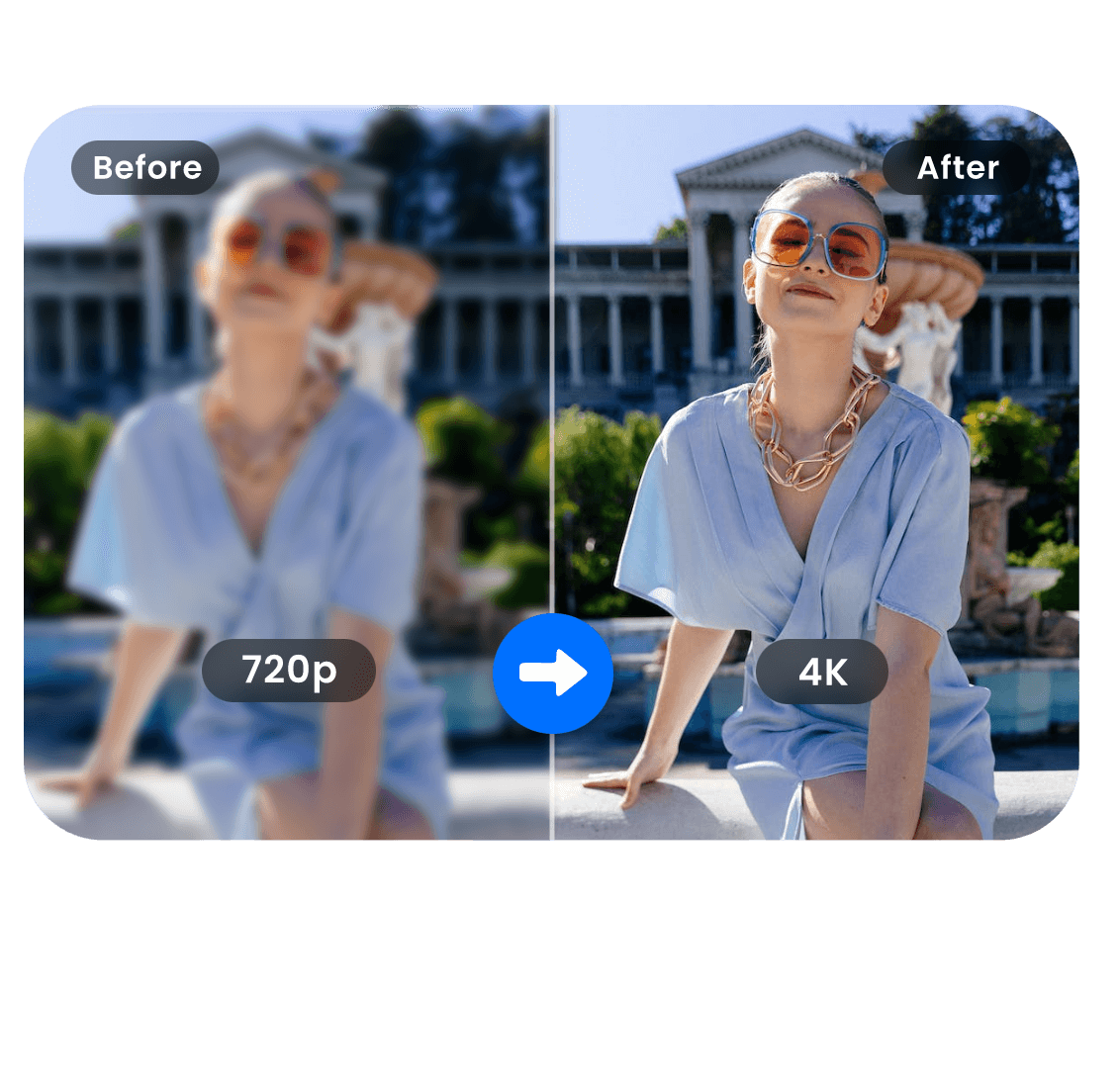
Sharpen Your Video Frame by Up to 4K Resolution
Need to export your video from 360p, 480p, 720p to 2K, 4k? Clipfly can greatly help you with improving your video resolution. Clipfly's AI video upscaler will sharpen every detail in your video and upgrade your low-quality videos to a 4K-like experience. There is no need for you to learn about the frame rate and HDR, Clipfly offers you a comprehensive and free service. Low-resolution video can be turned to high-res in one click.

Enrich Video Content to Create Engaging Video
Clipfly online video upscaler provides users with one-stop services in our video editor. After unblurring your video, you can edit your video in Clipfly's video editor. Attach free and various elements to your video that can enrich your content and attract more viewers to click your video. Adding overlays to your video frame, combining audio with your video, and distinguishing your video from similar videos. Come on, explore more possibilities in Clipfly!