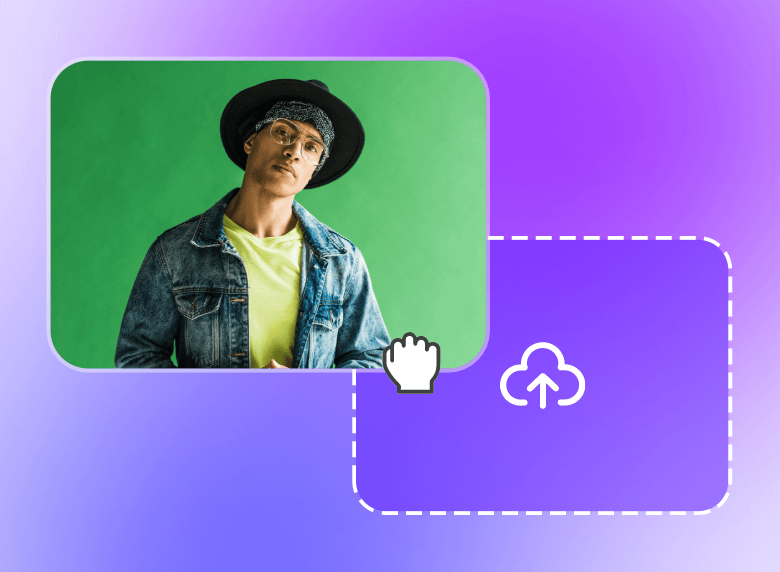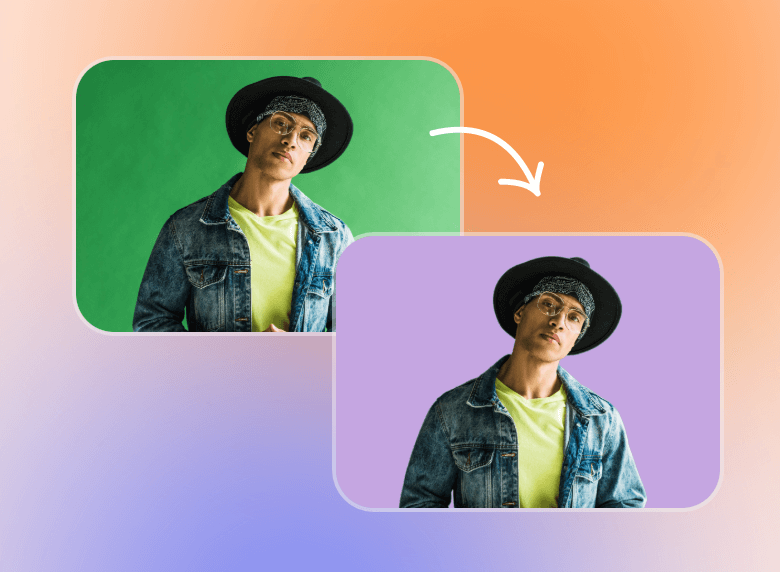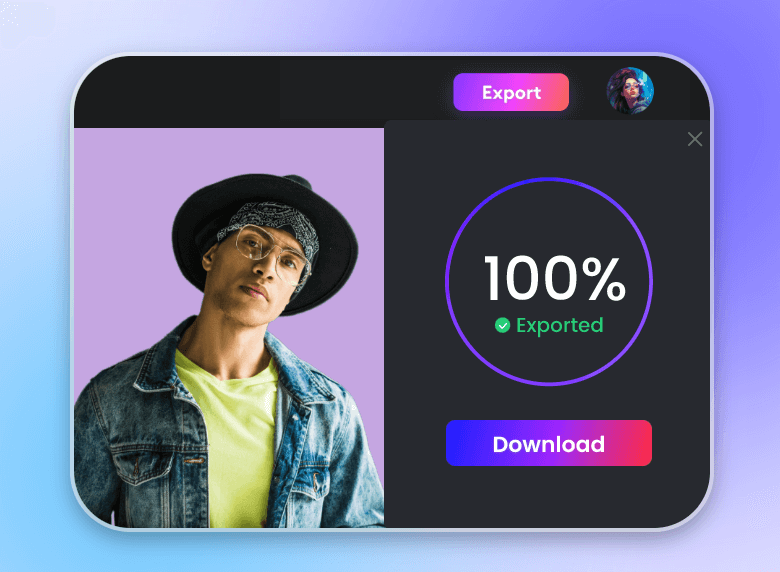Online AI Green Screen Editor
Clipfly’s Video Green Screen Editor uses chroma key to eliminate or change the boring green screen in your video with one click.
Add different image backgrounds or switch background colors to make your green screen videos brand new.
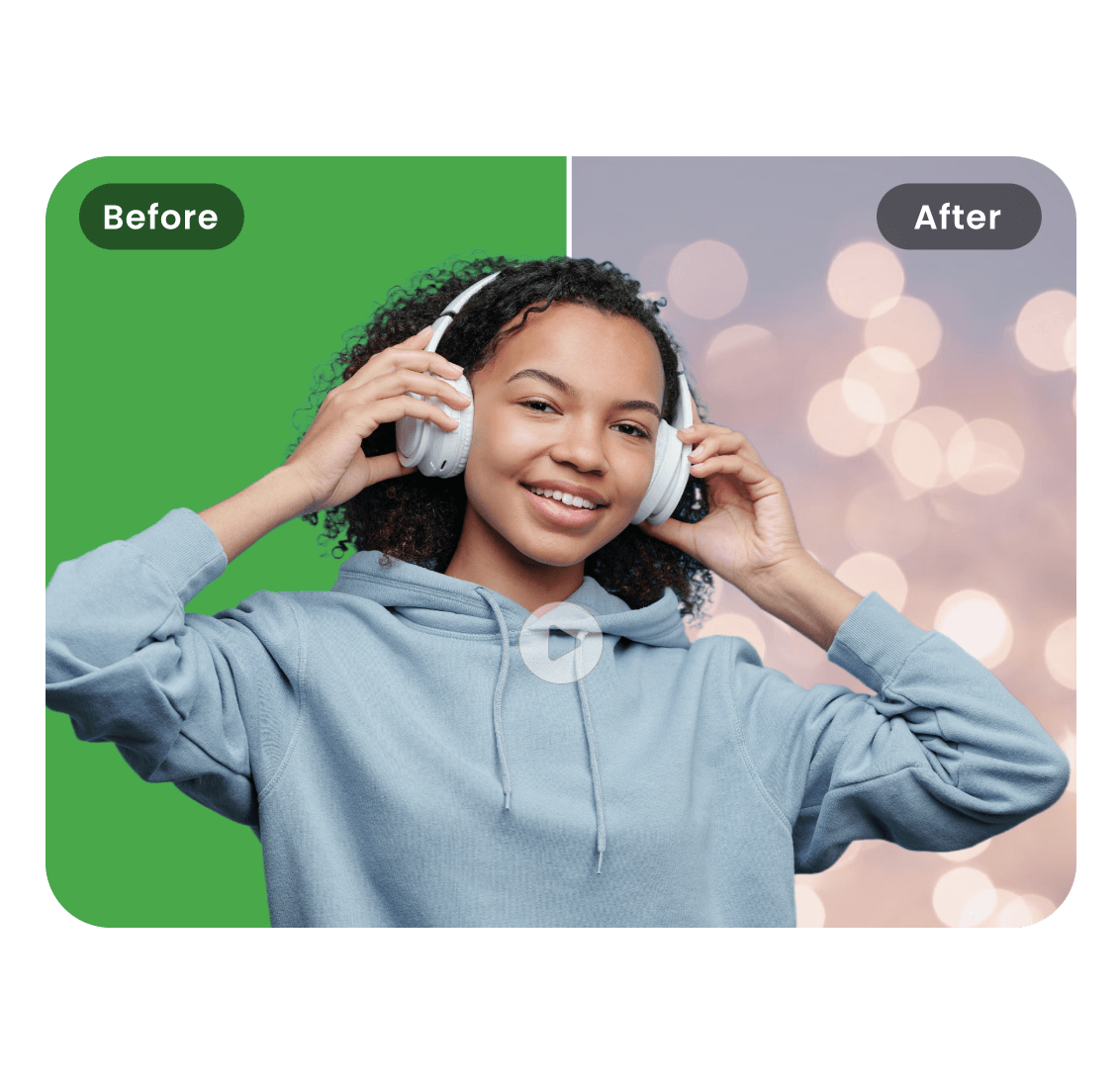
Easily Change the Boring Green Screen in Your Videos
You can easily remove or change the green screen in our videos. AI intelligently recognizes the green screen area and accurately separates it from the video. It also preserves the details and edges of the subjects. With advanced image processing technology, we can seamlessly blend subjects with any background to create stunning visual effects. This feature greatly improves the efficiency and quality of video production.
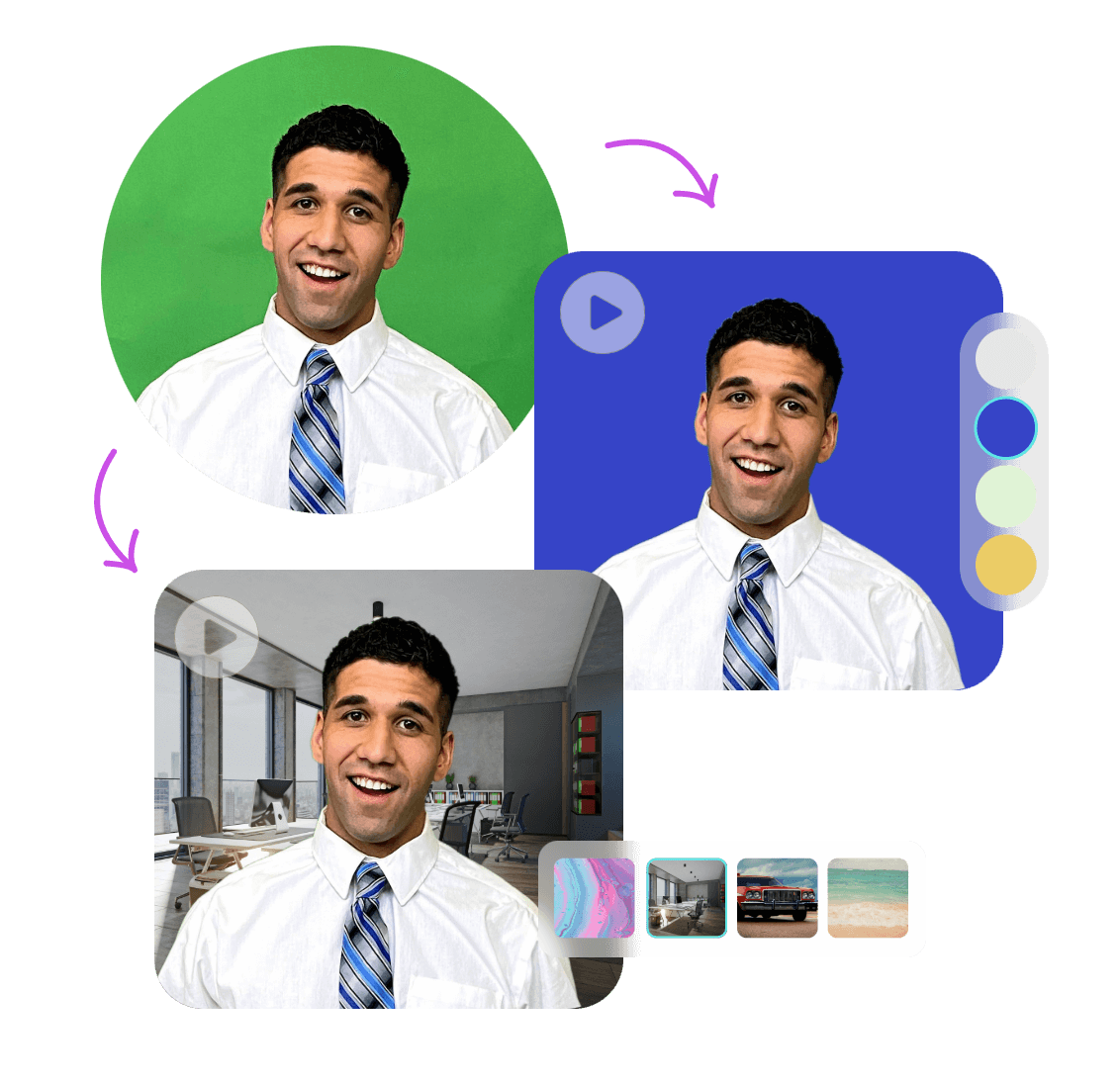
Replace Green Screen with Custom Image and Color
Green Screen Editor allows you to customize the background image and background color of green screen videos. With this feature, users can easily replace the green screen with pre-set photos or add the background image they like.
At the same time, users can also freely adjust the background color according to personal preferences. It makes the video effect more personalized and professional. The customization enhances the visual effect of the video and enriches the possibilities and fun of video creation.
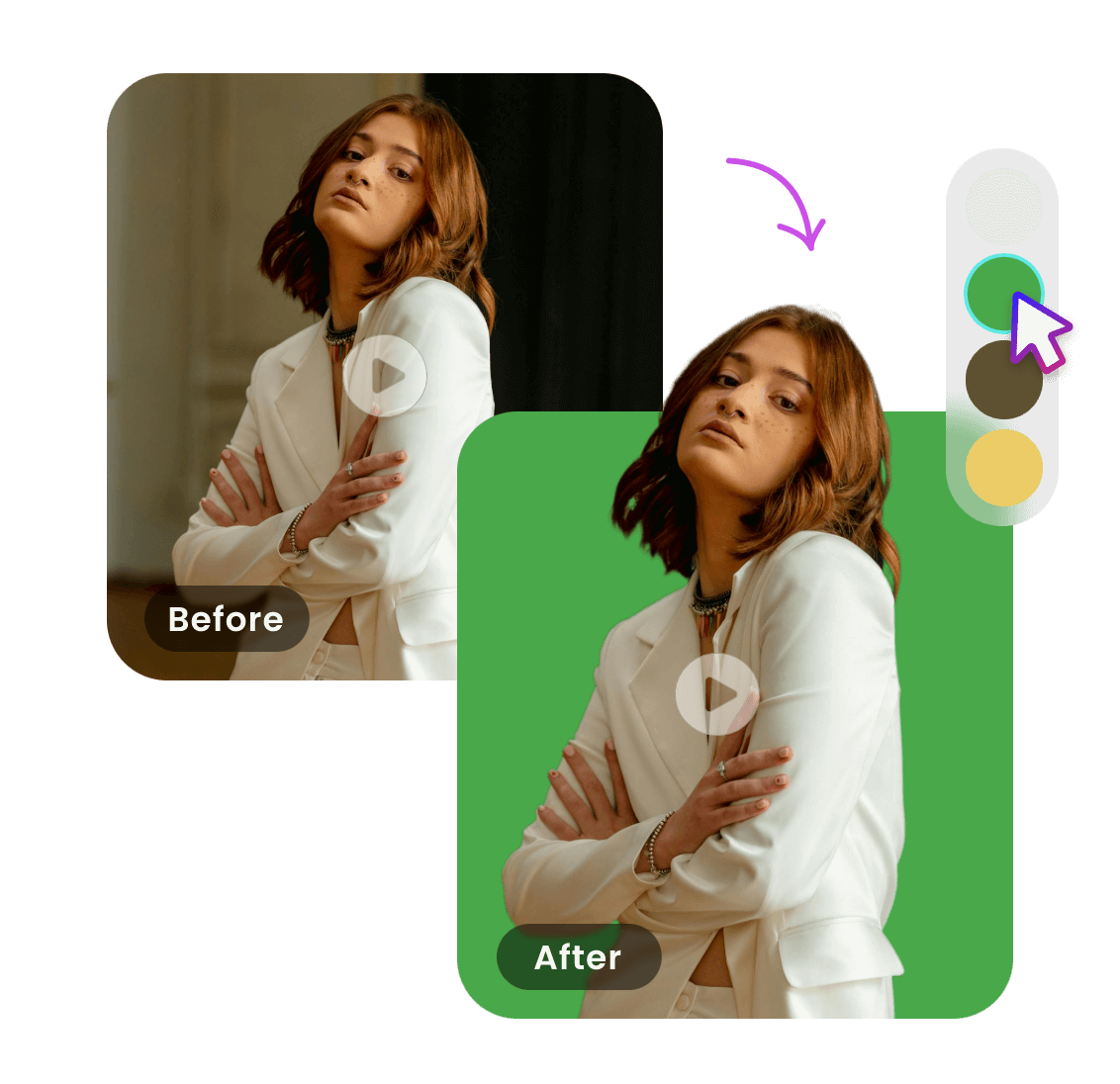
Create Green Screen Effect on Video
Powerful Green Screen Editor can not only accurately remove and replace the green screen background in your videos but also realize the reverse operation - remove the background of ordinary videos and convert them to green screen videos.
This feature provides great convenience for your subsequent modifications, giving you more flexibility and creative space in the video production process. Whether you want to add more background effects or other edits, Green Screen Editor can easily meet your needs and make your video work more professional and vivid.
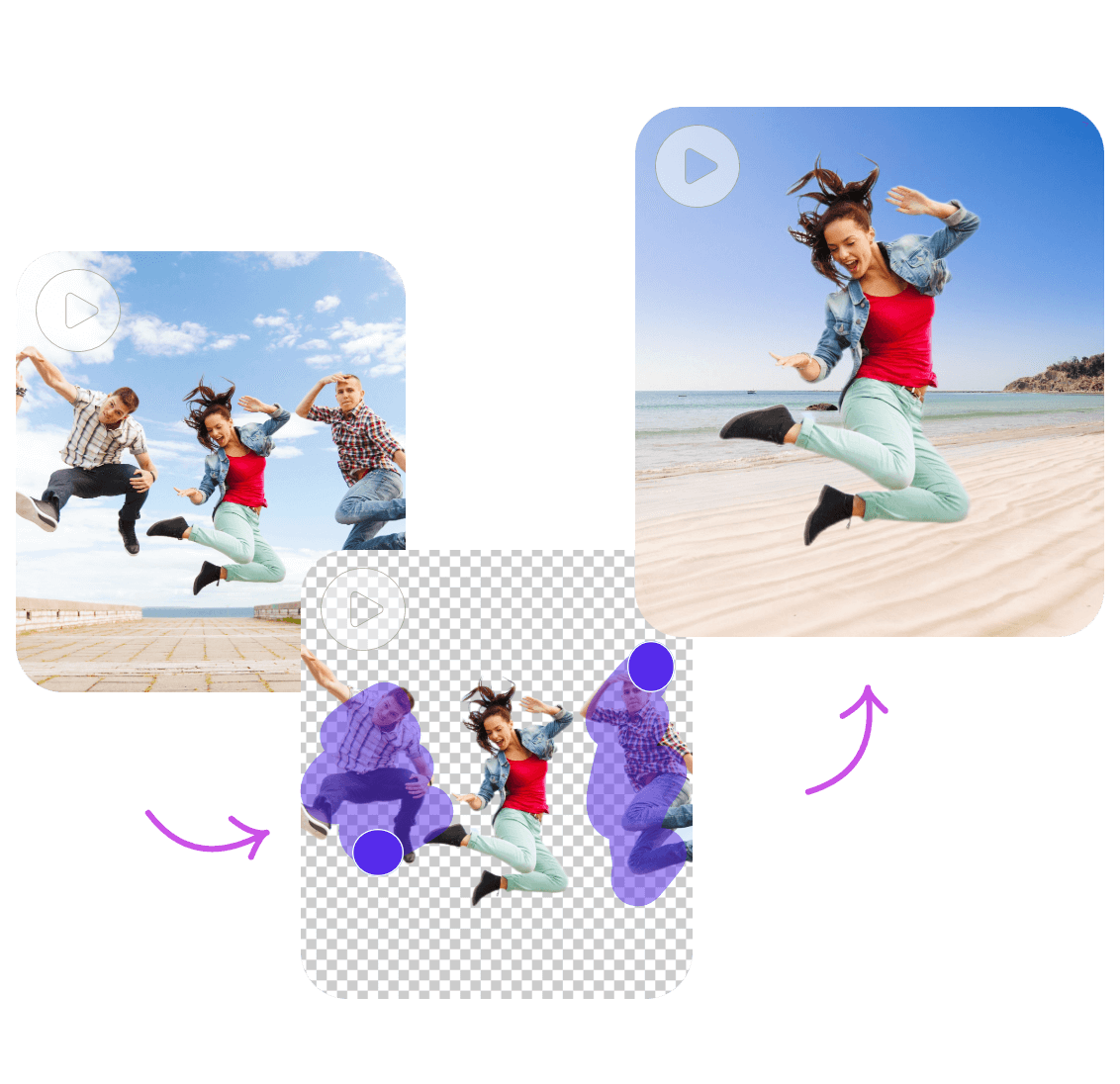
More Than Just a Green Screen Editor
Clipfly is not only a green screen editor, but also a full-featured video editor. It can also accurately identify and eliminate other unwanted elements in the video, such as watermarks, advertising logos and irrelevant passers-by.
This feature is especially important in video editing and post-production, as it helps you clean up the image, highlight the theme, and make the video content pure.