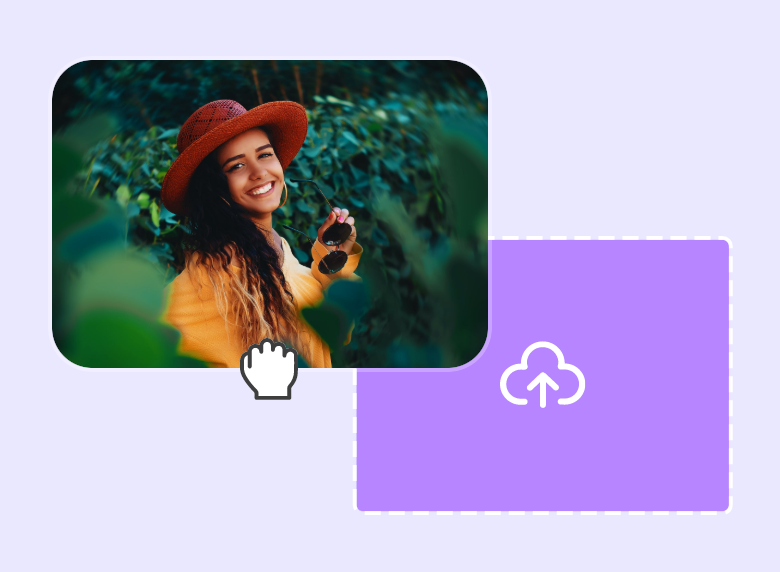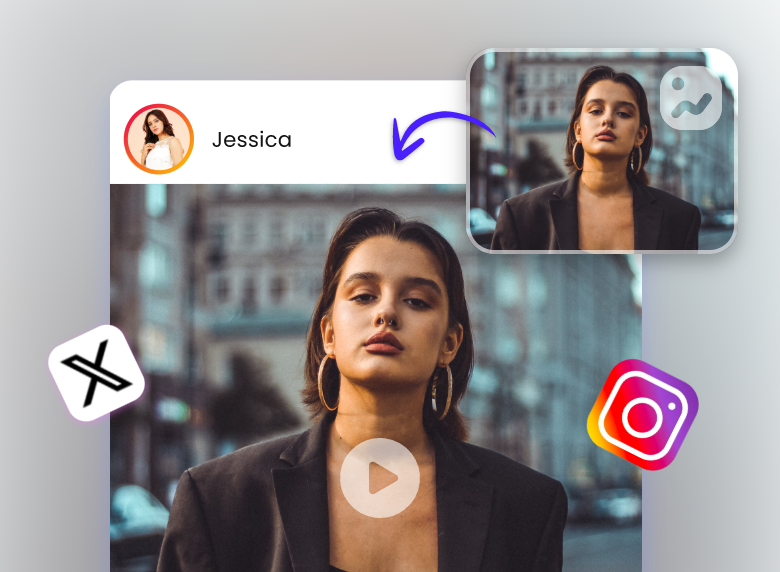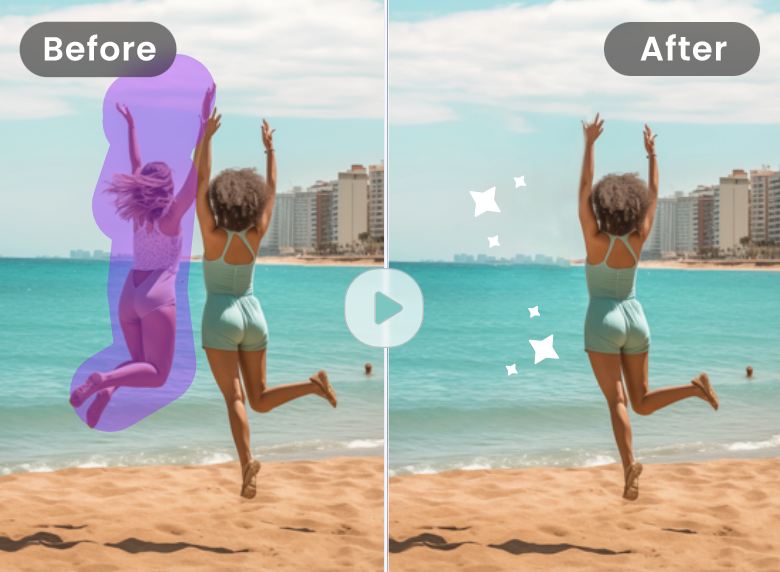AI Image to Video Converter Online
Use our live photo maker to convert image to video in a few clicks. Expect your photos to move in the way you want with minimal effort. Save your time and effort for video creation and editing, regardless of your editing skills.

Effortless Image-to-Video Conversion
Converting photo to video is a breeze in Clipfly. Just upload your image, input your text descriptions of the scene details or actions and then expect Clipfly to automatically create an HD video from your picture with AI. No video creation skills are required to bring your photo to life and move as naturally as you desire. Therefore, Clipfly’s online image-to-video AI generator is suitable for users of all levels.

More Modes and Styles for Eye-Catching Live Photos
On top of turning pictures into videos in the original style, Clipfly offers additional styles to add a unique touch to your animated photos, such as Anime, Studio Ghibli video art, game art and more. Besides, both standard and professional modes are at your disposal to meet your different needs. Whether you intend to make a short video for your TikTok channel or a professional-looking one for your personal website, Clipfly has you entirely covered. Just create a stylish video from images to surprise your friends, family and viewers on your social media platforms.
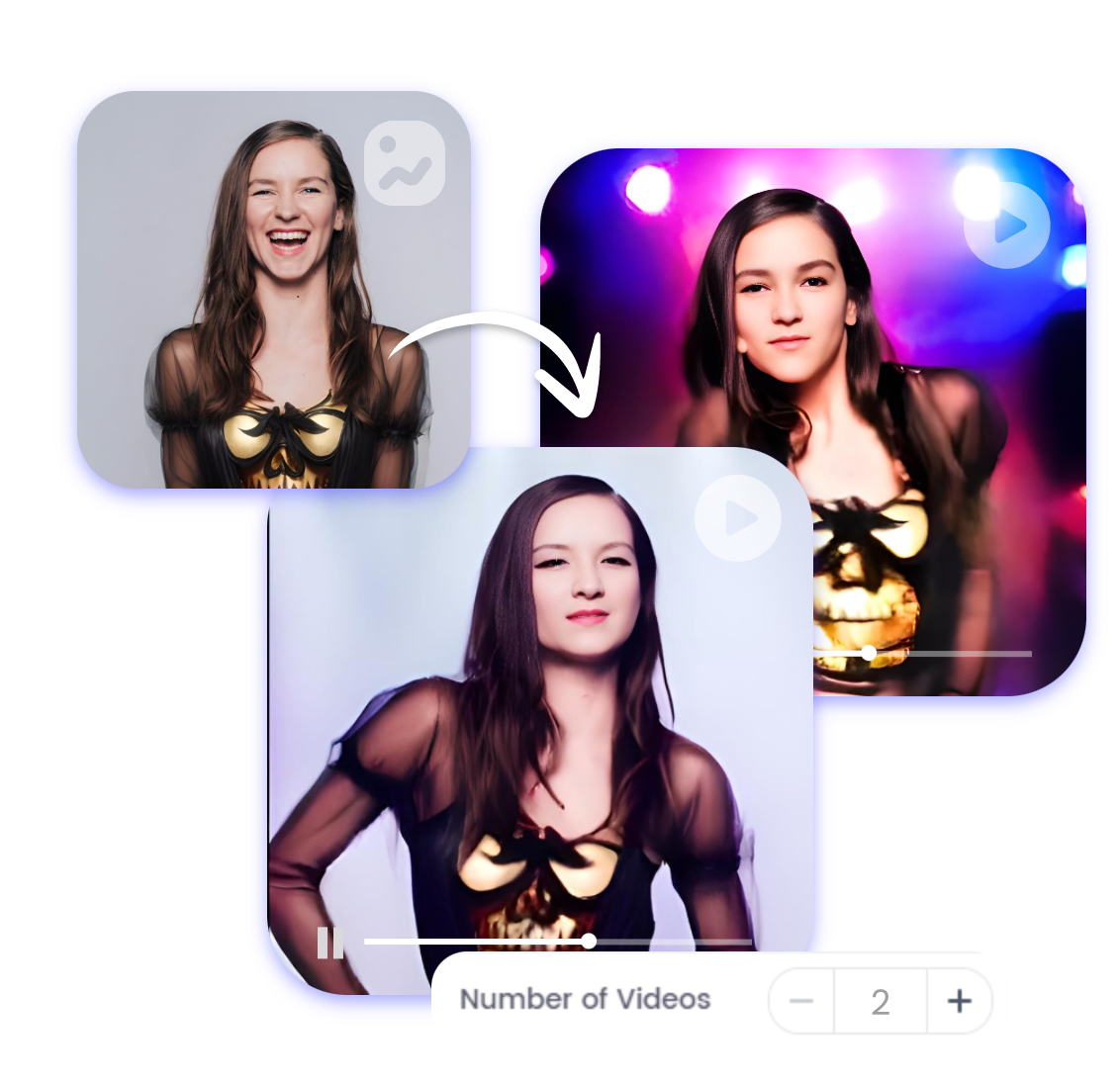
One Click to Get Multiple Videos
Need multiple videos from only one photo? Just leave this task to Clipfly. Our online AI image-to-video converter enables you to export up to four different videos from one picture. You will expect videos with different presentations based on the uploaded image and one text description. Also, you can directly regenerate all results with one click and without going back to the home page of this tool. Therefore, you can expect endless videos until you pick your favorite or satisfactory one.

AI Image to Video with Music and Sound
Want to make your live picture outstanding with music or sound? No problem! Clipfly is also an all-in-one video editor online. Without resorting to another tool, you can start your editing immediately by clicking “Edit Now” when your video is ready. Select from our tons of preset royalty-free music clips and sound effects or upload your own music files to “decorate” your AI-generated video from your image. Additionally, our text-to-speech tool allows you to create realistic AI human voiceover from input text for your video. Hence, converting image to video with music or sound has never been easier with Clipfly.
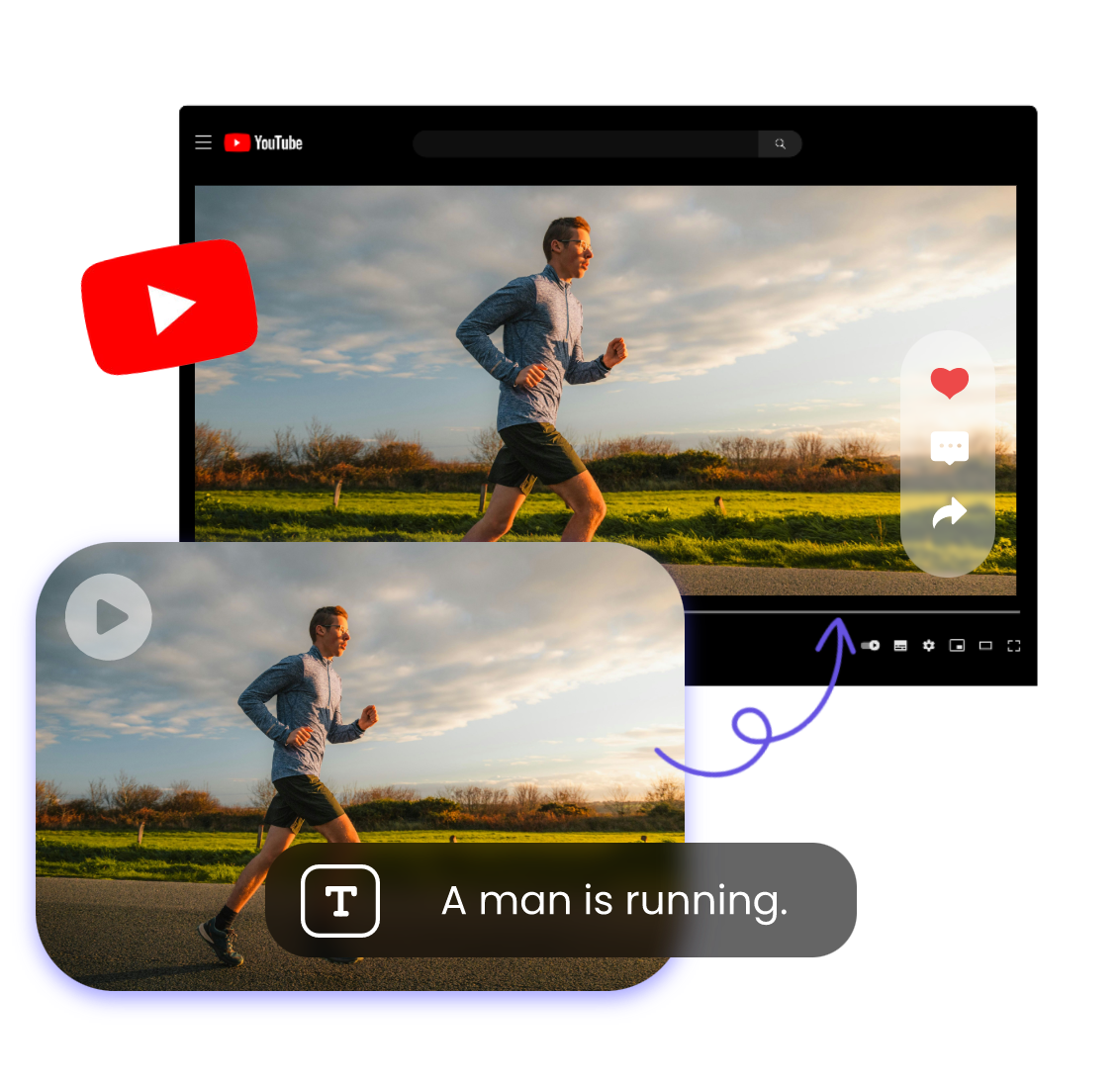
More Than One Approach to AI Video Creation
Clipfly is a fantastic AI video generator that boasts several ways to make videos with AI. On top of AI image to video, it helps you change text to video with great ease and get up to four different videos with just one prompt. Meanwhile, its tool--AI Text to Frame to Video allows you to generate four image frames from text and turn your chosen ones into dynamic videos with AI. Also, you can put all these AI-generated video clips together in our online video editor and edit a complete video from them, which makes it possible to convert image sequence to video. Try Clipfly now and have fun exploring multiple ways for AI video generation.