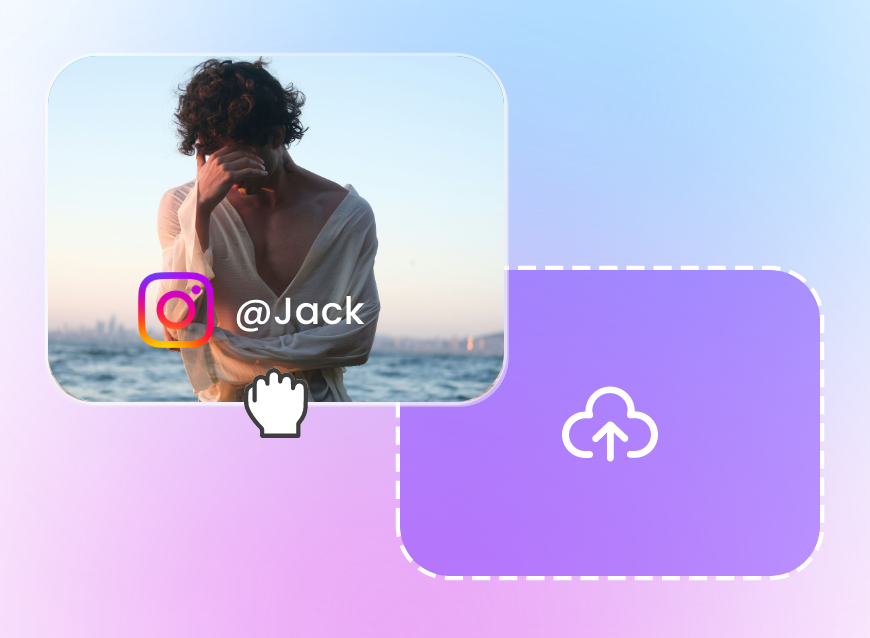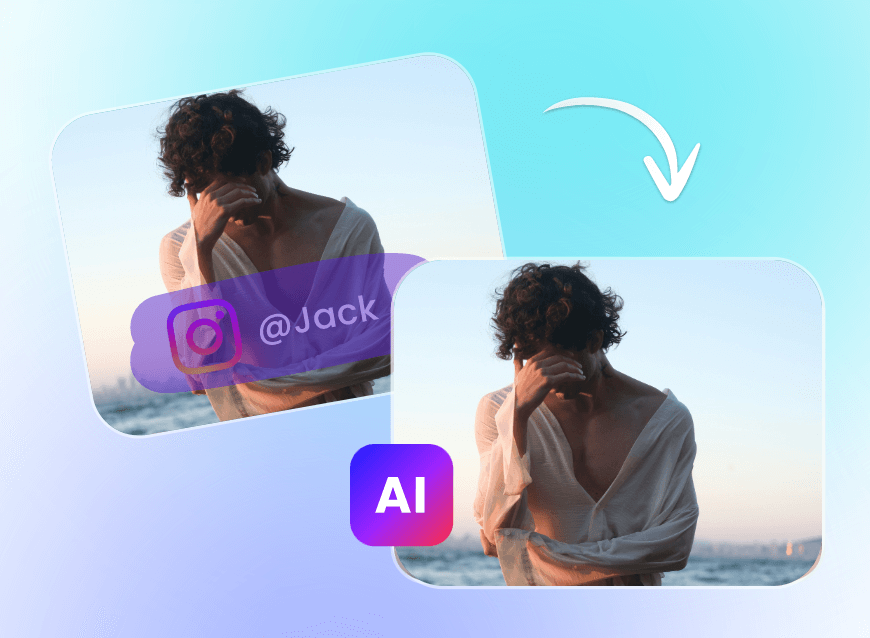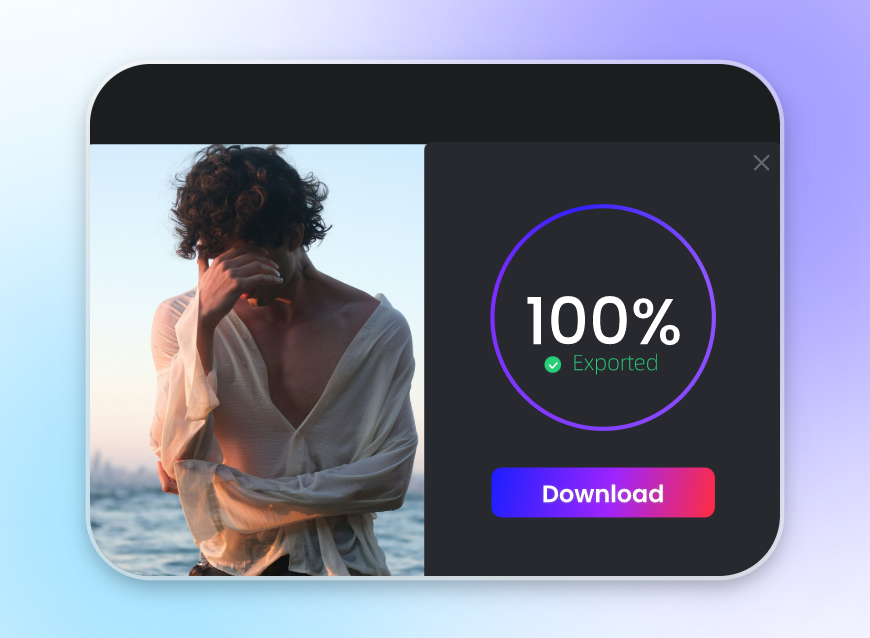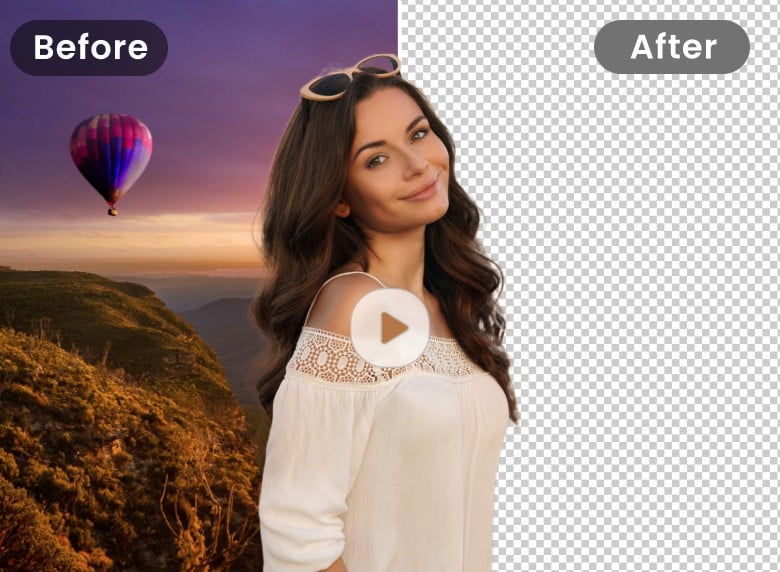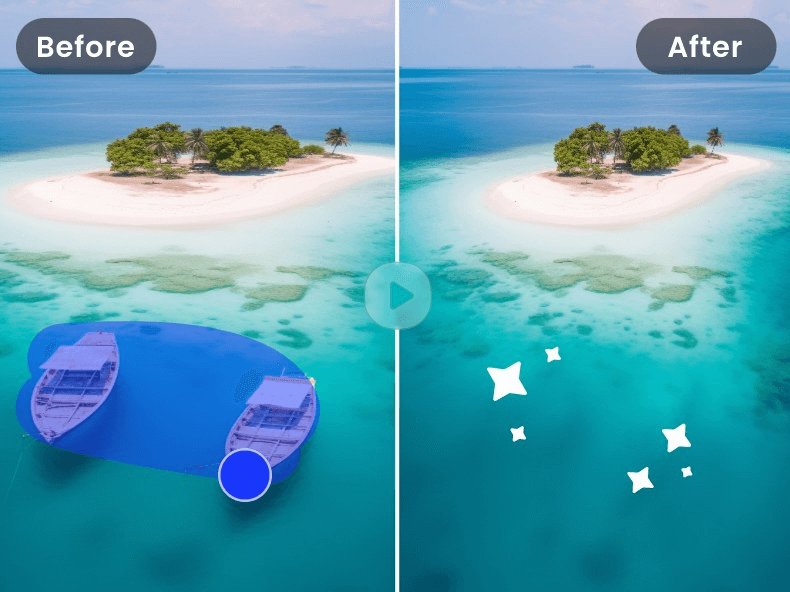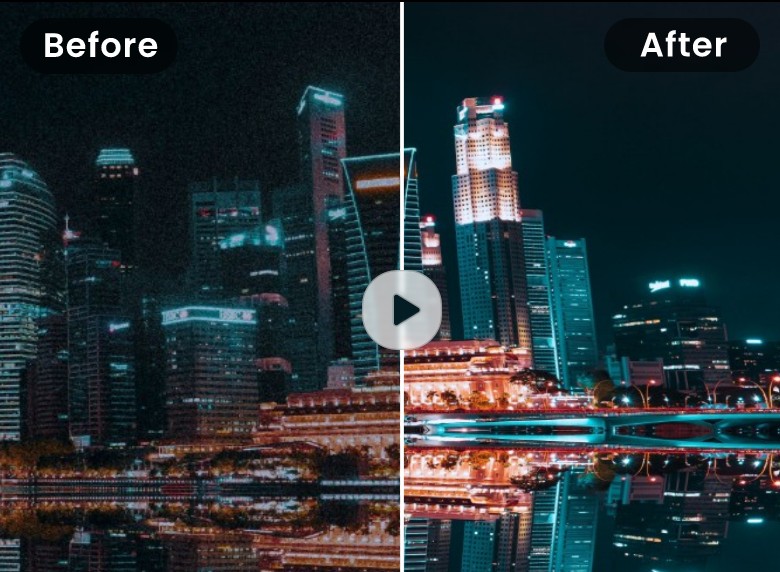Instagram Watermark Remover Free Online
Want to download Instagram videos without watermark but don’t know how? Our AI-powered Instagram watermark remover helps you remove Instagram Reel watermark online in seconds. No quality loss, no complex editing—just a clean watermark-free IG Reel video ready to share. Try it online for free!
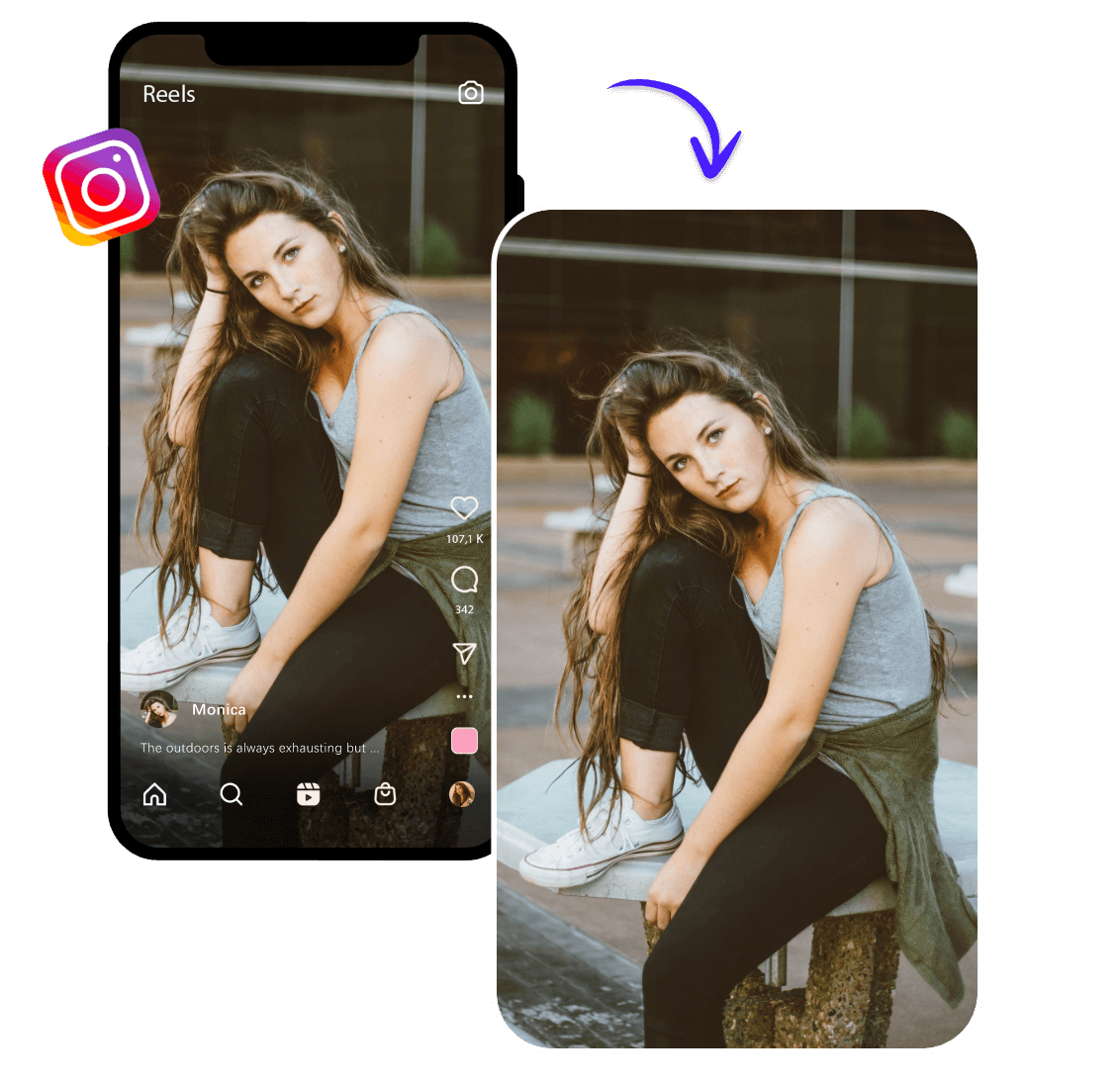
Remove Instagram Watermark from Video with AI Assistance
Annoyed by constant IG watermarks and want to know how to remove watermark from Instagram Reels? Let AI handle it! Our Instagram Reels watermark remover online erases those unwanted marks from Reels, Stories, and posts in seconds—no tricky editing required. Just upload your video, and the AI takes care of the rest while keeping everything looking sharp. No matter if you want to save IG clips or repurposing content to other platforms, it’s an effortless way to get clean, watermark-free videos quickly. Try it now and keep your videos looking fresh.

Simply Remove Moving Watermark from Instagram Video
Sometimes, people tend to add a moving watermark on their Instagram Reels and Stories. And this is usually very difficult to edit out. But with our Instagram watermark remover, you don’t have to struggle. The AI tool can automatically track and erase unwanted watermark frame by frame, keeping your video smooth and natural—no weird blurs or distortions. Add your video, let the AI do its thing, and then you can download an Instagram video without watermark. Watermark will no longer be an issue. Try it now and see the difference.
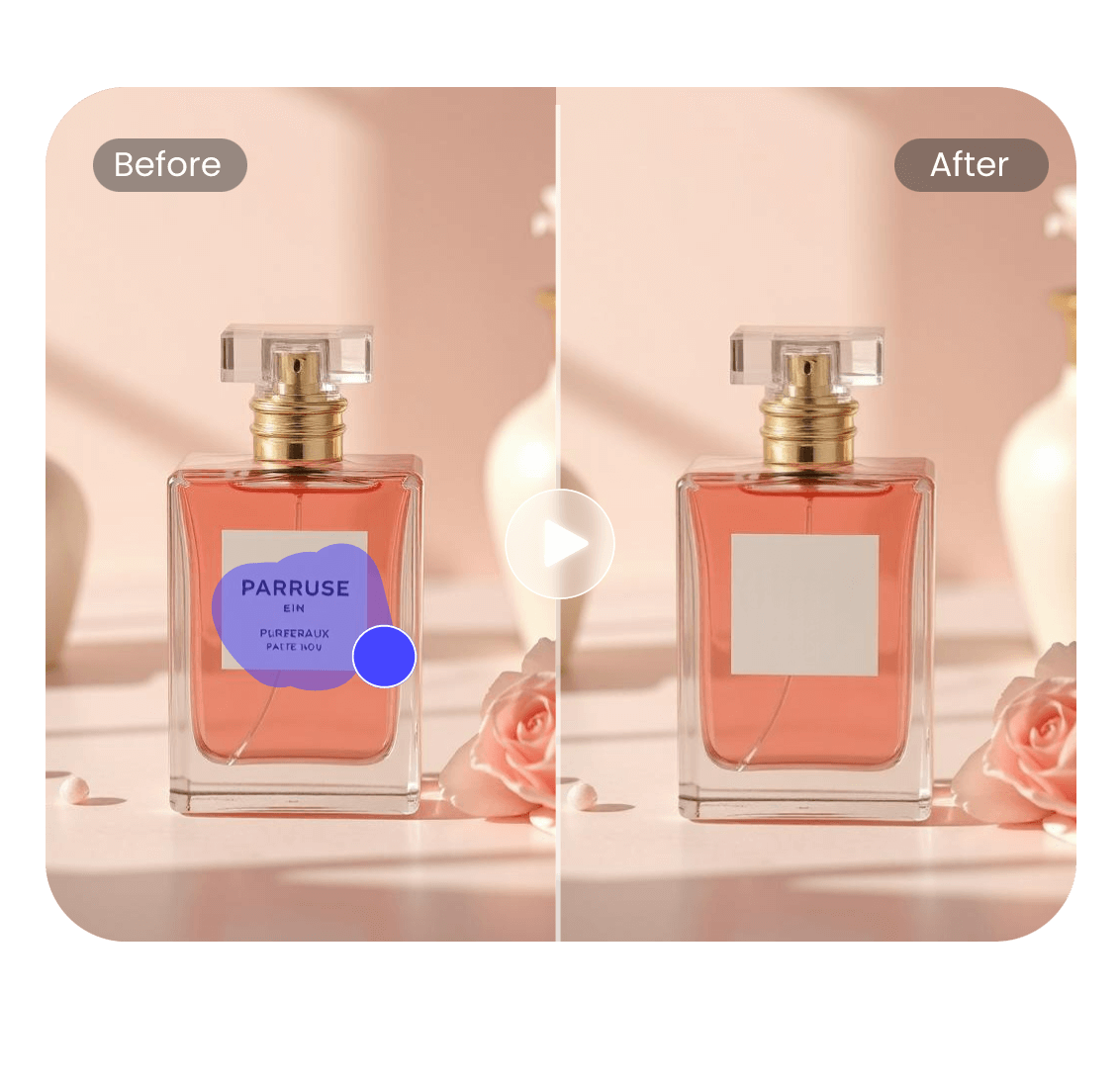
Text, Logo, or Icon Watermarks Are No Longer a Problem
Watermarks come in all shapes and sizes—text, logos, icons, and even Instagram usernames stamped on Reels. No matter what's in the way, our Instagram video logo remover wipes it clean without messing up your video, you can remove ID name from Instagram Reels. The AI detects and erases watermarks without blurring or leaving weird smudges behind. It is that simple: upload your clip and watch as the watermark disappears, just as it was never there. No complex editing, no headaches—just clean, high-quality videos ready to share. Try it now and see how easy it is.
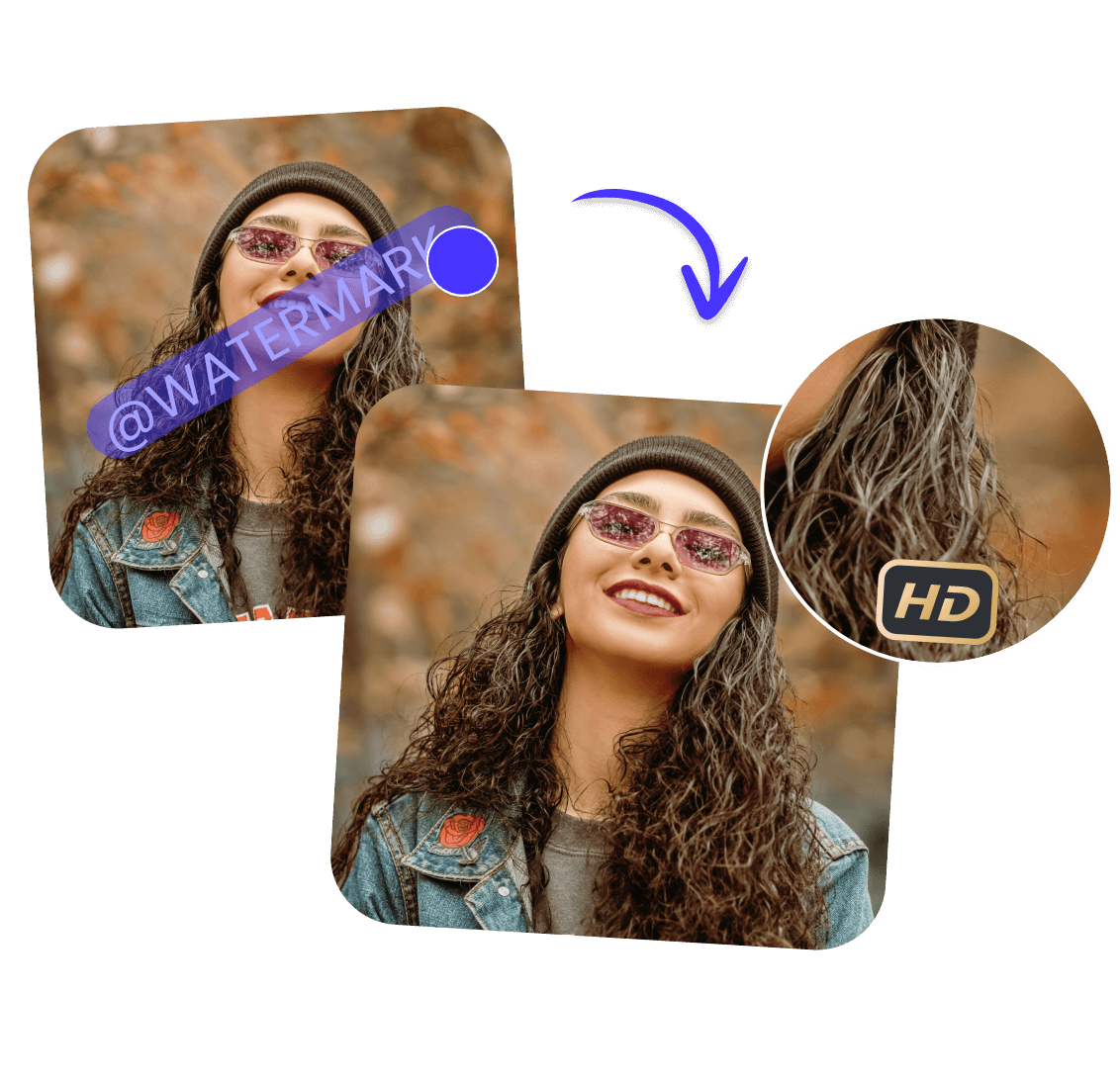
Delete Instagram Watermarks Without Quality Loss
Worried that when you remove the IG Reel watermark, the video will lose its quality as well? With our IG watermark remover tool, you can get rid of unwanted marks without sacrificing quality. No weird inks, no pixelation—just a clean, high-res video that is exactly the same as the original one. Our AI precisely erases watermarks while blending the background seamlessly, so there's no trace left behind. After the watermark removal process, everything stays untouched without the watermark. No need for advanced editing. Enjoy a flawless, watermark-free result. You can also use the AI video cleaner to improve your video further. Keep your content looking pro without the hassle!
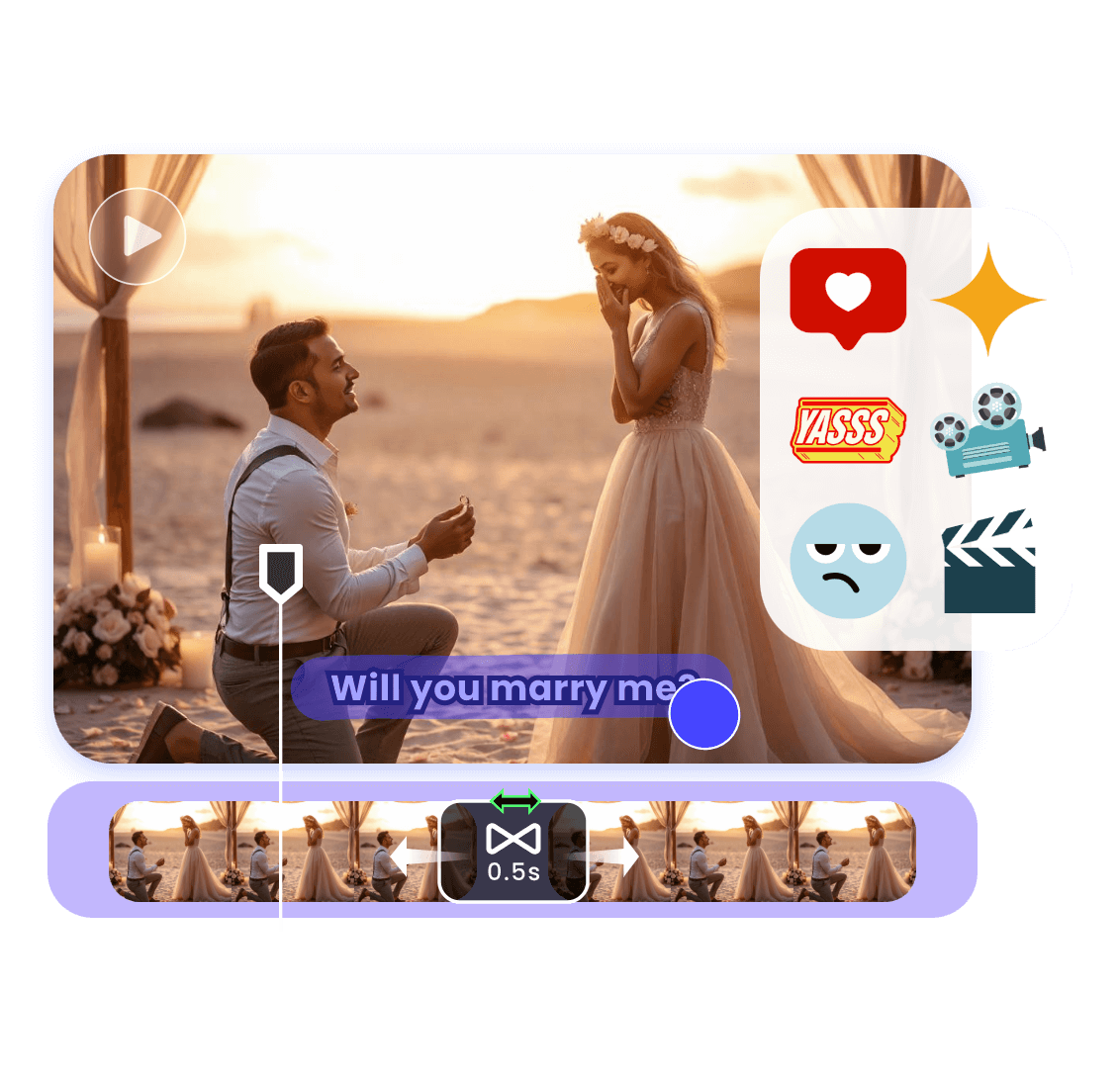
Seamlessly Edit Your Finished Videos After Watermark Removal
Removing the watermark is just the start—take your video to the next level with a built-in AI video editor tool. After downloading Instagram without watermark, Trimming, cropping, adding effects, and enhancing colors are all available if needed. No awkward transitions or missing frames. You can make everything stay natural and high-quality. Whether you're fine-tuning details for social media or perfecting content for a project, you can do it all in one place. No extra software needed, no complicated steps—just clean, polished videos ready to share instantly.
Remove Watermark from Reels for Various Scenarios
Need to remove unnecessary watermarks, such as text, logos, stickers, or objects, from your Ins video? Clipfly online Instagram Watermark remover makes it quick and easy to clean up your footage with just a few clicks.

Remove Instagram Watermarks for Social Media Creators
Social media creators need their content to stand out without distractions. Using our Instagram watermark remover, you can easily remove logos or watermarks from your videos and posts, making your content look clean and professional. You can post old video content or create new videos. The visuals will all stay sharp, which can help you maintain a high-quality brand presence. Also, it saves you more time when making more video content.

Erase Instagram Watermarks for Business Brands
For more business brand creators, it is the key to polish the video content. Luckily, this watermark eraser can wipe out any unwanted logos or text from videos. Then your brand can deliver clear and professional messages. No matter it is marketing videos, behind-the-scenes clips, or product demos, our tool will make sure everything on your video look clean, and remain quality across all your marketing materials.You can be your boss with less effort.
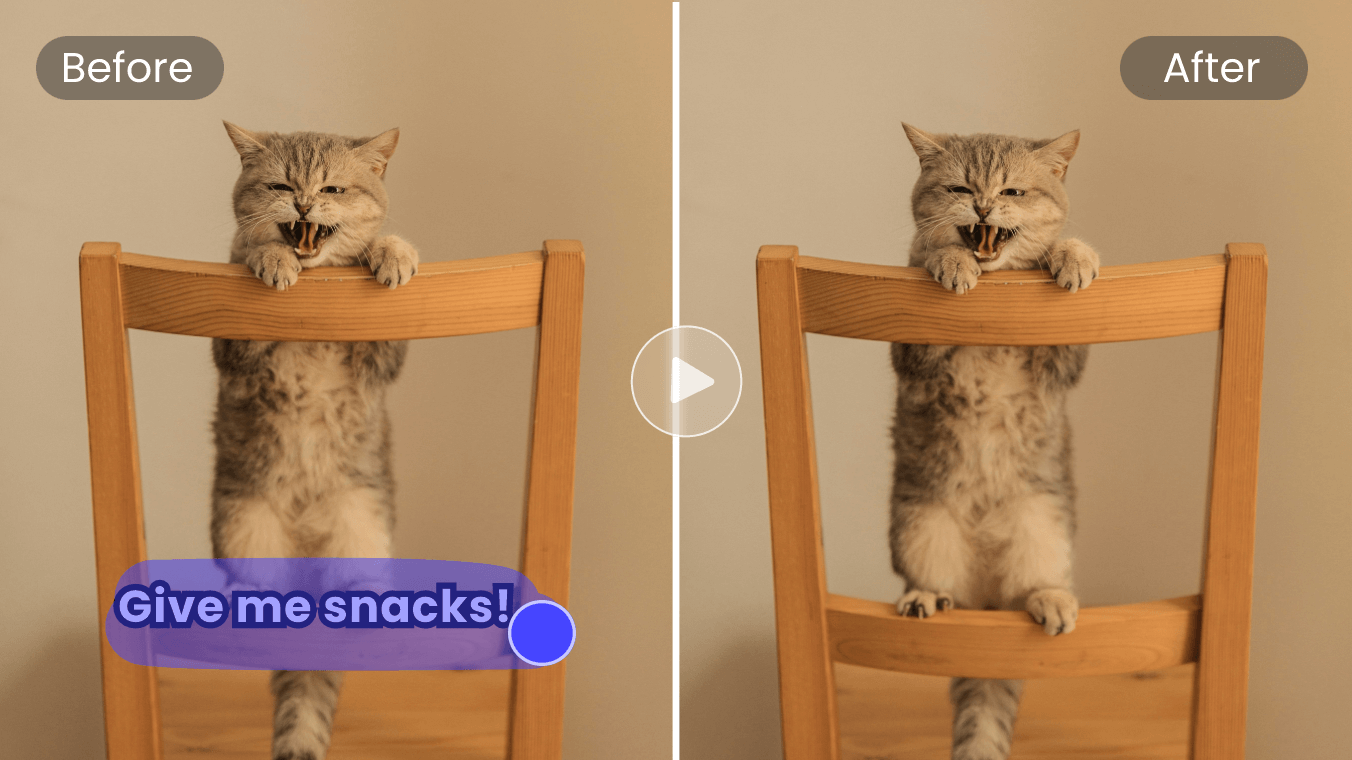
Delete IG Logos and Texts for Personal Use
If you want to remove watermarks from your video, our Instagram Reel watermark remover is the perfect tool. It is suitable for you to remove watermarks to make cat memes, family video recordings, or wedding ins posts, giving you a clear and professional-looking result. Don't need any extra process, one tap on the remove button and all your content will look better for sharing or saving.
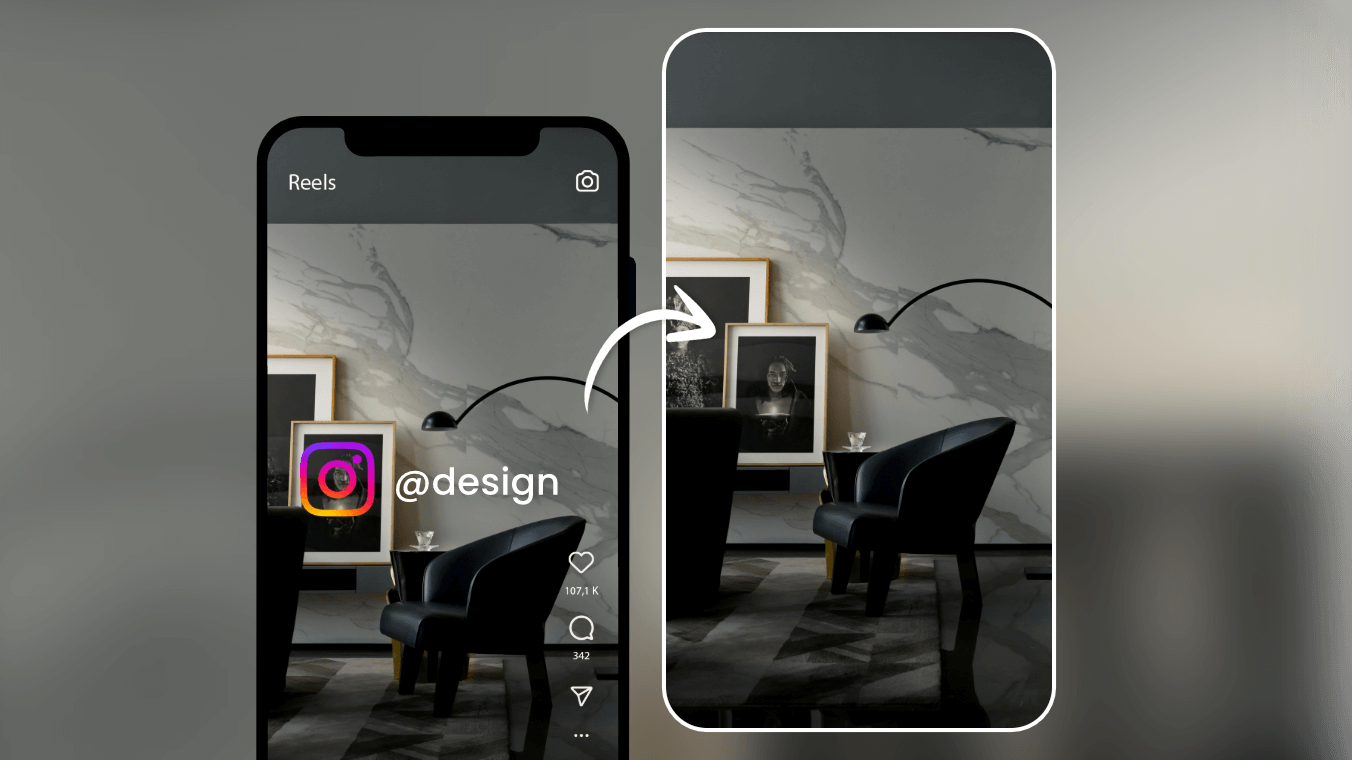
Eliminate Watermarks for Students and Designers
Well, if you are a student or a designer working on a project, Instagram Reel watermark remover should be something you prepare with. For example, when trying to find inspiration from Instagram or edit your own work, a watermark on the IG Reel can be annoying. But with this tool, you can seamlessly remove watermarks, letting you focus on your creative process. Now you know why it is perfect for you to use.
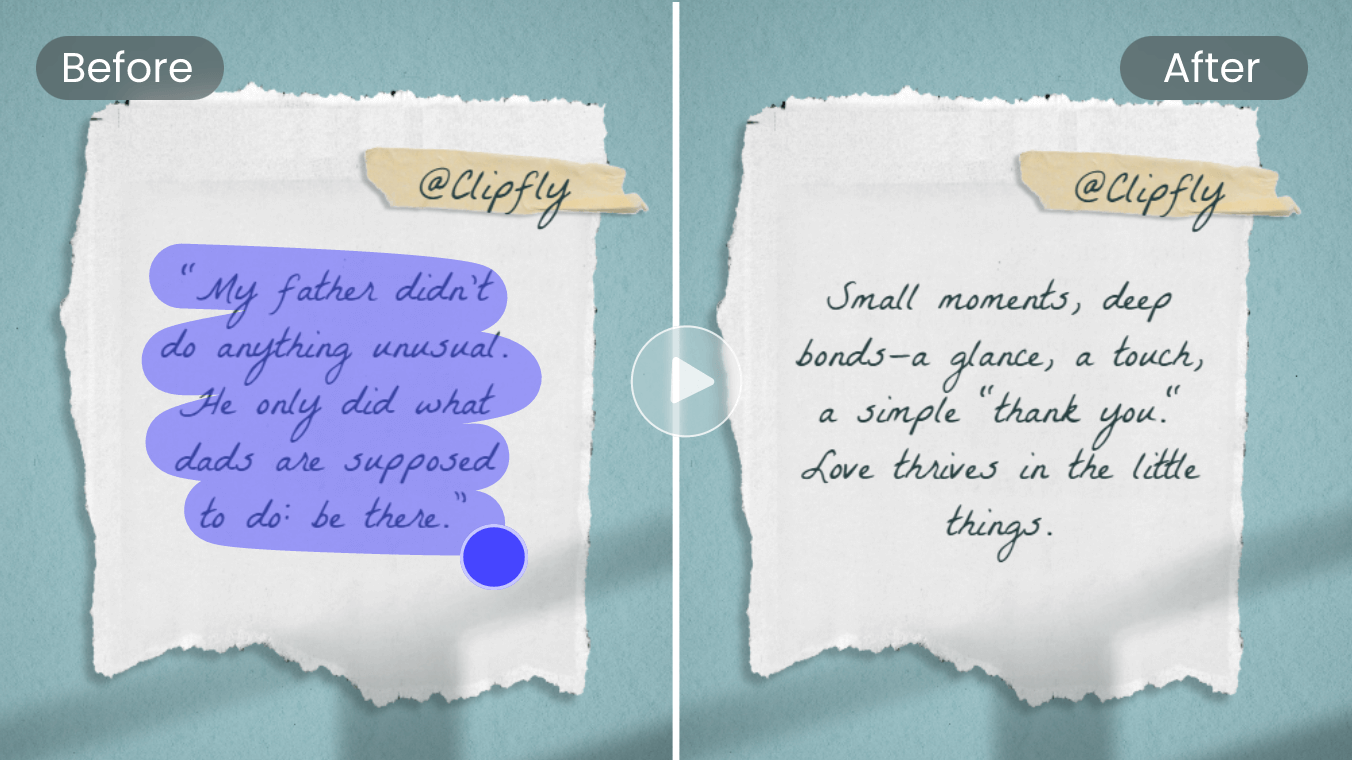
Get Rid of Watermarks for Freelancers and Bloggers
If you are a column writer, you should know how crucial it is to maintain professional-looking content. With the Instagram watermark remover, you can easily clean up videos, removing logos or text that distract from your message. Now, you can make video tutorials, promotional content, and share engaging posts. This tool helps you deliver polished content that aligns with your brand's quality standards.