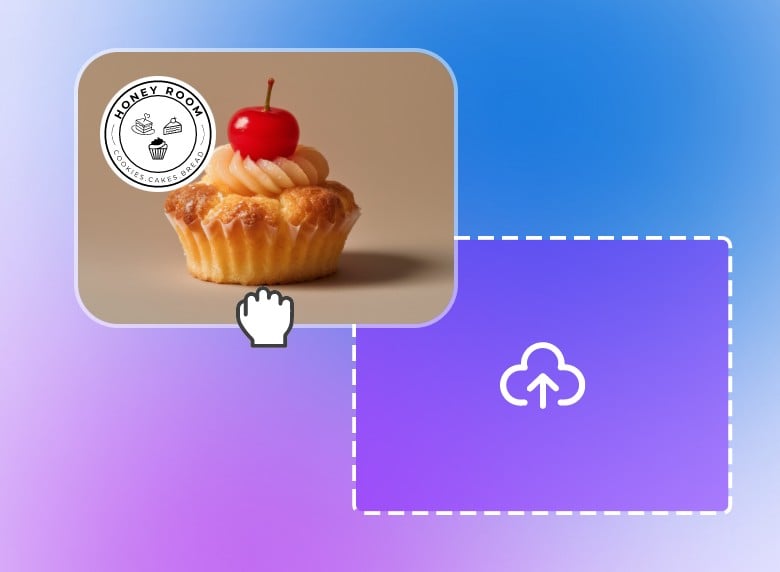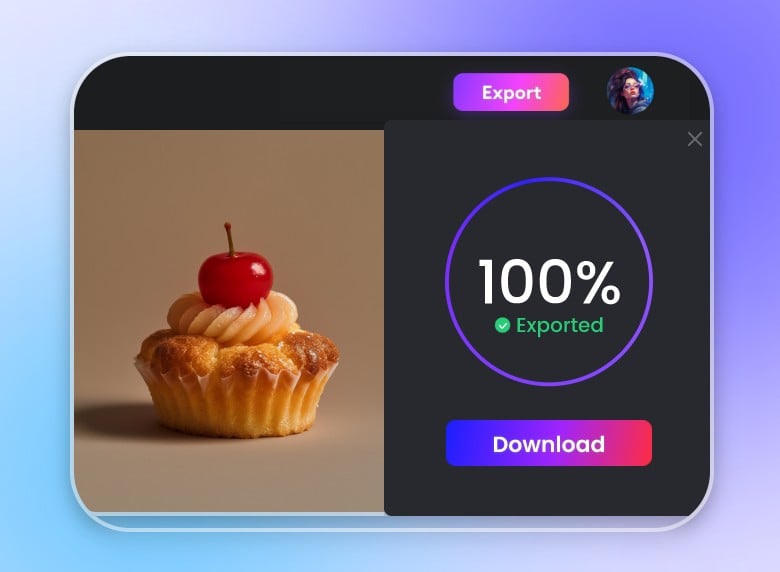Remove Objects from Video Online for Free
Effortlessly remove objects from video files with Clipfly’s AI video object remover. Free, fast, and easy to remove any unwanted objects like watermarks, logos, subtitles, text, person, and moving objects.
What Can Clipfly AI Video Object Remover Do for You?
Clipfly can help you remove any unwanted objects from video files without breaking a sweat. Whether you want to erase distracting watermarks, eliminate moving logos, or remove unwanted icons, emojis, people, text, subtitles, and more, Clipfly has got you covered. Try this tool and achieve a clean and polished look for your videos with just a few simple brush strokes!
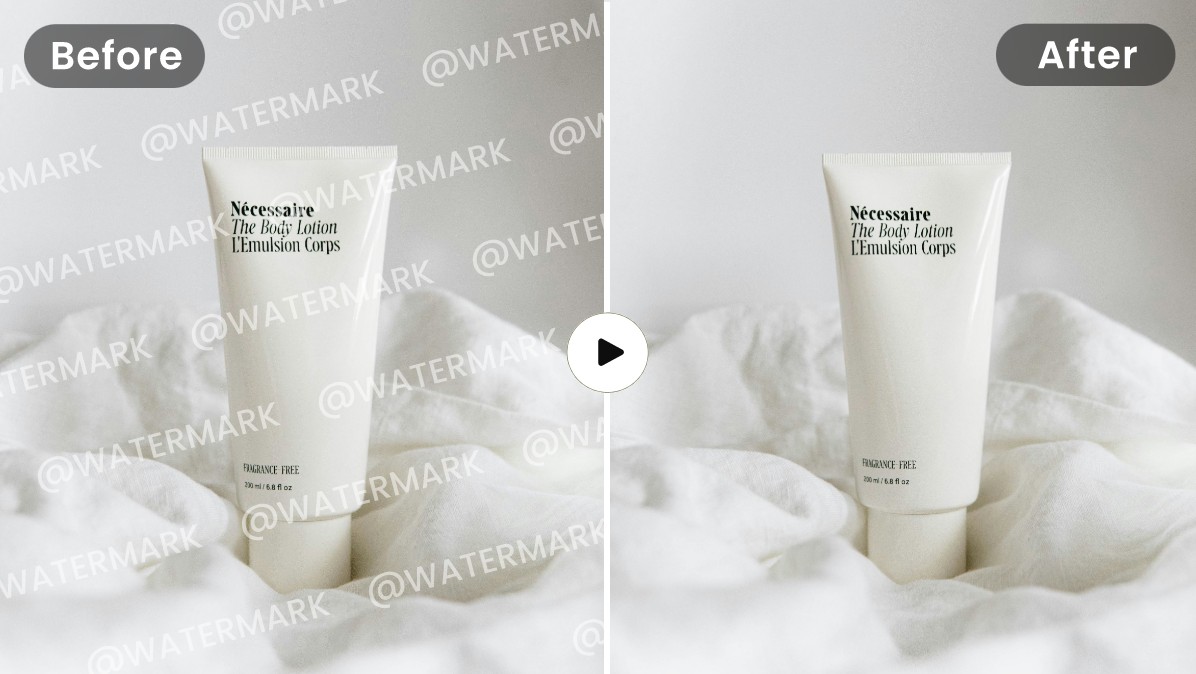
Remove Watermark from Video in an Instant
Remove watermarks like piled icons, date stamps, symbols, text overlays, and more from your video with our AI video object remover. This AI video watermark removal tool can erase multiple items in a video in bulk, allowing you to remove piled watermarks effortlessly. Apart from that, our AI watermark remover can track the movement of the object throughout the video.
Say goodbye to the hassle of complex watermark removal techniques or spending hours meticulously tracking and masking objects frame by frame. With Clipfly, you can take your visual designs to new heights.

Clipfly Online Video Logo Remover
Are you tired of seeing unwanted logos cluttering your videos and distracting your audience? Our AI video logo eraser utilizes state-of-the-art algorithms to seamlessly remove branding logos, icons, graphics, and watermarks from videos.
This logo removal tool will analyze the surrounding area of the to-be-removed object and automatically fill the missing pixels with the best-matched content. With just a few clicks, you can take the logo barrier away and get a neat video that truly captivates your viewers. Enhance the storytelling of your video with zero hassle using Clipfly!

Remove Text from Video Seamlessly
Unnecessary text overlays on videos usually lead to the viewers’ distraction from the main message you wish to convey. With Clipfly AI text removal tool from video, you can now remove any unwanted text from your video footage.
This revolutionary AI video object remover, designated to remove objects from video in a breeze, empowers you to eliminate any subtitles, on-screen captions, or intrusive watermarks with precision and ease. It is easy to analyze and remove all types of text elements with our advanced algorithms, leaving your videos professional and clean.
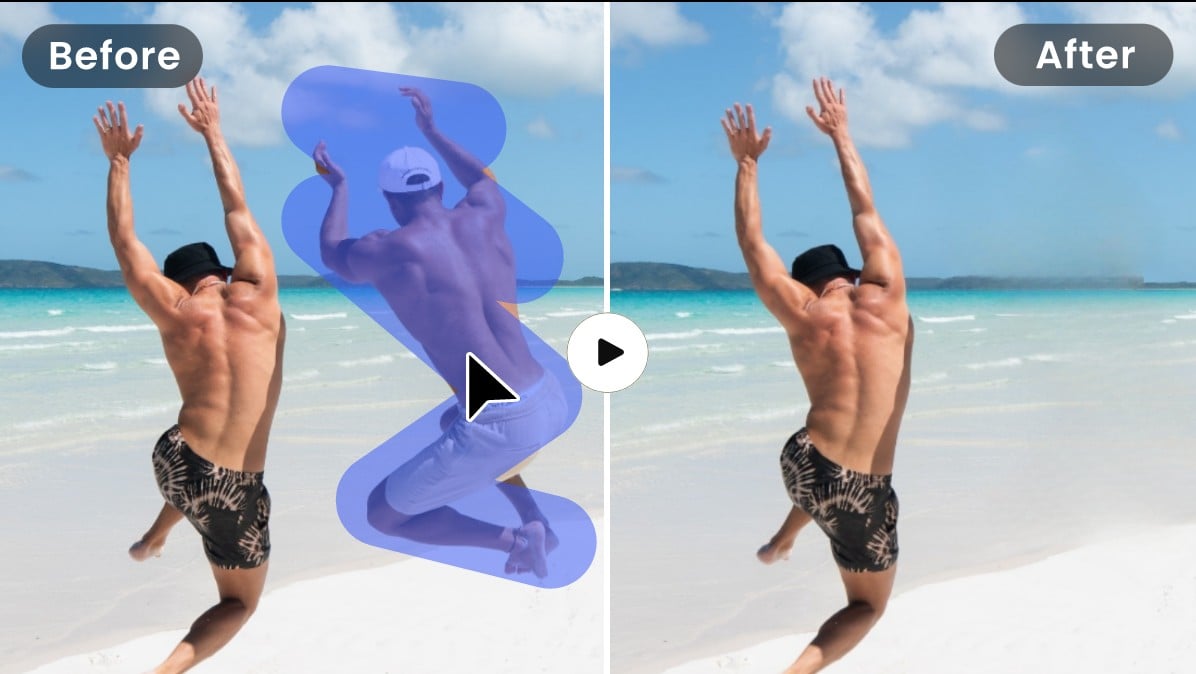
Remove Person from Video Online for Free
Unwanted individuals in videos will steal the spotlight from the intended subjects and disrupt the composition. It also brings difficulties in maintaining privacy. No worries! Here comes the ultimate solution to remove people from videos.
With our cutting-edge AI video object remover, you can now seamlessly remove unwanted passersby, ex-partners, or any other individuals that you wish to eliminate from your video footage. Try this AI video object remover to intelligently fill in the gaps where the person once was and create videos that focus on what truly matters.

Eliminate Emojis from Video with Ease
No matter if you want to remove emojis from faces or backgrounds in your videos, our logo removal tool can meet your needs, elevating your content with a clean and natural look. This online video object remover uses advanced algorithms to analyze the surrounding area of emojis and icons and automatically patches the missing pixels on the background to create a natural and smooth effect.
With this video emoji remover, you can take the message of your video to center stage, making video repurposing and social media content refining a piece of cake.

Remove Blur and Mosaic from Video
If there are parts of your video that are blurred or covered with mosaic, you can also use this tool to restore the original footage. Our online video object eraser tool intelligently recognizes the blurred areas or mosaic patterns on the video. Whether the blur is caused by camera shake, motion blur, or other factors, it can restore the details that were once obscured, enabling you to present your videos with the best quality.
Clipfly also offers AI video enhancer and AI video clearer to take your video clarity and color grading to match your desired aesthetic.
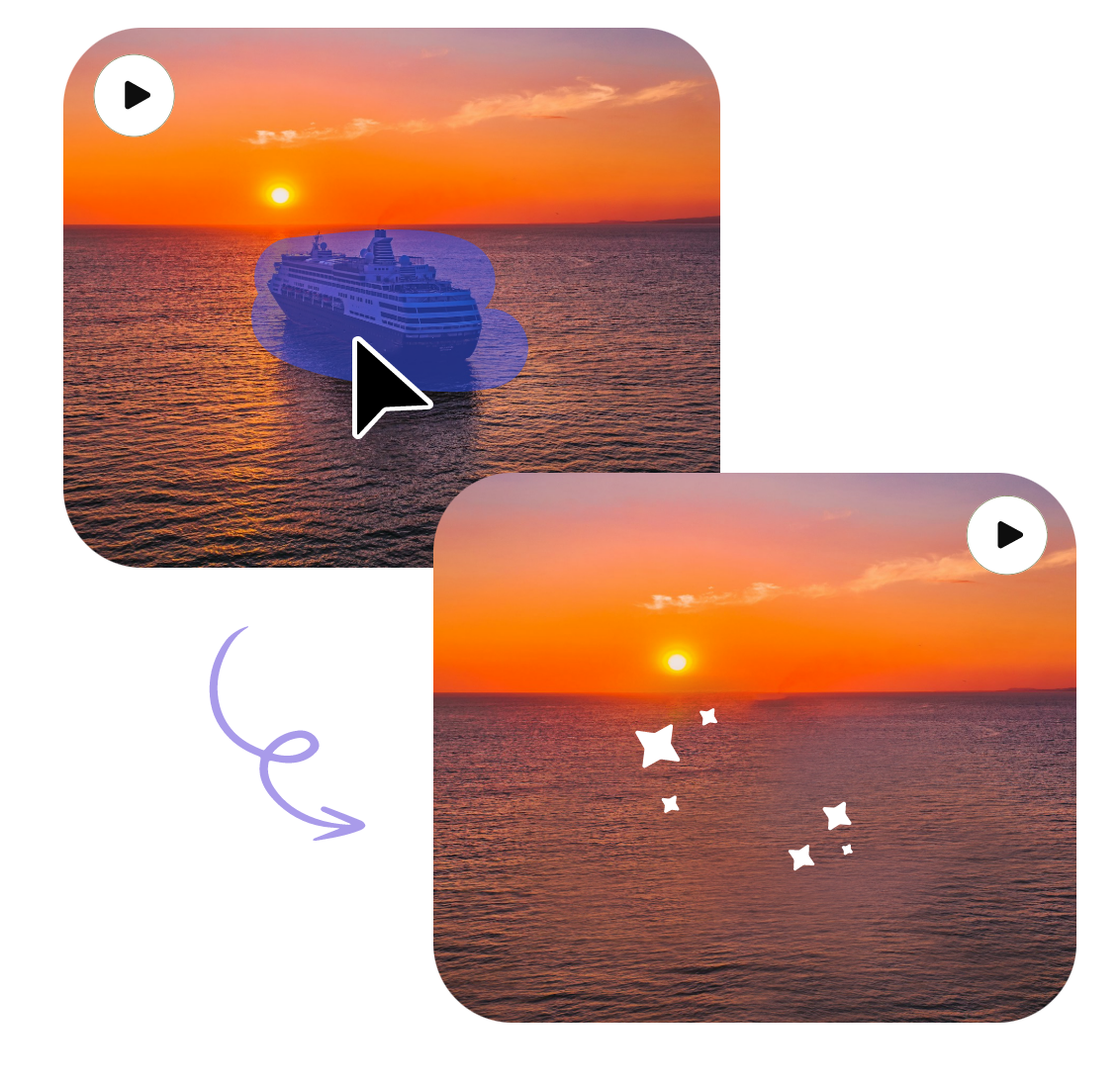
Track and Remove Moving Objects from Video
Objects in videos often change their position as the frames progress, such as moving people, vehicles in motion, or constantly shifting logos. This makes manual tracking and removal of corresponding areas challenging.
However, there's no need to worry as you can effortlessly remove objects from videos using our AI tool. When selecting the items or people you want to remove, it intelligently recognizes and tracks the targets. As long as the selected object appears continuously in the video, you can easily remove it in one go throughout the entire video.

High-quality and Magic Object Eraser for Videos
Traditional video object removal tools suffering from technical issues may result in blurred or distorted areas, or even appear unwanted elements after removal. However, this video object remover ensures the clarity of the applied area and minimizes the risk of recognition errors.
You can freely select and adjust the areas you want to remove, customizing the brush size as desired. This guarantees precise and accurate removal, allowing you to smoothly export high-quality videos.
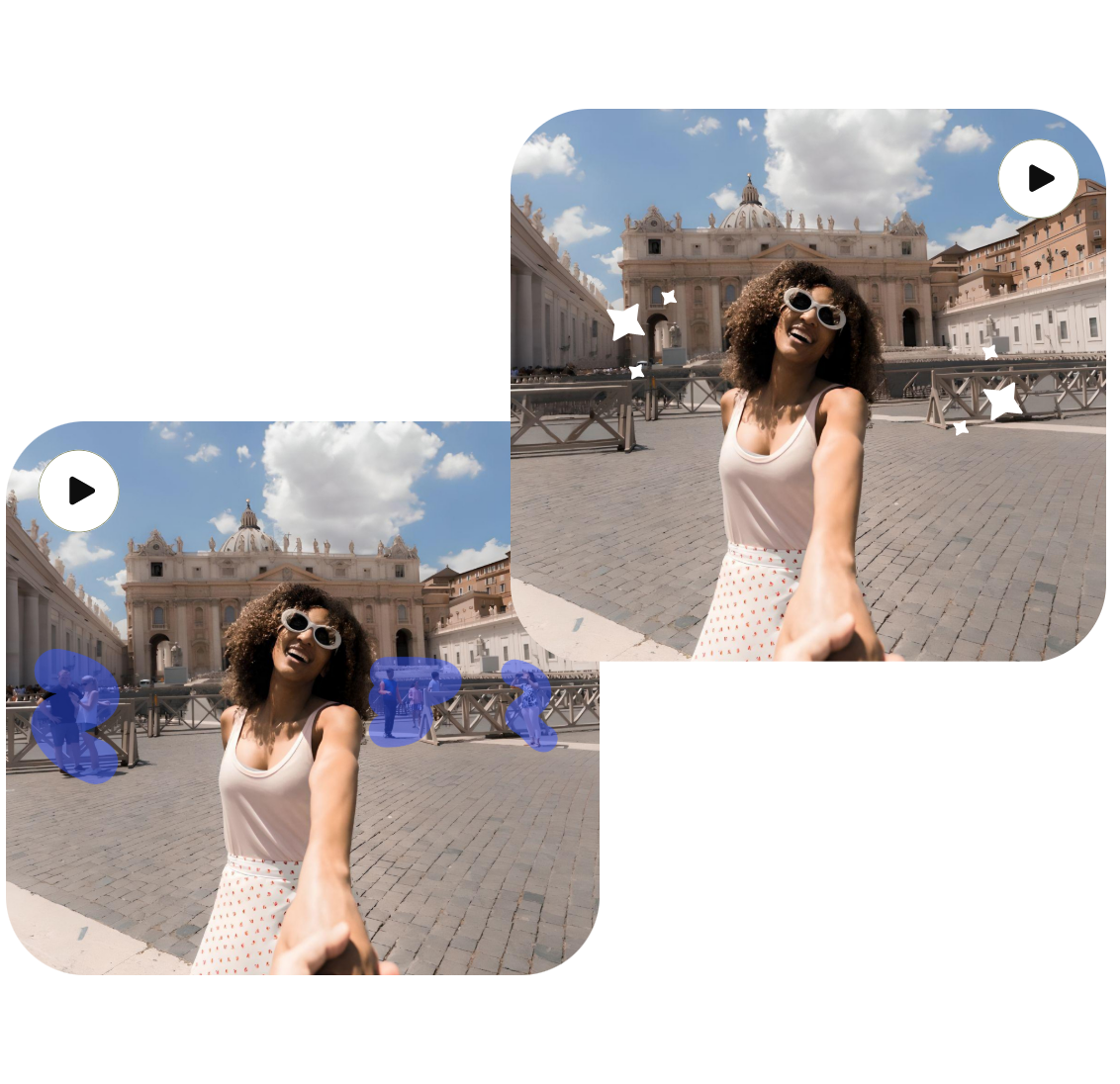
Remove Multiple Objects from Video in Bulk with AI
This tool is incredibly helpful if you have multiple elements in your video that you want to remove. You can select multiple targets to remove at once, and with just one click on the Remove button, you can effortlessly obtain a clean video.
Compared to traditional video editing tools, our AI online video object remover saves you time and effort by eliminating the need for laborious manual editing. You can achieve superior results in less time, allowing you to focus on other aspects of your project.

Remove Anything on Any Device
Whether you want to remove watermarks from TikTok videos, eliminate unwanted objects to adjust the composition, filter out passersby who accidentally entered the frame, or for personal privacy reasons, you can use Clipfly to remove objects from video files in just a few clicks.
You can access this user-friendly and free video object remover online on any device, such as a computer, smartphone, or tablet, and effortlessly modify and export your edited videos.
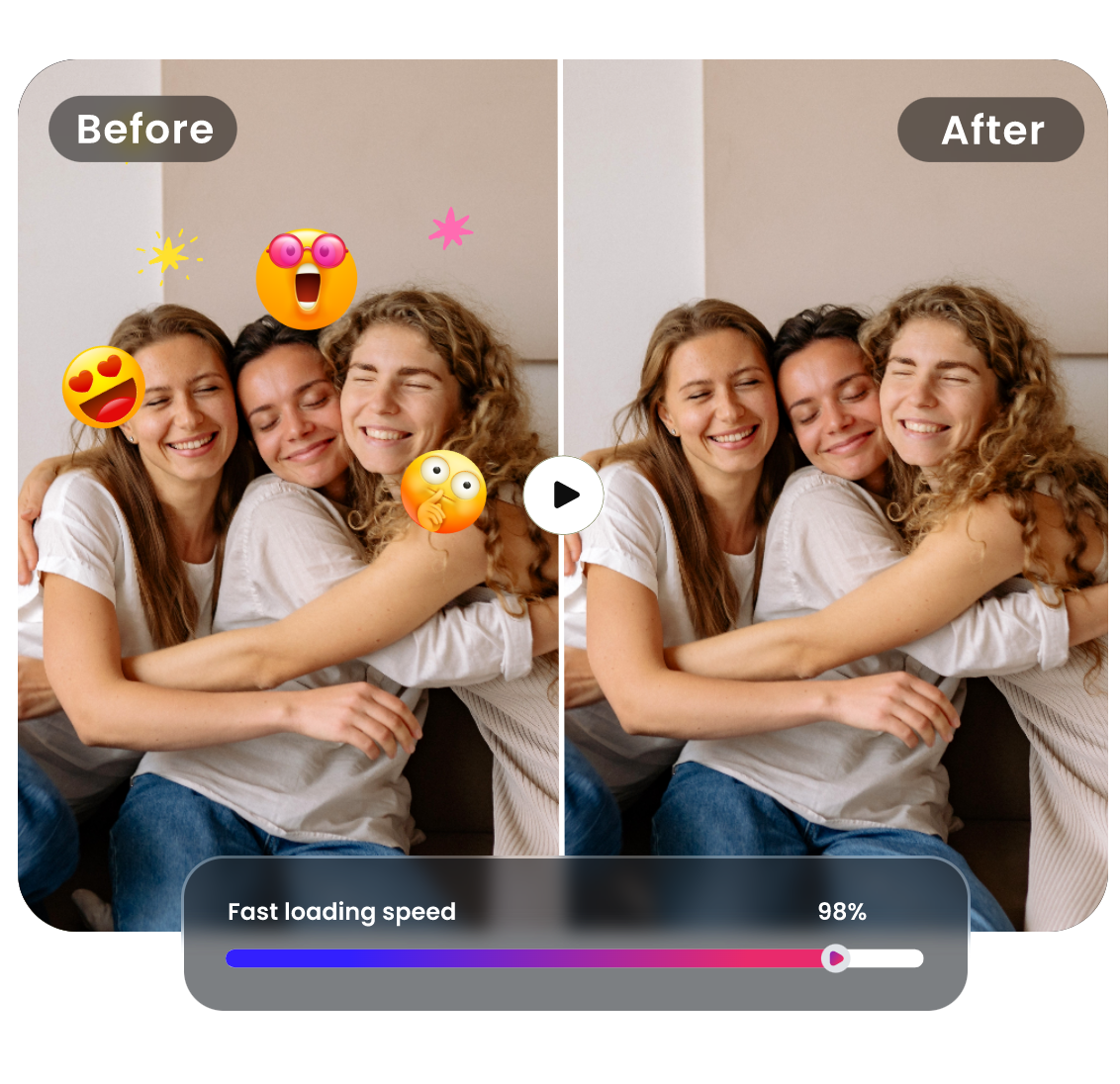
Erase Unwanted Items in a Few Brush Strokes
Paint, Remove, Done! This user-friendly tool is suitable for everyone, regardless of their experience or video editing skills. Even if you're a beginner, you can quickly export clean and watermark-free videos.
Simply upload your video, use the brush to paint over the areas you want to remove, click Remove, and achieve your desired result. You don't have to download any desktop video editing software either. This online video object and person remover is compatible with any platform and can handle your requests in the shortest possible time.

Explore Endless Video Editing Tools in One Place
Clipfly offers a series of AI features and video editing tools for free. In addition to the AI video object eraser, you can explore more AI-powered capabilities. For example, use the AI video enhancer to adjust color grading, try the AI video clearer to enhance video clarity, and apply the AI video generator to create distinctive videos from text and image prompts. You can also use the online video editor to trim or merge videos, adjust video composition, add visual effects, and more.