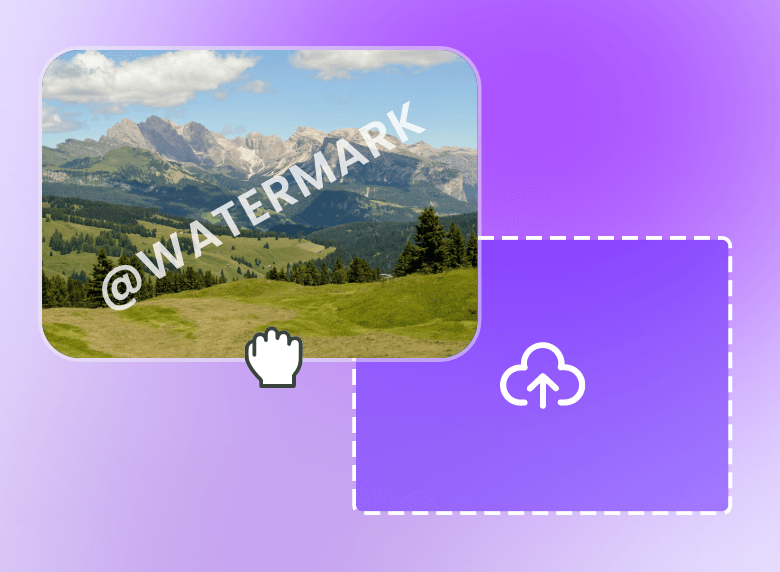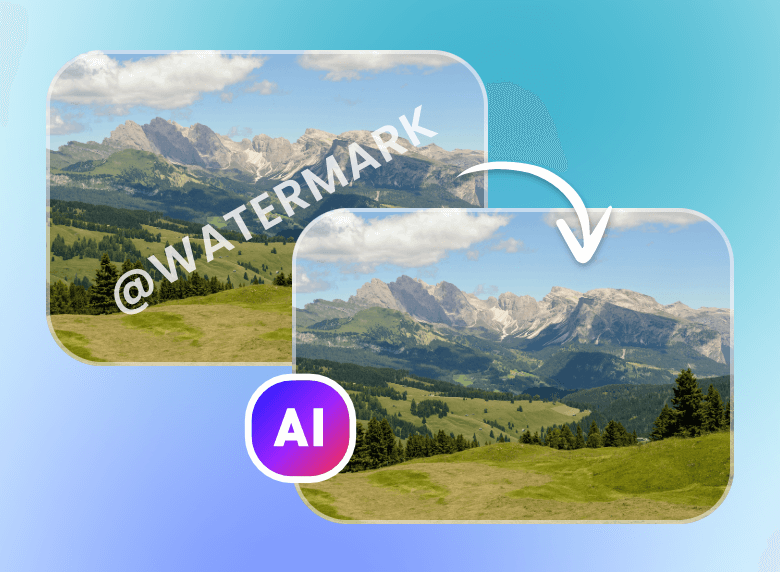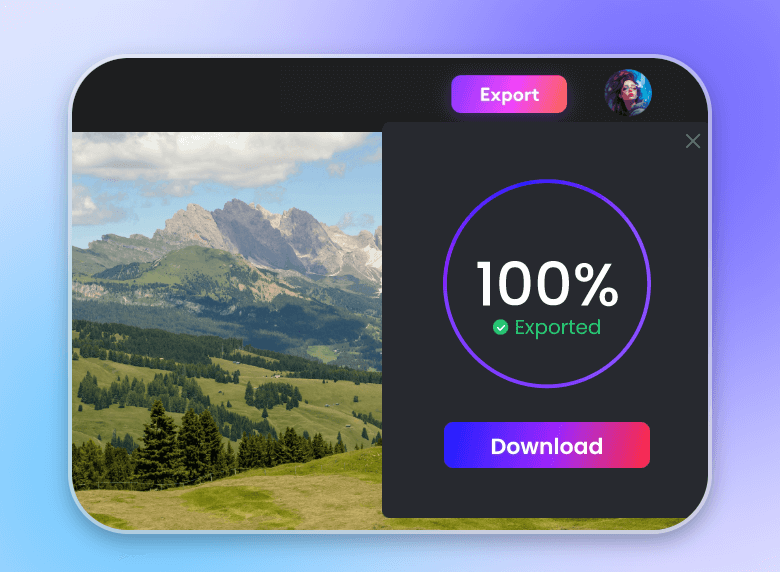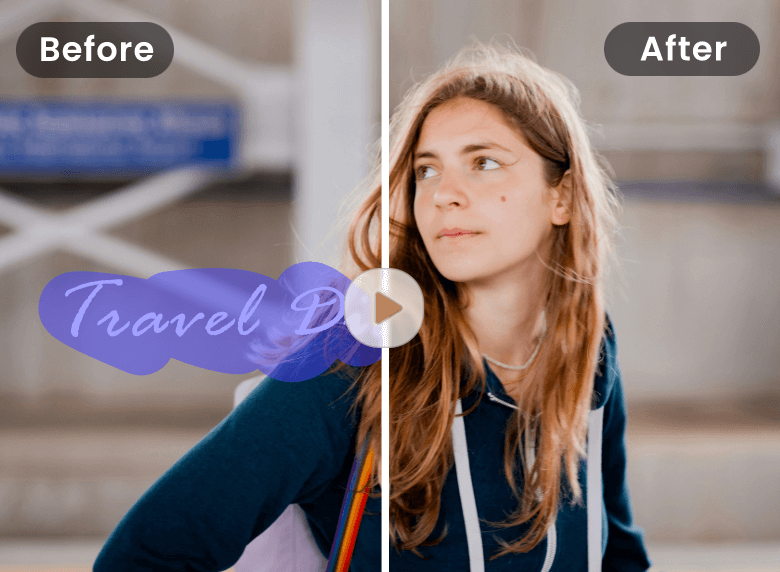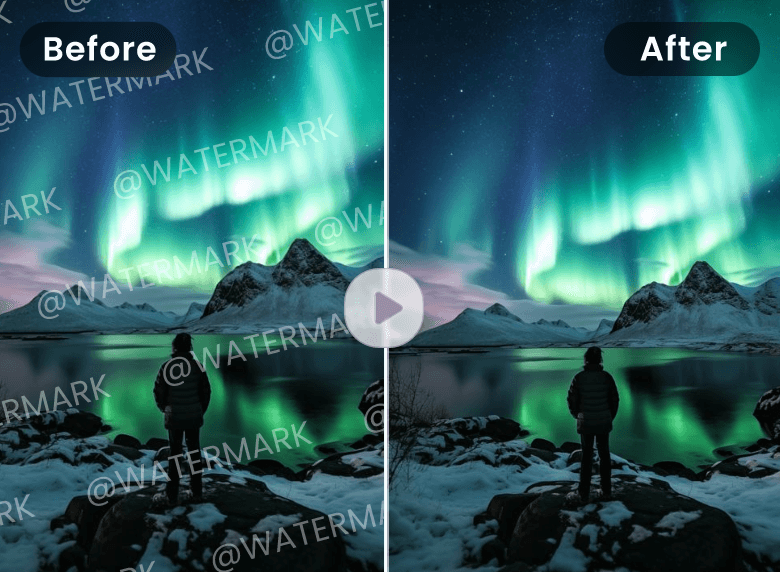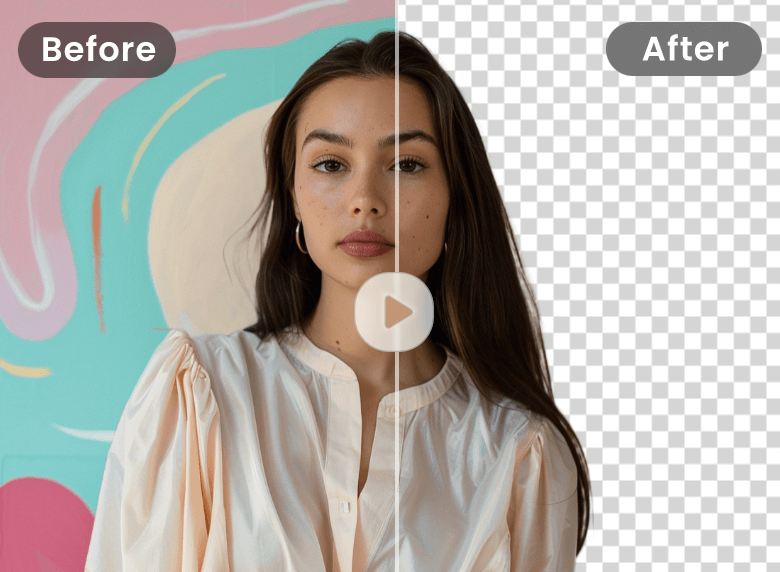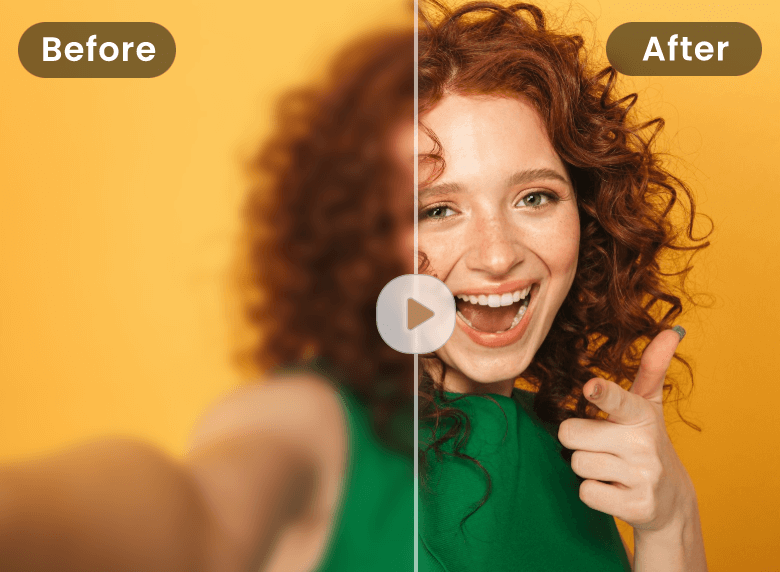Remove Text from Video Without Blur Online for Free
Try Clipfly’s online AI video text remover to effortlessly erase text from video without blur and comprising its original quality. Rely on its AI text-removal technology to get rid of any unwanted text logo, caption, wordmark and slogan from your video in one click.
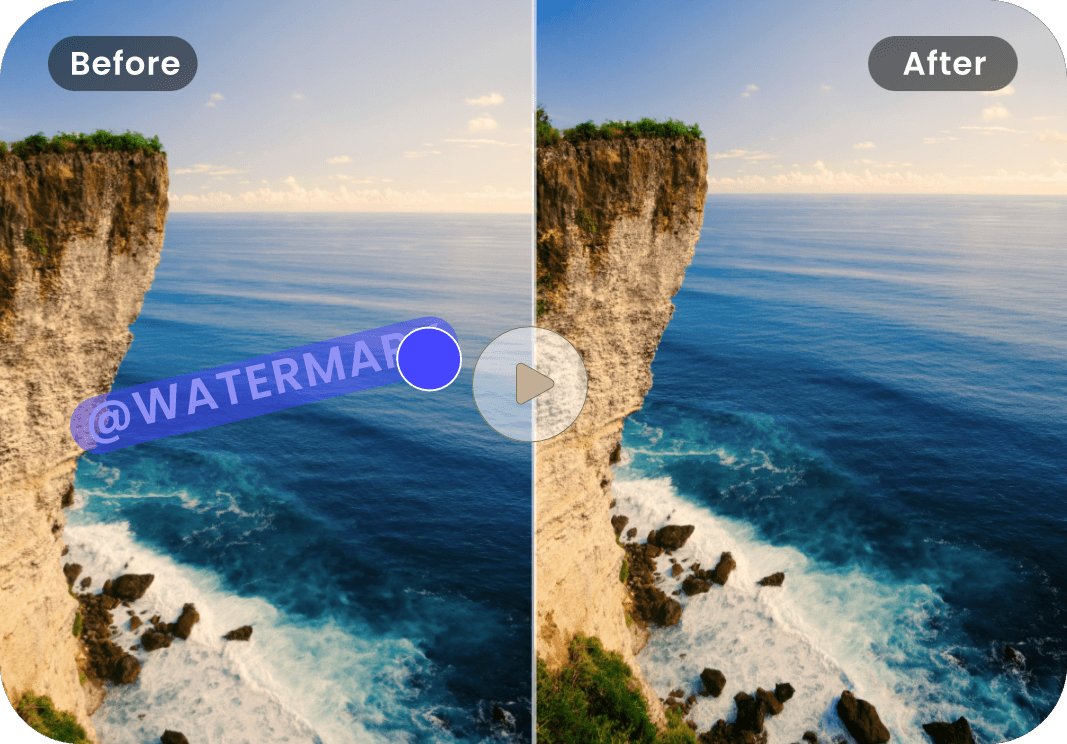
Easy Text Removal From Video with AI
Clipfly’s AI text remover from video boasts a highly intuitive interface and simple operations. Simply upload your video and select the text to delete with our magic brush. Then, you can expect automatic and intelligent text removal from your video with the assistance of our AI technology. Just wave goodbye to the cumbersome process of masks, text overlays, patches, cropping or clone tools to remove unwanted text or words frame by frame.
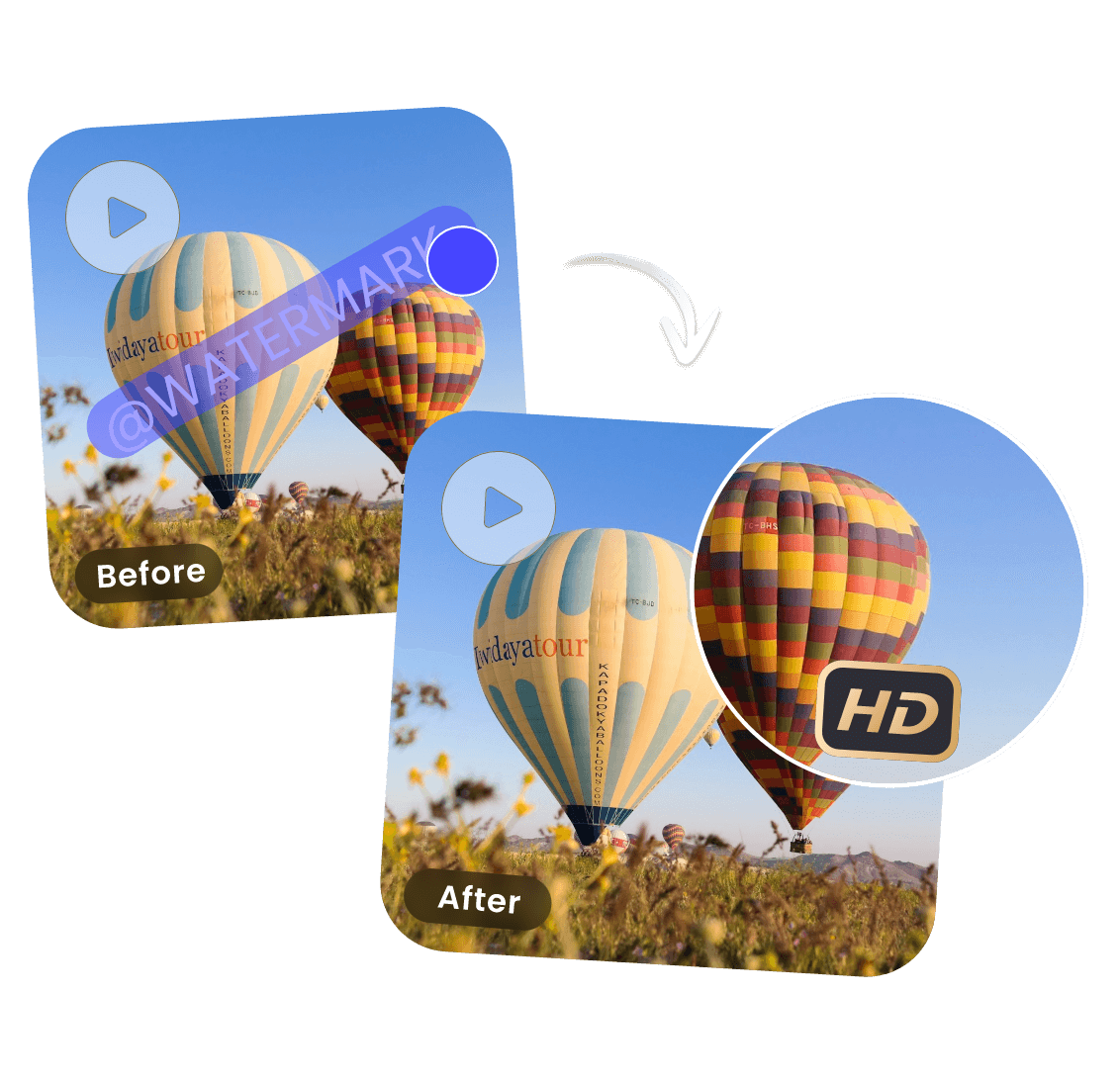
Remove Text from Video Without Blur and Quality Loss
Traditional text-removal approaches will always leave a blurring patch on your video, which causes damage to the original content. Our AI video text eraser can automatically take the chosen text out of your video without leaving any trace, preserving its original looks. Also, your video will suffer from zero quality loss after the text is removed. With Clipfly, you can enjoy a text-deleted video without distracting removal impacts and losing the original quality.
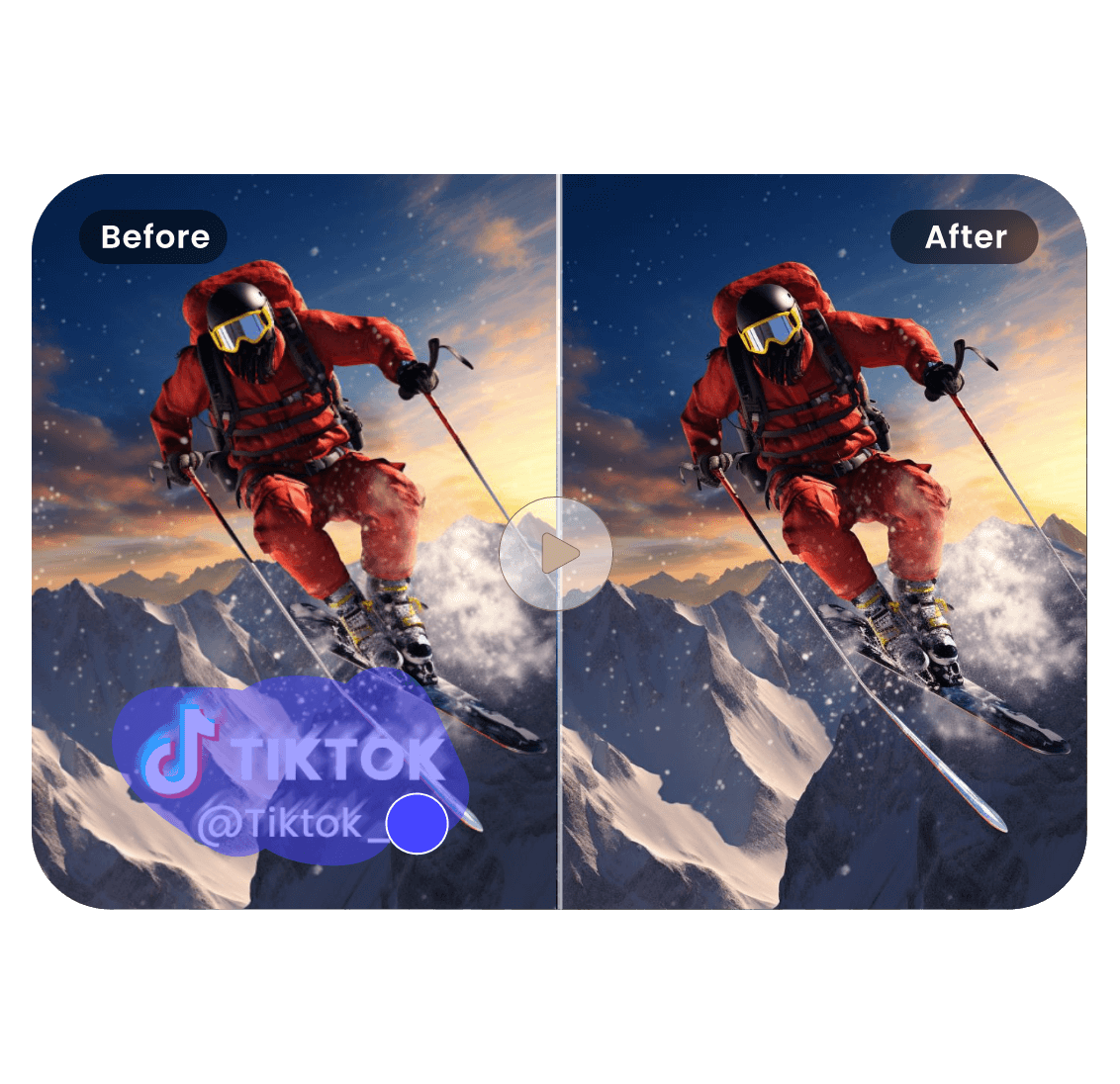
One Click to Erase Moving Words or Text Logos
Is there a way to eliminate moving text or logos without driving you crazy? Yes. Clipfly has you entirely covered. Smart algorithms are adopted to detect and follow the words, text logos or wordmarks as they move across video frames. Through the frame comparison and analysis of how objects flow through the video, Clipfly also looks at how pixels change between frames, which helps it take off moving text effectively. With its help, you can anticipate accurate and seamless results when removing moving text or words.
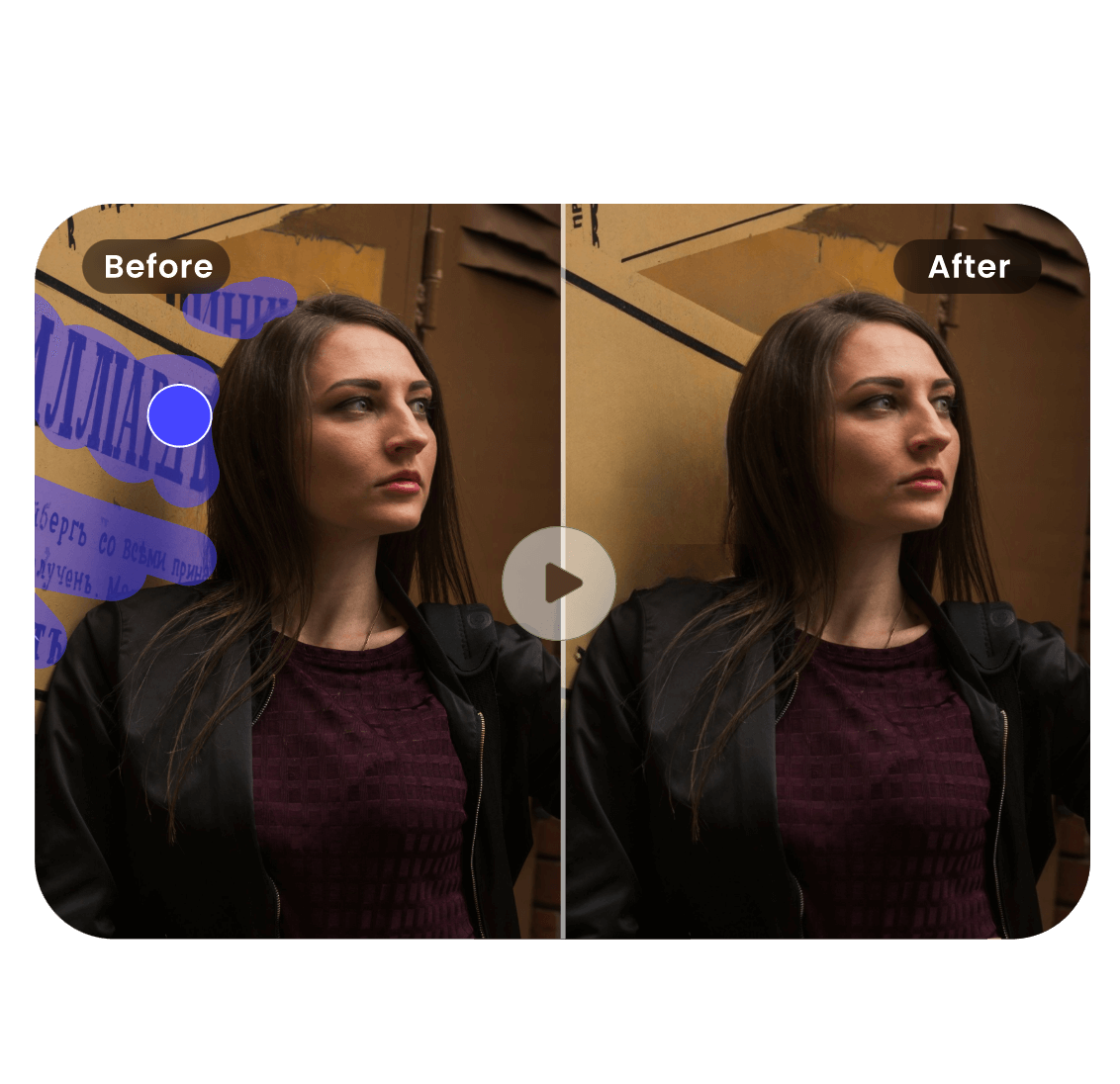
Delete Text in Multiple Places on Your Video Effortlessly
Suffer from a headache at the thought of manually removing text or wordmarks in multiple places on your video? When you have Clipfly, multiple text removal from video will be a breeze. Just use our magic brush to cover the text areas in different places and our AI video text remover will automatically and intelligently help you get rid of them in one click. With Clipfly, you will experience a simple, fast and smart text removal workflow.
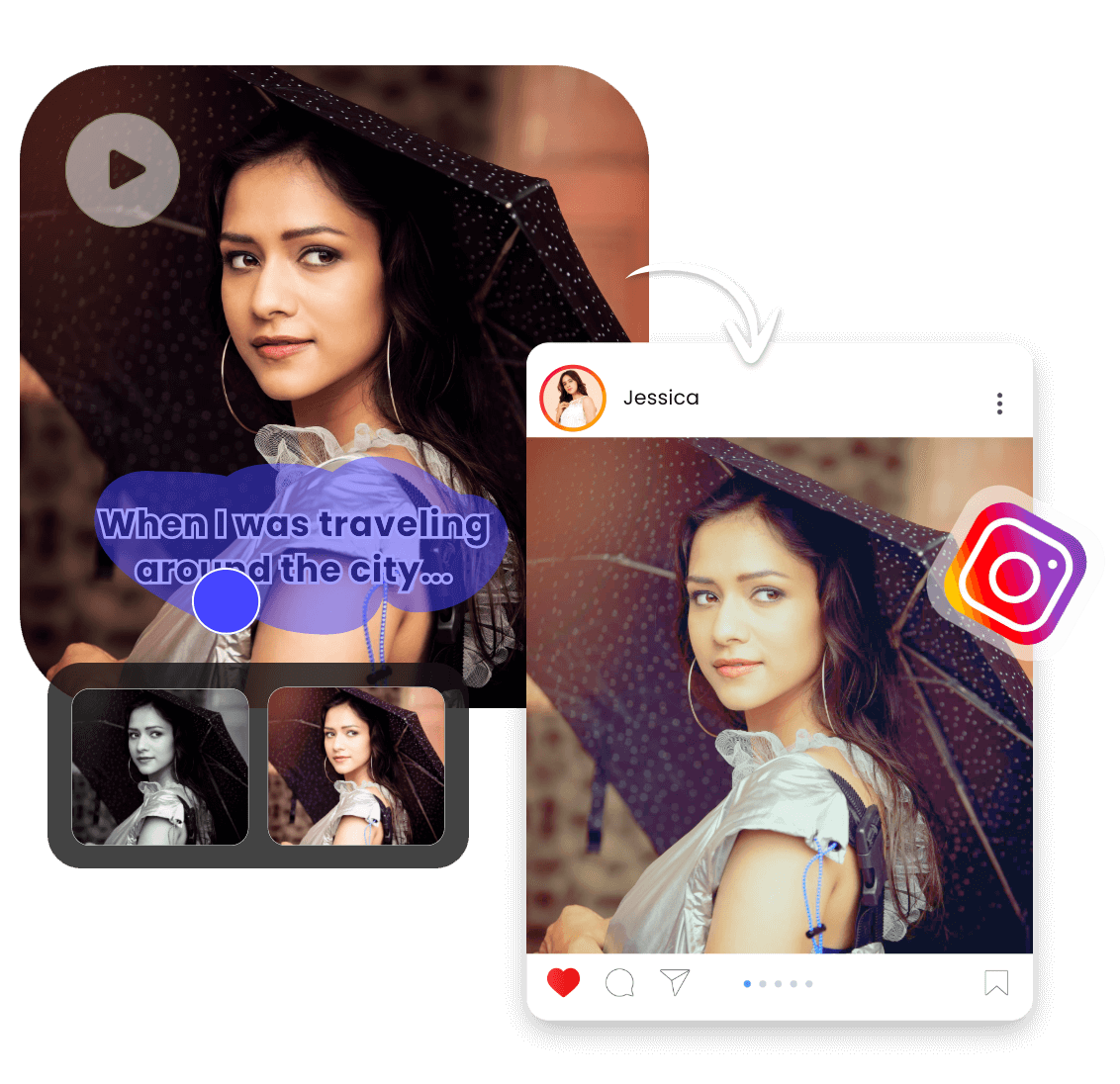
Enjoy More Video Editing and AI Features Without Switching Tools
Clipfly offers a complete suite of video editing and AI features to significantly facilitate your video creation. When you have a text-removed video, you can easily repurpose it without changing to another third-party tool. You can enhance the clarity of your video through our AI video enhancer, add impressive transitions to it through our video transitions tool, apply stunning filters to it with our video filters tool and add voiceover to it with our text-to-speech converter. Just explore our various practical tools by yourself and experience the charm of video creation and editing.