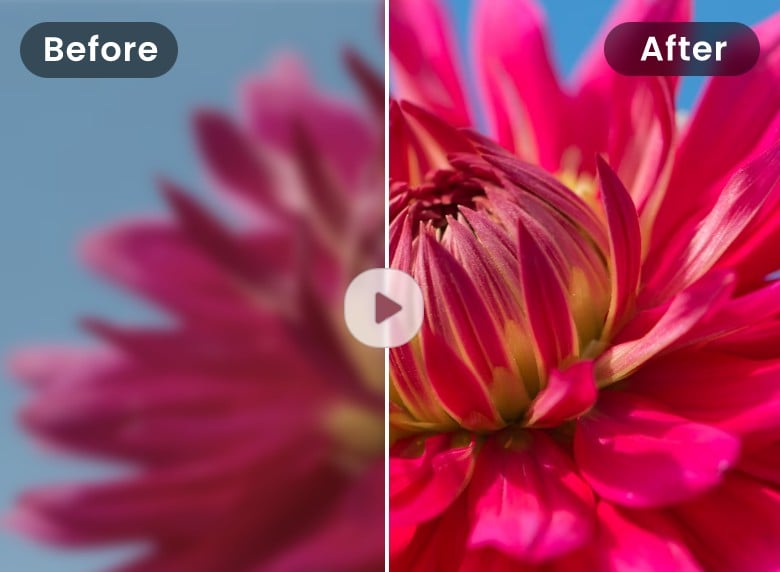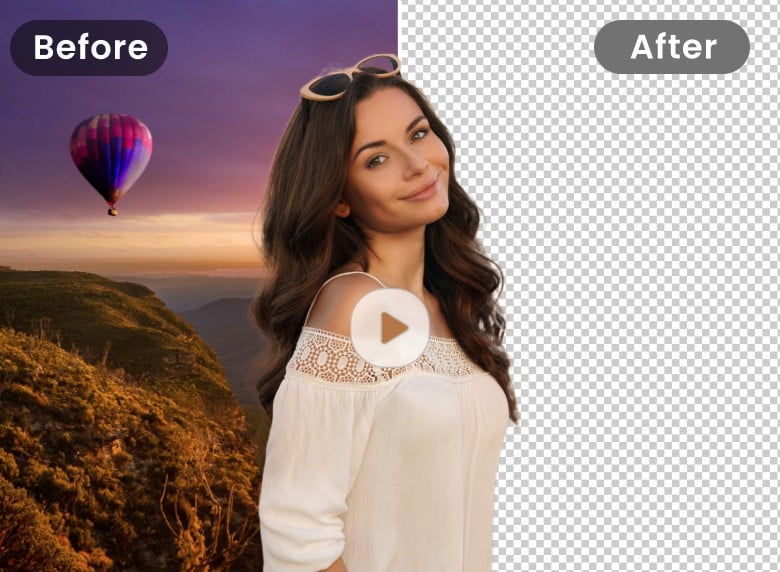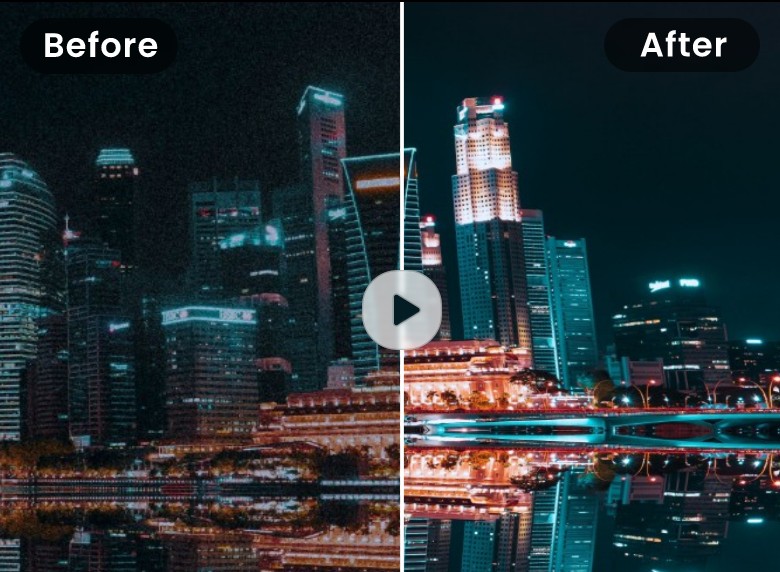Remove Watermark from Video Online for Free
Try Clipfly’s AI video watermark remover to get rid of distracting watermarks, text, logos, images, or any other unwanted items. Automatically remove watermark from video without blur!
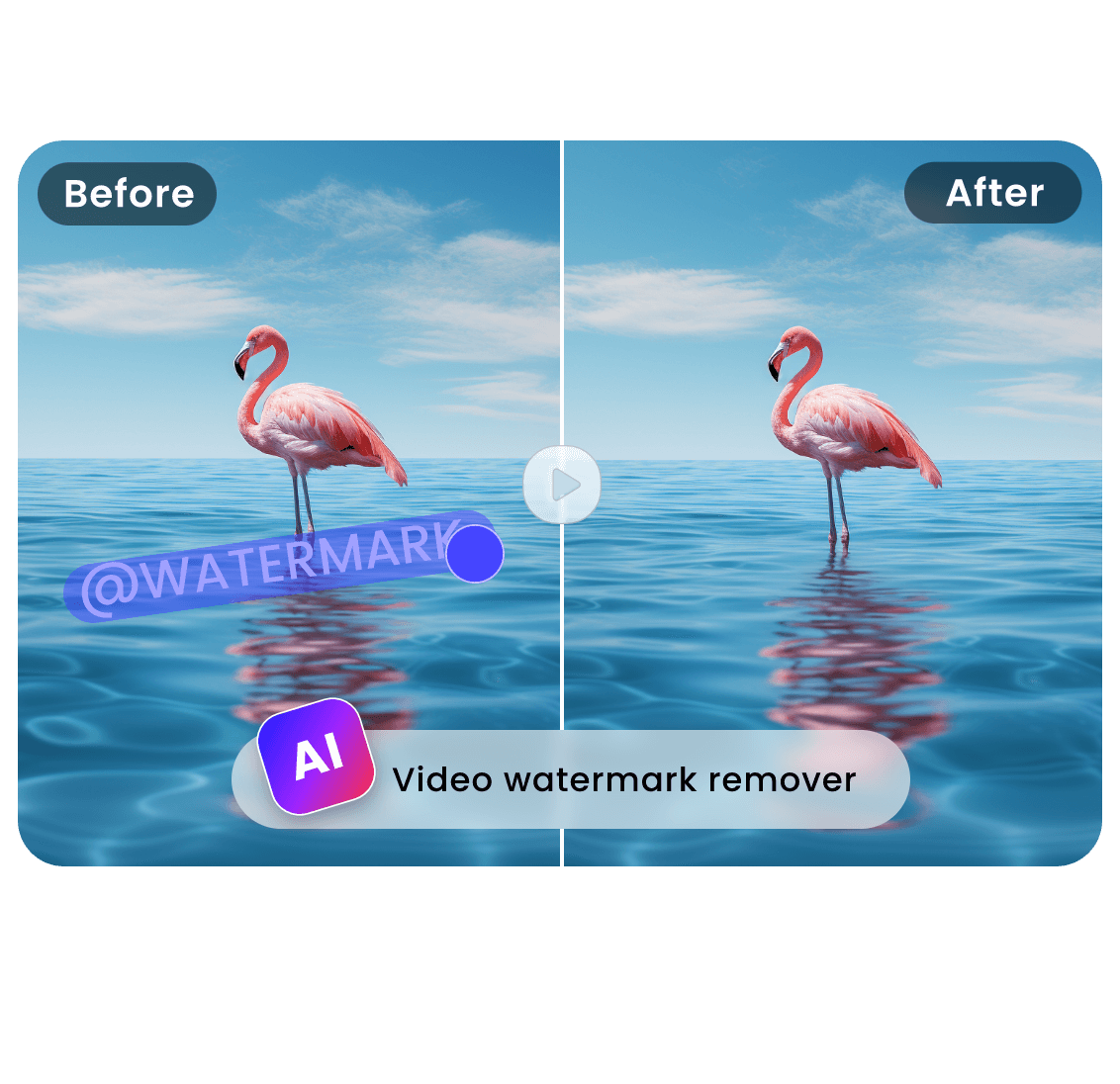
AI-Assisted Video Watermark Removal
No need to spend time and effort using masks, patches, or clone tools to remove watermarks frame by frame. With the help of our AI watermark video remover tool, you can easily remove watermarks, text, logos, or any unwanted objects in your video with just one click. Simply upload a video, locate the watermarked segment, and paint over the watermarked area. Clipfly will instantly make the watermark in the entire video disappear.
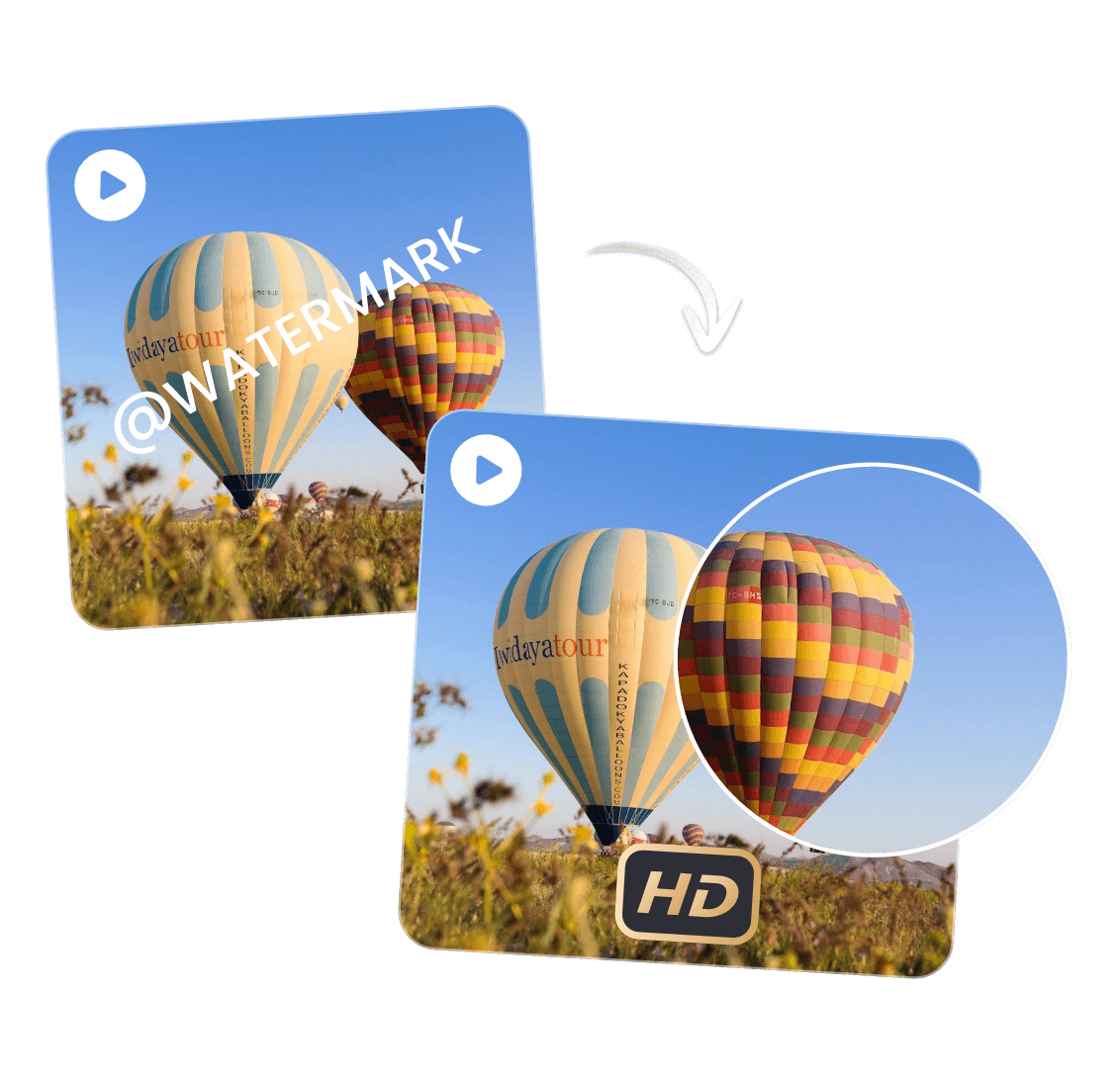
Remove Watermark from Video without Blur
Clipfly’s video watermark remover uses advanced AI algorithms, ensuring a high-quality watermark removal without obscured areas. The deep learning technology helps to identify and inpaint over watermarks. The generative adversarial networks (GANs) can generate realistic-looking frames. And the inpainting algorithms can fill in missing or blurred parts of a video frame. You can rest assured about the output quality.
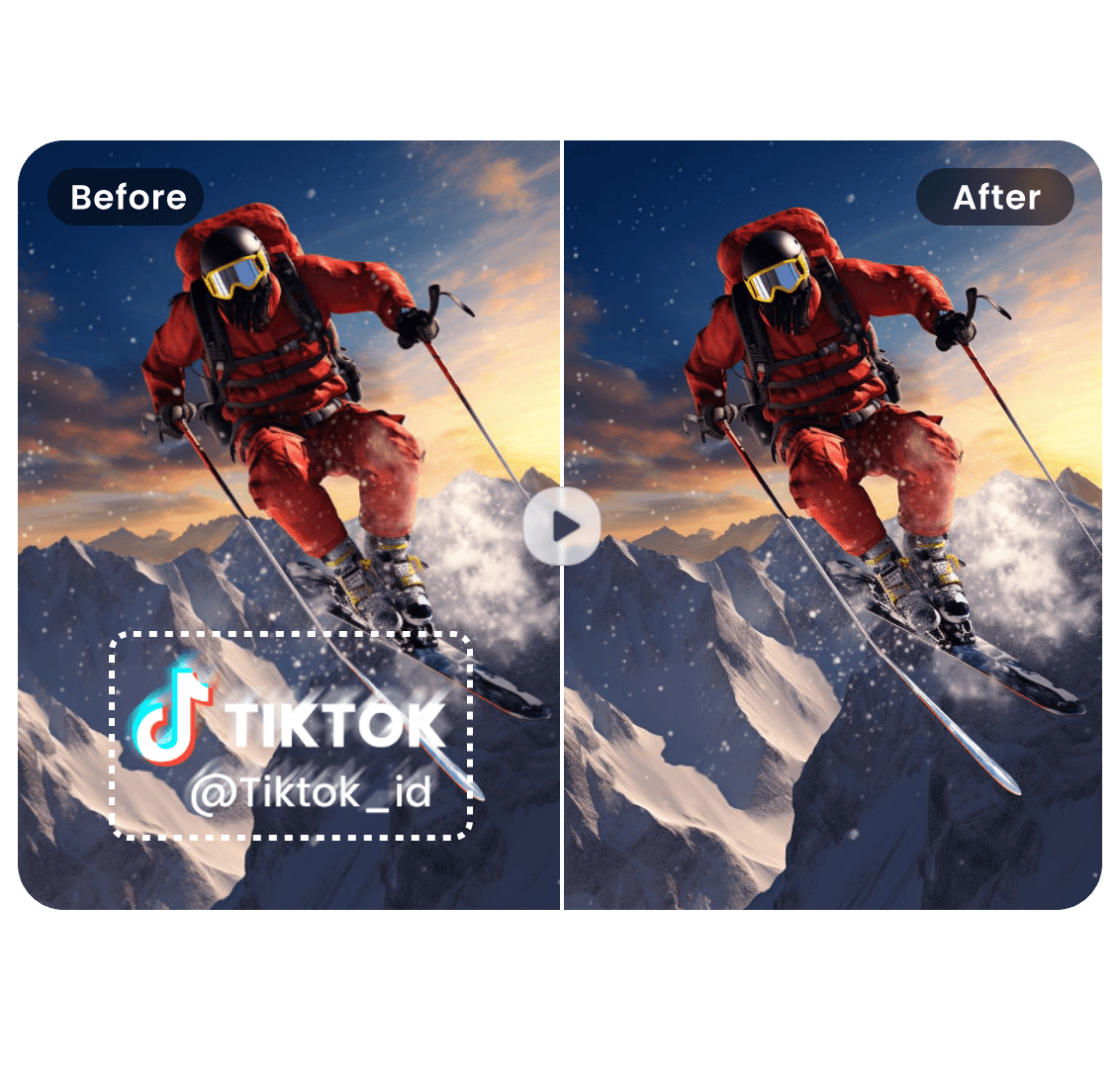
Get Rid of Moving Watermarks in One Click
Clipfly can provide accurate and seamless results even when removing moving watermarks from videos. The target tracking and motion tracking algorithms we employ can trace the movement trajectory of watermarks across video frames. With frame differencing and optical flow algorithms, Clipfly can also capture the pixel variations between different frames, ensuring the effective removal of moving watermarks.
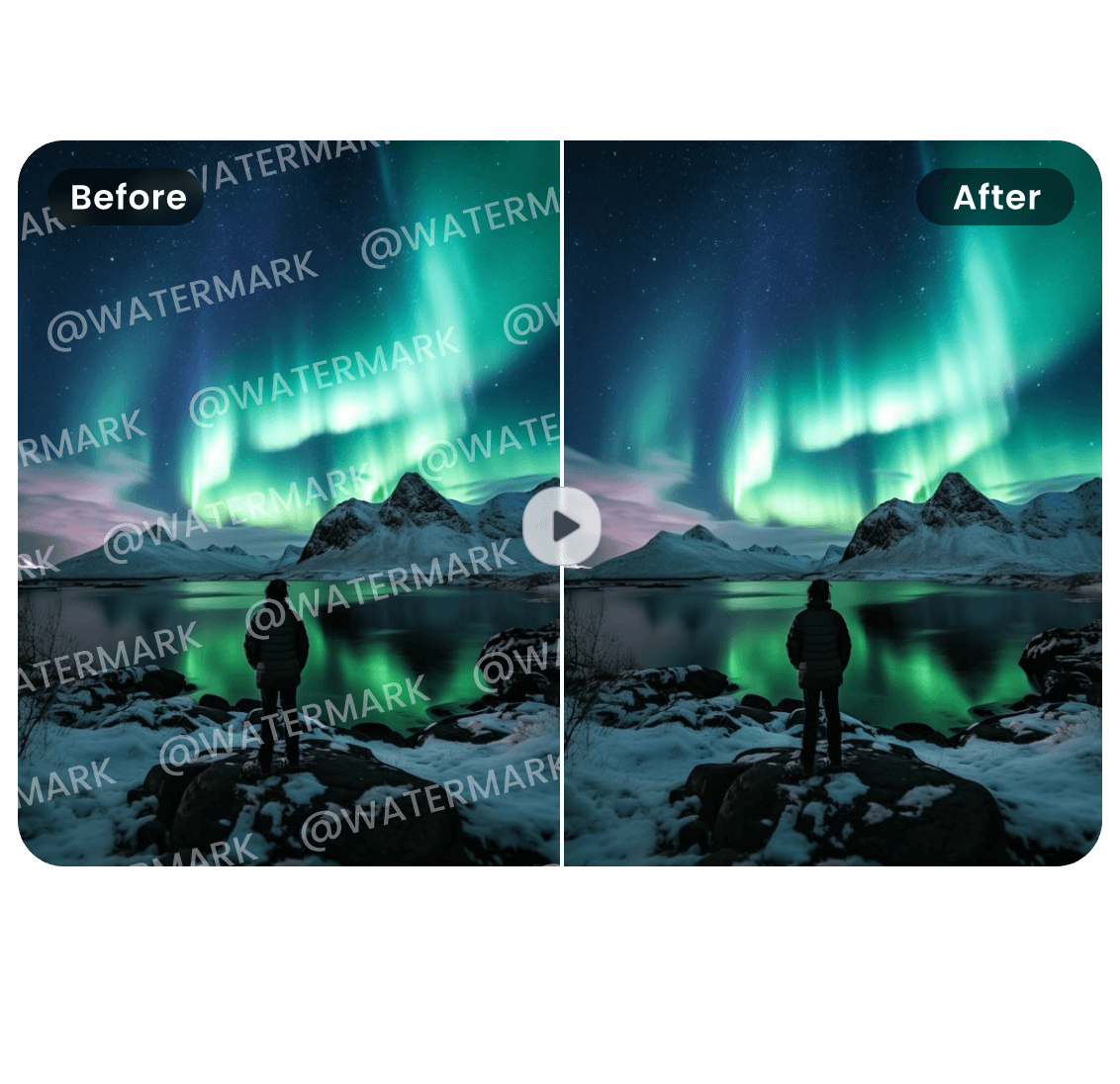
Erase Multiple Watermarks in One Go
What if there are multiple watermarks in the video or if they are multiline? No worries! Our watermark eraser supports the removal of multiple watermarks. You can paint over multiple watermarked areas or erase the select regions with a few brush strokes. Then, leave the rest of the work to Clipfly. With a user-friendly interface and intuitive controls, Clipfly offers a seamless, automatic, and efficient watermark removal workflow.
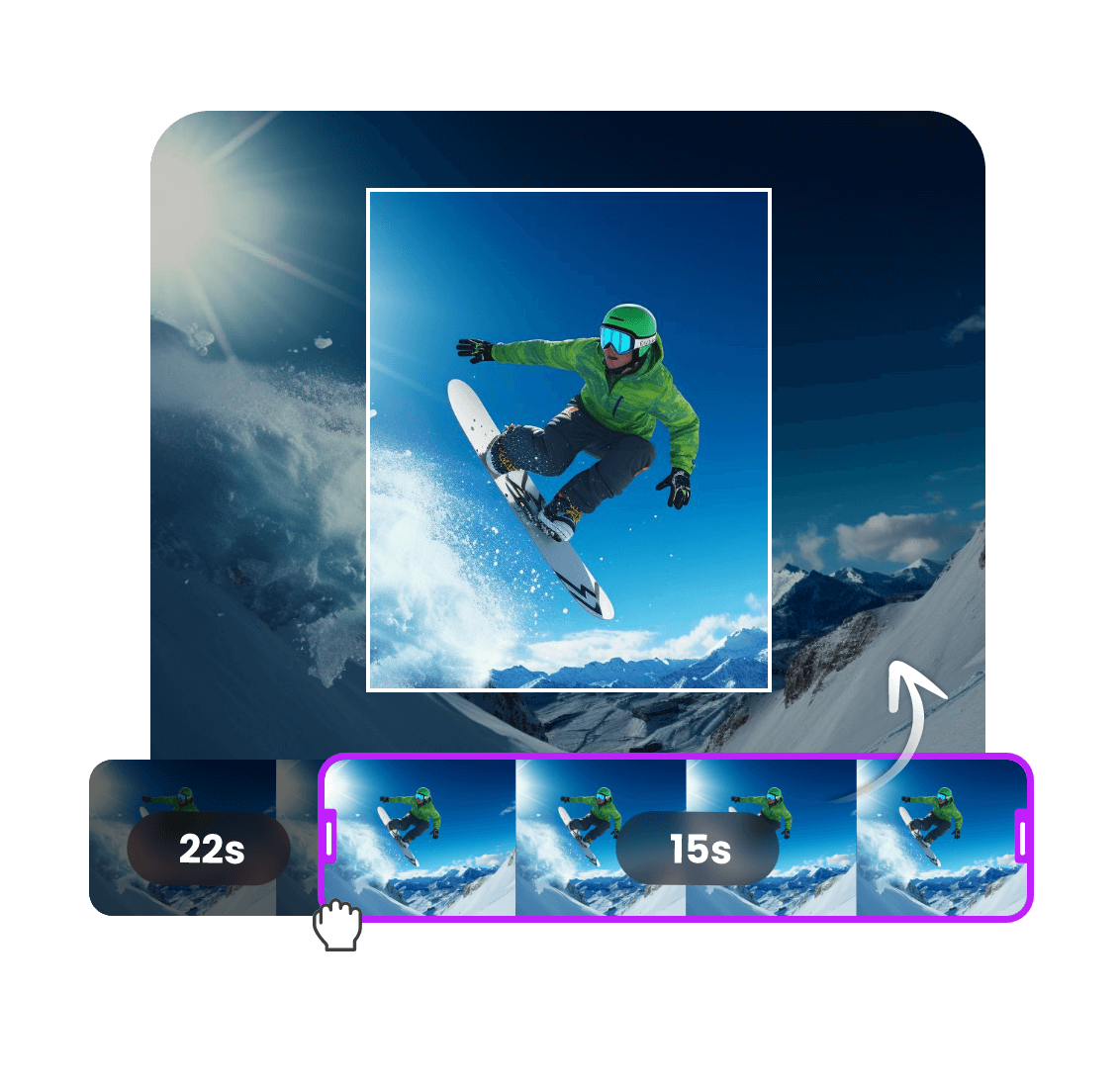
A Complete Suite of Video Editing Tools
Explore more editing features online without switching tools! These tools can help you erase unwanted watermarks directly. Use the video cropper to chop off unwanted areas and adjust composition. Cut unnecessary frames with our video trimmer to let the audience focus on what really matters. Merge multiple videos to enhance the storytelling. Optimize your content with our online video editor and post on social media.
Make Any Watermarks and Objects Disappear
Whether you want to remove watermarks, text, logos, stickers, images, people, or any unwanted elements from your video, Clipfly’s online video watermark eraser has got you covered.

Remove Text from Videos
Are you troubled by irrelevant text watermarks, subtitles, or closed captions in your videos? Say goodbye to them! With advanced text recognition technology, our revolutionary video watermark remover can eliminate any distracting or intrusive content with ease. Utilize it to get rid of text elements with ease, leaving a clean frame and draw your view’s attention to the largest extent!

Remove Logos from Videos
Want to know how to remove TikTok's watermark from saved videos? You are on the right page. With top-notch techniques, Clipfly’s logo eraser tool can replace the watermarked area with the best-matched content. You can remove unwelcome logos, icons, and graphics and fill in missing pixels with ease. Eliminating logos like TikTok’s or other platforms is a piece of cake.

Remove Images from Videos
In addition to text and logos, image elements in videos such as emojis, celebrity photos billboard images, poster photos, may also affect user experience. In severe cases, they could lead to copyright disputes or publicity right issues. If you want to remove inappropriate or potentially controversial image content from your video, try Clipfly’s video watermark remover tool. You can easily refine the video content with a clean and natural look.
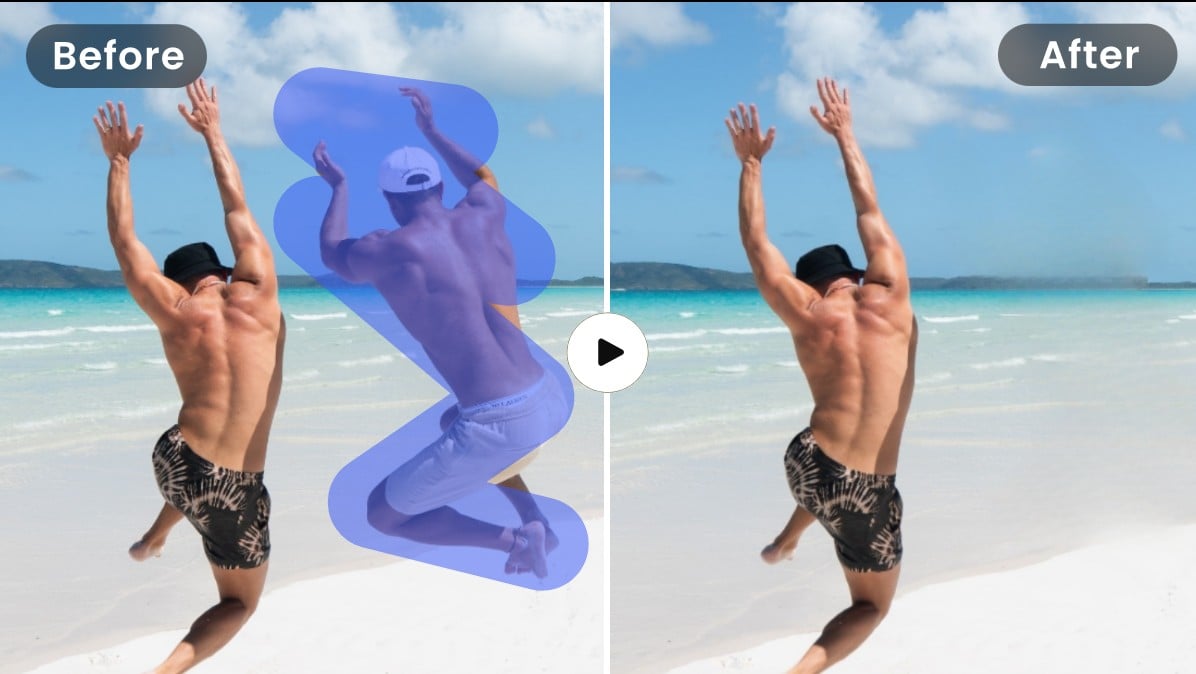
Eliminate Irrelevant Individuals from Videos
What to do if unrelated individuals appear in the video? To avoid stealing the spotlight or infringing on others' privacy, we can blur them out or simply remove them altogether. Our cutting-edge video watermark eraser helps you seamlessly eliminate irrelevant passersby. Try this video removal to remove them from your video and let audience focus on what truly matters.