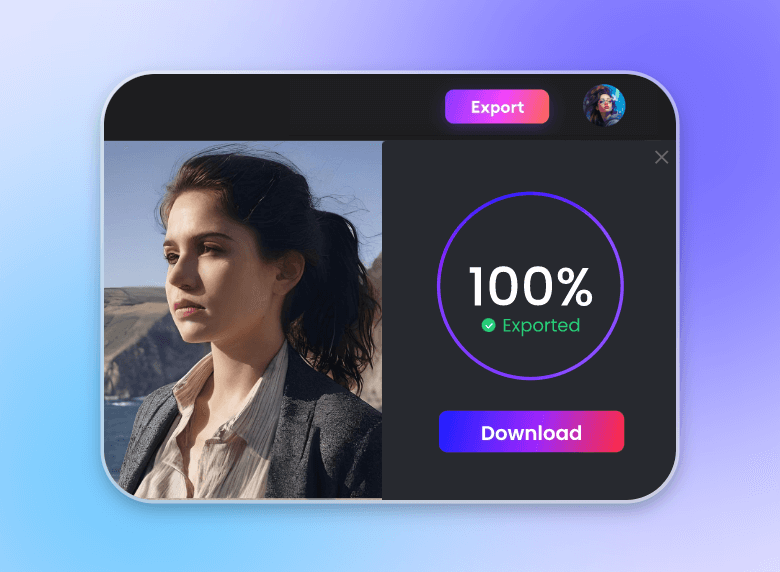Add Audio to Image Free Online
Add audio to image and create instant animated videos now. No app download. Overlay songs on photos with online audio editing tools. Create engaging, shareable videos for YouTube, Twitter, and more.
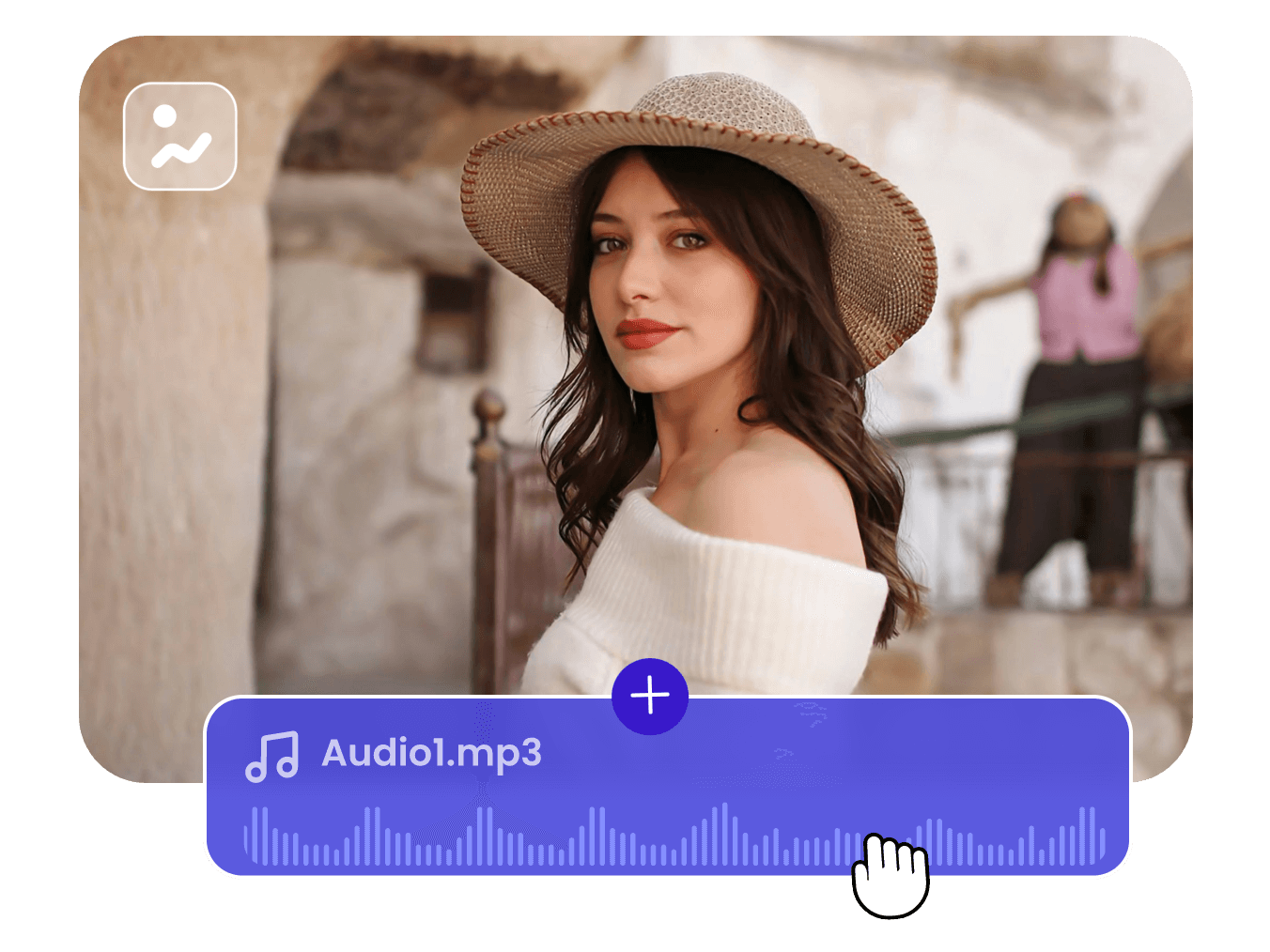
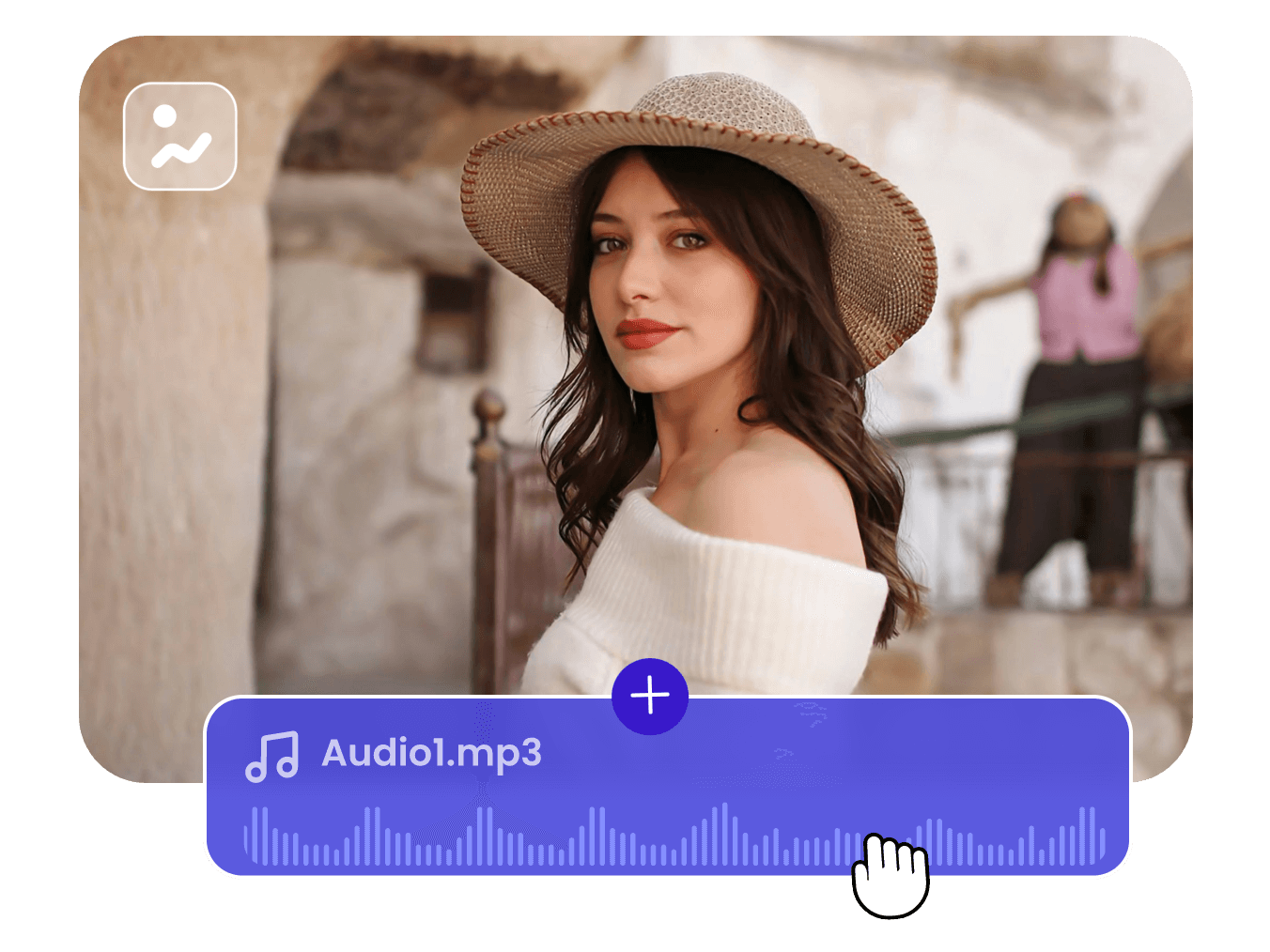

Add Music to Picture in One Click with Ease
Cliply offers you an easy and quick way to add audio to image in one minute. With a simple and sleek interface, you can upload images and audio to our video editor. Next, add these materials to audio tracks and edit them with kinds of online tools. You can produce high-quality video with less time and energy.

Make Trendy Videos for YouTube Music Channel
Have you ever noticed the trendy videos with only images and music? For many listeners, they can play music without worrying about missing every video frame. There is also the option to play such videos in the background while exercising. To make your video more professional and visible, you can add animated lyrics to your video.

Develop Trendy Podcast with Input Voice
If you are looking to develop a podcast with an image, Clipfly is the answer you're looking for. Upload an image as your podcast cover and input your own voice. Clipfly allows you to upload audio files in MP3, WAV, and AAC formats. Alternatively, you can also apply our text-to-speech to generate a natural and realistic AI voice for your podcast. It can be such an easy thing for you to build a podcast channel.
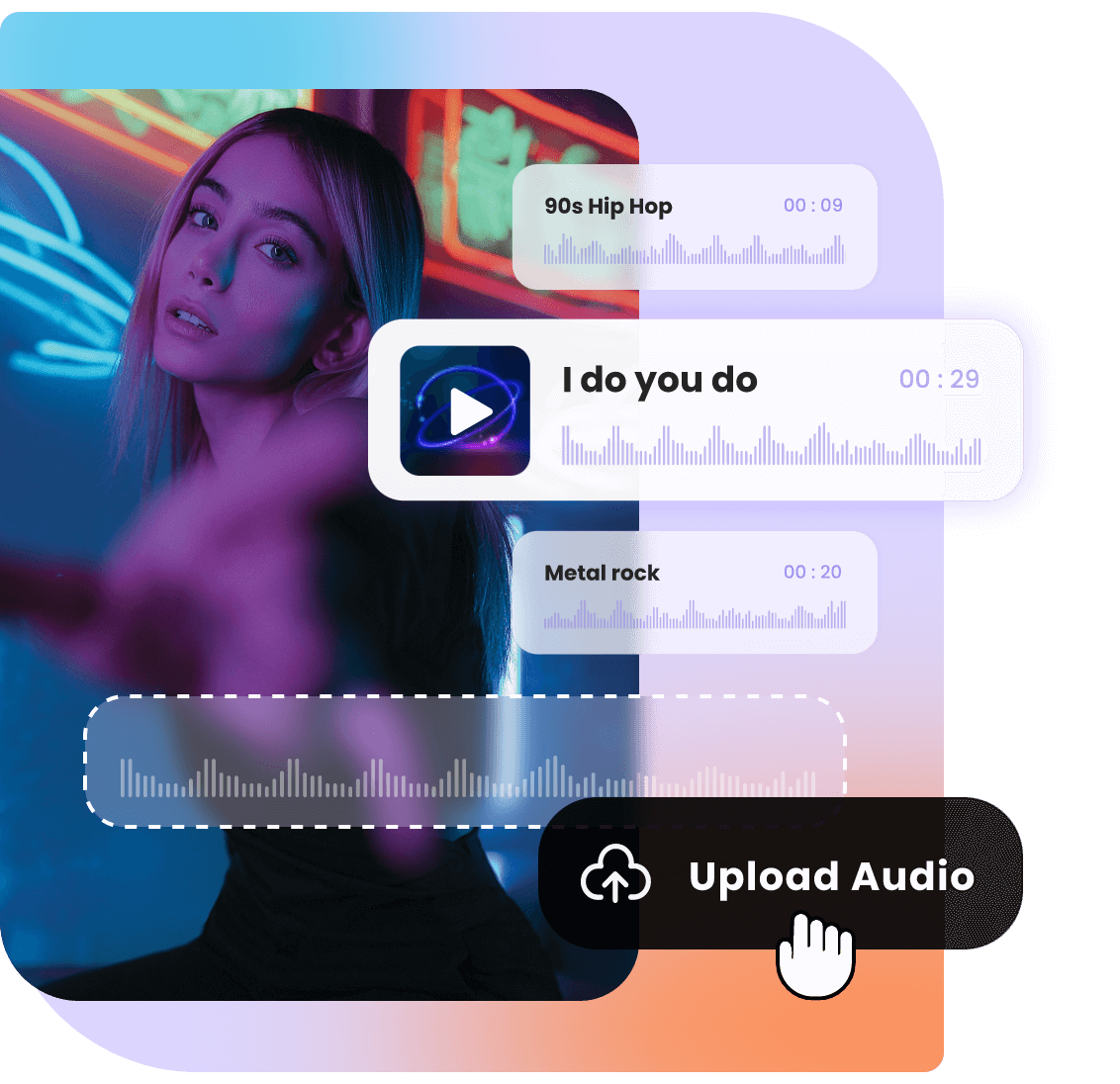
Choose Pleasing Background Music from Rich Library
Have no satisfactory background music for your video content? Clipfly offers you all kinds of songs from which you can choose. There are multiple kinds of music grouped by moods for you to choose from. High-quality and royalty-free. Everyone can feel free to apply this music and edit it with audio tools.
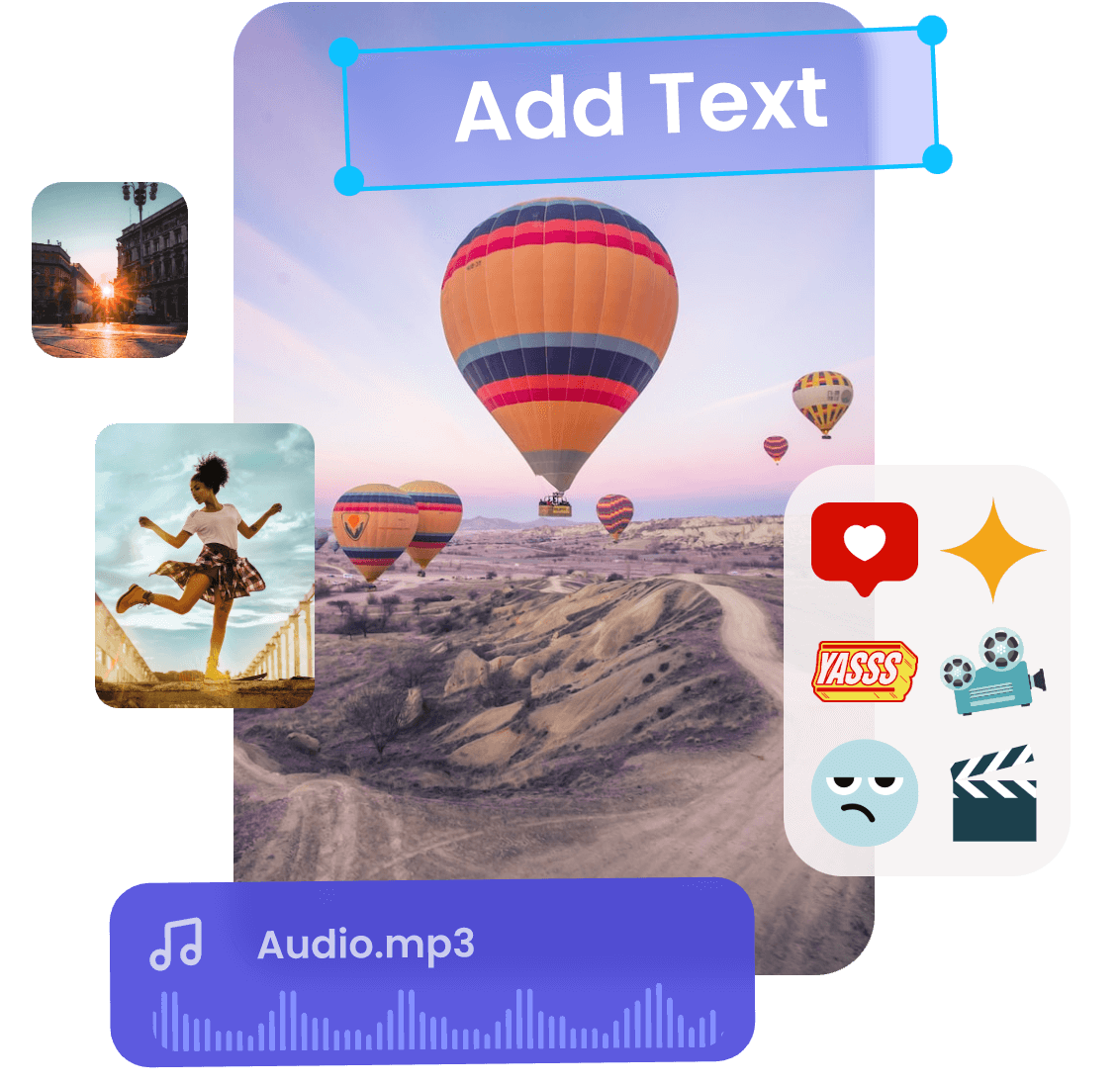
Build Engaging Videos with More Overlays
Besides adding music to video, what else can you do with Clipfly? There are endless possibilities for you to explore. Stickers, text, and filters. Polish engaging videos with overlays. You can transform your ideas into visuals with all kinds of tools.