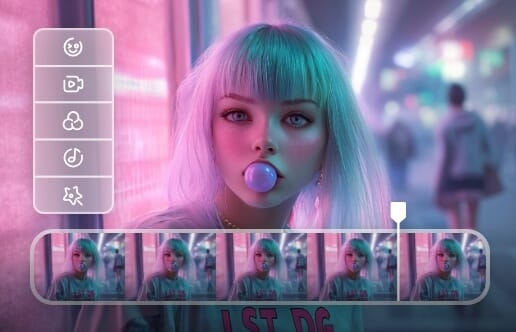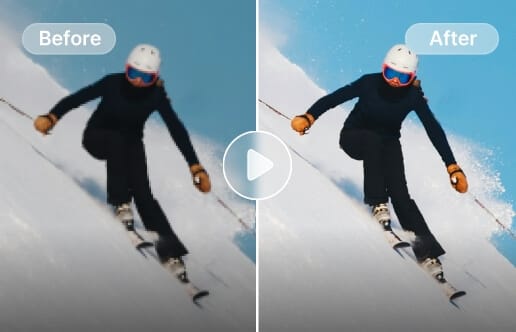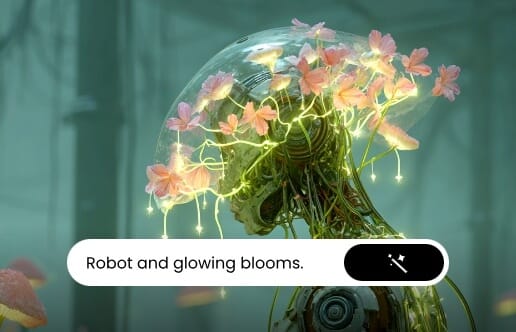Add Frame to Video
Discover a variety of frames to spice up and adjust the layout of your videos. Try to add frames to video online, make creative and customized video now!
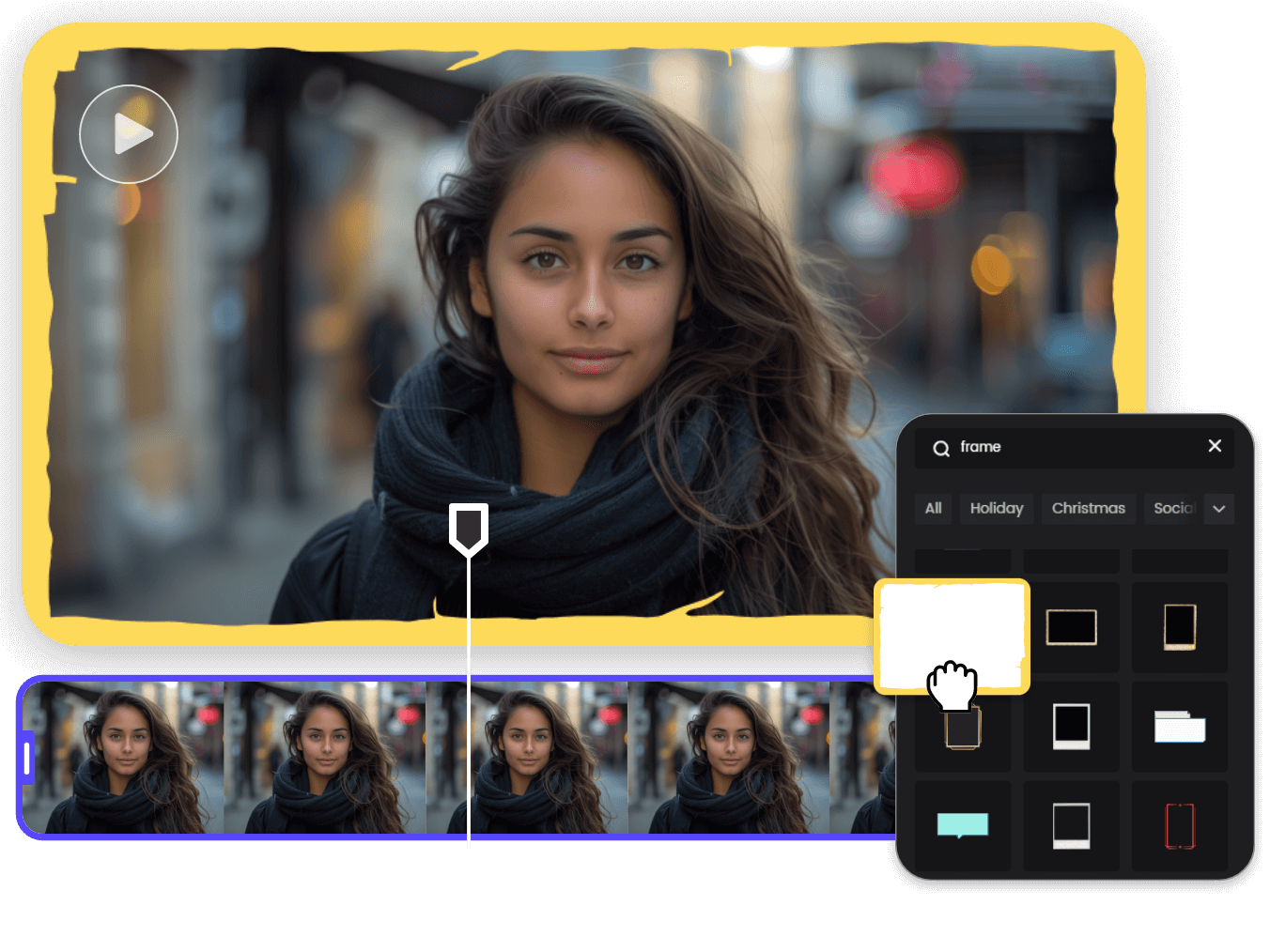
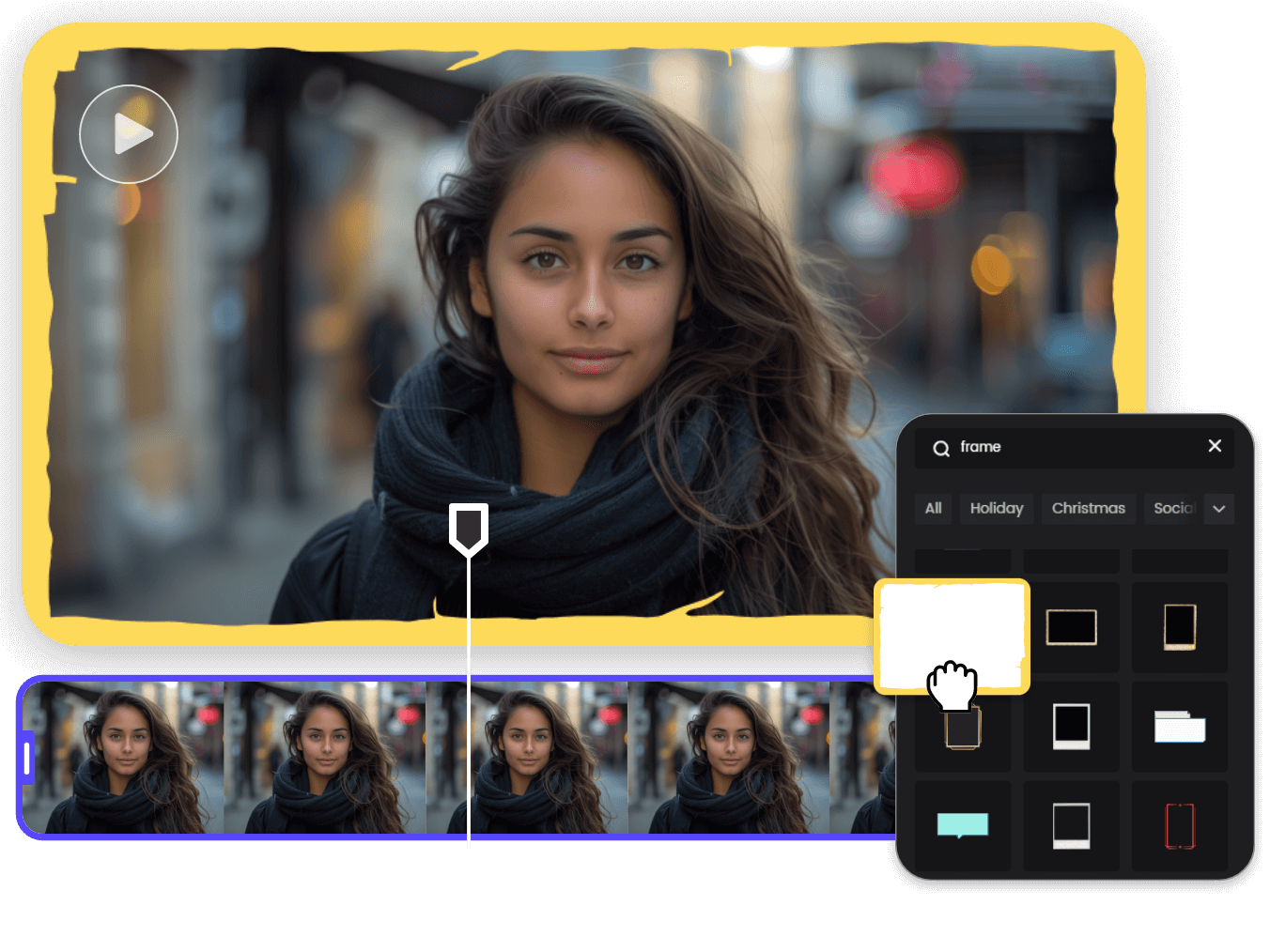

Add Frame to Video in Seconds
Adding frame to your video is incredibly easy with Clipfly video editor feature. With just a few steps, you can choose from a wide range of frames to easily personalize your videos. You can add frames and borders to video with a single click, instantly enhancing the visual effect of your video and giving your work a professional and unique look.

Wide Video Frames Choices
Clipfly video editor has a rich library of video picture frame elements, providing you with a diverse selection. You can easily browse and select a frame that suits the theme of your video, add it to your video to enhance its visual effect and make each work special.

Freely Customize Your Video by Adding Frames
The function of adding frame to video is very flexible, users can not only choose from a rich library of frames but also customize video frames. You can freely adjust the size, position and angle of the photo frame to ensure that the frame fits the video content perfectly, making the video more personalized and professional.

Personalize Videos to Your Liking
Adding frame to your video can make your video more personalized. Adding your favorite frames to your videos can give them your personal style. Whether it's for sharing on social media or preserving personal memories, Clipfly video frame editor will infuse your videos with personality and creativity.

All-in-One Video Frame Editor
In addition to adding border to video, Clipfly offers a one-stop video editing experience and a wealth of features, for example, add text to video, add audio to video and other basic editing tools. The media library has elements such as stickers, images, etc. to meet different creative needs and add more professional content to your videos.

Merge Videos for Stunning Effects by Adding Video Borders
By adding video frames, you can merge videos together in a frame to create stunning visual effects. Video borders not only separate individual video screens, but also make it more intuitive to see multiple perspectives. Whether you're comparing different scenes or showing various perspectives, this stitching method makes your video work more creative.