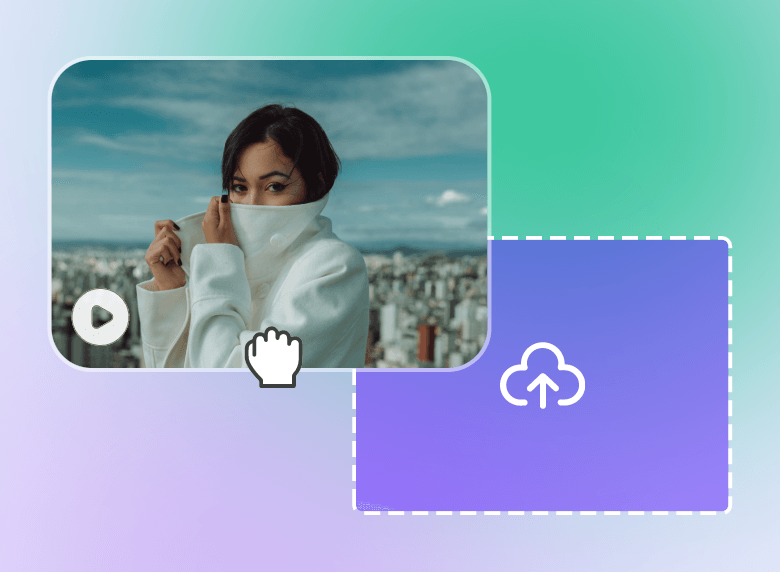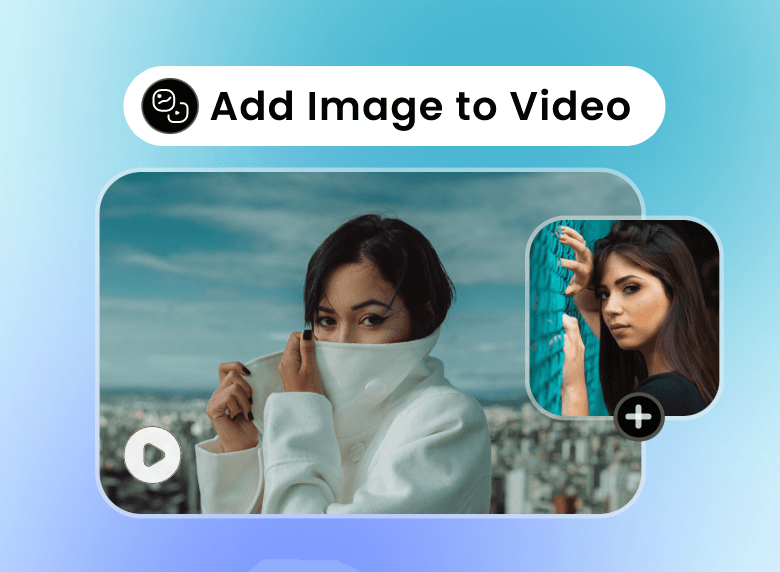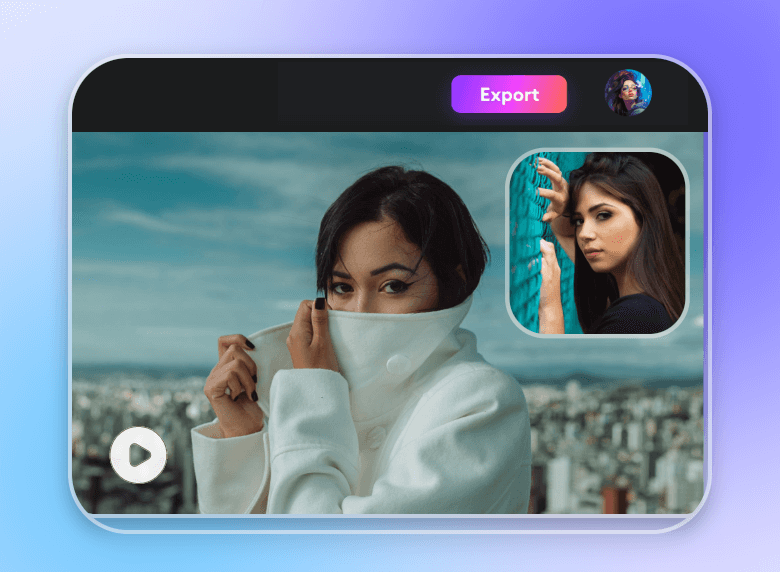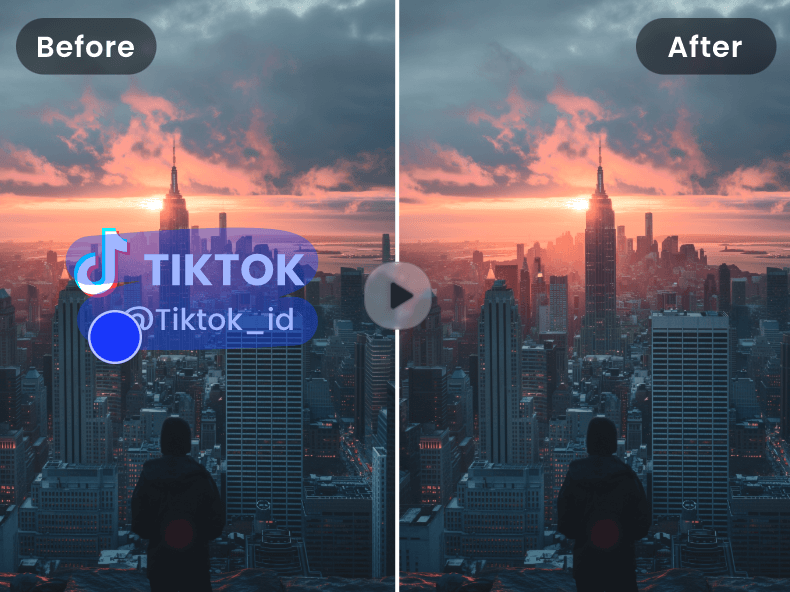Add Image to Video Online for Free
Add image to video online for free with Clipfly: overlay photos, logos, graphics, watermarks, and more to your video at a specific time. Upload image & video in various formats (jpg, png, gif, mp4, mov, etc.). Come and try to add image to video for endless creativity and stunning visuals now!
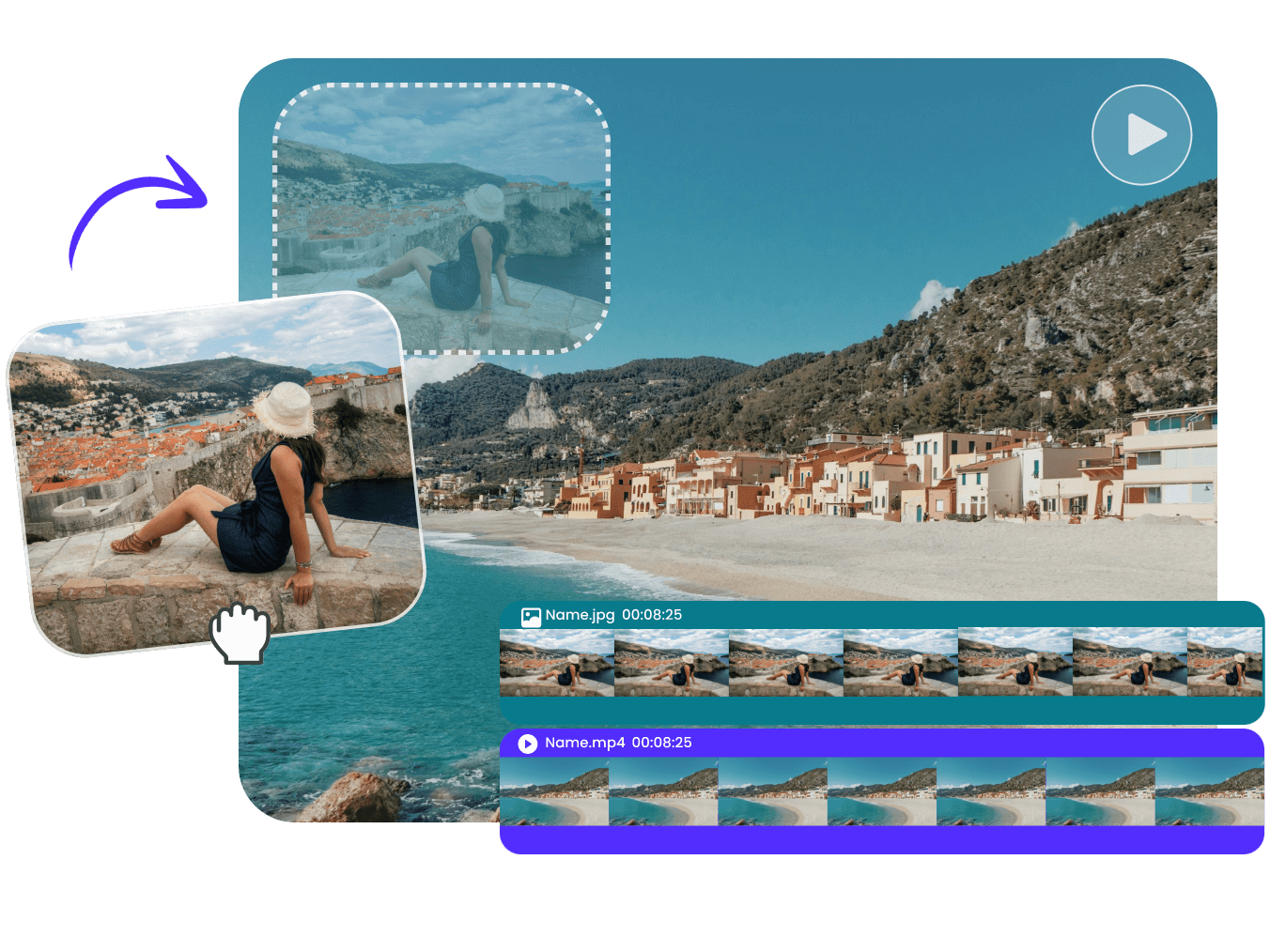
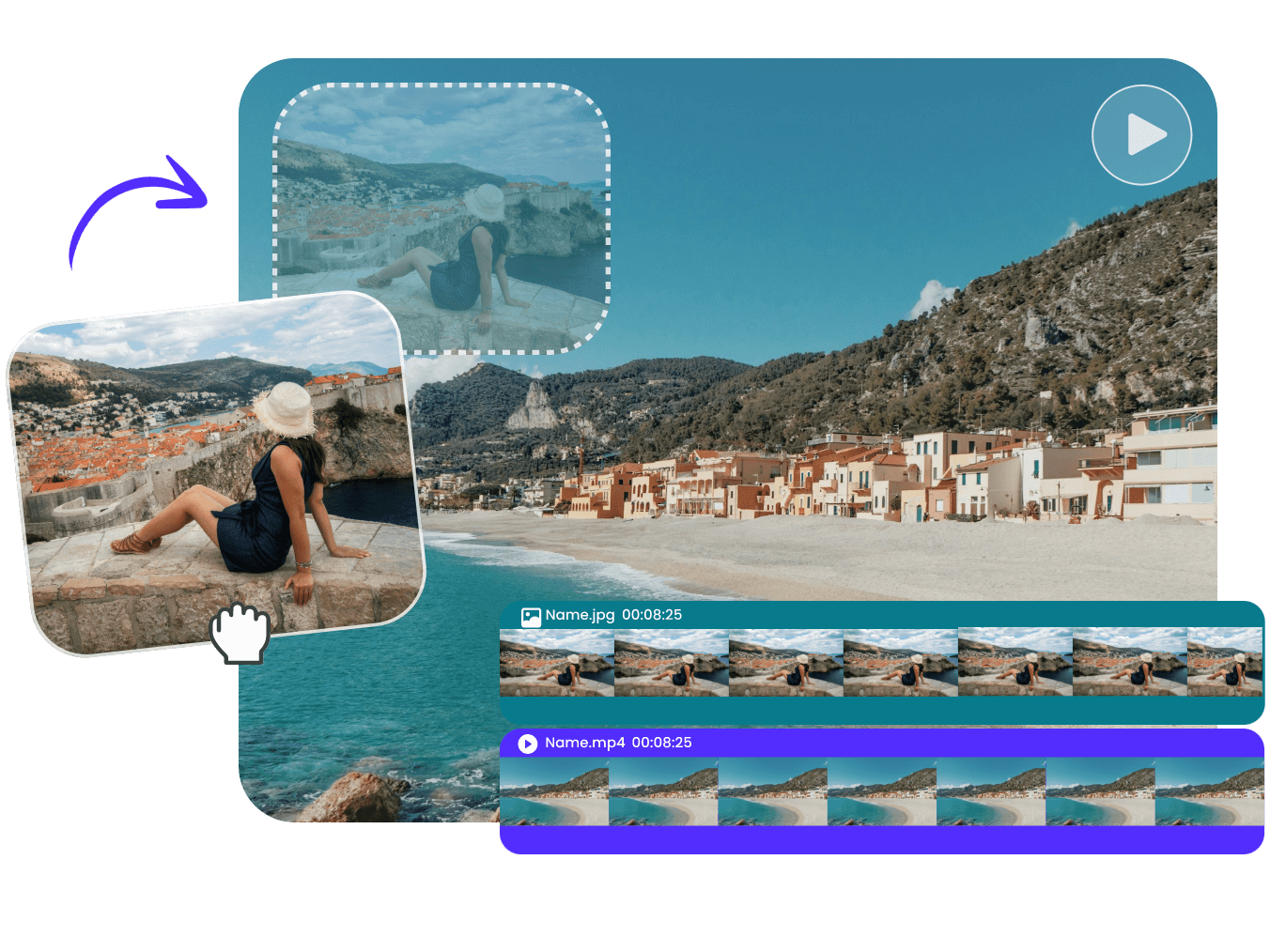

Add Image to Video With Simple Clicks
Create an engaging video by adding photos to it. Import your images, and use the drag-and-drop feature to put your images over the video. Additionally, if you are unsatisfied with your video background, our AI video BG remover can meet your needs. How effortless it is for you to enhance your video content with striking visuals. No technical expertise and software installation is required, all is in your browser!
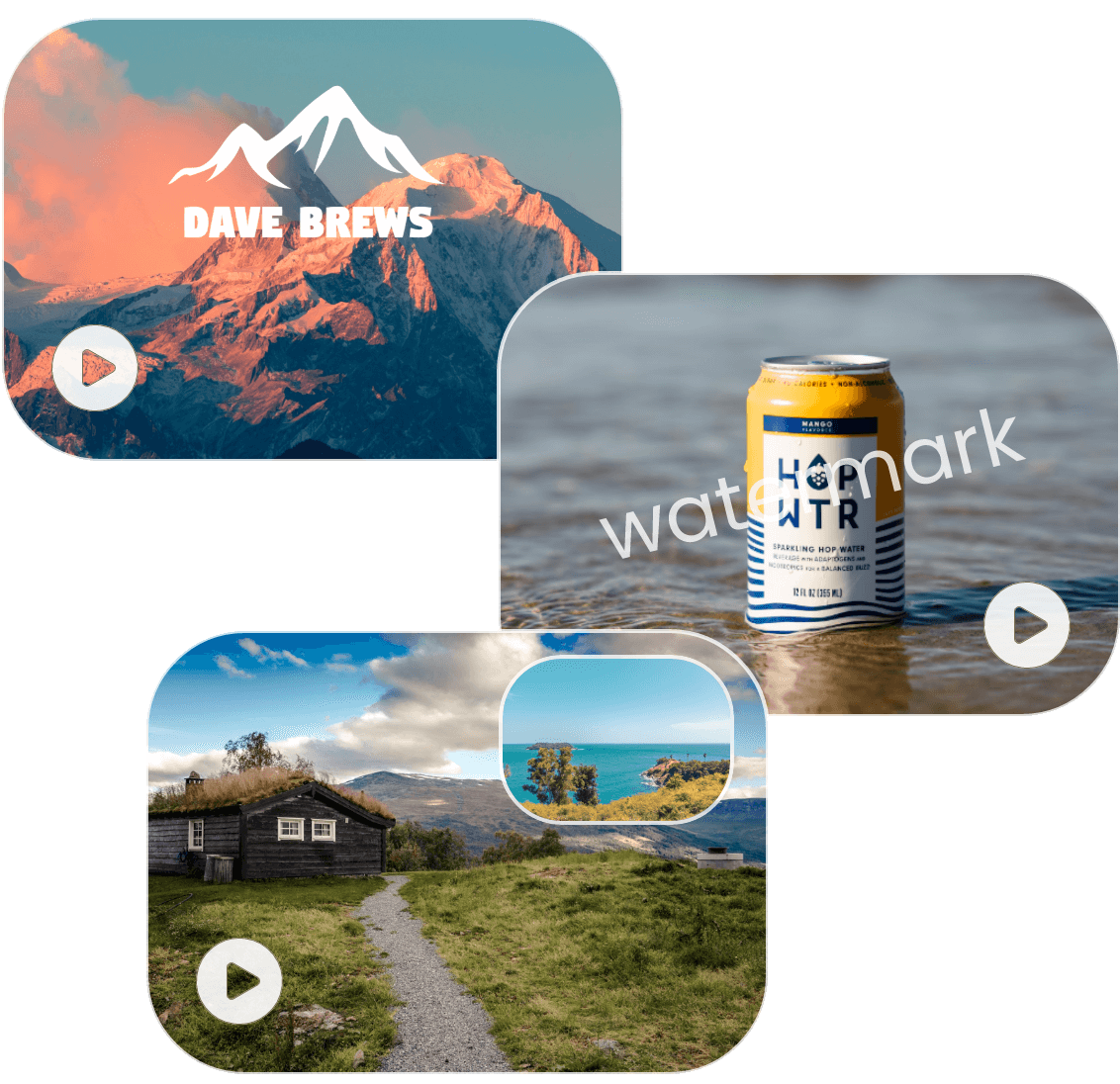
Overlay Logos, Watermarks, and Graphics to Your Video
Inserting images into videos is a great way to enhance the communication of your ideas and messages. Clipfly enables you to easily overlay brand logos, watermarks, graphics, or any other stunning pictures directly onto your videos. Apart from uploading your own pictures, our resource library has many built-in image materials that you can use for free. How convenient for you to add any image you like to enhance the storytelling of your video!
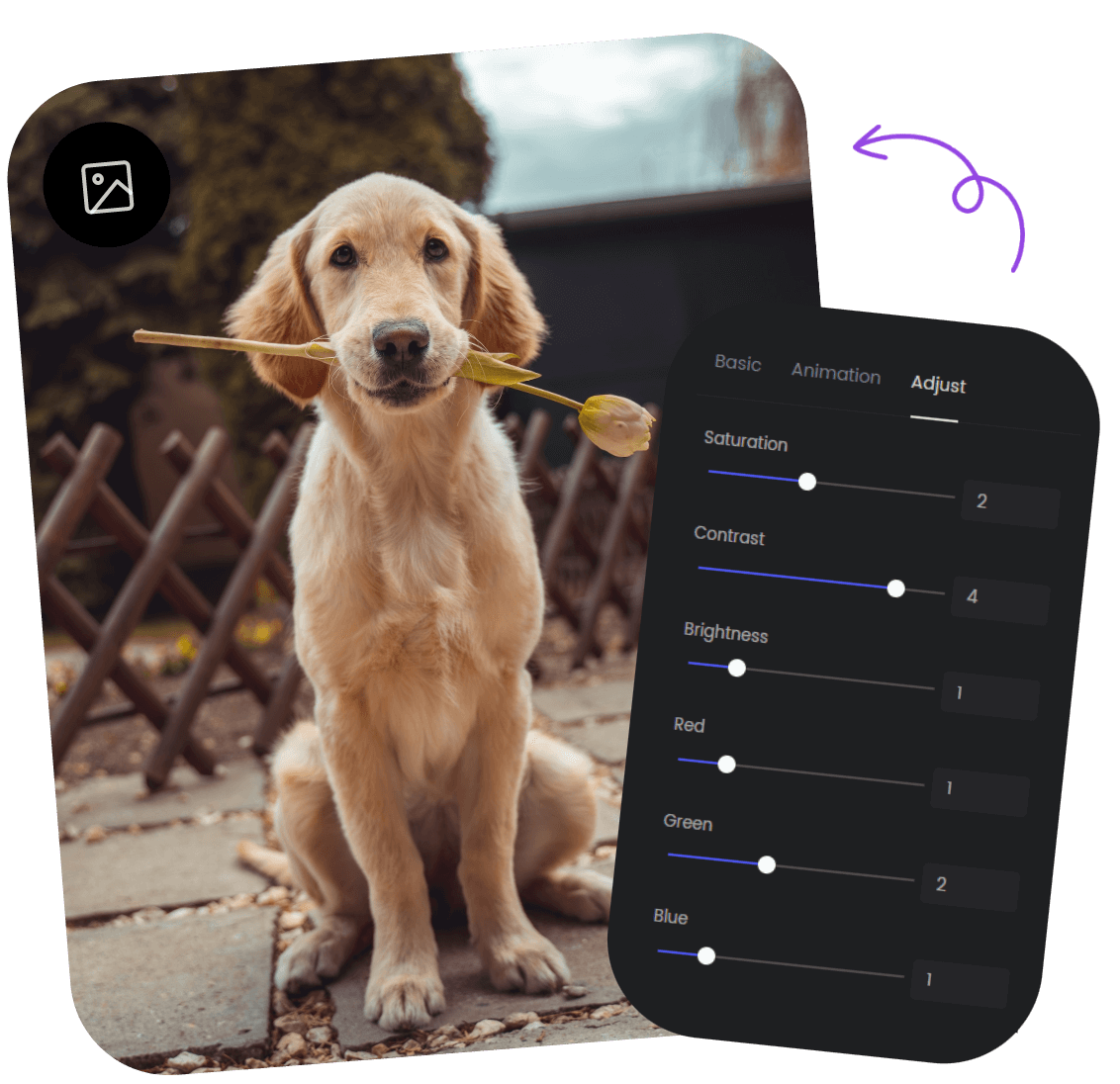
Customize Your Image to Your Liking
Adjust your image's hue to perfectly match your video style. Easily tweak the position and orientation. Personalize the image size by trimming or rotating. Whether you aim to maintain brand consistency or express your style, our video editor empowers you to achieve the desired look. Moreover, not just for your images, If you want to enhance and beautify your video, making it more visually appealing, you can also use our AI video enhancer to turn your video brighter, clearer, and more colorful with just a single click.

Anywhere at a Specific Time
When overlaying images to your video, you don't have to worry about them appearing in undesired positions or at the wrong time. Our video editor offers you an easy-to-use operation interface, so you can input pictures to your video anywhere at a specific time. All you need is to drag your added images above the video track and adjust the timeline to rightly match images onto your video anywhere at a specific time.
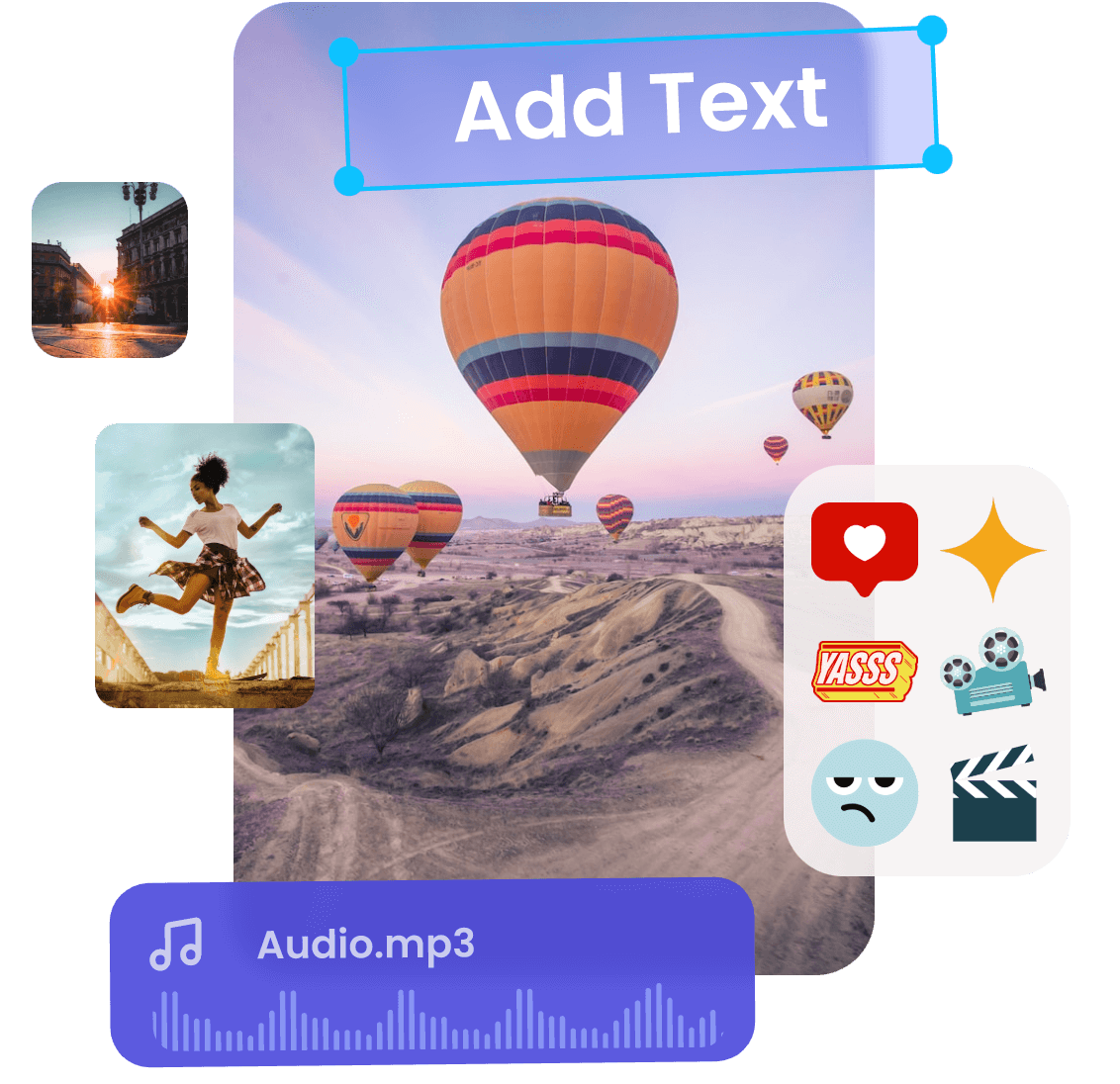
Insert Everything You Need to Video
Not just images can be inserted to video! Clipfly, as a powerful one-stop convenient video editing platform, is equipped with an extensive resource library that offers you professional and highly creative elements. You can not only add text and audio to video, making it more storytelling and appealing. You can also overlay stickers, filters, effects, subtitles, and more to enrich your video content.
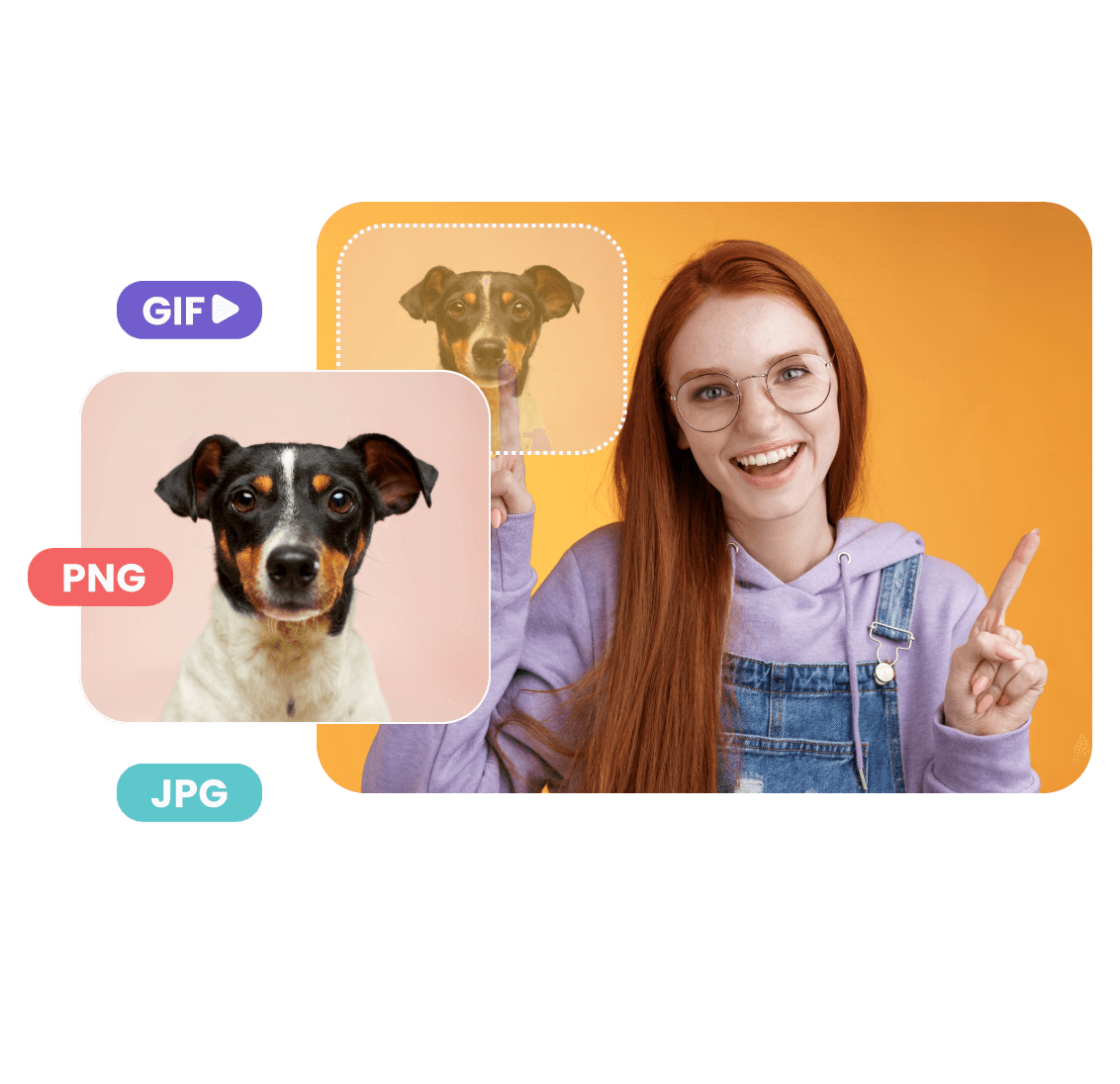
Support Various image&video Formats
Our platform supports various picture and video formats. You can upload your picture in JPG, PNG, SVG, and video files in MP4, MOV, AVI, and so much more. You can even add GIF pictures to your video, a trendy and funny way to increase your video appealling. Furthermore, you don't need to worry about the video format being limited, You can use our MP4 to MP3 converter to fast change your video format and download it in high resolution.

Add Image to Social Media Video
We support imputing various interesting images to your social media videos, making your videos more engaging and expressive. You can also capture a frame of your video as a thumbnail to add them to the video. This will enhance your influence and increase your followers, making your social media stand out. At the same time, we also provide you with very useful social media video tools, including