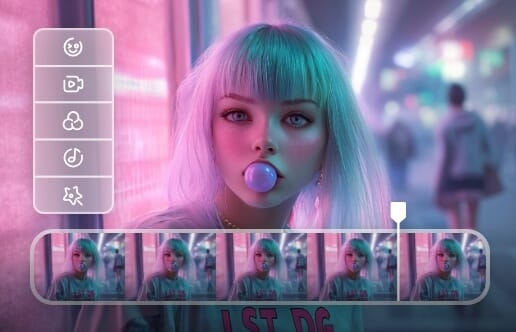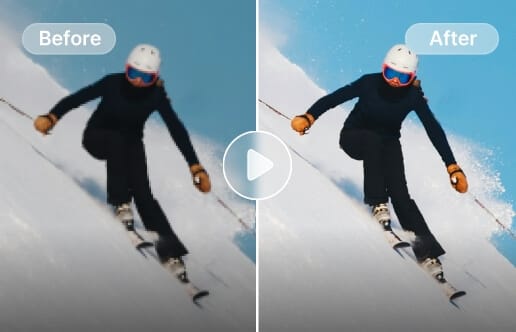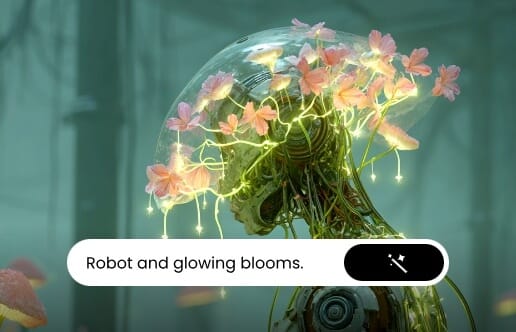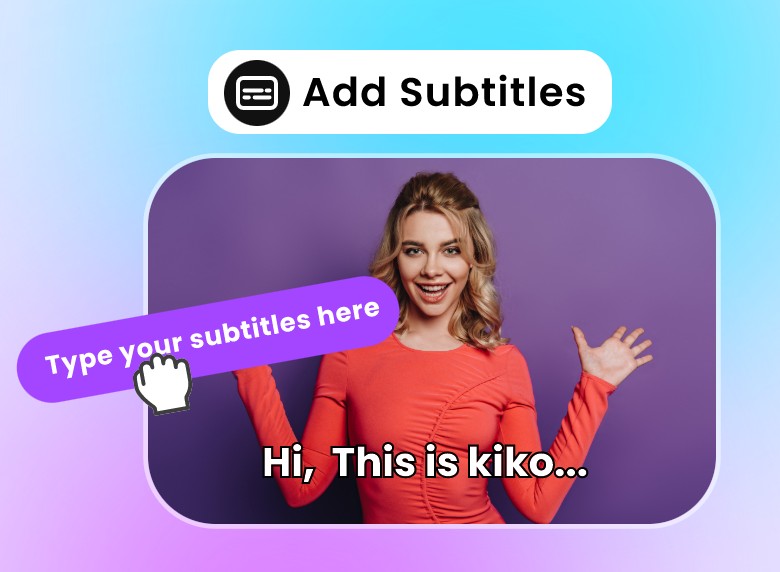Add Subtitles to Video: Automatic & Accurate
With Clipfly video subtitle adder, you can easily add accurate subtitles to video online for free without watermarks. Generate multilingual subtitles automatically with AI or with SRT files, or manually input text and customize the font, color, and size to your liking.
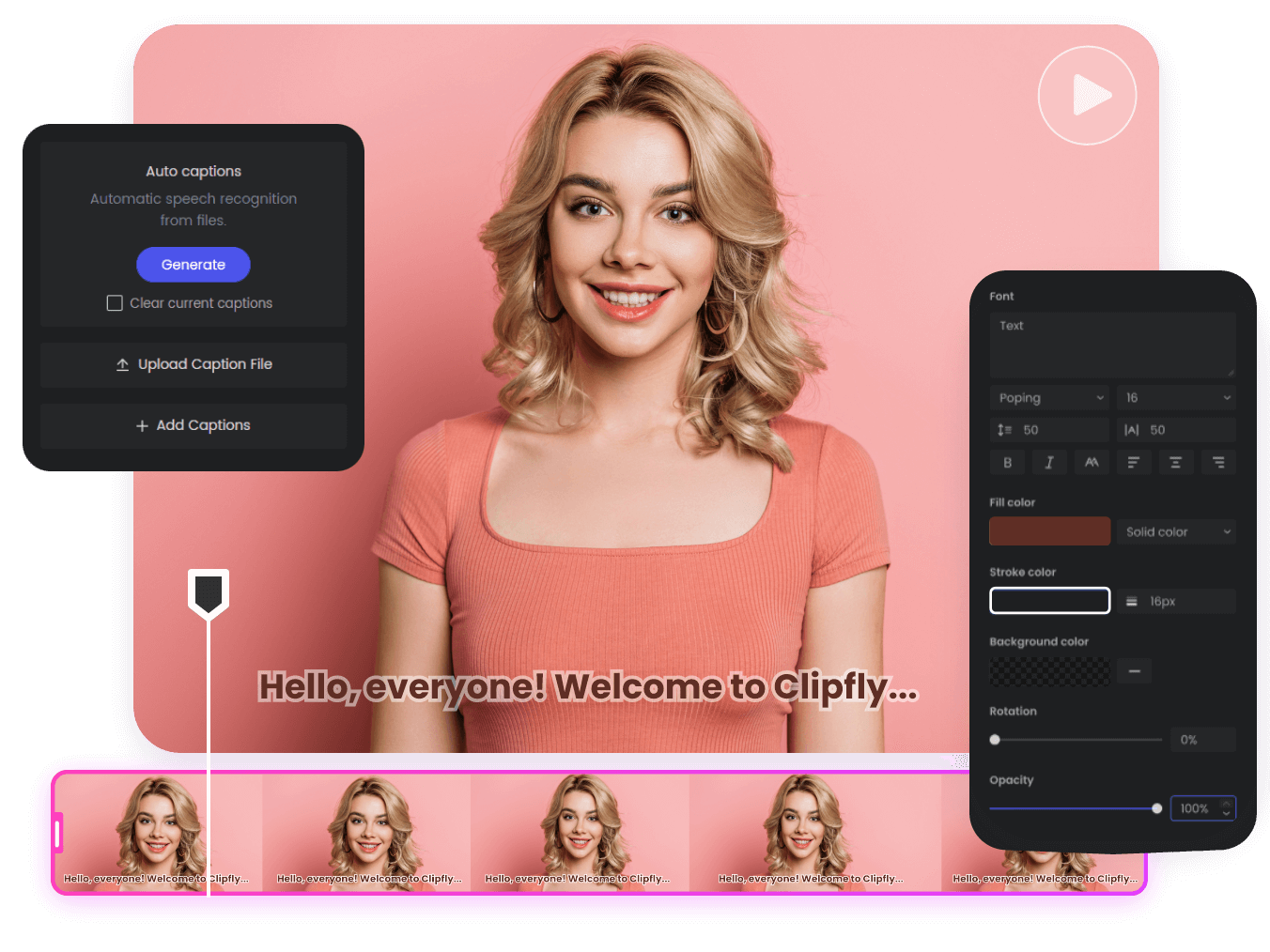
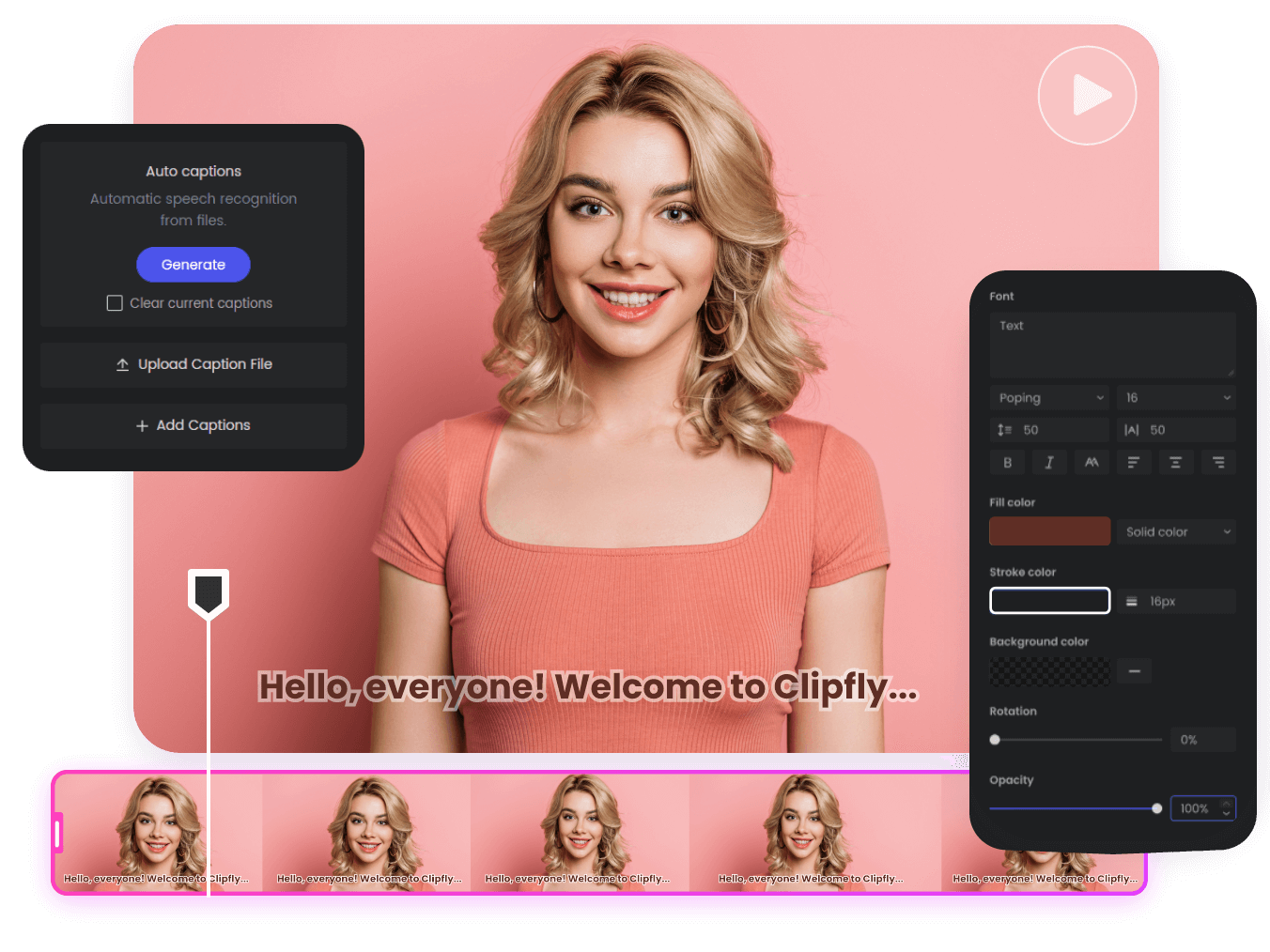
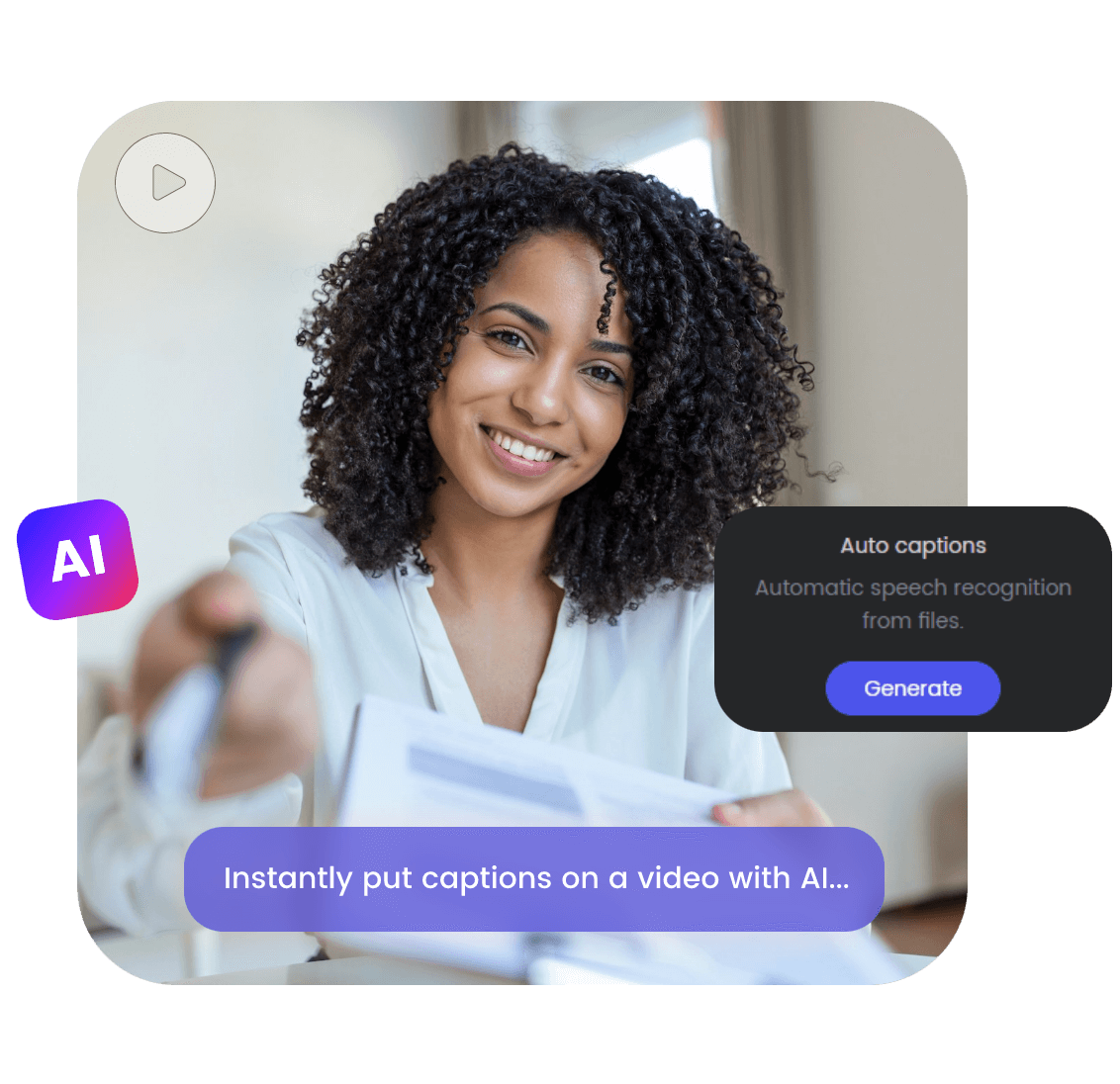
Add Captions to Videos with AI Automatically & Instantly
Our video subtitle adder makes it easy to put accurate multilingual subtitles on a video. The built-in AI auto caption generator will perform speech recognition automatically from your files. The human voice, sound effects, and animal sounds in your video or audio file will be transcribed clearly and inserted correspondingly into the timeline. With a few clicks, you can synchronize your subtitles.
To create subtitles for videos without watermark, simply upload your media to our video editor, drag it to the timeline, click Caption on the left panel, select Auto Captions, let the AI subtitle generator start, and enjoy the flexibility to edit and customize.
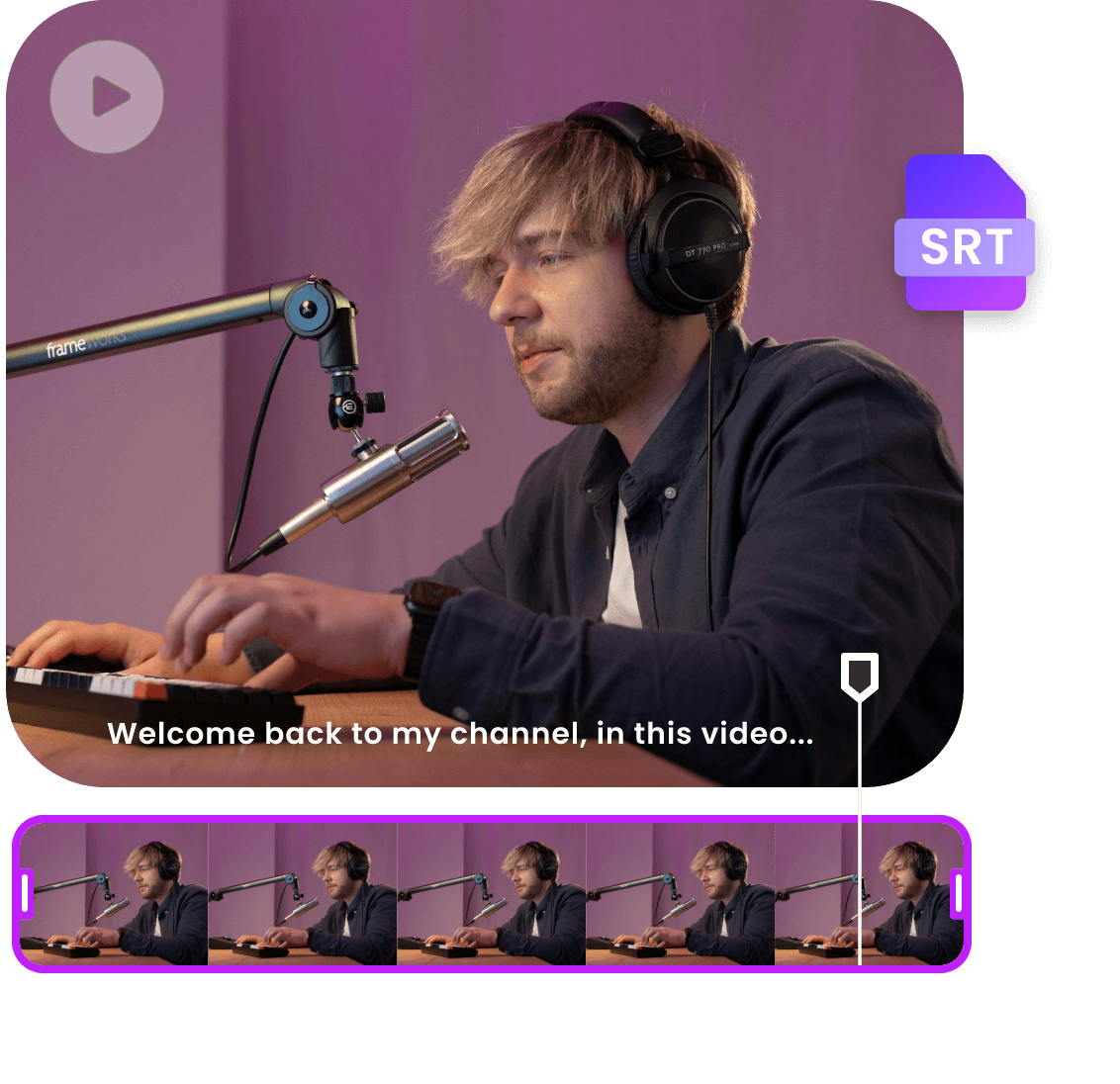
Add SRT to MP4, MOV, AVI, and WebM with Ease
Not only is an auto subtitle generator, Clipfly also empowers users to upload caption files like .srt. It will recognize the original text and even the translation language precisely at a specific time. You can embed accurate subtitles directly into your video from SRT files, leaving away the trouble of using specialized players or platforms to play them alongside the video file. Moreover, Clipfly also works as a video converter, enabling you to convert your video to a more compatible MP4 format and play on any device.
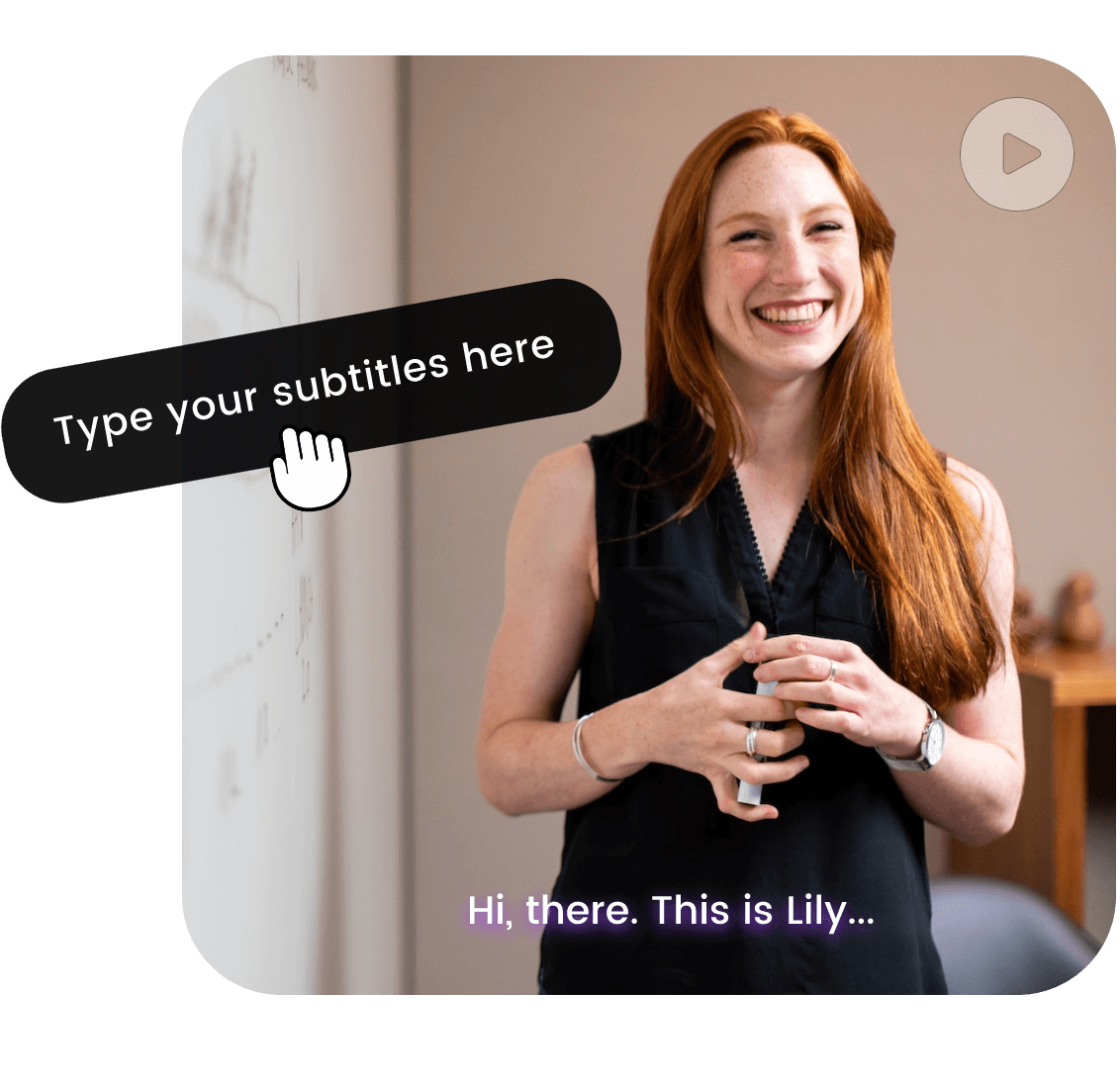
Manual Video Subtitling by Adding Text
What if you want to create hilarious effects by displaying wrong subtitles or misheard lyrics? No worries! Clipfly makes it a breeze to manually input text as subtitles. You can add text to videos in a snap with Clipfly. If you need to annotate some professional terms or manually add multilingual subtitles to a video, directly inputting text would be a better choice. This feature is also practical when the Audio Captions tool fails to recognize obscure accents or low-quality audio.
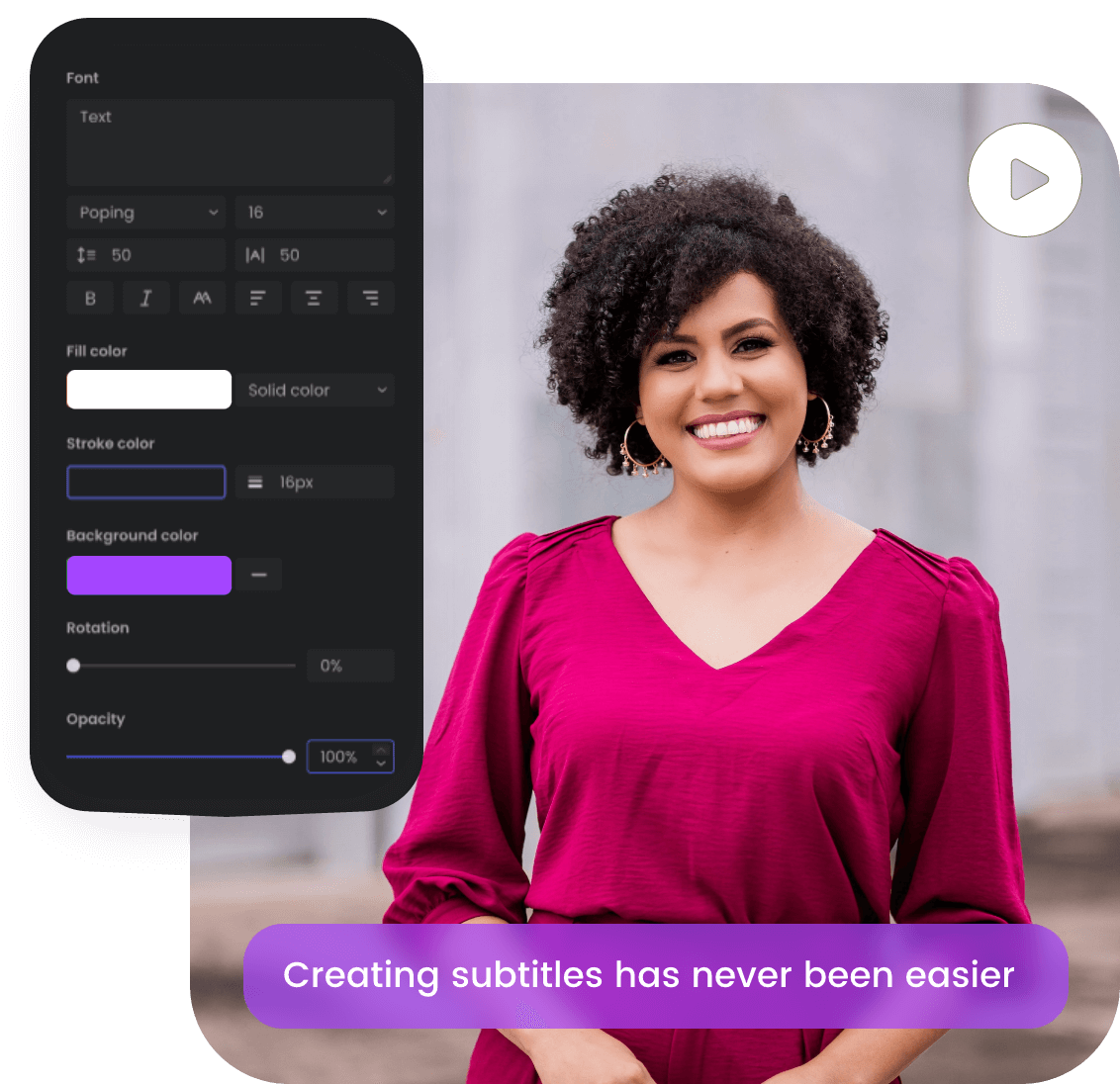
Create Personalized Video Subtitles
Customize your subtitles to match your style and branding with our customization options. It is easy to modify incorrectly recognized text by AI. In addition, choose from a variety of fonts, styles, and colors to make your subtitles visually appealing. Adjust the size, position, opacity, and duration of each subtitle, and you can even animate your subtitles with preset fade-ins and fade-outs to captivate your audience.
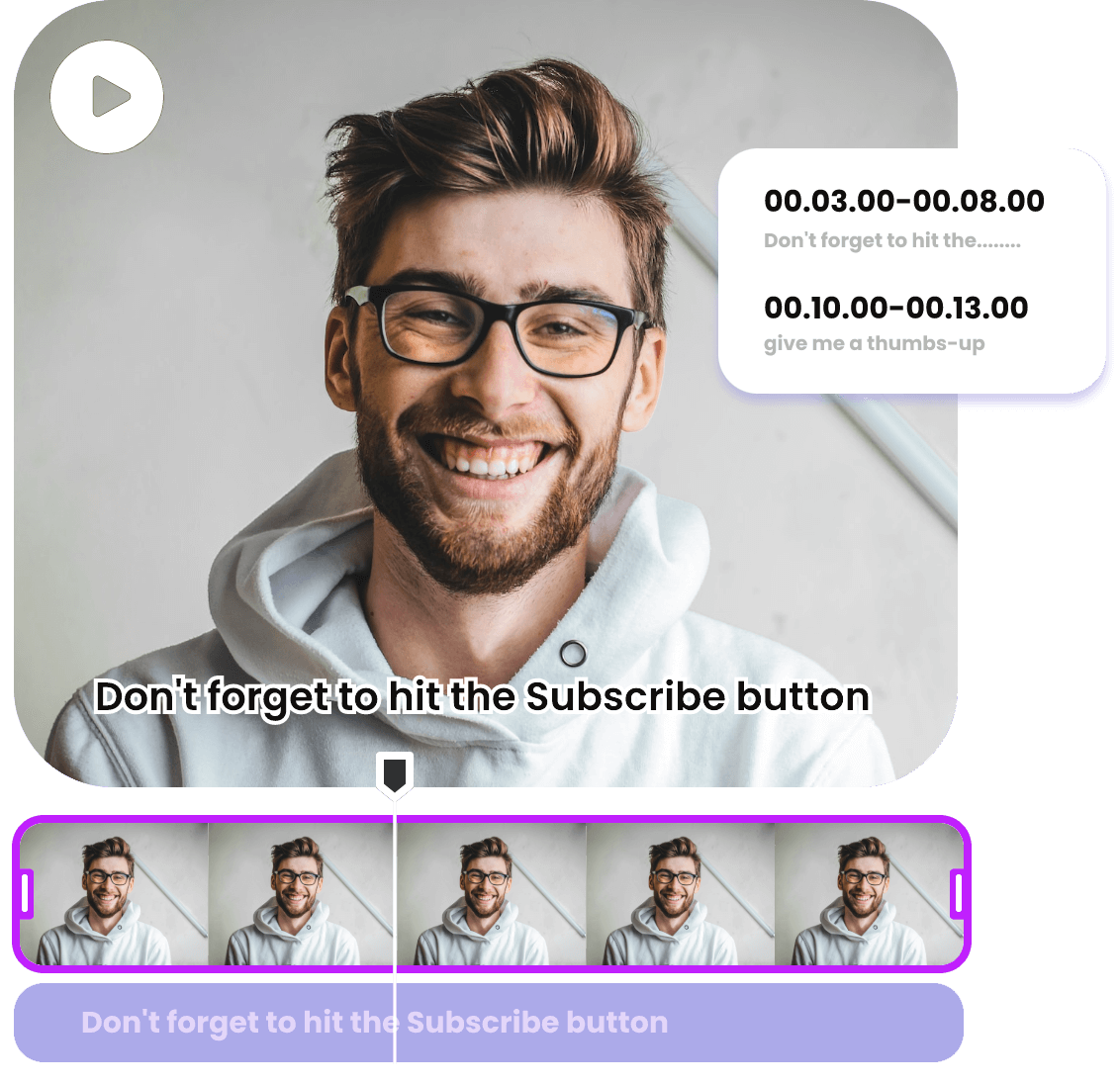
Synchronize Your Subtitles Precisely
Perfect timing is essential for video captions. Our video subtitle editor empowers you to synchronize your subtitles with precision. Ensure that your text appears at the right moment, enhancing the audience's experience. You can control the timing of subtitles down to the second, eliminating concerns about subtitles falling out of sync with the video. Try it now to add closed captioning to a video for free!
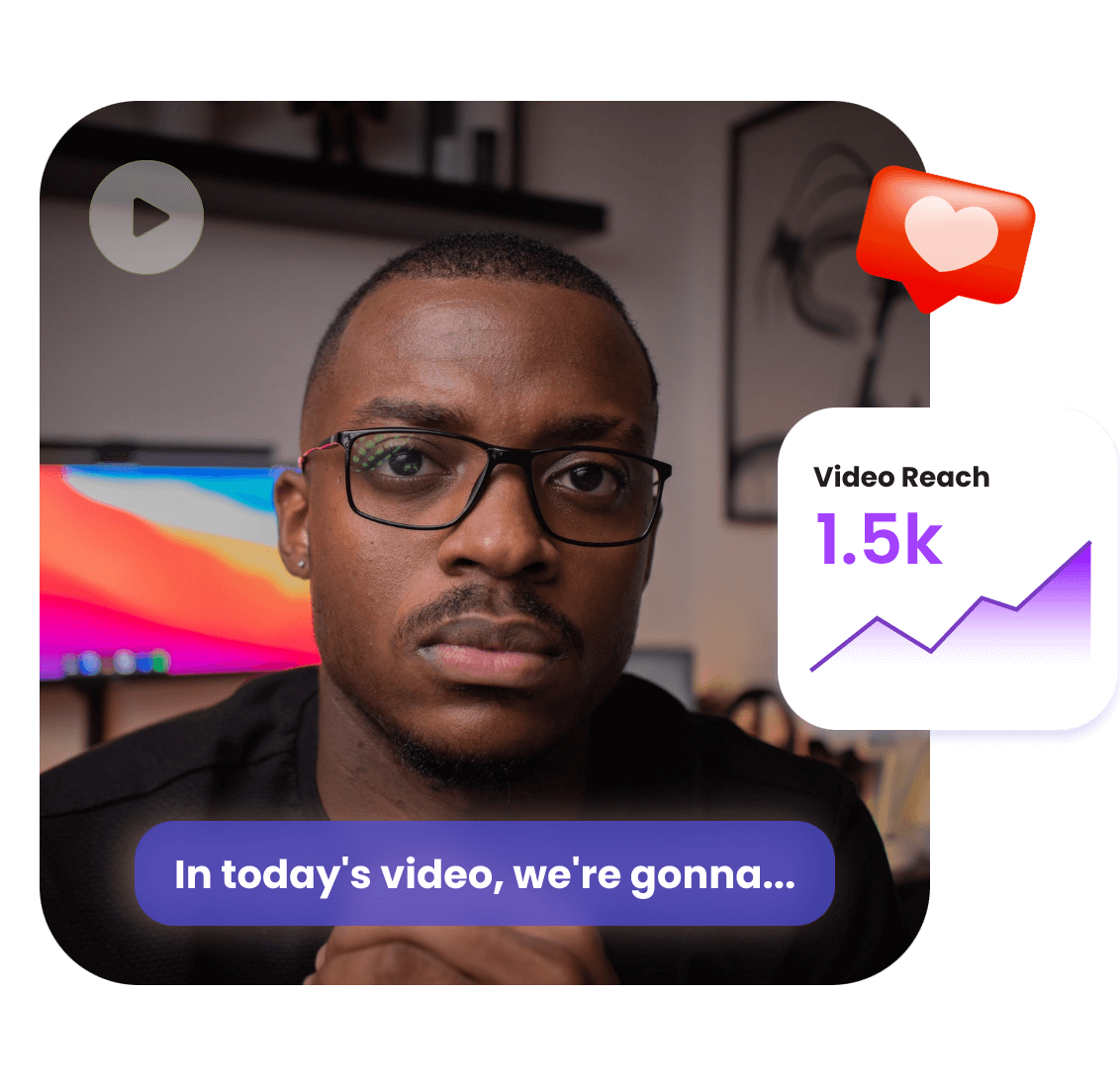
Increase Reach by Adding Multilingual Video Subtitles
With our video subtitles adder, you can add accurate subtitles to video online for free without watermark, and make your content more inclusive and engaging for a broader range of viewers in different languages, including those with hearing impairments and viewers in noisy environments. Whether you want to add English subtitles to video or other languages, Clipfly has got you covered. Enhance your video's engagement and ensure that your message is understood by all.

More Than a Video Subtitling Tool
Clipfly offers much more than just adding subtitles to your videos. Whether you want to add audio to video, create voiceovers with text-to-speech, or add stickers to video for stylish overlays, Clipfly's powerful suite of tools has you covered.
With these versatile tools, Clipfly empowers you to easily create engaging, accessible, and share-worthy videos all in one place. This saves you time and makes your videos stand out on social media like YouTube, TikTok, and Instagram.
Why Embed Subtitles Online with Clipfly
99% Accuracy
With advanced AI algorithms, our Auto Captions tool will accurately recognize the voice, including sound effects, in your video and audio.
Editable Subtitle
Customize the subtitle font, color, size, fill color, opacity, alignment, and even animation; make it bright and clear!
Multilingual Transcription
Recognize and add transcripts to your videos in different languages, such as English, French, Japanese, and more, as desired.
Free & Easy
Add accurate subtitles online at no cost with an intuitive, beginner-friendly interface that requires no downloads or technical skills.
Cross Any Device
Works seamlessly on any device, including desktop, tablet, and mobile browsers.

Secure & Confidential
Keep your videos and personal data safe with Clipfly's encrypted, privacy-focused platform.