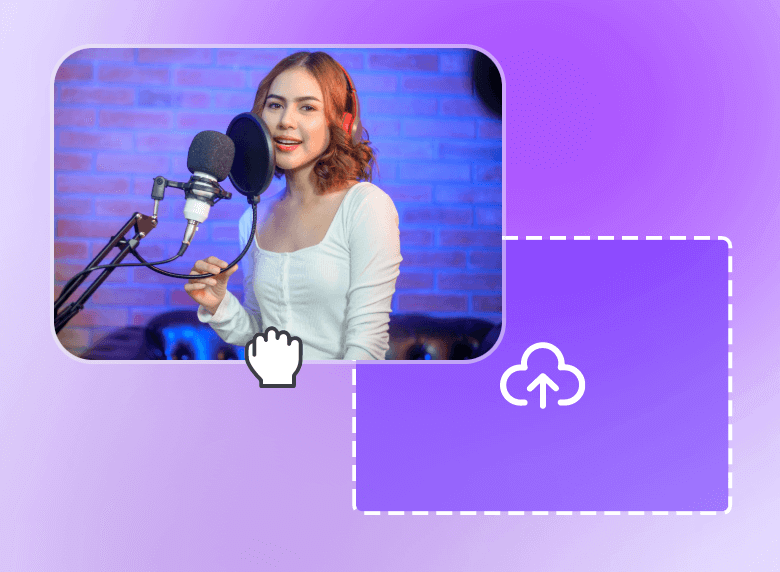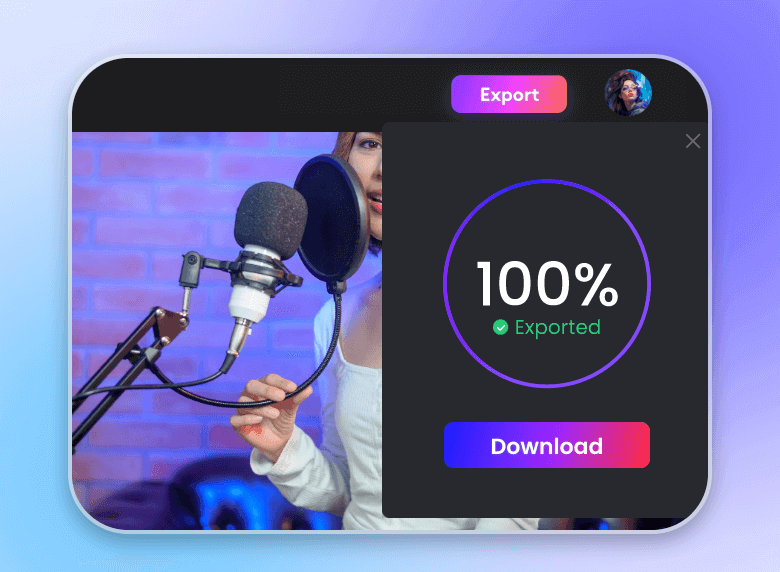Add Voice Over to Video Online for Free
Fotor provides users with a free and easy way to add voice over to video. Enrich your video and engage your audience by generating a voice over for the video automatically.
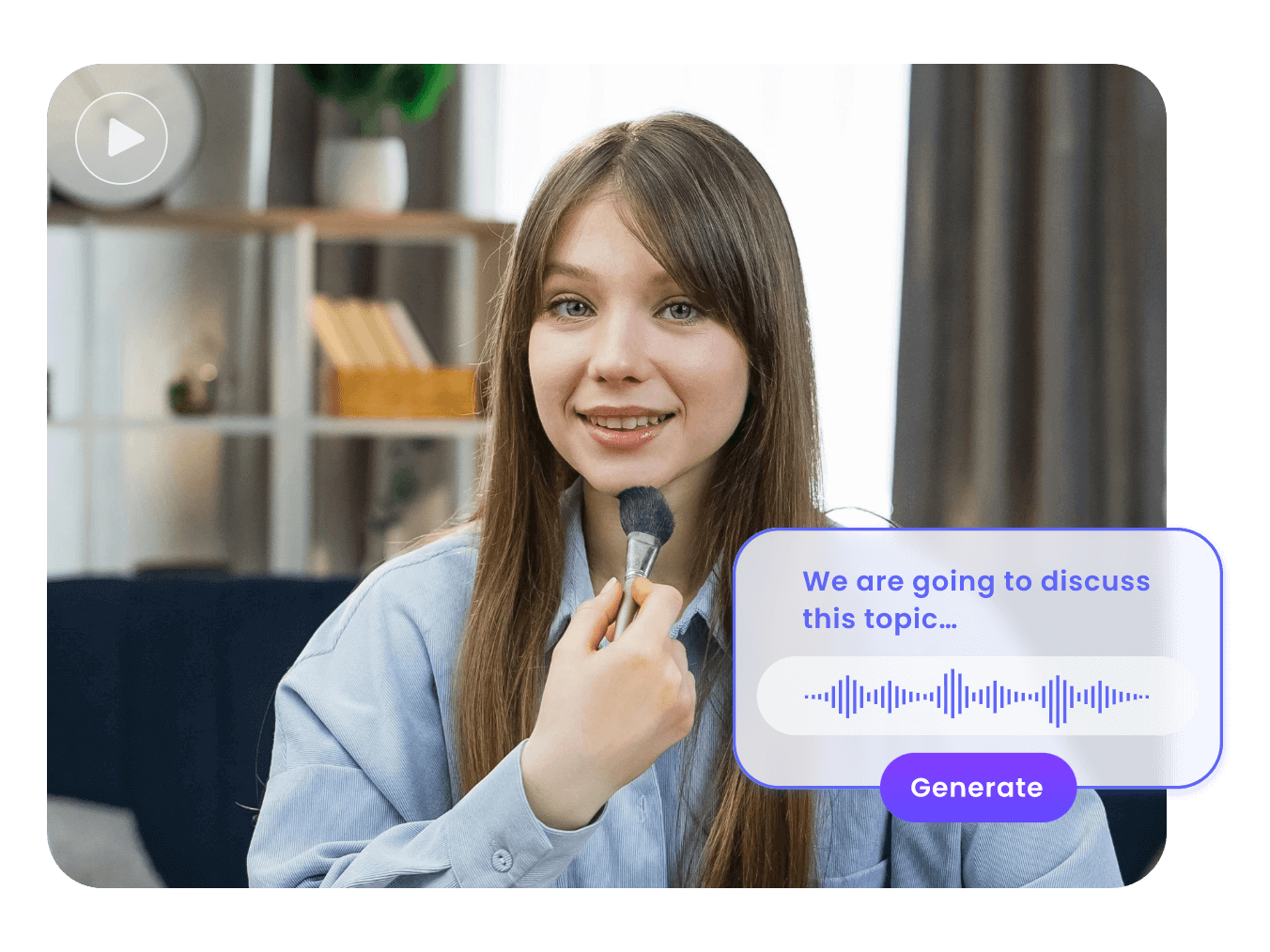
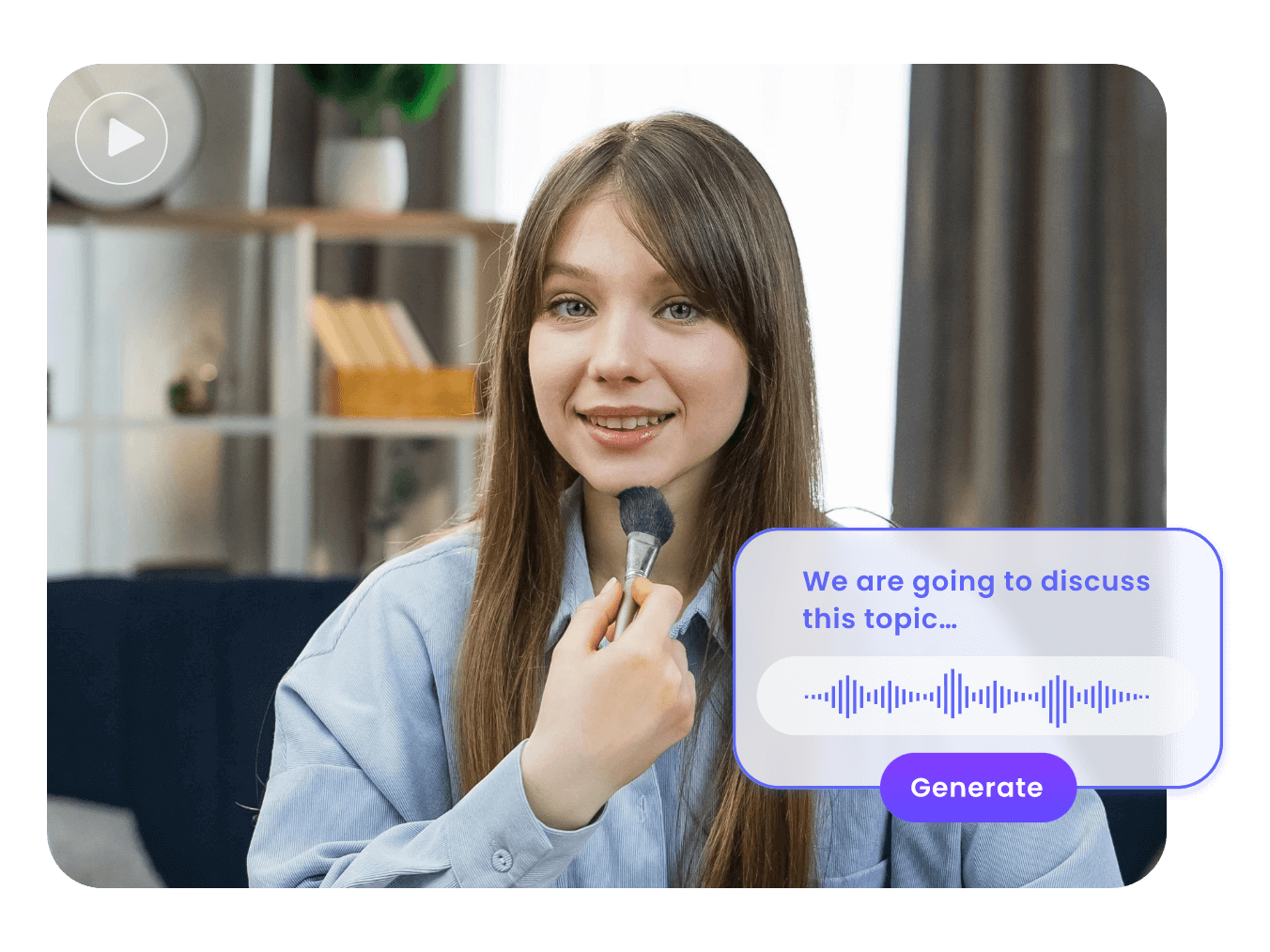
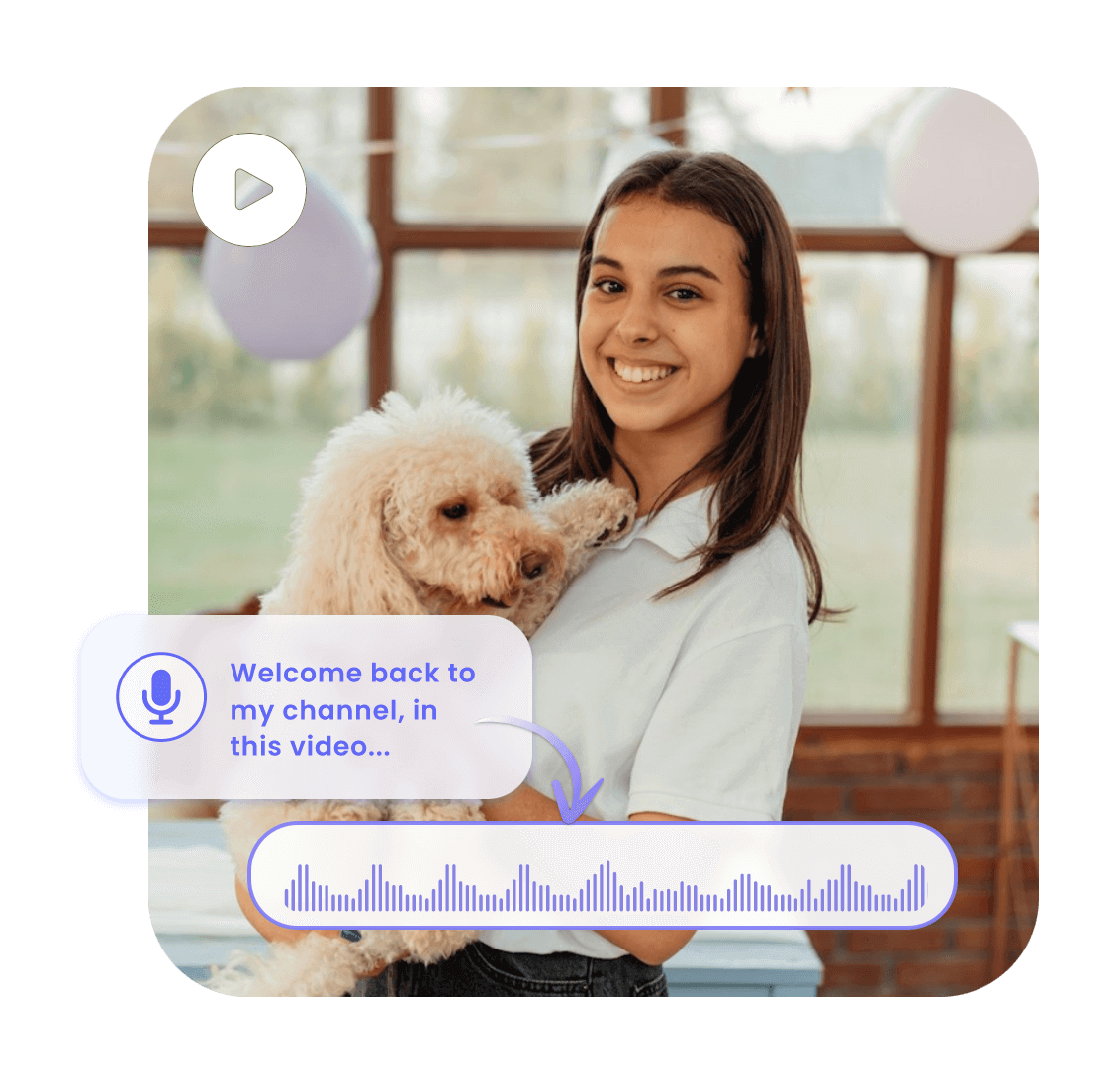
Add Voice Over to Shine Your Video
Need to explain your video with voice-over? Fotor can bring your video to the next level. Without any technical skills requirements, users can easily add their recorded voice-over to video in one click. Our video editor enables users to upload three kinds of audio files: MP3, WAC, and AAC. Therefore, users can feel free to apply their audio files. In addition, users can use our online audio tools, such as audio cutter, audio extractor, and audio remover, to edit audio files as they wish.
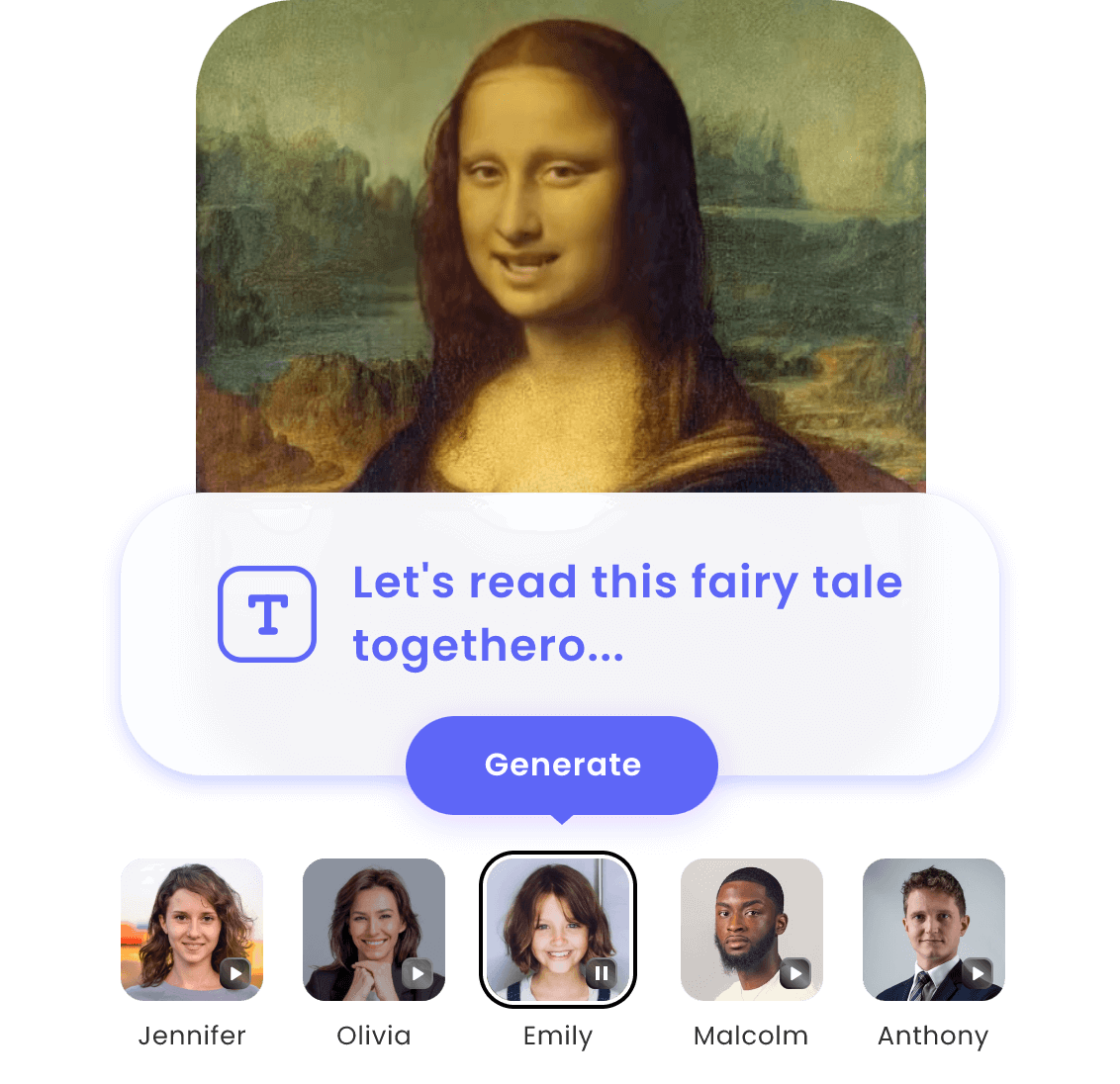
Generate Voice Over from Text in One Click
No more worries about making a voiceover by yourself! Fotor also offers a way to save your effort by text-to-speech. Just upload the text for your video, and you can turn it into a speech in one click. Fotor allows every user to upload 1,000 letters in the text box. Besides, users can choose a favorite voice from countless voice packs, including children and adults. The generated voice is a good choice for you to add to your video and improve your video quality by enriching your video content.

Voice Over Makes You Better Understood
For content creators and video makers, it is essential for them to make sure that their content can be got across by the audience. By adding a voice-over to your video, the audience can be clear with the main idea and content in your video. It can be eye-catching for the audience to find information that is related to what they want to search on every social media. Moreover, users can generate captions by uploading audio. It can be more convenient for viewers who can not hear clearly in noisy surroundings.

Apply More Editing Tools to Your Video
Clipfly covers everything you need for video editing. Users can use every free element in their videos provided by Clipfly. It can be a good helper for users to output creative videos. Users can add text to their videos, including choosing a style from a stock or cutomize it by themselves. There are various stickers can leveled up in their videos. A suitable font and style can improve the professionalism of your video.