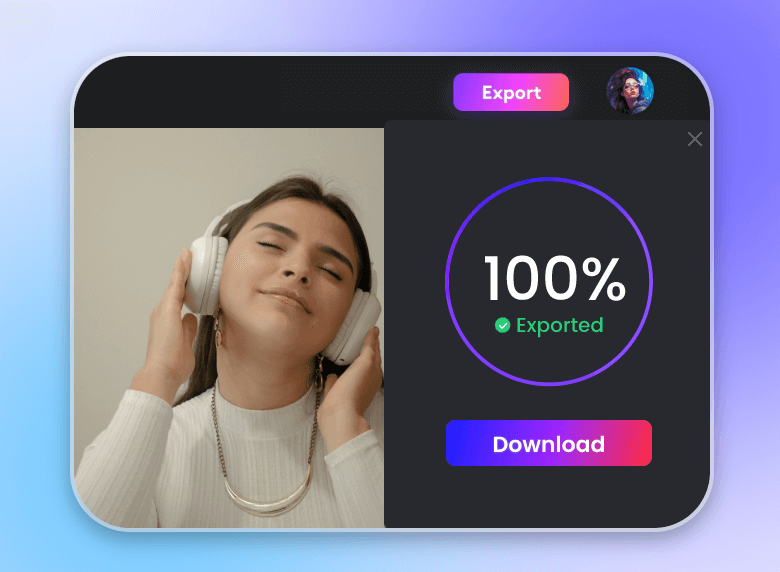Add Watermark to Video Free Online
Add watermark to your video to make watermark videos online for free. Place text, images, stickers, and more as special watermarks to your video in a quicktime. Easily download your watermarked video in high quality. Come to experience our watermark video maker!
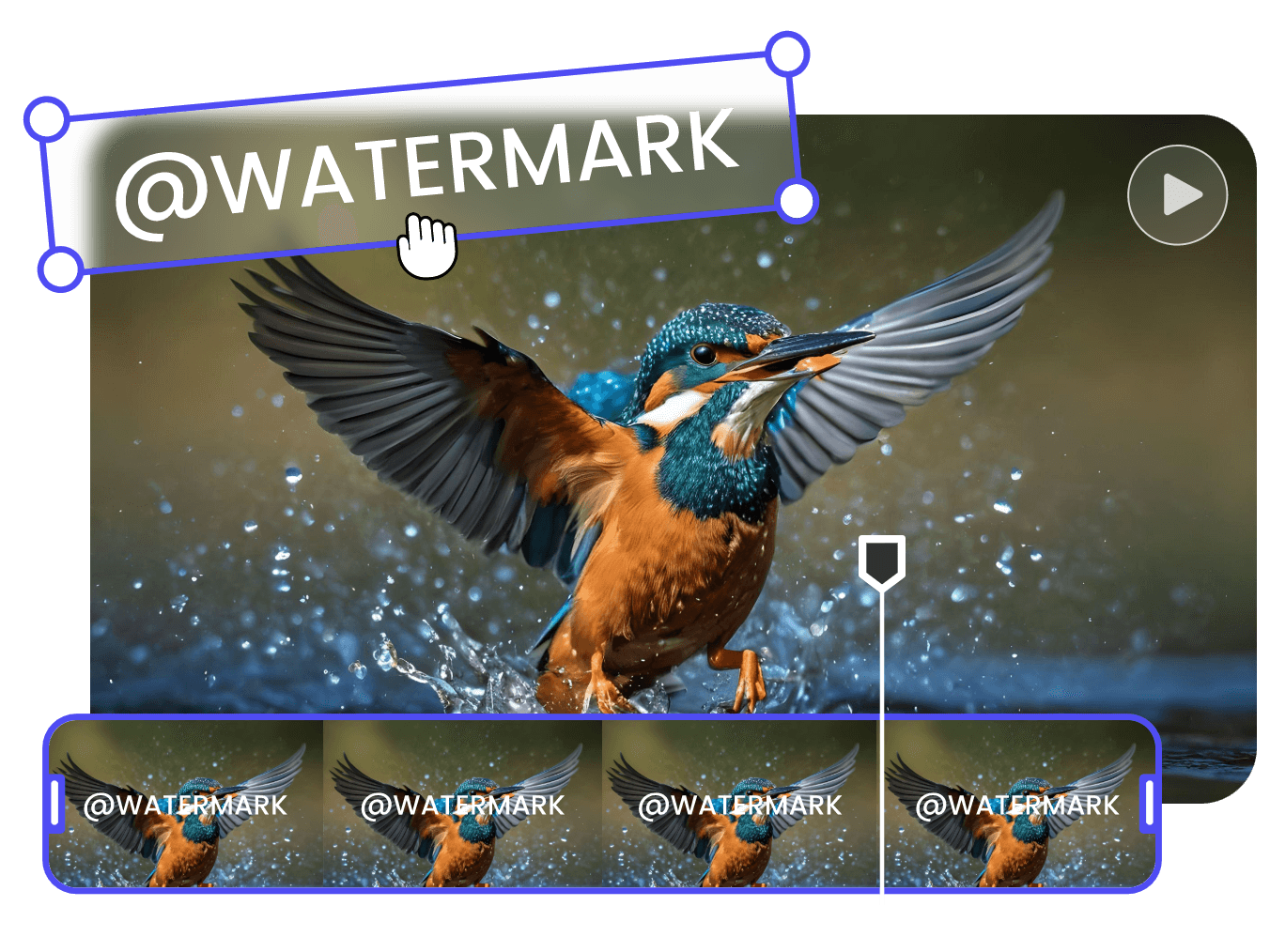
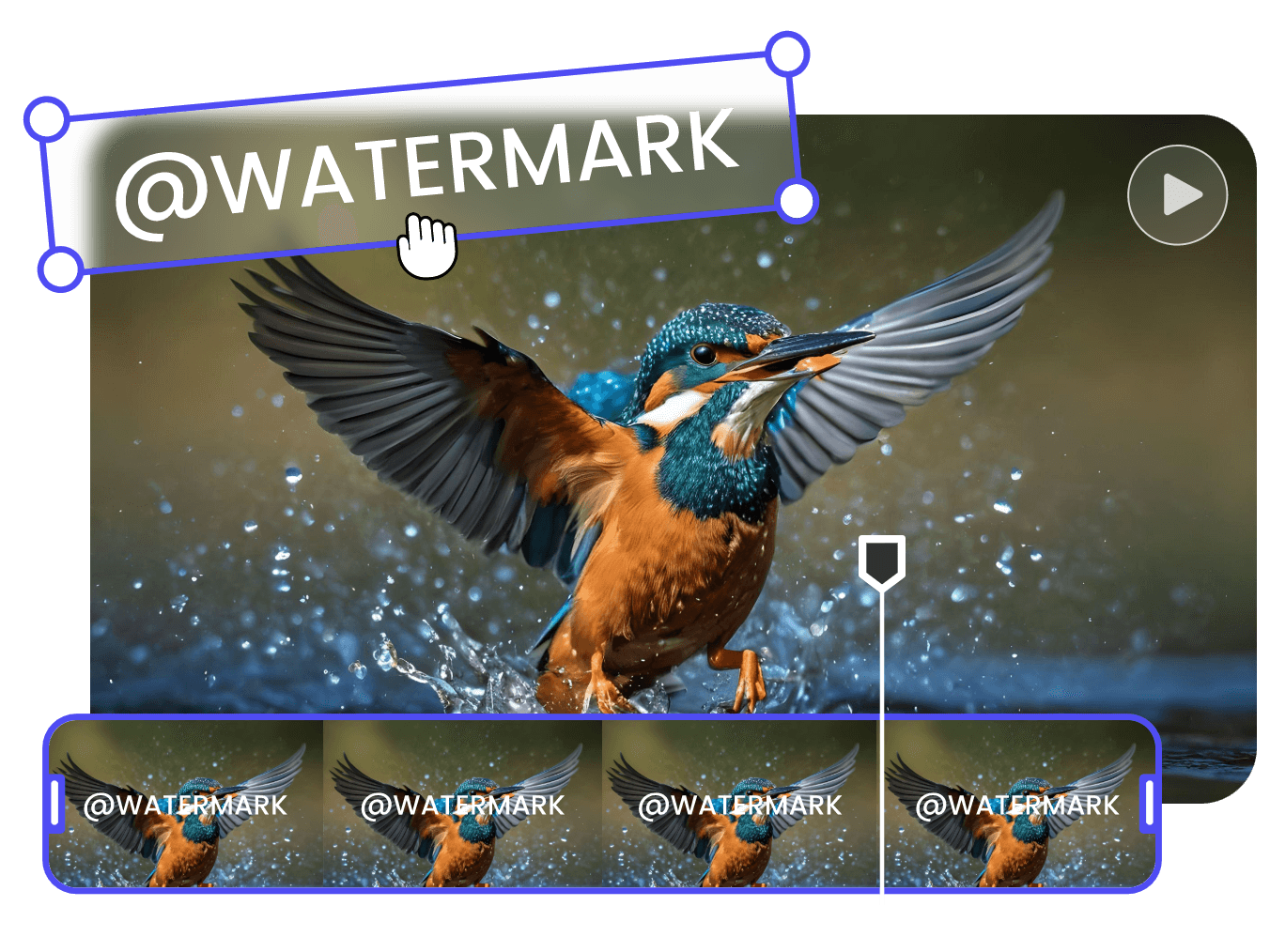

Watermark Your Video With Simple Clicks
Add watermarks to your video with our free online watermark video maker. Effortlessly use our preset stickers, texts, and more as your personalized watermark, or you can upload your desired pictures to make your own watermark to add to your video. Watermark your video with just simple clicks to protect your video copyright and prevent video theft.

Insert Texts, Stickers and Images to Your Video
We provide a rich resource library where you can add text, stickers, emojis, and more to your video to create a unique watermark based on your needs. You can also upload images and overlay them on your video as a watermark. Additionally, you can customize the color, font, size, and other attributes of your watermark according to your personal preferences.
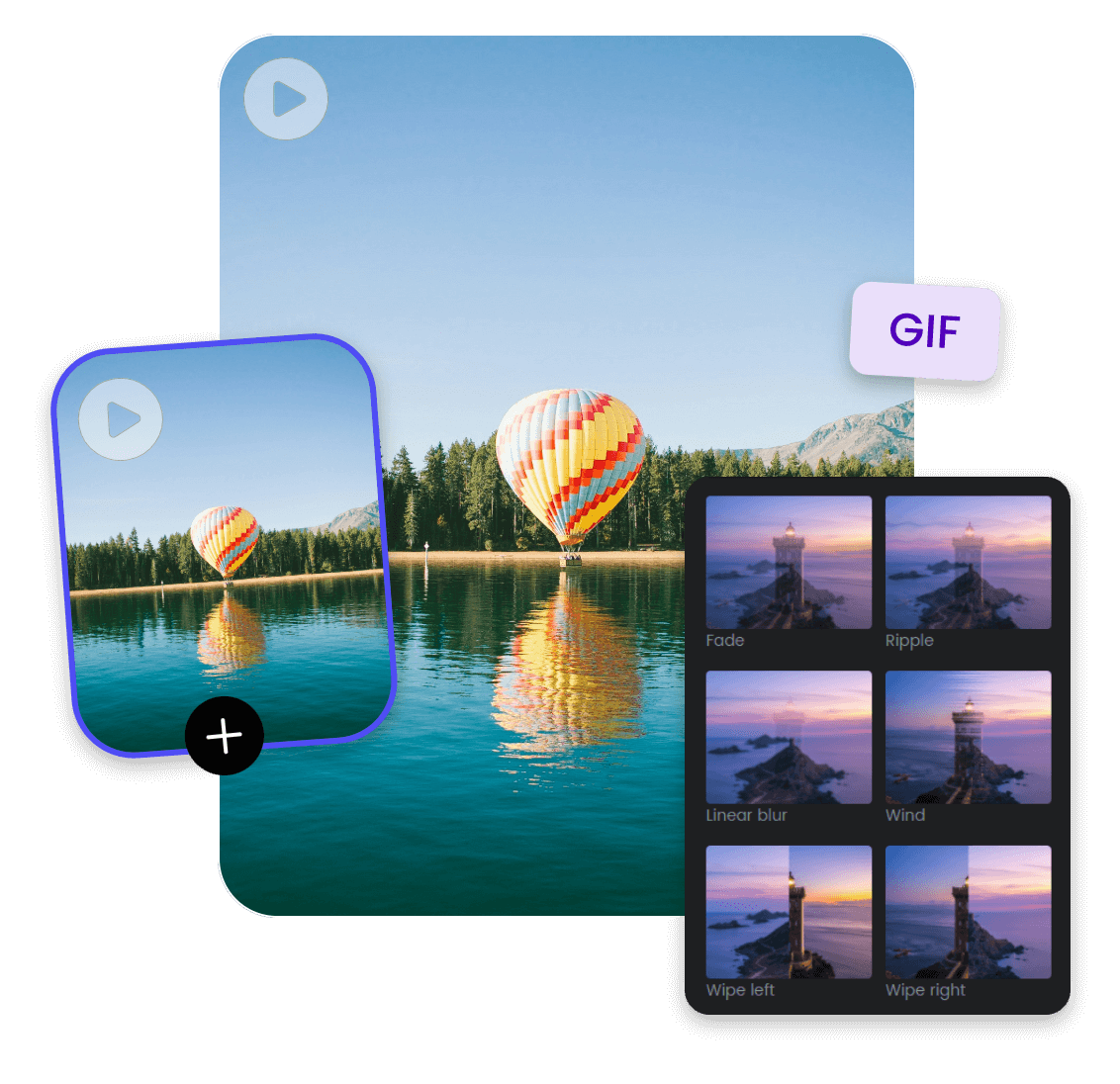
Personalize Dynamic Watermarks to Video
If static watermarks do not meet your needs, you can use our built-in video materials or upload your own videos and place them on the main video track that requires a watermark. By adjusting the size, moving the position, and dragging the timeline, you can successfully create dynamic watermarks and add them to your edited video. Additionally, we support uploading GIF images to make your watermark video more interesting.

Add Watermark to Your Social Media Video
In the age of social media, the originality of videos is extremely important. By adding watermarks to your YouTube videos, TikTok shorts, and other social media videos, you can not only protect your copyright and prevent video theft but also create a unique identifier for your videos, enhancing their recognition and professionalism, and increasing your influence on social media.
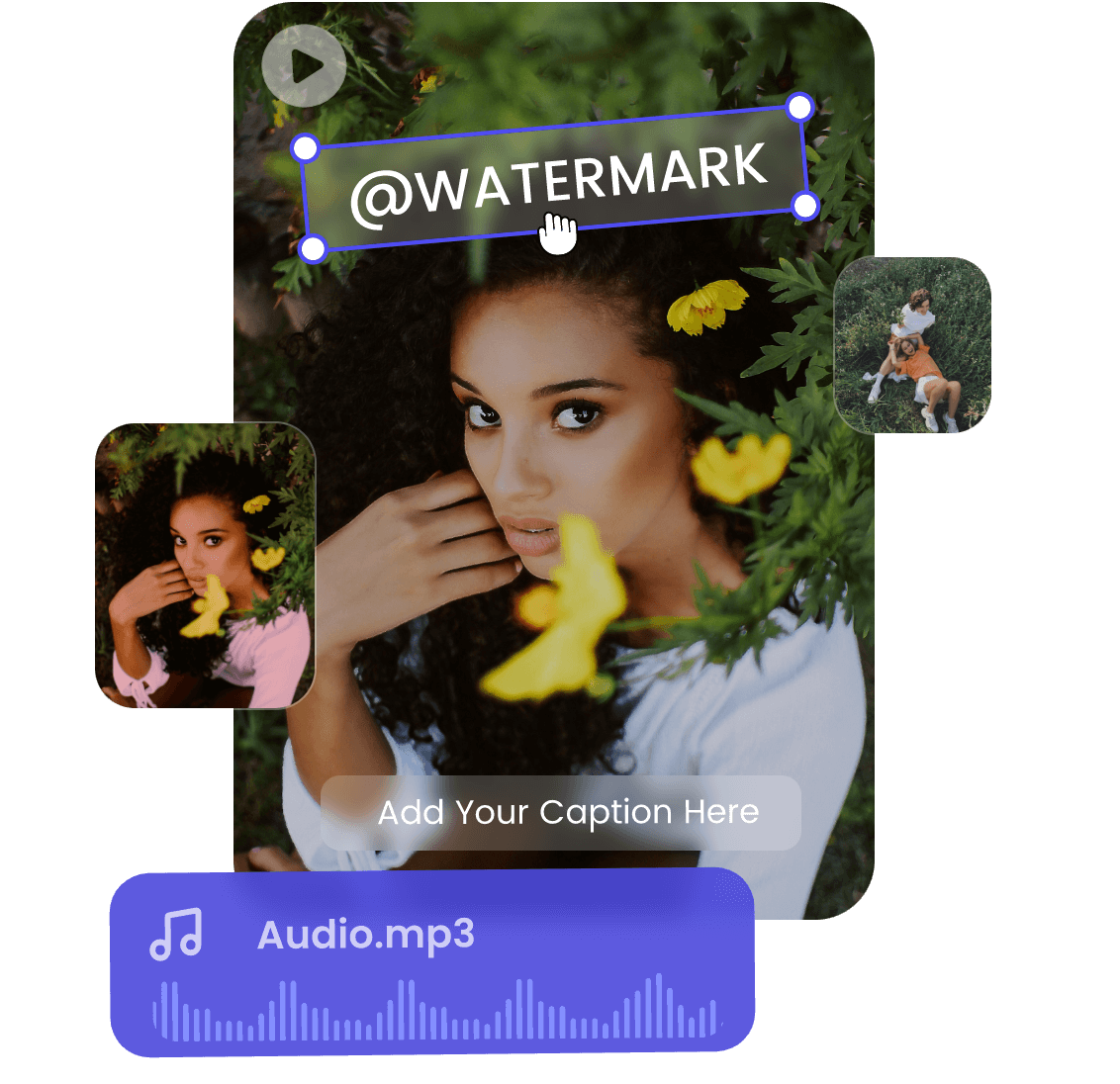
More Than Video Watermark Adder
Not just input watermarks to video! You can use our AI captions tool to automatically generate subtitles for your video, making your content more accessible to a wider audience. You can also overlay audio and music onto your video to enhance the overall storytelling experience. Moreover, you can customize your video with filters and effects. More features are available at Clipfly!