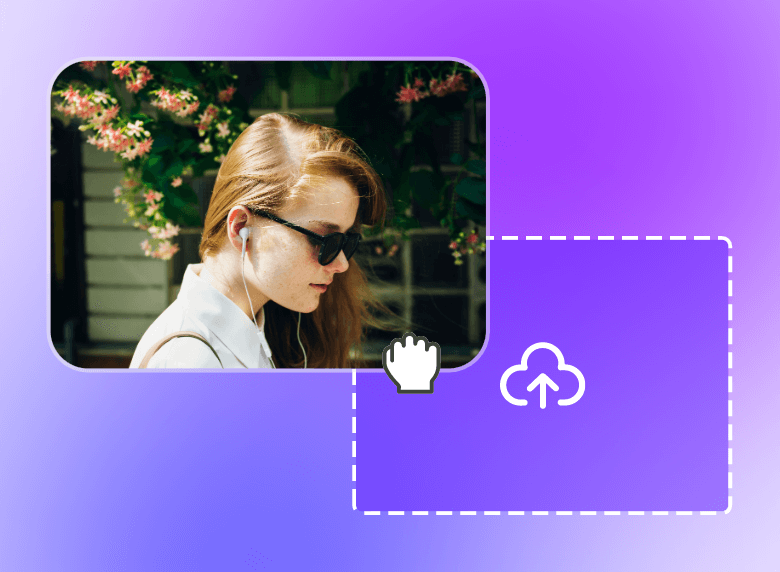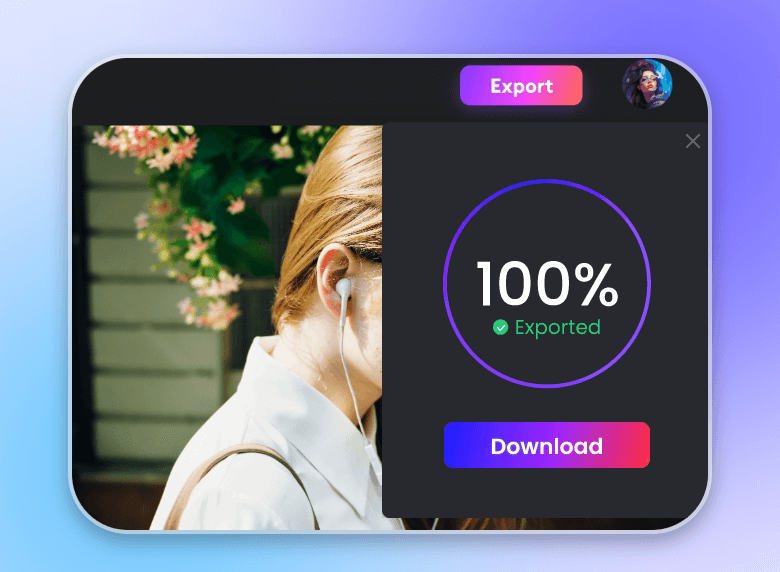Free Online Audio Cutter
Users can edit their audio randomly with Clipfly free online audio cutter. You can add audio effects and change speed to make a perfect ringtone or song for any purpose.


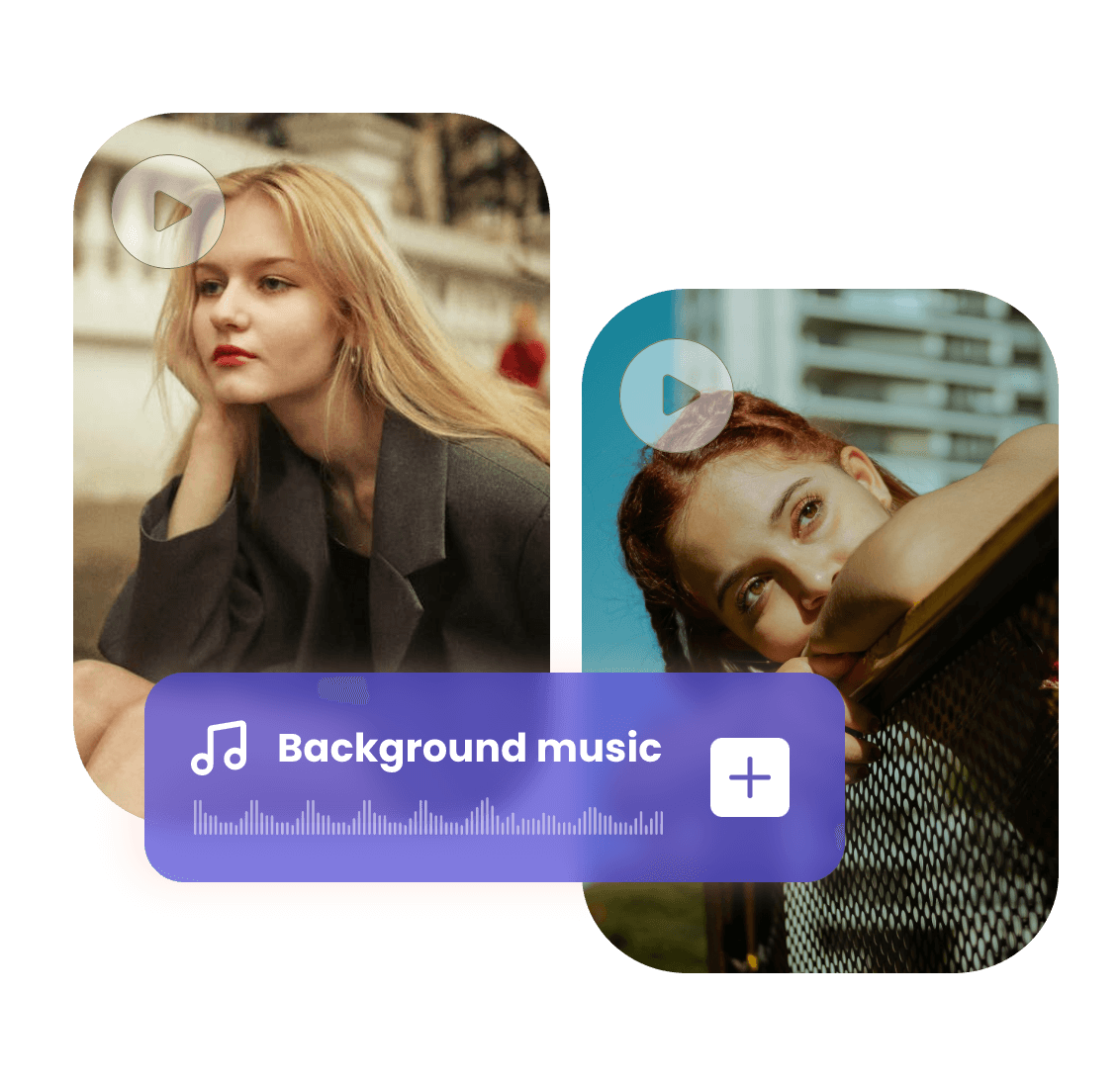
Make Perfect Background Music with Audio Cutter
Want to add the perfect background music without noise to your video? You can find a helpful tool in Clipfly. Making clear about the interval of the excessive audio and our online audio cutter can easily cut the uneccessary parts in your audio just in one click. No technical skills are required. Even new users can immediately figure out how to use our online MP3 cutter. Clipfly offers comprehensive and free services for our users.

Trim, Cut and Output High Quality Ringtones
To make a crisp and soothing ringtone, you should choose an audio editor to cut, rearrange and output your original file. Users can find all the tools on the timeline directly in Clipfly video editor. No matter the purpose of using our audio cutter, our free online voice cutter always brings you top-notch experience. Users can download their refined audio in high quality MP3 format in seconds.

Change Speed to Design Your Audio
If you need to do more with your audio files, Clipfly's online MP3 cutter can be your first choice. Users can also find features to add effects and change speed on their audio. Adding effects like fade in and fade out can bring more immersive experiences for your content. While changing the speed can make your audio a quite different style. A quicker and chirpy song can brings more joys.
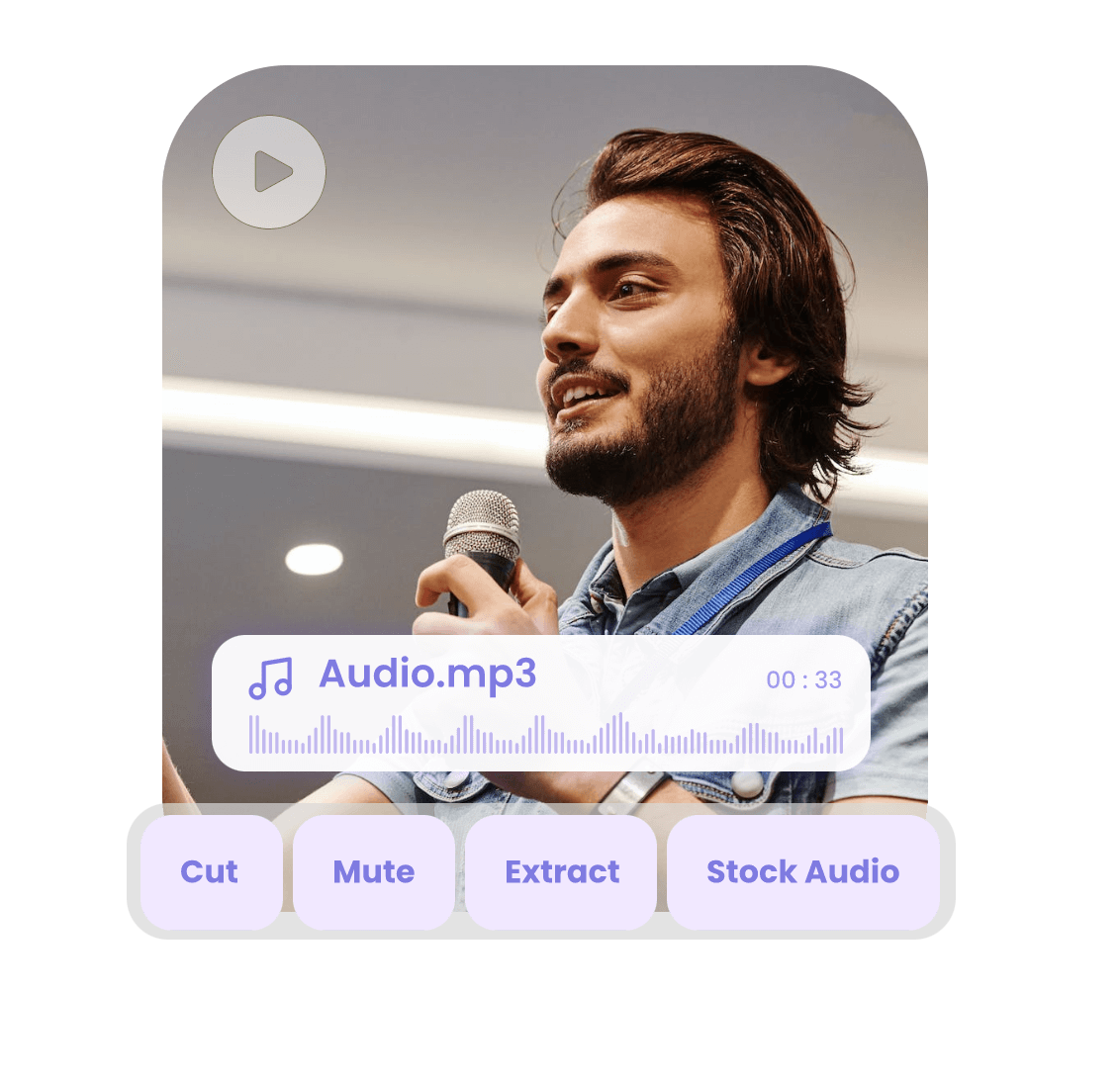
Use More Audio Tools Better Meet Your Needs
Not satisfied with your current audio file? Clipfly also provides you with various options. Mute audio and extract audio, both the tools can edit your audio in one click. Forget about the annoying noise and mess of exporting a background music, Clipfly can easily meet your needs without any cost. In addition, you can choose a perfect audio from an online audio library. Come to Clipfly and enjoy effective and effortless audio editing.