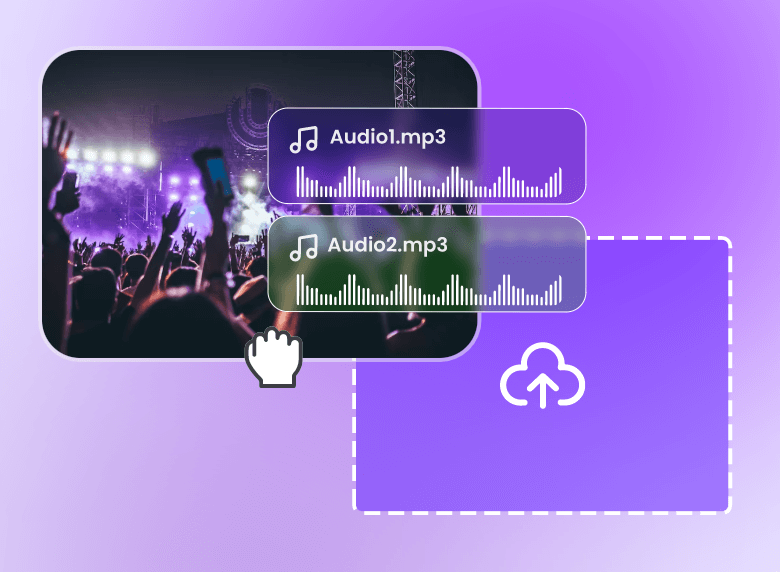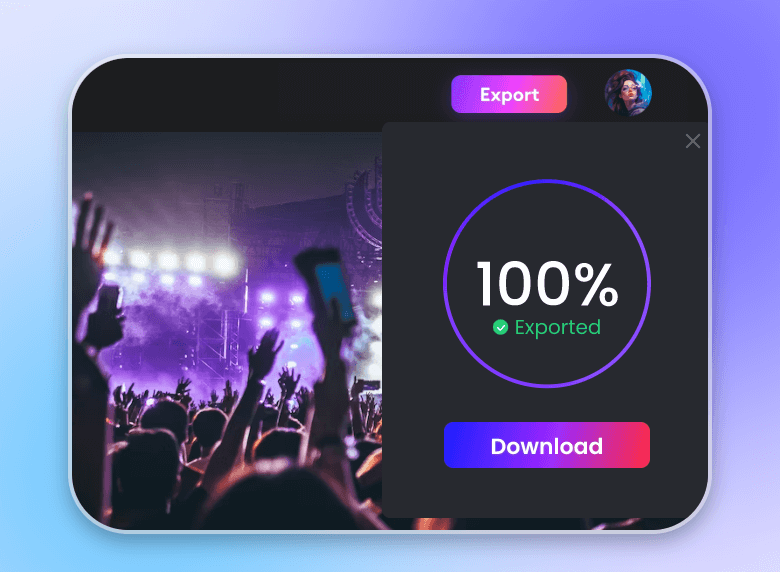Audio Joiner Online for Free
Join audio clips seamlessly with Clipfly's audio joiner. Easily combine your audio files into a song and add elements to polish your audio in Clipfly.
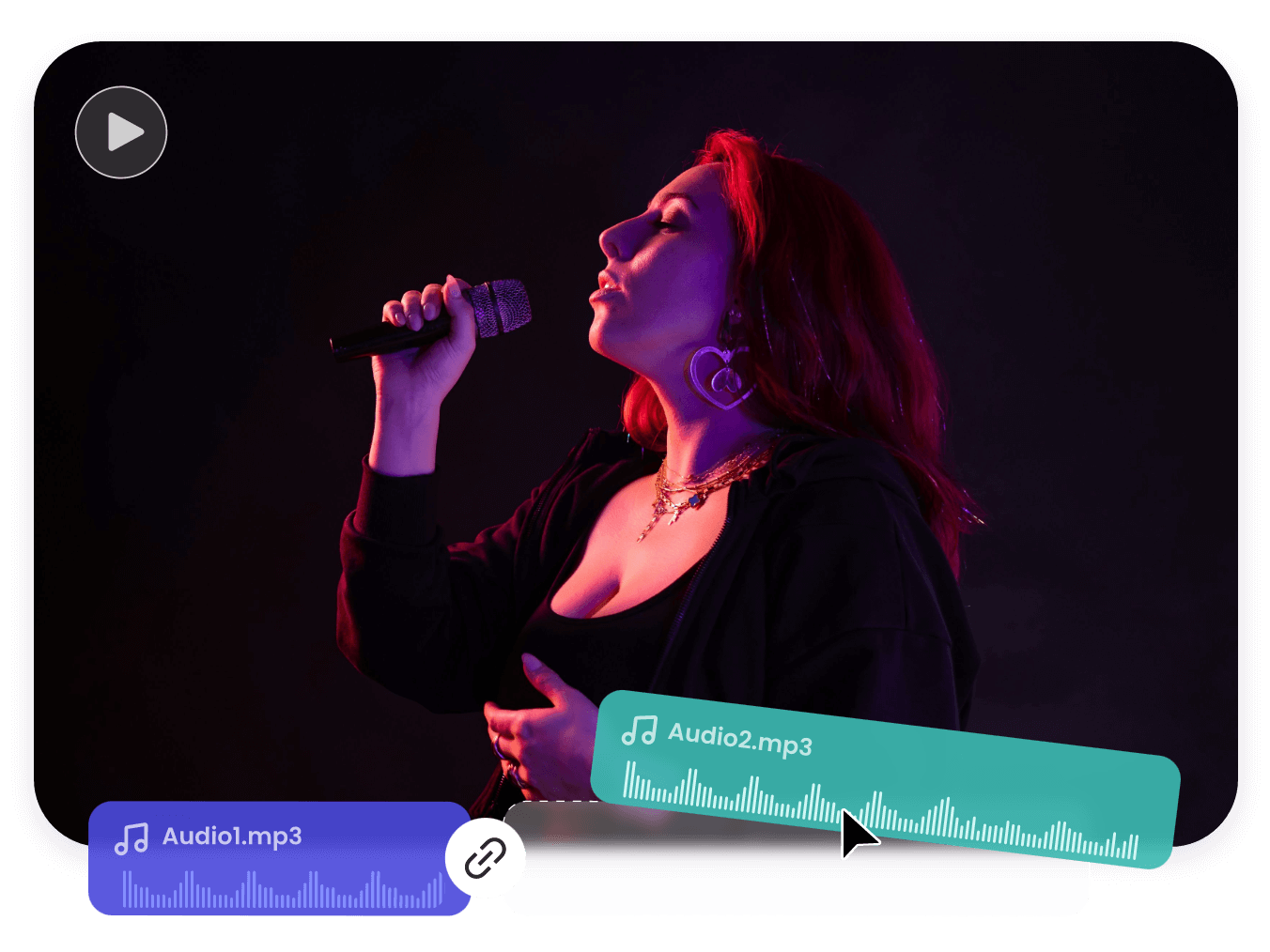
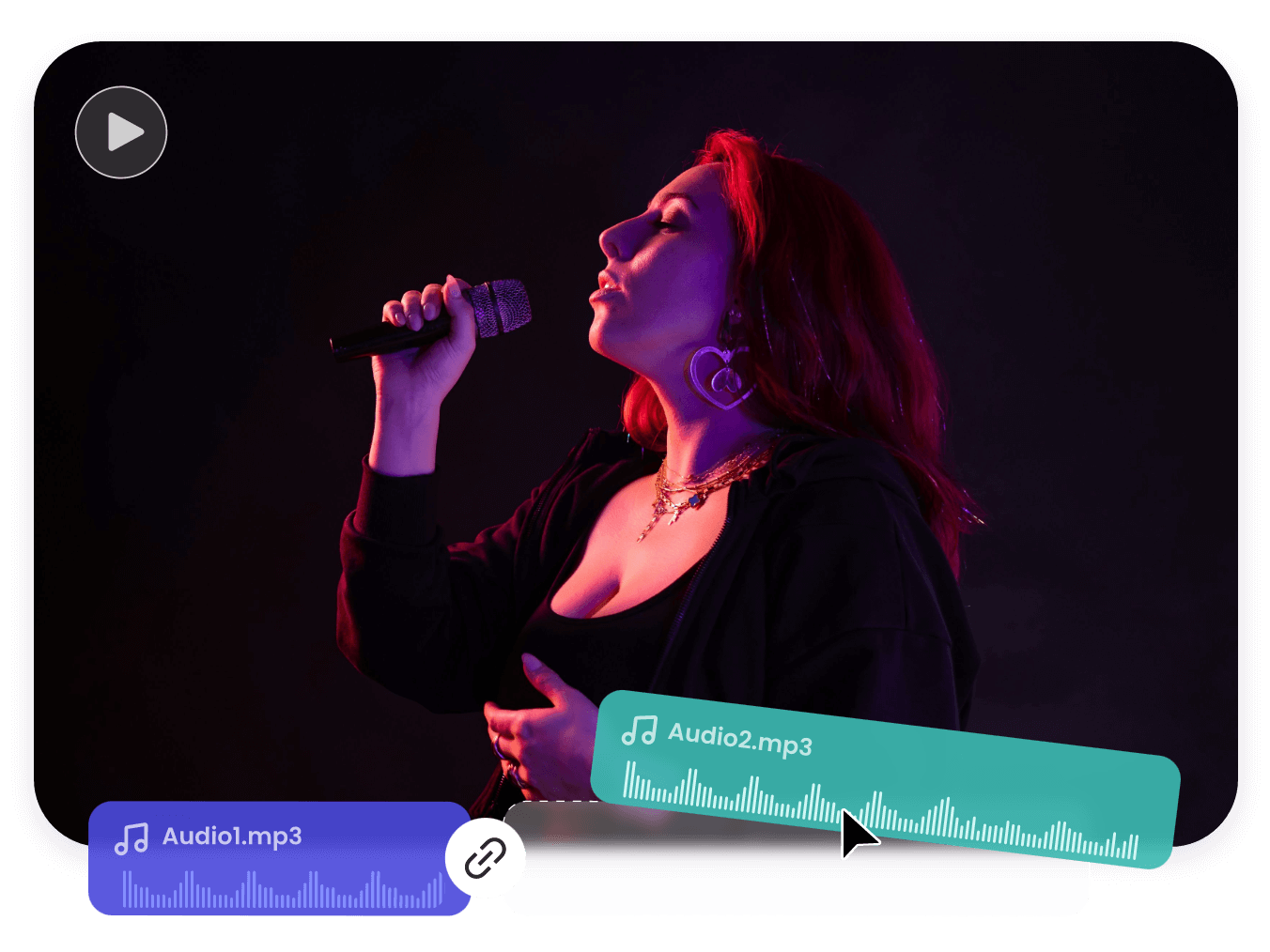
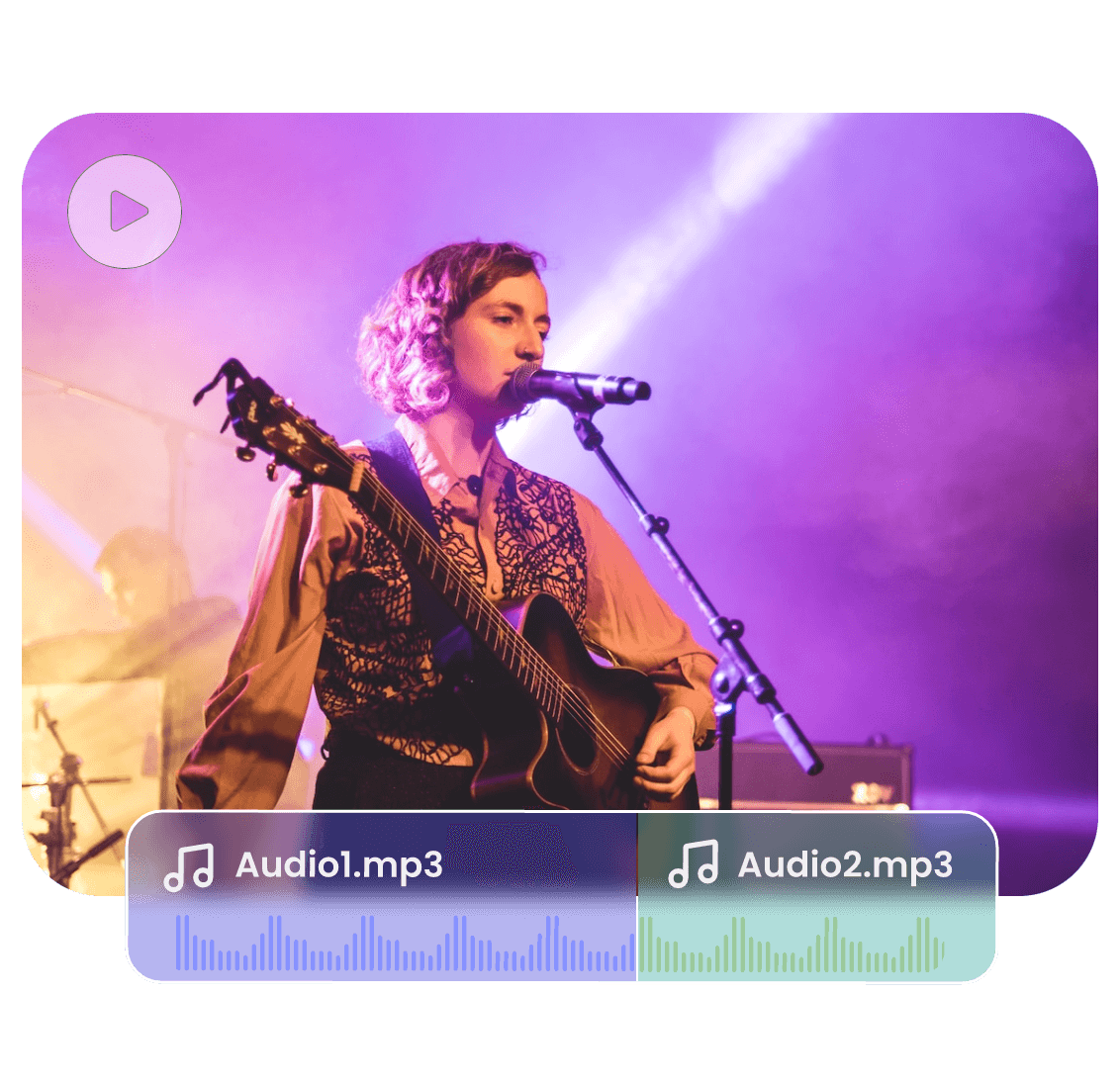
Easily Combine A Song with Audio Merger
Need an easy-to-use audio joiner to combine your audio? Clipfly can be your best choice! With Clipfly's online audio mixer, you can easily combine several audio files into one file instantly. Without any technical requirements, two audio files can be merged into a song in a few steps. Our audio joiner provides you with comprehensive and free services. Even new users can easily find the method to merge two audio files for Clipfly's user-friendly interface.
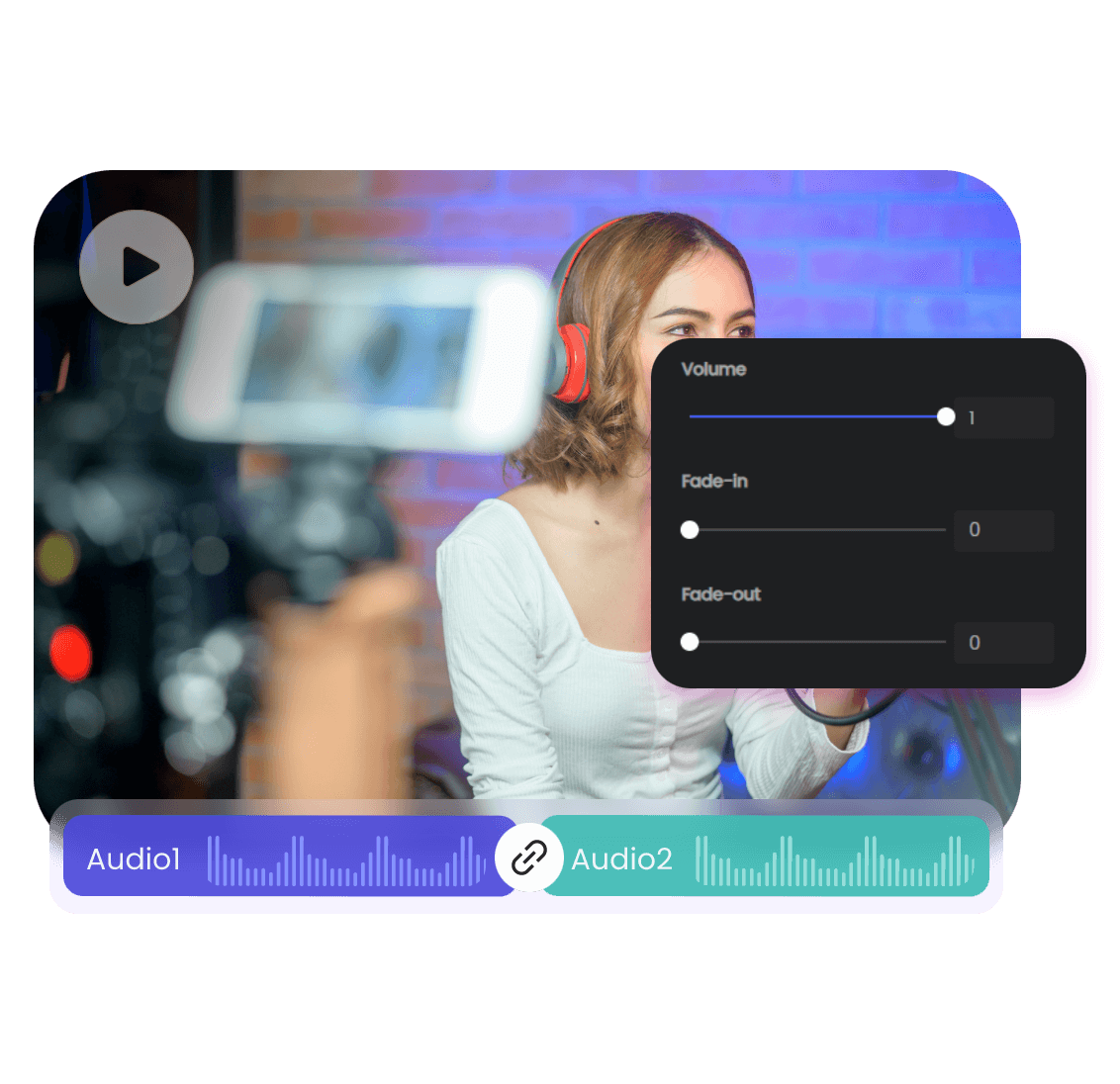
Add Natural Crossfades to Build A Perfect Flow
Clipfly's audio joiner not only combines two audio files directly but also provides effects that connect audio files smoothly. Users can apply effects such as fade-in and fade-out to turn up and turn down the volume of audio increasingly. With crossfades, it can be easier for viewers to receive the transition of two different audio files.
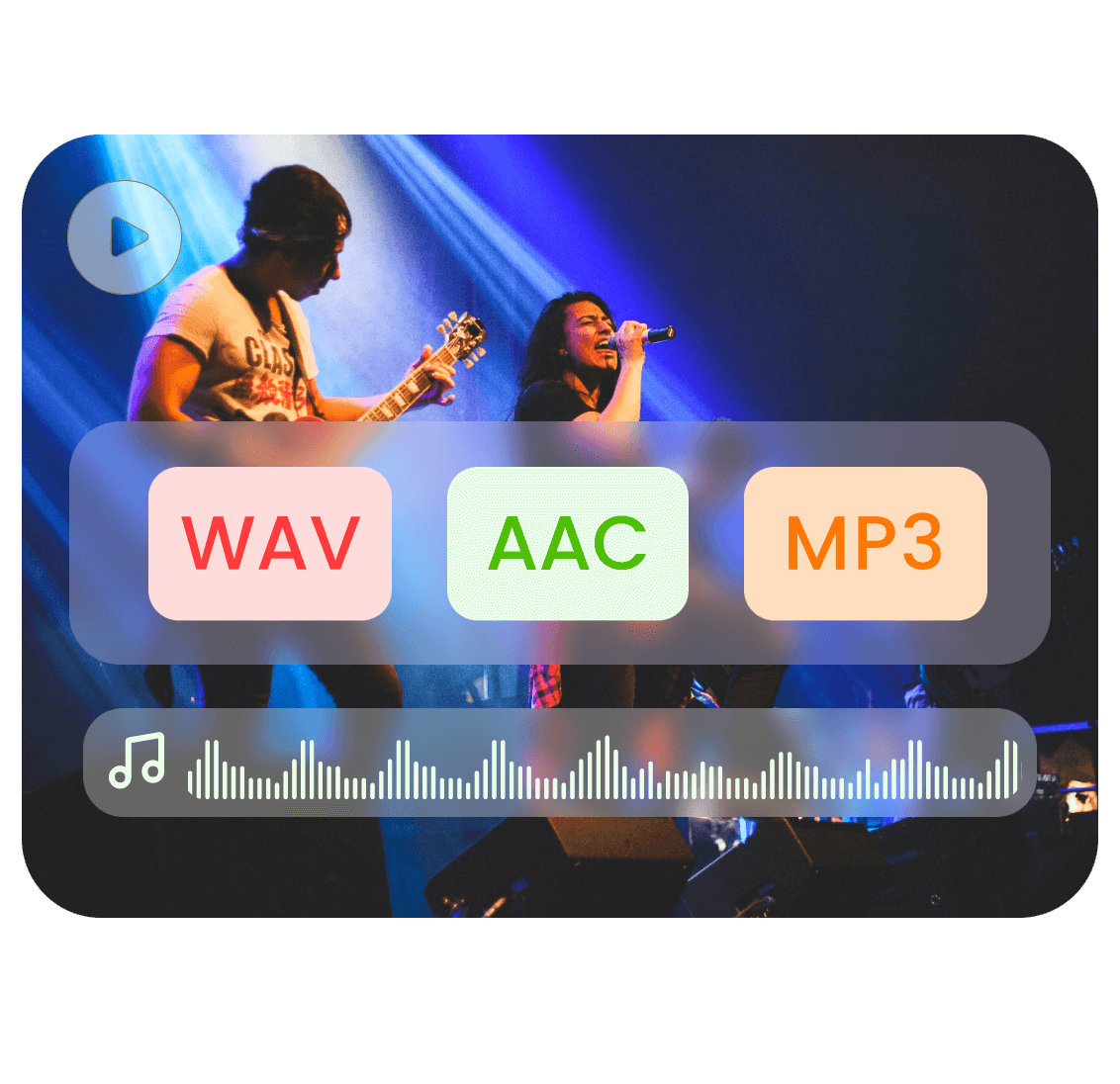
Different Formats are Allowed with Our Audio Merger
Forget about the unconvinence about not supporting different audio formats! Clipfly allows users to upload the most popular audio file formats: MP3, WAV and AAC. There is no need to convert your audio format for uploading. Therefore, users can feel free to use our online audio joiner to mix your songs without downloading. Besides, users can also use these online audio files in video editor and make a perfect background music.
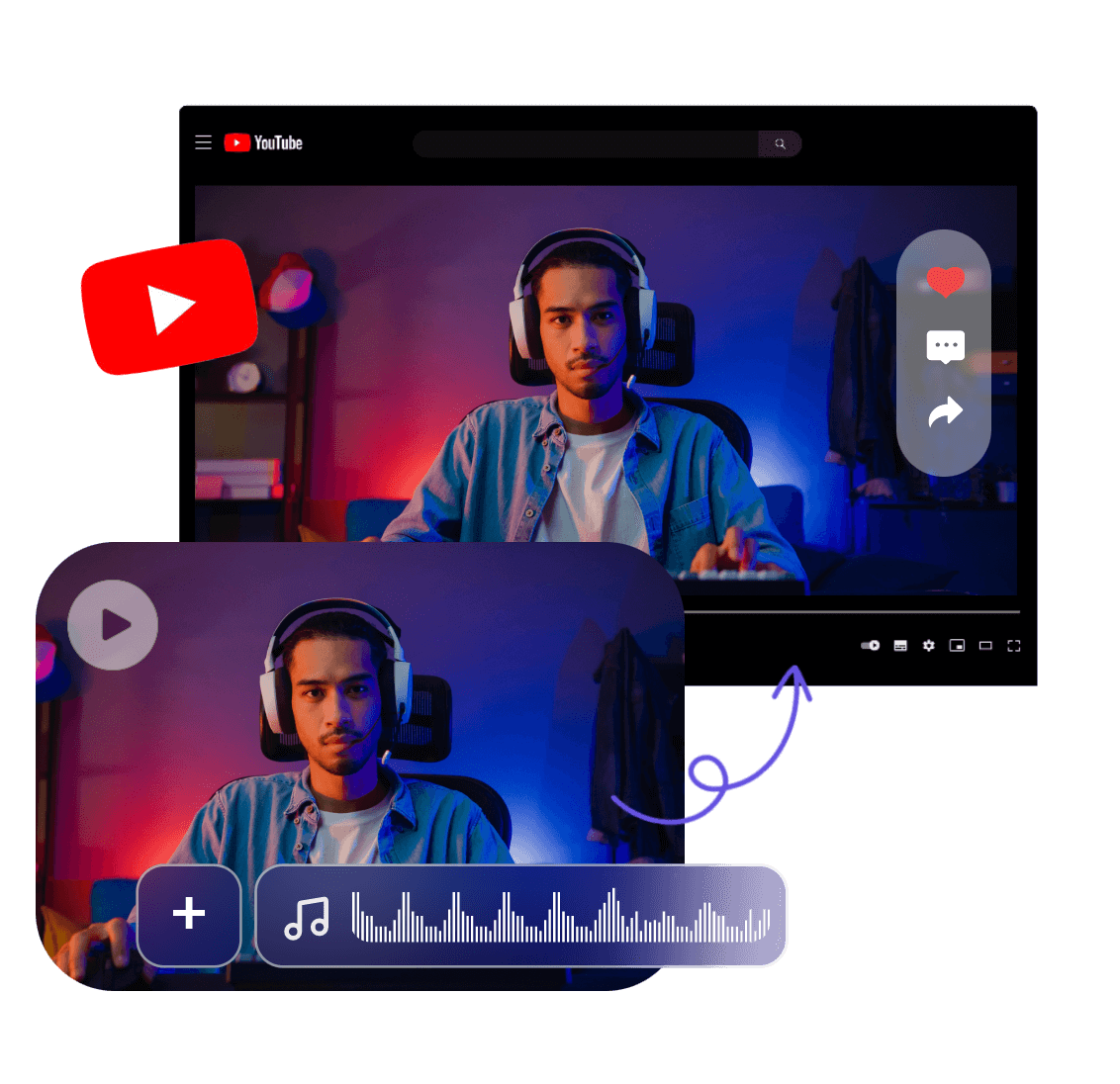
Seamless Audio Works Out Captivative Video
Want to add more elements to your audio? Our audio joiner can cater to your needs. Just upload your audio files and merge your audio with our audio mixer. You can also drag your video to our video editor and add it to timeline. You can turn your MP3 into MP4 with visible file. Users can also use our lyric video maker to generate lyrics for your song. It can be more attractive for new users watch video with music and lyrics.
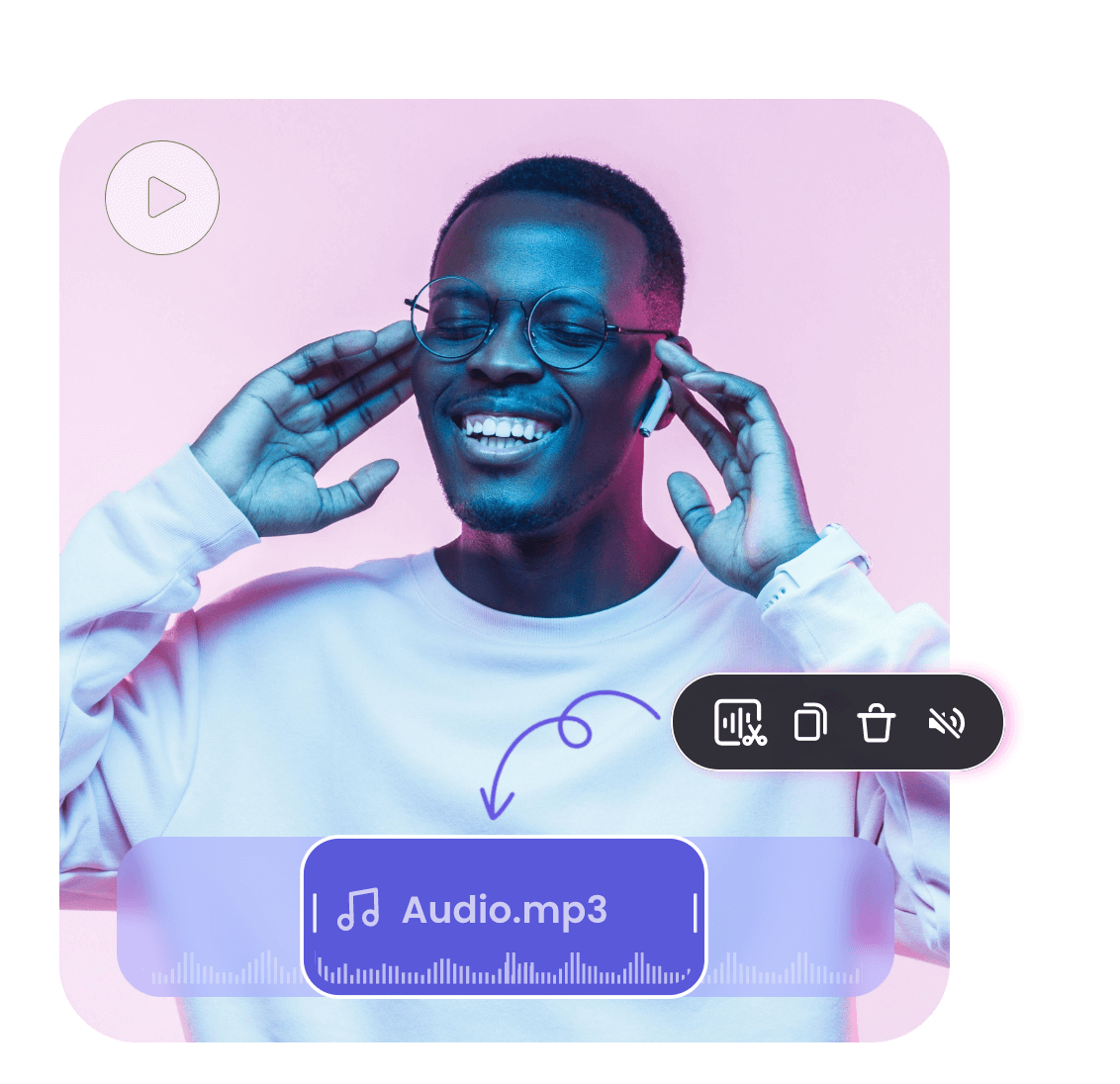
Trim, Split Your Audio for Any Purpose
Have more needs in editng your audio? Clipfly provides users with kinds of online free audio editing tools. You can join several audio files online, while you can also cut the excessive noise in your audio by using our audio cutter. Or users can apply our audio extractor to extarct their perfect song and download it as MP3 in one click. Moreover, there are free tools on the timeline for users to use. You can copy, delete, and mute any audio clip to meet all your needs.