Online Free Audio to Video Converter: Easy & Fast
Quickly convert audio to video with Clipfly’s easy-to-use video editor. Experience an eye-catching video creation process without ads and watermarks. Click now to start your design journey.
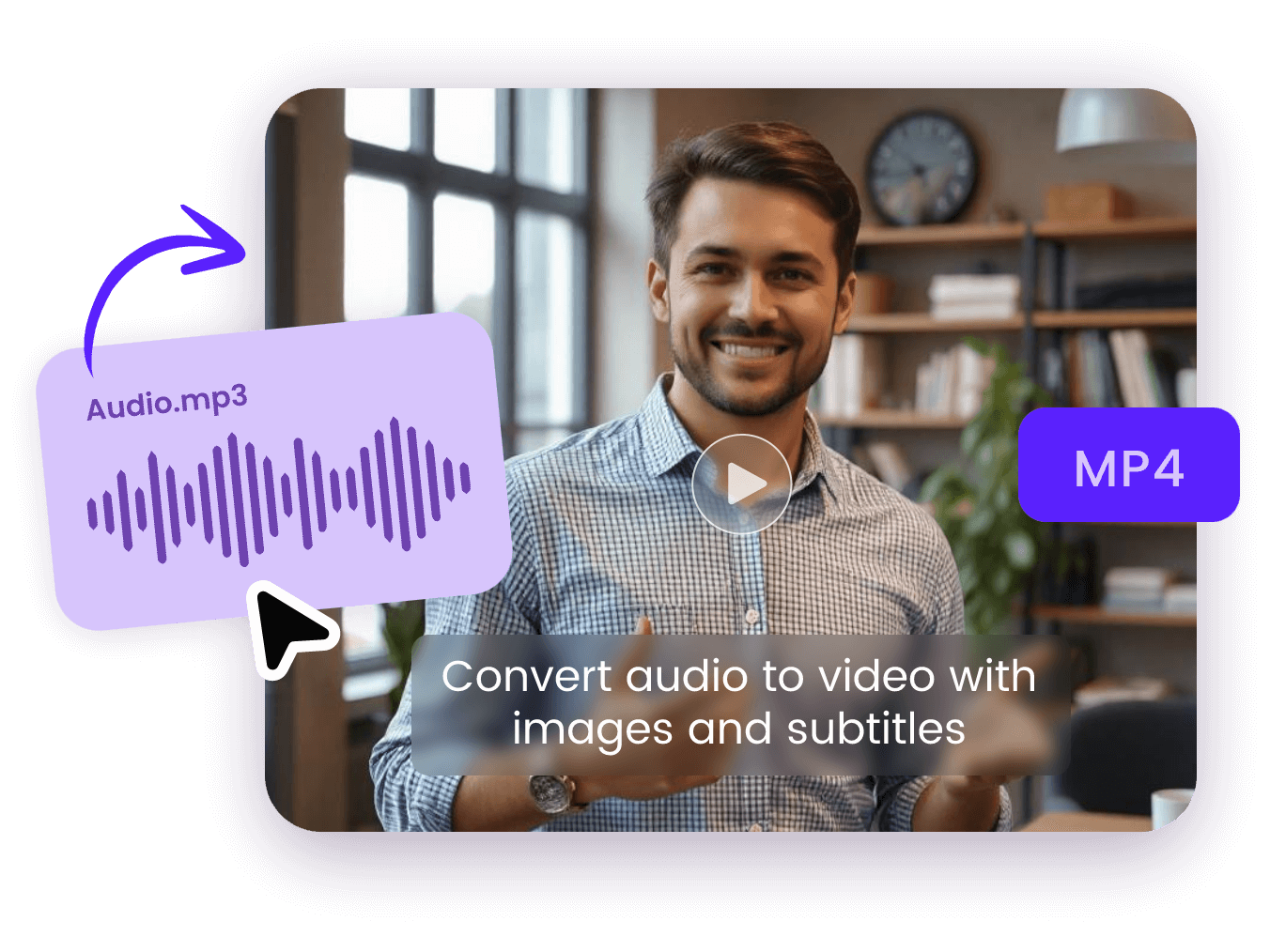
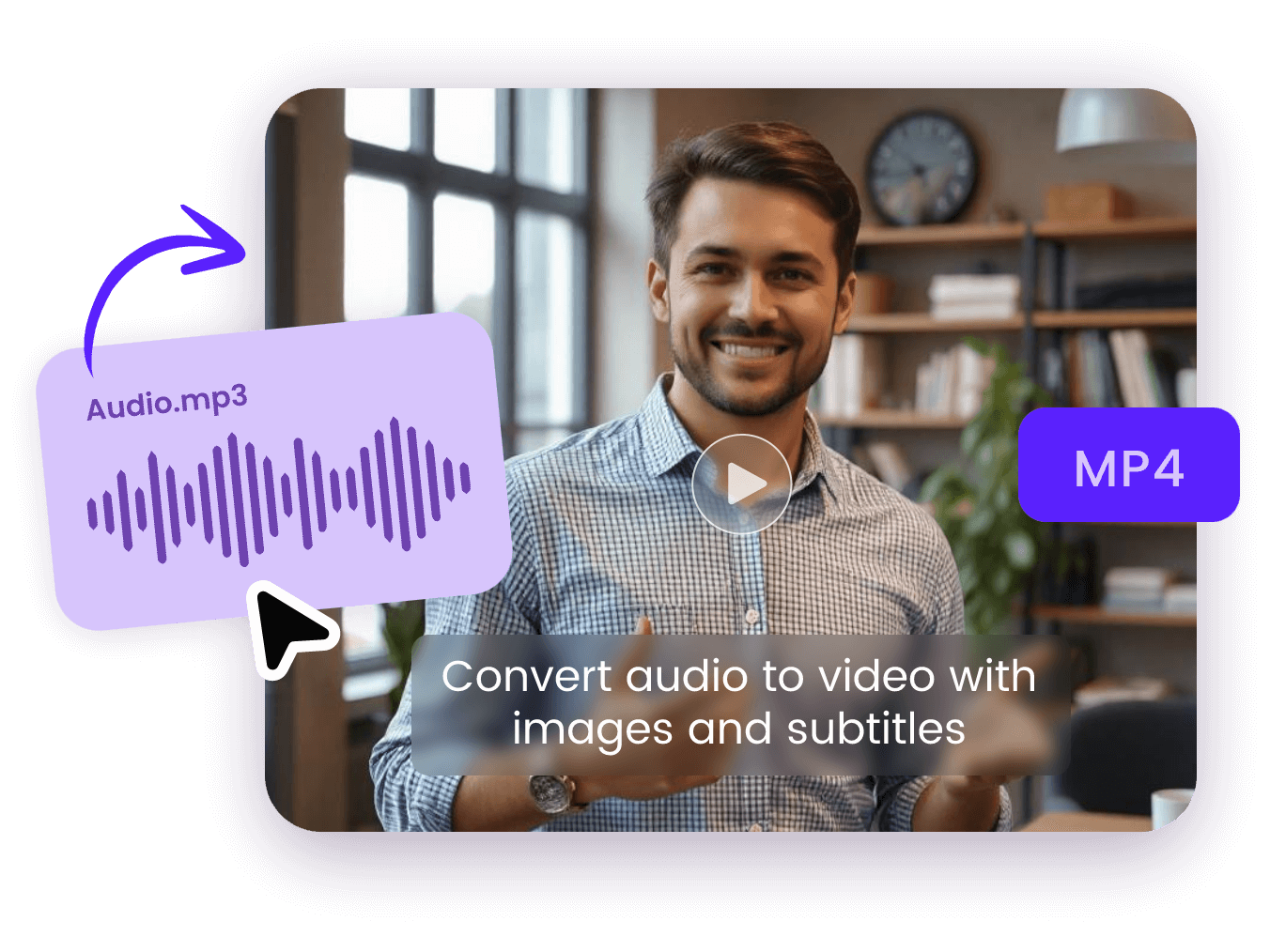

Simple and Fast Audio to Video Converter
Clipfly helps users change audio files to video easily. It’s a kind of MP3 to MP4 converter. The interface is simple and clear, and there is no need for complicated settings. Even first-time users can get started quickly.
It supports many audio formats (MP3, WAV, and AAC) and can quickly complete the conversion process. It also maintains the high quality of the original audio and it can export high-quality video up to 4k.
All in all, this audio to video converter is an ideal choice for you when dealing with audio video files.

Advantages of Converting Audio to Video
Create More Attractive Visual Content
The presentation of content can be enriched by adding images, slideshows, transitions, or backgrounds to the audio file. Such visual effects help to capture the audience's attention.
Sharing Videos on Social Media Can Be Easier
Most social media support video content more broadly and often give it a higher priority or better display. Converting audio to video makes it easier to post and promote content on these platforms.
Enhancing interactivity and participation
Video content is usually more likely to get users’ interest and engagement. In addition, videos offer social interaction features such as comments, likes, and shares to further increase user engagement.

Convert Audio to Video with Pictures
You can convert an audio file into a video with a picture background. You only need to select from our preset images or upload your picture as the background. Clipfly will automatically process the audio and picture to create a video with both sound and visual aesthetics. Combining multiple pictures to make a slideshow is also a great idea.

Convert Audio to Video with Subtitles
We provide audio to video with subtitles features to create a more convenient audio-visual experience for users. Users can not only convert audio files to video easily, but also add subtitles according to their personal needs. And we are also equipped with advanced auto captions, which can intelligently recognize the speech and generate the corresponding subtitles. It greatly saves users' time and energy.

Add More Visual Effects to Your Video
It will be more fascinating for your video works to add some visual effects. Clipfly offers a wide range of features to meet your needs including adding stickers, dynamic transitions, and filters or insert animated effects, etc. You can easily create a unique visual style and enhance the attractiveness and expressiveness of your video with our audio to video converter.

Resize Videos for Various Social Media
In order to meet the needs of users to share videos on multiple social platforms, our video editor is specially designed with a flexible video resizing feature.
We present a variety of commonly used video aspect ratios, covering the recommended sizes of major social platforms such as YouTube, TikTok, Instagram, etc. You can automatically adjust the video size with a simple click.
At the same time, users can set their own specific values for video width and height to achieve more precise size adjustments to suit specific scenarios or personal publishing needs.


