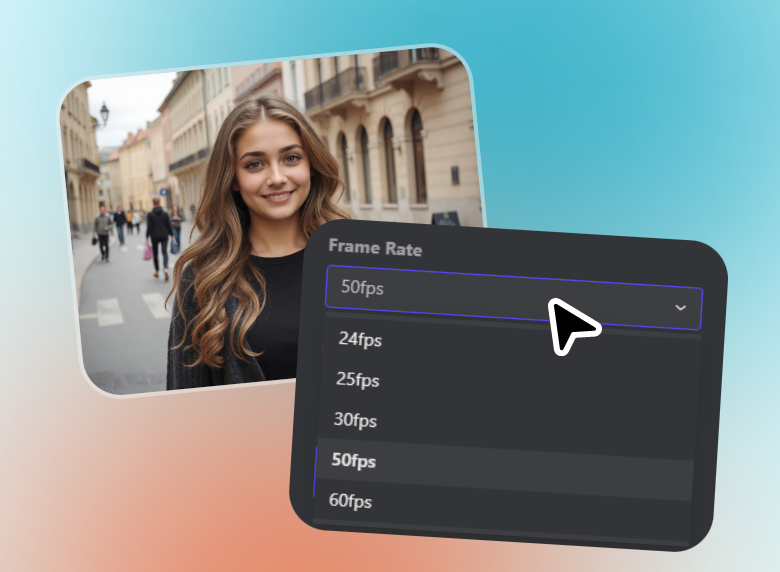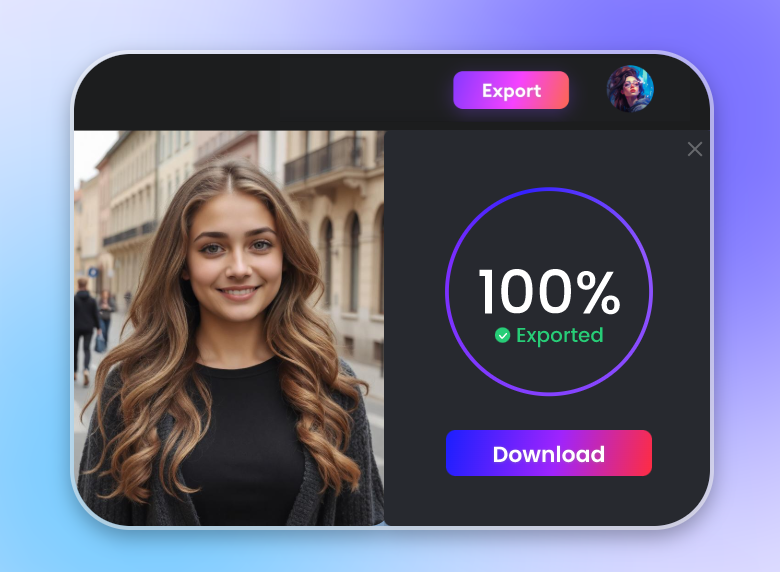Online Free Frame Rate Converter
Rely on our online frame rate converter to lower or increase video frame rate to achieve the desired video playback quality. Change video FPS to enhance its quality or compress it with one click. Try our frame rate changer now to enjoy smooth frame rate conversion!
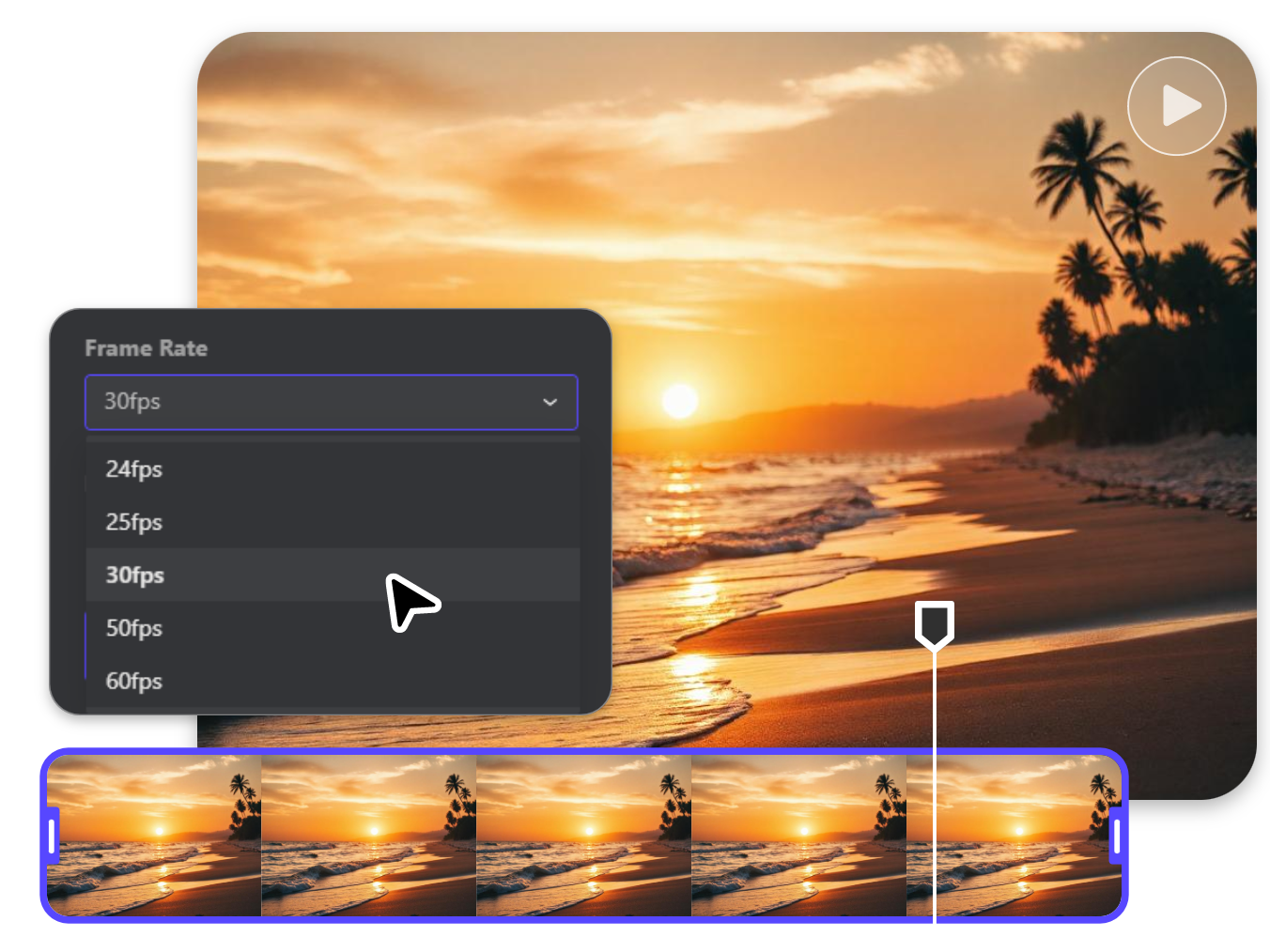
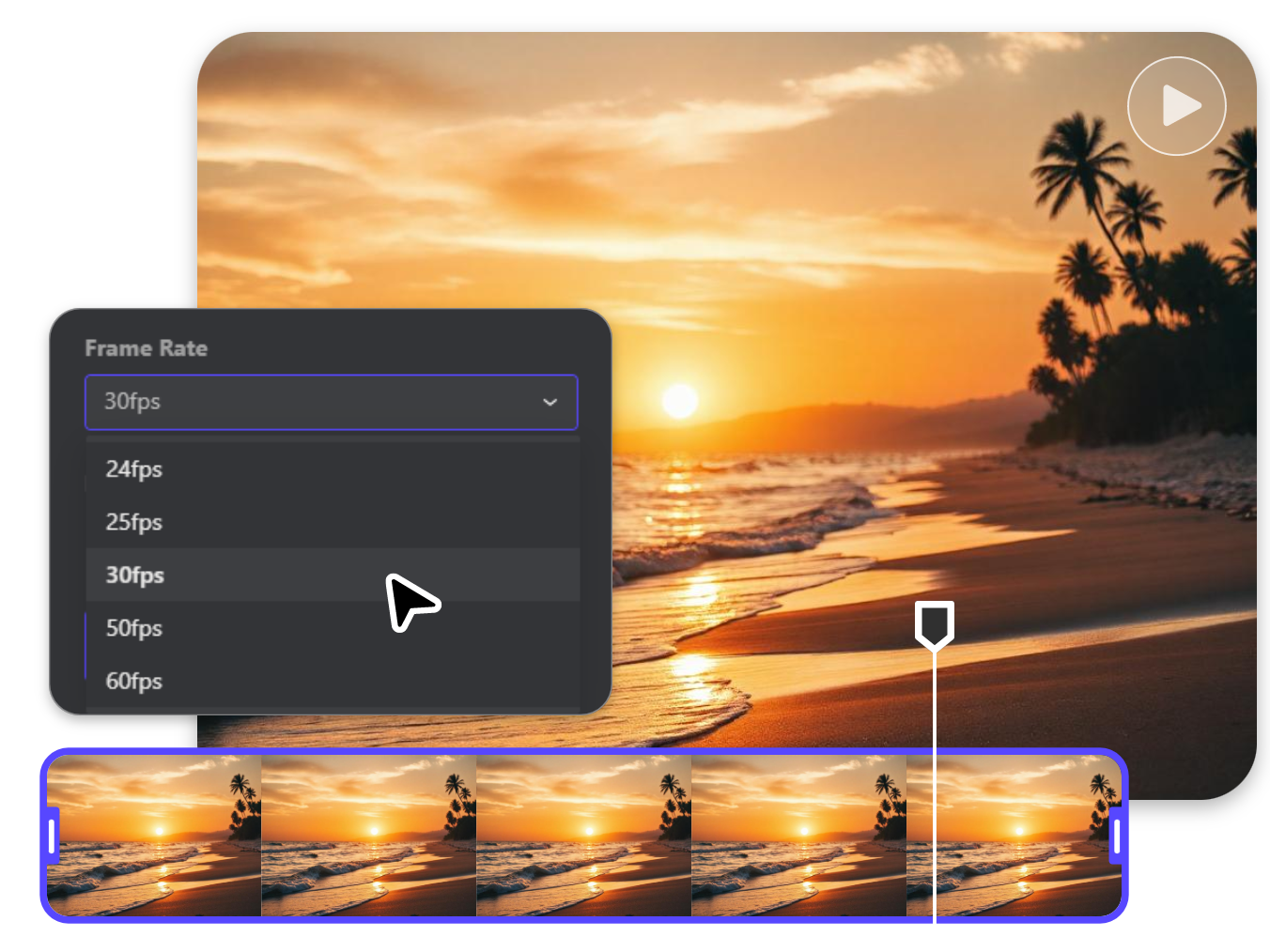
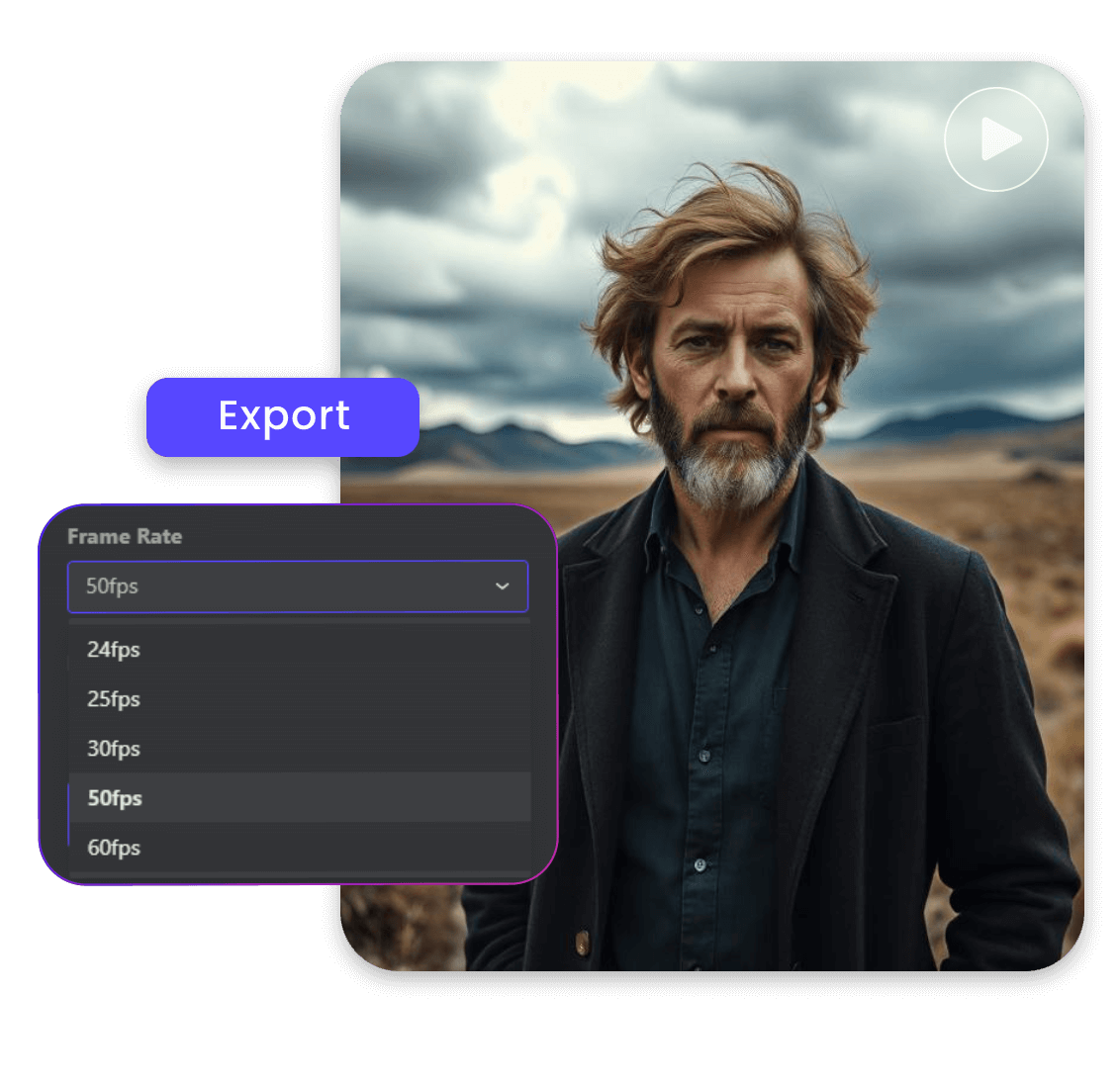
Easy Video Frame Rate Converter for Everyone
Our video FPS changer requires no learning curve and is suitable for users of all levels. Since no complex settings are displayed on our interface, you can quickly understand how it can be operated. All you need to do is to upload your video, choose the desired frame rate option and then click “Export.” Several FPS options are available, from 24, 25 and 30 FPS to 50 and 60 FPS. Therefore, your different video creation requests can be easily met.

Increase Video Frame Rate to Enhance Video Quality
Increasing the frame rate of a video is definitely one of the effective ways to improve its quality and smoothness. Clipfly can serve as a practical 60 FPS converter that changes a video of the low FPS (such as 30 FPS) to 60 FPS. Besides, it can be a good 4K video converter. Simply choose 4K from the section-Resolution and then click “Export” to save your enhanced video. Hence, our tool is perfect for video content creators or random video sharers who need high-quality results, as it is a breeze to adjust video frame rate with our video FPS increaser.
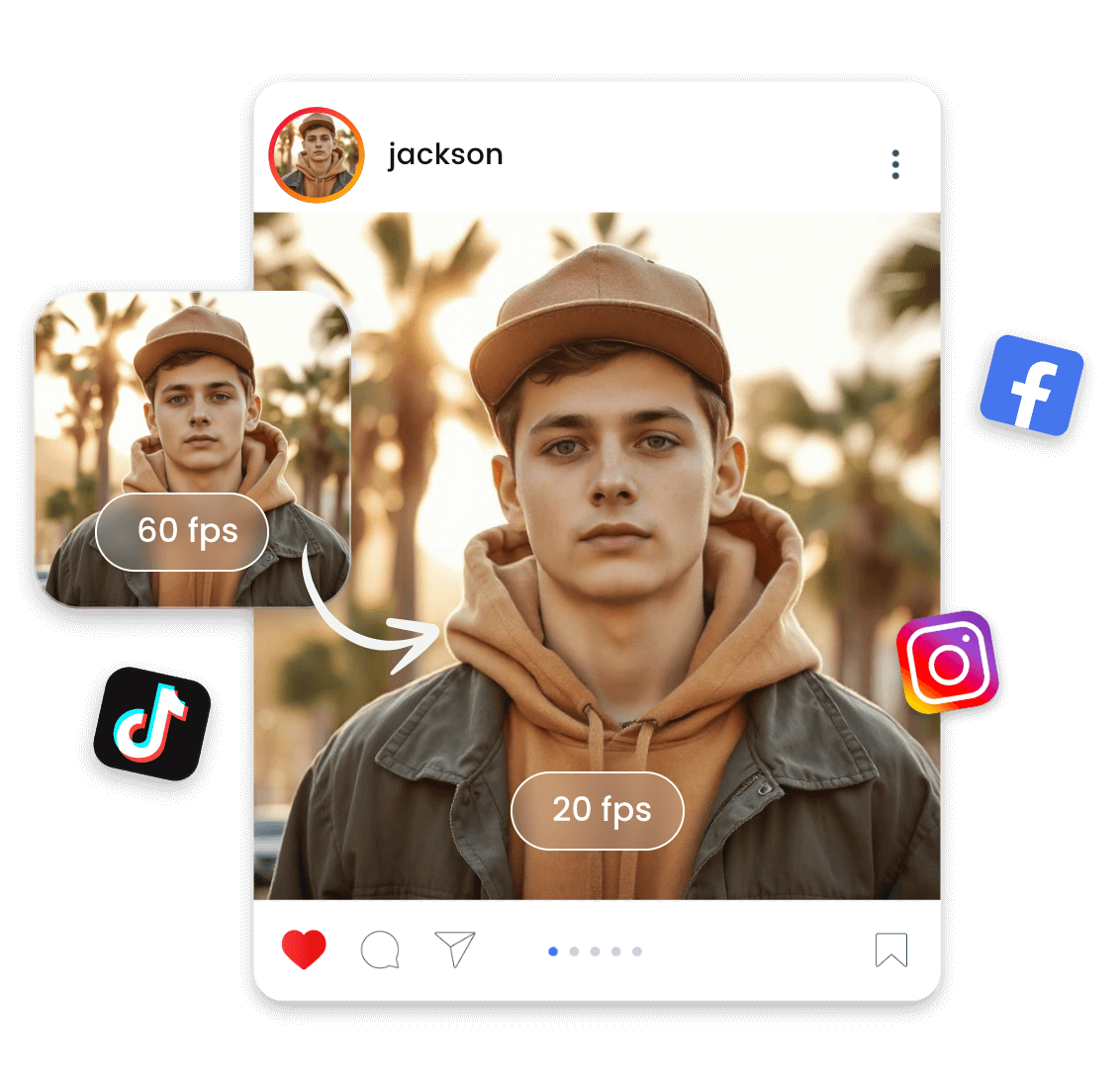
Lower Video Frame Rate for Video Compression
Is your video too large to attach to your email? Lowering its frame rate can help you compress it. Simply change a 60-FPS video to 30 FPS or lower and the size of your video will be effectively reduced. With our video FPS adjuster, you can lower video frame rate and reduce video size with minimal effort. So, you can conveniently share it on your social media platforms or enclose it in your email and send it to your recipients more efficiently.
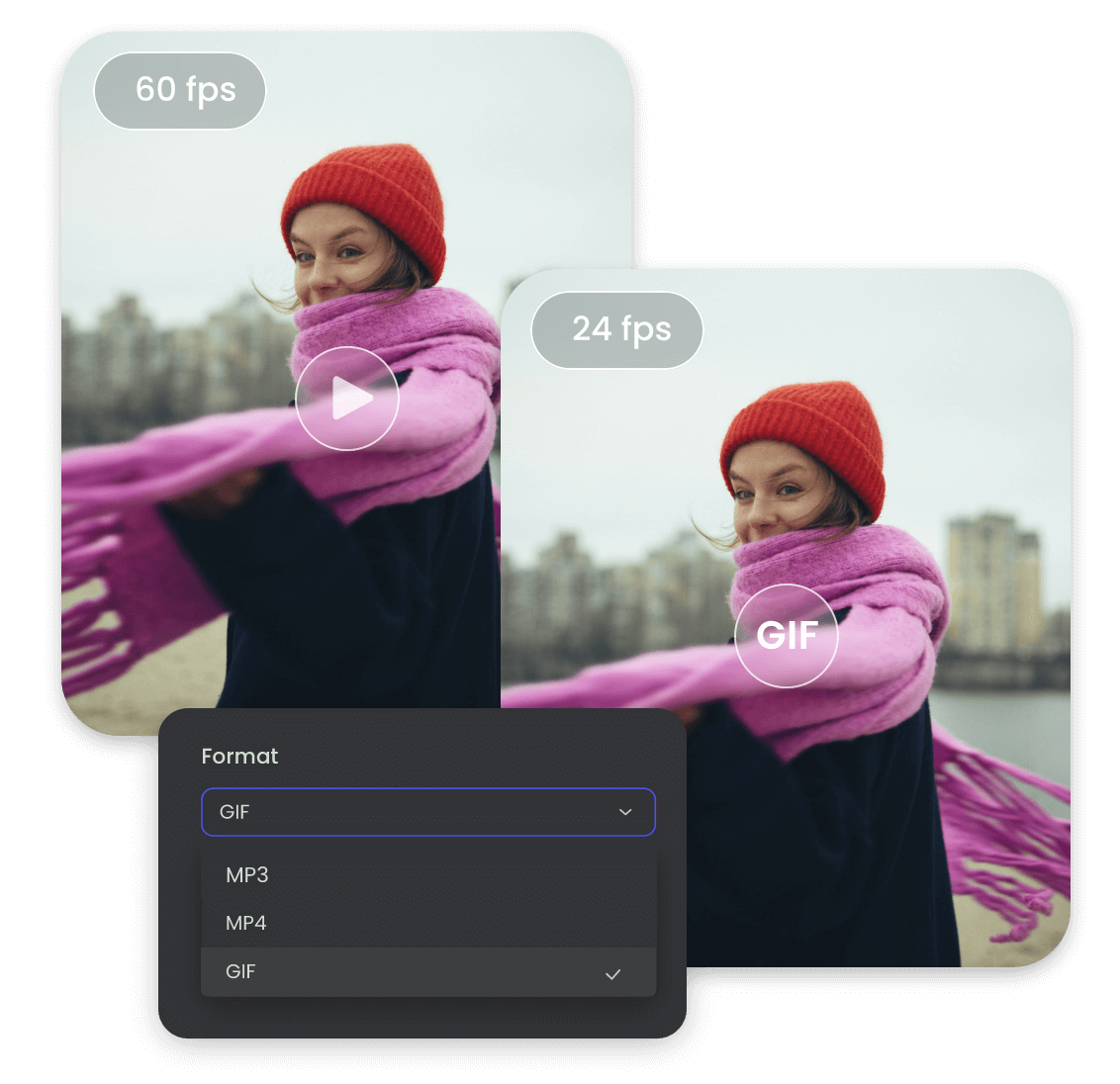
A Practical GIF FPS Converter for You
More than a video frame rate converter, Clipfly also appears as a useful GIF FPS converter. Just upload your GIF to our FPS changer, go to “Export”, select from our frame rate options and then click “Export” to save your new GIF with the converted frame rate. Besides, you can instantly convert your MP4 video to a GIF file within our tool and conveniently change its FPS before it is downloaded. Enjoy smooth GIF FPS conversion with the help of Clipfly.

Convenient Video FPS Conversion with Our AI Frame Rate Converter
Want to enhance video quality with one click? Clipfly has you covered. Turn to our AI video enhancer for one-tap video quality enhancement. Simply add your video to this tool, which is equipped with progressive AI technology to identify the flaws of your video and automatically improve its quality, such as smoothness, color correction, blurriness removal, visual sharpening and more. You can expect an automatically upscaled video without further operations.
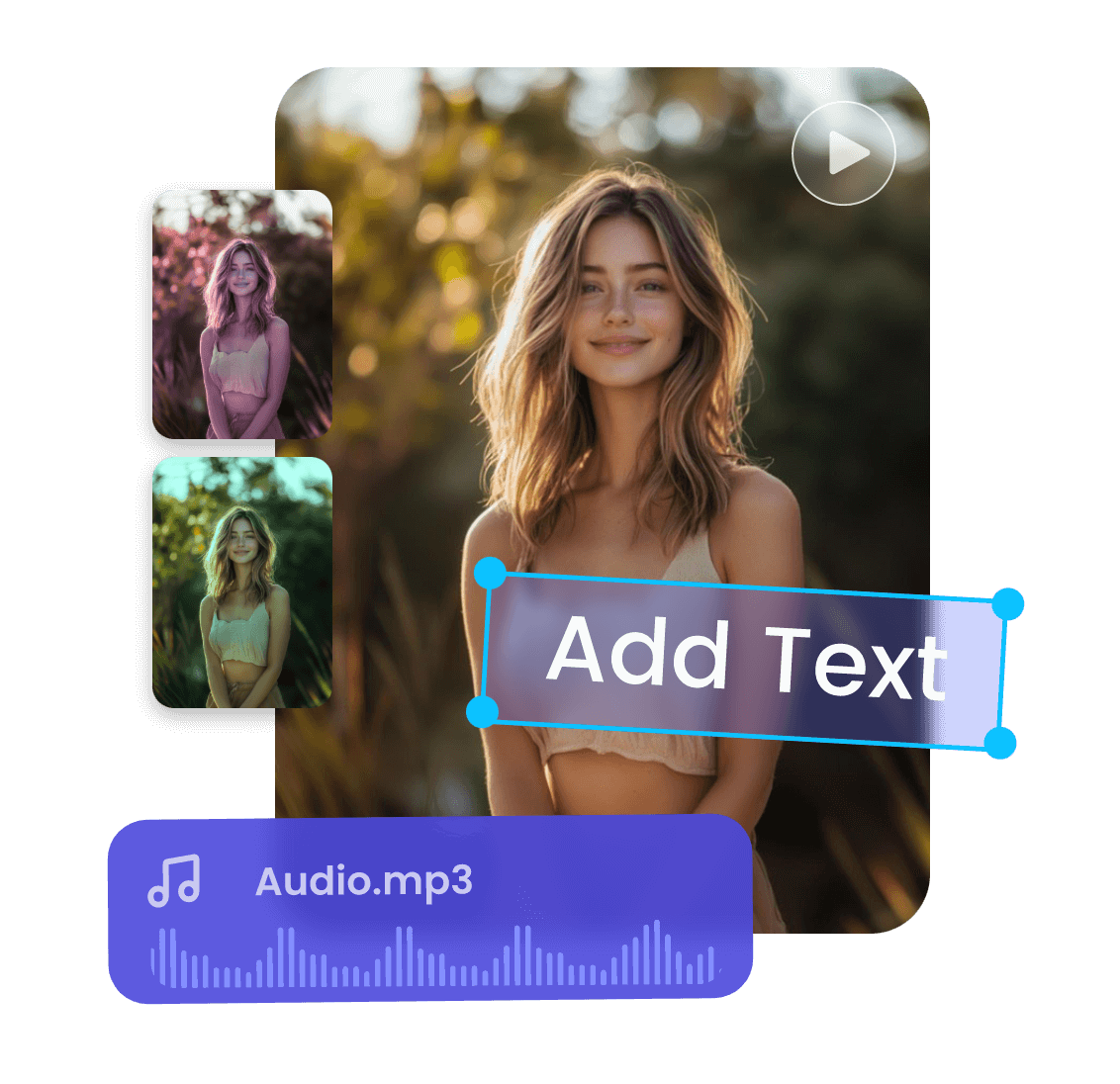
Additional Editing Features to Fine-Tune Your Video with Adjusted FPS
Clipfly is also a powerful online video editor. If you have other editing requests, you don’t need to find another tool to realize your goals. For example, you can add stylish text to your video with the changed frame rate, put eye-catching stickers on it, change its playback speed, apply beautiful video filters, put a voiceover on it through our text-to-speech converter, etc. The fun of your video manipulation is not limited to frame rate conversion. Try Clipfly today to explore more and enjoy the convenient workflow of video editing and creation.