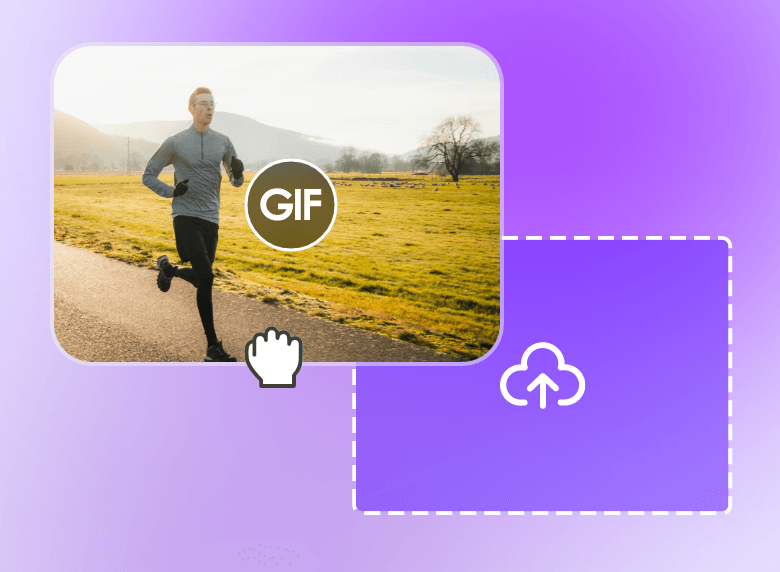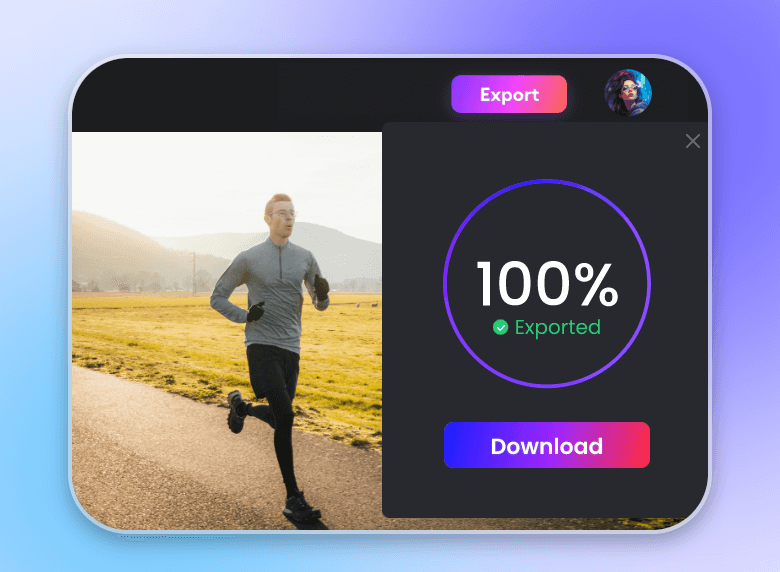Online Free GIF to MP4 Converter
Easily convert your GIFs to MP4 with our GIF converter in Clipfly. Transform your GIFs into a video and add more elements to make an eye-catching video.
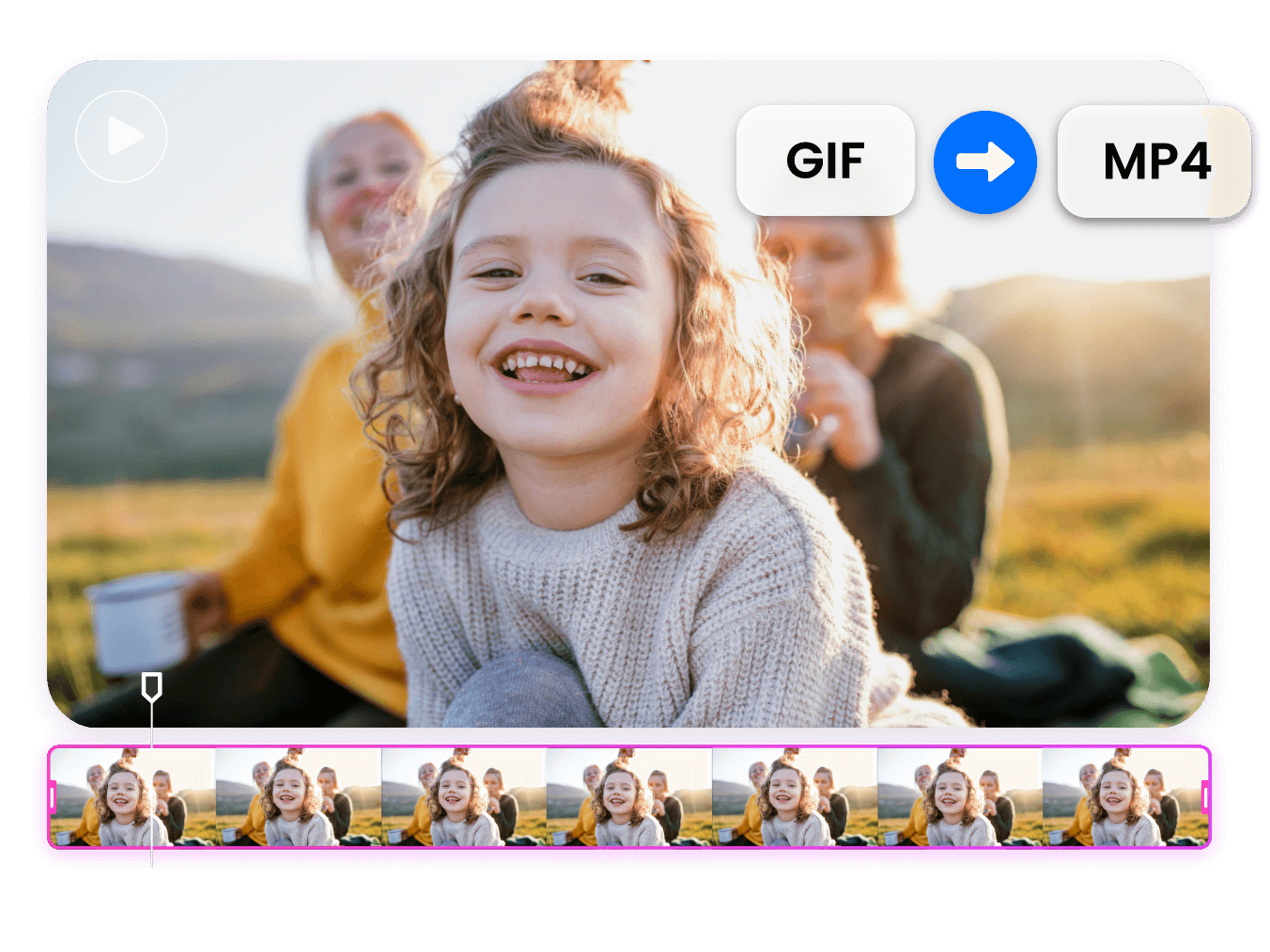
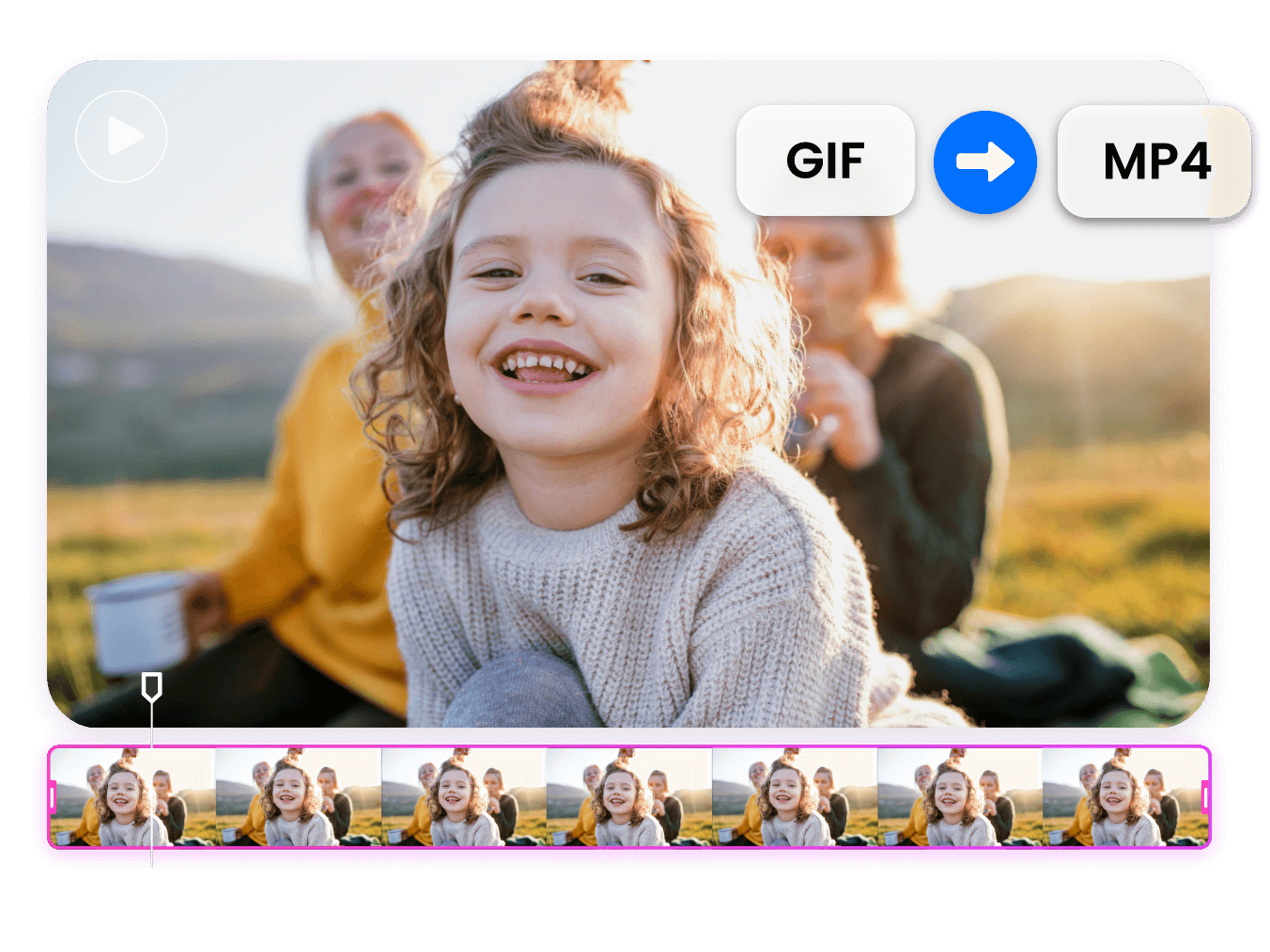
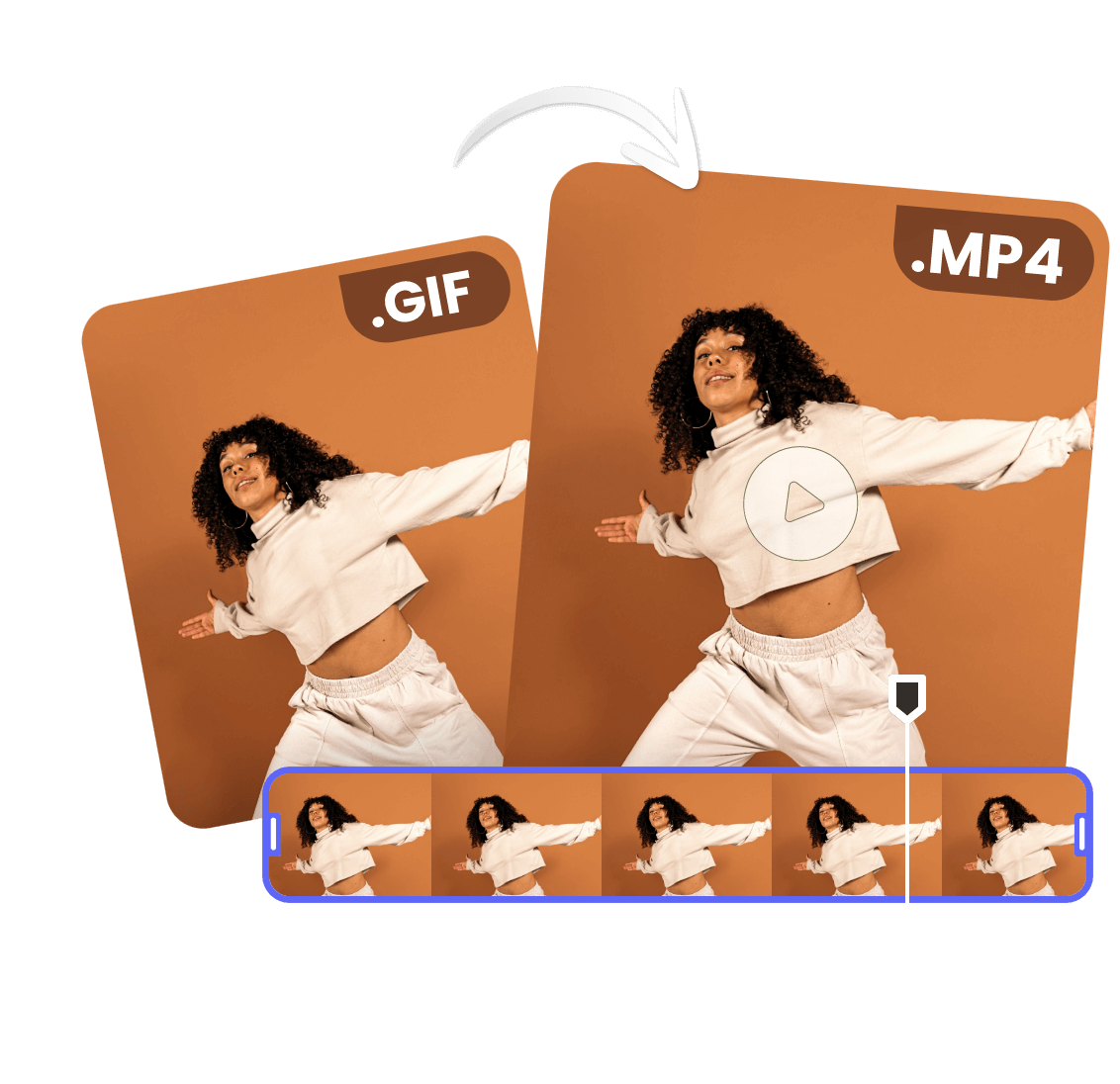
Apply GIF to MP4 Converter to Meet Your Needs
Want to convert your GIF to MP4 instantly? Users can find an effective online converter in Clipfly. Our online converter provides users with an easier and quicker way to convert animated images to MP4 format. It requires no download and has no cost. Users can turn GIF to MP4 in a few steps. Just upload your selected GIF images to our video editor and rearrange their sequence, and then you can save them as a video directly.
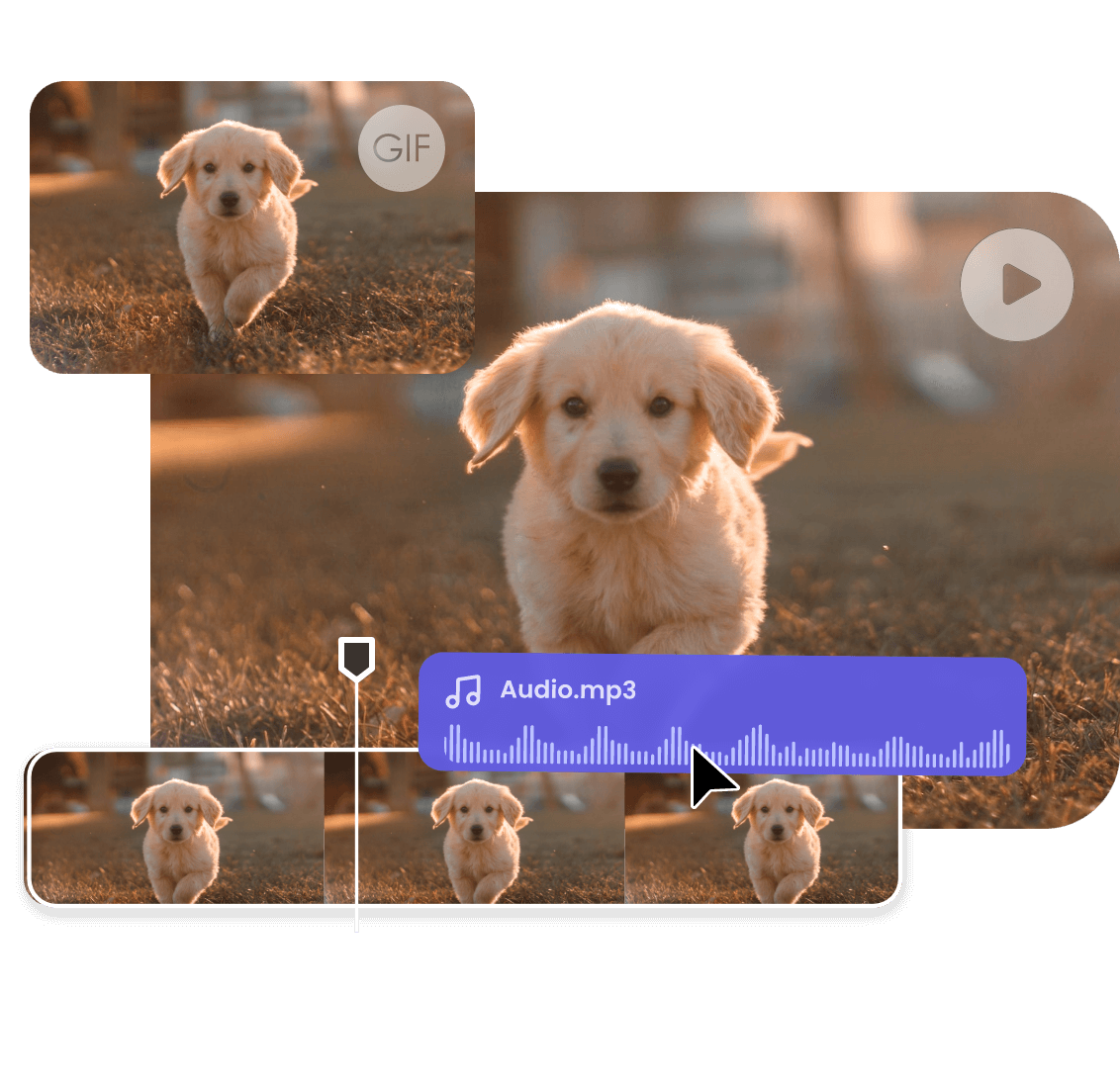
Add Audio to Animated Frame with GIF Converter
MP4 can be fun for expressing your emotions, but it is limited to expressing more information. Therefore, an online GIF converter can be a good helper. After adding GIF images to Clipfly, you can add voice over for your GIF images to make them more fun for your audience. Moreover, you can add audio to match your video. It can be more engaging for viewers to watch an audible video. Give it a try in Clipfly!

Create Eye-catching Videos with Animated GIFs
If you have a series of storytelling GIF images, it can be a useful choice for you to convert them into a video. On one side, a video has a smaller file size than several GIF images. On the other side, video enjoys better compatibility than GIF format. Converting GIF to MP4 can bring your animated images with more space to edit and add more ideas in your frame. And it can be more eye-catching for videos to last longer and have higher quality.
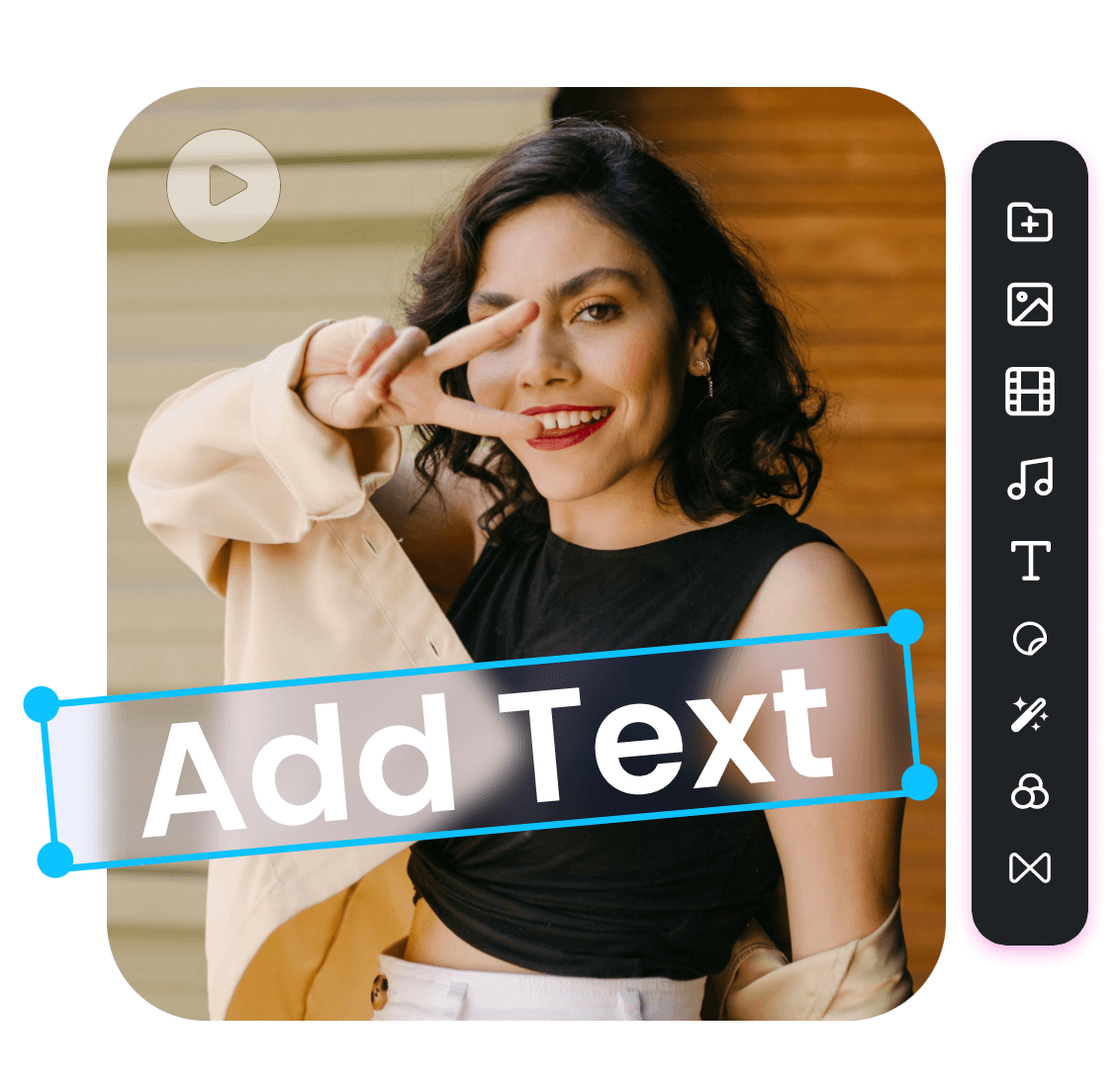
Turn Your Creativity into Reality with Online Editing Tools
To completely add a GIF to a video, you are not limited to adding voice to your frame. Clipfly serves as an online free materials platform and presents users with countless free materials to use. You can apply many tools to achieve your goal. Adding stickers and text to your GIF can help you express more information to your friends. Besides, our video editor offers you many royalty-free audio files and videos to add to your own video. Video editing can be such an easy thing in Clipfly!