Online Free MP3 to Text Converter
Transform MP3 to text, lyrics, and subtitles online for free in Clipfly. With Clipfly MP3 converter, you can easily obtain audio transcription in one click. Come to Clipfly and convert a song to lyrics and add captions for speech with ease.
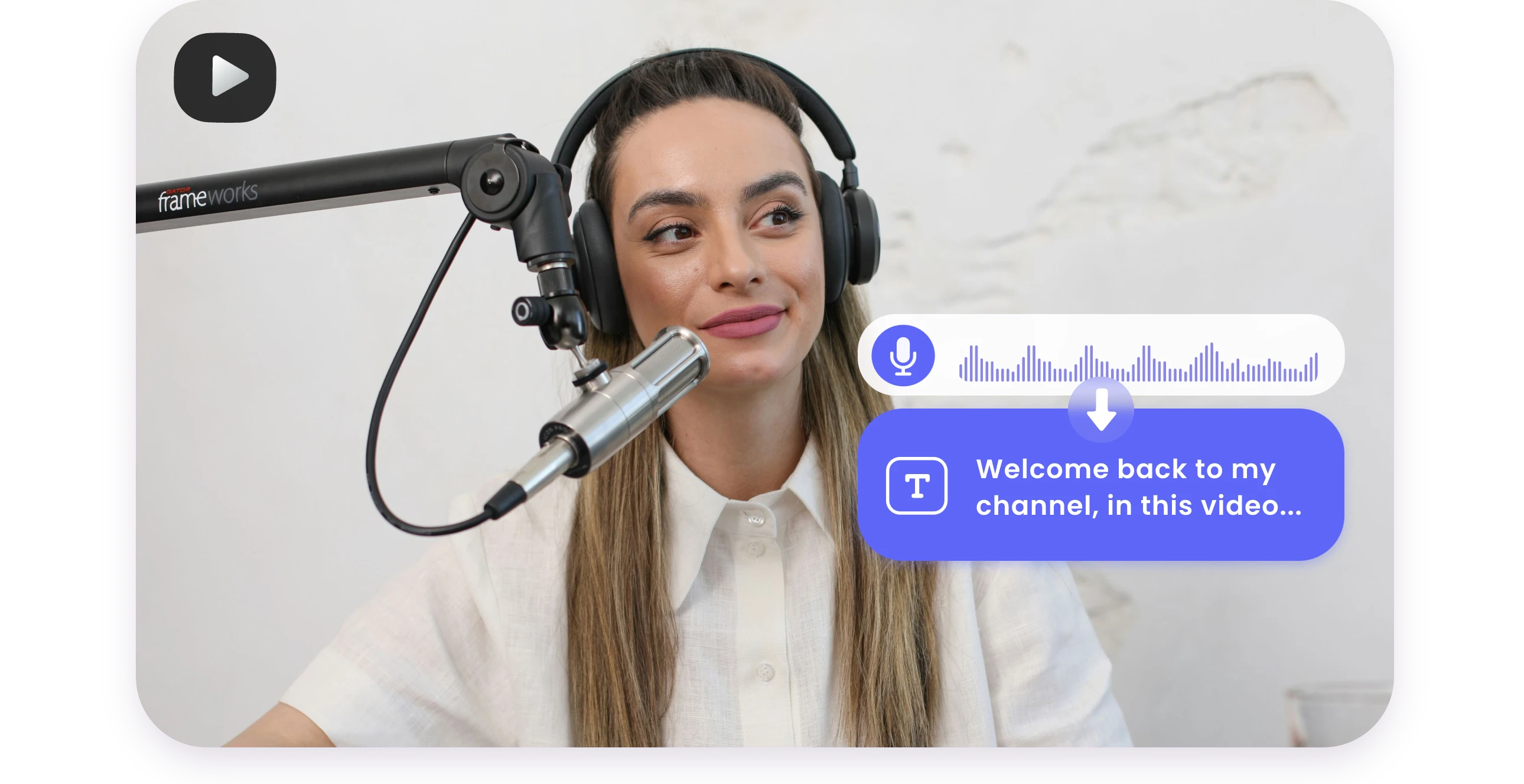

Transcribe MP3 to Text with Ease
Need to convert audio to text online for free? Look no further than Clipfly MP3 to text converter. Clipfly provides users with comprehensive and fast services. With no technical skills required, just upload your audio files and start converting. In one click, you can receive refined text according to your audio. No matter what audio you convert, from song or speech to explainer, you can take these converted texts as lyrics, captions, and subtitles. Come to Clipfly and enjoy an easy way to transcribe MP3 to text.
Customize Your Transcription to Build Your Style
If you want to bring more ideas to your transcription, Clipfly can fulfill your needs. After converting your audio to text, you can randomly customize all your text in our video editor. Our MP3 to text converter can accurately locate the time when each saying appears. Besides, users can edit the outlook of each word with our online tools. It is super easy to make stunning text with different colors and unique fonts. Additionally, designing your text can build your own style and distinguish it from others.
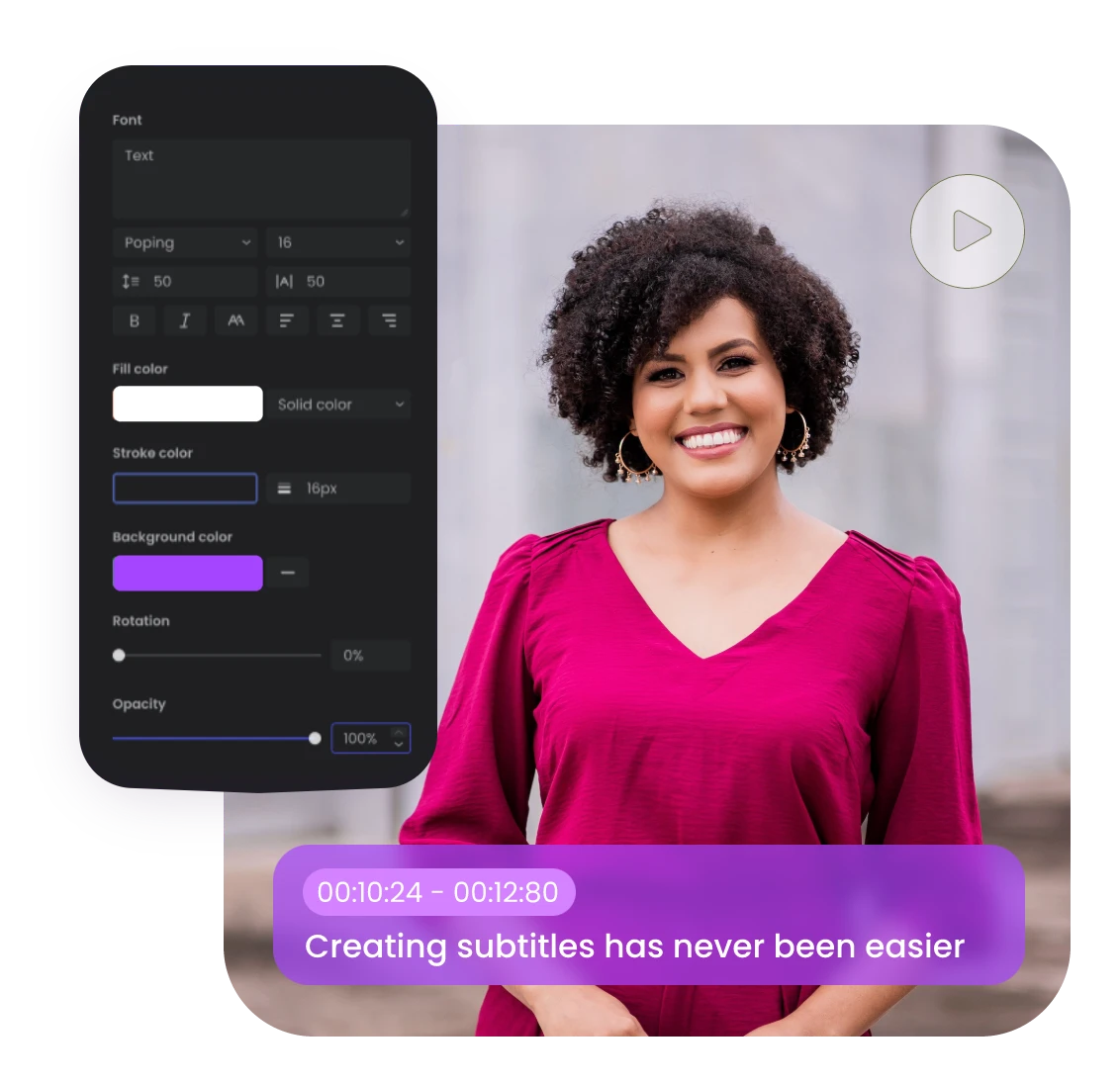

Convert Various Audio Formats to Text
If your audio file is not in MP3 format, it is not a problem for Clipfly users. Forget about the excessive steps in converting your audio files to MP3 format. Clipfly allows users to upload three kinds of audio formats: WAV, AAC, and MP3. Enjoy a free online MP3 to text converter in Clipfly and make text to your captions for your video. It can bring convenience for educators, vloggers, and music makers to enrich their video content and transcribe what they said in their video.
More than an MP3 to Text Converter in Clipfly
Users can explore more online free tools in Clipfly to enrich their audio and video. Clipfly offers users free editing tools to edit their files. With audio joiner and audio cutter, users can combine their audio files together and cut noise randomly. With a perfect audio file and refined text, video can express more information to the audience. As a result, your video can be better understood by viewers and improve viewer engagement.
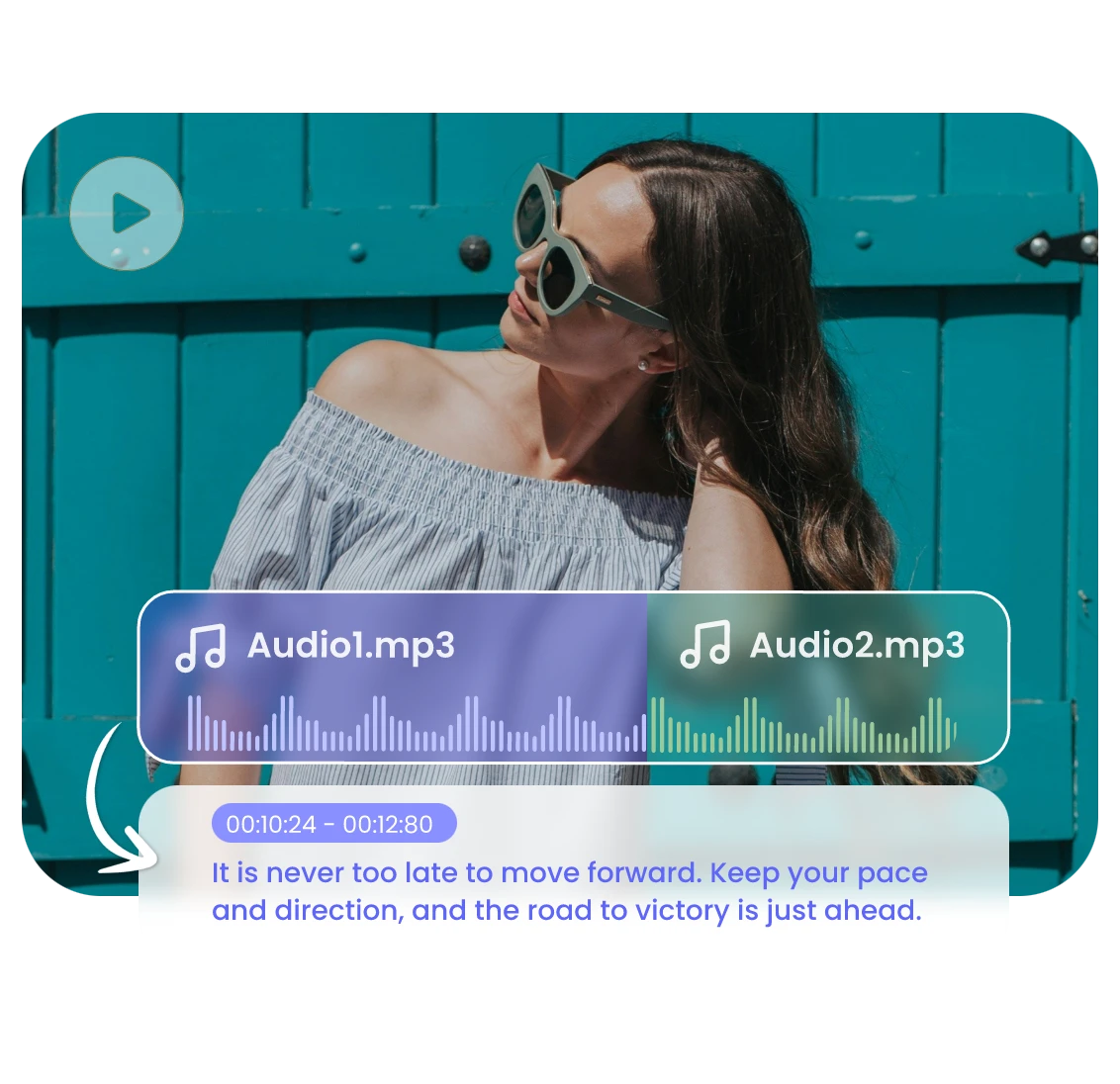
How to Transcribe MP3 to Text?
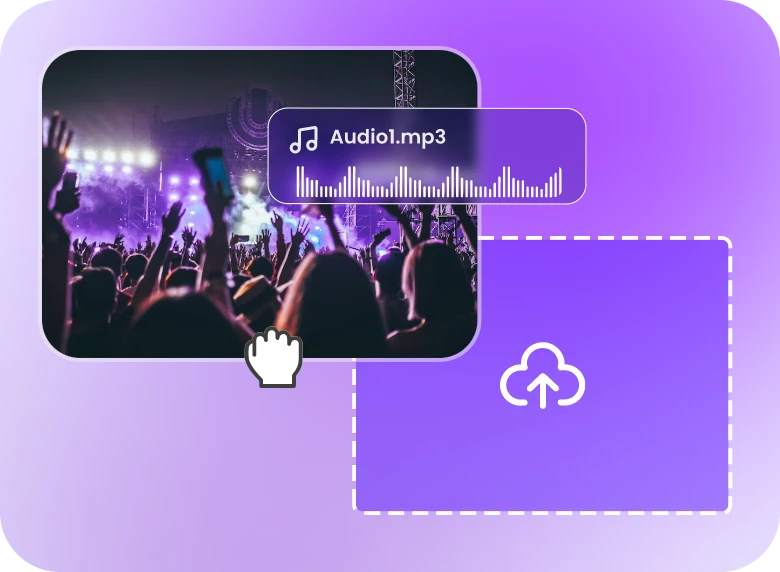
1. Upload Your Audio
Click "Transcribe MP3 to Text Now" to start converting your MP3 to text. Drag and drop your audio files and other selected media files to Clipfly's video editor.
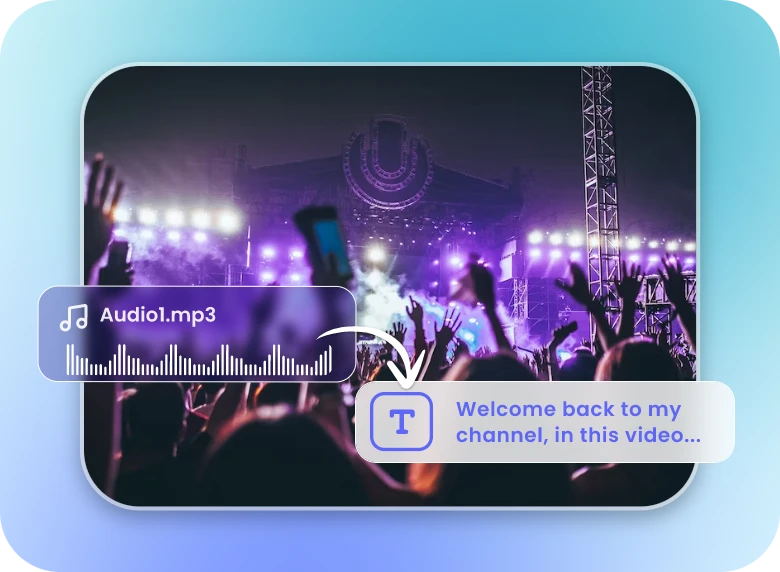
2. Convert Your Audio to Text
Click Caption on the left toolbar and convert your audio to text by clicking "Generate". Our converter will recognize your audio automatically.
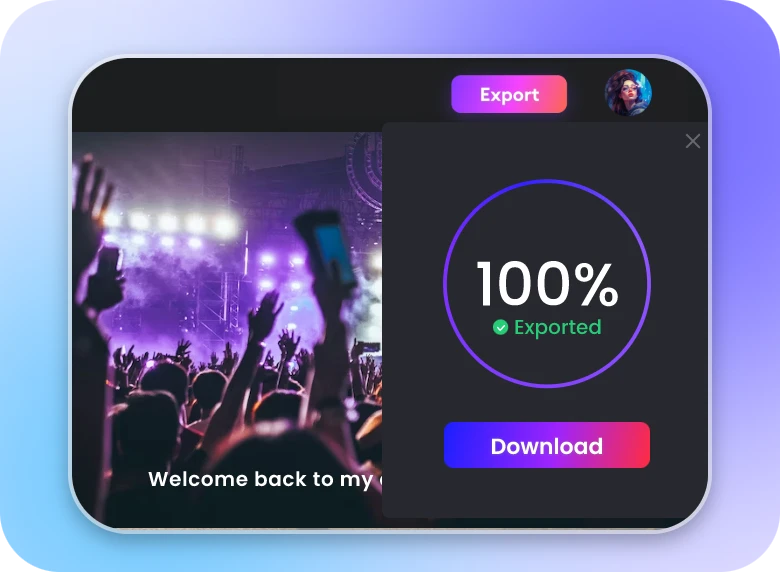
3. Download Your File
Save your creation with text on your device by clicking "Export" in one click. Or you can keep editing your audio and video with our online editing tools in Clipfly.
What Makes Our MP3 to Text Converter Stand Out?

Online MP3 Converter
Clipfly enables users to use our online MP3 to text converter on any device, including Windows and Mac.

User-Friendly Interface
Users can easily find the way to use our MP3 converter for its sleek and intuitive interface.

Various Formats Support
Users can upload WAV, AAC, and MP3 to Clipfly's video editor and convert these audio files to text in one click.

Convert Audio to Text
In a Flash with Clipfly
Come to Clipfly and enjoy a smooth and easy conversion with Clipfly MP3 to text converter in minutes. Explore an easy and effective way to recognize audio and save your efforts to generate text for your audio files.


