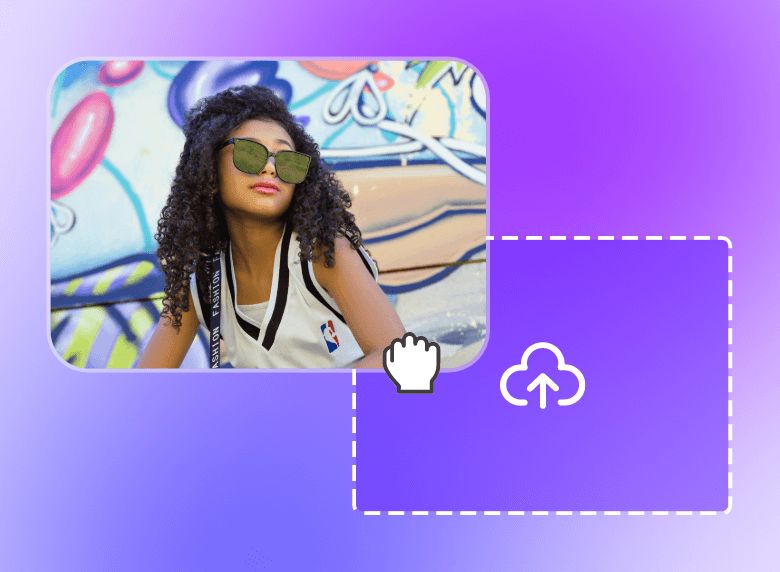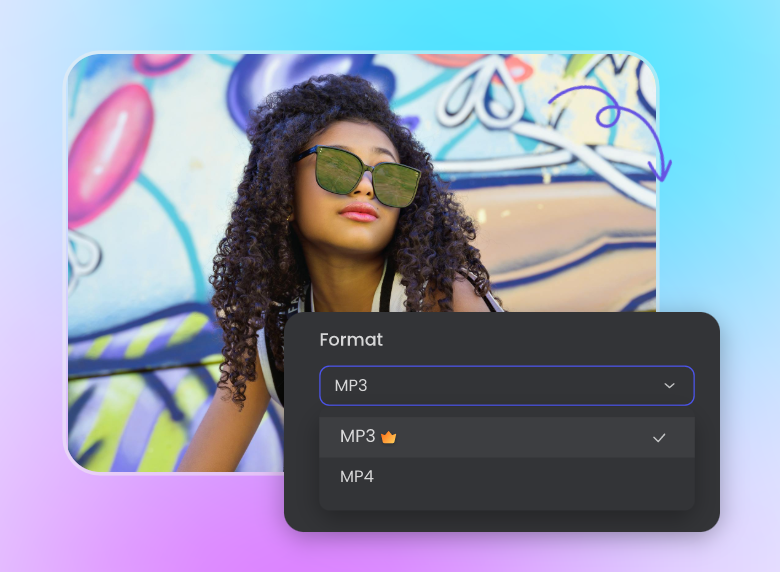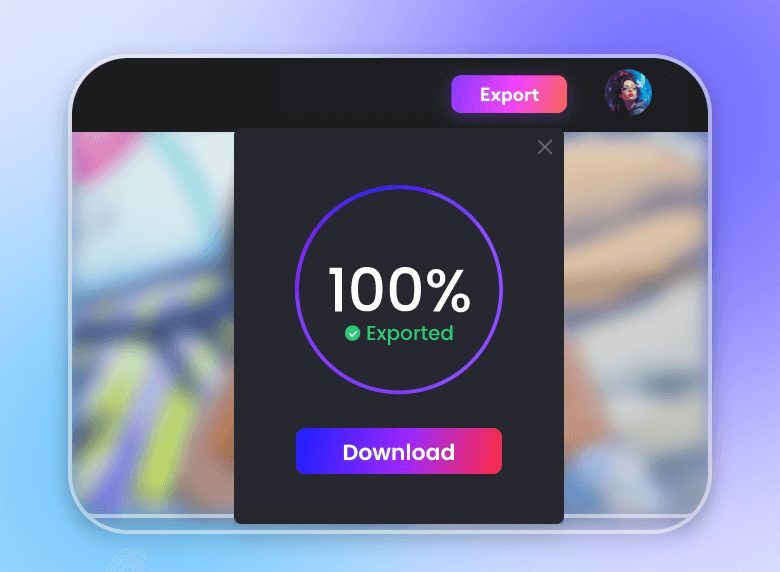Free Online MP4 to MP3 Converter
Our online MP4 to MP3 converter helps you convert MP4 videos to MP3 audio files for free. Transform your file format in a few simple clicks. MOV, AVI, WEBM, and more to MP3 conversion are supported. High-quality download your converted files.
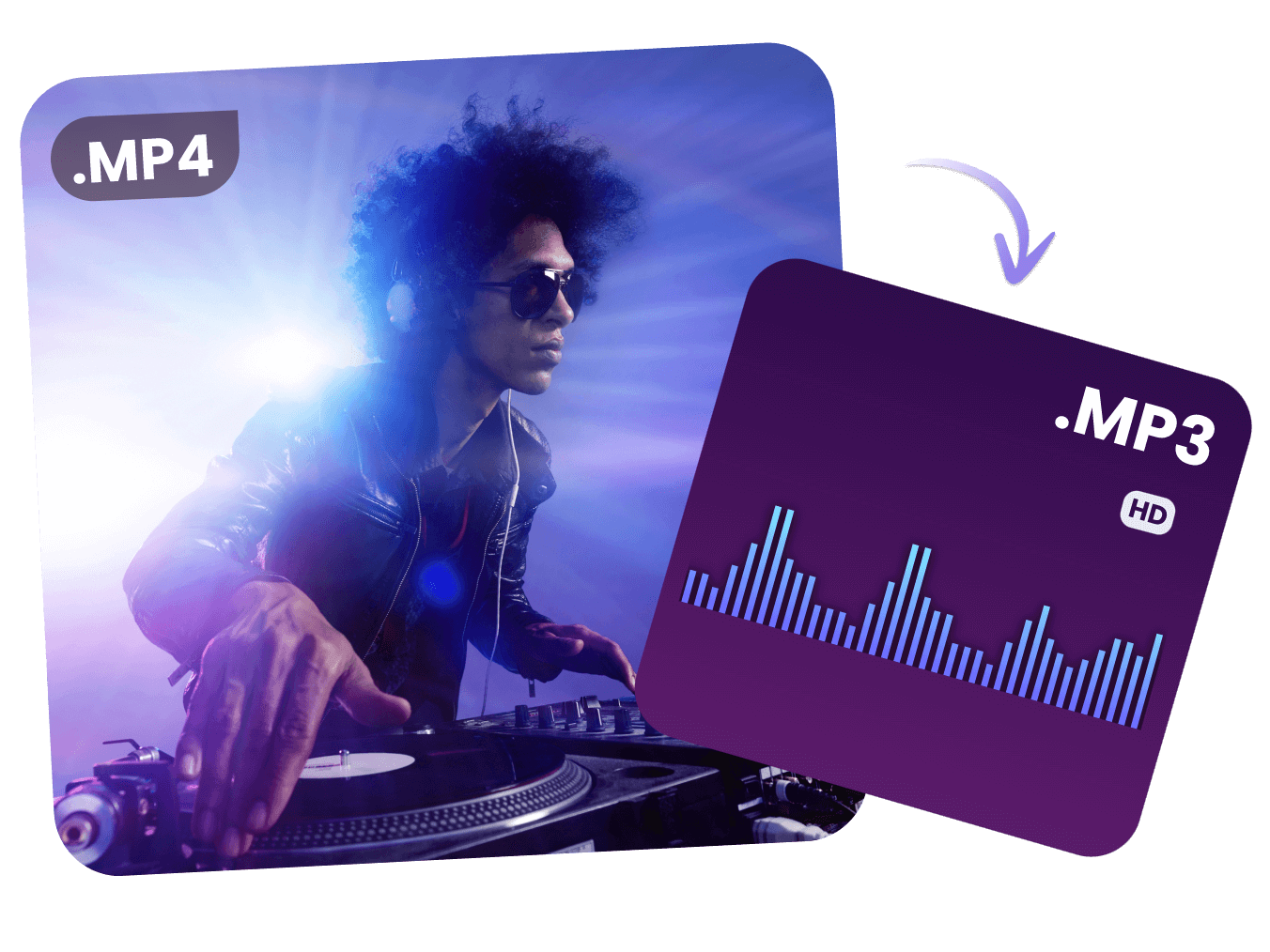
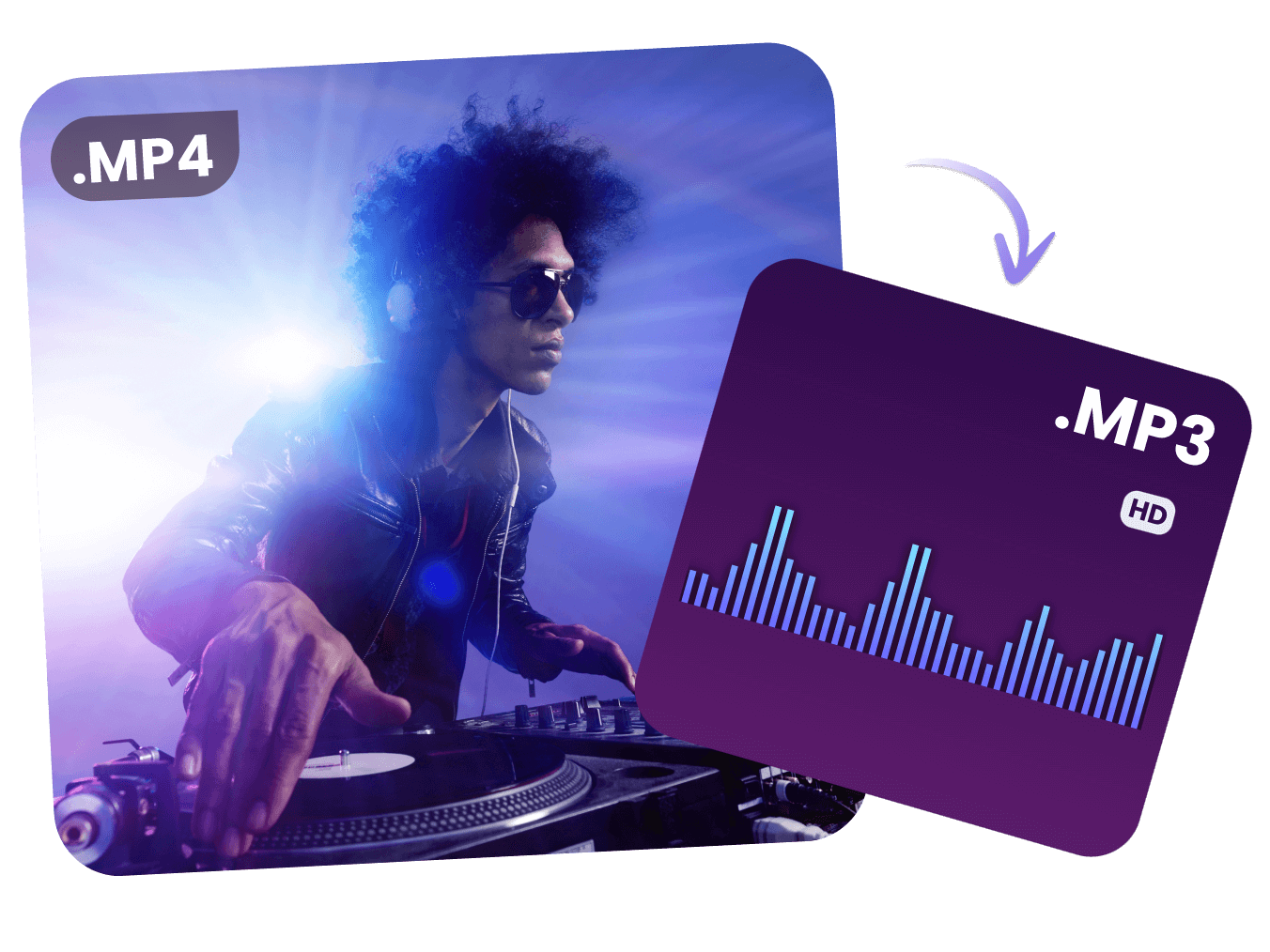
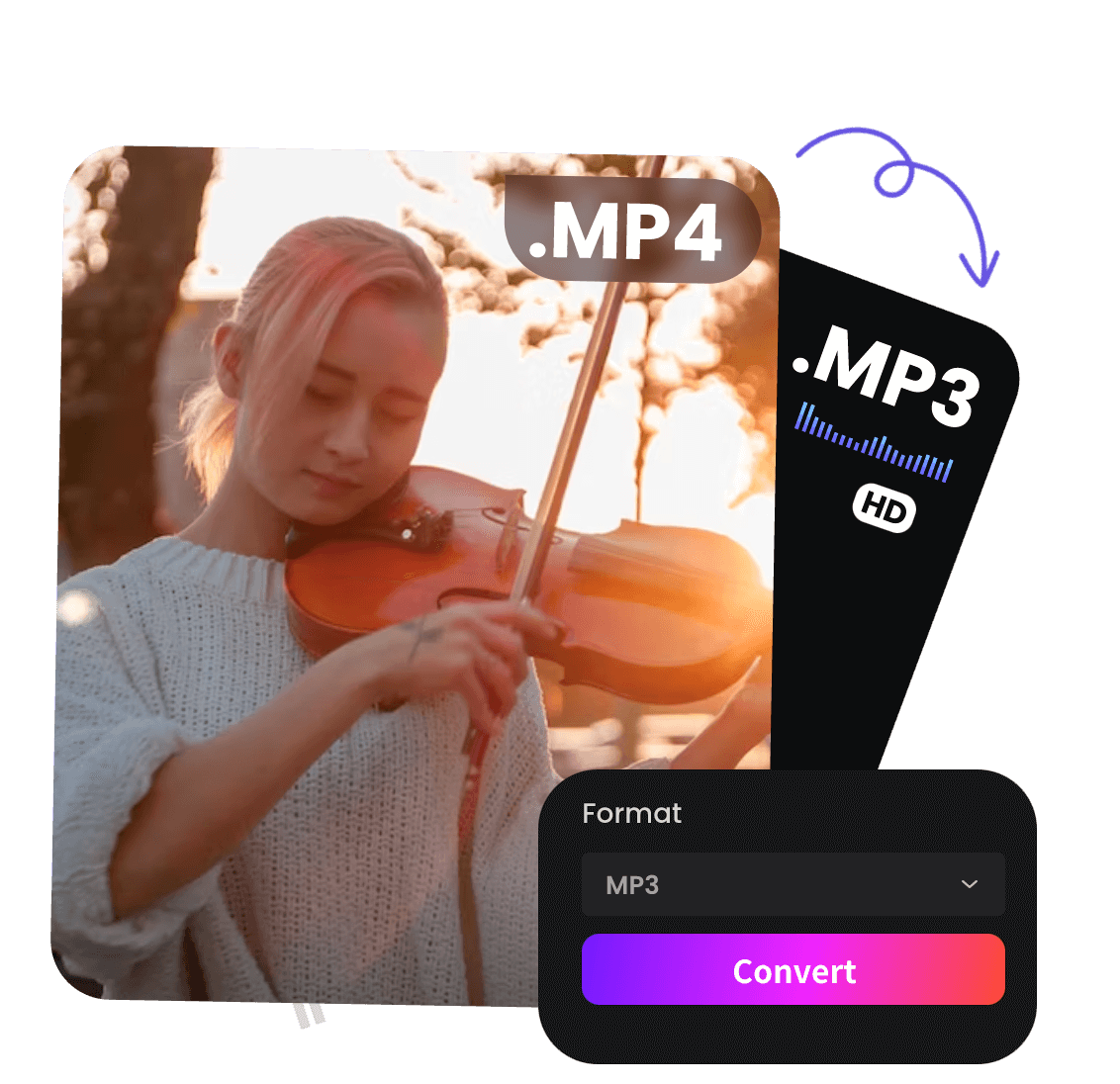
Fast MP4 to MP3 Converter
Say goodbye to long conversion times and enjoy the efficiency of our MP4 to MP3 converter online. You can quickly turn MP4 into MP3 with our easy-to-use tool. Simply upload your MP4 video file to our video editor and select the MP3 format as output to export. Swiftly transforms your MP4 files into high-quality MP3 audio, without compromising quality.
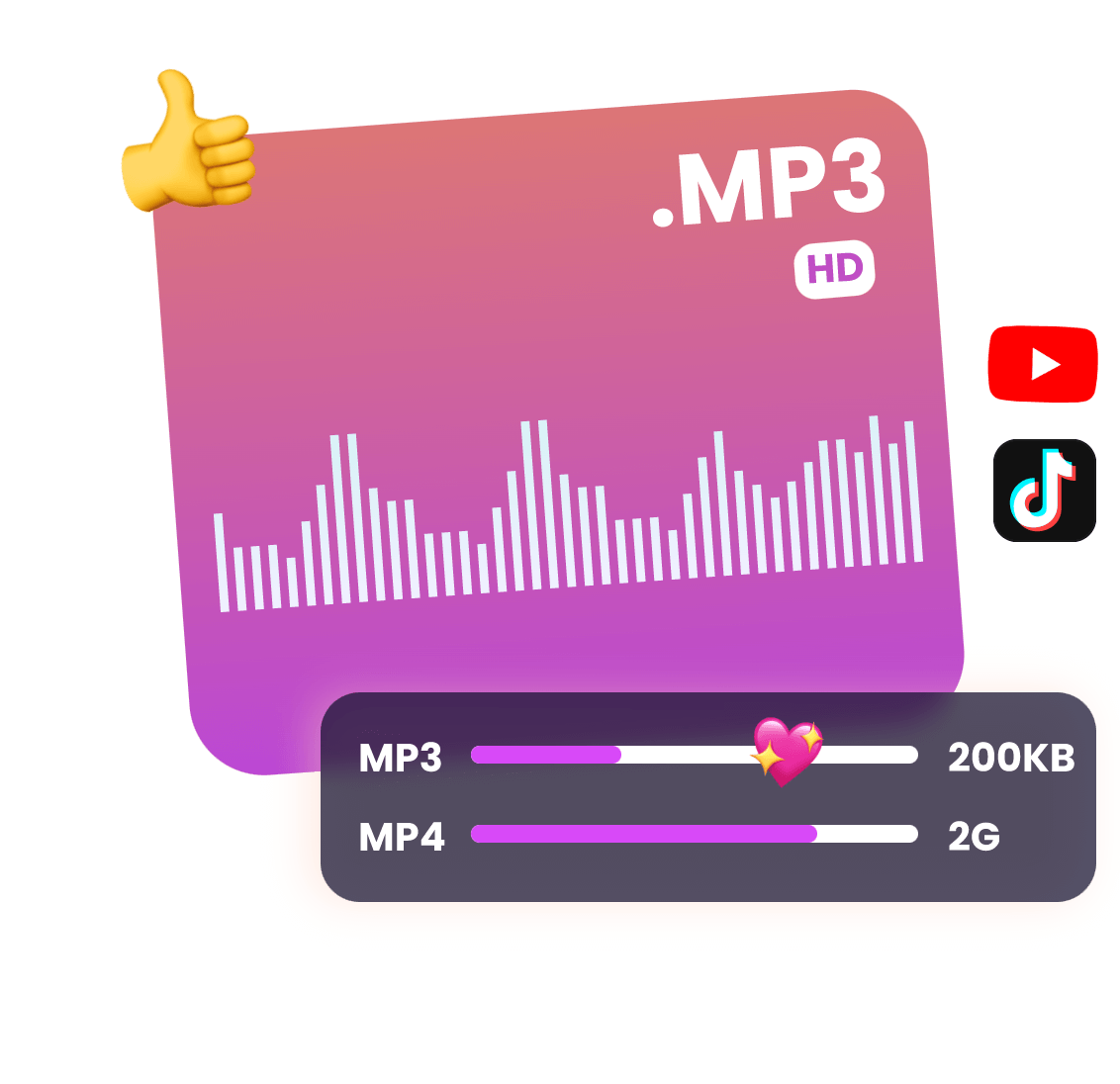
Transform Your File Fit for All Players
Ensure that your audio files are accessible across all platforms and devices by using our MP4 to MP3 transformer. Effortlessly change your video to an audio file that can be played on any device without any compatibility issues. Similarly, you can convert YouTube to MP3 or turn your TikTok short video into an audio file for better sharing on your social media.
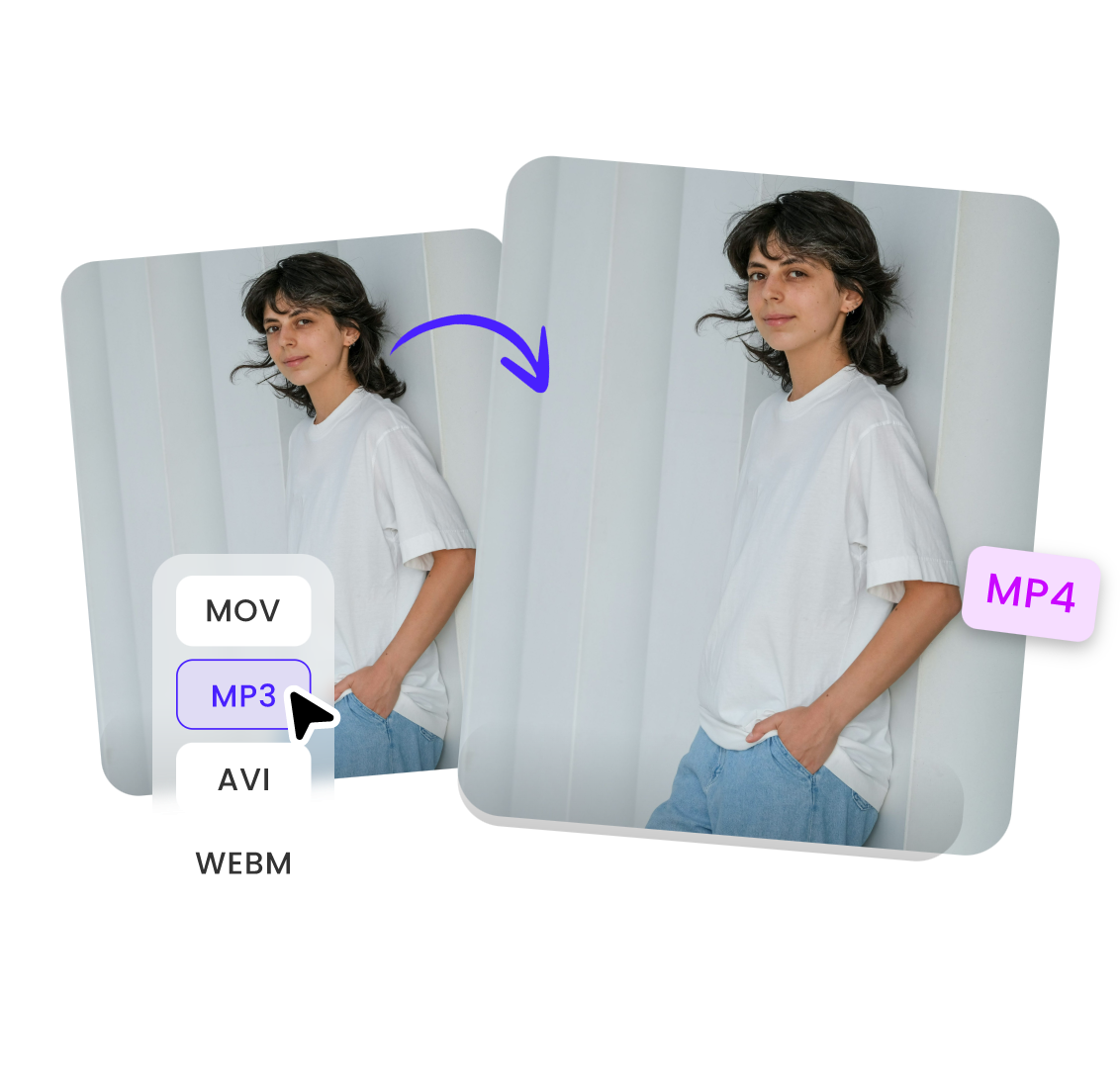
Also Supports MP3 to MP4 Conversion
Our MP4 converter also supports converting MP3 audio files into MP4 video format, allowing you to effortlessly transform MP3 to MP4. In addition, we support changing files in formats such as MOV, AVI, WEBM, and many more to MP4, catering to your diverse file format conversion needs.
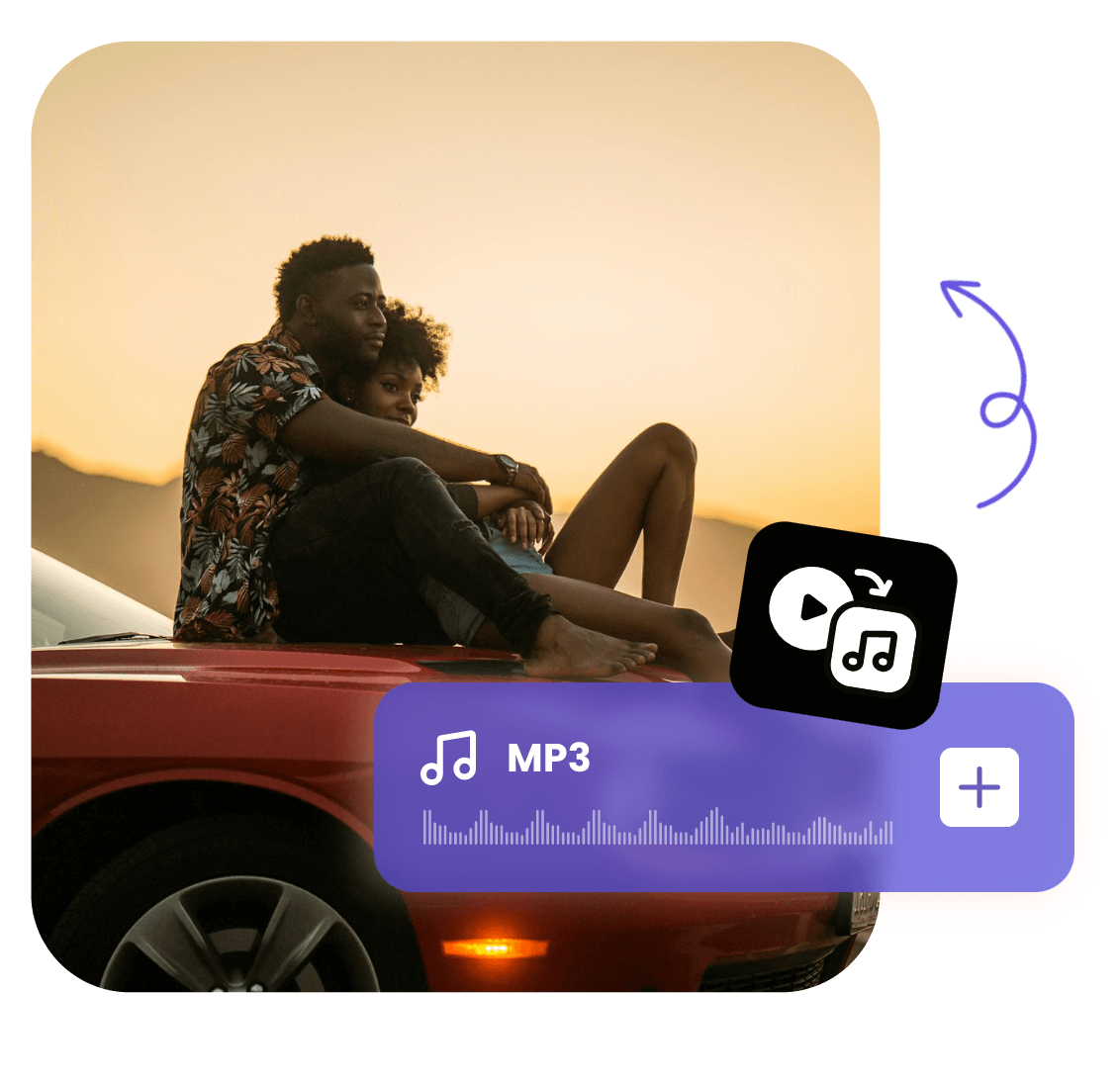
Extract Audio from Video
Our MP4 to MP3 converter empowers you to effortlessly extract audio tracks from videos, allowing you to purpose sound clips for various projects. Simply import your MP4 files and let our converter do the rest, providing you with pristine MP3 audio ready for use in your creative endeavors.