Free Online Real Estate Video Editor
With our free real estate video editor, you can easily make an eye-catching real estate marketing video, showing beautiful properties in a variety of styles and features. Create real estate videos that attract more customers to your property!
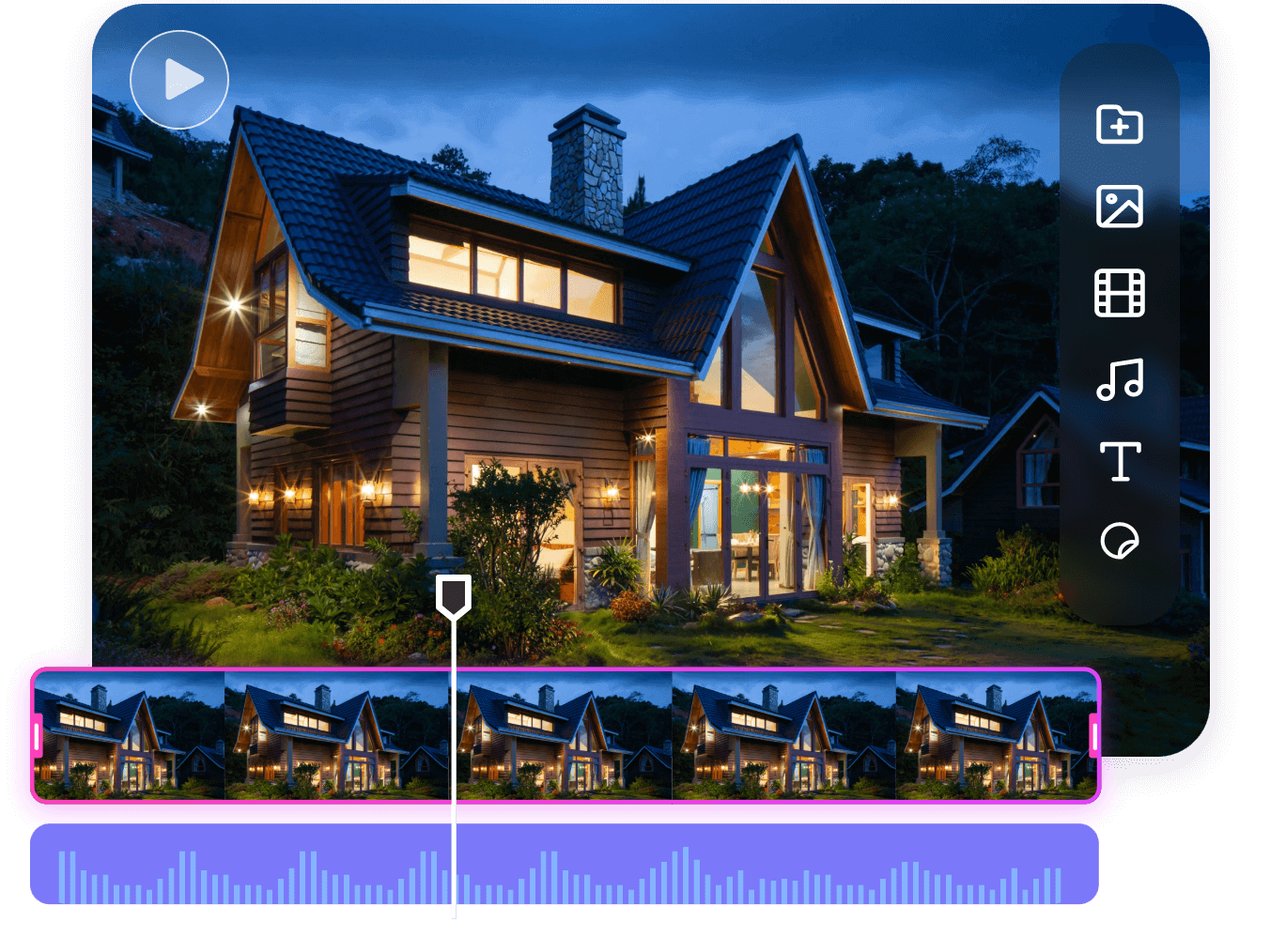
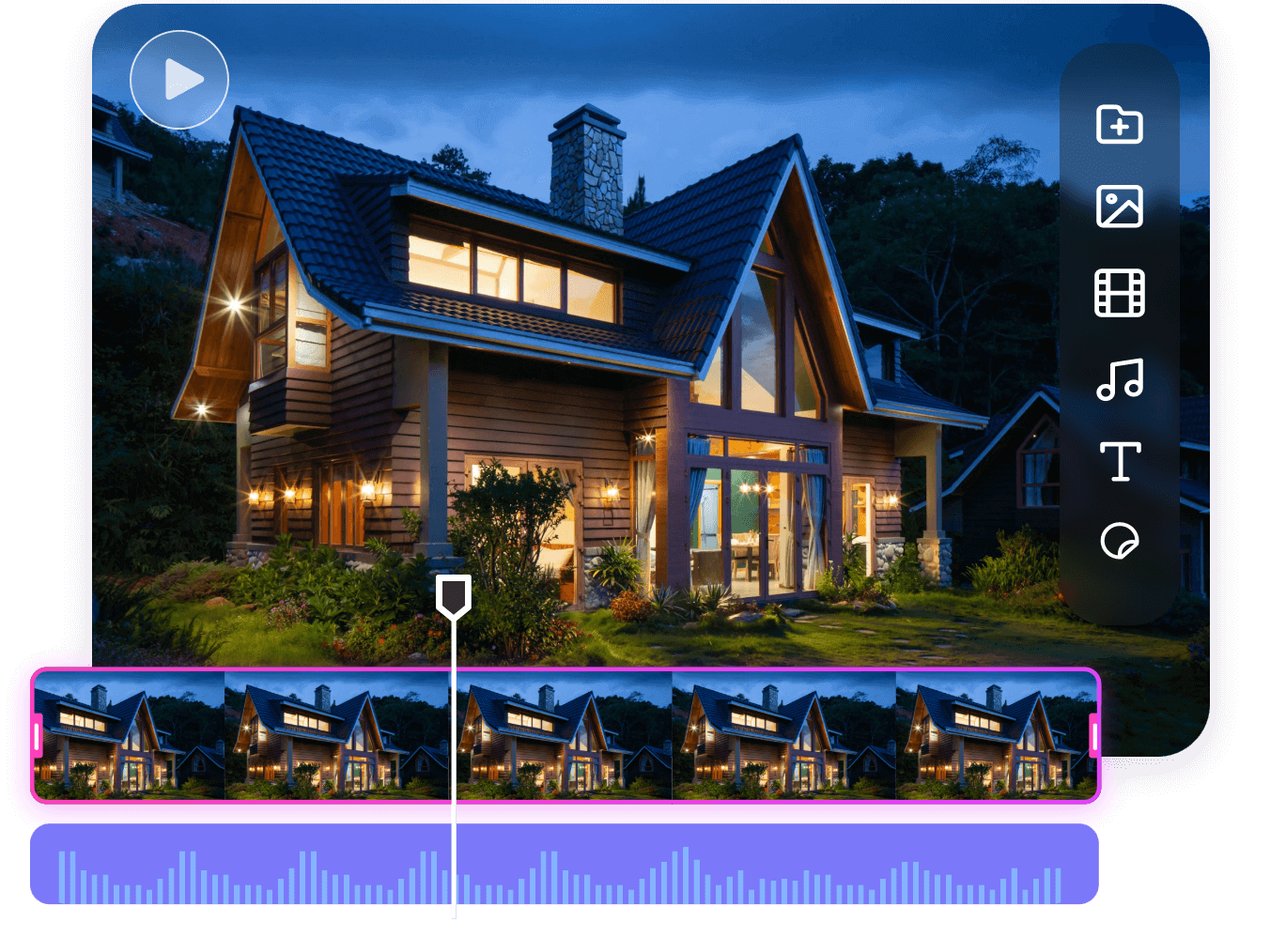

Create Real Estate Videos With Ease
Clipfly offers powerful video editing features that make it easy for even beginners to get started. You can quickly adjust the length and size of your videos, merge clips, add text, apply filters and add audio with our powerful video editor. These features make creating professional and engaging real estate marketing videos in minutes.

All-In-One Real Estate Video Maker
· Add Subtitles Automatically
Our automatic subtitling feature recognizes the audio content online and adds subtitles to the video, making it easy for you to get your message across, for real estate explainer videos with narration!
· Insert Music and Audio
By adding music and audio to videos, you can make the video more conspicuous. Atract the attention of customers and sell your house faster!
· Adjust Video Color
In the video editor, you can adjust the brightness, saturation, contrast, etc. of the video color to make your real estate video have a better visual effect.

Enrich Your Real Estate Video With Countless Materials
· Add Stylish Text Fonts
The adding text and art fonts to videos feature will allow you to visualize the important information in the video and make the real estate videos more design-oriented and eye-catching. In addition, you can add video CTAs for better publicity and increased sales conversions.
· Add Video Transitions
We offer tons of free video transitions for you to choose from. You can effortlessly combine multiple house video clips with our smooth transitions to instantly elevate your real estate marketing video.
· Add Personalized Stickers
By adding stickers to videos, it is a good way to enhance the visual appeal of your videos and make them more engaging. You can use this feature to add frames to your videos to make the visual effect of your videos more excellent.
Make Real Estate Videos for Different Purposes

Real Estate Explainer Video
You can create professional real estate explainer videos online with detailed video content and add persuasive subtitles to show the advantages and features of your house and attract potential buyers. And you can add branding elements to the video to create a real estate video that has a promotional effect on your brand.

Real Estate Listing Video
If you need to sell your house, Clipfly real estate video editor will be your good helper. You can show your house in all aspects by cutting, transitions, etc. And You can add text in the video to let buyers see your house information more intuitively, such as area, address, price, etc. It saves your communication time with buyers and makes your house selling experience more comfortable!

Real Estate Advertisement Video
If you work as a real estate agent, Clipfly will help you show the best features of your property through attractive visuals, text and a pleasant sound effect. Whether you're selling a luxury home or a cozy apartment, powerful editing features and a rich library of elements will help you create stunning real estate videos with promotional impact.





