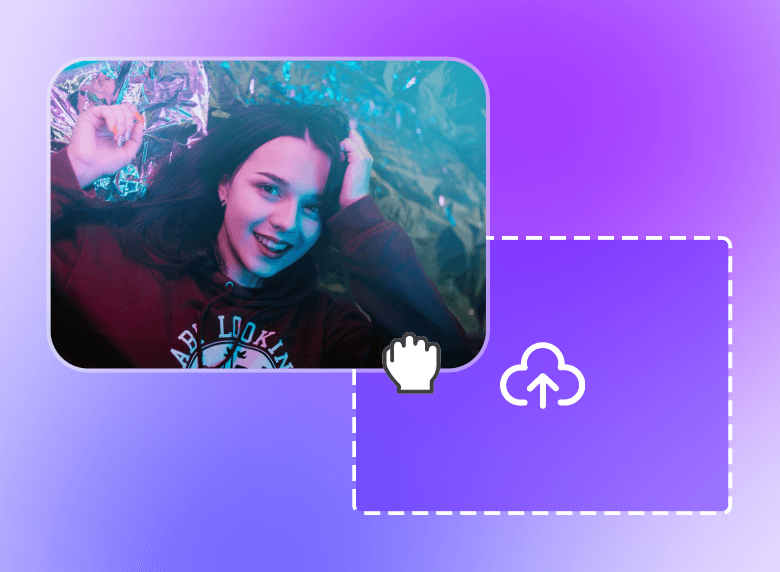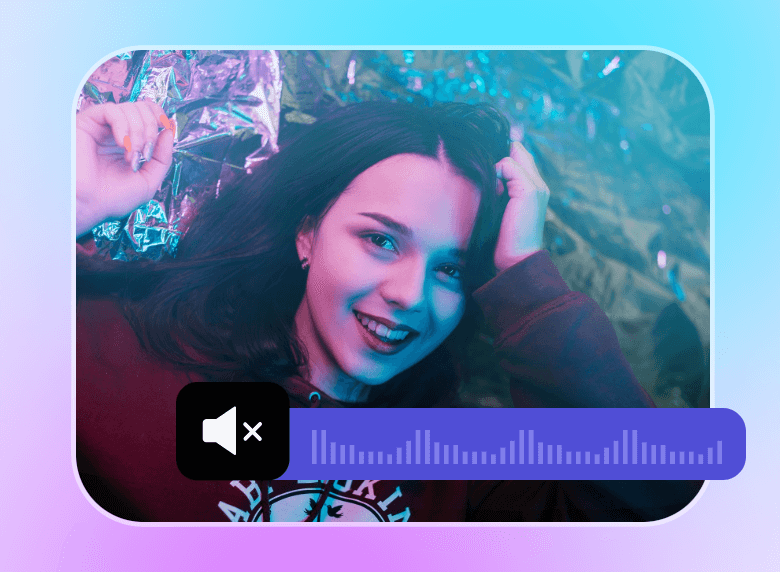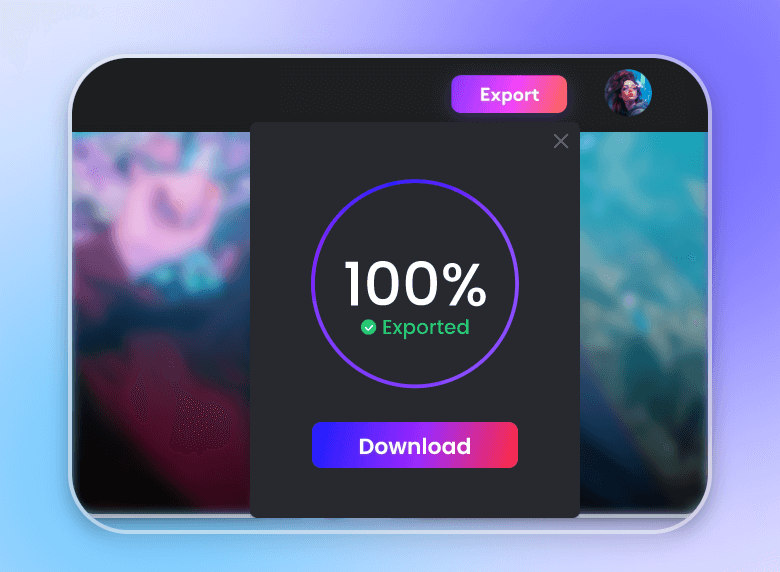Remove Audio from Video Free Online
Experience the fast and easy way to remove audio from video online for free without watermarks. Easily mute your video in seconds with our voice remover.


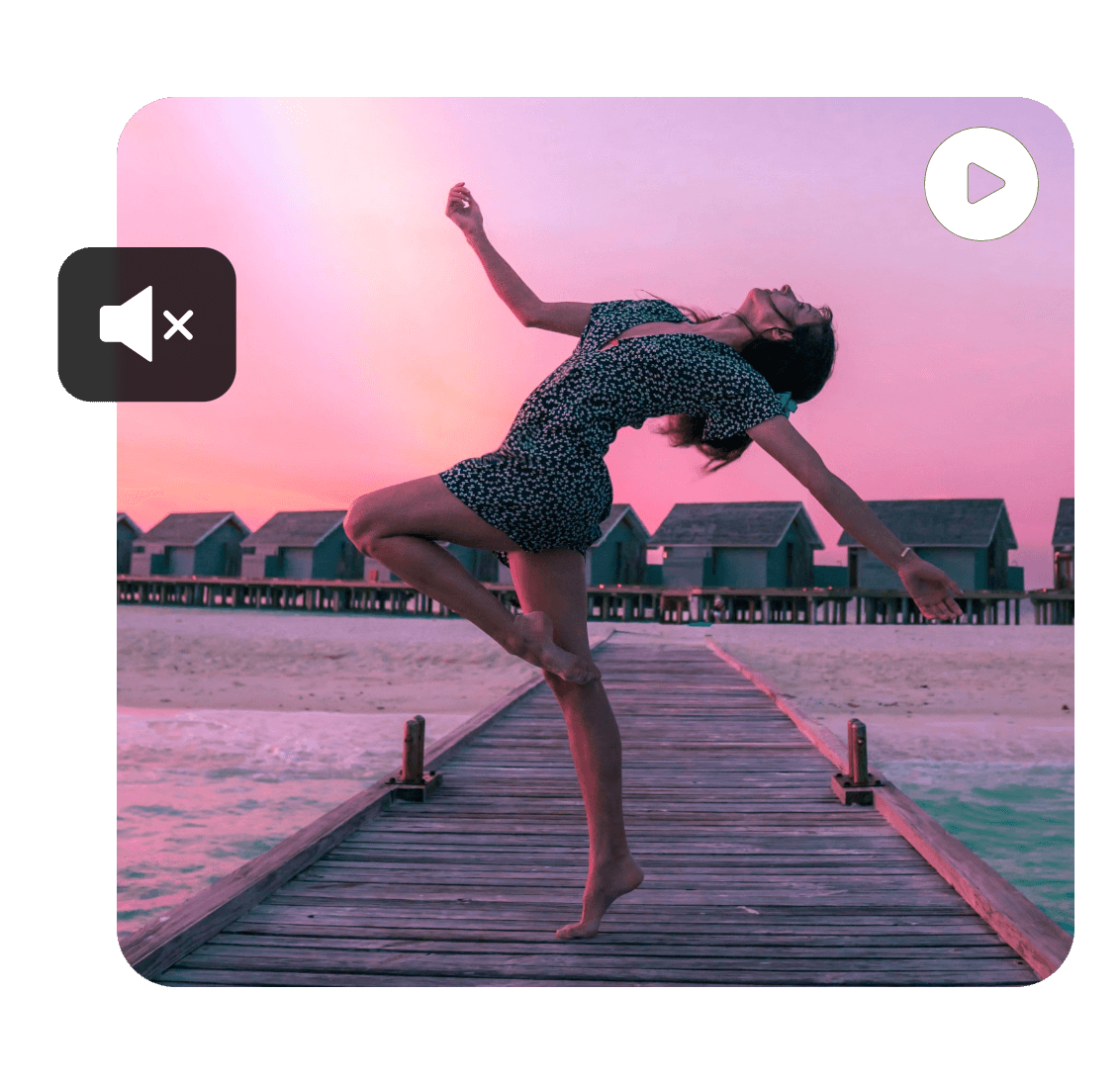
Mute Your Video in One Click
Need to remove noise from your video? With Clipfly's online audio remover, you can effortlessly remove voice from video in one click. Just upload the video you want to mute, and choose the mute option. Clipfly will transform your original video into a silent version. No complex skills required. Removing audio from video has never been easier!
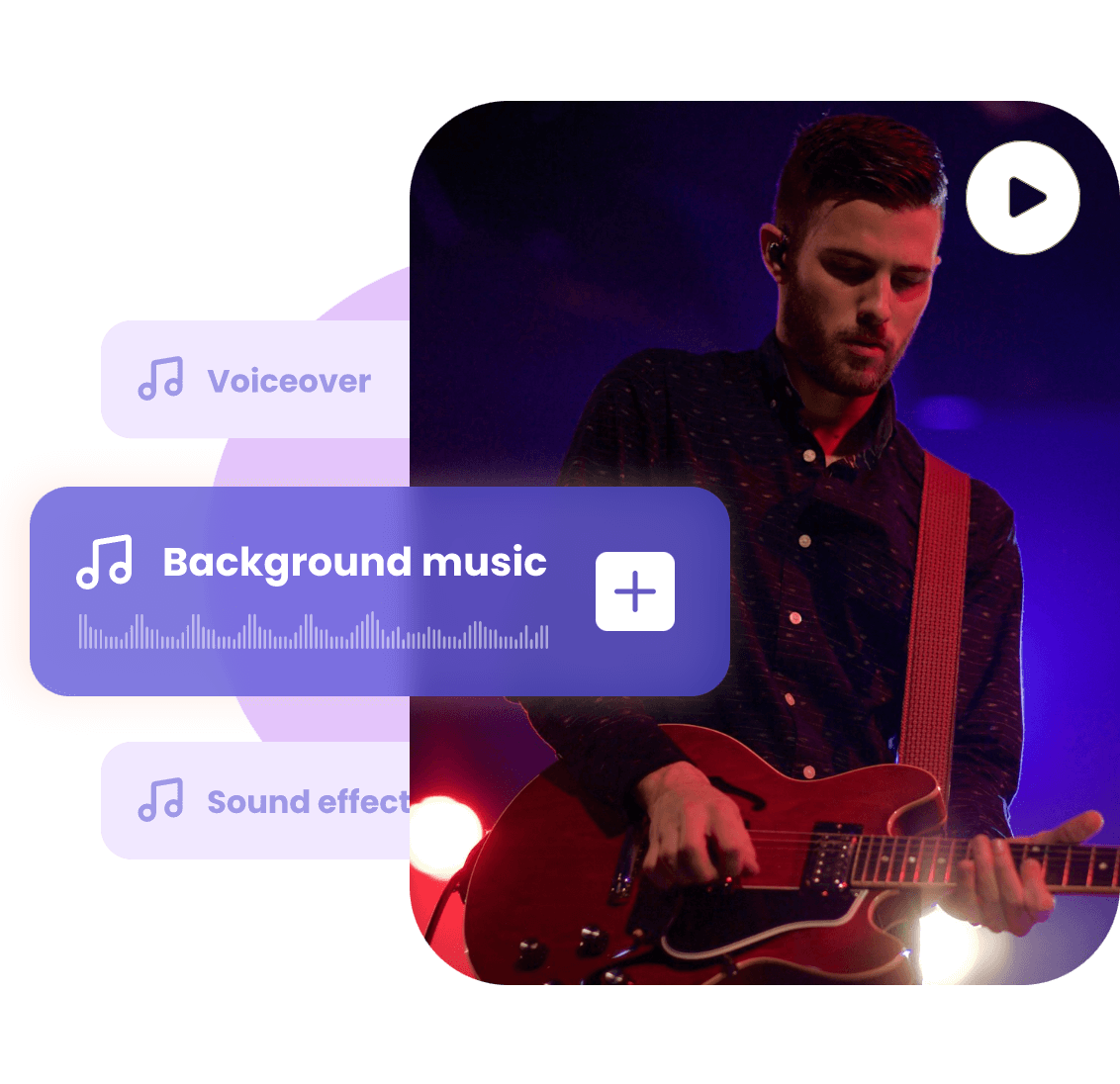
Add the Perfect Audiotrack to Your Video
Want to find some appropriate background music for your video? Clipfly provides all kinds of music to choose from after muting audio the video. You can find the perfect soundtrack for your video under each specific mood category. Clipfly also offers service like add captions or adding a lyrics maker in our video editor. Come and dive into our features to enrich your video.
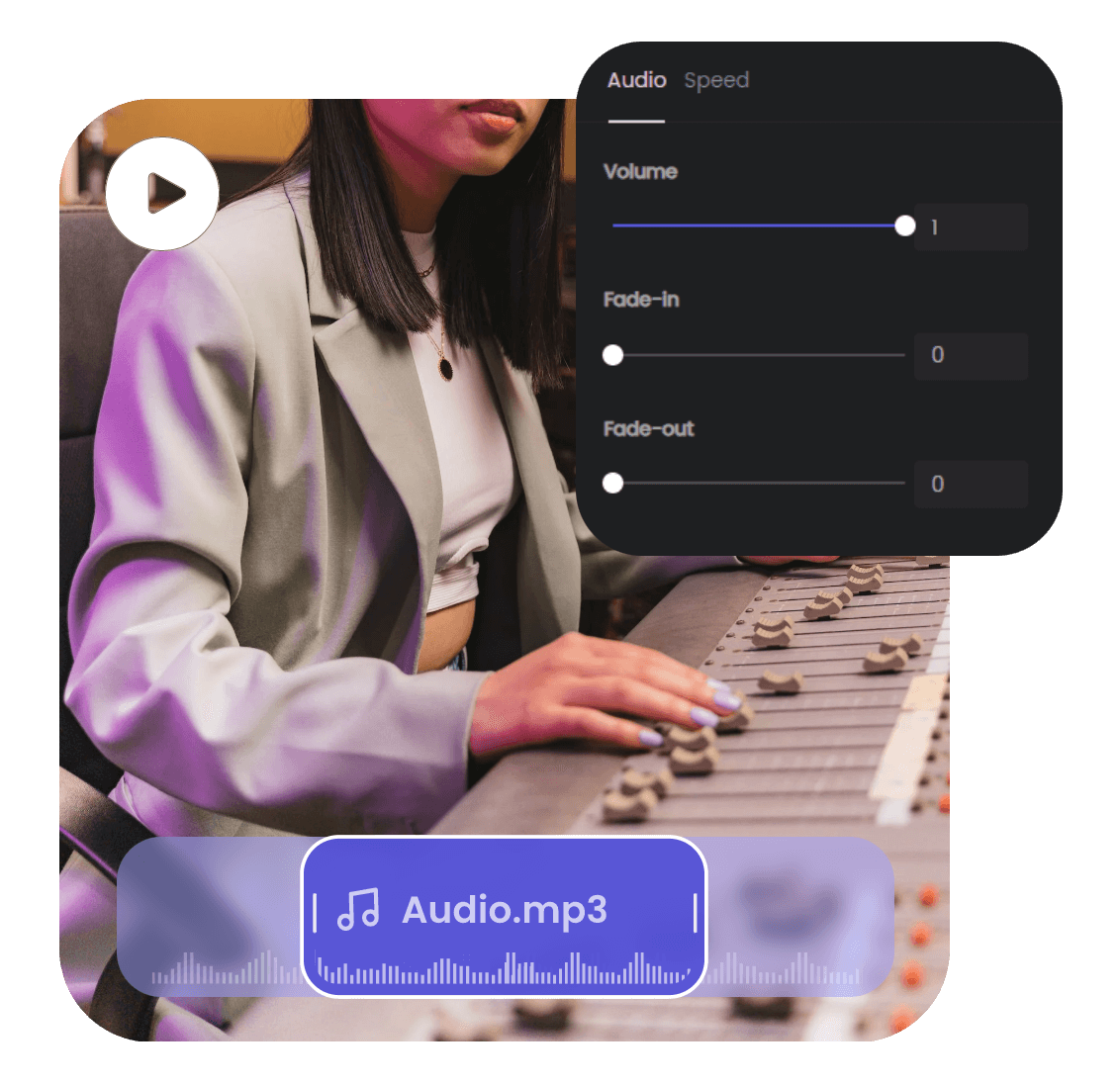
Customize Your Audio According to Your Needs
If you intend to create a more immersive atmosphere based on the video effects, Clipfly can meet your expectations! Whether it's music or sound effects, you can feel free to tailor your selection to match your video's mood or even upload your own tracks. With features to adjust volume, timing, and fade effects, you'll have complete control over how the audio complements your video.
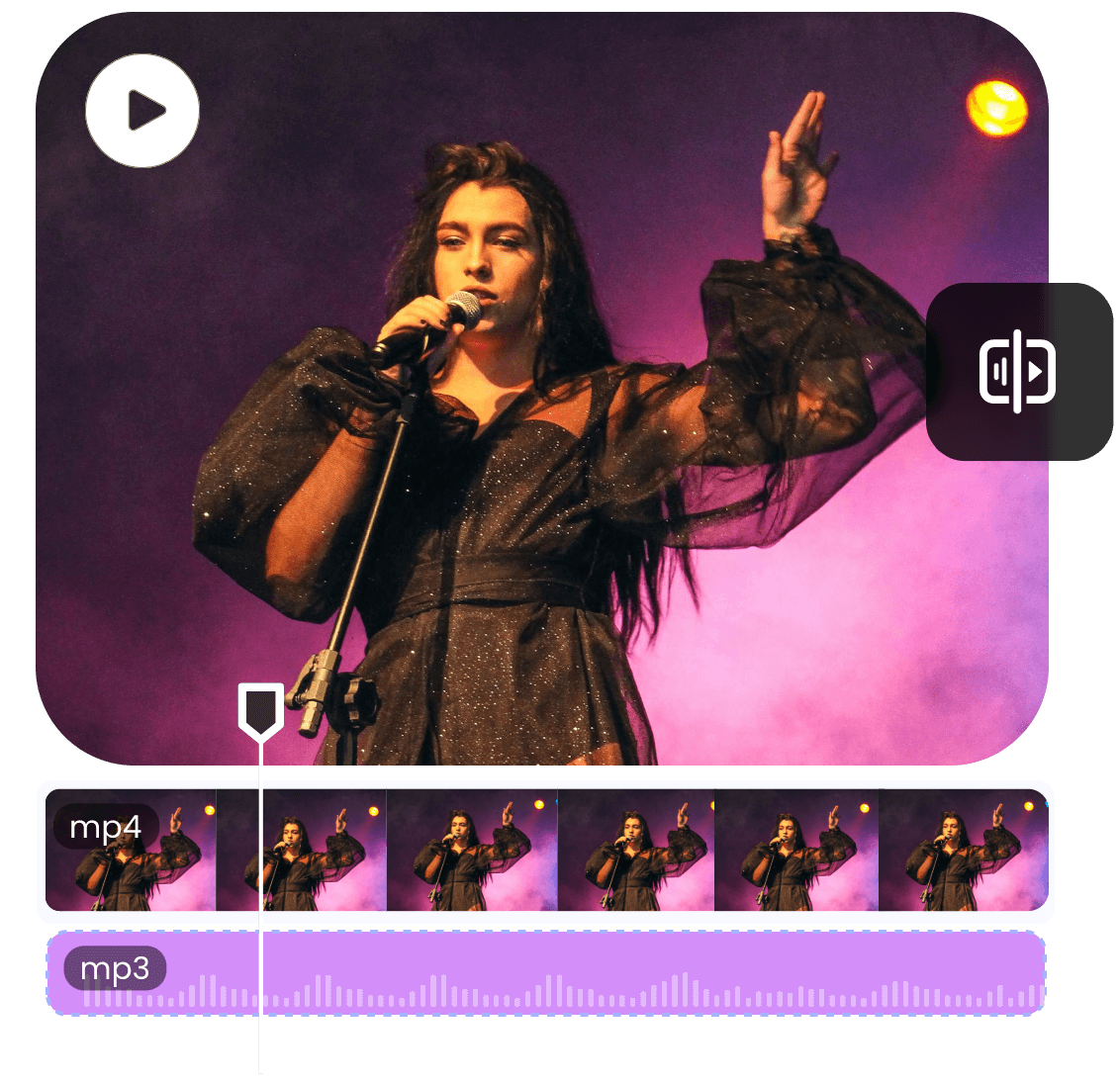
Extract the Audio from Video
Clipfly not only provides a mute option to remove audio from videos, but we also offer a powerful and easy-to-use audio extractor tool to achieve this. With this tool, you can separate the audio from your video in MP3 format and easily add it to your other projects.