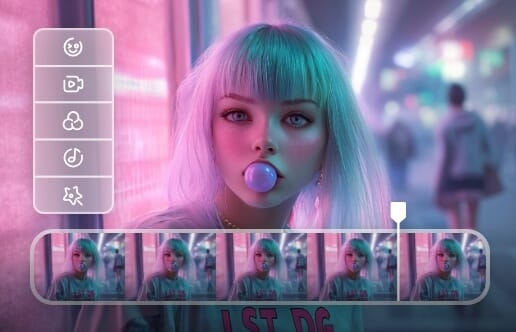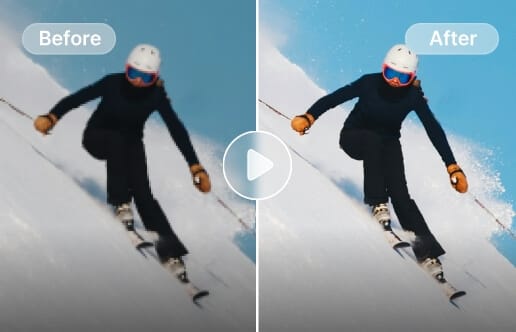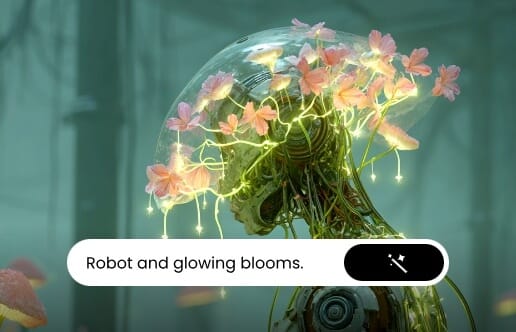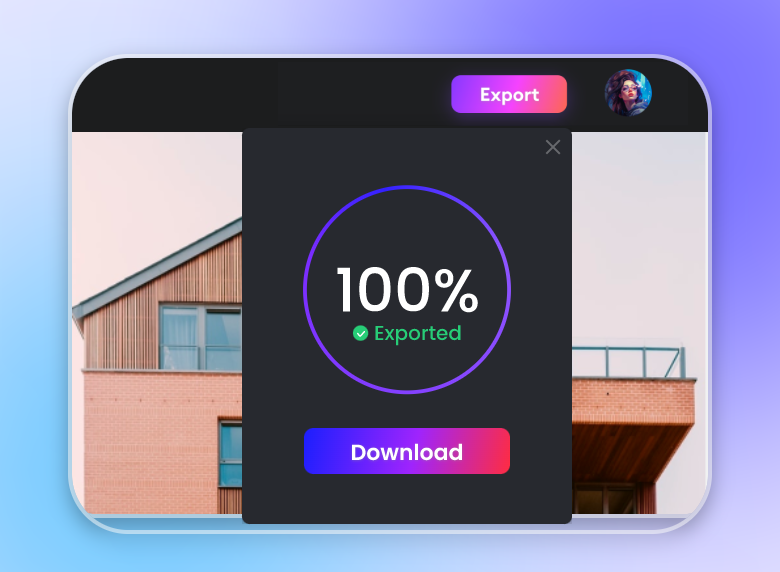Online Free Slideshow Maker
Convert your ideas to reality with a versatile slideshow maker for any occasion in Clipfly. Craft storytelling photo slideshows with music, transitions, and more. Captivate your audience with a professional and AI slideshow maker.



Combine Slideshow with Music Instantly
What is the key element to making an excellent speech? That must be an eye-catching slideshow with touching background music. No matter what kind of slideshow you need to make, from academic to professional, adding suitable background music can always make the audience more immersed in your speech. Clipfly can meet your expectations better with our online free slideshow maker. Enjoy your creation journey with our easy-to-use slideshow maker, and personalize your slideshow with free online music stock.

Turn Your Memories into a Photo Slideshow
Want to present a photo collection in a video? How about to make your menories into a slideshow? No complex steps to upload images step by step. Just upload your images to Clipfly video editor and add them to timeline. You can easily adjust their sequence and present them in a time order. A dynamic photo slideshow will attract your memories to a certain period. Our memorial slideshow maker allows users to edit their videos with all kinds of editing tools.
Standout Video with an AI Slideshow Maker
Clipfly's online slideshow maker enables you to create a slideshow using AI technology. Upload your portrait and audio, and easily generate an AI voice for your explainer video slideshow with text-to-speech. Choose from countless voice packs and generate a natural voice to show your professionalism. Alternatively, explore an AI video generator to create more materials that you can not find online. Discover a creative and effective way to craft an engaging presentation with the power of AI today!

Use Slideshow Maker to Present Every Information
If you want to present the advantages of a product, you can make a slideshow about its details. With Clipfly's slideshow maker, you can combine product information and images in a video. You can also upload a video or animation clip to introduce your product from several aspects. Besides to show product, slideshow can be used by educators and trainers to create a slideshow video to help educatees review their knowledge in an easy way.
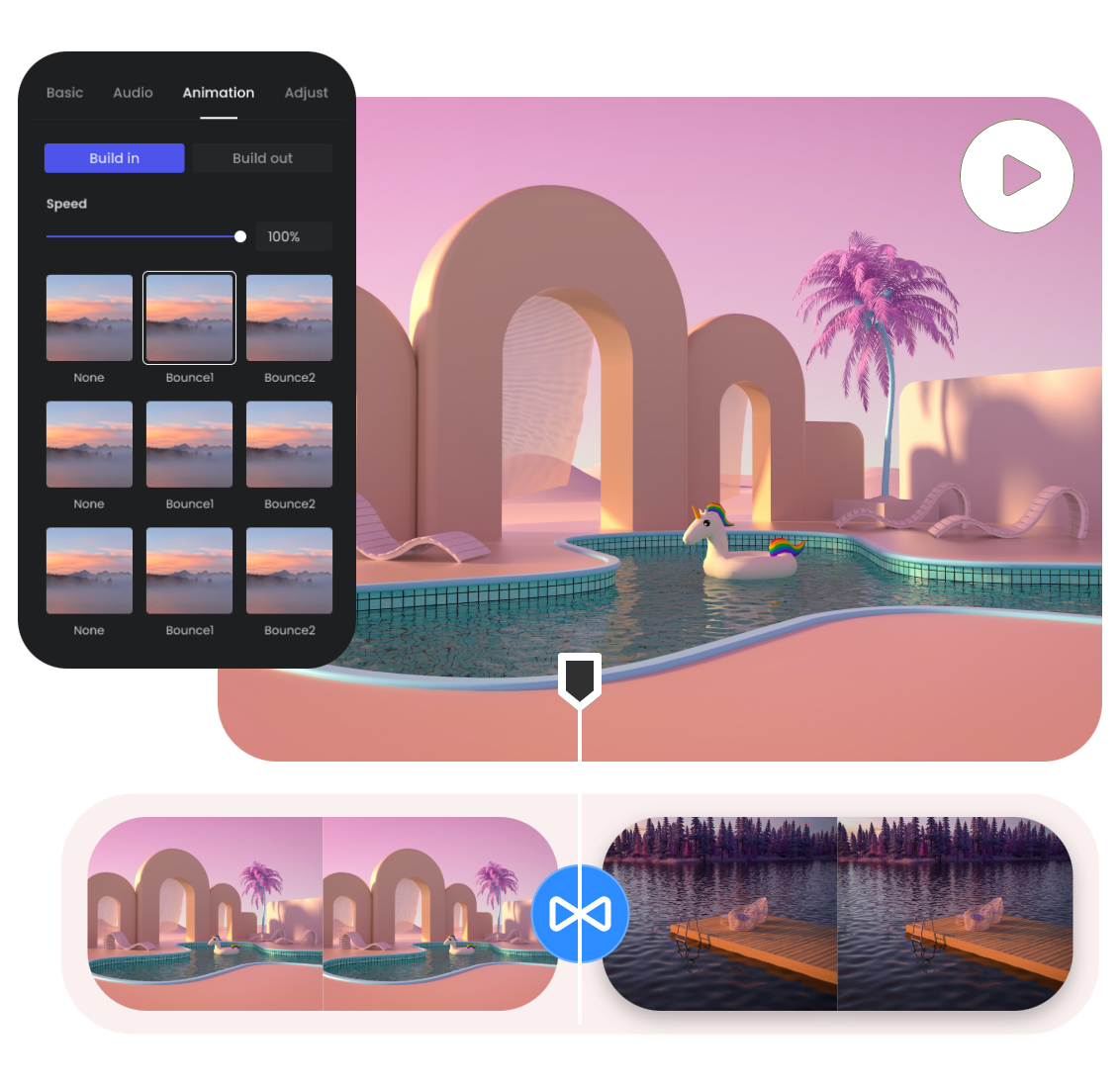
Impress Audience with a Storytelling Slideshow
Make your slideshow more storytelling with magic links in Clipfly. Add filters to improve your slideshow with better visual effects. Transitions make your slideshow smoother. Clipfly has a vast library of stock music, images, and videos available at your fingertips. Our free slideshow maker offers a rich collection of media assets to enhance your presentations. Moreover, you can easily add customizable text to convey your concept and data and apply unique transitions and captivating animation effects to make your slideshow truly stand out.
Create Slideshows for Any Occasion
Whether you want to show memorable moments or present your product and ideas, Clipfly slideshow maker enables you to make an impressive presentation with ease.
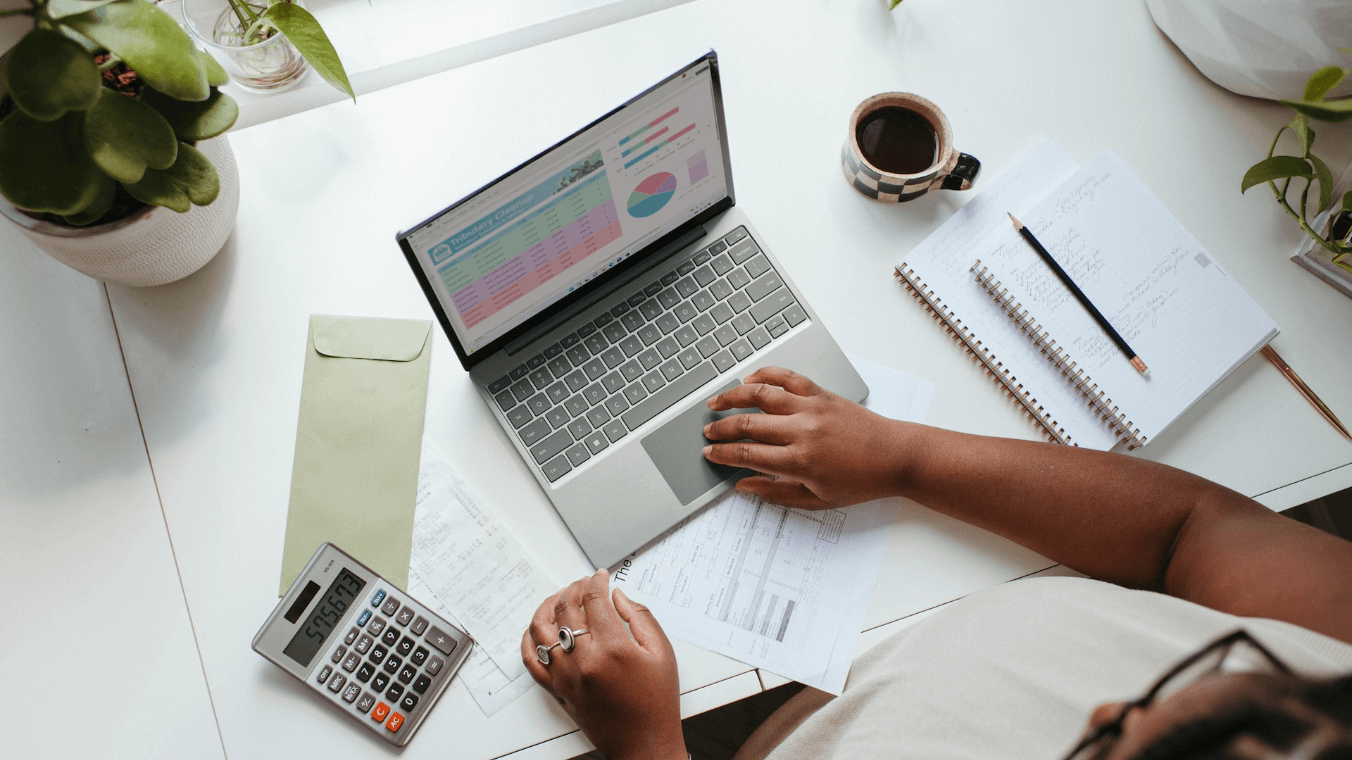
Boost Your Business with Slideshow Maker
Transform your business ideas into captivating photo presentations with Clipfly's slideshow creator. Impress clients, investors, and stakeholders by combining dynamic visuals, data, and insights in a polished and engaging format.

Collect Sweet Memories in Slides
From the first glance to the unforgettable vows, our slideshow maker helps you capture every precious moment, allowing you to share your joy with family and friends on your special day. Narrate your love story through a stunning blend of photos and videos.

Build Your Graduation Projects
Whether it's a final portfolio or thesis defense, you can create engaging and informative slideshows. Use our intuitive tools to showcase your accomplishments and future aspirations, making your graduation project a memorable for your audience.