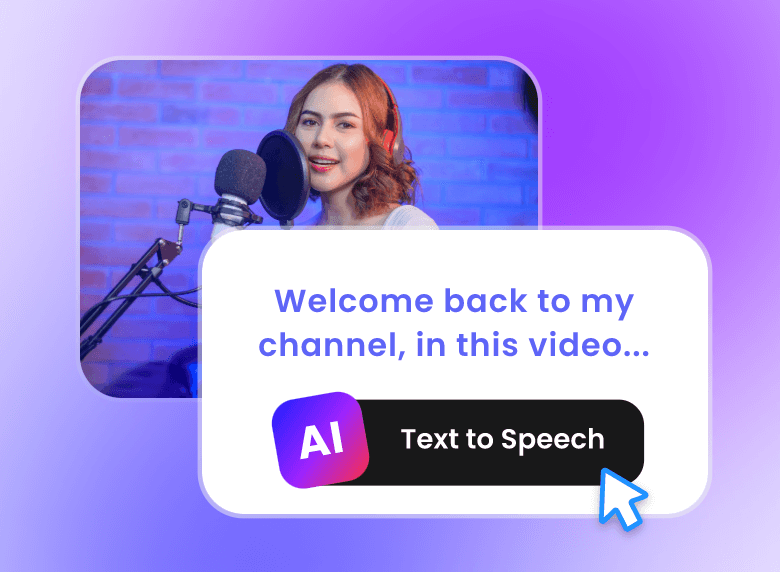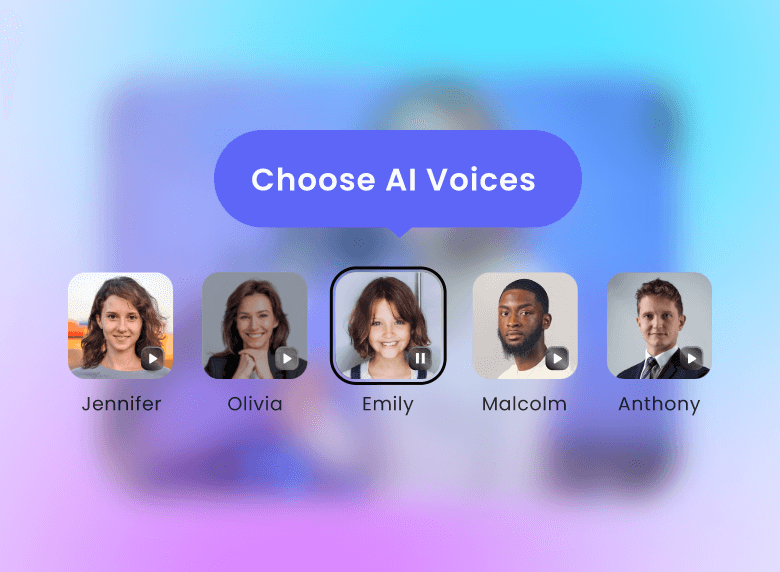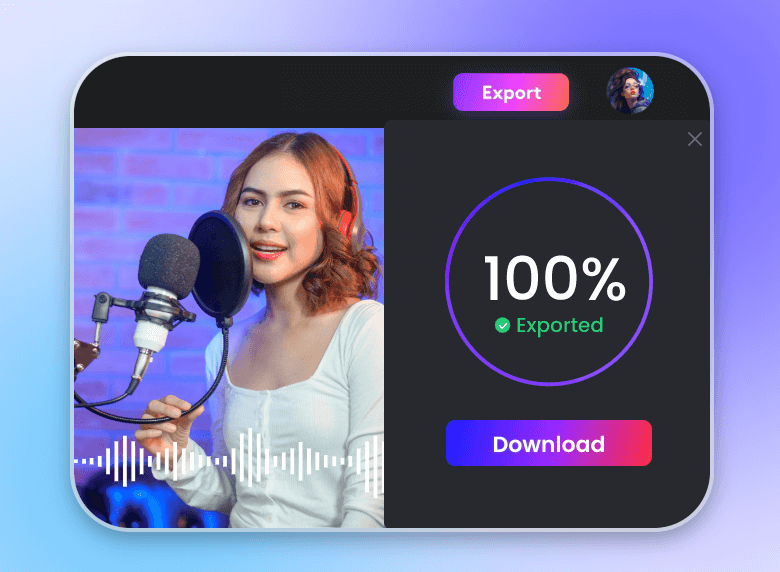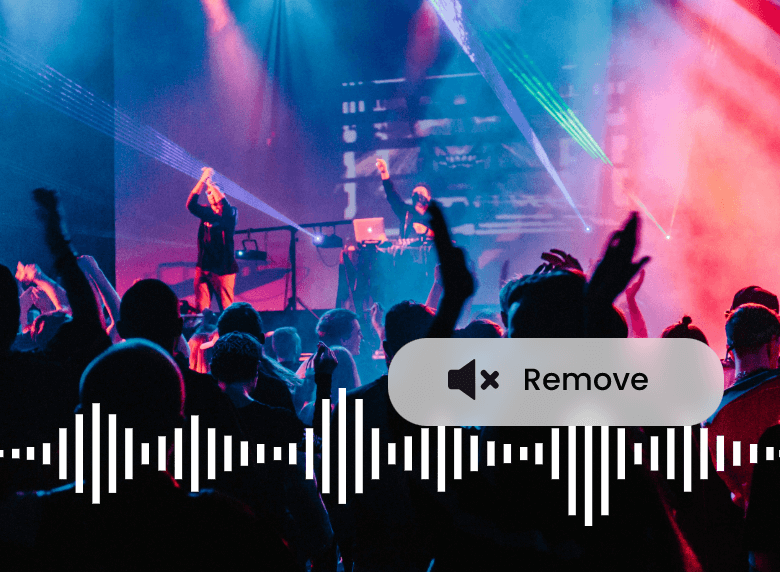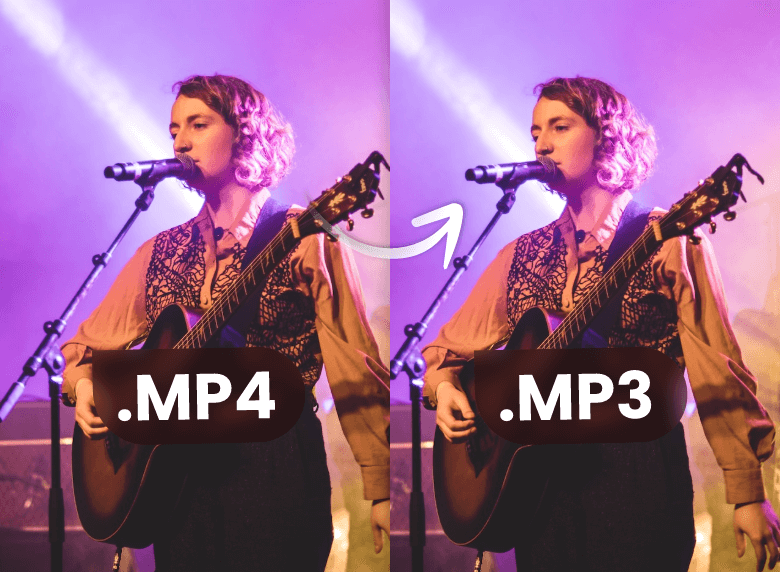Text to Speech Converter Free Online
Effortlessly convert text to speech online for free with Clipfly TTS reader. Explore our various realistic AI female and male voices and have your chosen one read your text aloud in one click. Adjust the volume and speed of your TTS result as you like. Perfect for a range of scenarios like business, education, video creation and more.


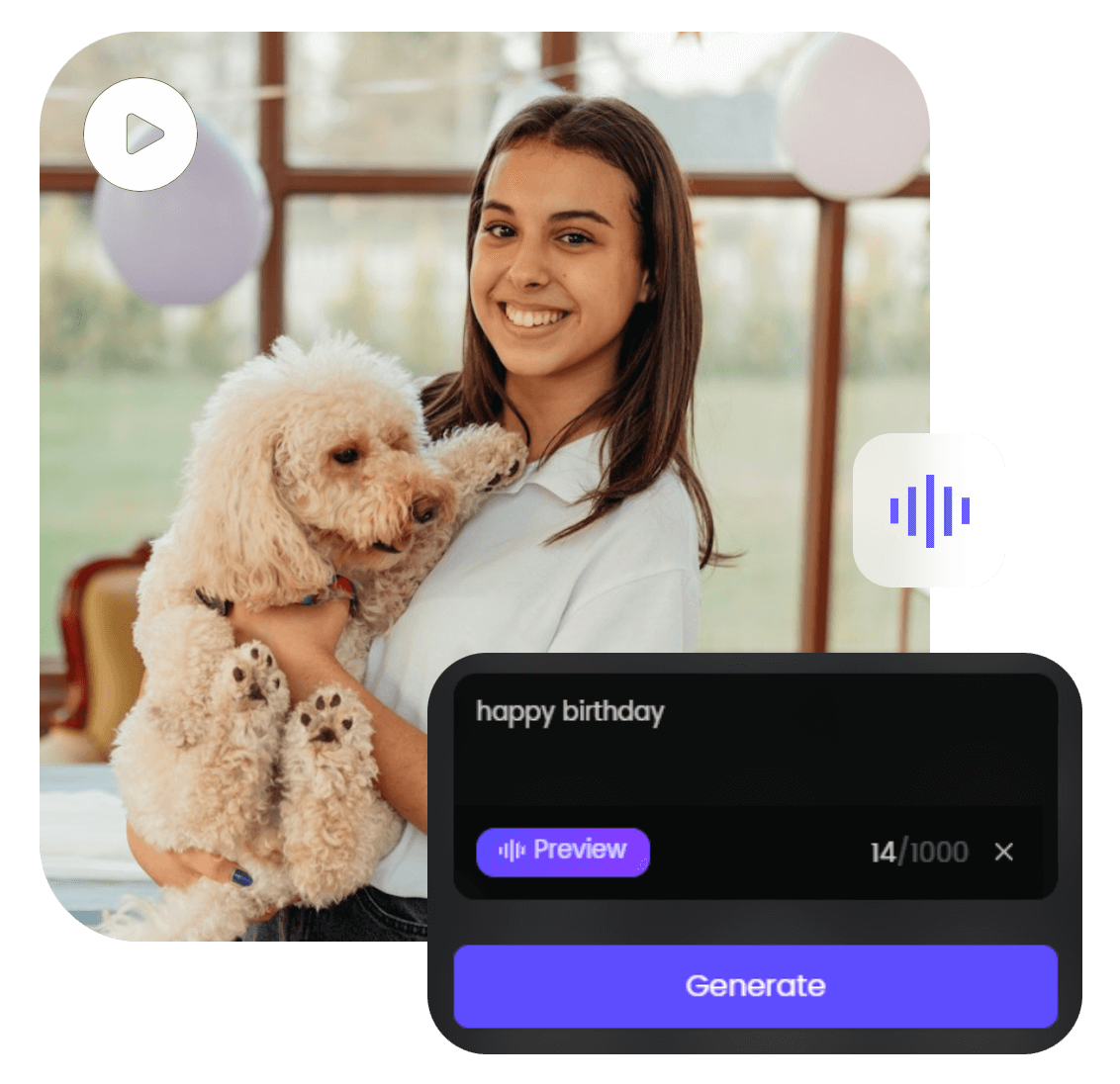
Enjoy An Effortless AI TTS Process
Clipfly AI text-to-audio converter boasts an intuitive interface and enables you to realize text-to-voice generation within three steps, making beginners feel convenient to operate. Just access Cliplfy speech reader, choose from our 30+ lifelike human voice options, enter your text in the designated area and then click “Generate” to get your audio track that reads your text aloud.
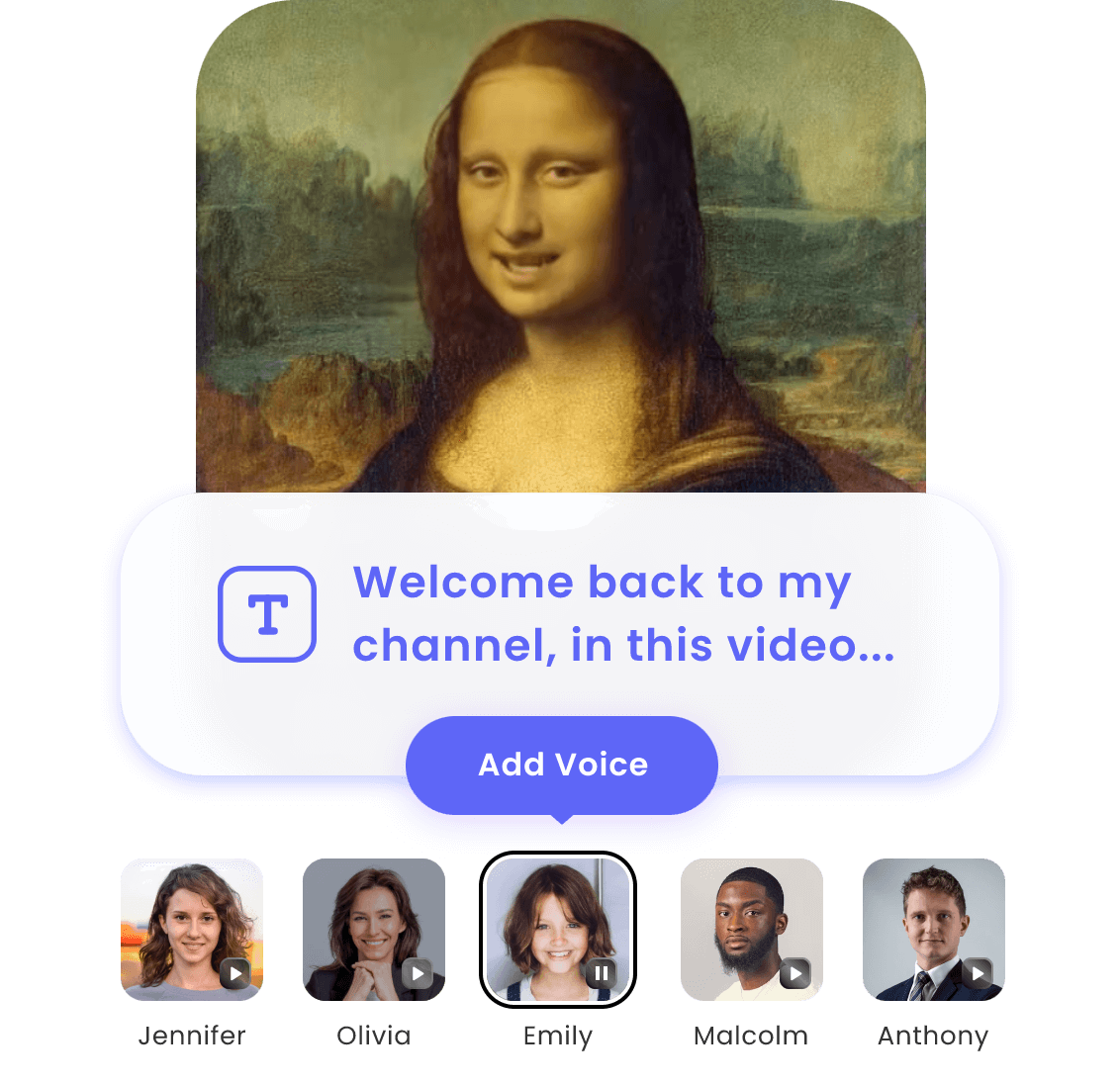
Various Realistic AI Female and Male Voices
Clipfly text reader provides a variety of realistic AI female and male voices. Each voice is unique with different characters, such as tone, texture, pitch, etc. All our preset AI voices are previewable, so you can listen to every option and choose the ideal one to speak your text. Just pick your favorite voice to enjoy high-quality realistic text-to-speech service with emotion for various scenarios.
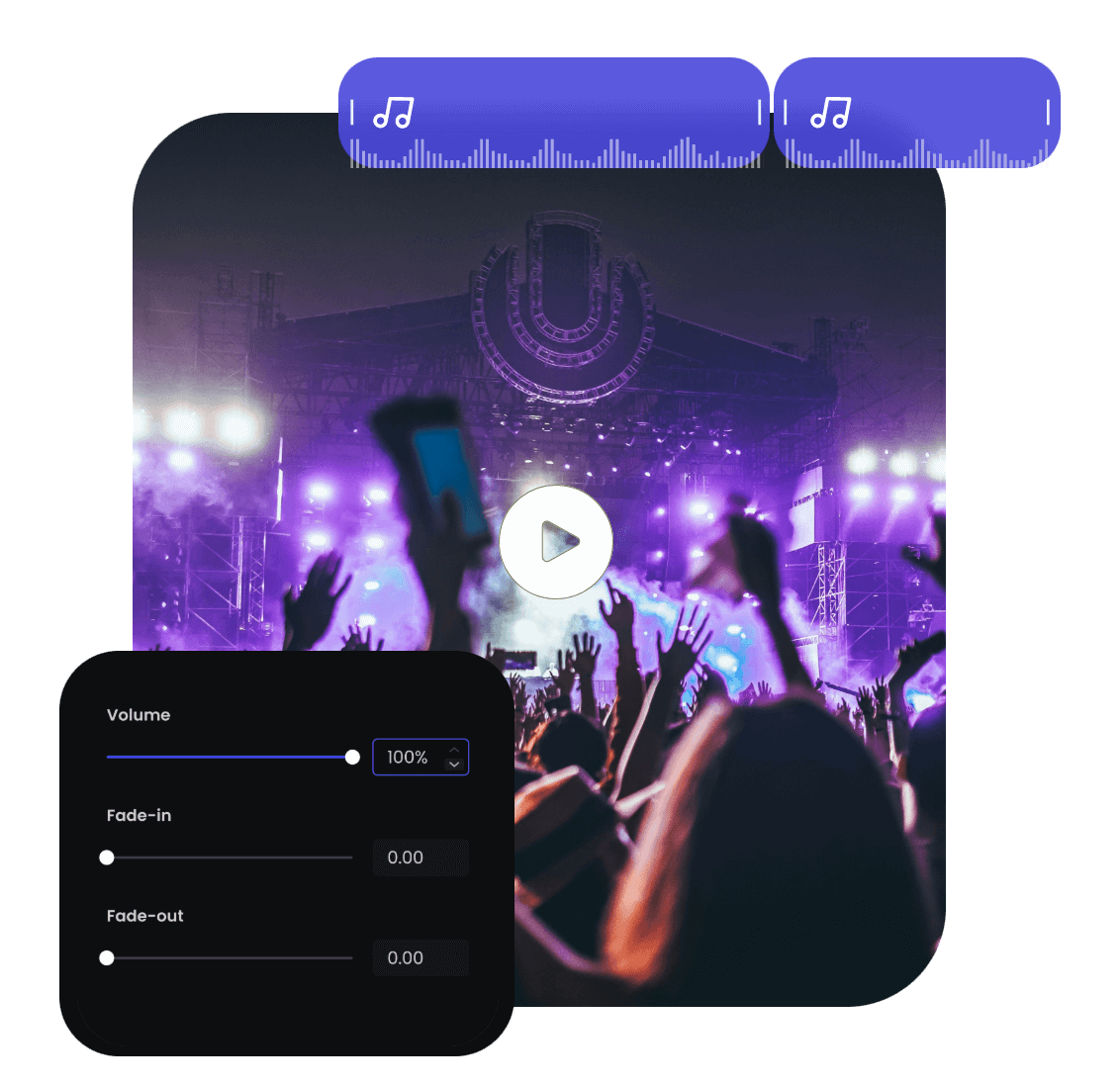
Flexible Customization of Your Generated Speech
Want to make changes to your voice? No problem! Clipfly word sayer enables you to decide how loud or fast your speech can be. Feel free to adjust its volume and speed to personalize your final result. For example, prolong the time of your speech by slowing it down. Additionally, you can add fade-in or fade-out effect to give your speech a natural and smooth transition at the beginning or the end. Make your audio converted from text more individualized with Clipfly.

Export HD Text-to-Speech Videos and Audio
Clipfly text-to-voice reader is equipped in its AI video editor. When you complete the TTS process, the generated audio track will be placed in the timeline. You can directly use it as the voiceover for your existing video clip or export it to a 4K video (MP4) and an HD audio (MP3).

More Than a Word-to-Speech Converter
More than a word reader, Clipfly offers a range of useful features to help you fine-tune or enrich your text-generated speech. You can easily and quickly trim the audio to adjust its length and add background music to make it more colorful. If you intend to save your text-to-speech result in a video, you can add custom captions to your video with minimal effort to make your audience understand your content effectively and clearly.