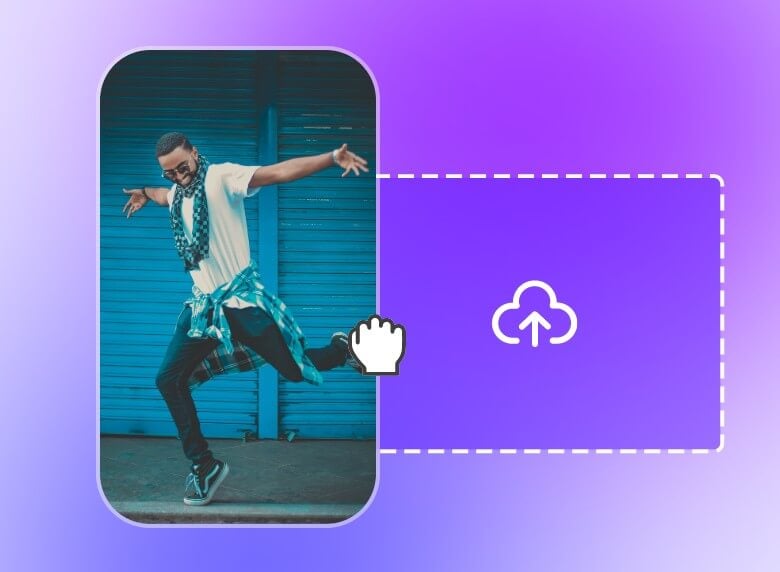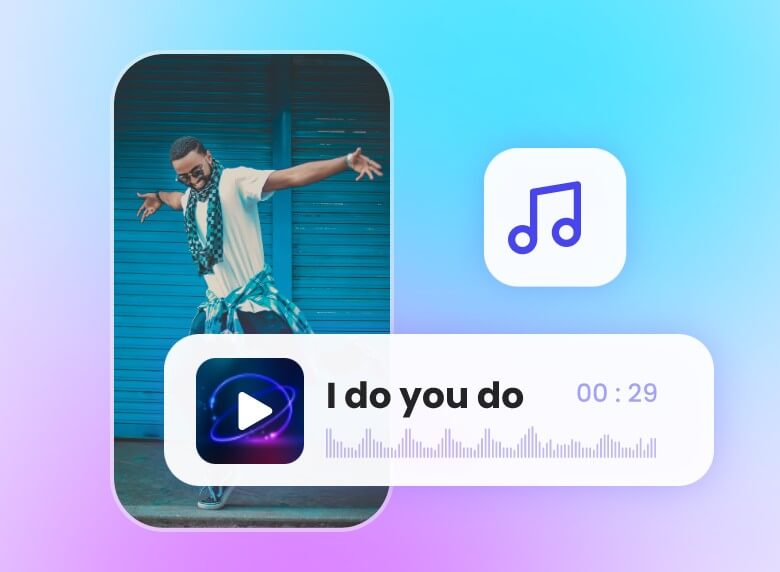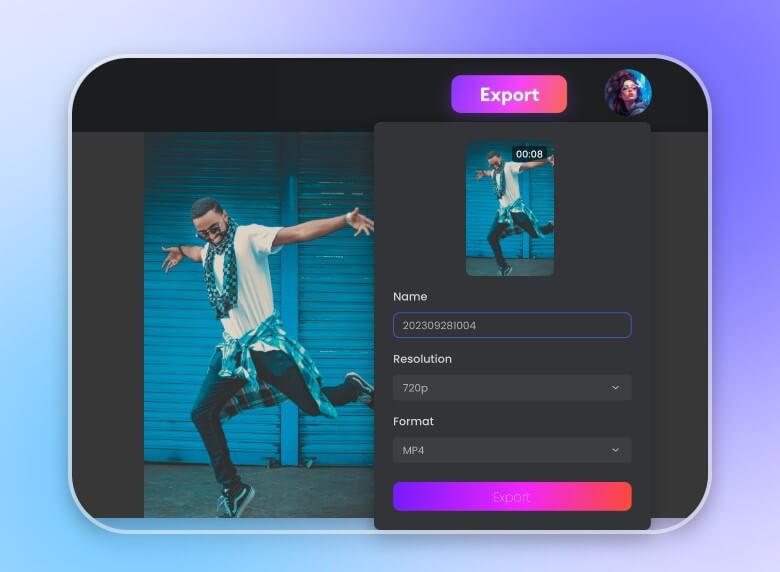Free Online TikTok Video Editor
With Clipfly's all-in-one TikTok video editor, create eye-popping and viral TikTok videos online for free. No experience is required.
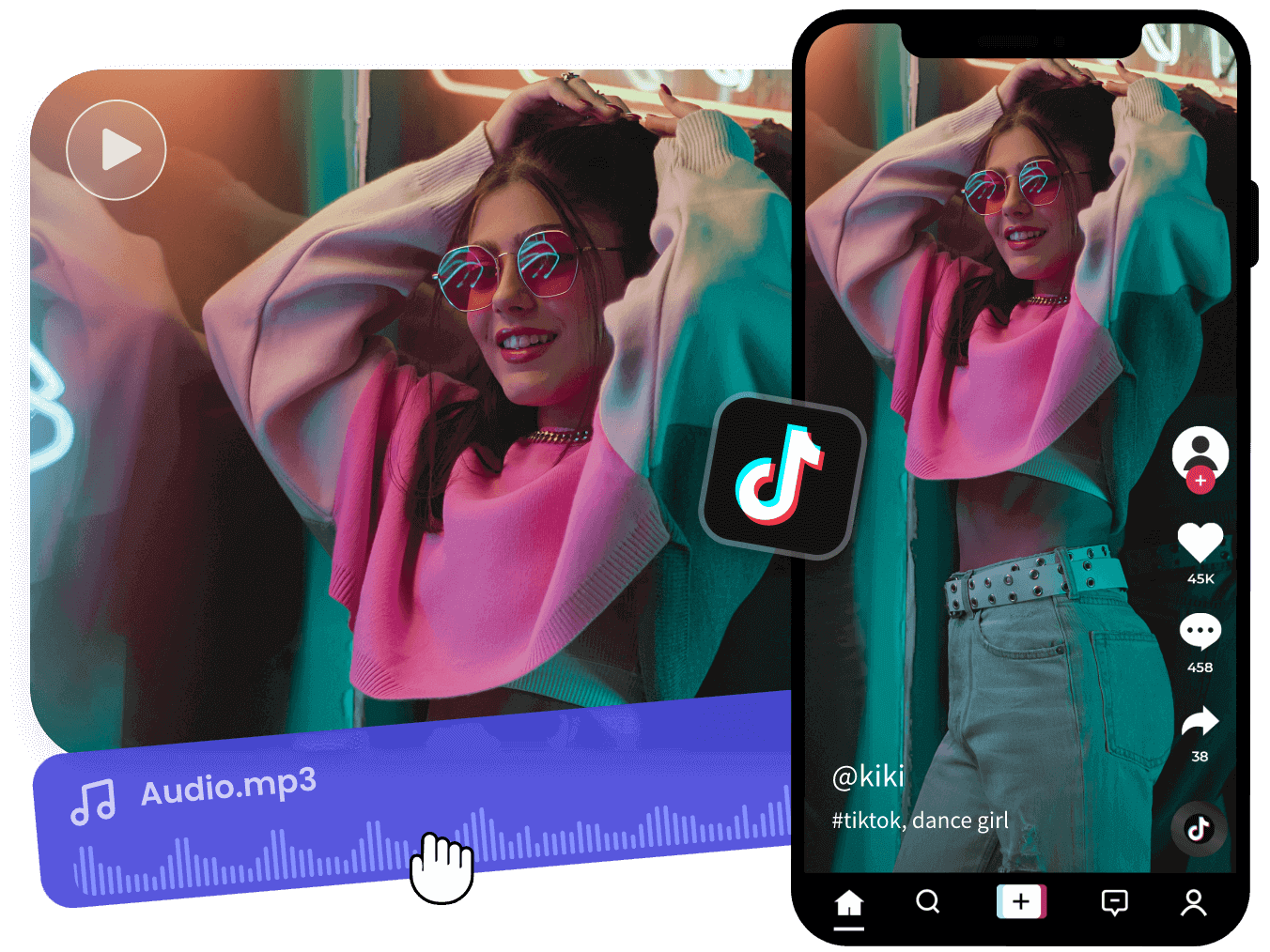
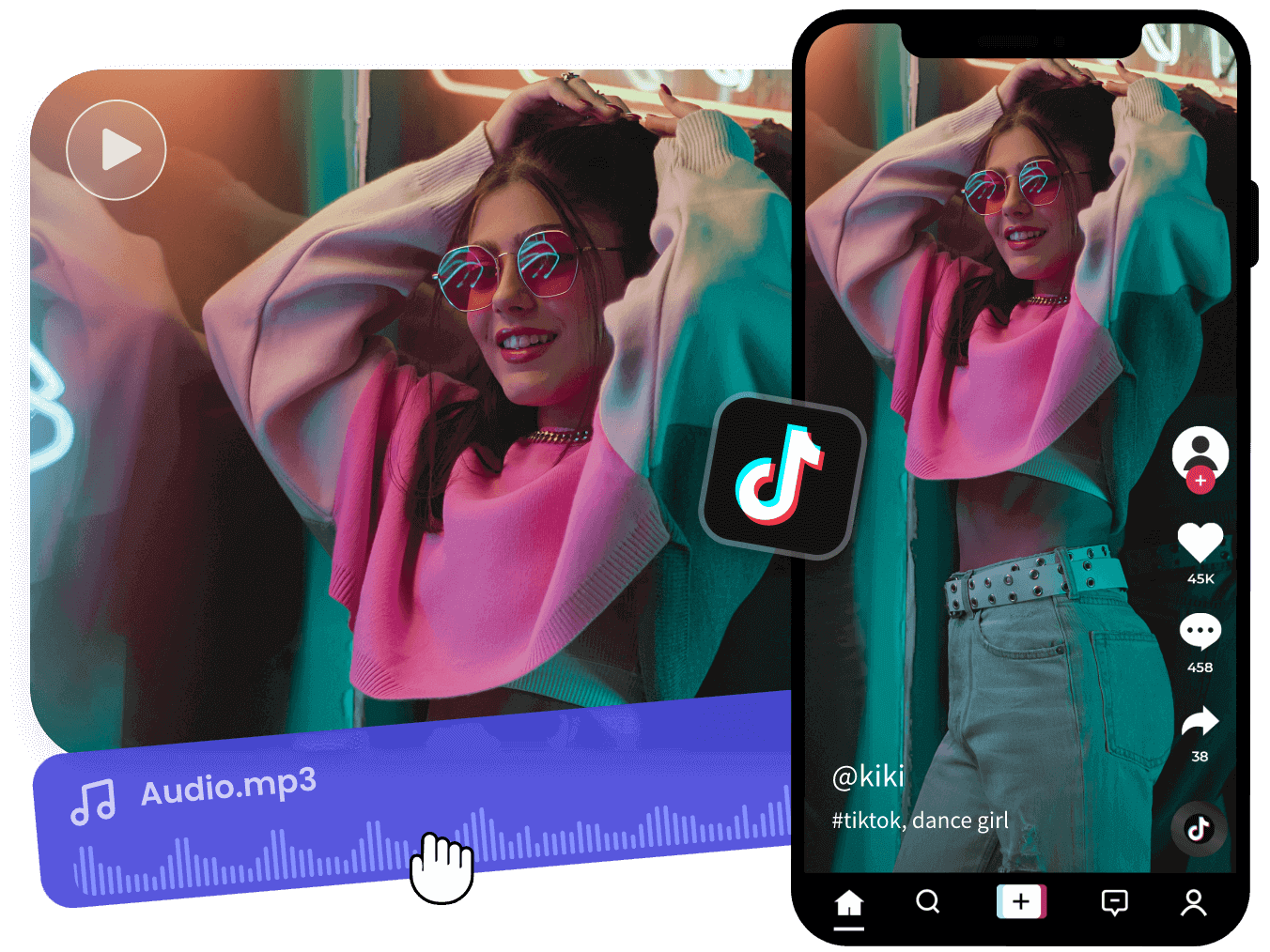
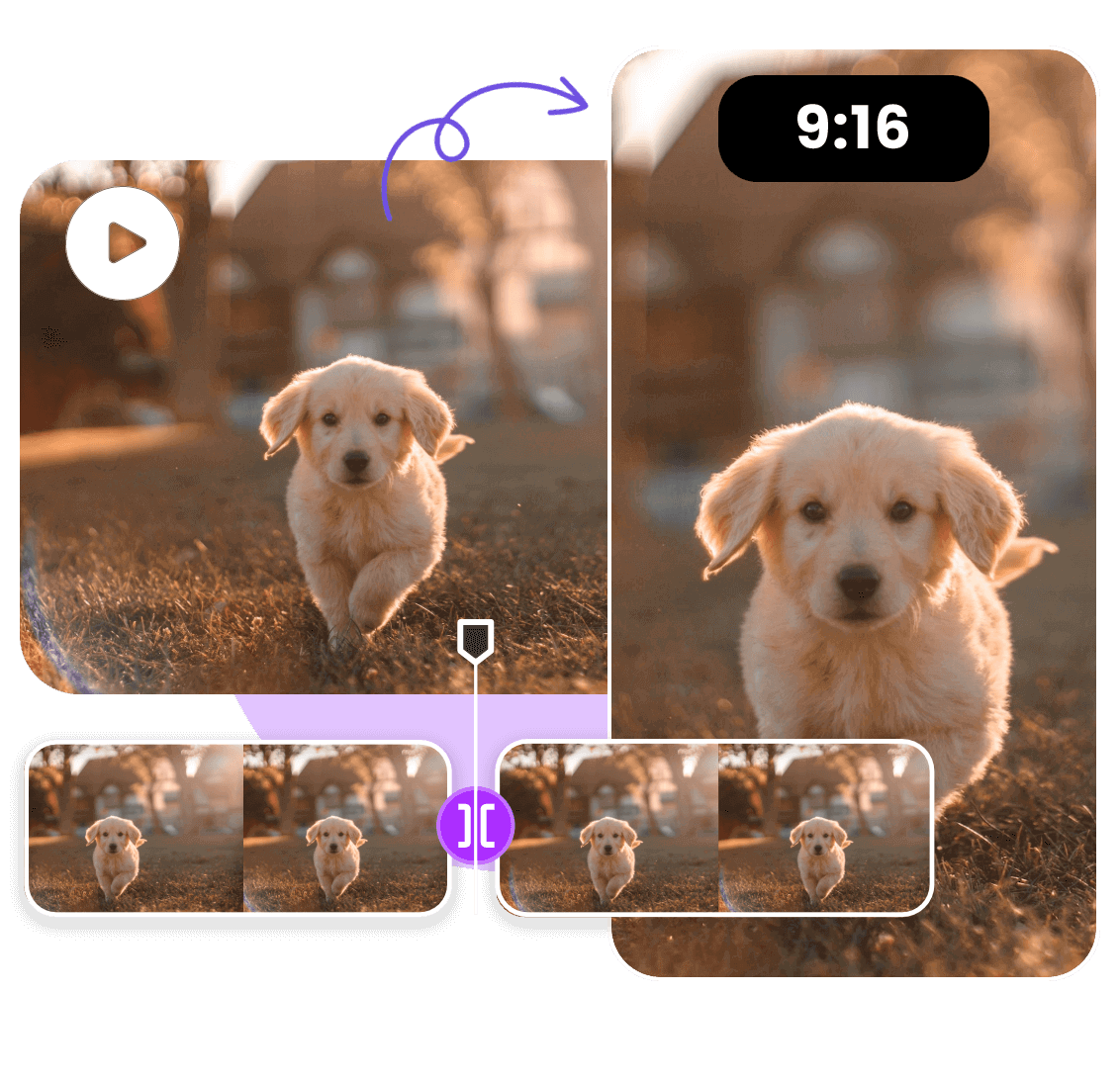
Enjoy Your Creation in All-in-one Tiktok Video Editor
Want to make a suitable size for your video? Look no further than Clipfly's TikTok Video Editor. Clipfly allows you to use the video resizer to adjust your aspect ratio to 9:16, the best size for TikTok's interface. Besides, Clipfly enables users to edit their videos without losing quality. Enjoy our online free editing tools and make high-quality videos without watermarks in Clipfly.
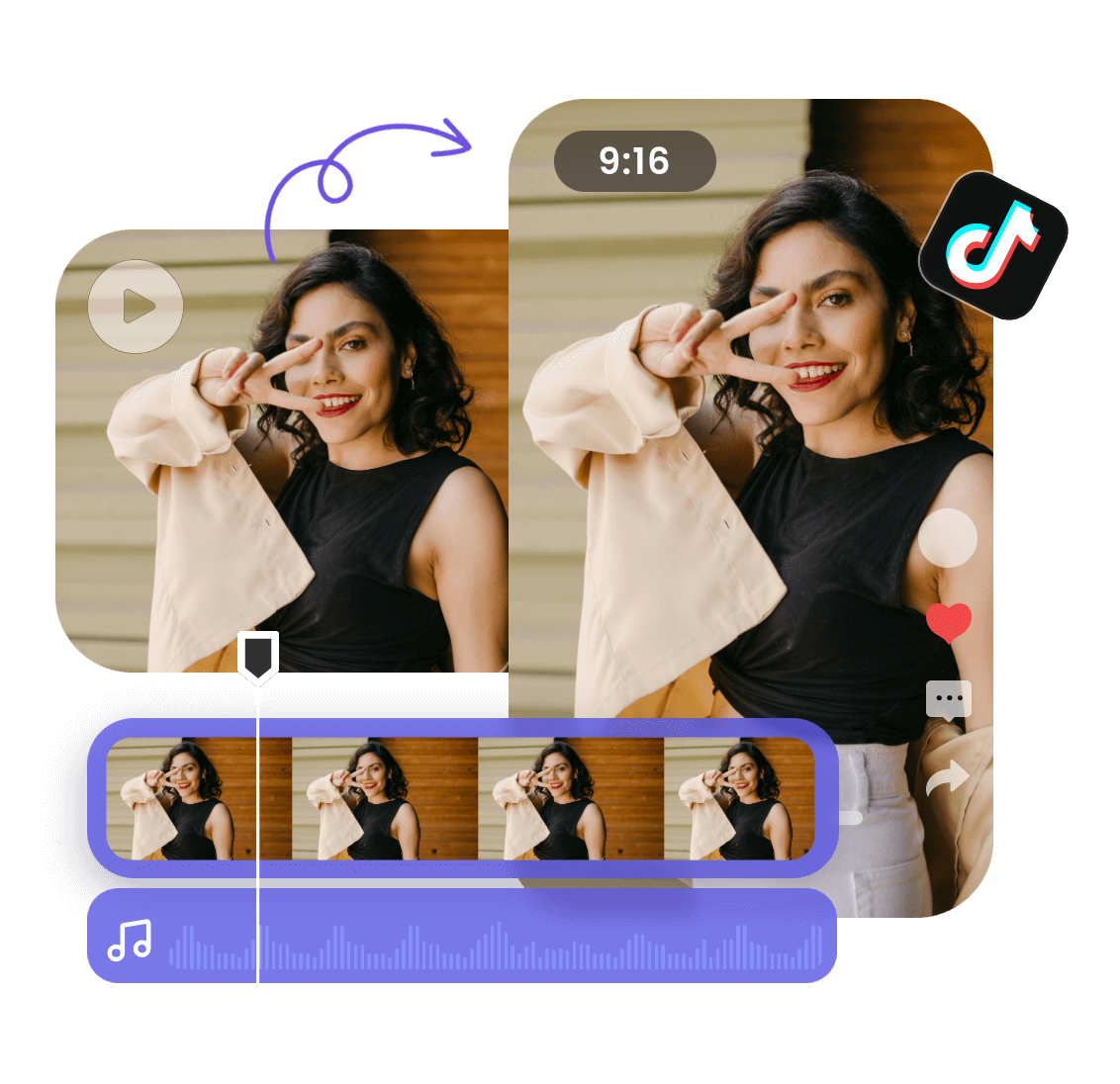
Make Professional-looking Videos to Meet Your Needs
Crafting and personalizing TikTok videos is a breeze with Clipfly's TikTok video editor. To create narrative and trendy-worthy content, you can use our video splitter, flipper and merger to adjust all your media files randomly. In addition, you can also use our audio extractor and other free audio editor tools to work out a perfect song to match with your video content.
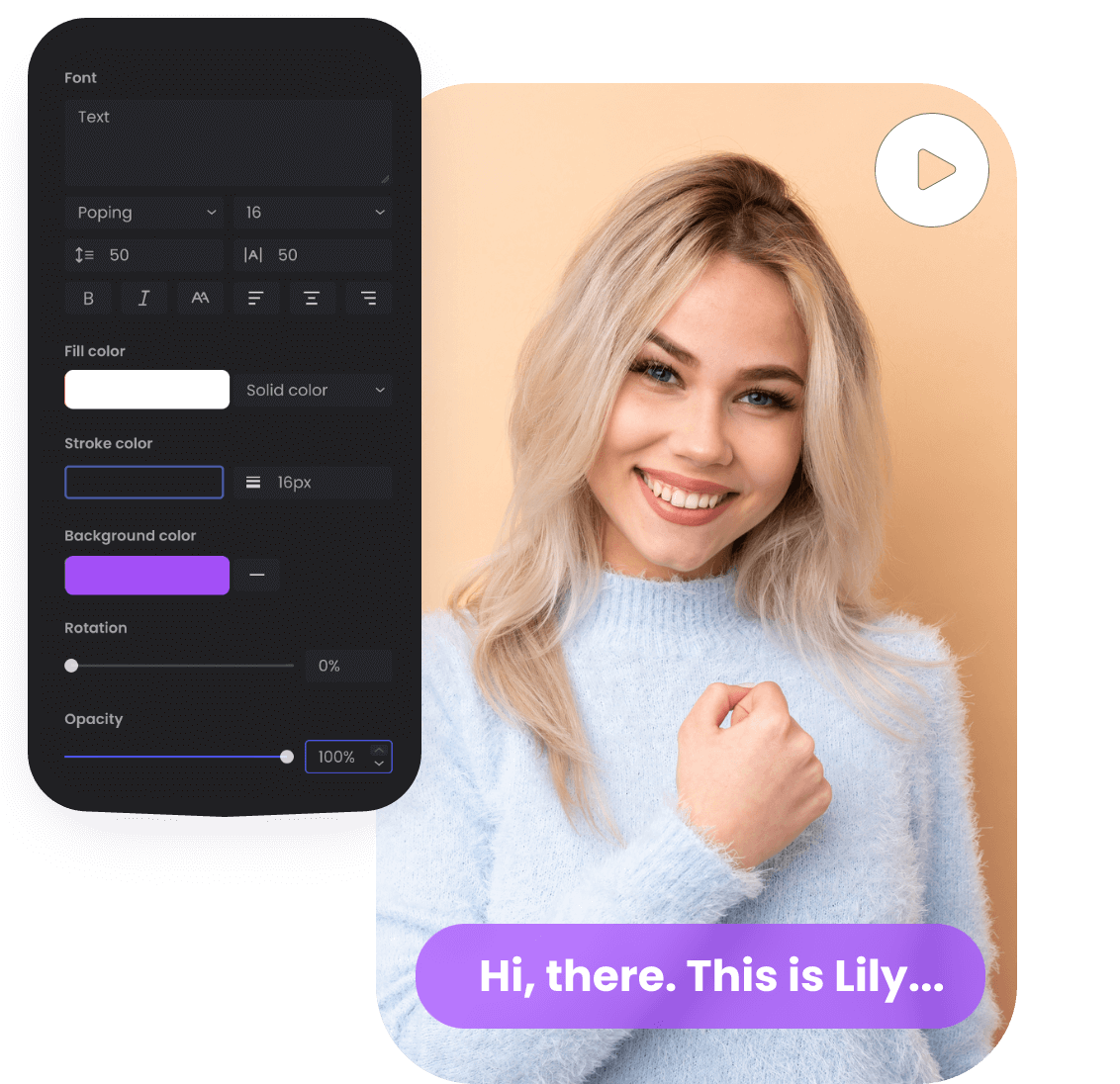
Grow Your Audience with Subtitles
To attract more viewers to watch your video, subtitles can be a critical element. Our TikTok video editor empowers you to include subtitles in your videos, ensuring inclusivity for all viewers. You can easily overlay text onto your videos, customize fonts, colors, size, and more to make it visually striking and capture your audience's attention.
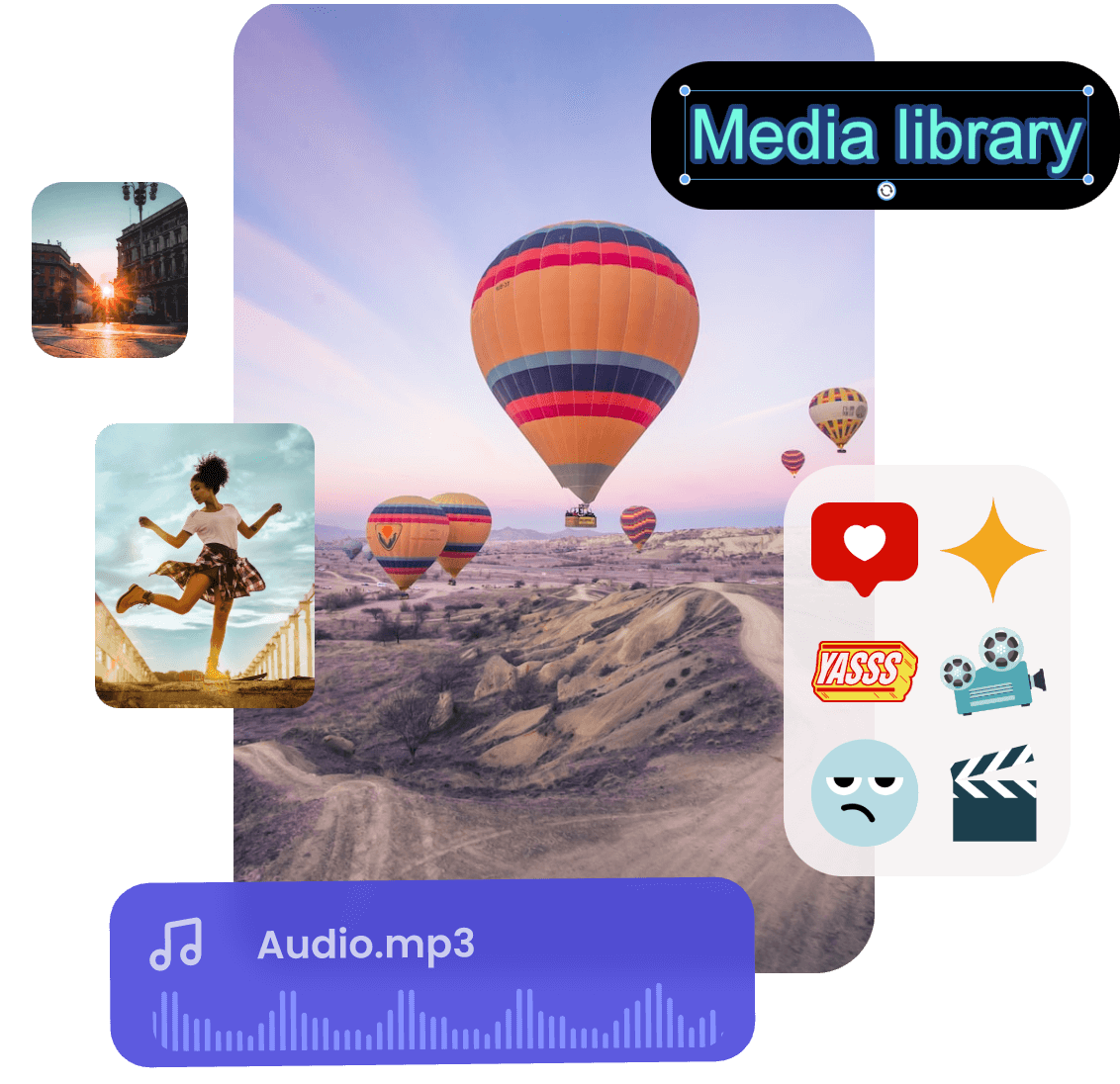
Explore Endless Materials to Enrich Your Video
Transform your TikTok videos into captivating masterpieces using our free video editor for TikTok. Clipfly provides a rich selection of high-quality creative elements, including music tracks, effects, filters, animations, stickers, and more, allowing you to infuse your videos with unique personality and style. Come to Clipfly and explore more possibilities for your video.