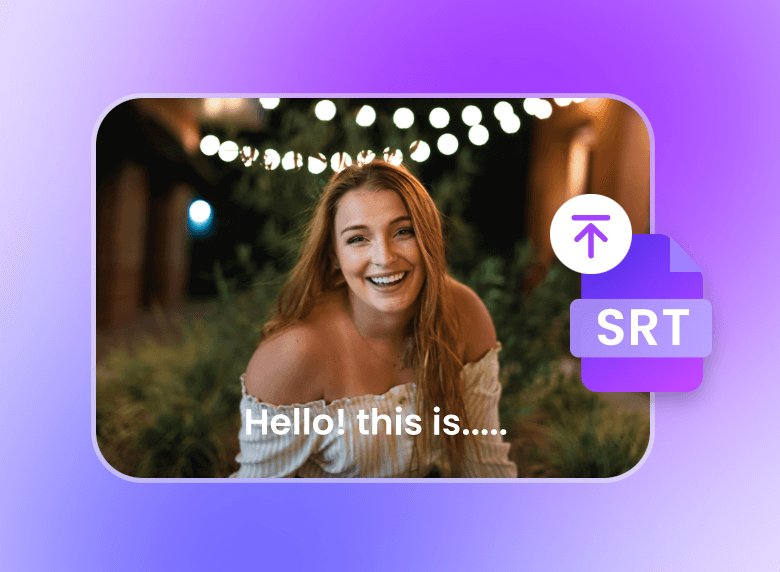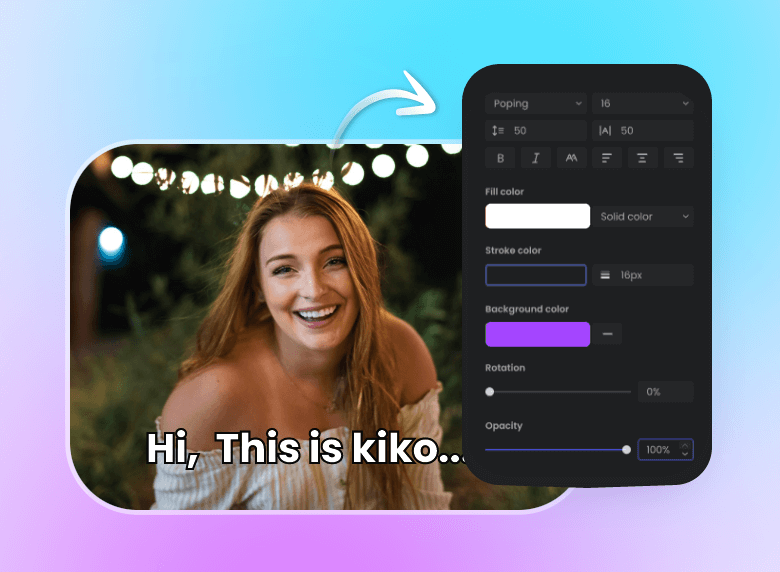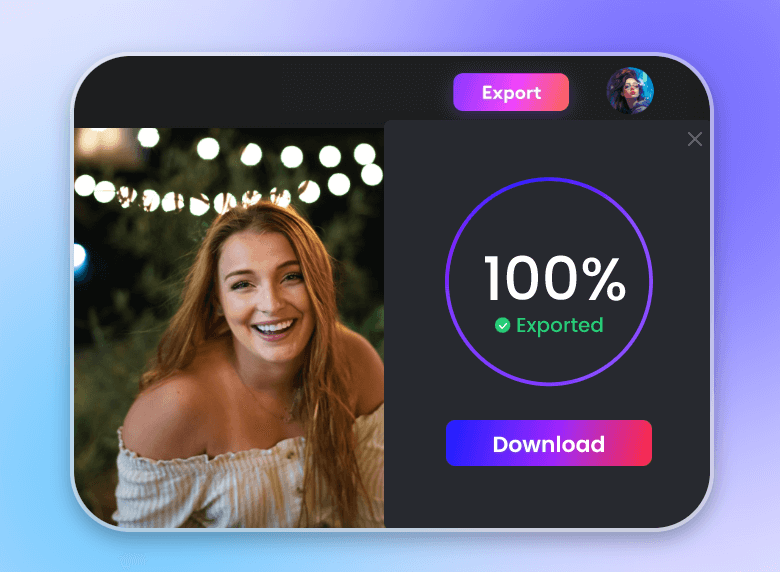Video Caption Generator
The video caption generator is the easiest way to obtain the most accurate captions. You can also design your captions by adjusting fonts and adding animation effects.
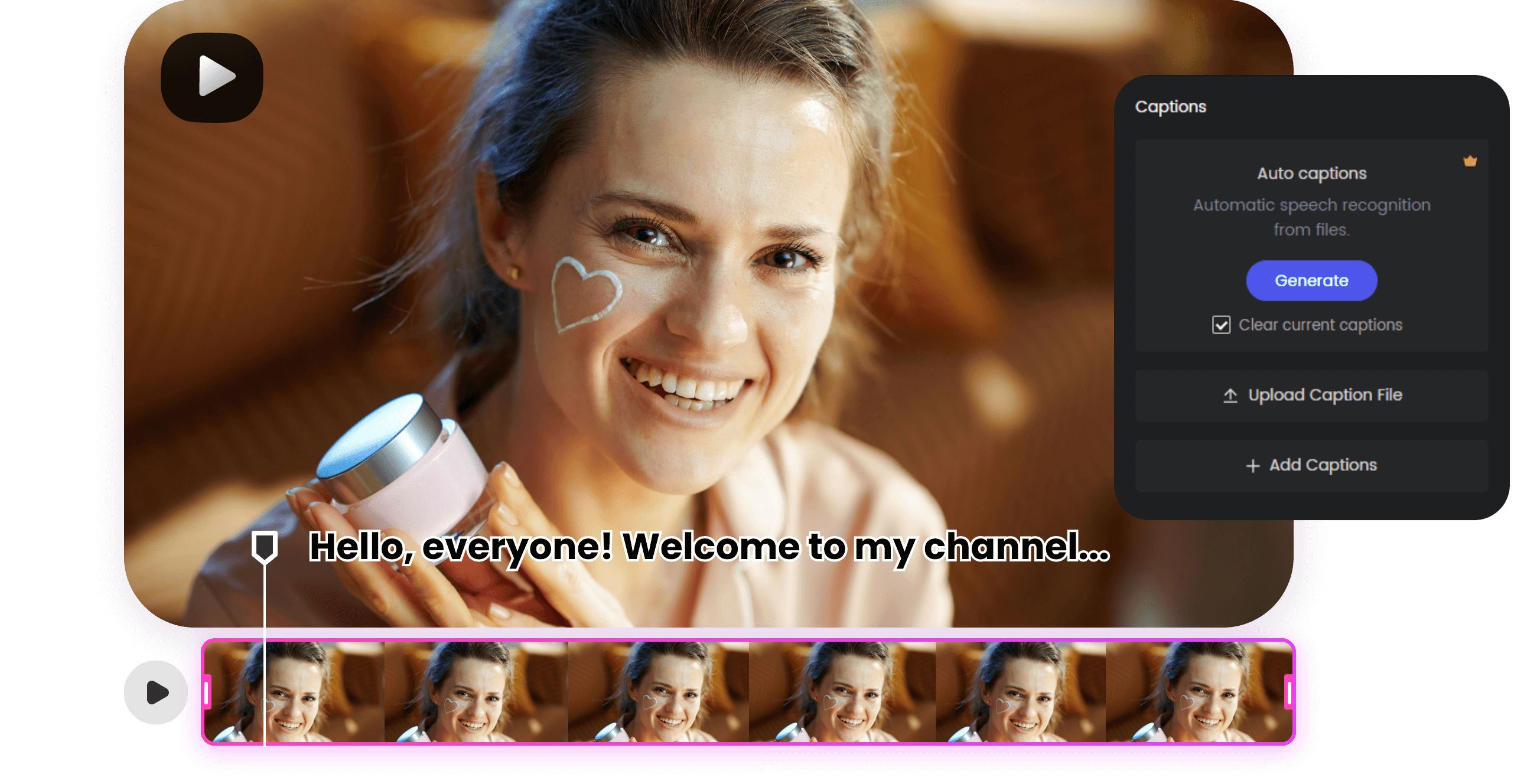
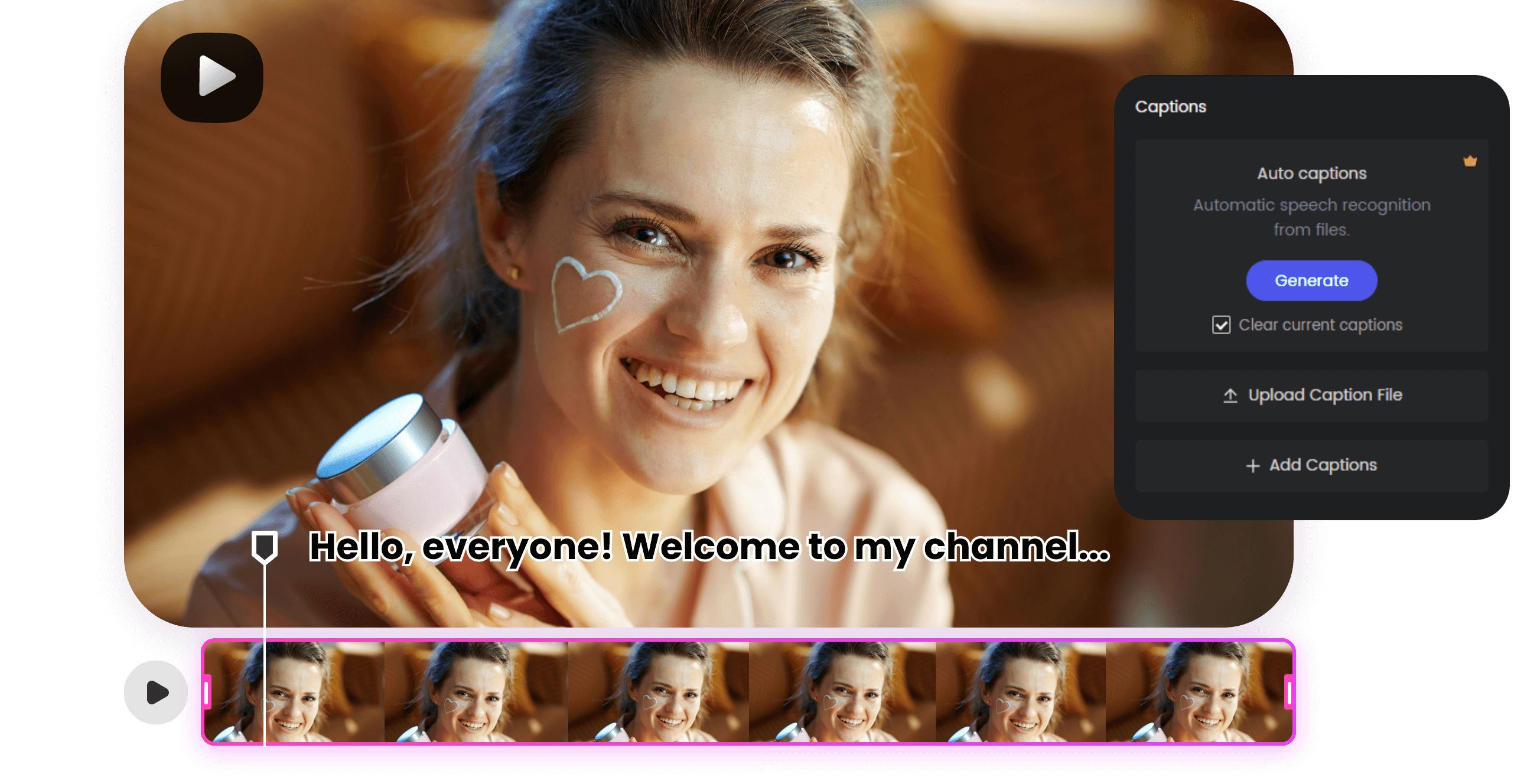
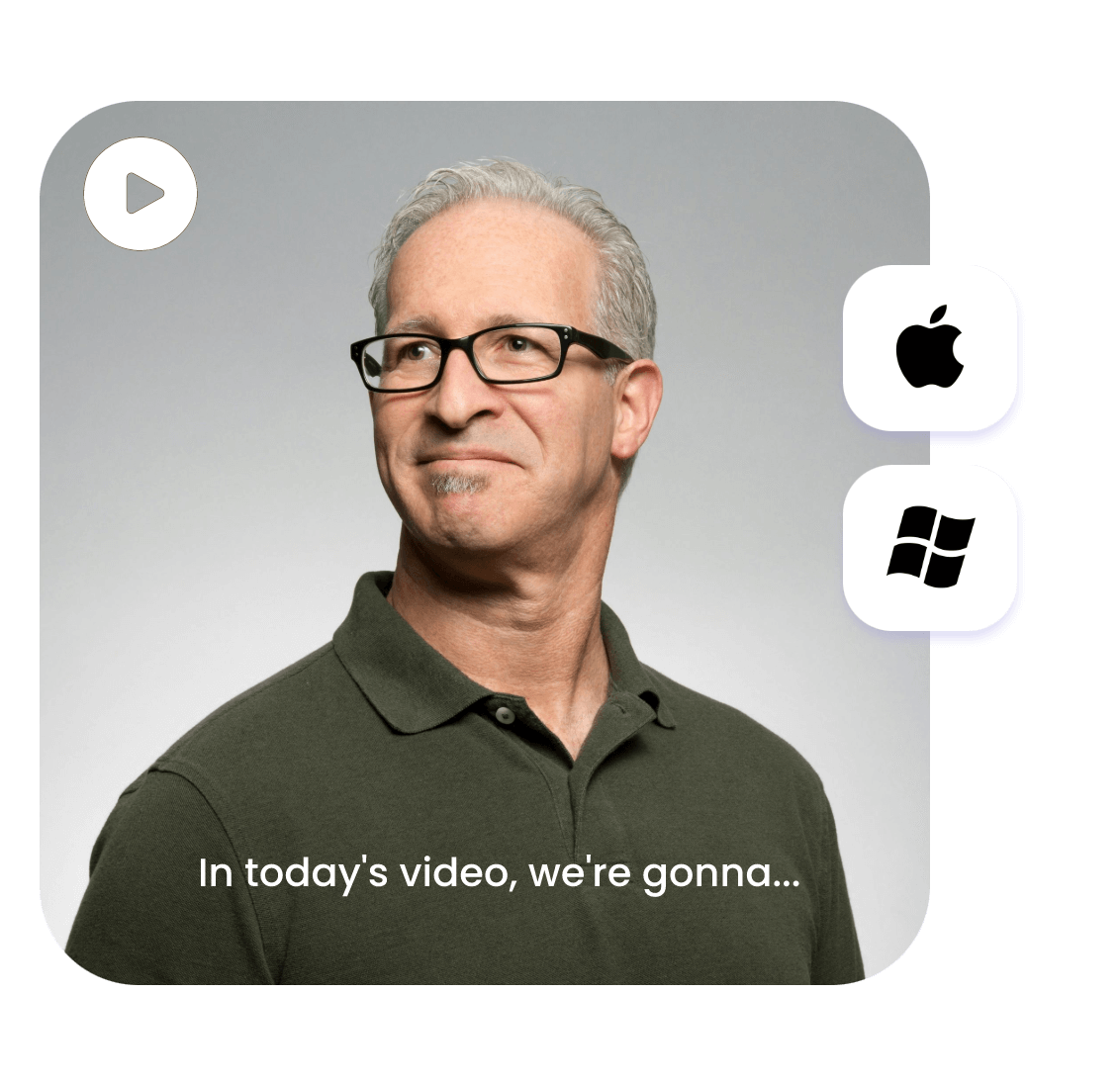
An Effective Online Video Caption Generator
Clipfly provides the easiest way to produce captions for your videos. A good captioner can help you create an inclusive and attractive video quickly. No matter your experience in making video captions, you can choose the easy-to-use way to create your captions. This video caption generator is accessible: you can use this online generator on Windows or download Fotor on Mac and mobile phones. Therefore, this caption creator is suitable for everyone to use anytime and anywhere.
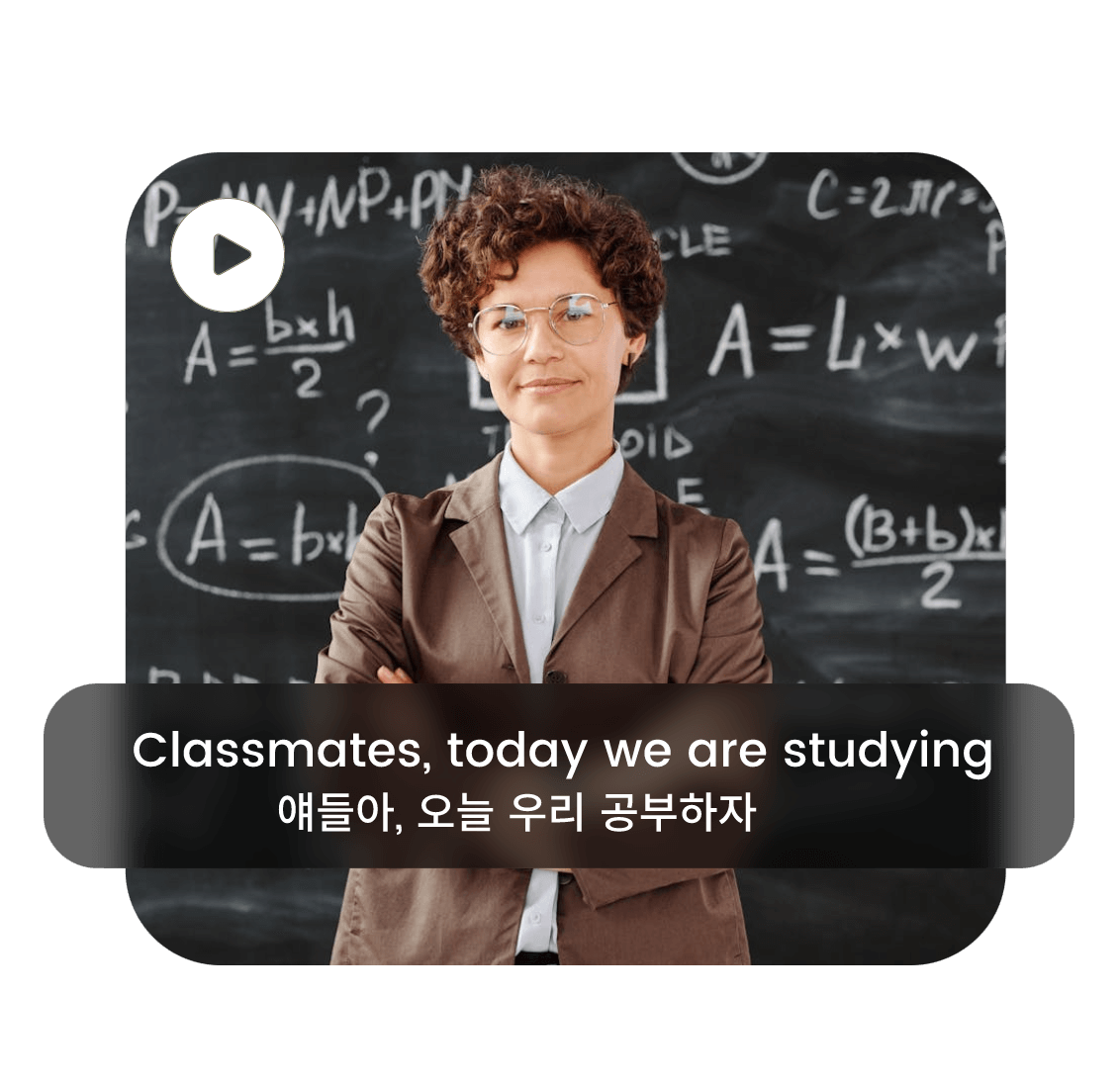
Captions Make You Better Understood Beyond Nations
Our caption generator offers the audience a chance to grasp the meaning of your videos. With the Clipfly caption generator, you can eliminate concerns about your accent and speaking speed. Our caption generator is able to identify many kinds of languages, such as French and Japanese. Therefore, if you want to attract more traffic, our caption maker allows you to upload bilingual captions. Audiences can understand your main ideas by learning captions without worrying about the noisy surroundings.

Improve Engagement by Adding Captions
Clear captions can help viewers find the best result they want. Our caption generator can help you convert all your speech into captions and produce very accurate captions based on your voice. If you choose to upload a file, your captions can suddenly be located. In addition, if you are a music lover and want to extract music from a video, you can also use the lyric video maker tool to help you add lyrics captions in your music mv.

Convert Your SRT Files to MP4
SRT stands for SubRip Subtitle file, usually used in video playback as a subtitle file format.With detailed information about the time and text in the SRT file, you can easily set the time scale of each caption. If you want to convert your SRT file into MP4, the Clipfly video caption generator is a nice choice. Just upload your file, which should be smaller than 150K, and all captions will instantly be added to your video and timeline with the aid of AI technology. Besides, if you are not satisfied with the content or location of one of the captions, you can easily edit the time or content in the caption.
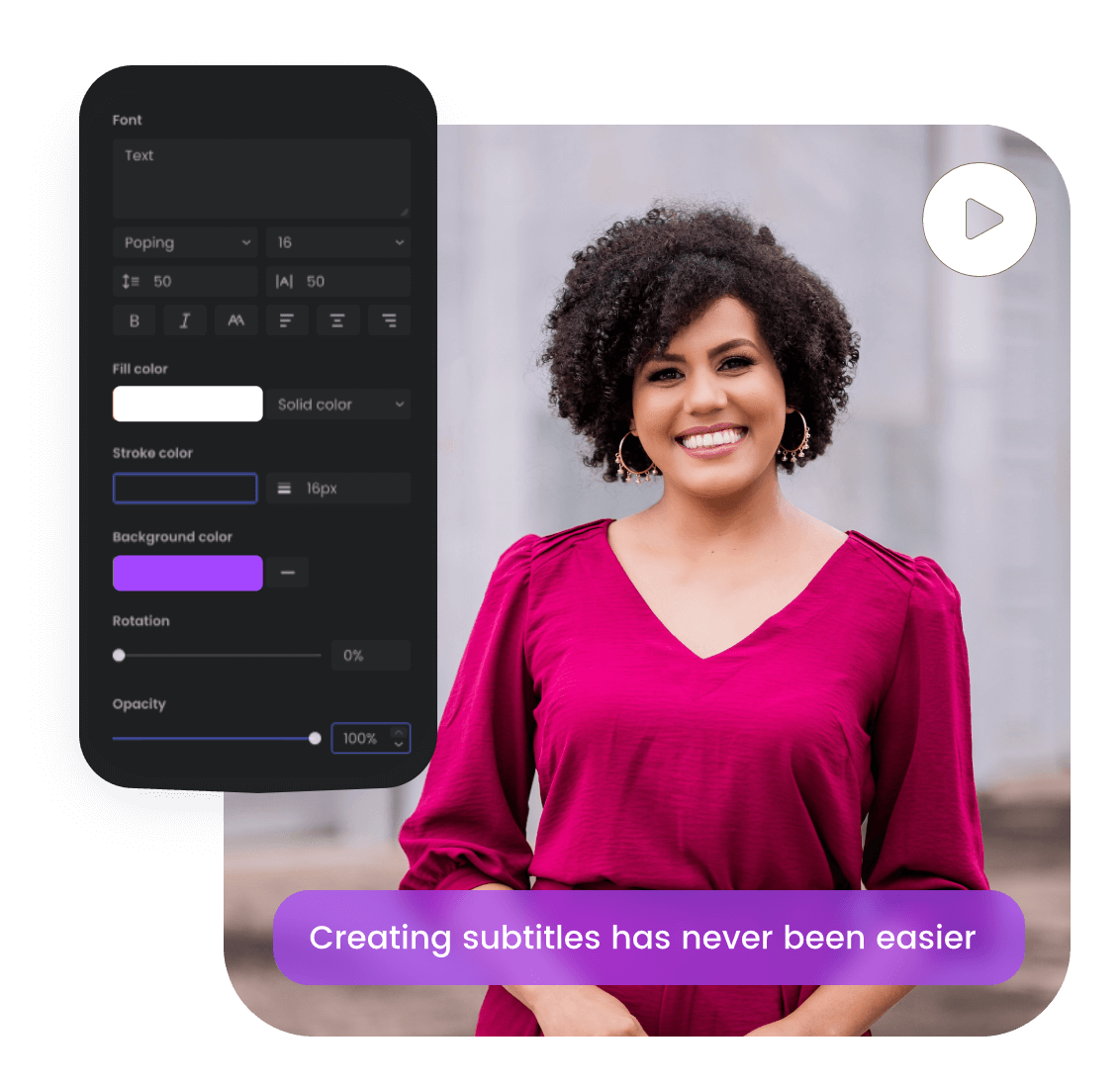
Customize Your Video Captions for Free
After uploading your captions, you can design them as you like. Clipfly offers users a caption editor for this purpose. There are animated effects in the bar for Influence on social media platforms such as Instagram and so on. Dynamic text may help retain viewers' interest and increase your videos' entertainment effect. You can also find tools to customize your videos, such as adding text and stickers. You can also unleash your creativity in Clipfly.