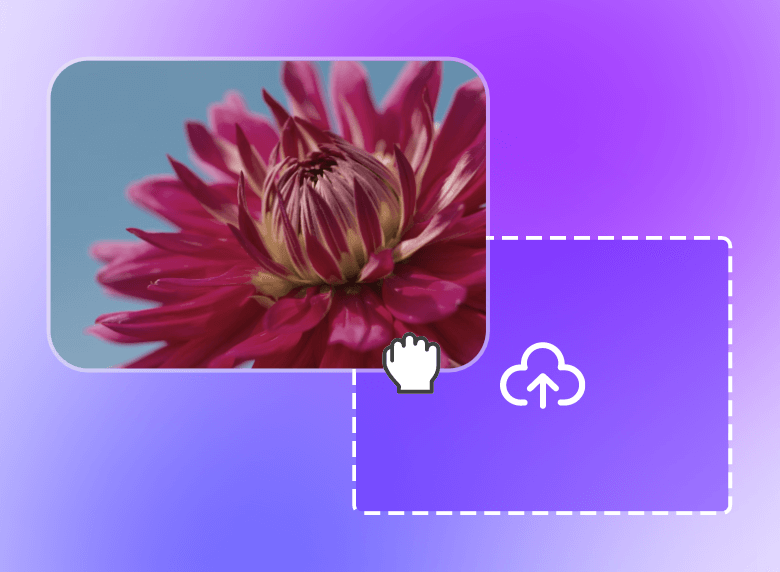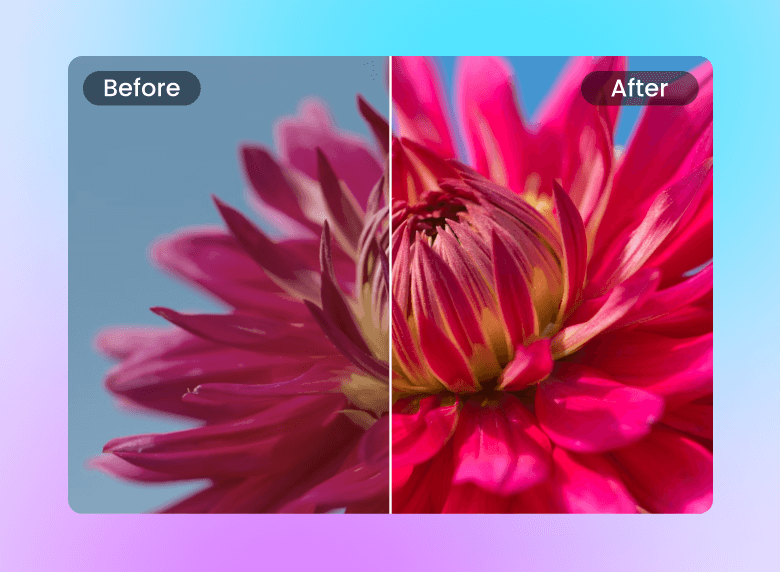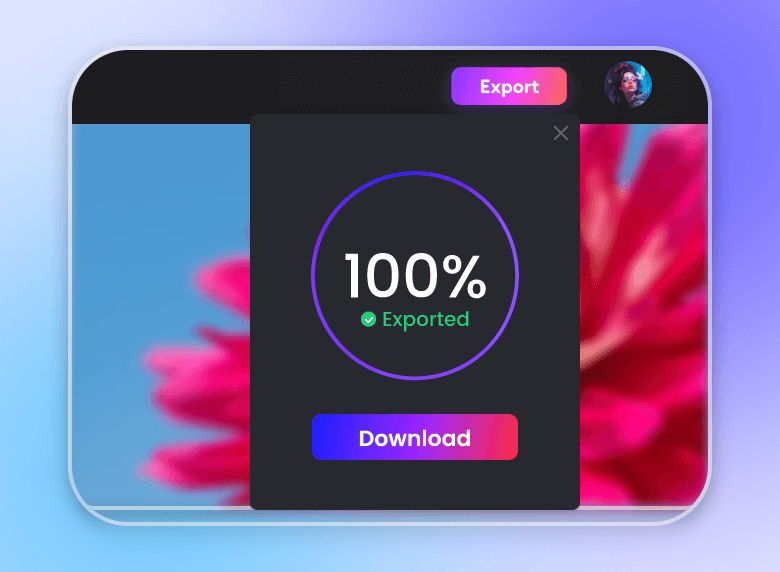Free Online Video Color Correction
Fine-tune your video color effortlessly with Clipfly, including brightness, contrast, saturation, and various other customization options.
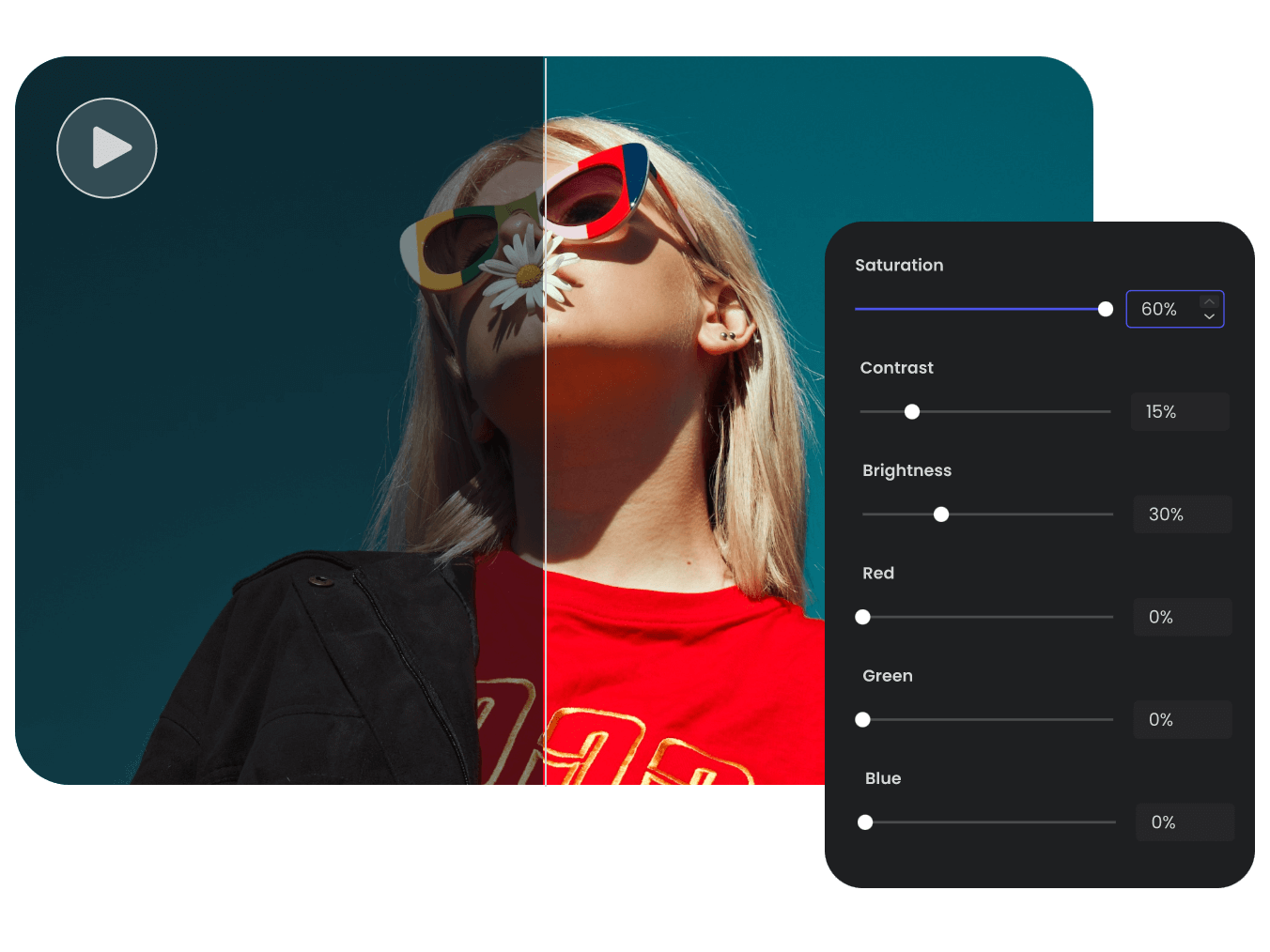
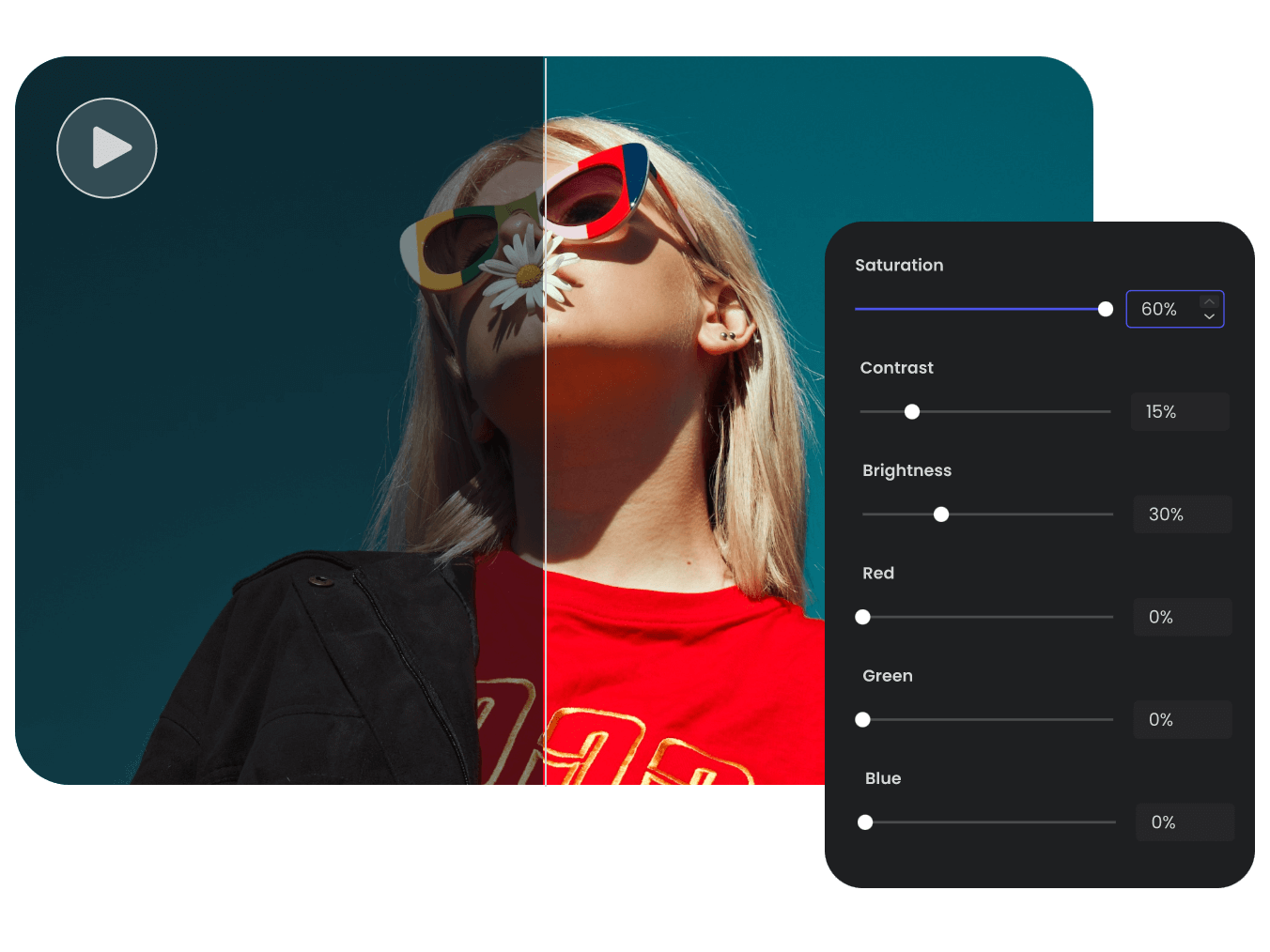
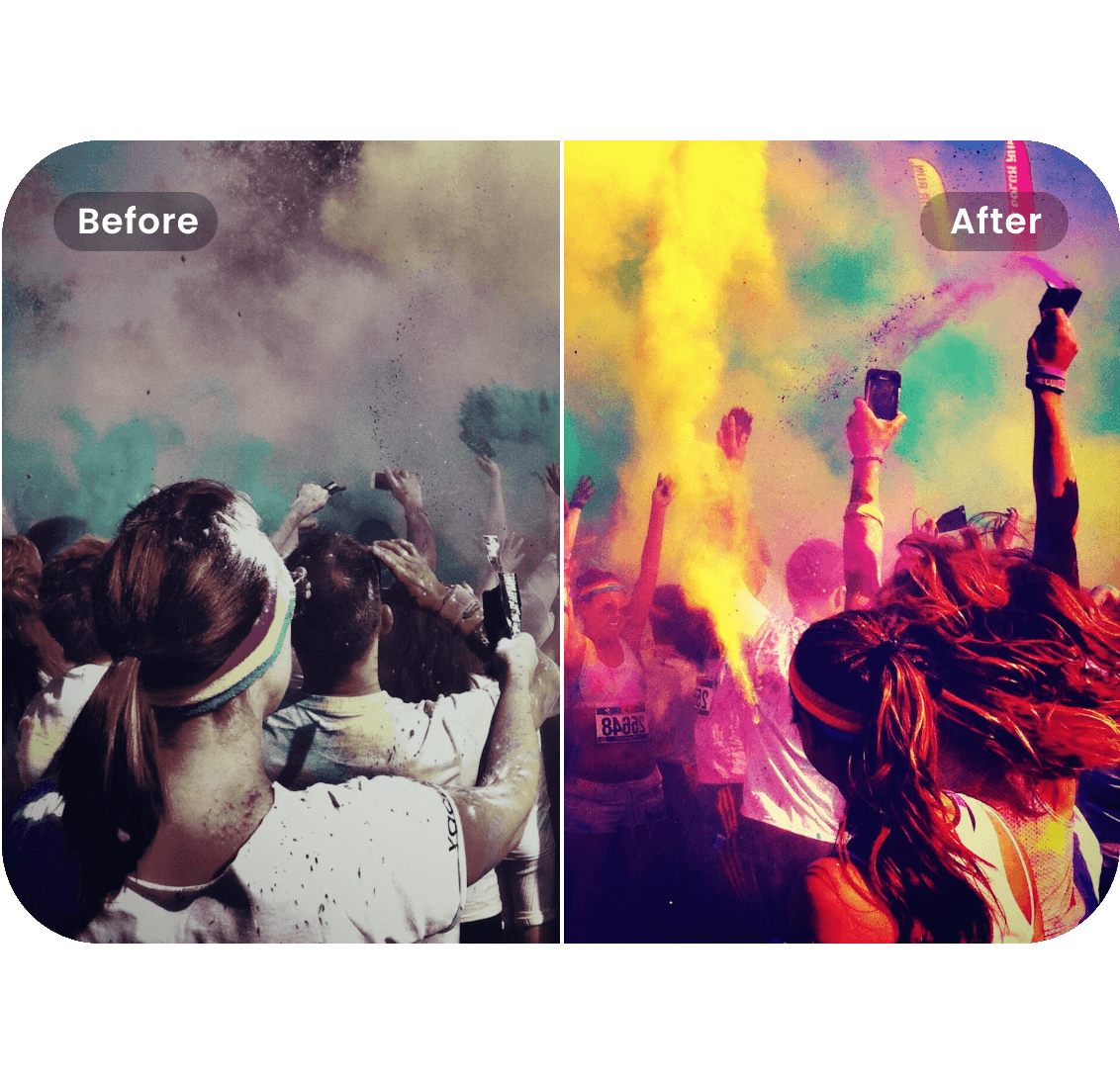
Video Color Correction at Your Fingertips
Control your video's tone and achieve the desired look by adjusting its color. With an intuitive interface and real-time previews of Clipfly's video color correction tool, you can effortlessly navigate through the color correction process, ensuring that the final output meets your needs. Experience unprecedented ease in video color editing with a wide range of customization options right at your fingertips!
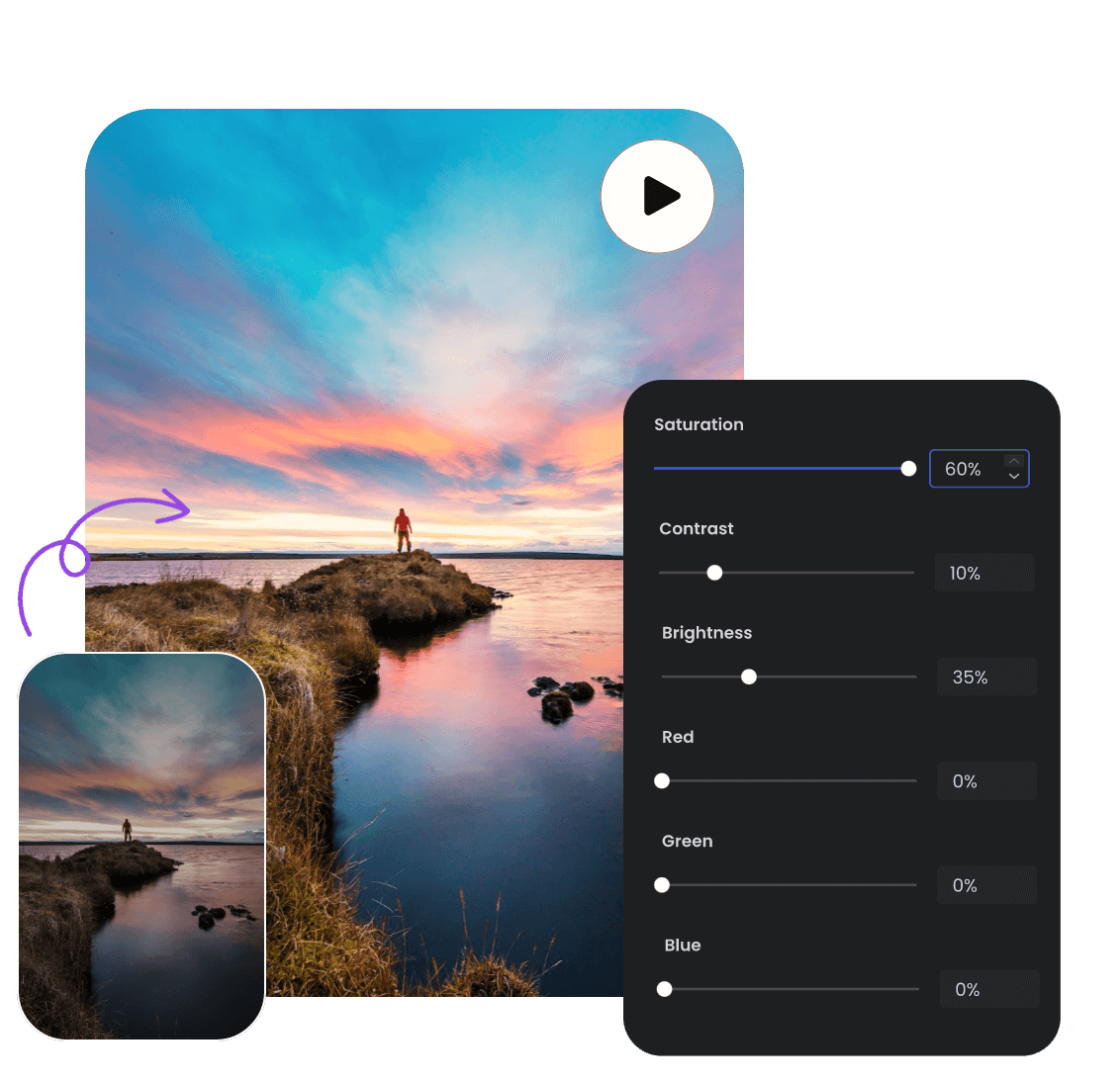
Adjust Video Brightness, Contrast, Saturation, and More
Maximize your videos by enhancing key visual elements such as brightness, contrast, saturation, and more, using our color correction tool. Effortlessly manage accuracy with the slider or enter your desired value directly into the input box. Additionally, you can add filters to change the tone of your video. These adjustments enable you to tailor your video's appearance to match your vision for each frame.
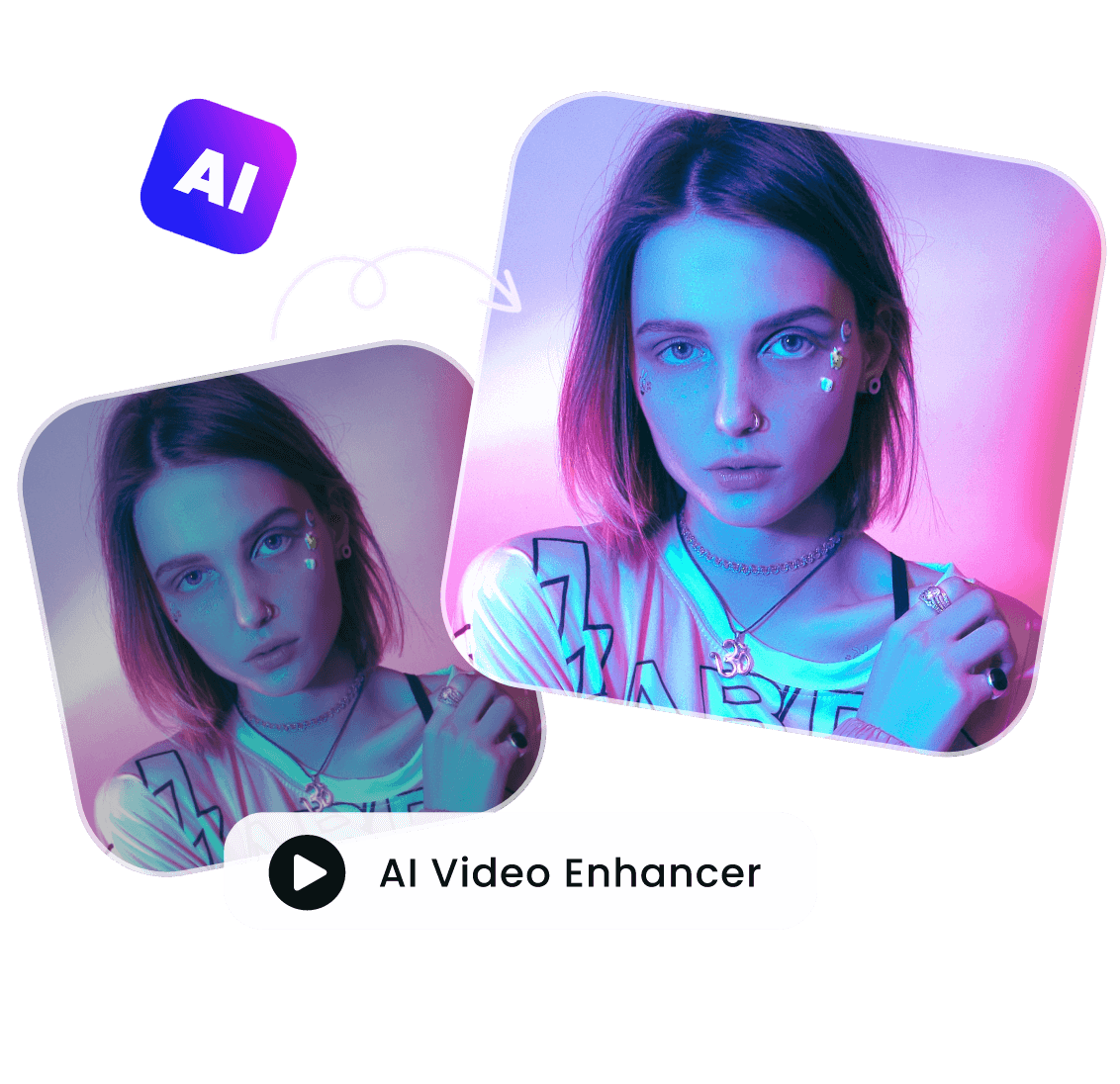
Color Correct Your Videos with AI
Beyond correcting your video color with our basic color adjusting toolkits, you can also enhance your video color with AI in just one click. Simply upload your video to our AI Video Enhancer, and Clipfly AI will automatically analyze your content and suggest optimal color settings that enhance the visual appeal without manual adjustments, streamlining the video color grading process for efficiency.