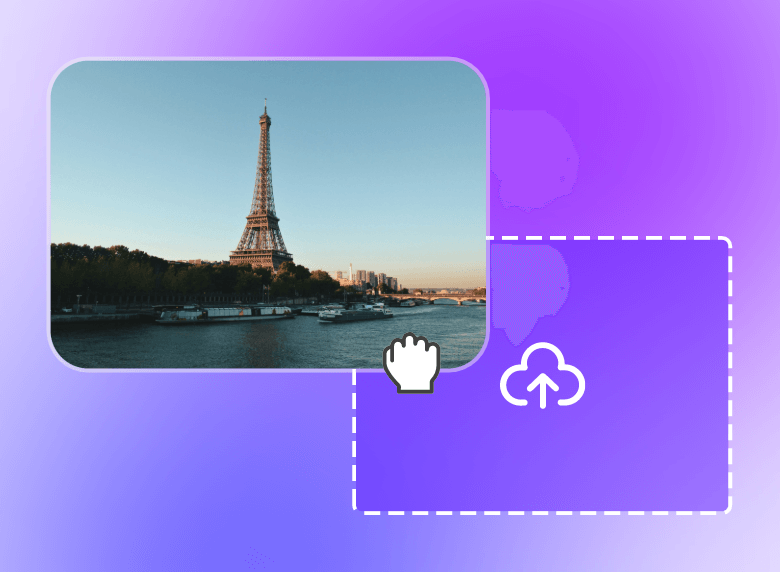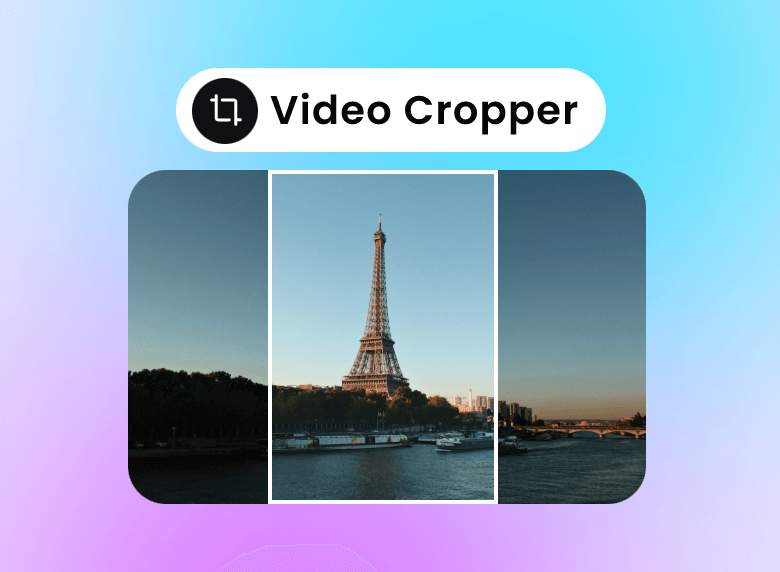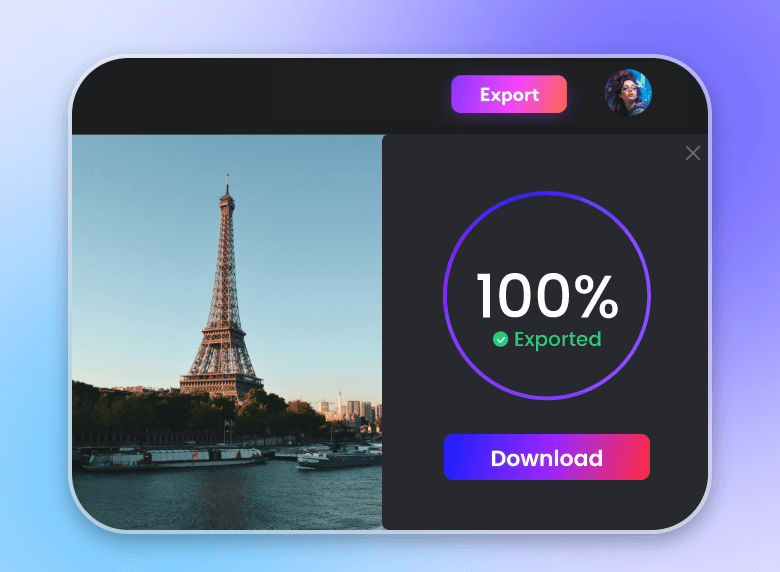Free Video Cropper Online
Clipfly’s video screen cropper allows you to effortlessly and quickly crop your video without watermark. Just crop any unwanted part out of your video to highlight the desired content in minutes. Change the aspect ratio of your video with our preset options and give it the right size to fit your social media channels, such as YouTube, TikTok, Instagram, Reddit and more.
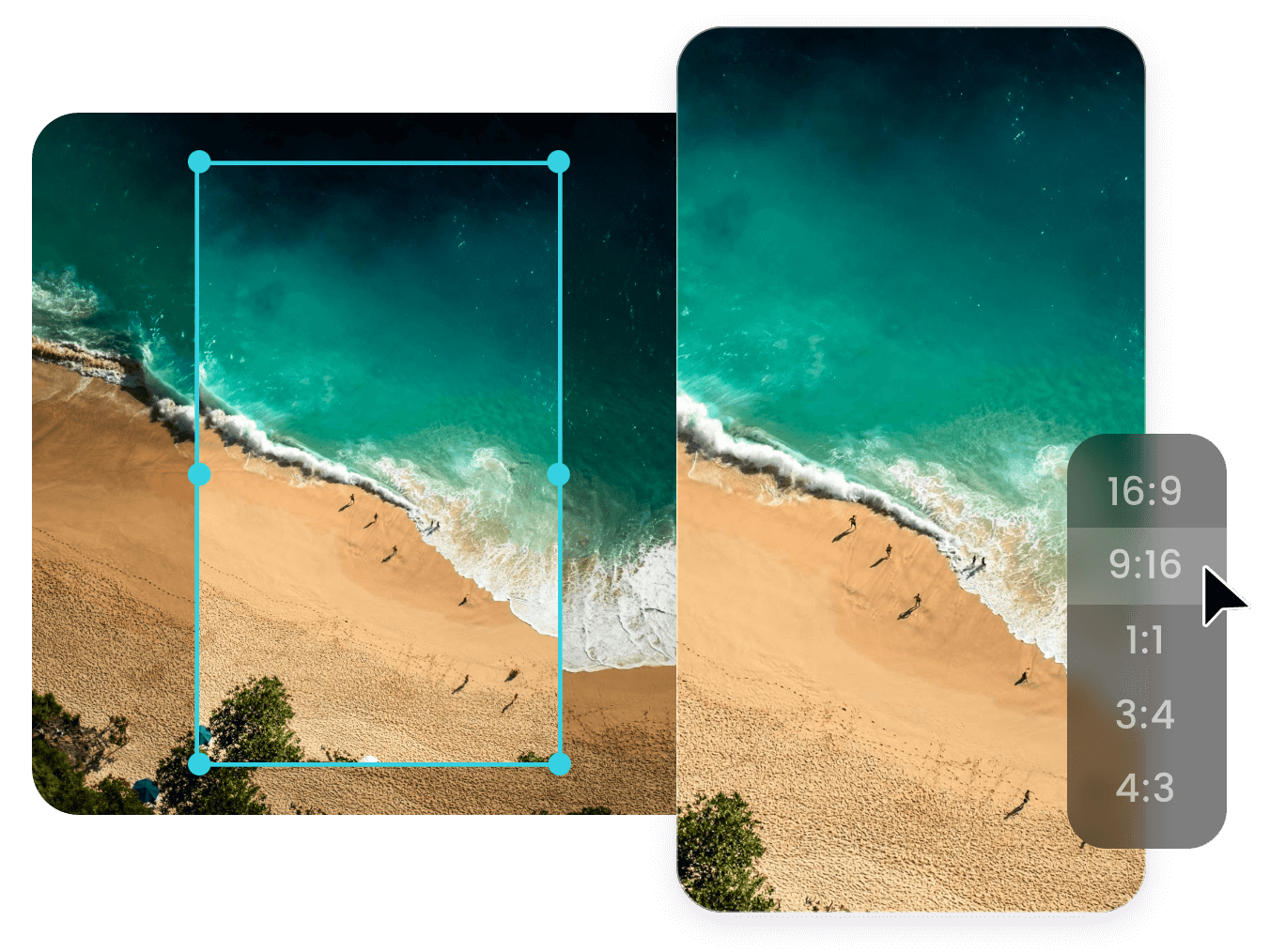
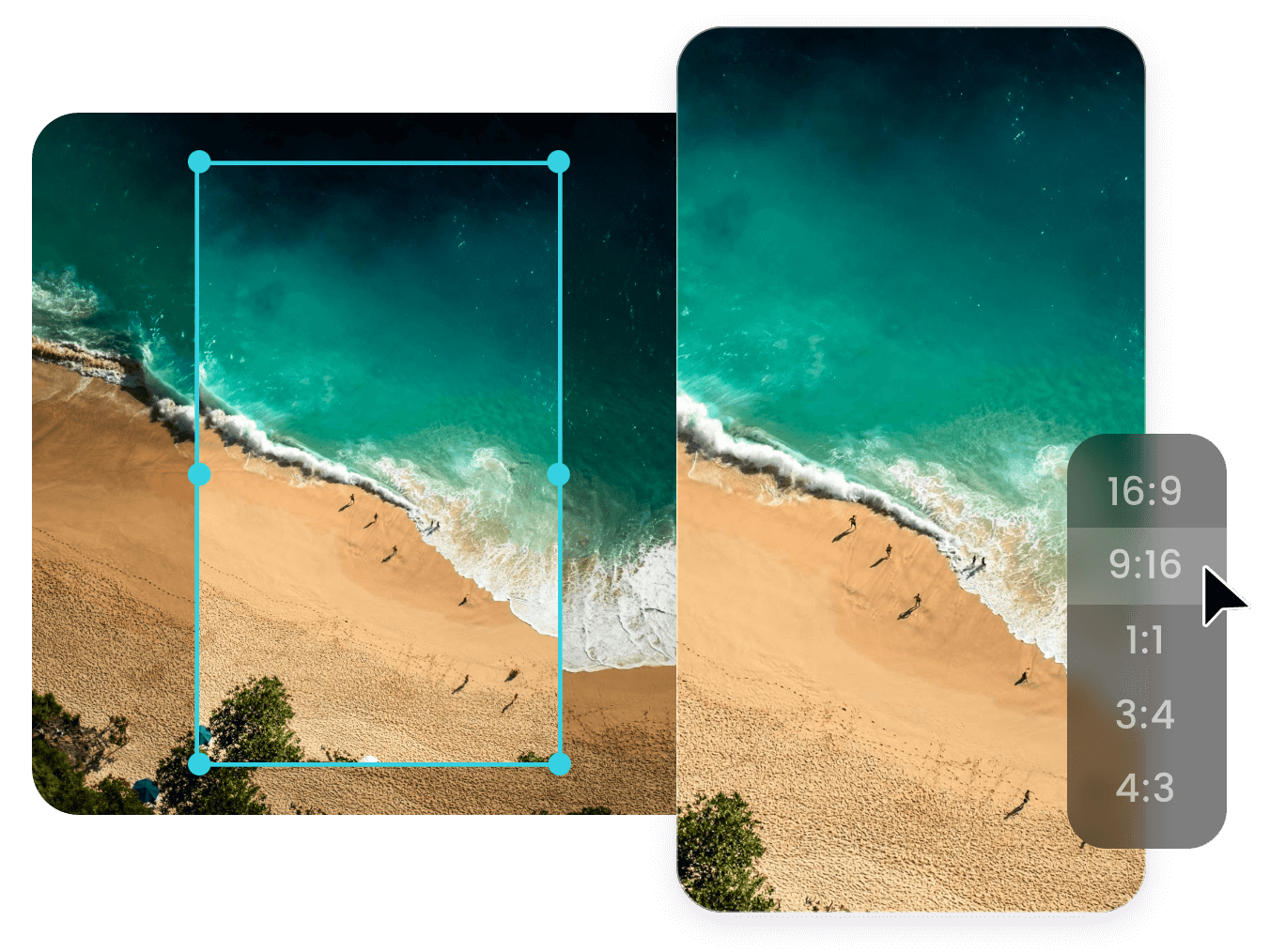
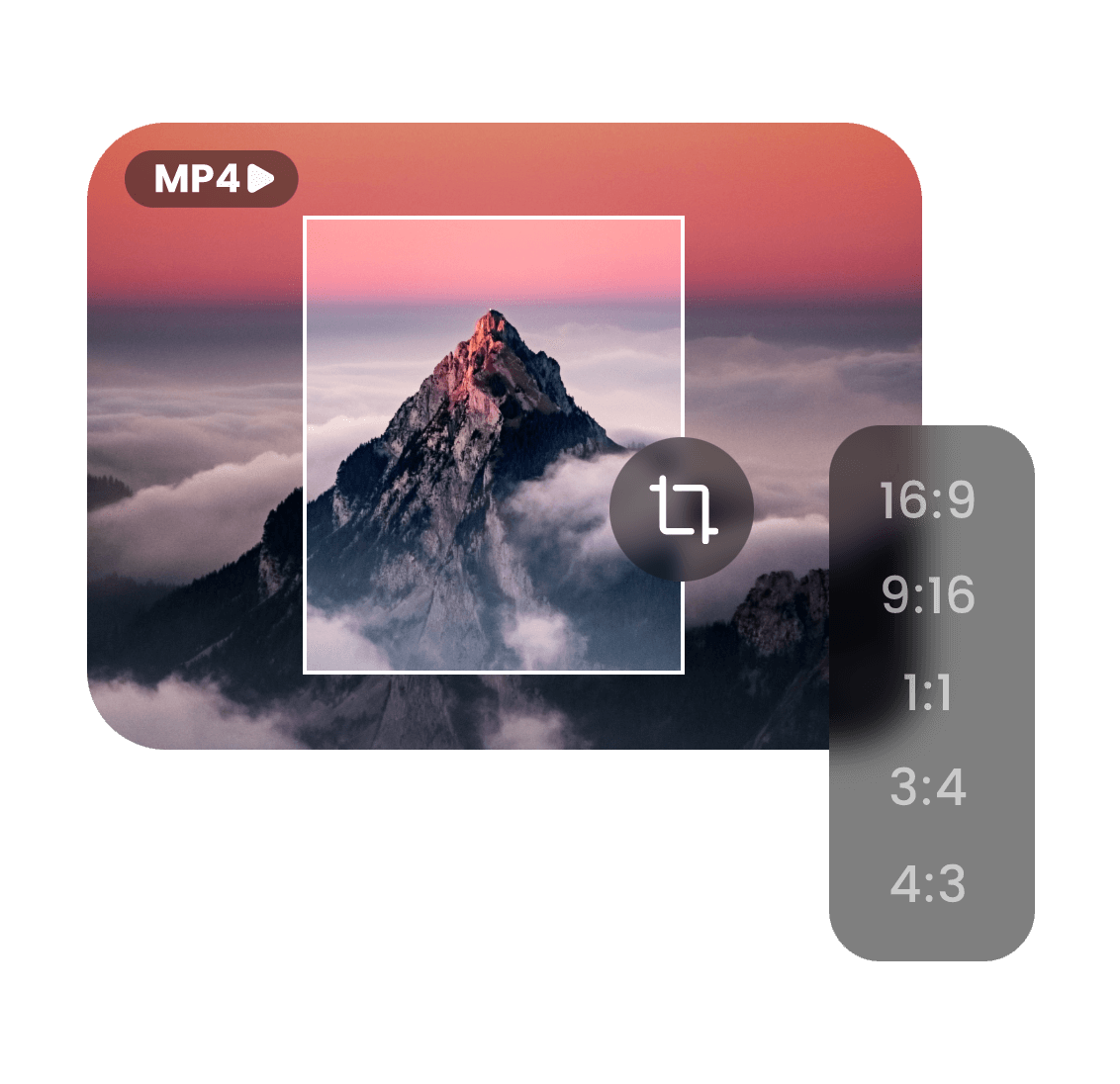
Easily Customize the Aspect Ratio of Your Video
Clipfly’ s MP4 video cropper offers a range of preset aspect ratio options that fit most of the mainstream platforms, from 16:9 and 4:3 to 9:16, 3:4 and 1:1. With its help, you can customize your video canvas to any size, such as square, landscape and portrait. Also, special dimensions can be found in Clipfly, such as 4:5, 2:3 and 21:9, to meet your needs. Say goodbye to memorizing the specific video size requirements of each platform and adjusting it manually. Wave hello to automatic video canvas adjustment based on your chosen aspect ratio.
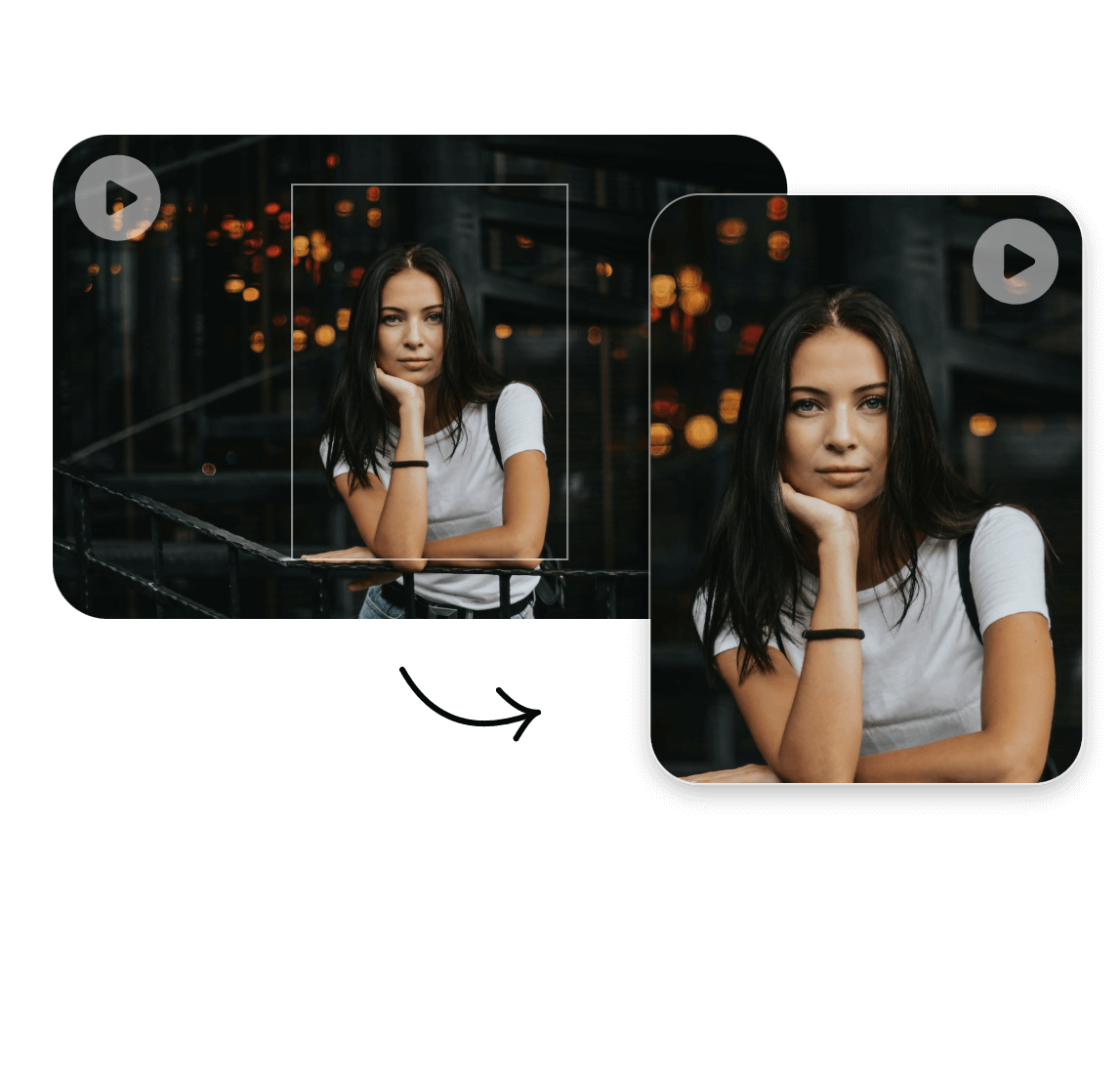
Highlight The Wanted Part of Your Video
After choosing a satisfactory canvas size, you can drag the edges of your video or move the slider in the “scale section” to get rid of the unwanted part of your video flexibly. Then, just adjust the desired content to the perfect position to highlight it more precisely. With this freeform option of our video cropper tool, you will no longer worry about the distracting elements in your video and enjoy the most cherished moments in it much better.
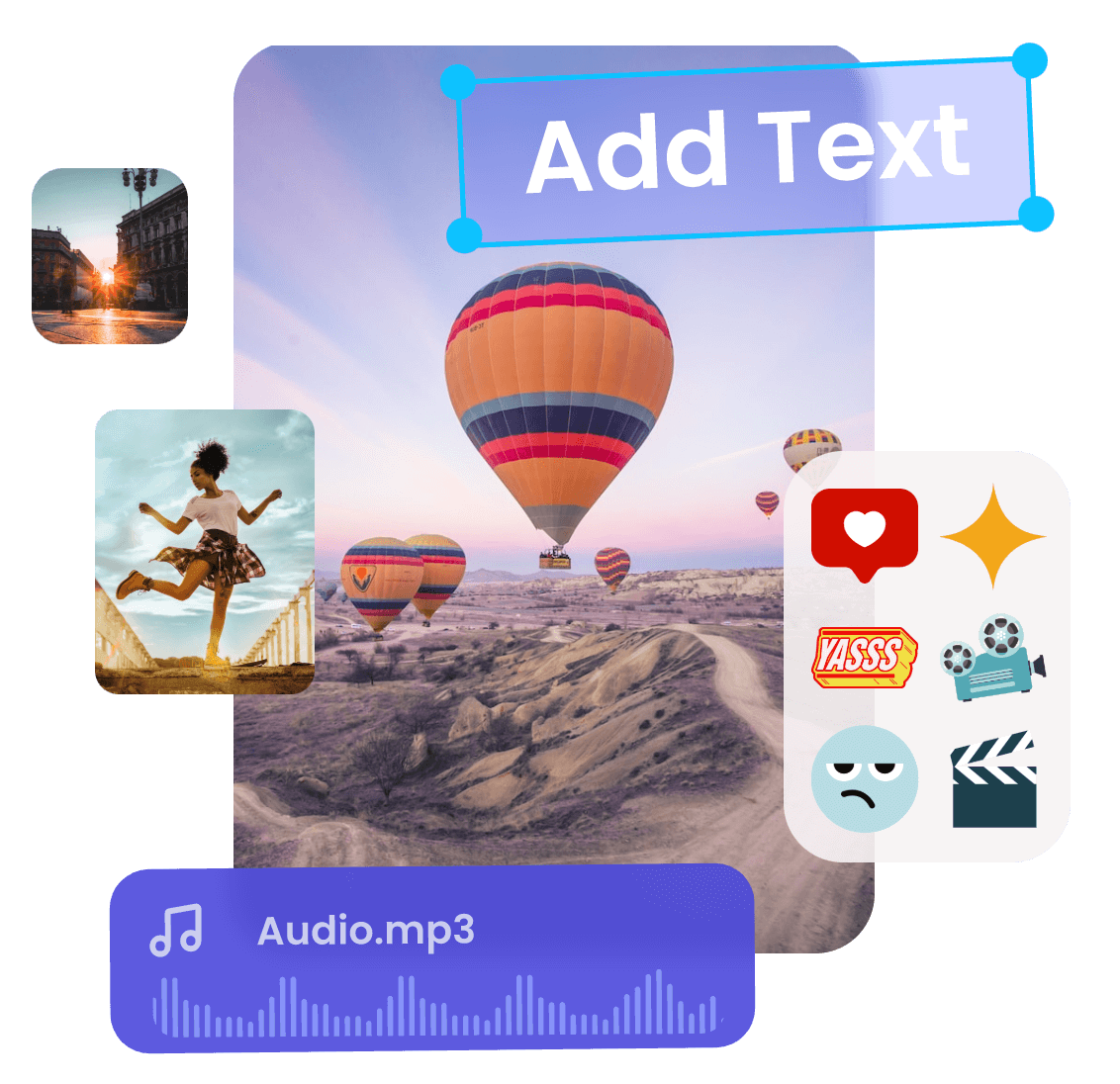
Perfect Your Cropped Video with Additional Features
More than a video size cropper, Clipfly is also a powerful video editor with plenty of valuable features. Hence, you can rely on it to further edit your cropped video without resorting to another tool. For example, you can use it as:
Video Trimmer: Cut the cropped video to the ideal length.
Video Resizer: Change the size of your entire video without losing quality.
Video Splitter: Easily cut your cropped video into several segments for further editing.
Video Flipper: Mirror your cropped video or turn it upside down to achieve certain artistic effects.
Video Muter: Remove audio from video with just one click.
Just enjoy the fun of simple and fast editing with Cliplfy.
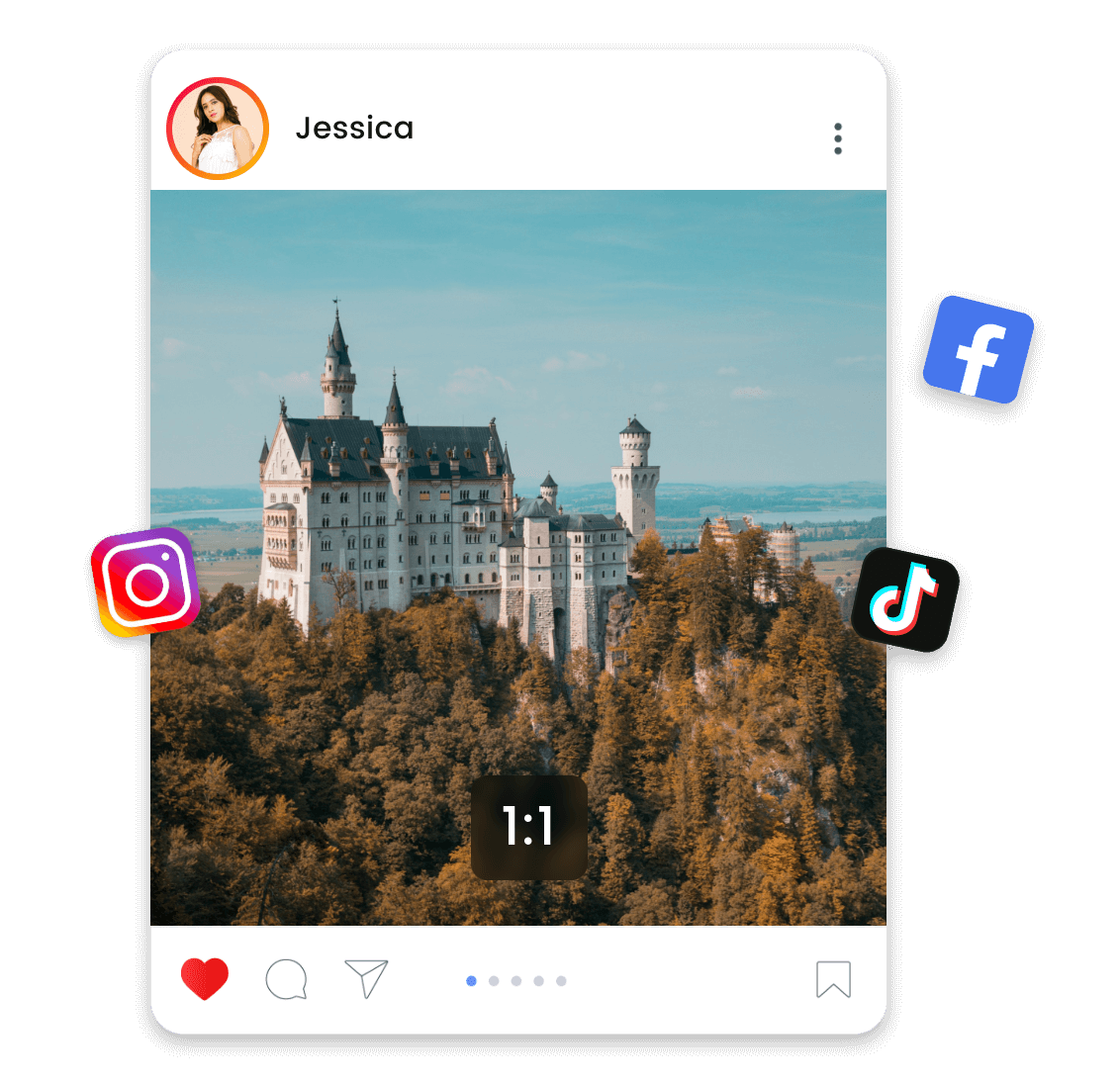
Share Your Highlight Moments Properly on Social Media
Choose from our diverse preset aspect ratios and resize your video with just one click to suit the standards of popular social media platforms. Here is a summary for you:
YouTube: Video (16:9 or 4:3) and Shorts (9:16)
TikTok: Organic Feed (9:16) and Ad Feed (9:16, 16:9 or 1:1)
Instagram: Feed (1:1, 16:9 or 4:5), Reels (9:16) and Stories (9:16)
Facebook: Feed (16:9 to 9:16), Reels (9:16) and In-stream video ads (16:9 or 1:1)
X (Twitter): Normally 16:9 and 1:1
Quickly get a perfectly cropped video based on your needs and instantly download it to share with your followers across your social media channels.

Online Video Cropper for All Desktop Devices
Clipfly’s video cropper is totally online, saving you the trouble of downloading and installing desktop software. With an internet connection, it can be smoothly operated on all desktop devices, such as Windows and Mac. Therefore, enjoy convenient and simple video cropping on your Windows or Mac computer when you have Clipfly.