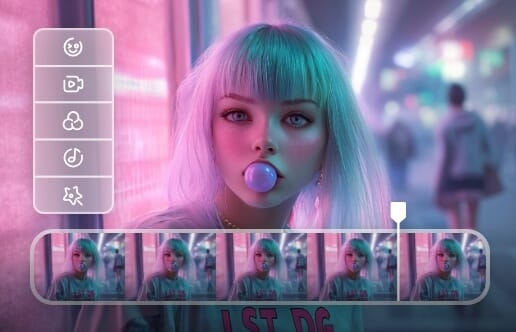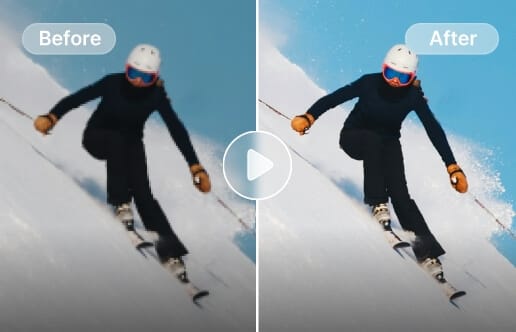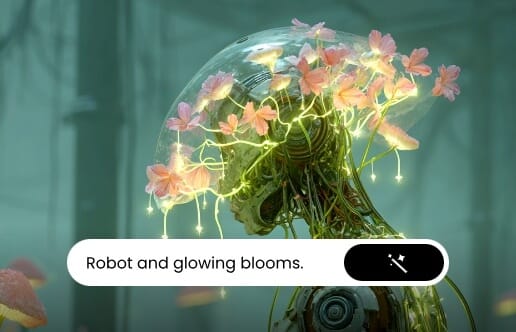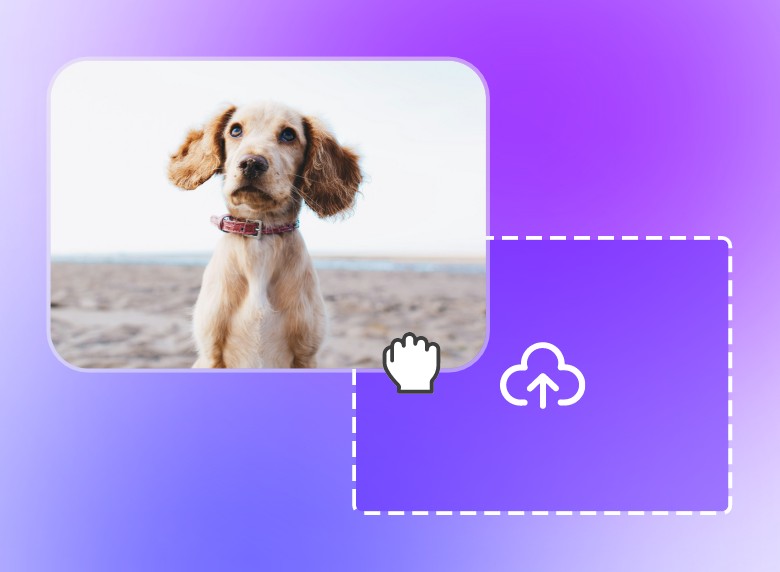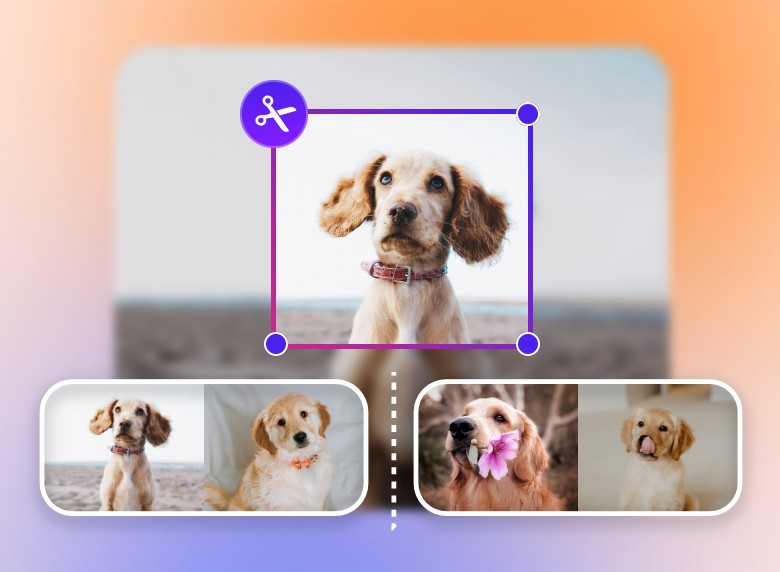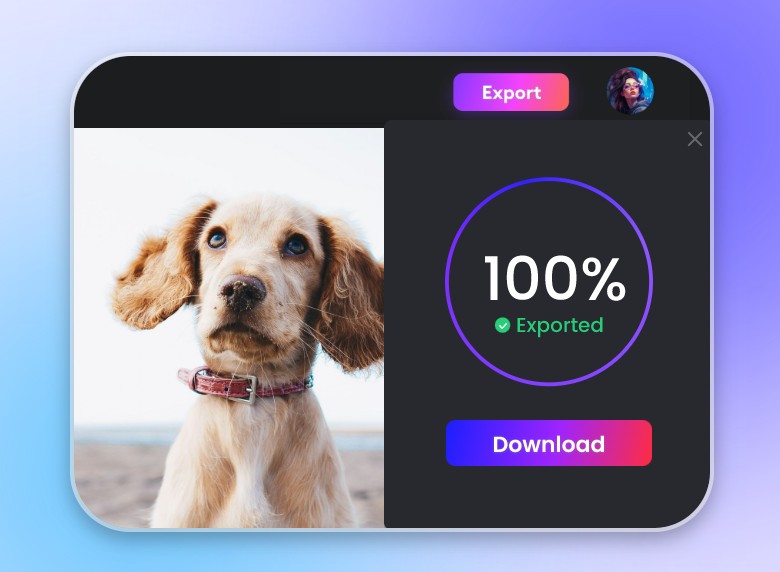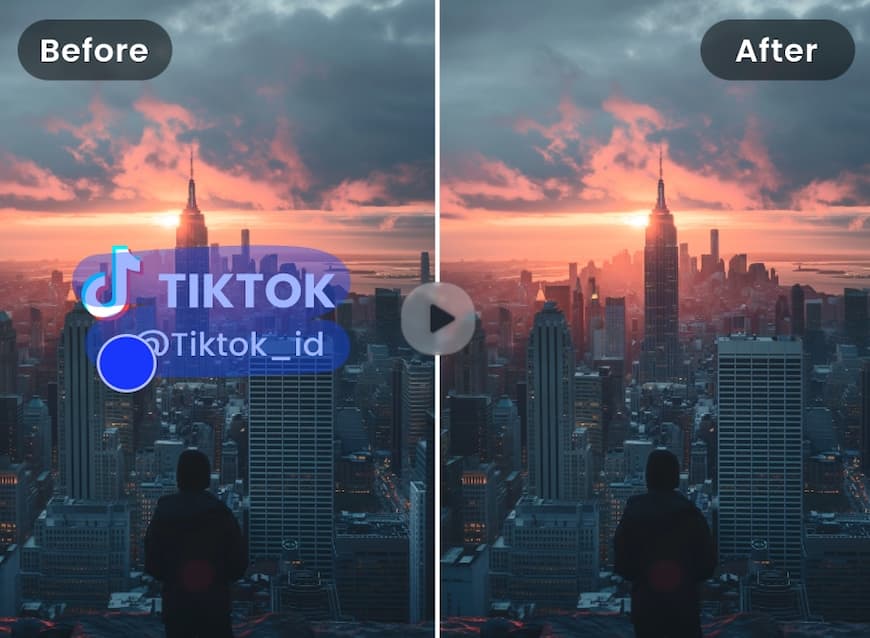Free Video Cutter Online
Easily cut videos into clips and adjust the framing and ratio as desired with Clipfly's easy video cutter. Polish your clips with various editing tools and rich media like special effects, transitions, audio, and more.
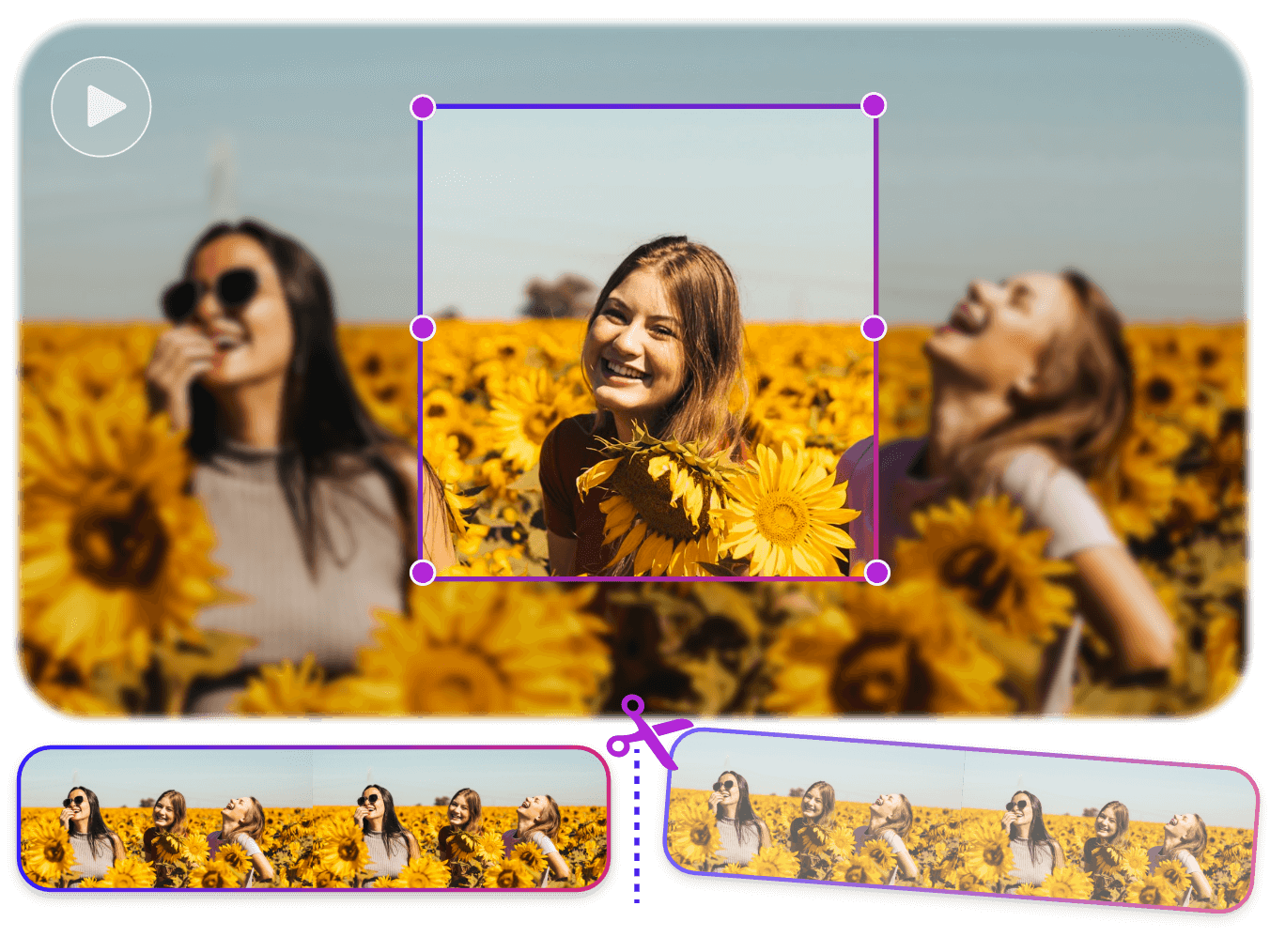
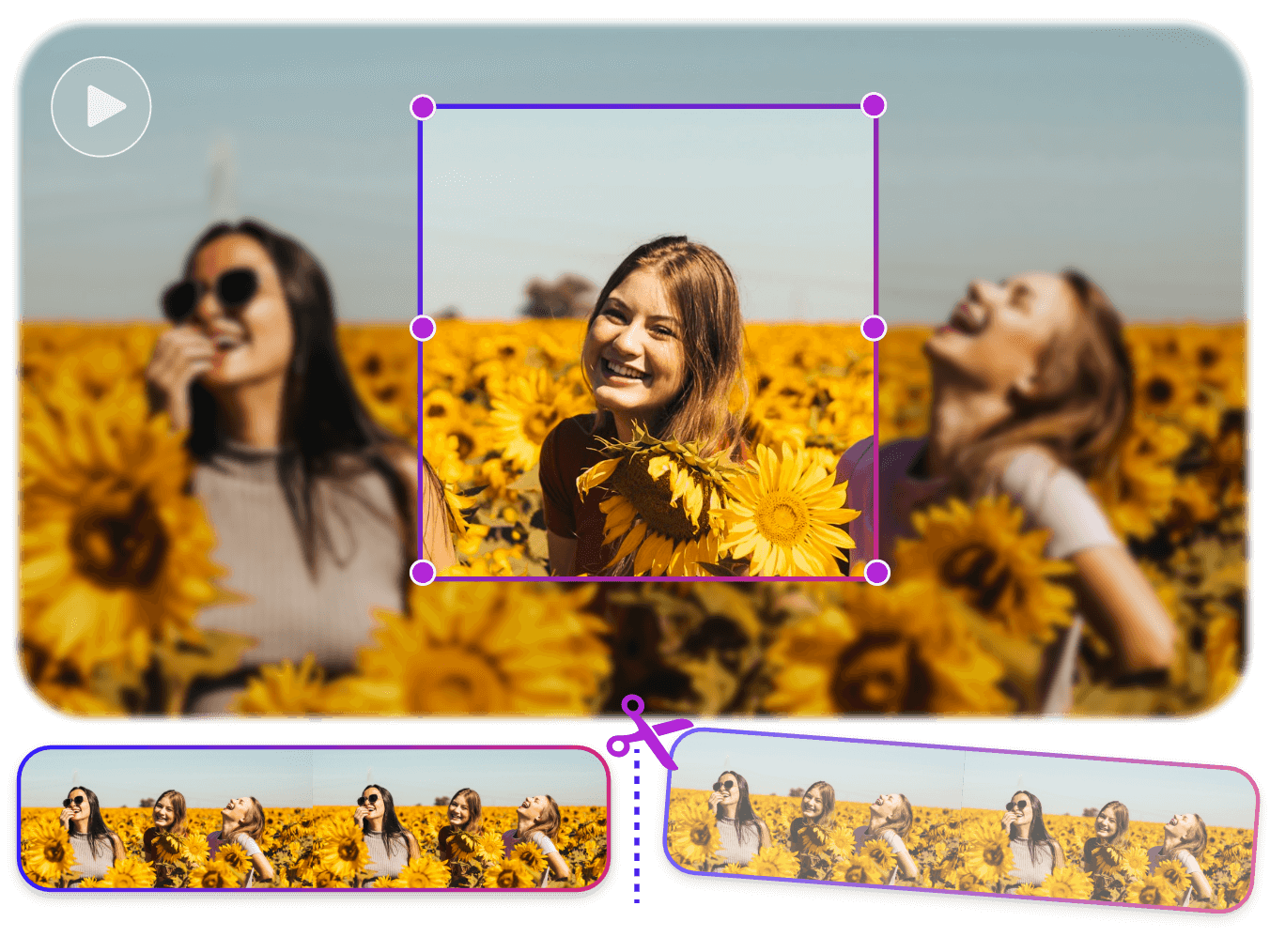
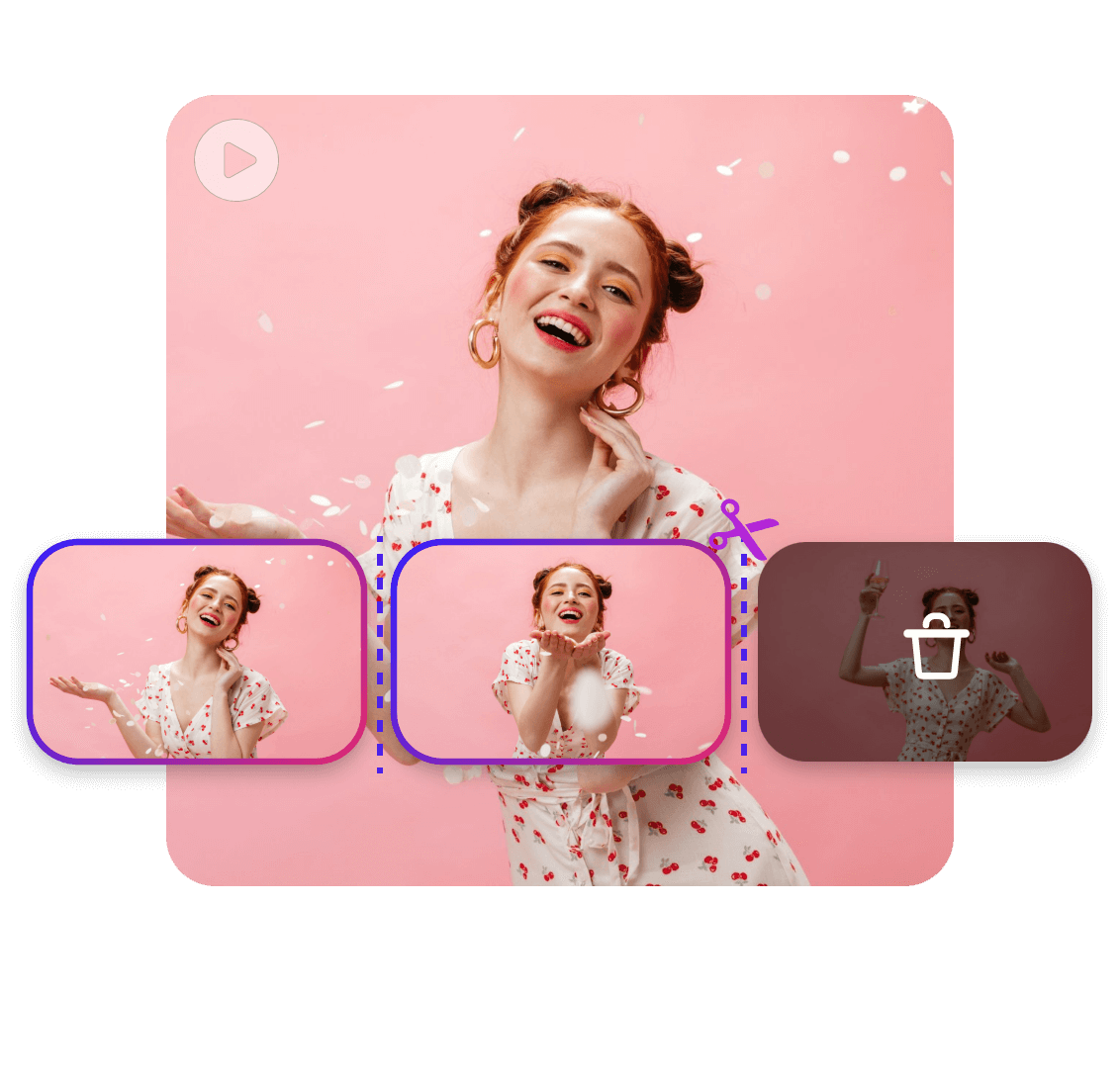
Easy Video Clip Cutter Online
No need to download any software, Clipfly's free video cutter makes it a breeze to clip and crop your video online. Upload your video to the video clipper, drag and drop the video to the timeline track, move the timeline cursor to the exact second you wish to split, cut it, done! You can also crop unwanted framing by selecting and dragging any corner of your video to zoom in, making your subject stand out in the frame.
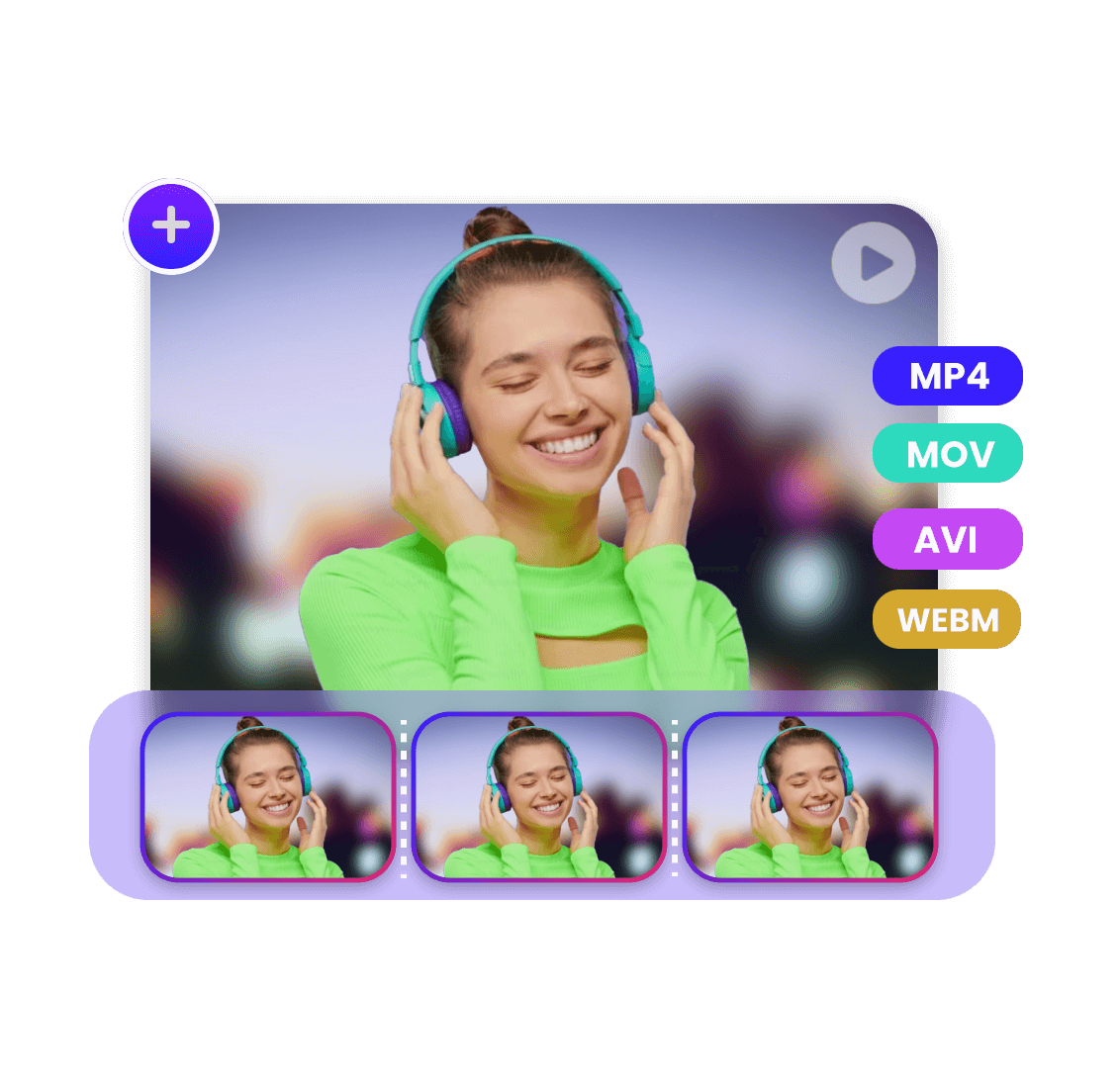
Import Multi-formatted Videos as Required
Clipfly provides a universal video clipper for the most popular video formats for storing, editing, and sharing videos. Not only a mp4 video cutter, but also an all-in-one video clipping tool for MOV, AVI, and WebM. It ensures creators can modify video content smoothly online and share it on various social media platforms. Try our video editor and let your video reach a broader audience!

All-in-One Editing Tools and Versatile Rich Media
Say goodbye to switching tools or software laboriously. With massive editing tools and a rich stock media library, Clipfly can meet your needs to the largest extent. A plethora of editing tools enable you to cut, trim, crop, reorder, and rotate videos with ease. Unleash your creativity to polish your videos with transitions, animations, stickers, sound effects, and more. Create a visually intriguing video with our video editor now!

Resize Framing Aspect Ratios for Sharing
We provide different aspect ratio presets, empowering you to change your video ratio to 16:9 for YouTube, 9:16 for TikTok, 3:4, 4:5, and more to fit the requirements of versatile social media platforms. Once you've clipped your video, you might still need to adjust the framing to center the subjects. It's a piece of cake for Clipfly. Simply select and drag any corner of your video to zoom in, and adjust the position so your subjects stand out in the frame.