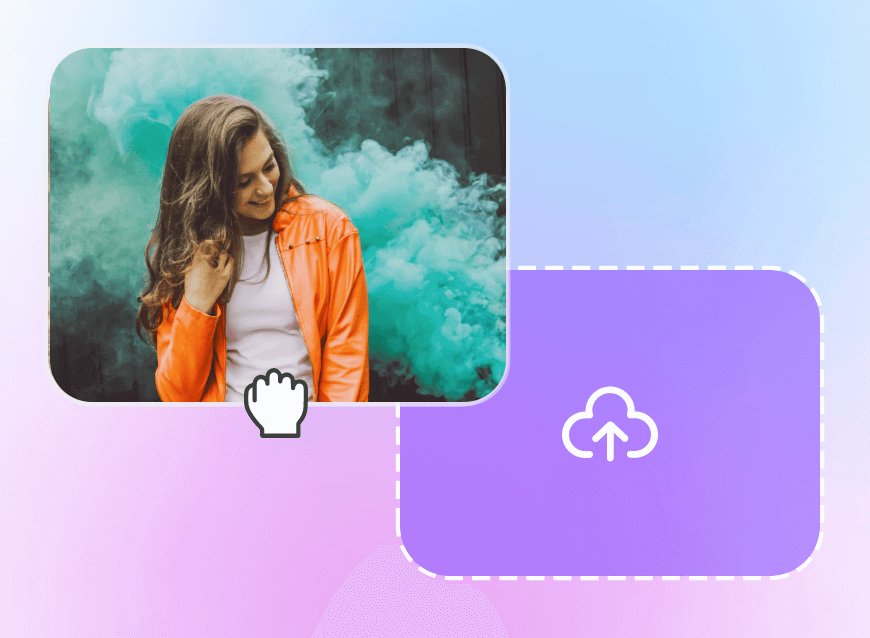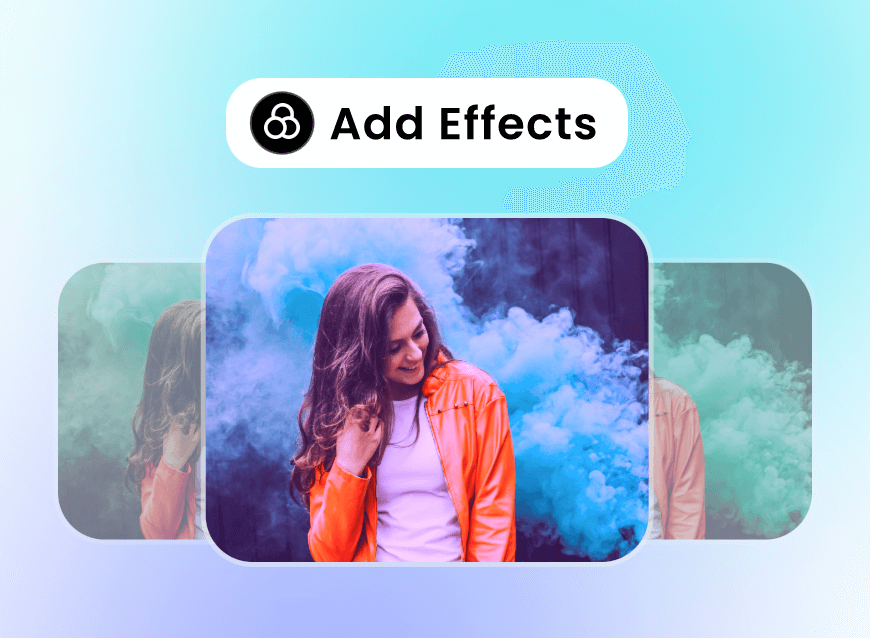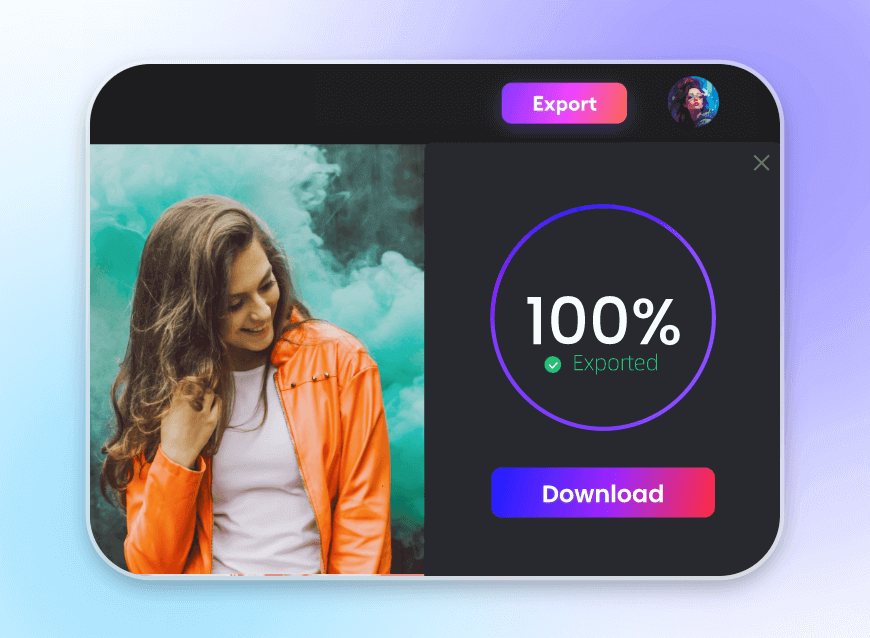Free Video Effects
Transform your videos with our free video effects online in Clipfly. It's easy to set a mood for your video. Enhancing your visual experience and improving your video quality can be effortless with just a few steps!


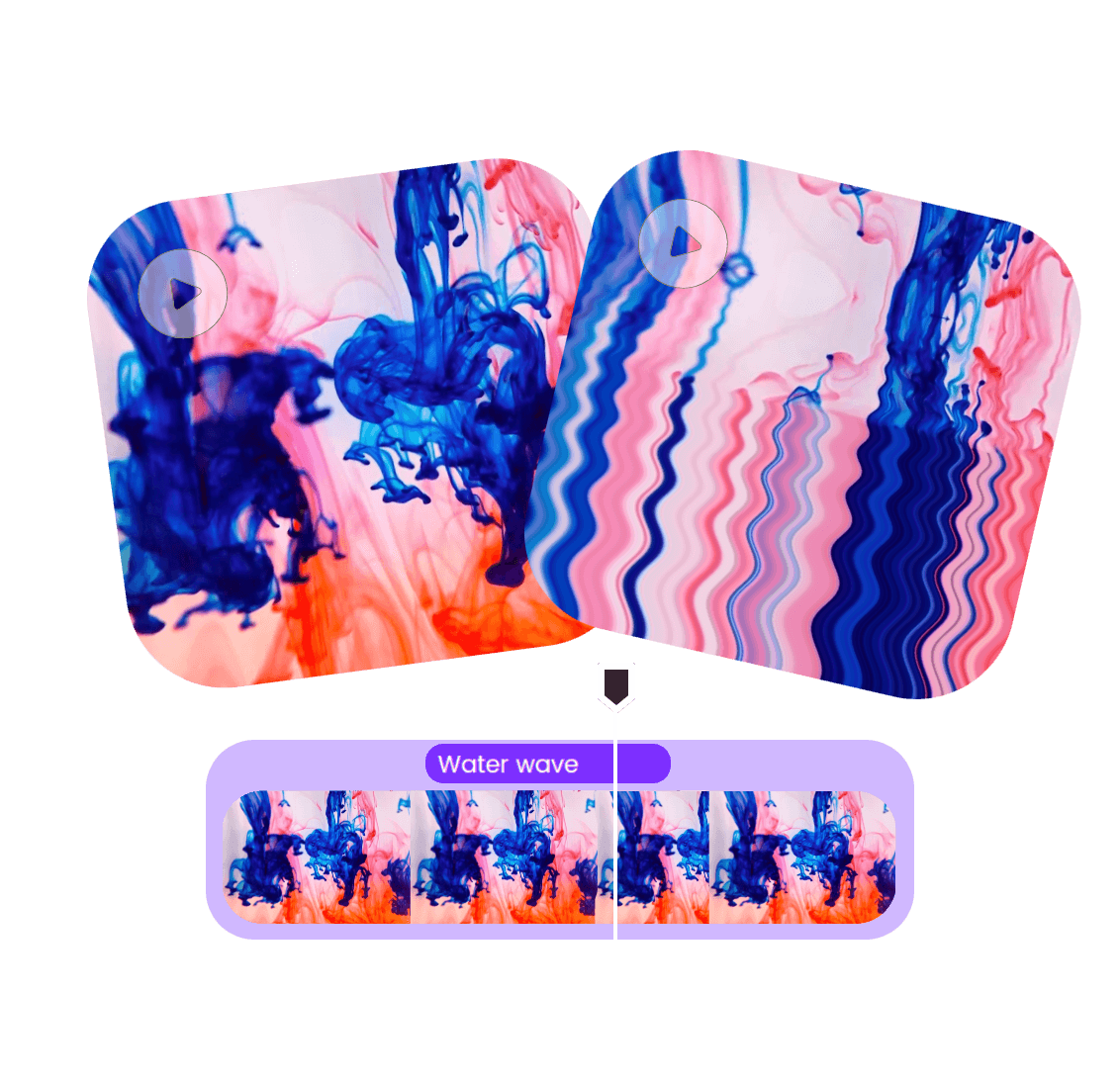
Develop Your Story with Impressive Video Effects
Looking for an online free video editor with effects? Clipfly can be the right answer! Come on and add effects to videos. Our video editor can meet your expectations with free materials and tools. From the Glitch effect and blur effect to the Fisheye effect, you can easily add these effects to videos without any cost. To tell a story in a video, every effect can bring a completely different visual experience to your viewers. Effects can easily attract your viewers' attention and set a tone for your video: dramatic, secret, or so.
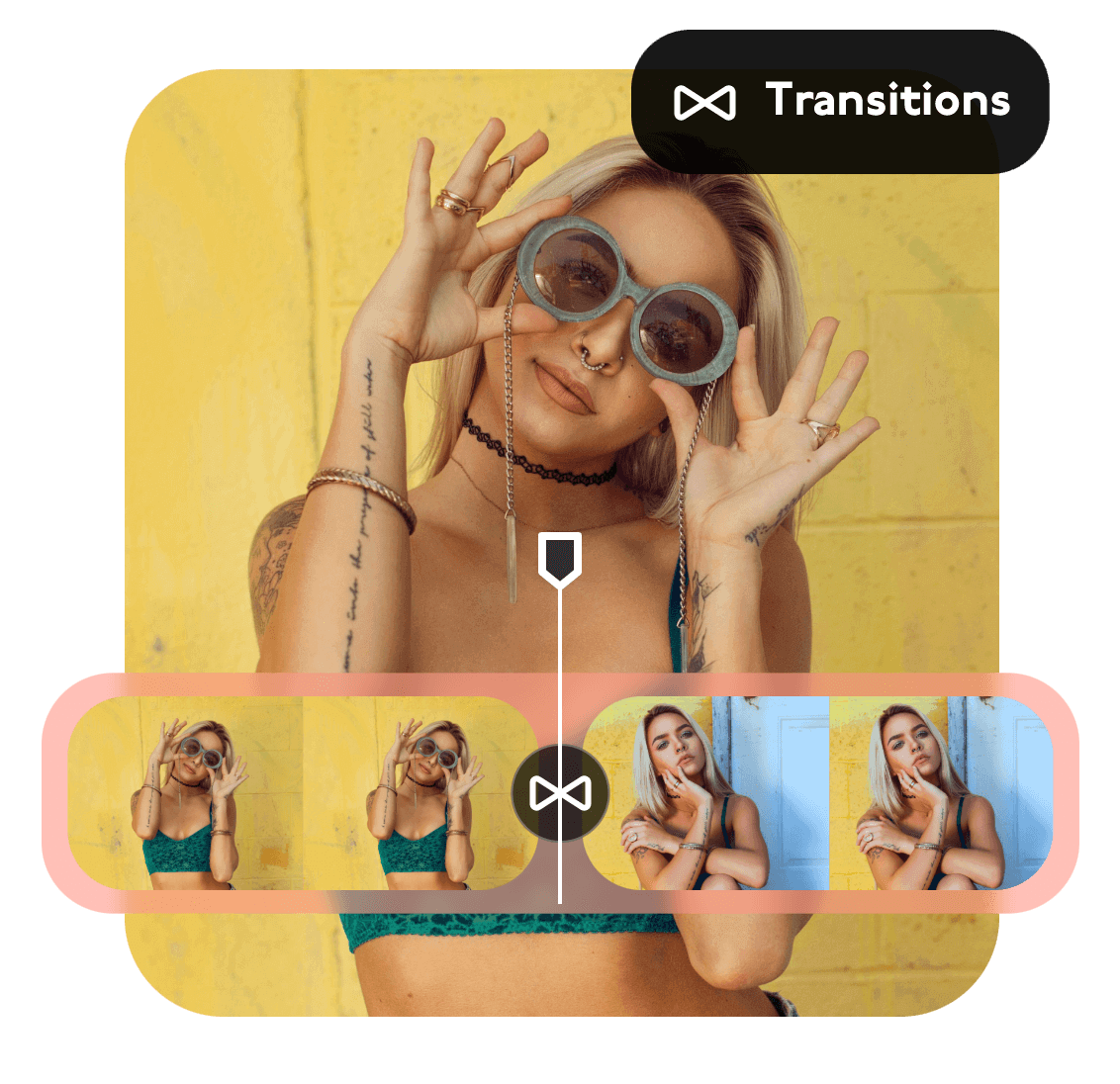
Add Transitions to Make Smooth Videos
Want to make some eye-catching effects between videos? You can apply multiple transitions freely in Clipfly. Whether wipe or fade, any effects you want to make to connect videos can be found in our video editor. Transition effects can add more stunning video effects in your video. With Transitions, videos can be linked smoothly and naturally. Clipfly allows users to adjust the transition duration time and combine it with other materials to personalize their video.

Spice up Your Video with Stunning Filters
Filters can also bring critical visual effects (VFX) to make attractive videos. There are eight styles of filter templates in our online video editor. You can layer different filters in the same place to explore the best video effects you want. With Analog-ENH7 filter, you can transform a dark frame into a bright one and change the color tone of the entire video. Video filters can improve the professionalism of your video and increase viewers' engagement by conveying a certain emotion to viewers.

Bring More Ideas to Your Video
Not satisfied with your video content? Why not click on our video editor to add text to your video or to explore? There are also some interesting online editing tools in Clipfly that you can explore. You can also use our video montage maker to improve your video. You can unleash your creativity to make eye-popping and fun videos in Clipfly with our functional tools.