Online Video Filters
Come to Clipfly, add free online video filters & effects to your clips. Easily transform your video's hue, style, and vibe in real-time, enhancing your visual storytelling instantly. Enjoy creating an outstanding video with countless filters in Clipfly.
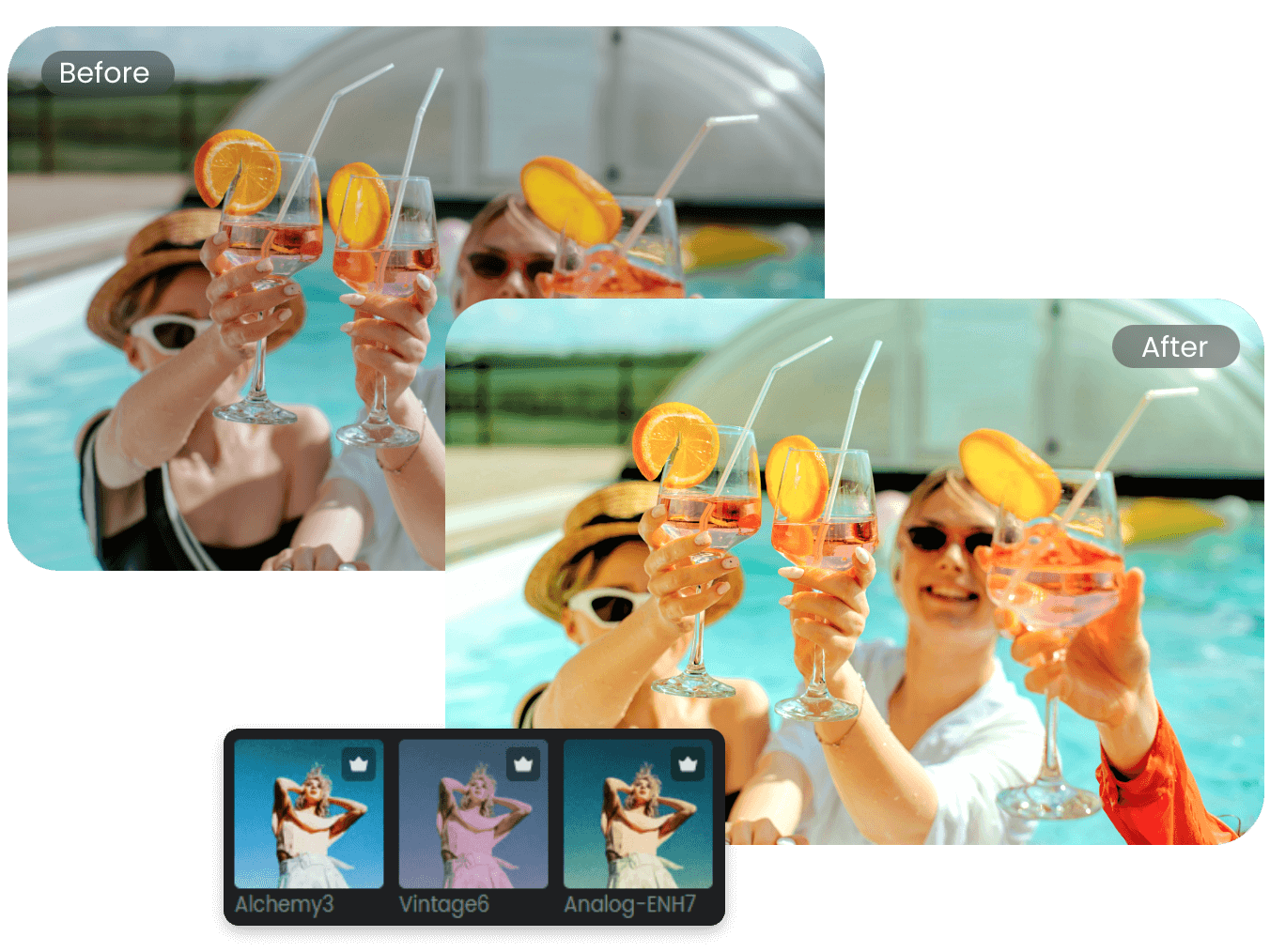
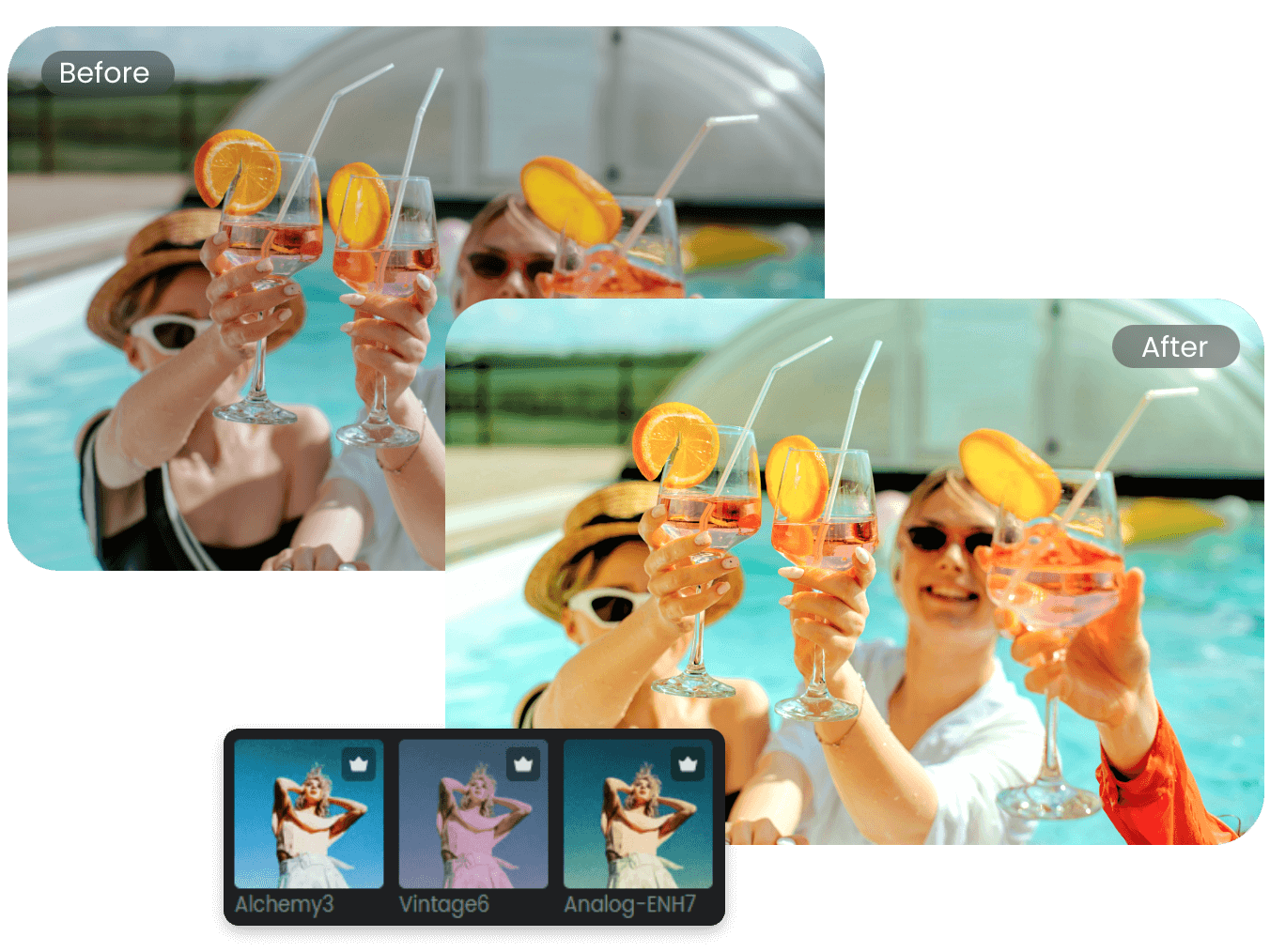
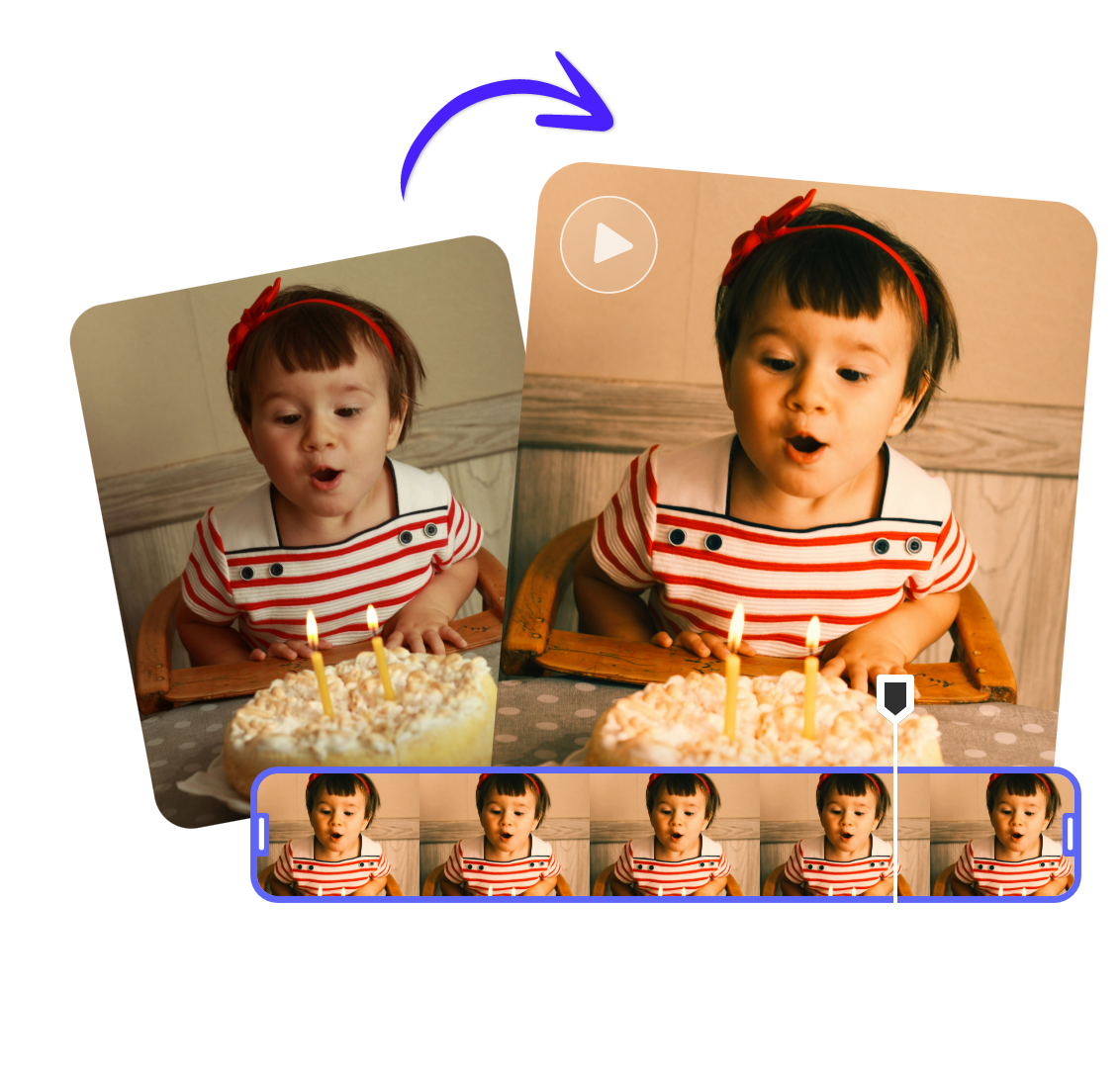
Enhance Visual Appeal with Stunning Video Filters
Immerse your audience in a captivating visual experience by exploring our extensive range of video filters online. Effortlessly enhance colors, adjust contrast, and add creative effects. With just a simple click, transform the aesthetic appeal of your content, giving your videos a new vibe. Leave a lasting impression on your audience and get a surge of likes and positive interactions by adding filters for videos now!

Standout Your Video Post with Vintage Filters
If you want to distinguish your video from the crowd, video filters can be your first choice. For most followers, it matters a lot to feel the emotions from your frame. Applying vintage filters can give your video a classic and elegant feel. You can also match your video with a wonderful rhythm from Clipfly's stock music. Let your video shine with a special video filter and receive more likes easily with your wonderful video content.
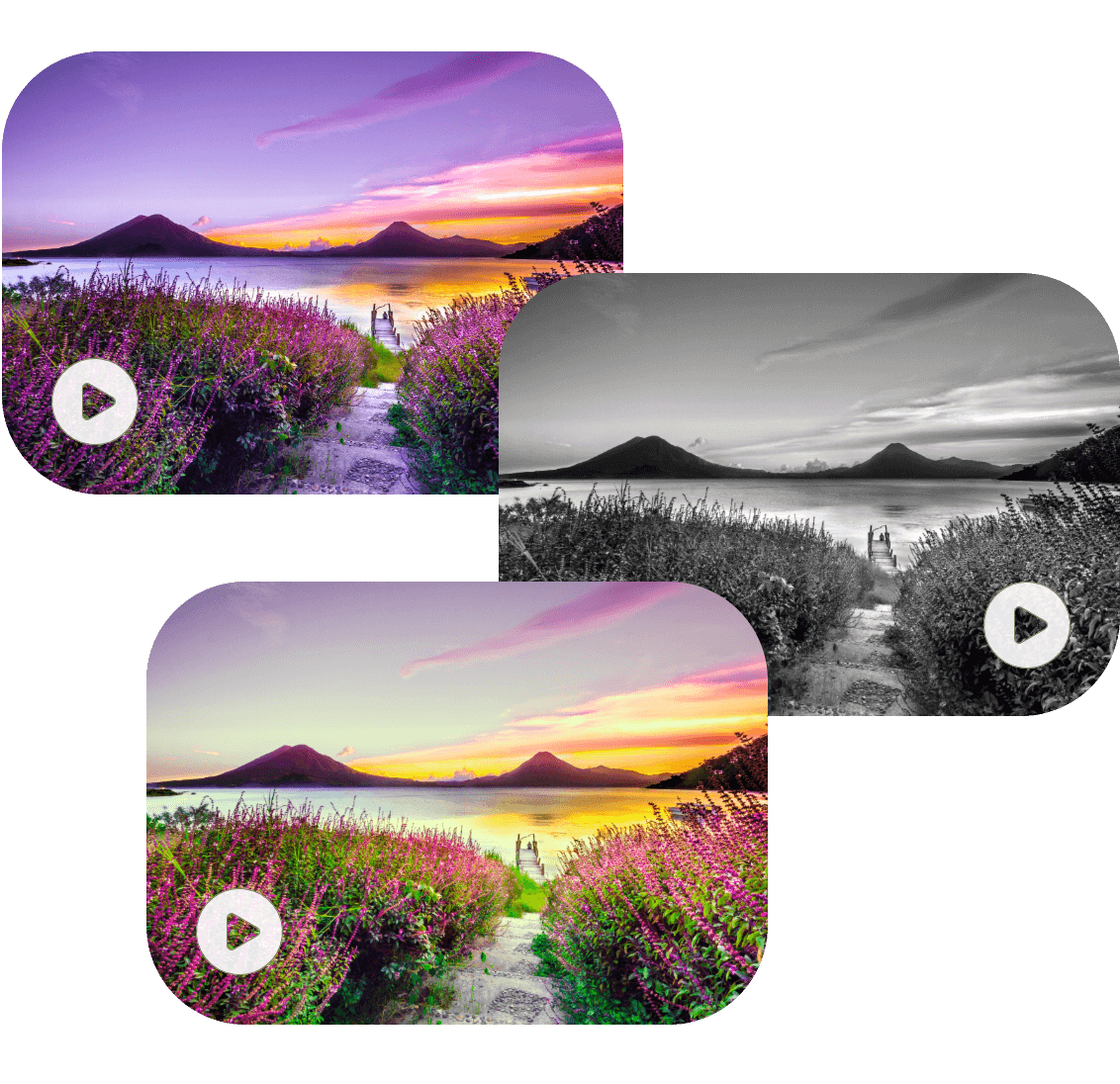
Wide Video Filter Options
Clipfly video filters editor offers a wide selection of video filters designed to cater to every creative vision. Whether you're aiming for a vintage, cinematic vibe or a modern, sleek look, our diverse collection ensures you have the perfect filter for any occasion. With options ranging from classic black-and-white to vibrant and dynamic color schemes, give your videos a distinctive flair that stand out.
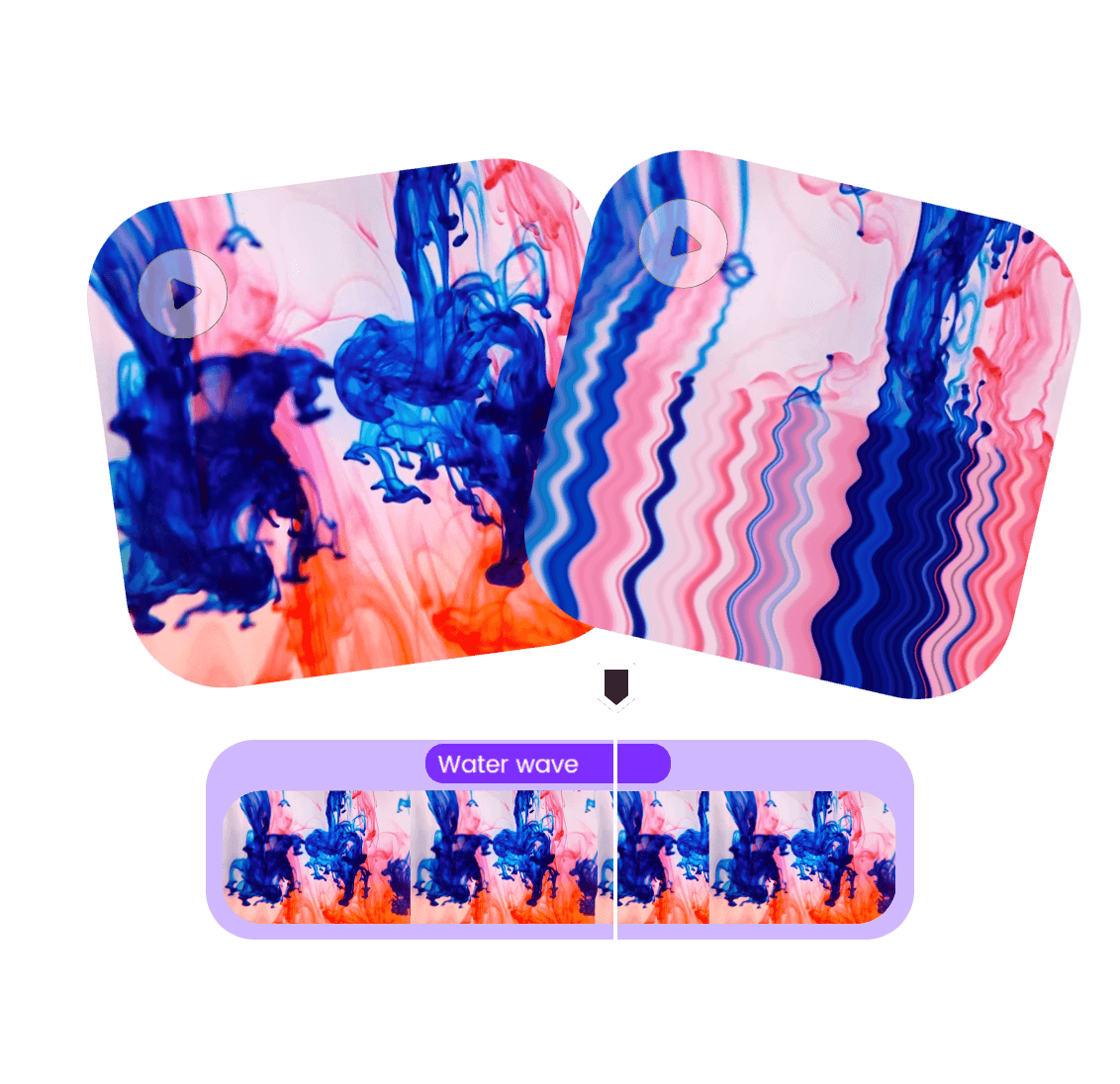
Level Up Your Video with Eye-catching Effects
If you want to add more dynamic elements to a video to attract viewers' attention, Clipfly can be your good helper. After adding some filters, you can also layer effects to your clips to create a more interesting experience. Adding video effects can enhance your video storytelling and impress the audience easily. It can be easier to connect clips together with an effect and bring viewers different feelings with special video effects.
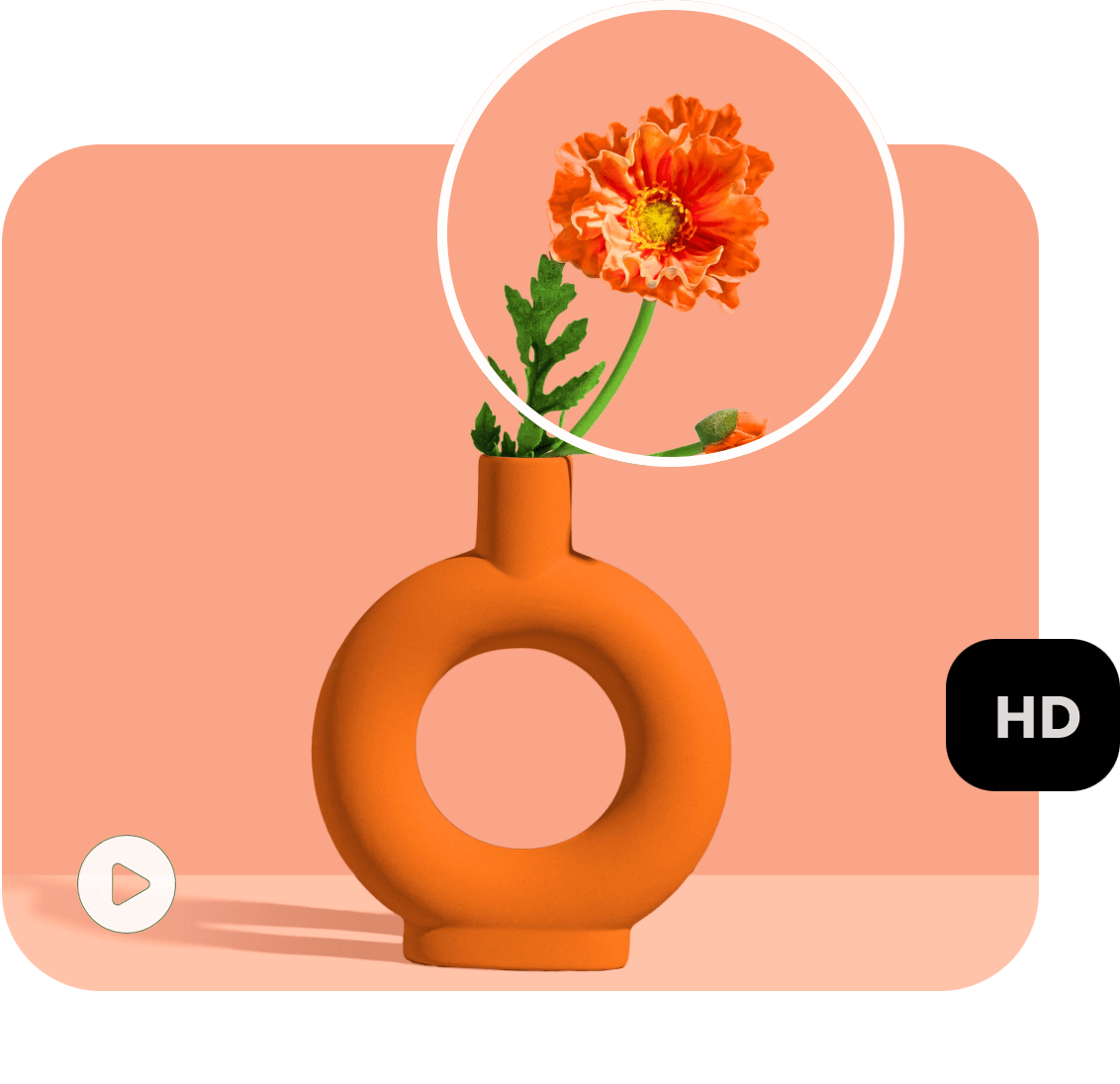
High-Quality Output
With our high-performance video editor, you can enhance the visual appeal but also maintain the integrity of your original footage. Experience the pinnacle of video quality and enjoy the flexibility of refining your videos without compromising on clarity or resolution. Our commitment to delivering high-quality output ensures that your final product is not only visually striking but also retains the essence of your artistic vision.




