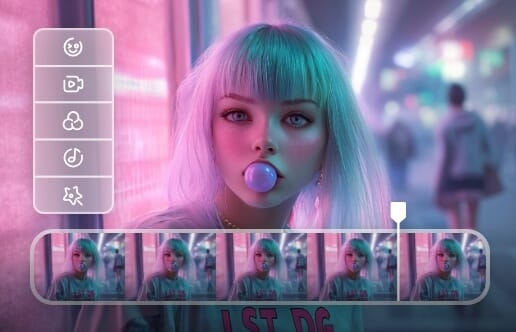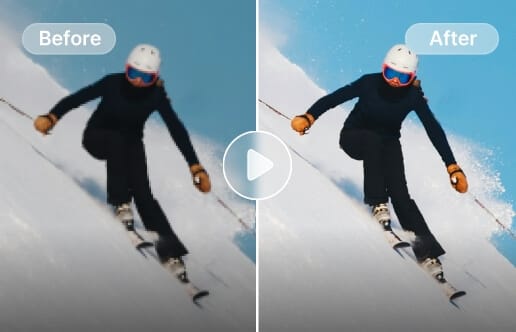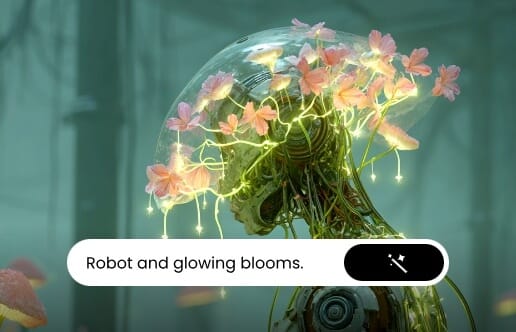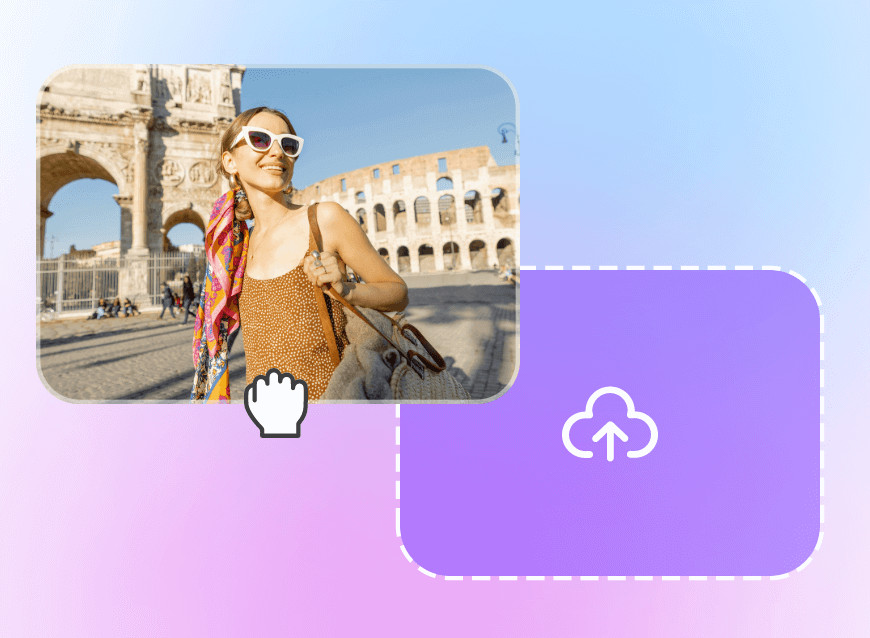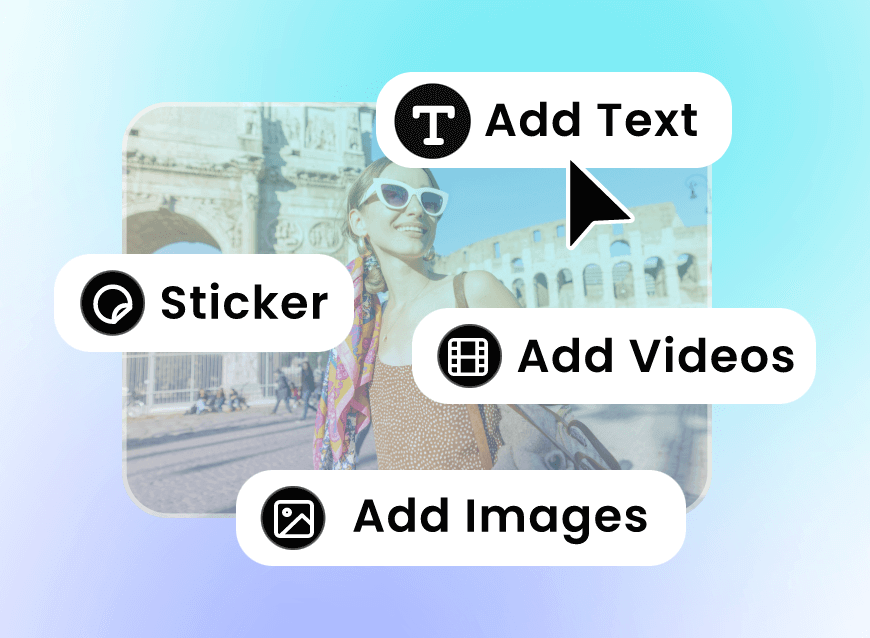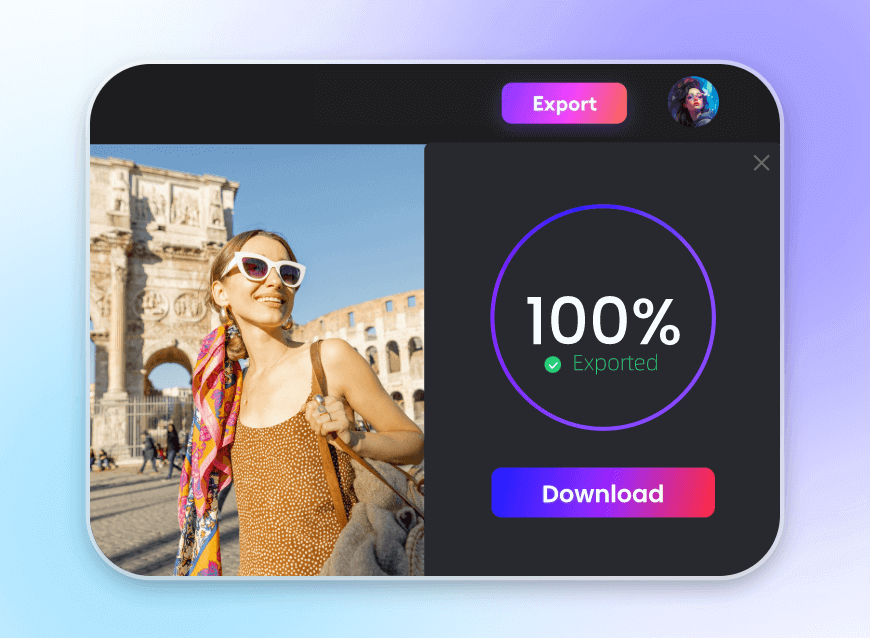Free Online Video Overlay
With Clipfly, you can easily layer images or videos to video with our online video editor. There are also free video overlays, such as stickers, filters and transitions to modify your video style and theme to improve your video quality.
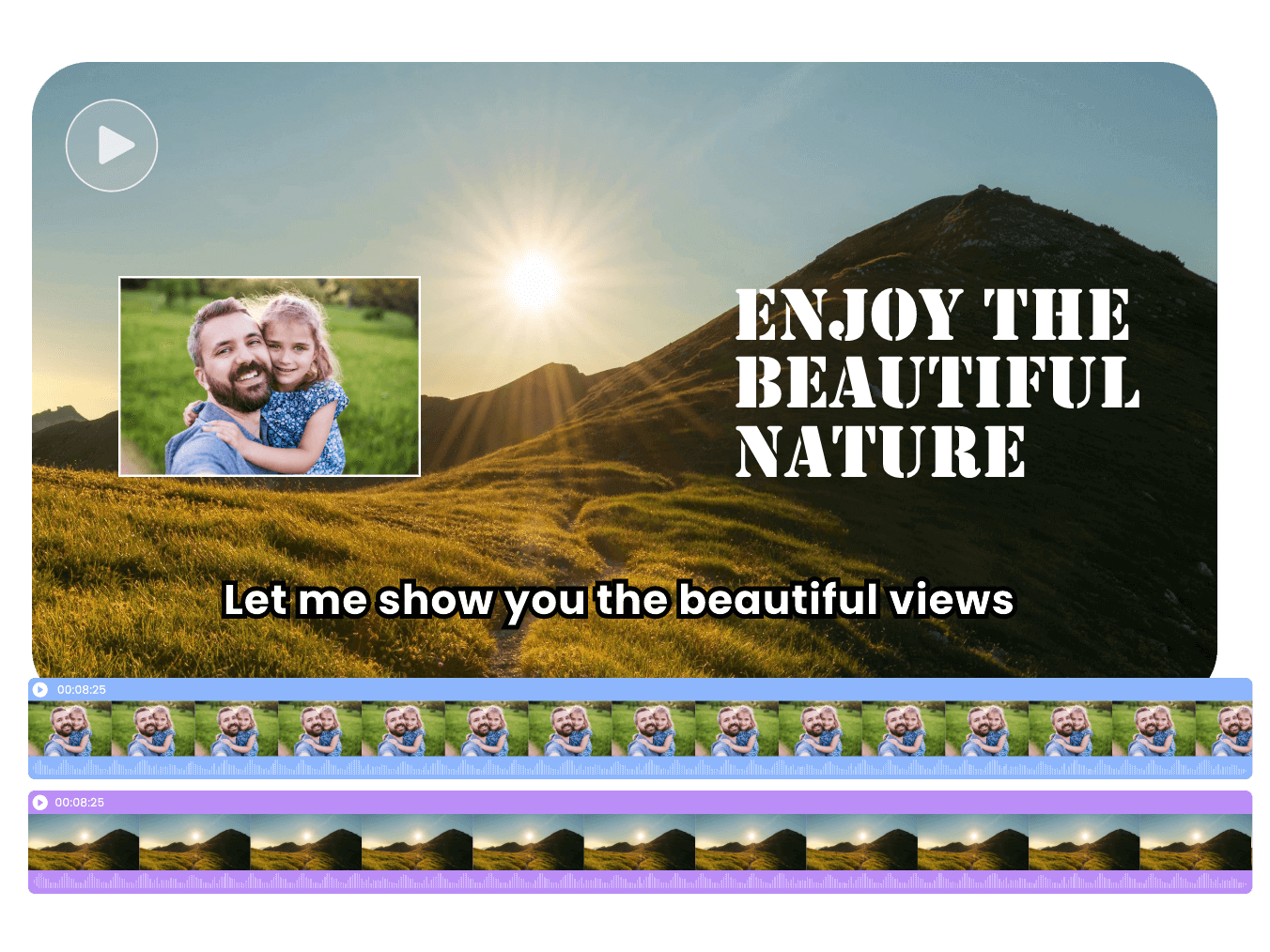
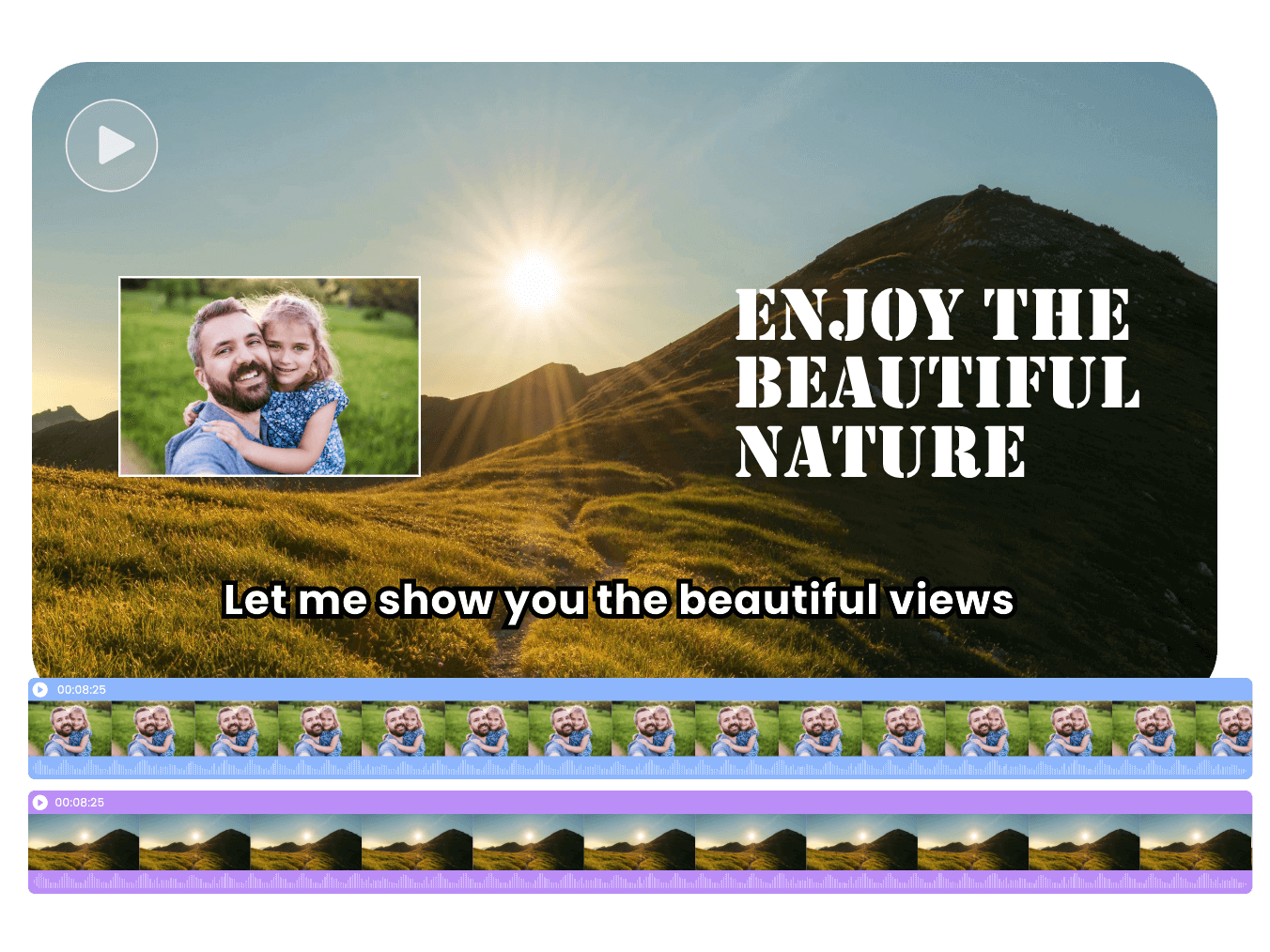

Enhance Video Content with Video Overlays
Video overlays can provide viewers with more information when they want to make a complex topic clearer or expand some content. You can easily add a video or picture to a video, which is called picture-in-picture. If you intend to show a file or a screenshot in your video, then an image overlay can be your best choice. In Clipfly, users can randomly edit overlays by using free tools in the sidebar, including changing video speed and adjusting the transparency of the video.

Add Overlay Elements to Highlight the Video Topic
Users can apply all our free overlays to improve their videos. Have an important topic you want to present to viewers? You can add text overlay to video to achieve this task easily. Besides, if you want to put in specific elements in your video, such as Christmas, stickers can imply this special holiday to viewers. With just one click, you can visit our online video editor tools and add text and stickers to the video. Furthermore, all of these overlay elements can be animated to show dynamic effects.

Enhance Social Media Engagement with Video Overlays
Video overlays are usually used in designing YouTube videos for them can greatly help viewers engage in videos. Choosing some interesting overlays can not only attract viewers' attention but also offer them more details to understand the content. Besides, making eye-catching slogans, such as "If you enjoyed this video, don't forget to hit the like button!" can make it easier to receive feedback from viewers. Therefore, users can feel free to use our resources to create their YouTube video overlay.

Overlay Effects Make Better Video Frame
In Clipfly, users can apply overlay effects to their videos totally free of charge. There are enormous overlay effects in Clipfly for users to choose from, including transitions, effects, and filters. You can find popular overlay effects to improve your video creativity, such as the glitch effect, blur effect, and fisheye effect. You can also use our AI Video Background Remover to make transparent overlay. Choose a suitable overlay effect to enhance the frame of your video.