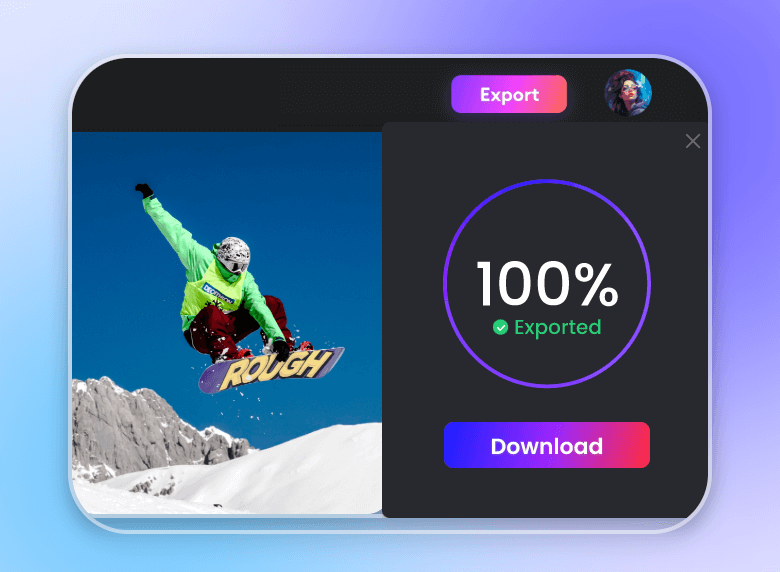Online Free Video Resizer
Easily resize your video size free online with our video resizer. Use the preset size options (16:9, 1:1, 4:3, 4:5, 2:3, etc) to convert the video aspect ratio to fit any social media without watermarks. Change your video resolution without losing quality!


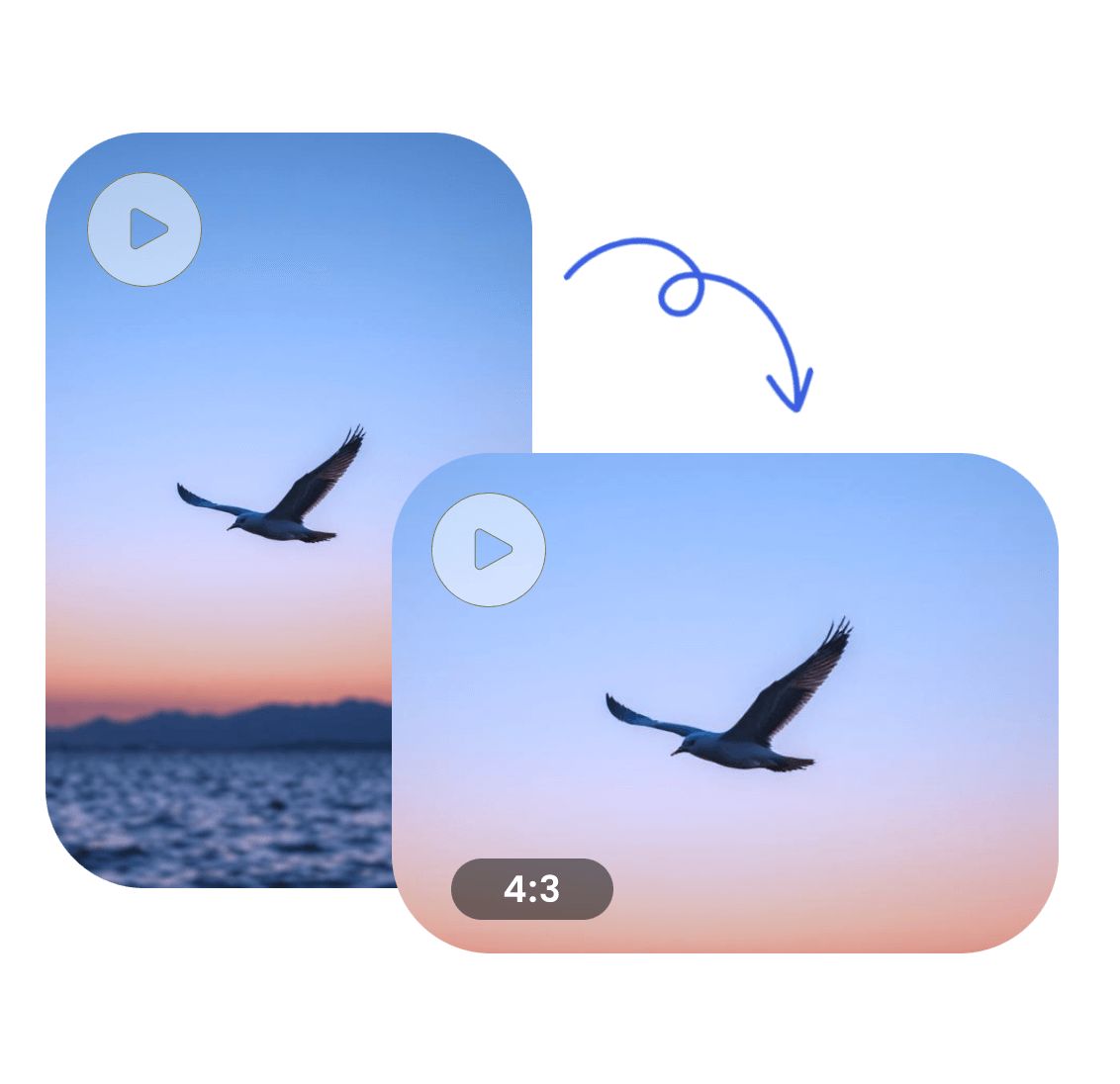
Easy-to-Use Video Resizer
Looking to resize your video to emphasize important aspects? Our video size changer offers a user-friendly interface that enables you to effortlessly change video size. Simply upload your video and choose from our preset size options or drag the resizing box to effortlessly customize your video's dimensions to your preferences in just a few clicks.
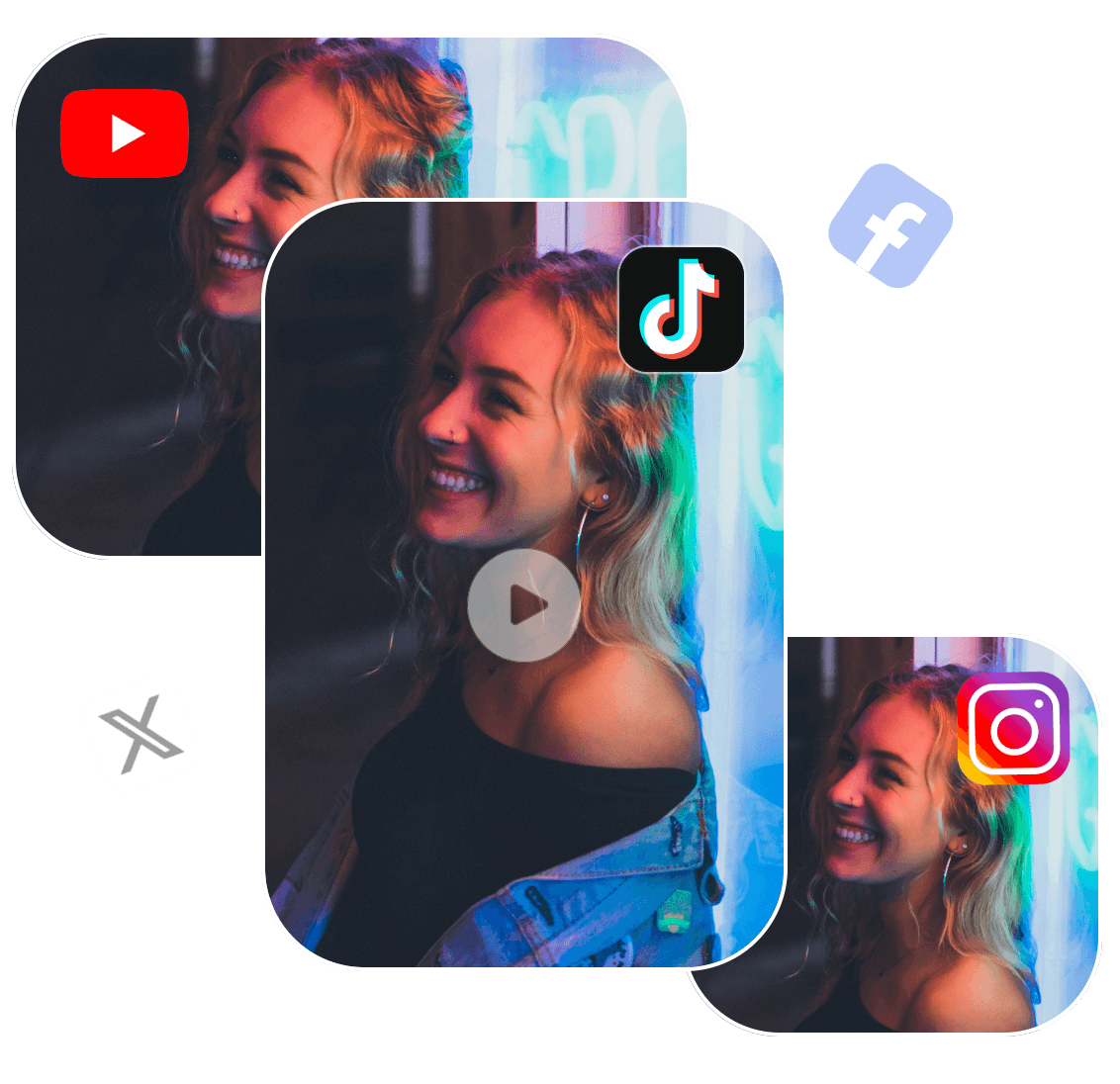
Change Video Aspect Ratio for Social Media
With our free video aspect ratio converter, you can effortlessly adjust the aspect ratio of your videos to perfectly fit popular social media platforms. For example:
1:1 (Square): Instagram Feed, Facebook, Twitter.
9:16 (Vertical): Instagram Stories, Reels, TikTok short video, YouTube Shorts, Snapchat.
16:9 (Horizontal): YouTube, Facebook, Twitter.
Whatever you need, we've got you covered!
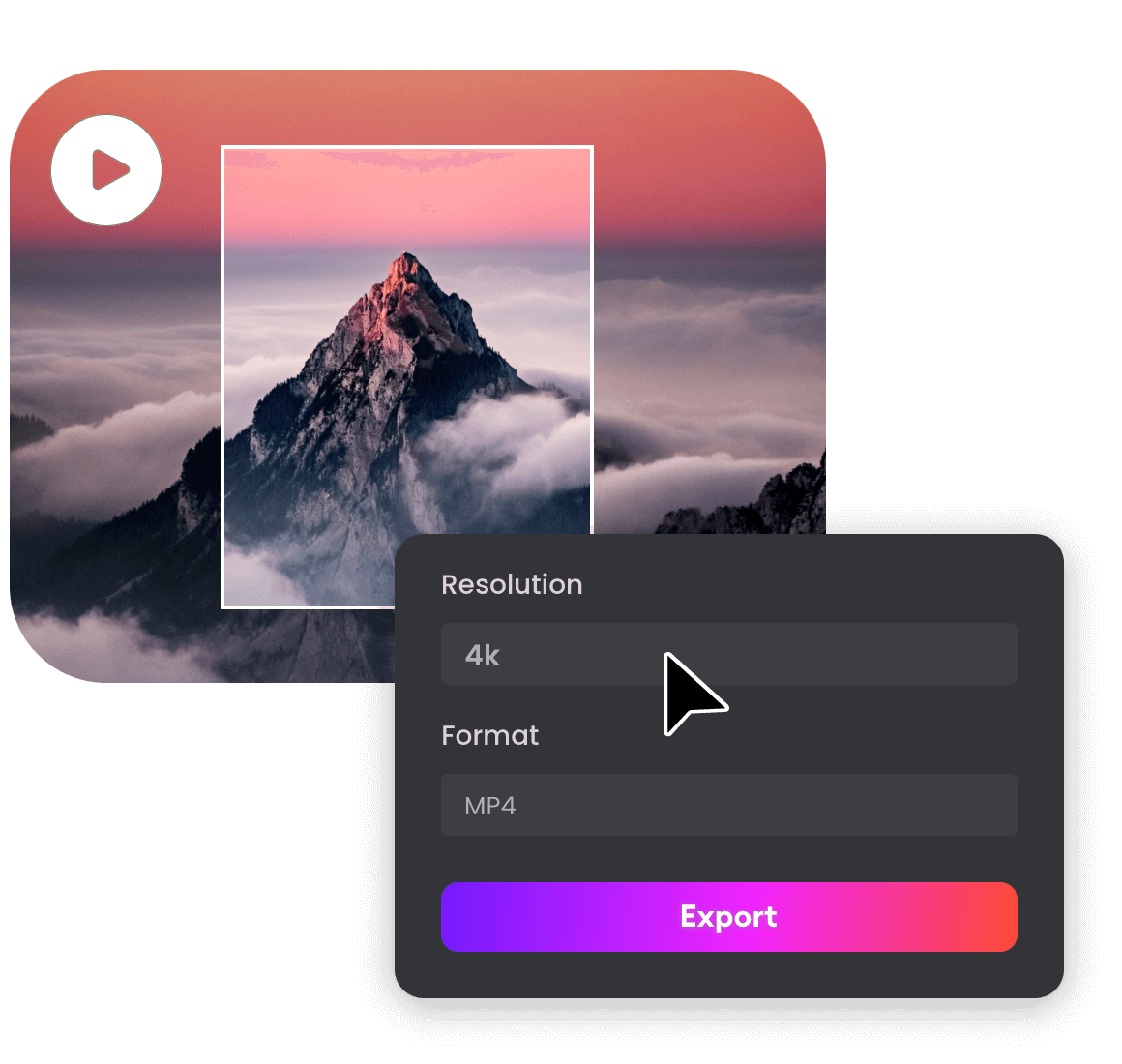
Resize Video without Losing Quality
Experience superior video resizing without losing quality. Our online video resizer ensures that your resized videos will maintain clarity, sharpness, and resolution. You can customize the output resolution from 480p to 4K without losing quality after resizing. Whether you're enlarging or reducing the video's dimensions, rest assured that the final result will be visually stunning from pixelation.
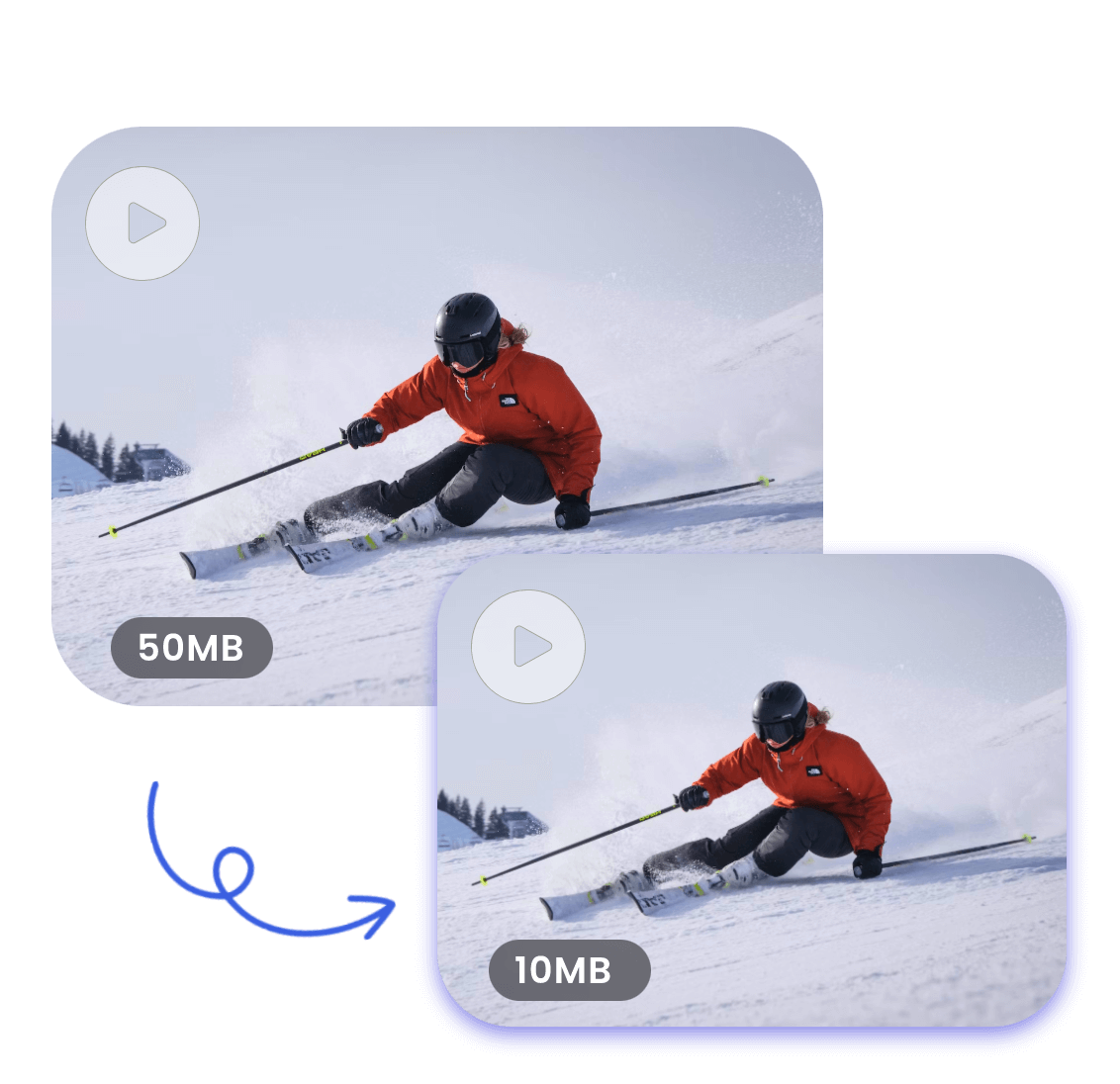
Effortlessly Resize Videos to Reduce File Size
Still worried about your video files being too large? With our online free video resizer, you can easily compress your files by adjusting the aspect ratio and converting the resolution, saving memory space in the process. In just a few simple steps, you can ensure your videos meet sharing requirements without sacrificing quality, and best of all, there are no watermarks!

More Than a Video Resizer
As a convenient one-stop video editing platform, Clipfly offers much more than just a video resizer. Whether you want to add subtitles, text, filters, or stickers to your videos, or extract audio from your videos, our powerful video editor can easily meet your needs. Feel free to unleash your creativity, create stunning video works, and effortlessly share your ideas and stories, making your content more engaging and personalized.