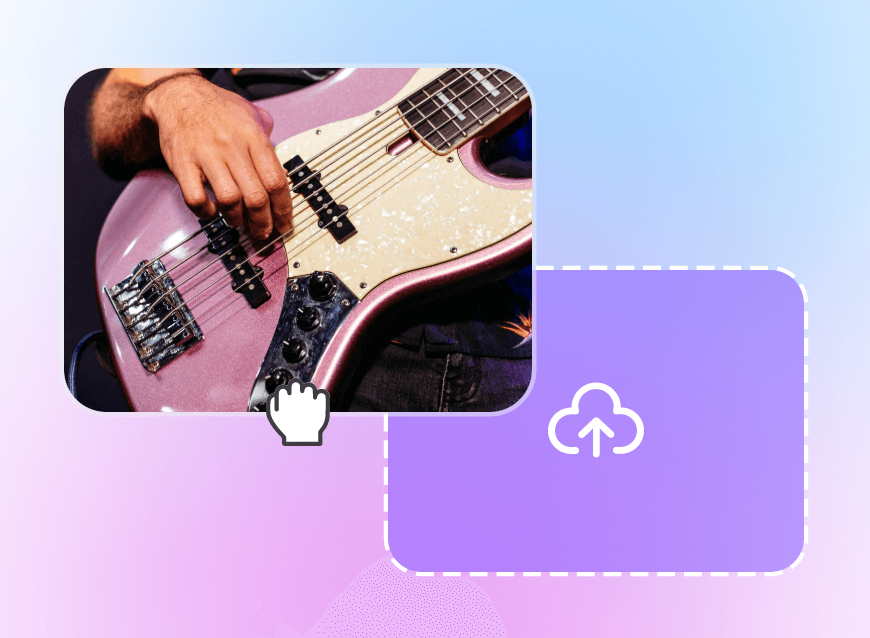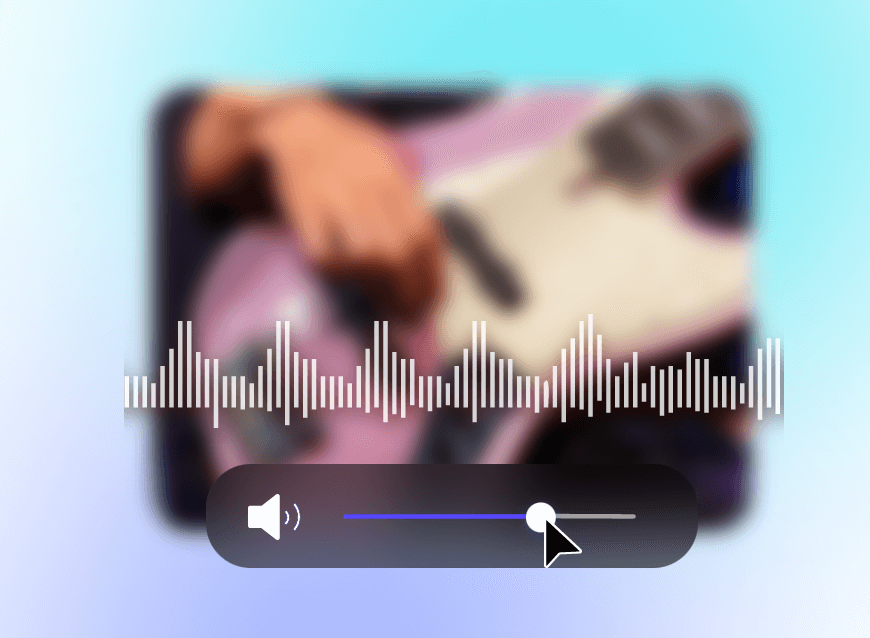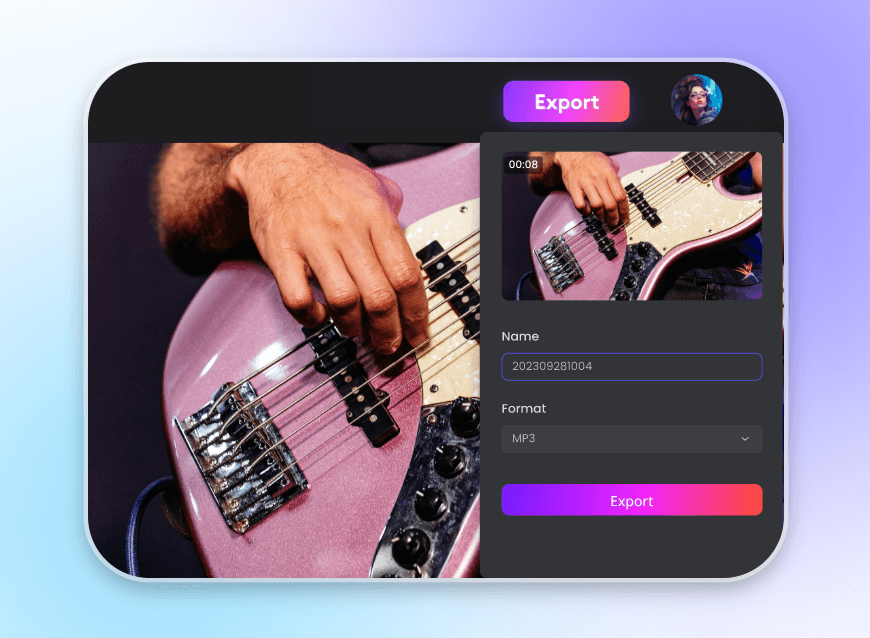Free Video Volume Booster: Make Video Louder
Tap into our free video volume booster to make video louder right now! We allow you to upload MP4, MOV, AVI, and WEBM formats. You can customize the volume you want best and maintain your wonderful audio quality with our video audio booster. No installation required. Increase video volume online and polish your audio on the page in one click.
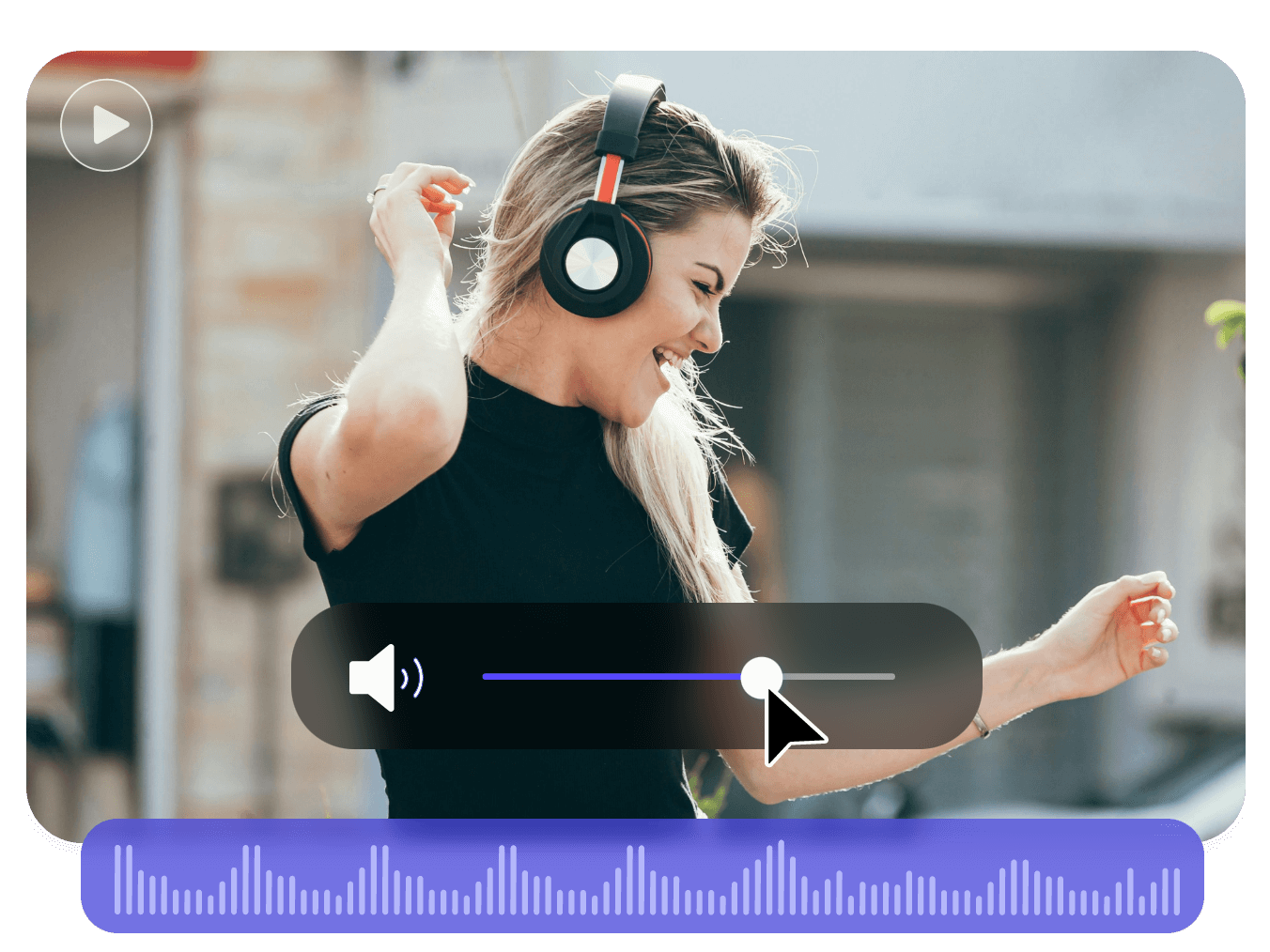
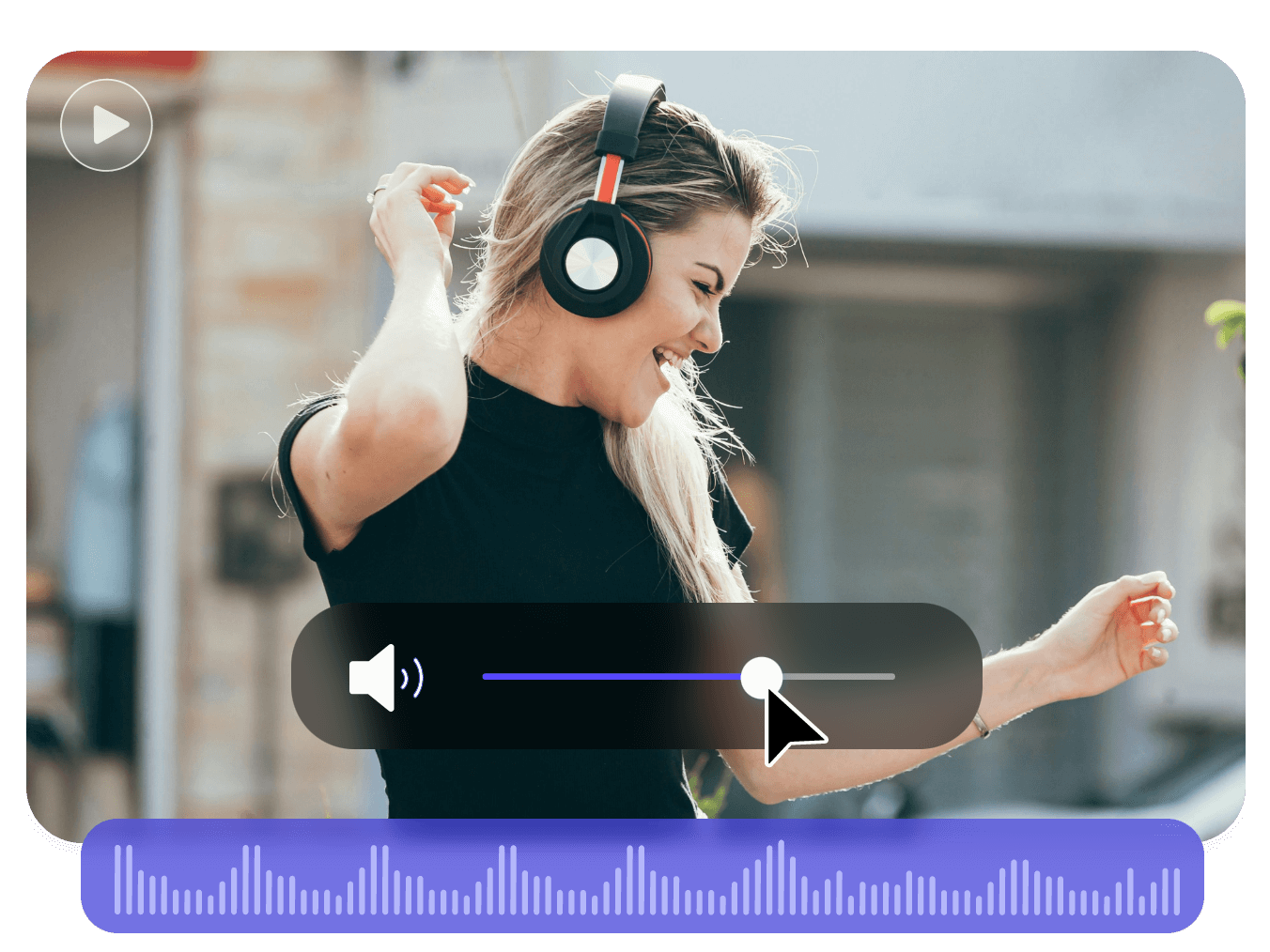
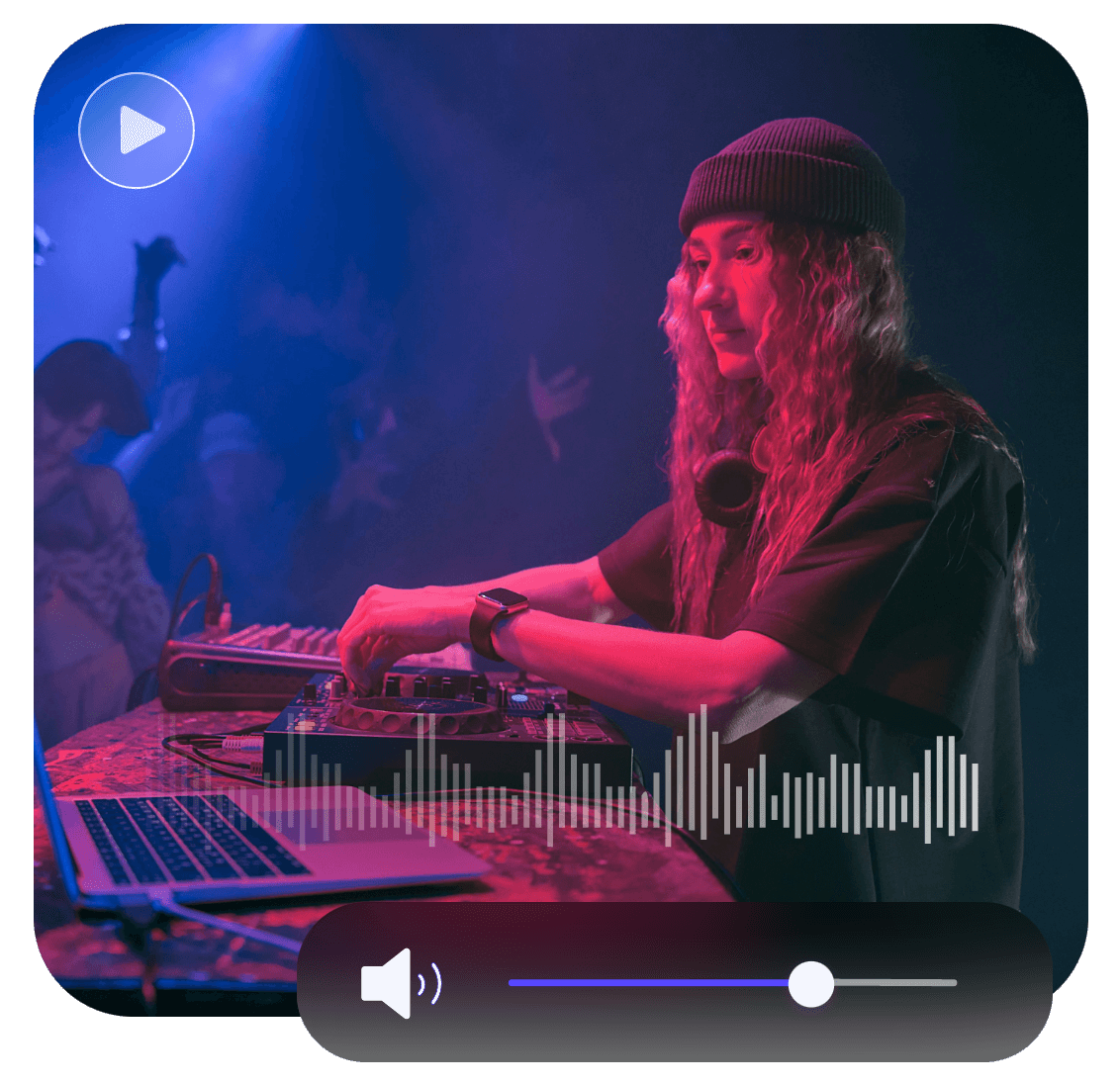
Easily Increase Video Volume for Everyone
If you want to find a tool to help you make a video louder without complex skills, you should tap into Clipfly instantly. Clipfly offers you an easy and quick way to increase video volume online without learning. No matter whether you increase or decrease your video volume audio, you can find the suitable volume here. Our video sound enhancer provides you with the best service to keep your original quality and additional services.
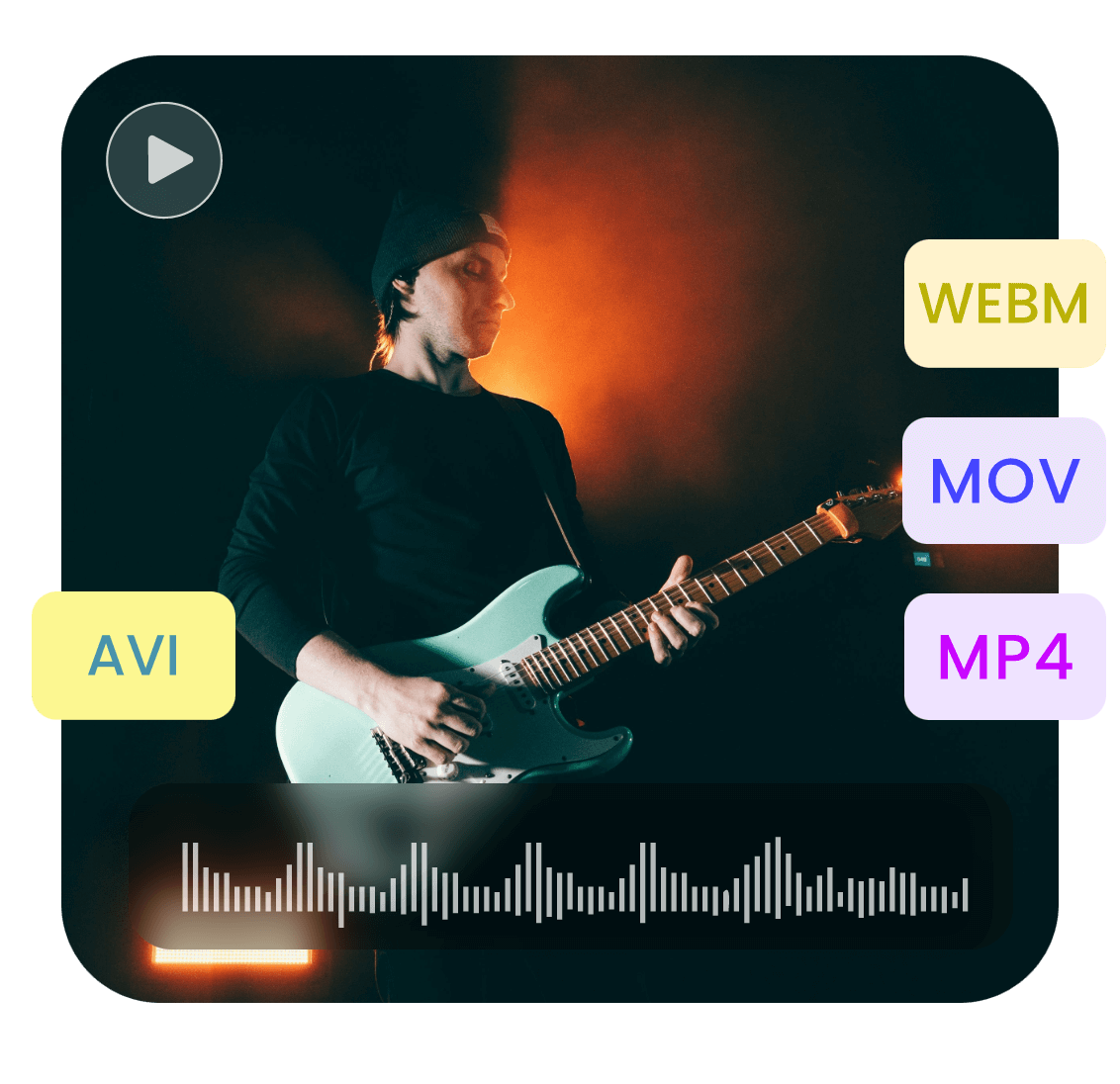
Apply Video Volume Booster for MP4 & More
Clipfly allows users to upload kinds of audio files, including MP4, MOV, and AVI, to WEBM formats. Therefore, you can directly increase MP4 volume online without file conversion. Besides, if you want to export your audio in a different file format, you can also find the best resolution with our video volume booster. You can export your audio in MP4, MP3, and GIF formats.
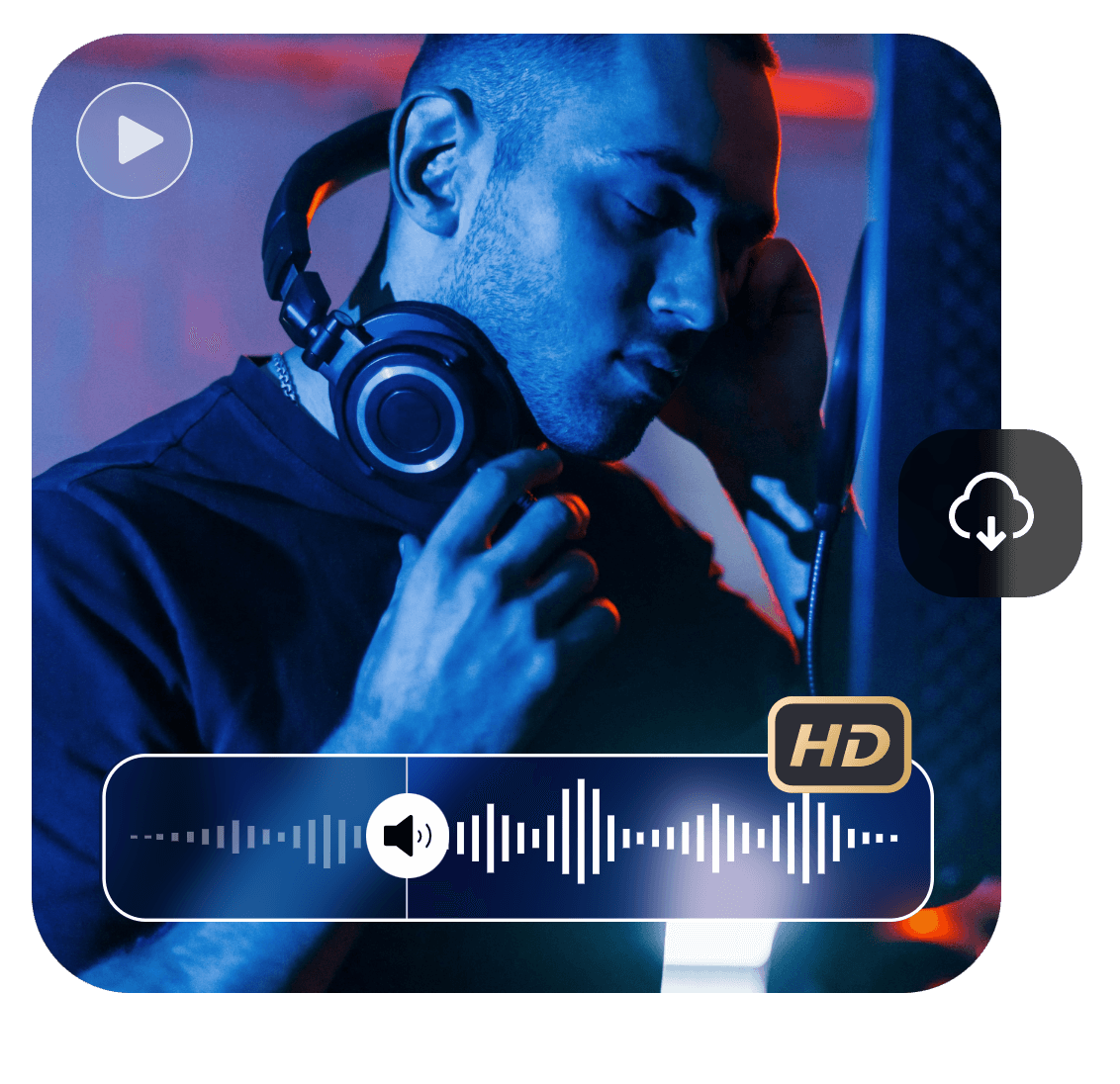
Maintain High-Quality Audio with Higher Volume
Never worried about our video sound increaser will sacrify your video quality! Our video volume booster is helpful to adjust your peak volume and make sure that your video volume sounds pleasing. If you are not satisfied to make audio louder, you can also find audio tools to improve your video. You can change the audio pitch as you want without changing the audio loudness and video speed in Clipfly. Enjoy your lossless audio with our video sound booster!
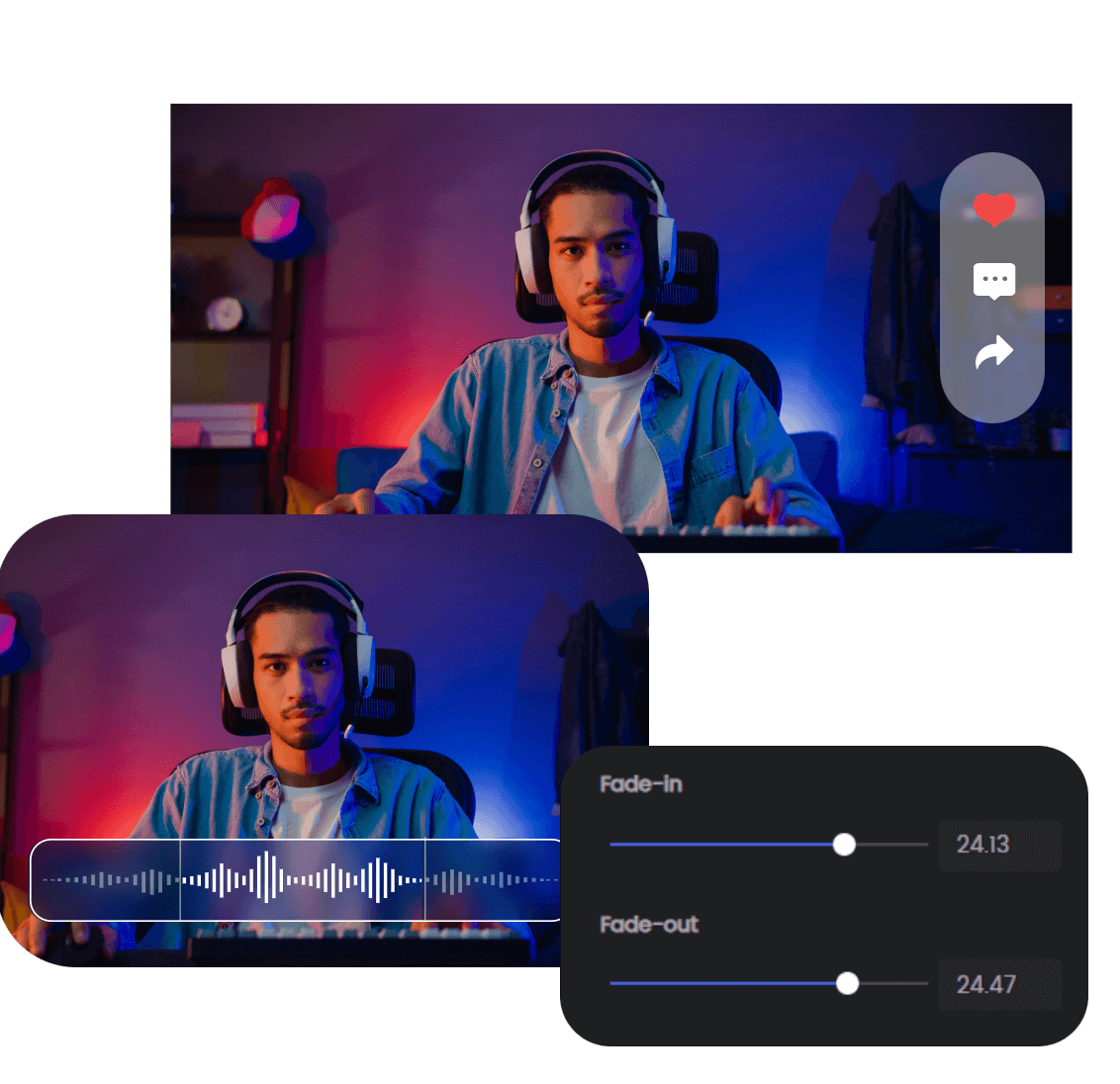
Add Audio Effects to Make Professional Video
How about adding something to make your video more professional with high-quality audio? Take Clipfly into consideration now. We offer you audio effects: fade-in and fade-out to make your audio sound more natural and refined. After boosting the video volume, audio effects can make your BGM sounds more smoother without abrupt beginings and endings. Clipfly allows multi-track editing there. Then you can try this way to balance human voice and BGMs in video.

Polish Your Audio with Free Editing Tools
Besides audio editing tools, Clipfly offers you comprehensive editing of your video and audio like a pro. You can cut the noise audio to make the audio clearer. Or you can polish your perfect tone with our audio joiner. Moreover, you can also remove audio or extract your audio from the video in one click.