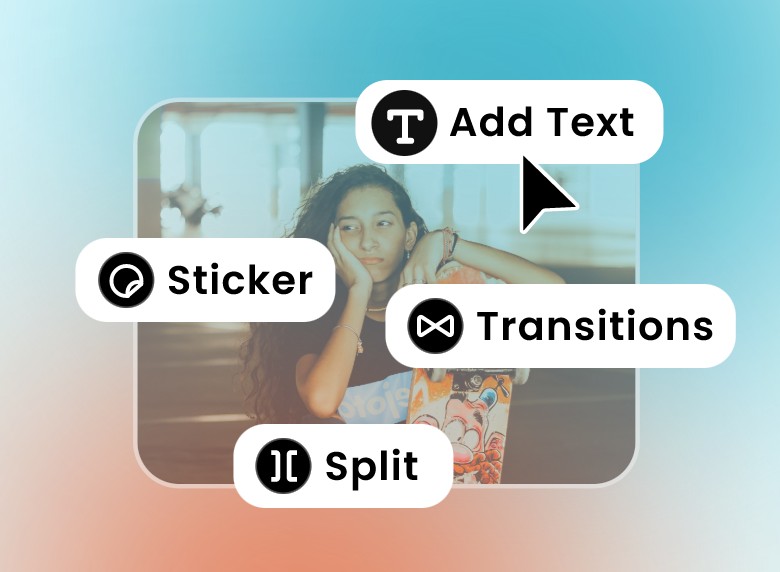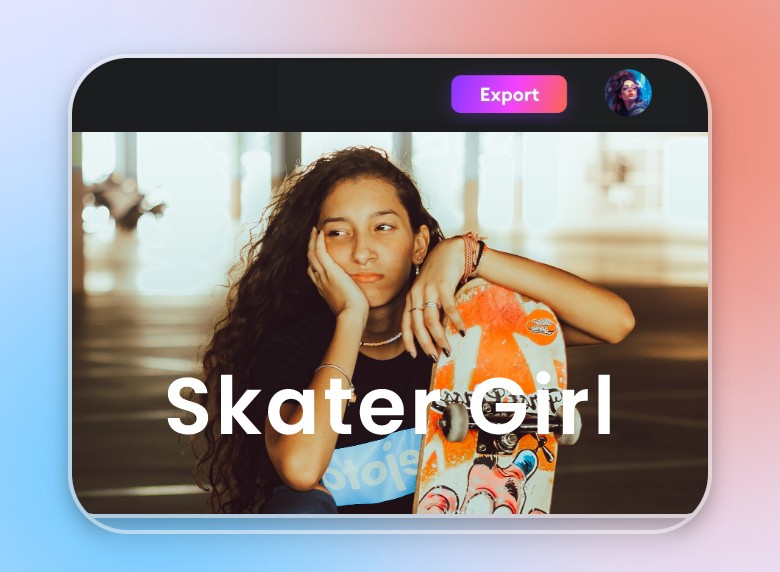Online Free YouTube Video Maker
Create standout, watermark-free videos for YouTube with our free online YouTube video maker. Boost your YouTube channel with Clipfly today and get more views.
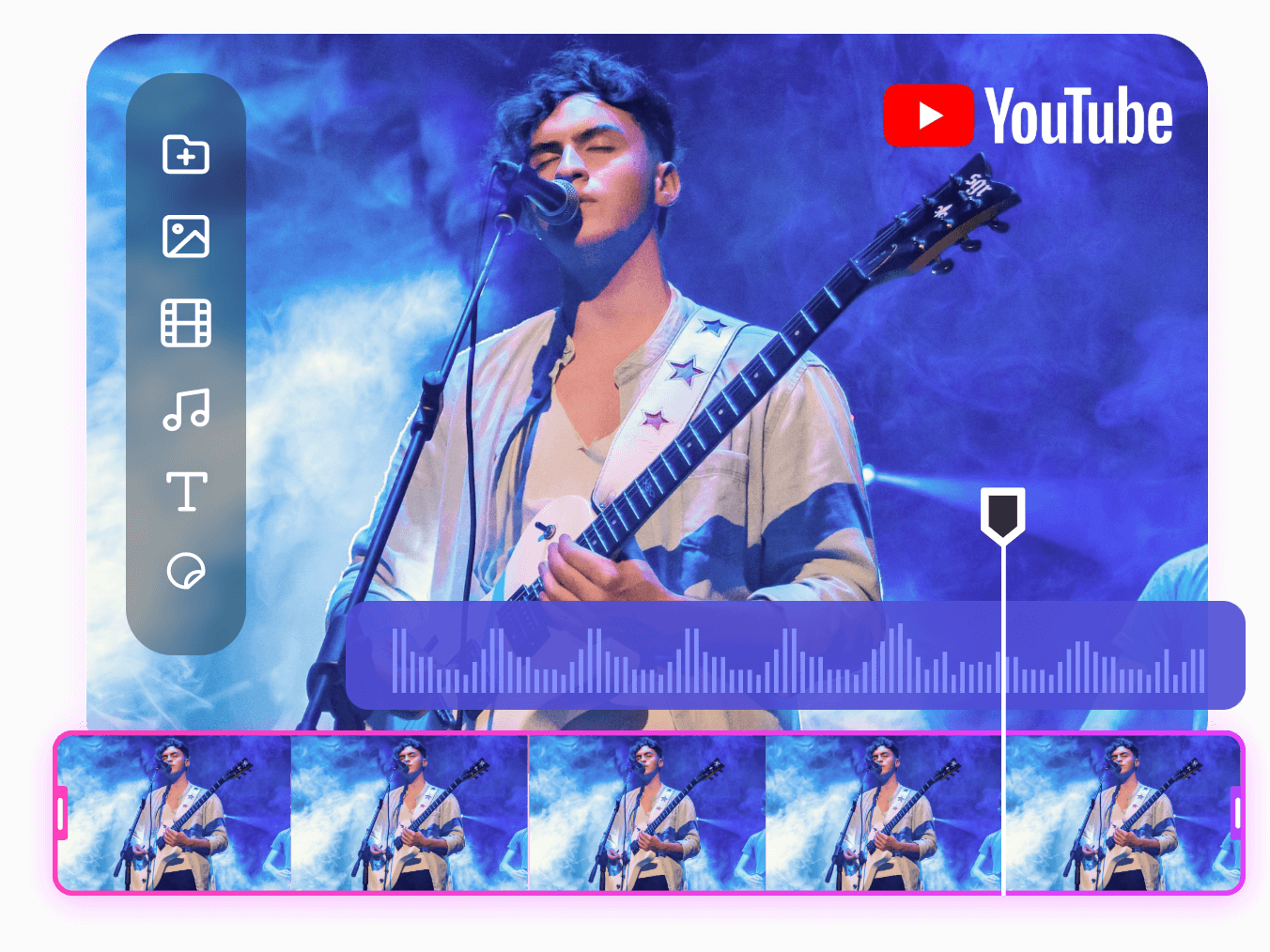
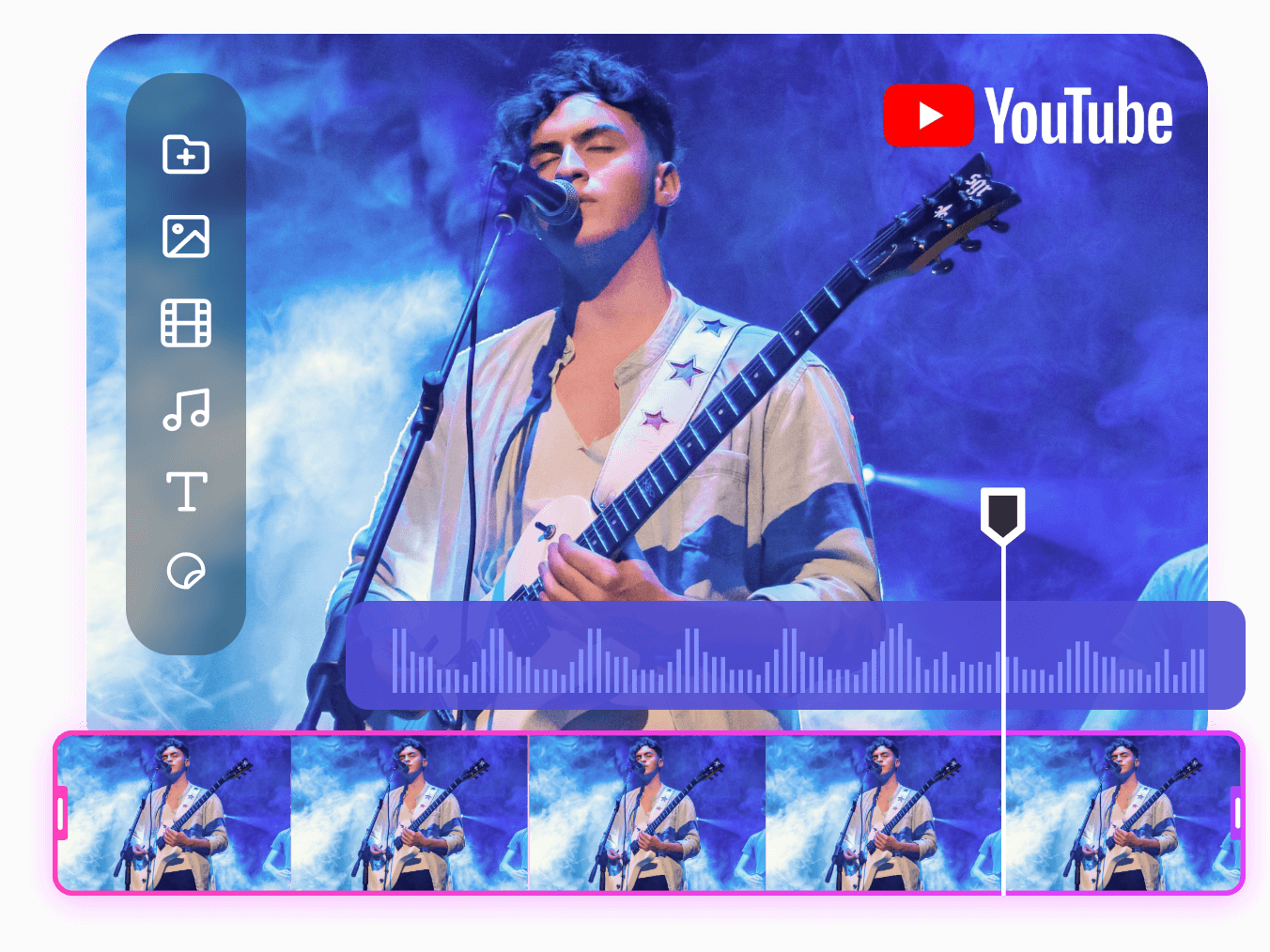
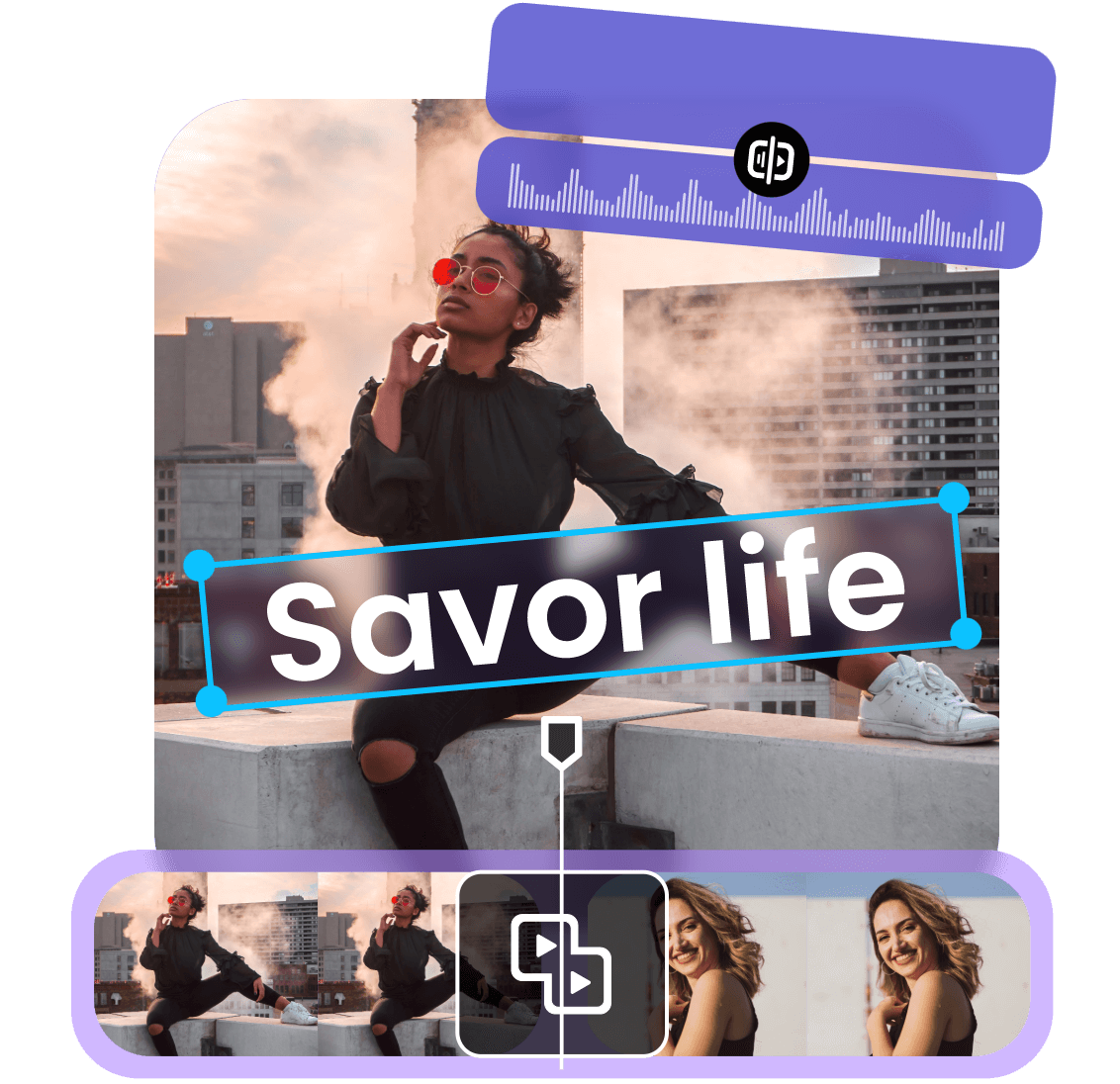
Easy-to-Use YouTube Video Maker
With our YouTube video creator, you don't need to have any editing skills to make your own YouTube video. Explore our user-friendly YouTube video editing tools, allowing you to trim, merge, flip, resize, add text, and extract audio from video with ease. Whether you're producing an intro video, product review, or tutorial, Clipfly covers all the features you need to create stunning YouTube videos.
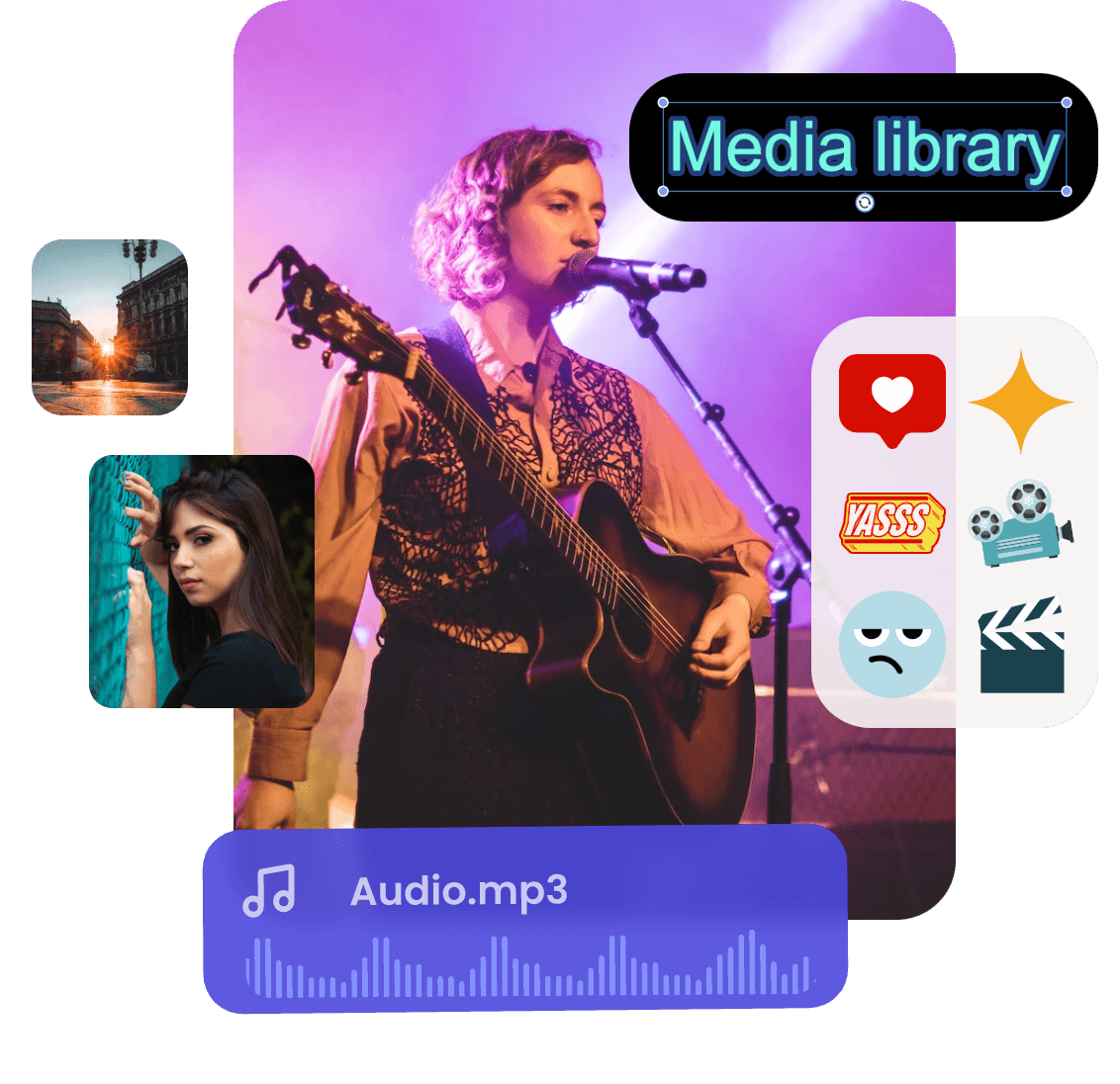
Rich Media Asset Library
Personalize your YouTube video with our massive media library. Discover high-quality videos, images, audio tracks, stickers, and a wide variety of stylish fonts, and use these elements to create a YouTube video that matches your style. Clipfly YouTube video editor allows you to edit and customize your videos in every aspect to make your videos truly stand out.
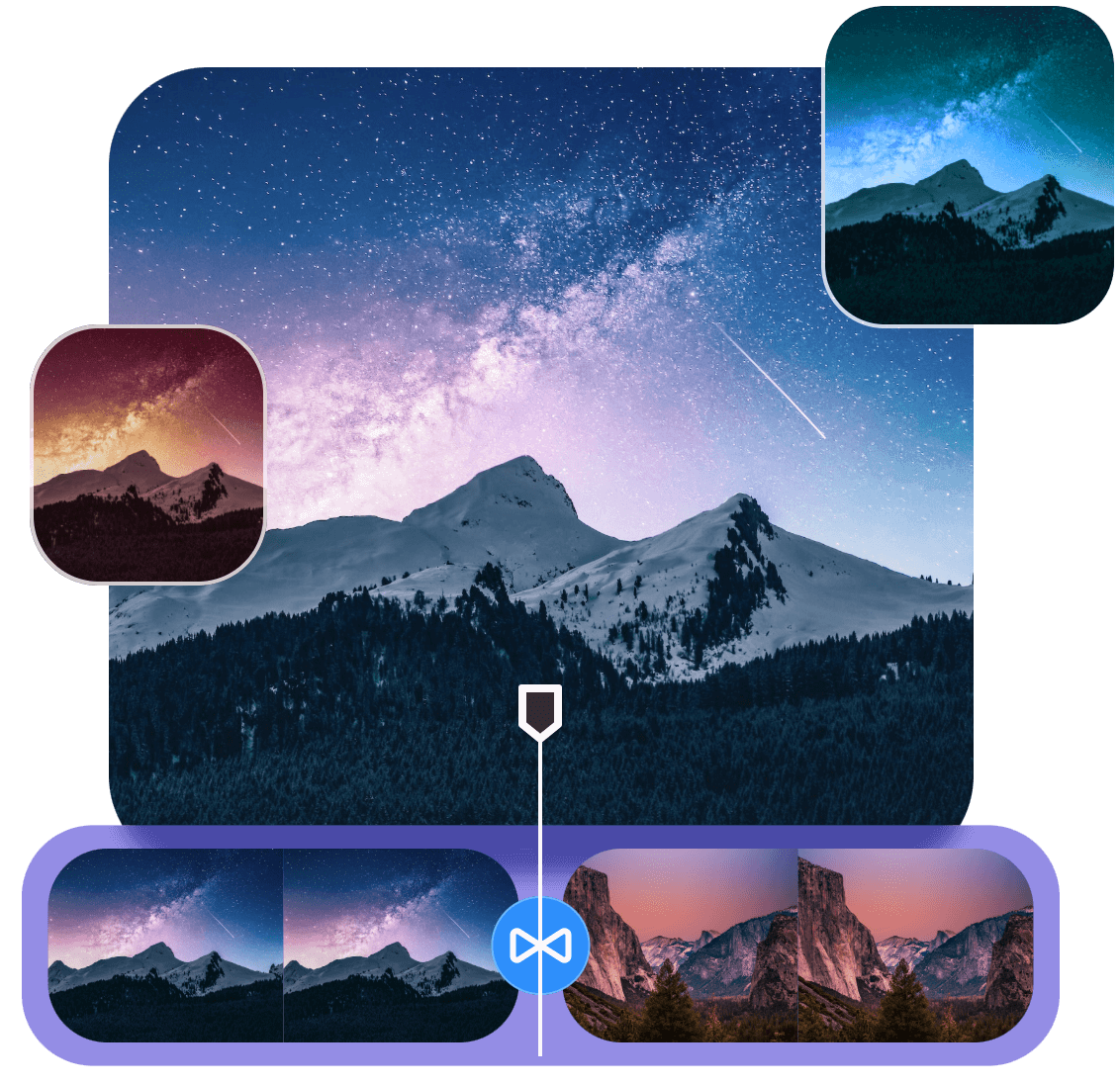
Creative Transitions, Filters, and Effects
Transform your clips into captivating content with the collection of video transitions, filters, and effects in YouTube video maker. Transitions between scenes with eye-catching effects. Choose from artistic filters to give your videos a distinctive look and feel. Enhance your storytelling and engage your audience on YouTube.
Enhance Your Videos with AI
Adding subtitles to your YouTube video can greatly enhance the viewing experience. Convert text into speech and create AI talking avatars to match your video subtitles, taking your video content to the next level. Putting your avatar and narrating your own video makes the viewer feel like they're having a conversation with you face to face. It brings you closer to the audience.
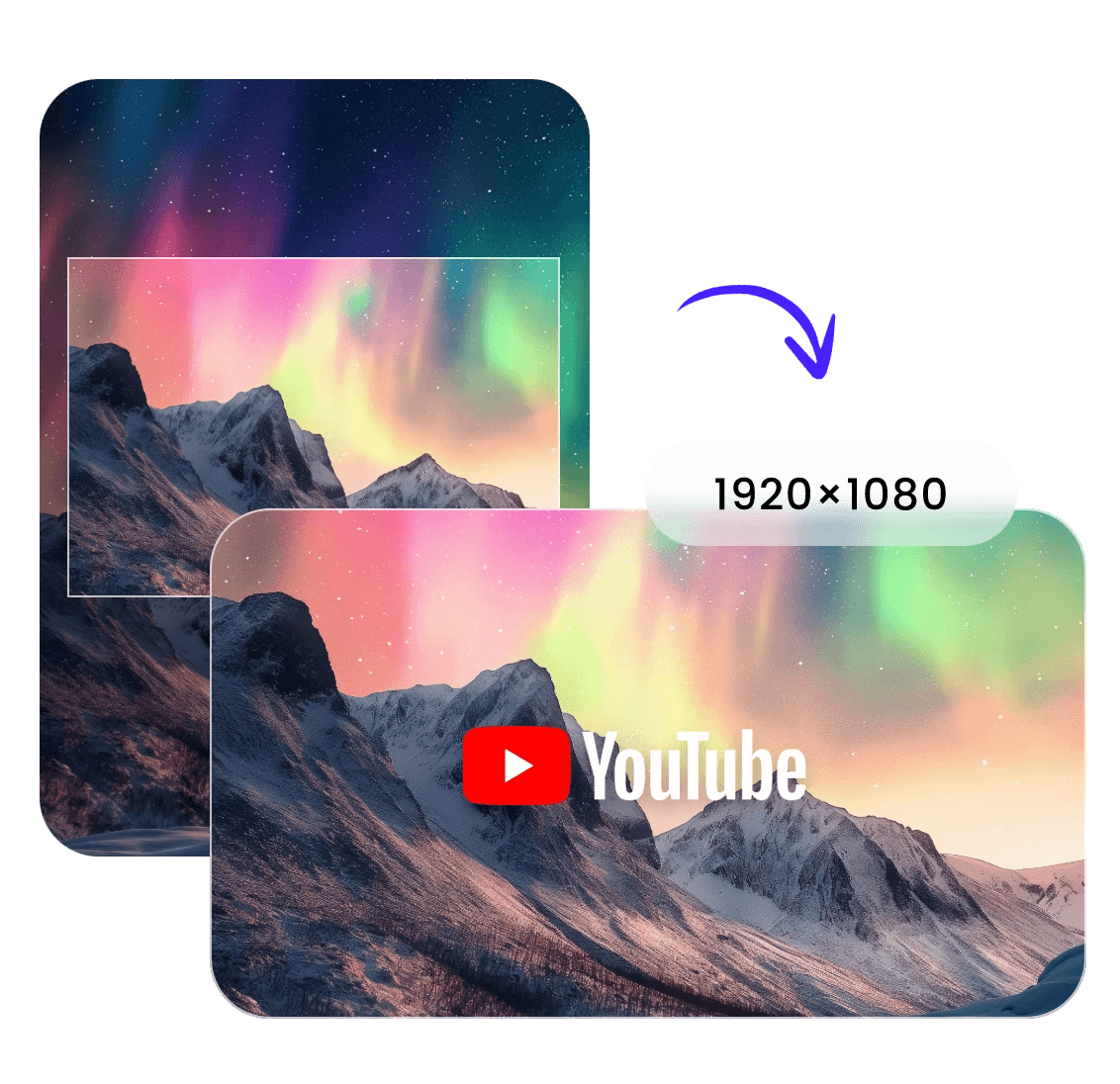
Adjust the Video Dimensions to Be Perfect for YouTube
Ensure that your video work fits the ideal standards perfectly for YouTube. Regardless of the resolution and size of the original video you have, our video editor can resize the video quickly and accurately and convert it to the optimal YouTube-recommended size. 1920x1080 in Full HD or other resolution options for different devices and viewing scenarios.16:9.

Video Watermark Maker for YouTube
The video edited by Clipfly will not carry any watermarks. This means that whether you are working on basic video editing tools or advanced AI features, your video work will remain clean.
If you need to add watermarks to your video, just select the text and stickers to embed your own brand logo or copyright information in the video. Set its position, size and opacity to seamlessly integrate into the video.
If you need to remove the watermark from a video, Clipfly can also meet your needs. Using a brush to select the area you want to remove, the AI can accurately identify and remove objects from videos while ensuring that video quality and playback smoothness are not affected.
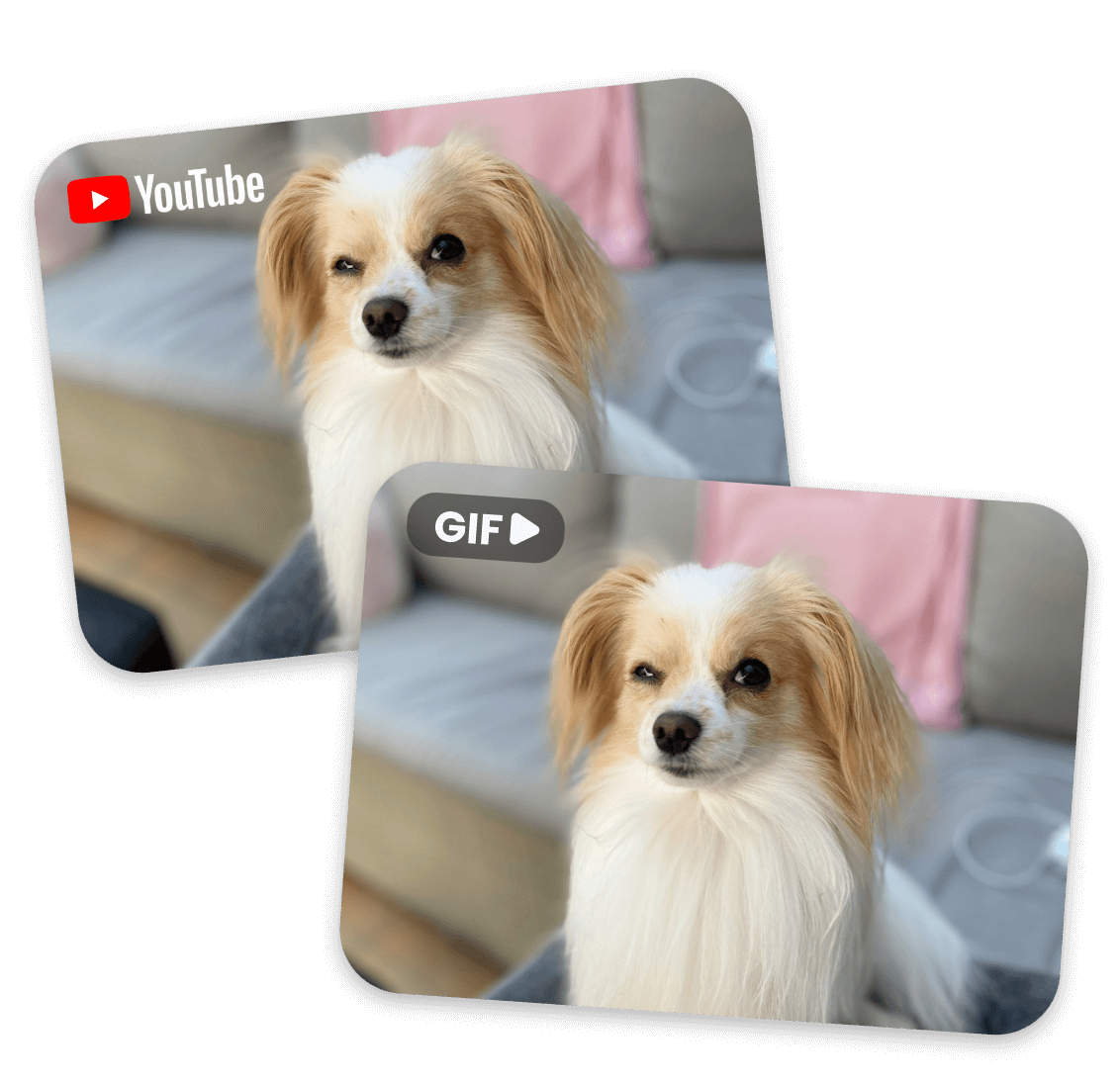
Create Animated GIFs from YouTube Videos
Quickly cut out and save the wonderful moments in the YouTube video to make GIF. It is convenient for users to create and share twice. Compared with static pictures, GIF can show dynamic changes and flows, and more vividly convey the emotions and contents in the video. The file size of GIF is relatively small, making it easy to transfer and share on social media.
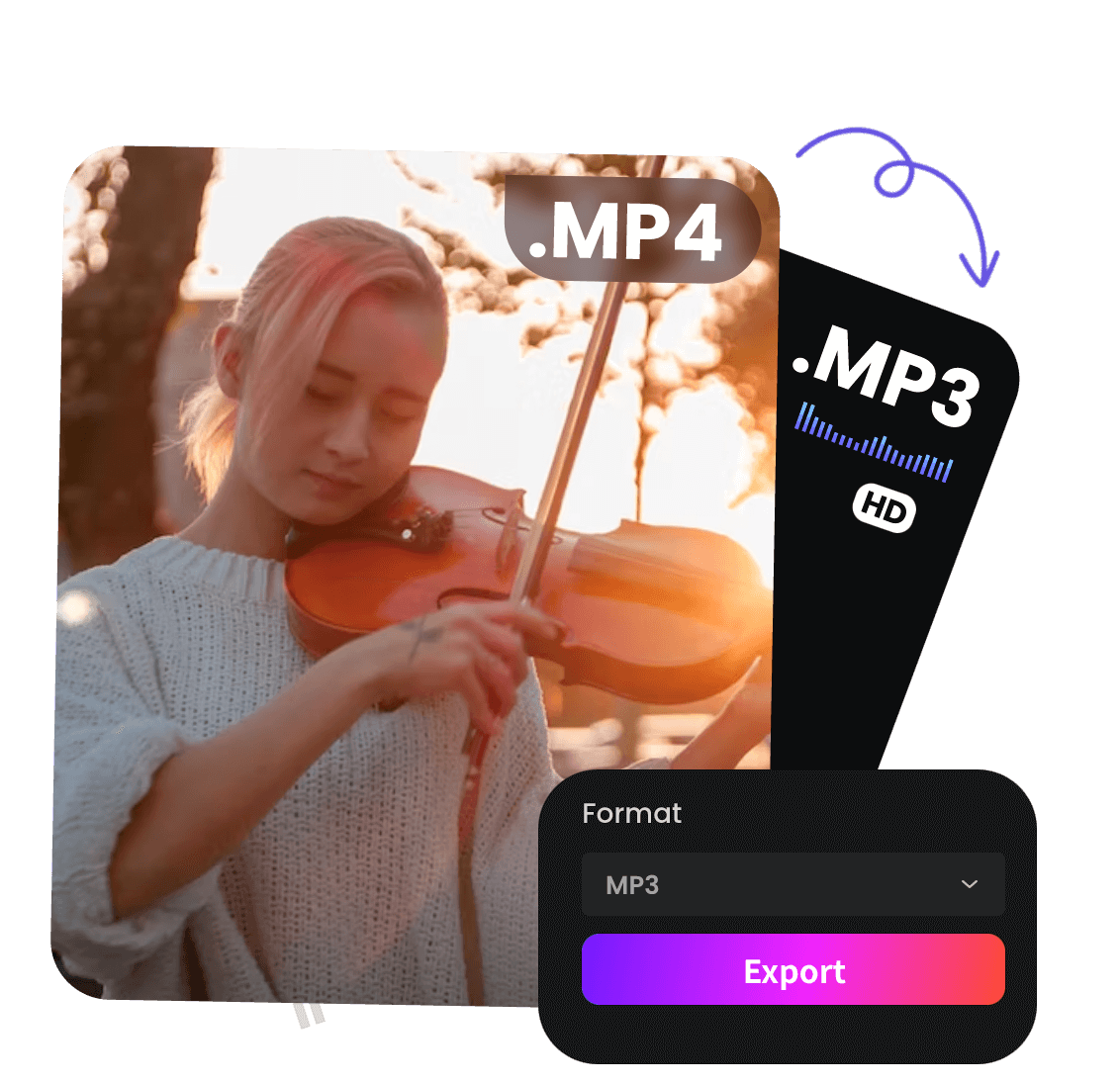
Convert YouTube Videos to MP3
It’s very useful for many users, especially when you only want to save the audio part of the video, such as background music, lecture content, or your favorite songs. With this MP4 to MP3 converter, you can easily convert YouTube videos to MP3 format. The converted MP3 files not only take up less space but are also more suitable for playing on MP3 players, smartphones, or other audio devices, allowing you to enjoy your favorite audio content anytime and anywhere.